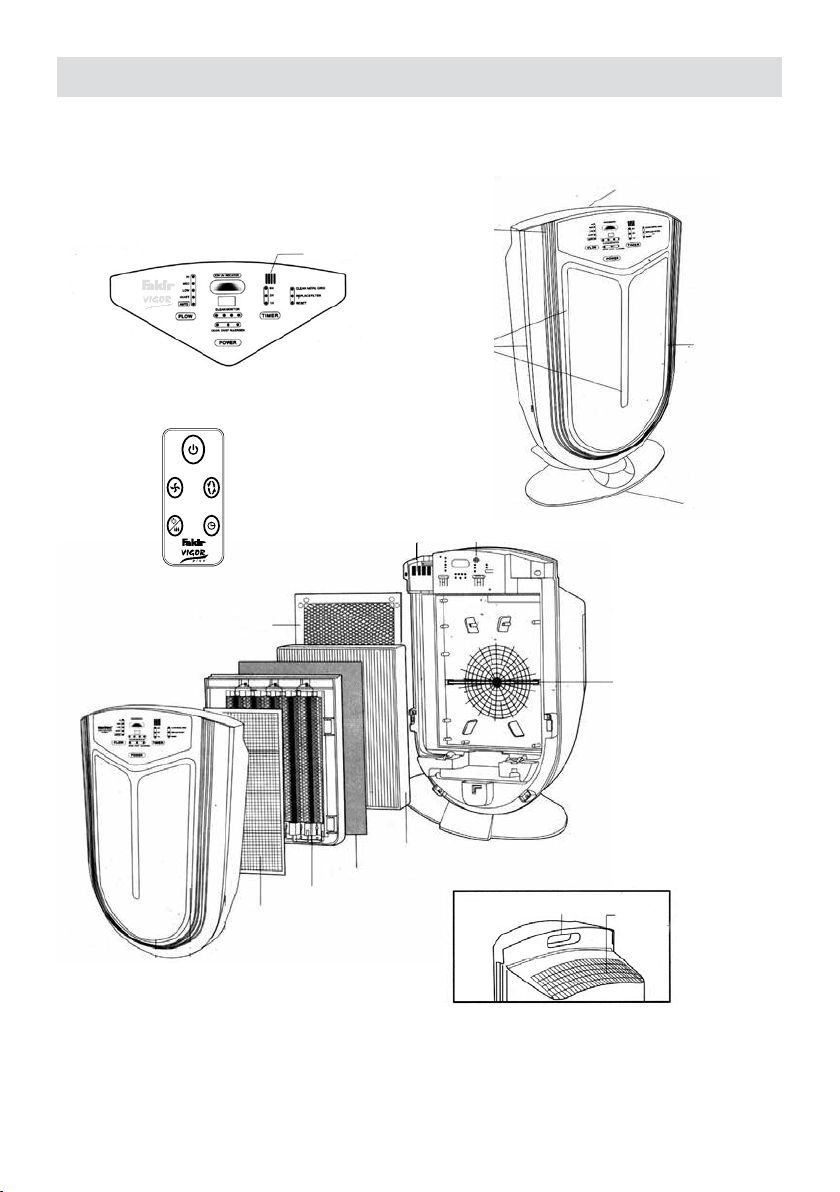7
EN
Safety is Important
•Read these operating instructions carefully before using the
appliance for your safety and others’. Keep this manual in a safe
place for future use.
•When using an electrical device, the following precautions should
always be taken. In order to prevent re, electric shock and personal
injuries;
•Before using the appliance, make sure your mains voltage is
compatible with the appliance voltage.
•This device is not a toy. So please never let your children play with
the appliance and be more careful when there are children.
•Before the rst use, check the appliance for damages and
malfunctions.If there is any malfunction or damage to the equipment,
do not use the appliance and get in contact with Fakir Authorized
Service.
Safety Warnings
When utilizing an electrical appliance, the precautions below shall
always be taken in order to prevent re, shock or personal injuries;
• This machine uses 220-240 V AC 50 Hz. Over voltage may cause
re hazard or electric shock.
• To prevent electric shock, do not dismantle, repair or modify this
product. In case of malfunction contact authorized Fakir Service.
• Do not use in places where ammable and explosive materials are
stored.
• Do not subject to direct sunlight or near high temperature objects.
Internal temperature rise in serious case may cause re, in mild case
deformation of outer shell.
• Do not allow foreign objects into the machine.High voltage inside the
machine may cause electric shock. Children should not be allowed
to touch or play with this machine to avoid accident.
• Do not place machine in the shower or places where water may wet
the machine to prevent electric shock.
• Donot usefabrics orother materials tocoverthismachine.Obstructed