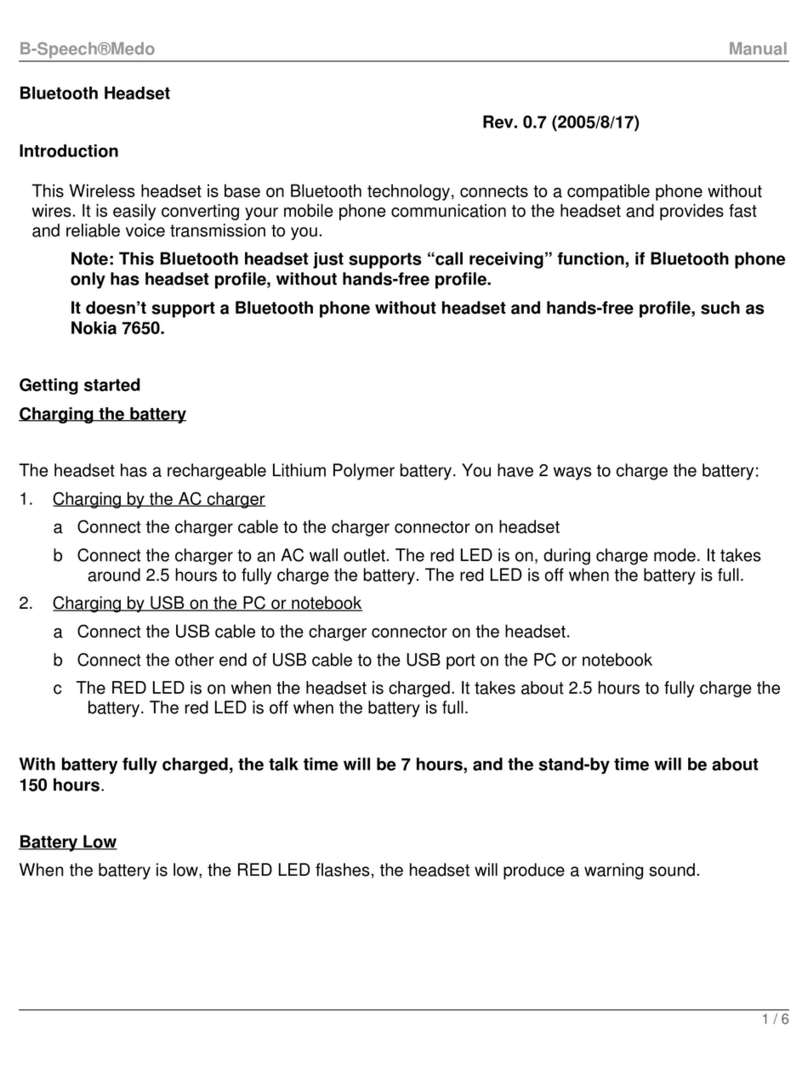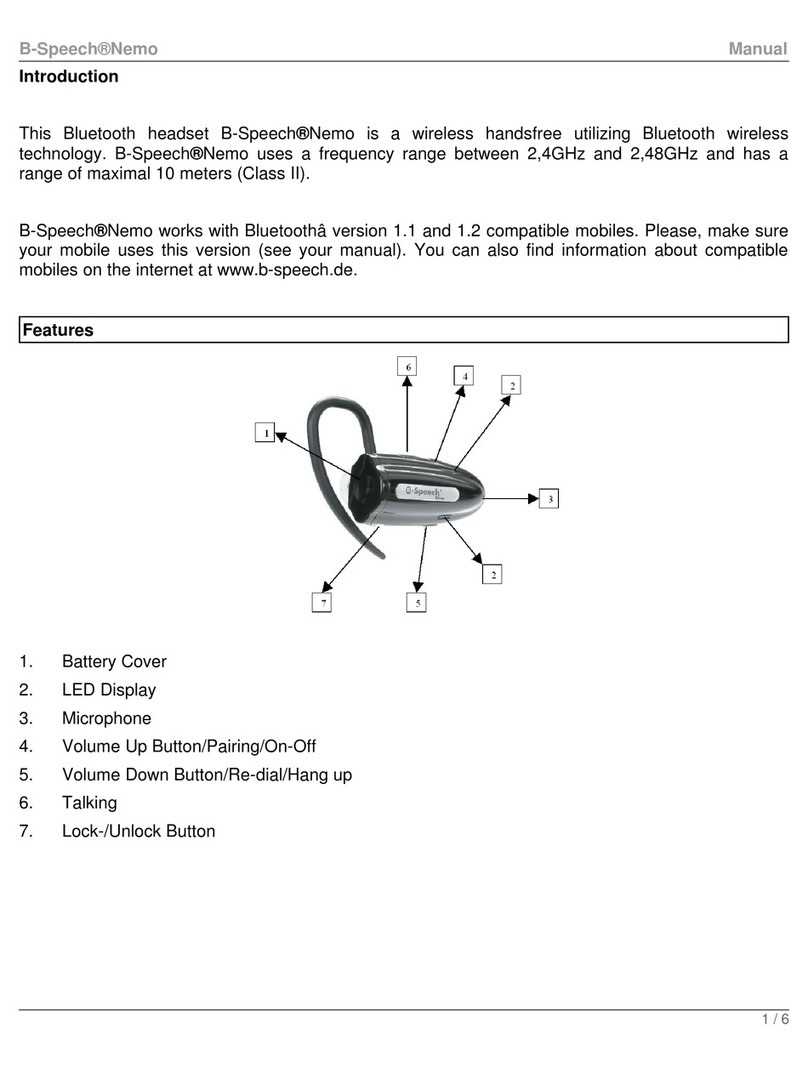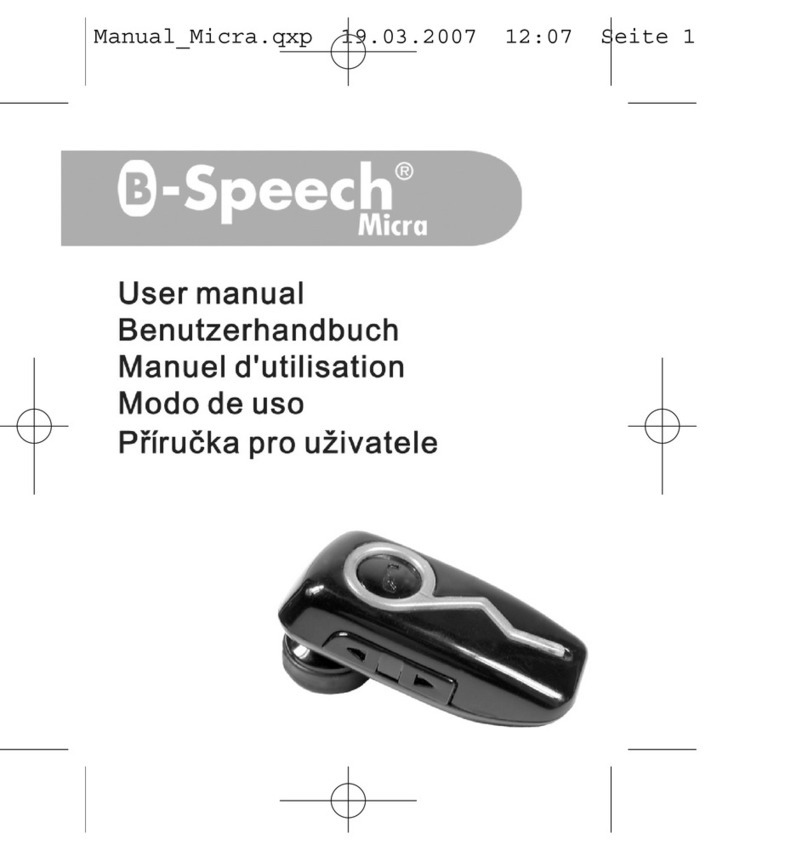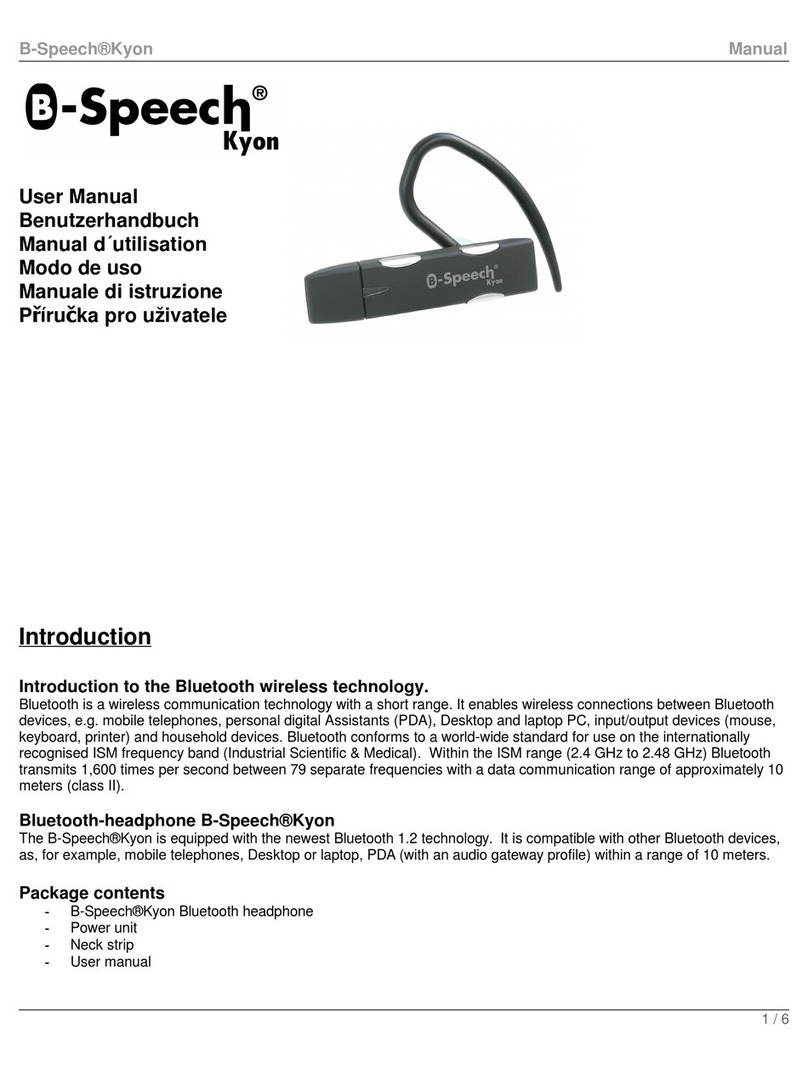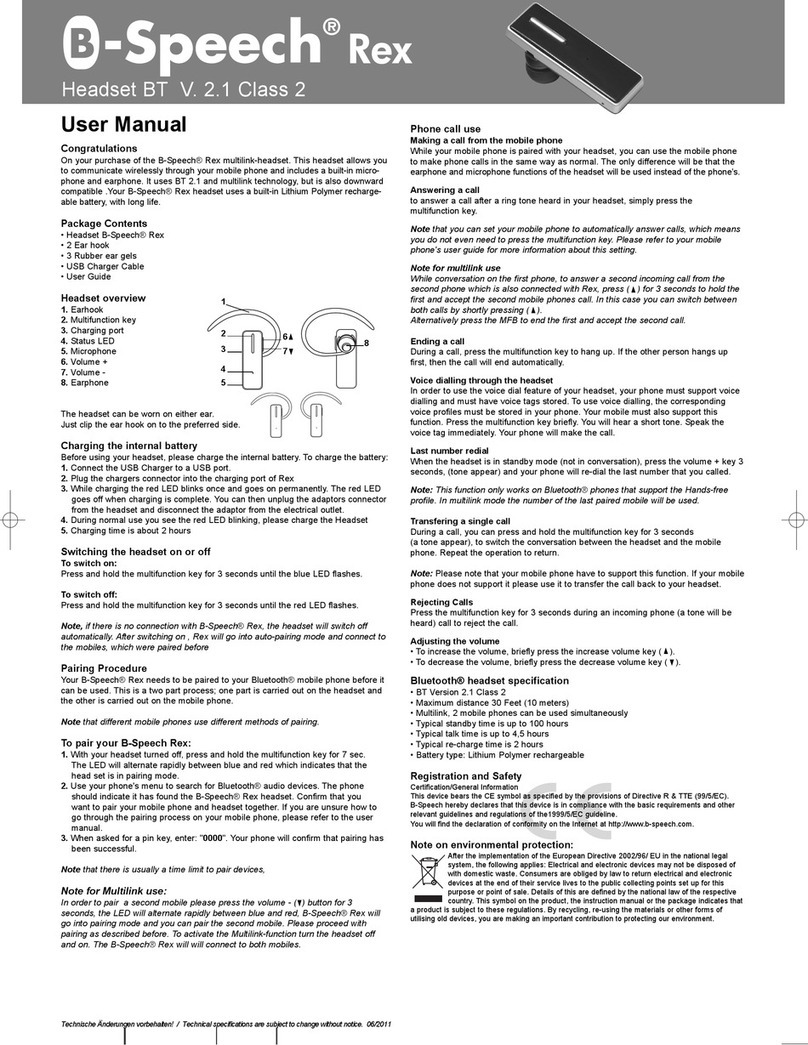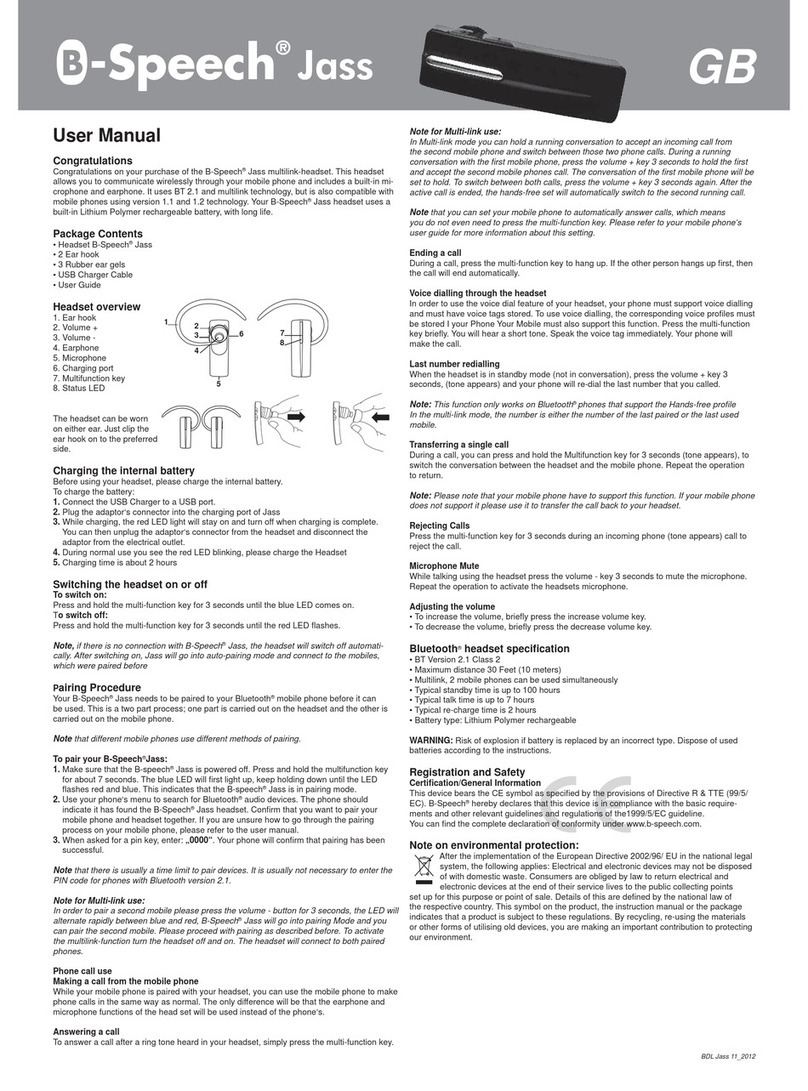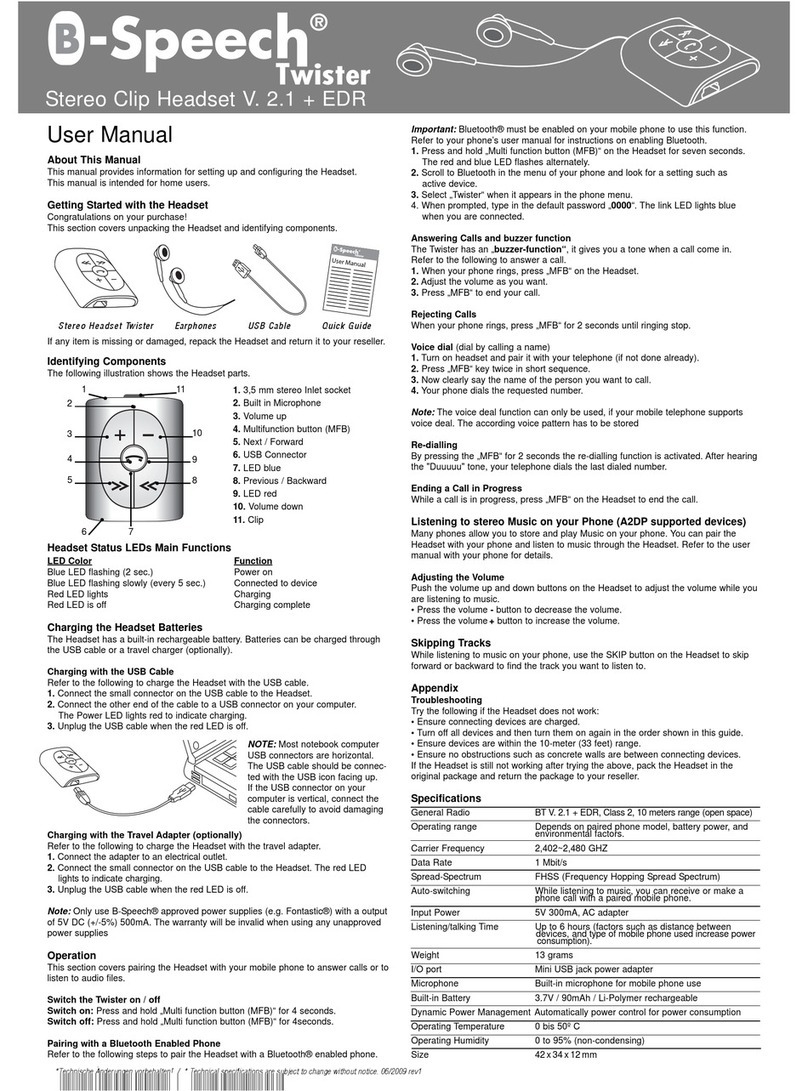IntegriertenAkkuladen
BevorSieIhrHeadsetbenutzen,ladenSiebitteden internen
Akkuauf. SoladenSiedenAkku:
1. Verbinden Siedas Netzteil miteiner Steckdose.
2. Stecken Siedenkleinen Netzteilsteckerinden
Ladeanschluss(sieheunten).
3. BeimLadenleuchtetdieroteLEDunderlischtbei vollständiger
Aufladung. BeieingschaltetemGerätwechselt dieLED
von rot aufblau, sobaldder Ladevorgangabgeschlossen
ist. Siekönnendas Netzteil nunvomHeadset trennen und
den Steckerausder Steckdoseziehen.
4. Leuchtet dieroteLED währenddes Betriebs, muss
dasHeadsetaufgeladen werden
5. DieLadezeit beträgt etwa3,5Stunden.
Headset ein-und ausschalten
Einschalten:
Halten SiedieSprechtasteetwa5Sekunden langgedrückt,
bisdieblaueLED aufleuchtet.
Ausschalten:
Halten SiedieSprechtasteetwa5Sekunden langgedrückt,
bisdieroteLEDblinkt.
Pairing
SiemüssenIhrB-Speech ISAS Bluetooth -Headset mit
IhremMobiltelefon „pairen“(sozusagenmiteinander bekannt
machen), bevor Siees benutzenkönnen.
Dieser Vorgangläuft inzwei Schritten ab:EinSchritt wirdmit
demHeadset,deranderemit demMobiltelefonausgeführt.
BittebeachtenSie,dassbei unterschiedlichenMobiltelefonen
auchunterschiedlichePairing-Methodenangewandtwerden
müssen.
Sopairen SieIhrB-Speech ISASBluetooth -Headset:
1.Halten SiedieSprechtastebei ausgeschaltetem
Headsetetwa7Sekunden langgedrückt.DieLED blinkt
abwechselndblauundrotund zeigt damit an,dasssich
dasHeadsetimPairing-Modusbefindet.
2. SuchenSieeinBluetooth -Audiogerät über dasMenü
Ihres Telefons.DasTelefonsolltenunanzeigen,dasses
das „ISAS“-Headset gefundenhat. BestätigenSie,dass
MobiltelefonundHeadsetmiteinander gepairt werden
sollen. FallsSienichtsicher sind,wiedas Pairing beiIhrem
Mobiltelefonfunktioniert, schauen SiebitteindieAnleitung
3. WennSienacheinerPINgefragt werden, geben Sieein:
“0000”. IhrTelefonbestätigt,dassdasPairingerfolgreichwar.
BittebeachtenSie, dassdasPairinggewöhnlich innerhalb
einerbestimmtenZeit ausgeführt werden muss.
Telefonieren
ÜberdasMobiltelefon anrufen
WennIhr MobiltelefonmitdemHeadsetgepairt ist,können
SieAnrufeganznormal über dasMobiltelefonerledigen. Der
einzige Unterschied bestehtdarin, dassOhrhörer und
MikrofondesHeadsetsstatt Mikrofon und Lautsprecheram
Mobiltelefongenutzt werden.
Sprachwahl überdasHeadset