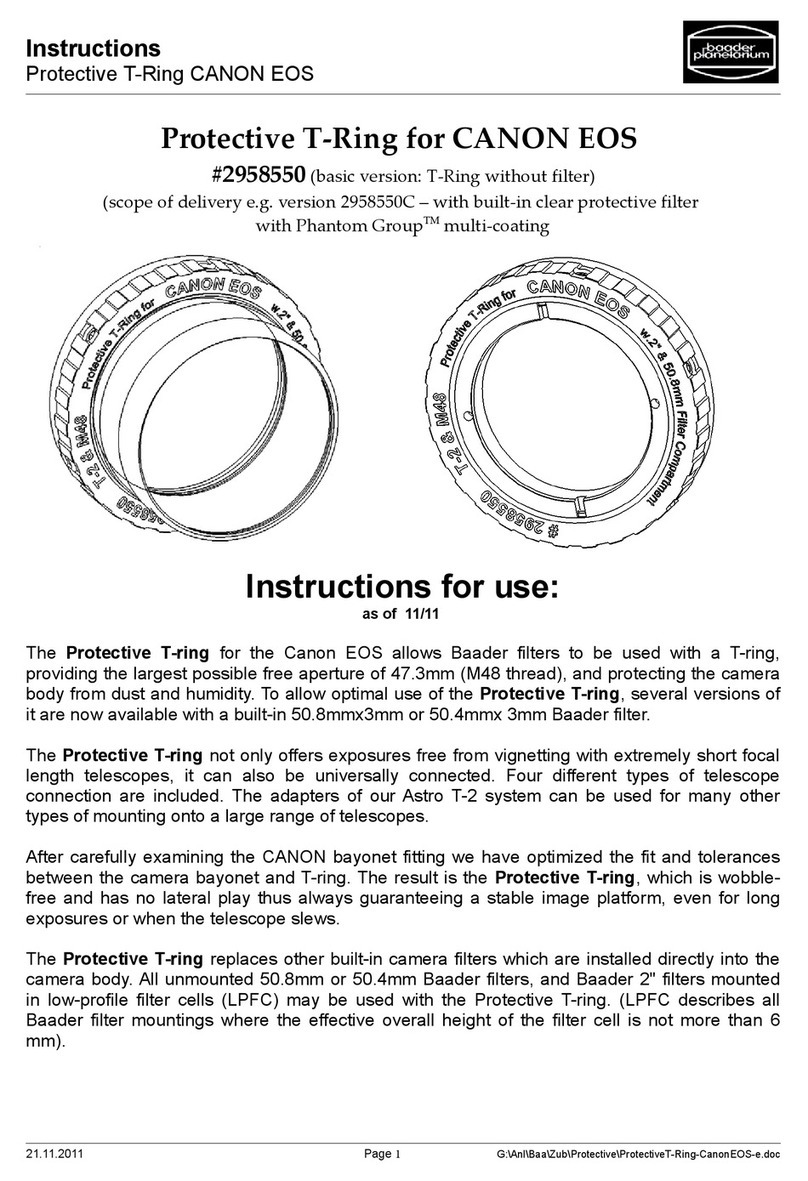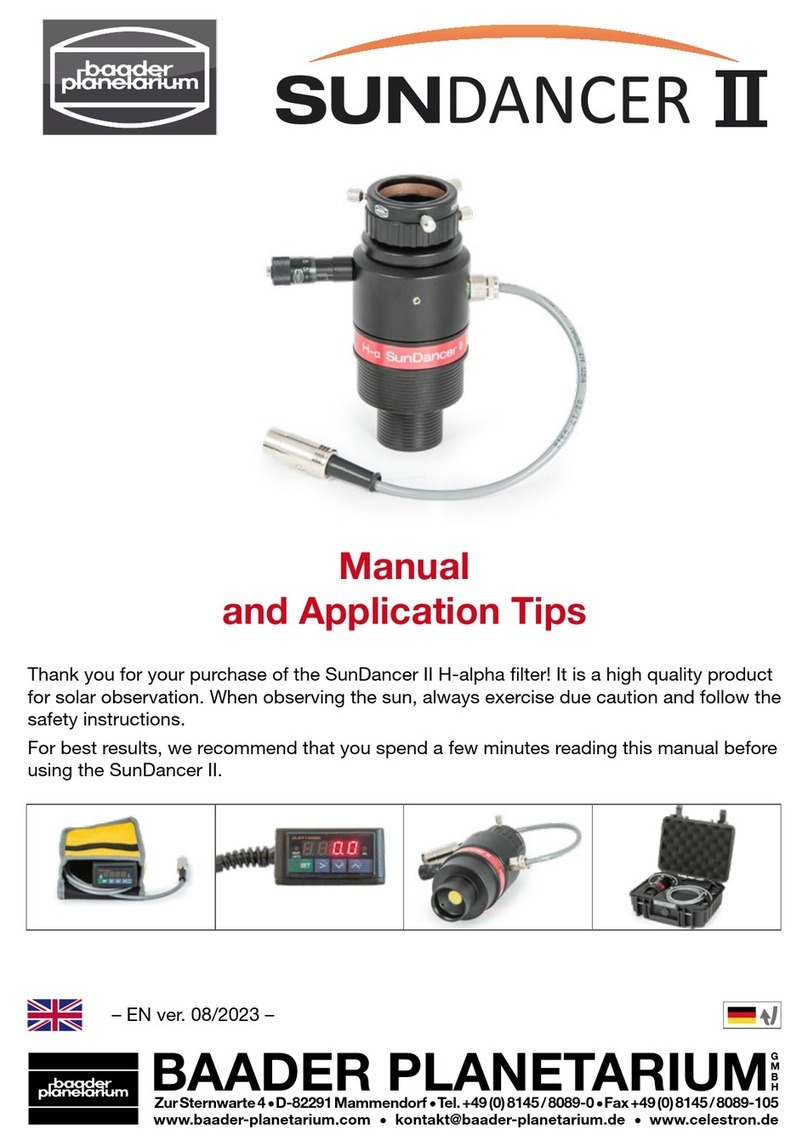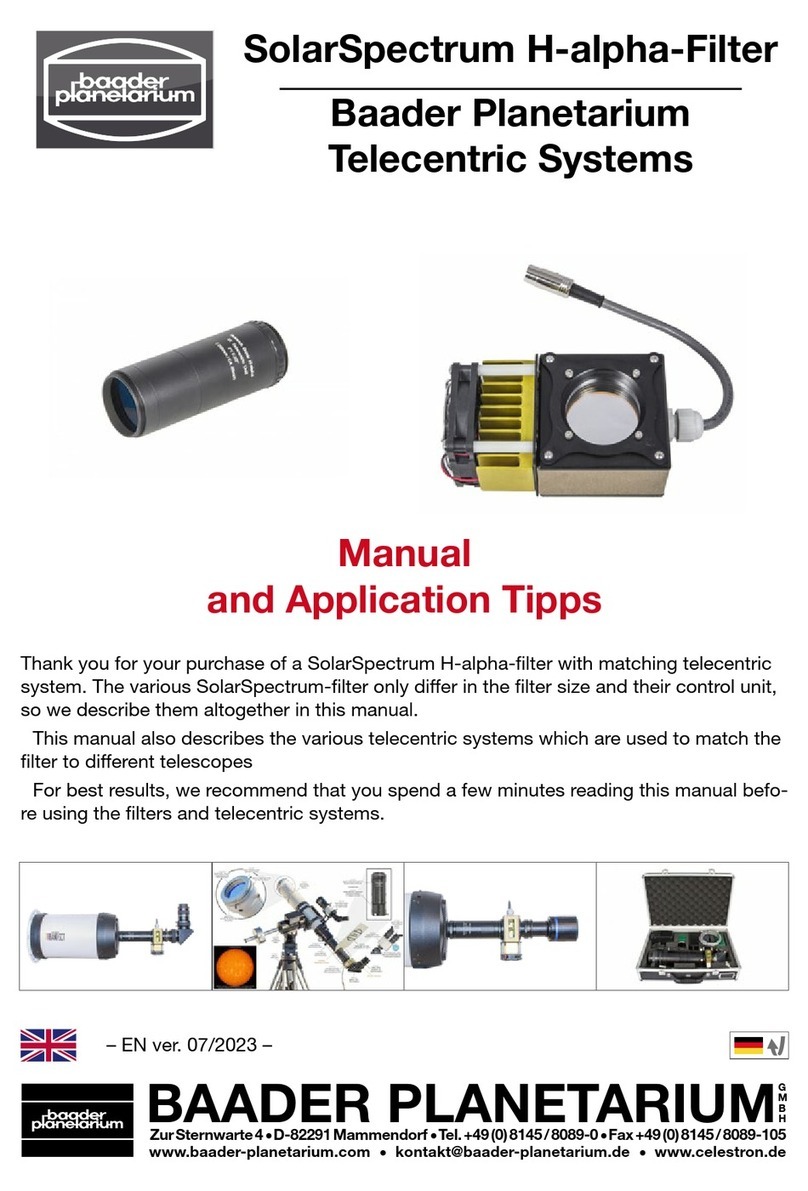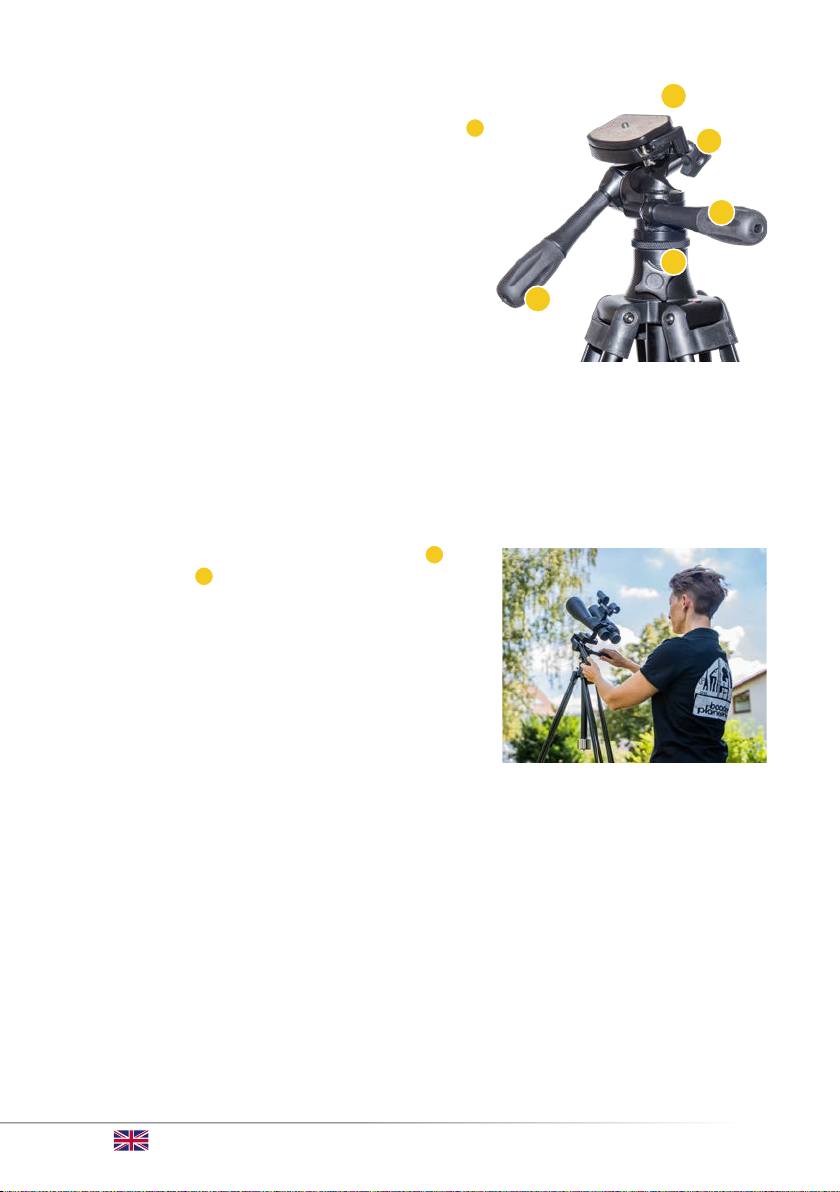4Manual: Astro & Nature Tripod
Single-handed Operation for Quick Use and Photography
The Astro & Nature tripod can be used in two con-
gurations. If you only mount the elevation handle 2,
you can tighten the pre-installed Phillips screw of
the horizontal adjustment so that the uid damping
allows smooth pans and the tilt head still does not
change its position. You can then use the height
adjustment handle to align the head as you would
like. You can then x the height setting by turning
the handle around its axis.
In this conguration, the tripod ts into the carrying
bag. It then offers the same convenience as the
common uid tilt heads of photo tripods. This setup
is especially practical when you are using a camera
and have one hand on the shutter release.
Of course, this classic use is also possible if you
mount both handles.
Comfortable Motion with Both Hands
The Astro & Nature shows its strengths when you use both handles and observe with
a spotting scope or binoculars. Instead of one handle for all movements, you have two
handles at your disposal: One for horizontal 1and
one for vertical 2movements. This allows you to
move your device much more sensitively than with
a simple photo tripod - whether you are tracking
animals or birds, or leaving the earth to observe
the sky.
Simply place one hand on each handle; the long
lever allows you to perform even small pans with
precision. The uid damping prevents jerky move-
ments.
This allows you to realise "smooth" pans even
when shooting video – no wonder that special video
tripods have been relying on uid technology for
years.
Transportation
To store the tripod in the bag, all you have to do is unscrew the handle for horizontal
adjustment. Depending on your preferences, you can also replace it with the silver
Phillips screw that is pre-mounted at the factory. With a screwdriver you can set a
comfortable resistance and pack the tripod like this – so it is always ready for use
when you take it out of the bag and use it as a "normal" photo tripod.
However, the second handle gives you more comfort when panning. However, since
there is no load on the panhead in this axis, you can replace it with the screw as a
slip clutch when observing near the horizon. Depending on whether compact packing
dimensions and quick usability or more comfort and accuracy during panning as well
The fluid tilt head with quick release plate
and the specially arranged handles.
The special arrangement of the handles ena-
bles sensitive tilting – here a 70mm binocular
with Baader SkySurfer III illuminated dot
finder # 2957300
1
2
3
4
5