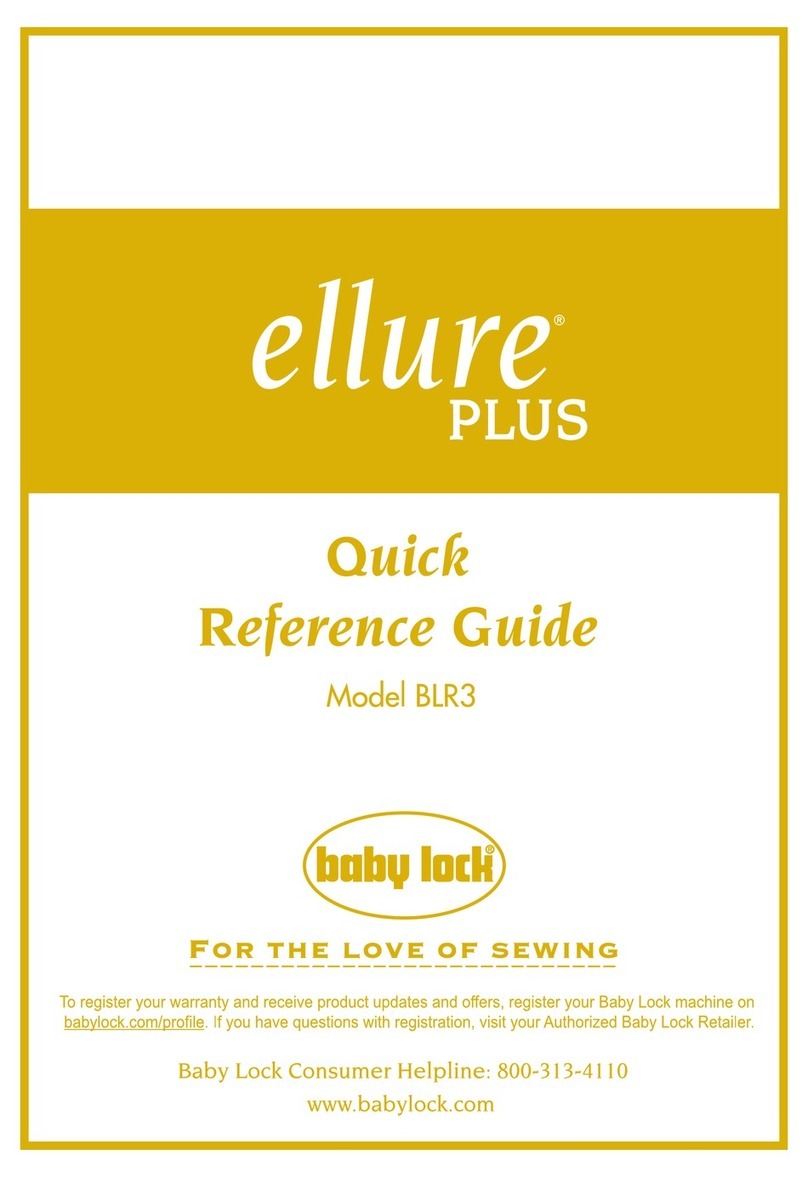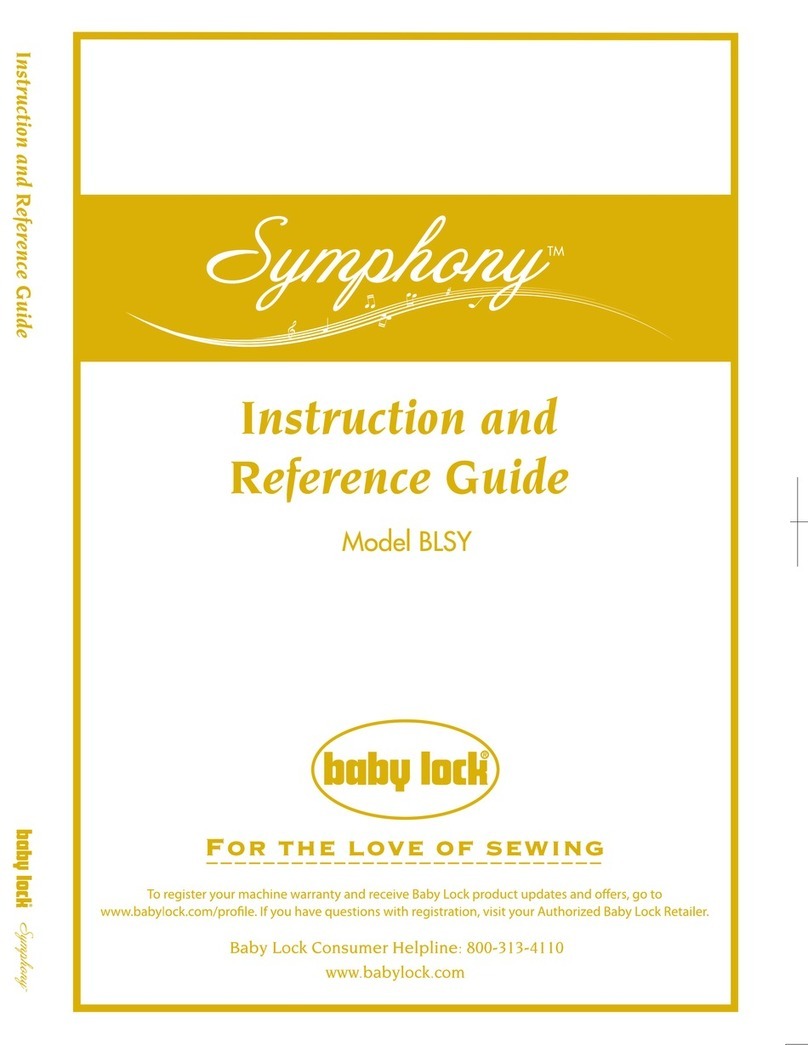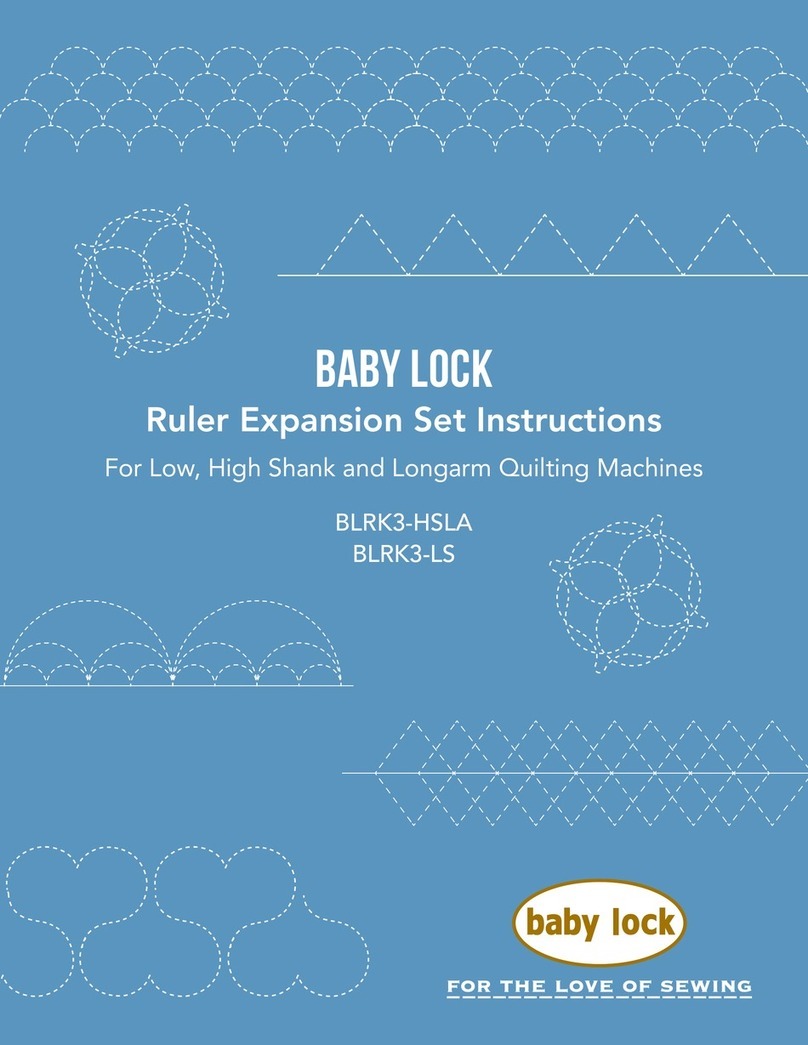Baby Lock BL3-407 User manual
Other Baby Lock Sewing Machine manuals
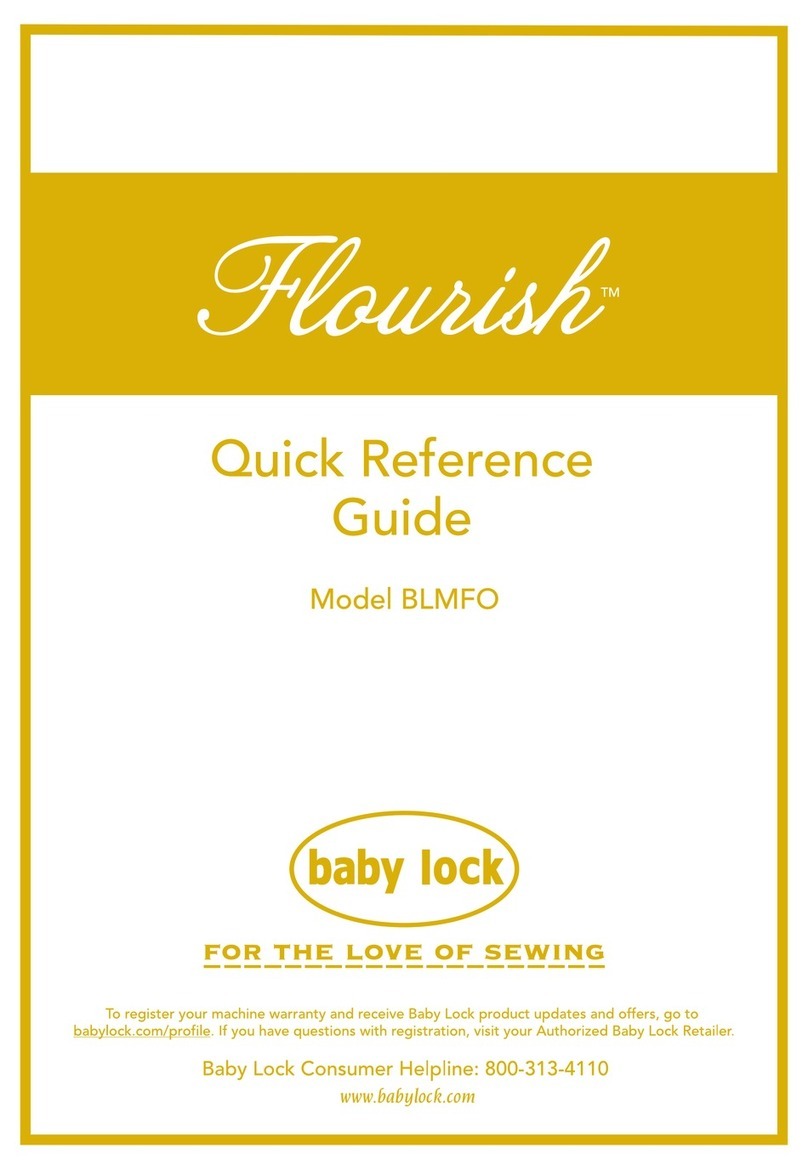
Baby Lock
Baby Lock Flourish BLMFO User manual
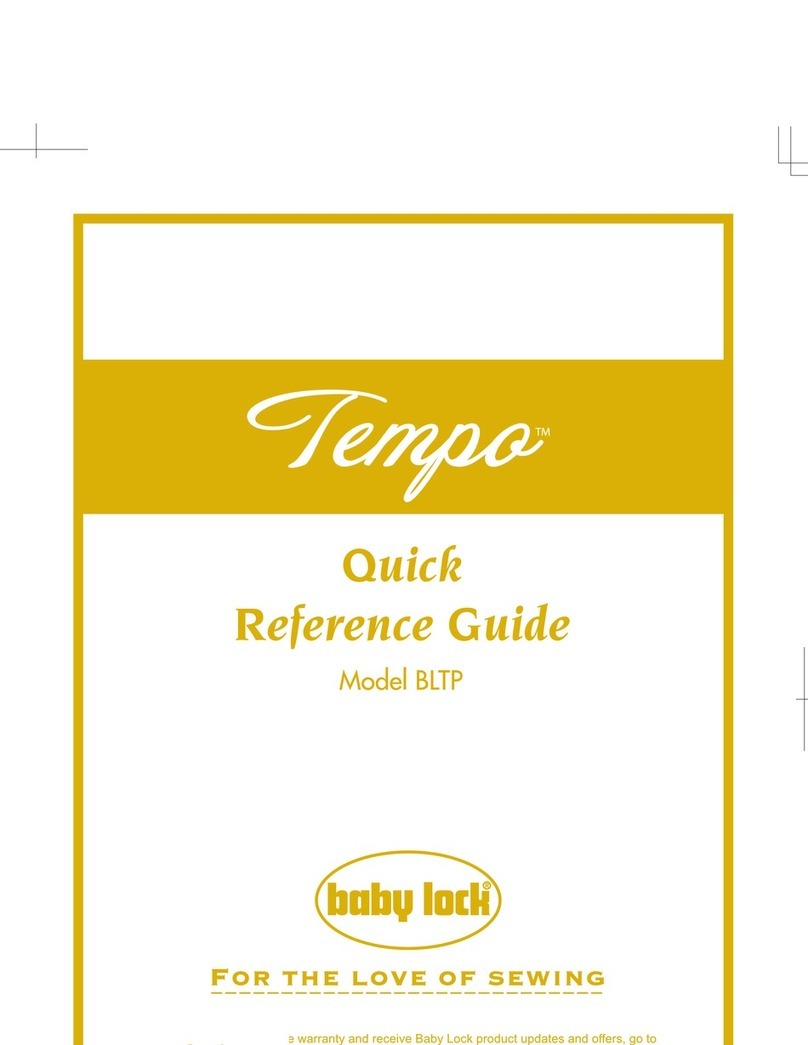
Baby Lock
Baby Lock Tempo BLTP User manual

Baby Lock
Baby Lock Acclaim BLES4 Technical manual
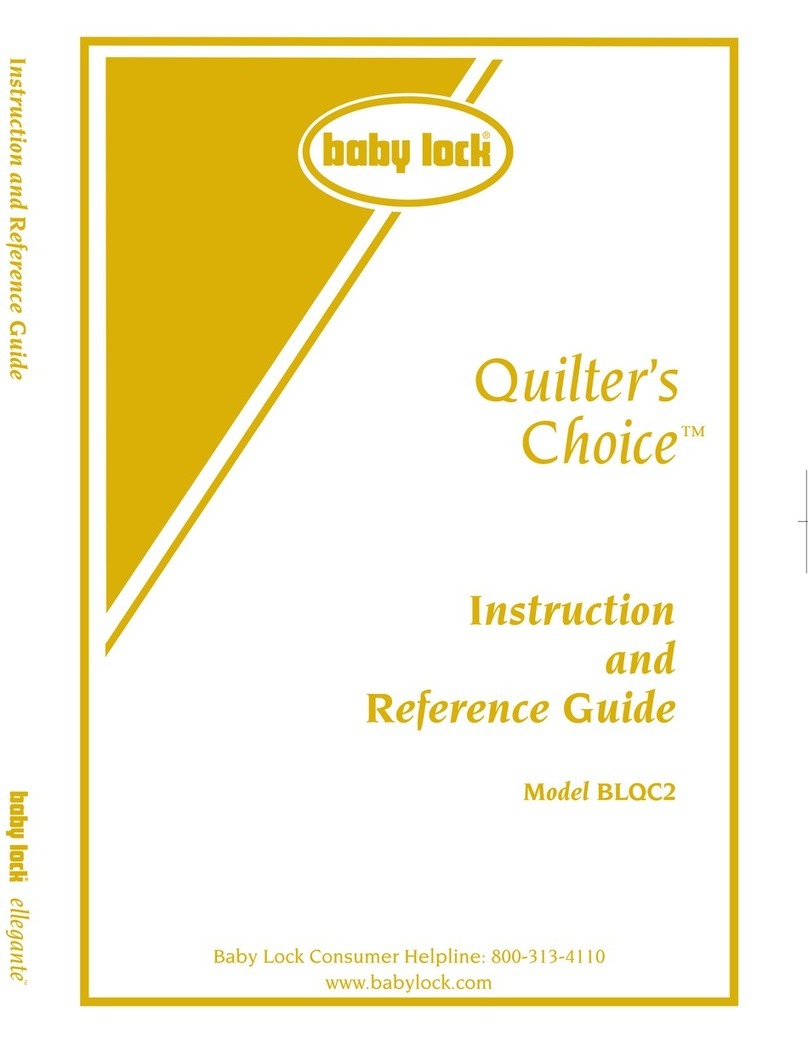
Baby Lock
Baby Lock Quilter's Choice BLQC2 Technical manual

Baby Lock
Baby Lock imagine wave BLE3ATW Technical manual
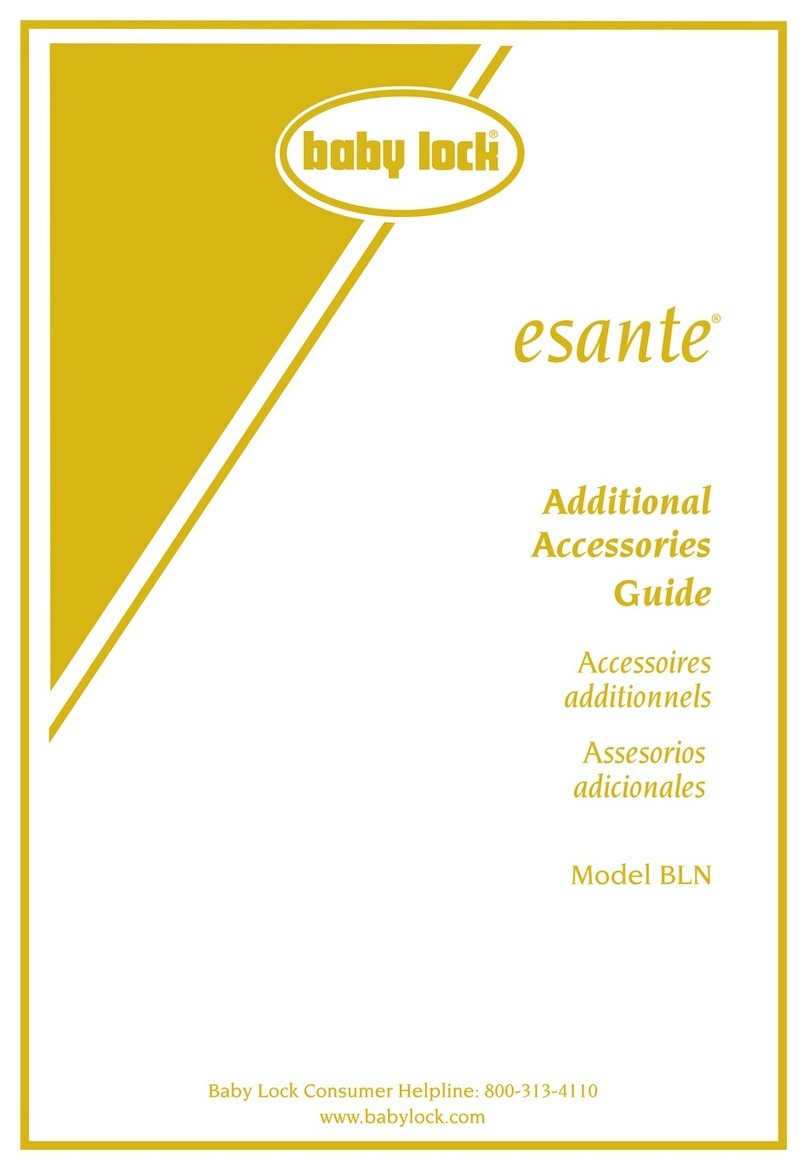
Baby Lock
Baby Lock esante BLN User manual

Baby Lock
Baby Lock Jazz BLMJZ Technical manual

Baby Lock
Baby Lock Spirit BLPY User manual
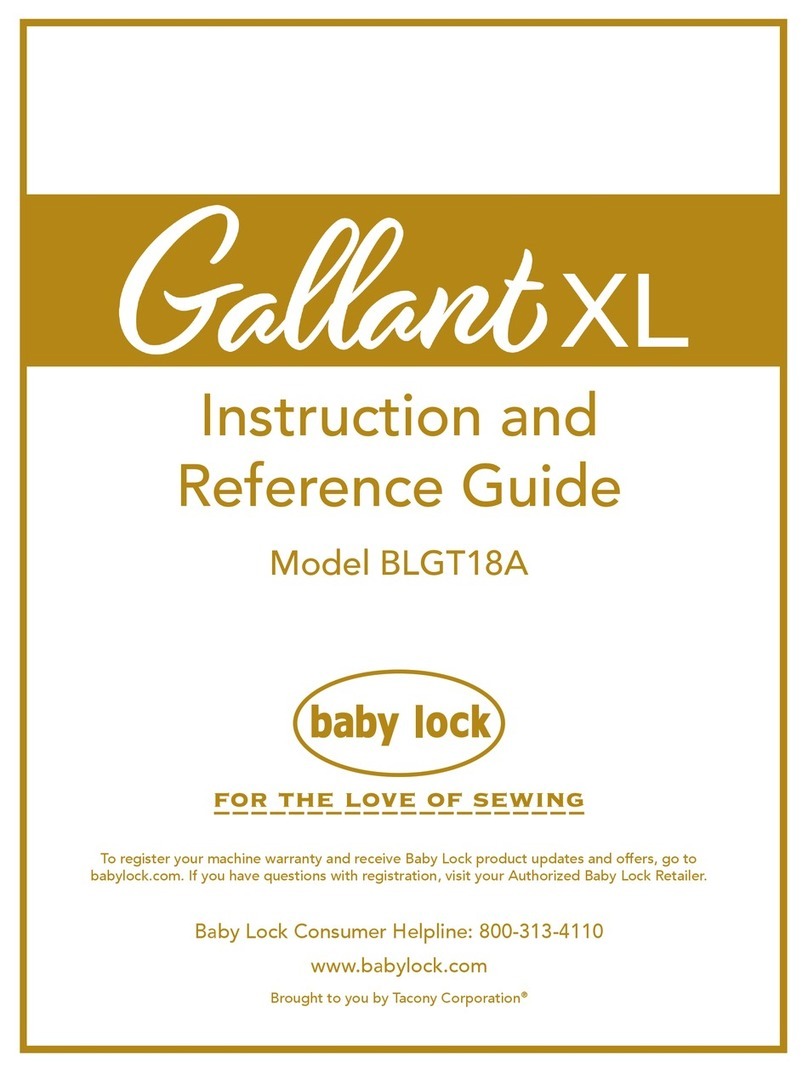
Baby Lock
Baby Lock Gallant XL Technical manual
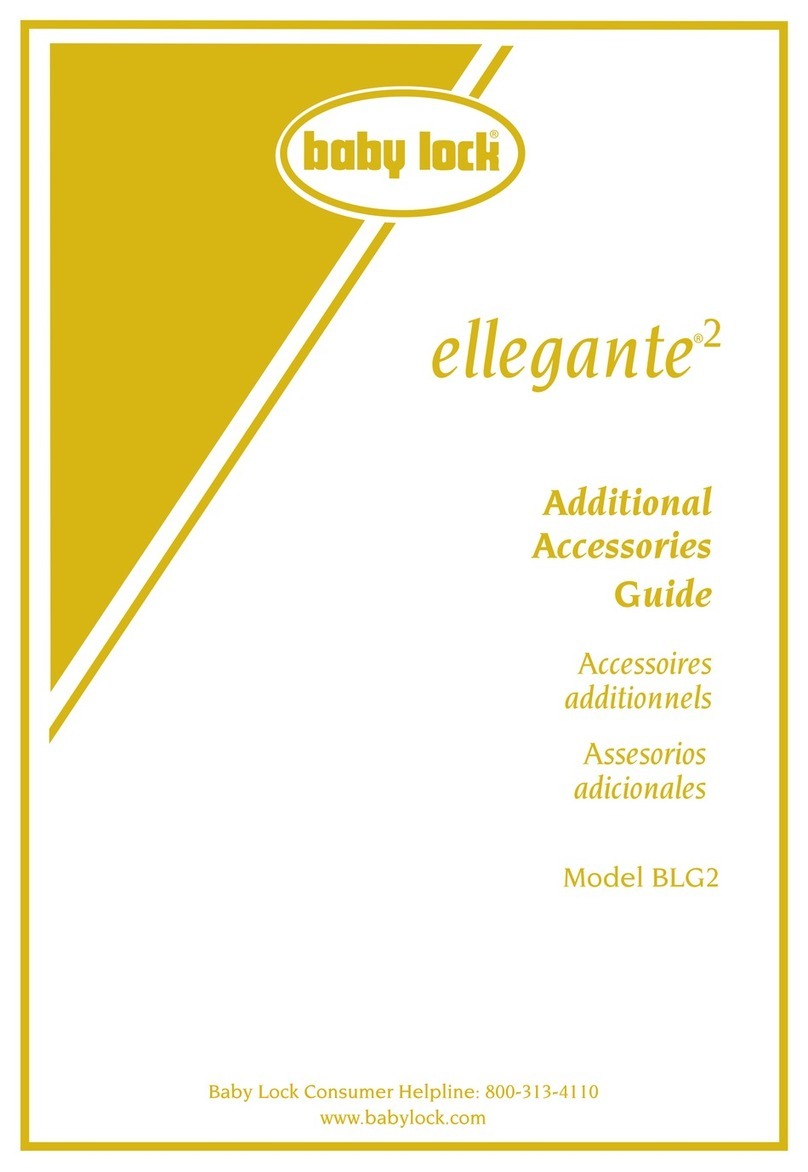
Baby Lock
Baby Lock ellegante 2 BLG2 User manual

Baby Lock
Baby Lock Triumph BLETS8 Technical manual

Baby Lock
Baby Lock Ovation User manual
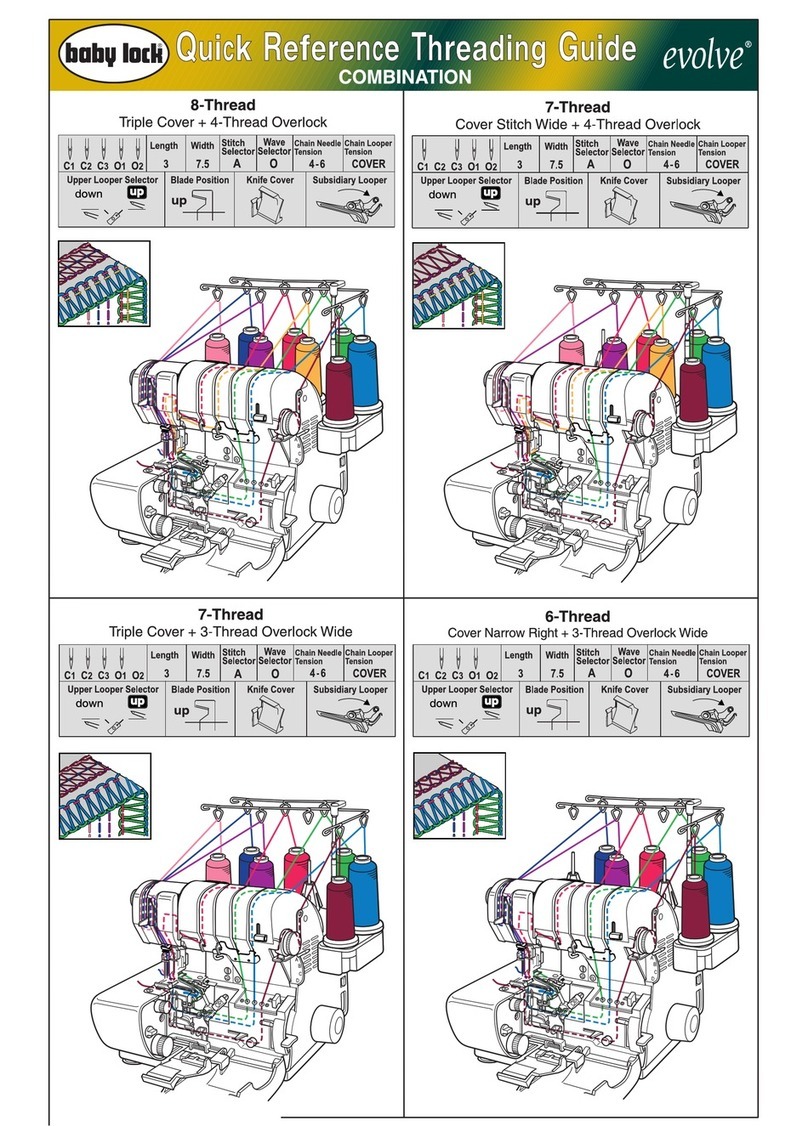
Baby Lock
Baby Lock evolve User manual

Baby Lock
Baby Lock Amelia BL100A Technical manual
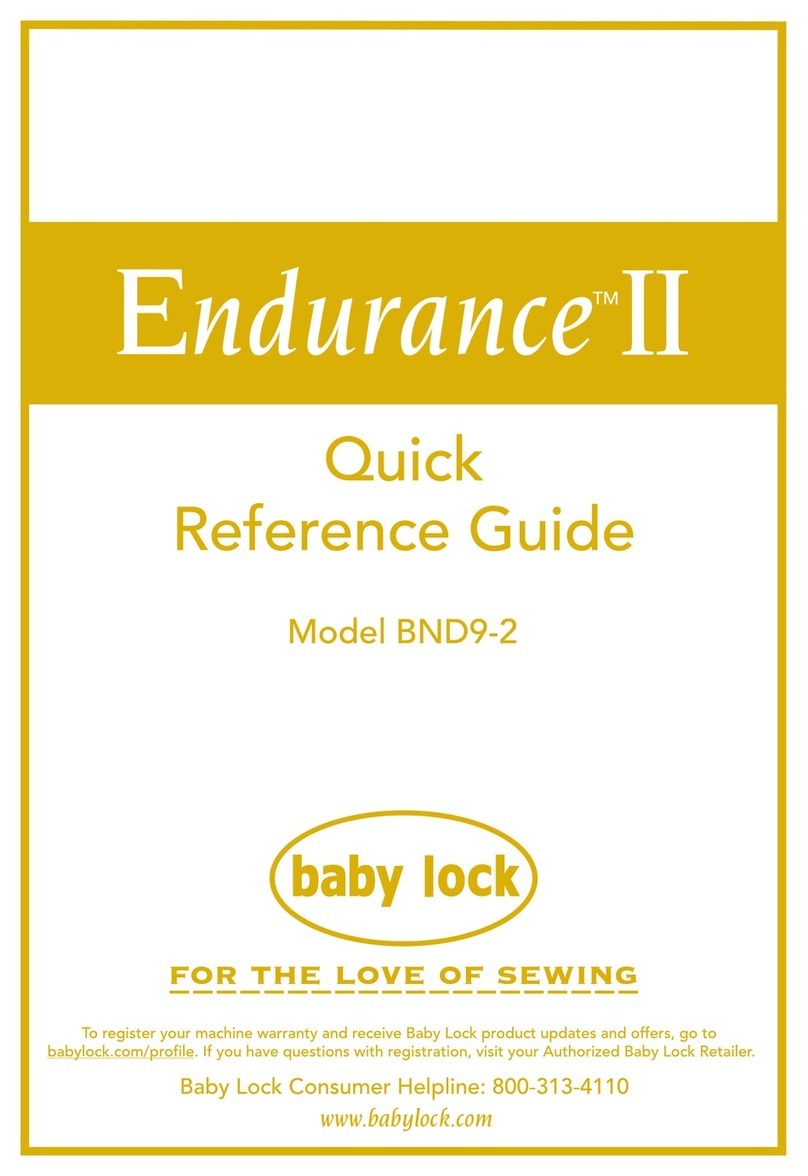
Baby Lock
Baby Lock Endurance II BND9-2 User manual
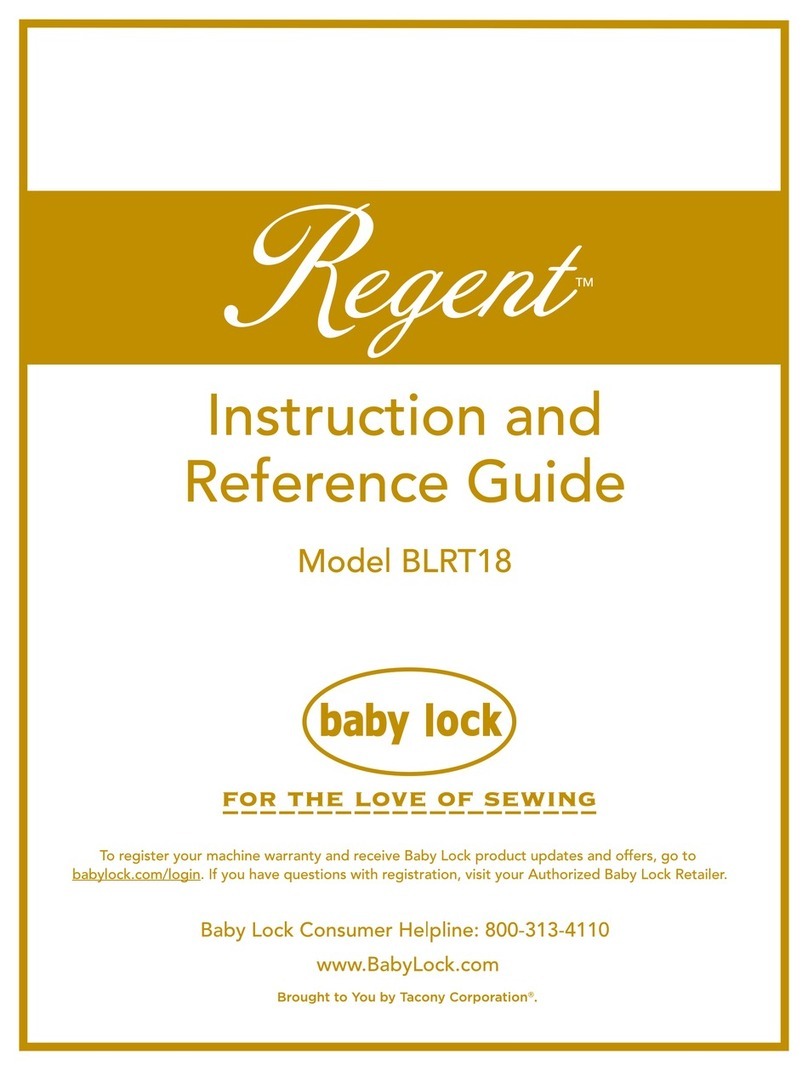
Baby Lock
Baby Lock Regent BLRT18 Technical manual

Baby Lock
Baby Lock Pro Line BL4-838D User manual
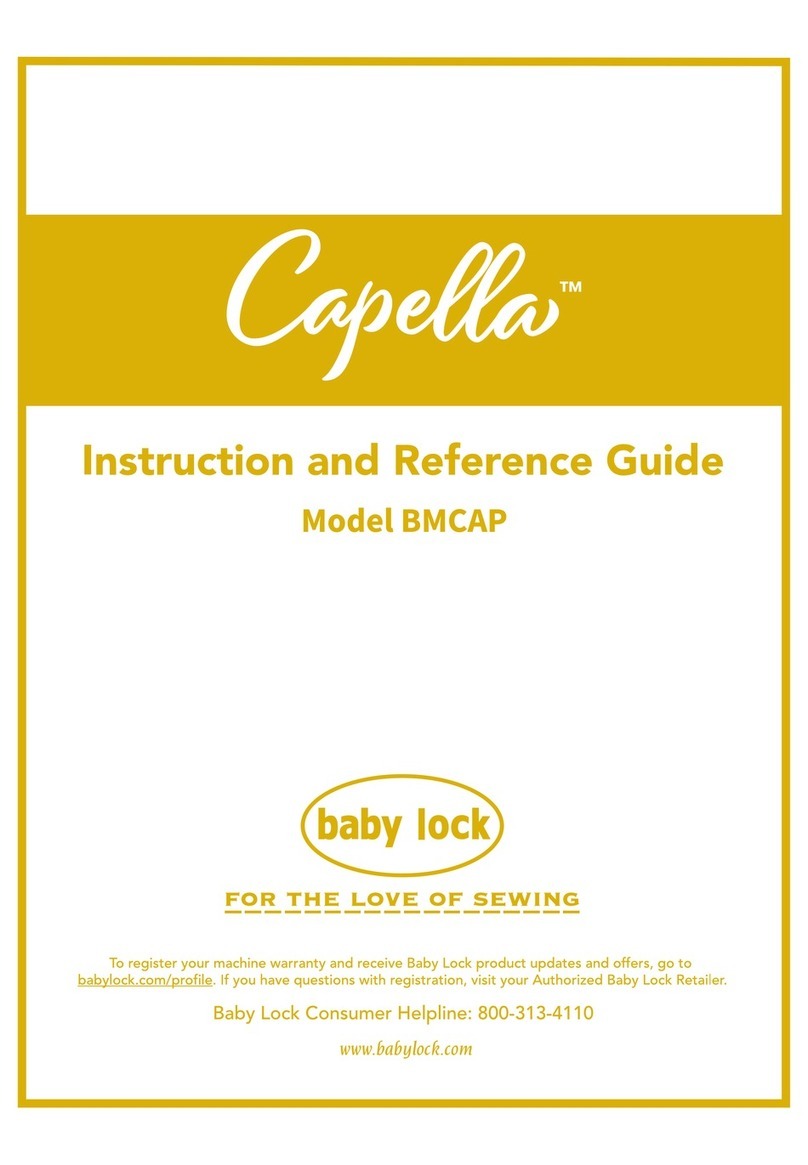
Baby Lock
Baby Lock Capella Technical manual
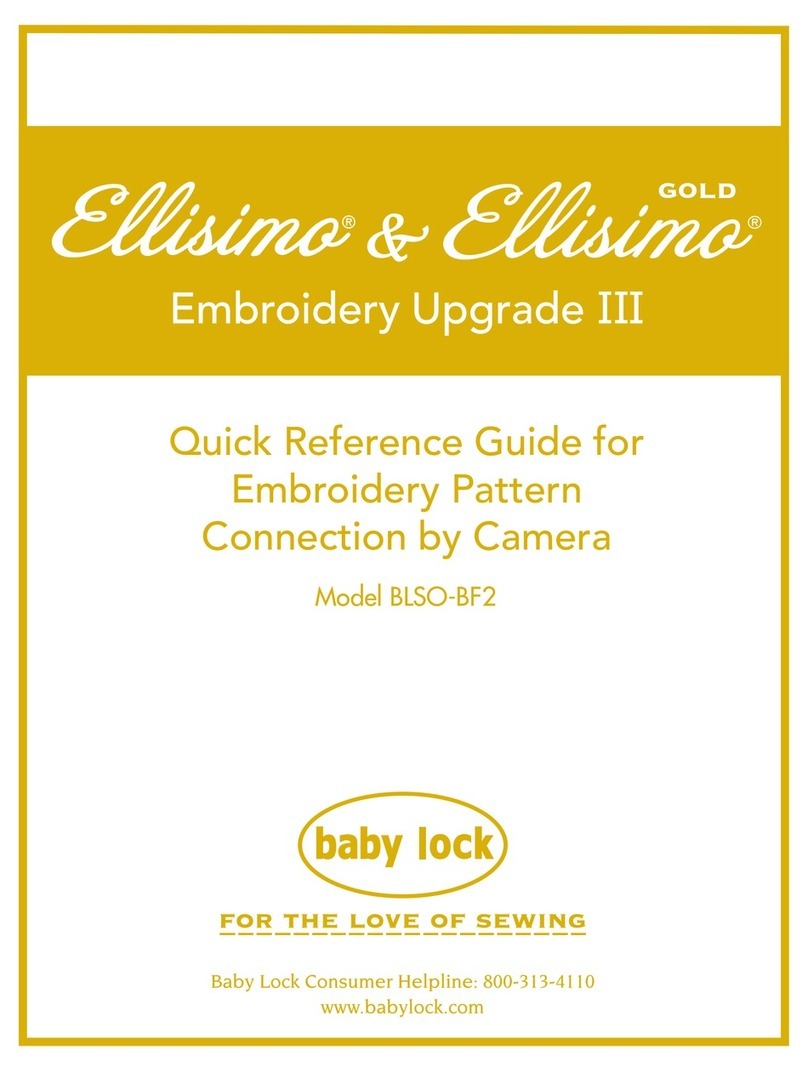
Baby Lock
Baby Lock Elissimo & Elissimo GOLD BLSO-BF2 User manual

Baby Lock
Baby Lock Ellure PLUS BLR3 Technical manual