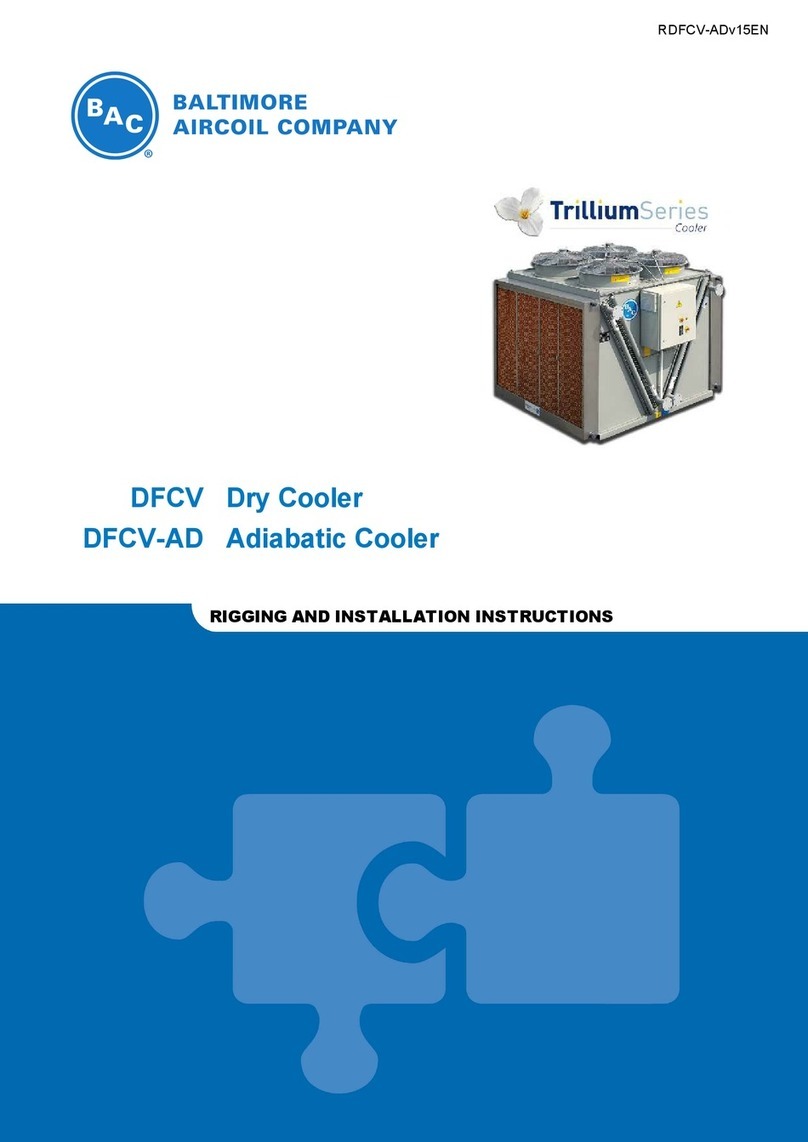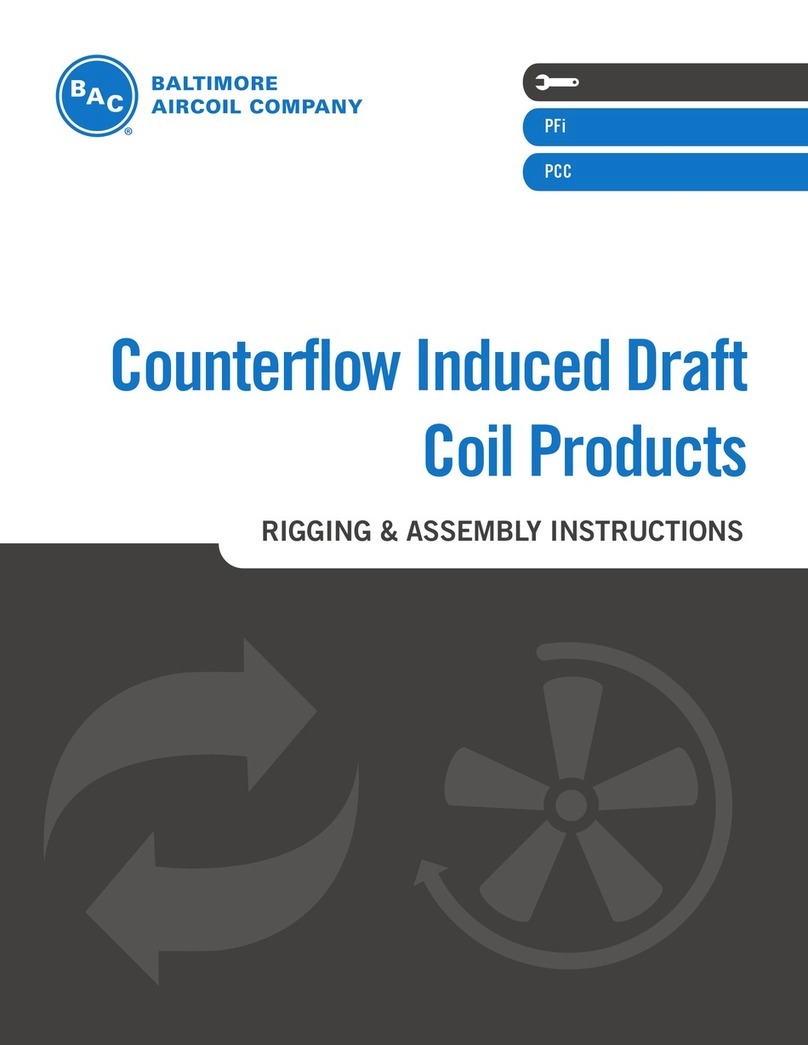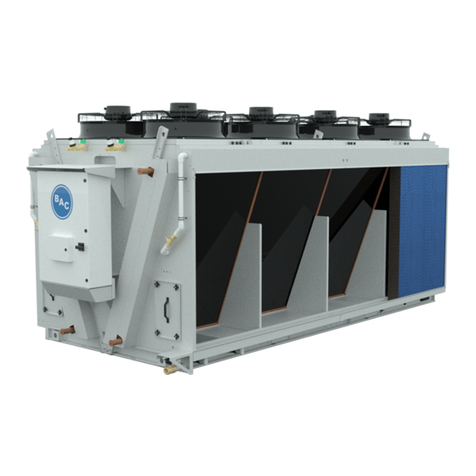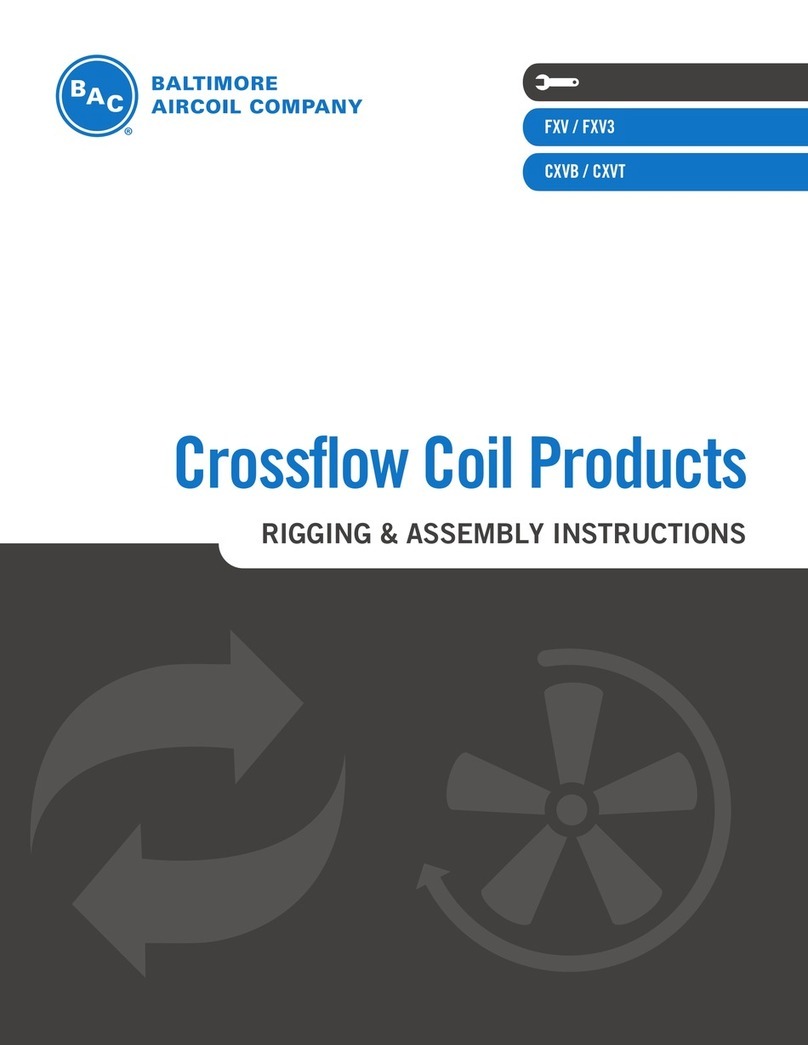Nexus®Modular Hybrid Cooler iPilot®Control System Quick Start Guide –Instructions Page | 9
11. Press down (↓) to go to “Water Management E08 Periodic Bleed”. Press enter (←) to begin making changes. Use the up (↑)/down
(↓)arrows to set the following values, then press enter (←) to accept changes.
-Set Bleed Enable to ON or OFF.
oThis is an optional time-based bleed setting
-Set Time to Bleed
oThis is the frequency of the optional time-based bleed
-Set Bleed Time Lmt
oThis is the duration of the optional time-based bleed
12. Press down (↓) to go to “Water Management E09 Conductivity Bleed”. Press enter (←) to begin making changes. Use the up (↑)/down
(↓)arrows to set the following values, then press enter (←) to accept changes.
-Set Cond Bleed Enbl to ON
-Set Wtr Cond StPt to 3300 microohms/cm
-Set WtrCondPtDiff to 600.0 microohms/cm
13. Press down (↓) to go to “Water Management E10 Periodic Drain”. Press enter (←) to begin making changes. Use the up (↑)/down
(↓)arrows to set the following values, then press enter (←) to accept changes
-Set Drain Enable to either ON or OFF (ON is recommended)
oThis is an optional time-based drain setting
-Set Time to Drain (2 hrs. is recommended)
oIf the equipment spray pump is not active for this amount of time, the basin will automatically drain.
14. Press Esc to return to the Main Menu. From the Main Menu scroll up (↑) or down (↓) and select Logout, then press enter (←). Press
enter (←) again to log out.