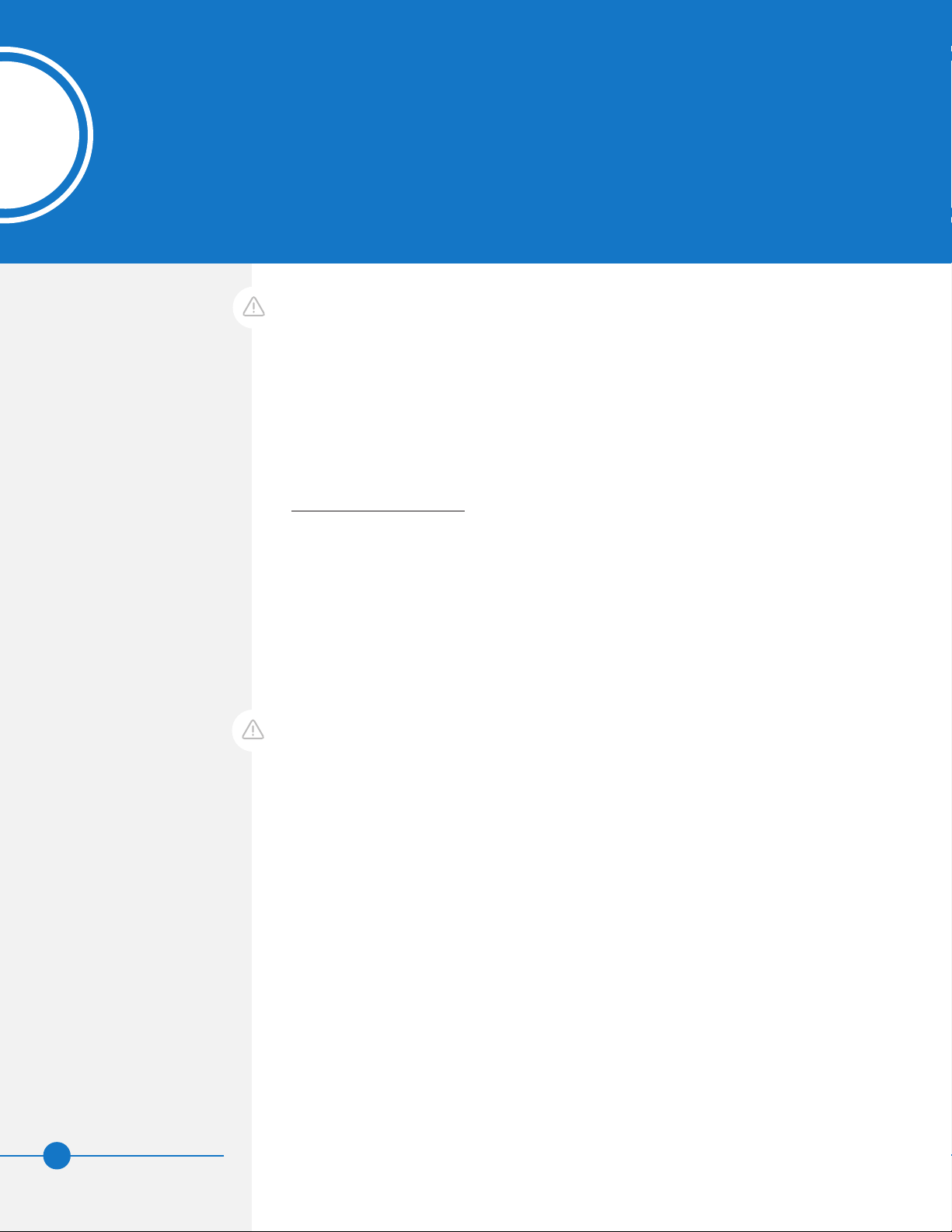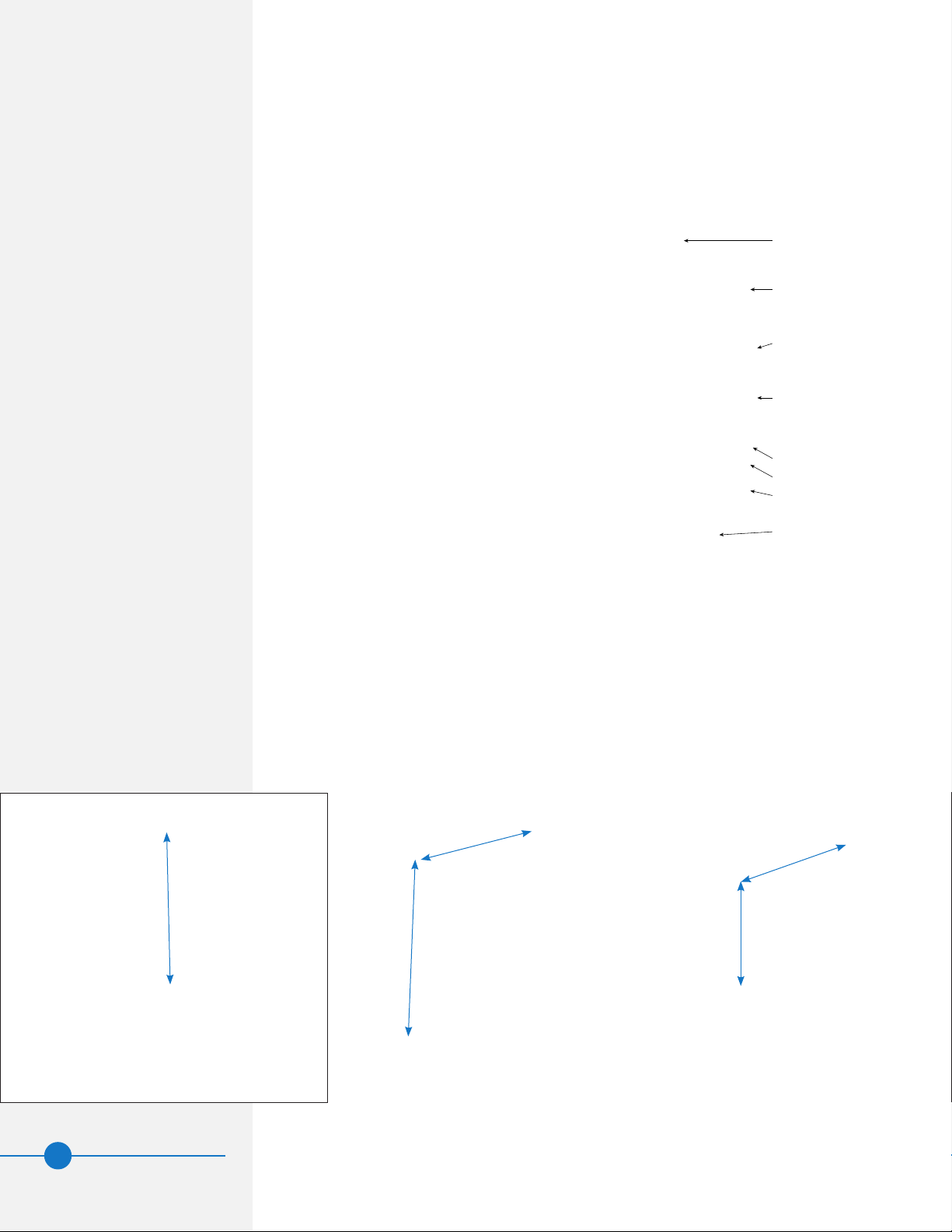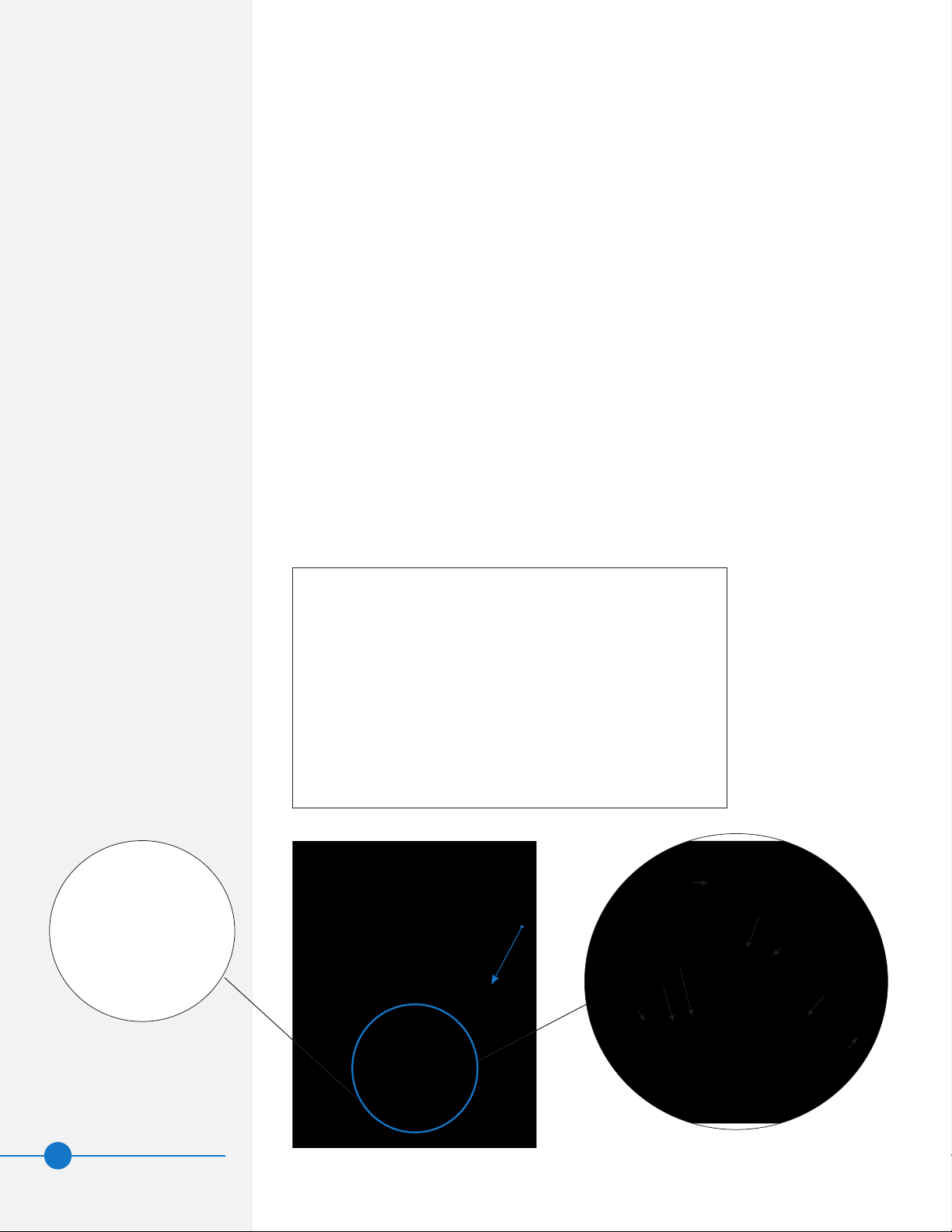WWW.BALTIMOREAIRCOIL.COM
2
PFI AND PCC
Introduction
1
Safety
Adequate precautions appropriate for the installation and location of these products should be
taken to safeguard the equipment and the premises from damage, and the public from possible
injury. The procedures listed in this manual must be thoroughly reviewed prior to rigging and
assembly. Read and follow all warnings, cautions and notes detailed in the margins.
When the fan speed of the unit is to be changed from the factory set speed, including the
use of a variable speed device, steps must be taken to avoid operating at or near the fan’s
“critical speed” which could result in fan failure and possible injury or damage. Refer to
“Fan Control” in the PFi and PCC Operation & Maintenance Manual on
www.BaltimoreAircoil.com.
Shipping
BAC PFi Closed Circuit Cooling Towers and PCC Evaporative Condensers are factory
assembled to ensure uniform quality with minimum field assembly. This product ships
in either two or three sections per cell, optional shipment of three sections per cell, and
optional containerized shipments are available. Contact your local BAC Representative for
more information. For the dimensions and weights of a specific unit or section, refer to the
submittal drawings.
Pre-Rigging Checks
When the unit is delivered to the jobsite, it should be checked thoroughly to ensure all
required items have been received and are free of any shipping damage prior to signing the
bill of lading.
The following parts should be inspected:
Sheaves and Belts
Bearings
Bearing Supports
Fan Motor(s)
Fan Guard(s)
Fan(s) and Fan Shaft(s)
Float Valve Assembly(s)
Water Distribution System
Coil Surface
Cold Water Basin Accessories
Interior Surfaces
Exterior Surfaces
Louvers
Spray Water Pumps
Mating Surfaces Between
Sections/Modules
Miscellaneous Items: All bolts,
nuts, washers, and sealer tape
required to assemble sections or
component parts are furnished by
BAC and shipped with the unit.
A checklist inside the envelope
attached to the side of the unit
marked “Customer Information
Packet” indicates what
miscellaneous parts are included
with the shipment and where they
are packed. This envelope will be
attached to the side of the unit or
located in a box inside the unit.
WARNING: Failure to use
designated lifting points can result
in a dropped load causing severe
injury, death, and/or property
damage. Lifts must be performed
by qualified riggers following BAC
published Rigging Instructions, and
generally accepted lifting practices.
The use of a supplemental safety
sling may also be required if the
lift circumstances warrant its
use, as determined by the rigging
contractor.
CAUTION: The operation,
maintenance, and repair of this
equipment shall be undertaken
only by personnel authorized
and qualified to do so. All such
personnel shall be thoroughly
familiar with the equipment, the
associated system and controls,
and the procedures set forth in
this manual. Proper care, personal
protective equipment, procedures,
and tools must be used in handling,
lifting, installing, operating,
maintaining, and repairing this
equipment to prevent personal
injury and/or property damage.