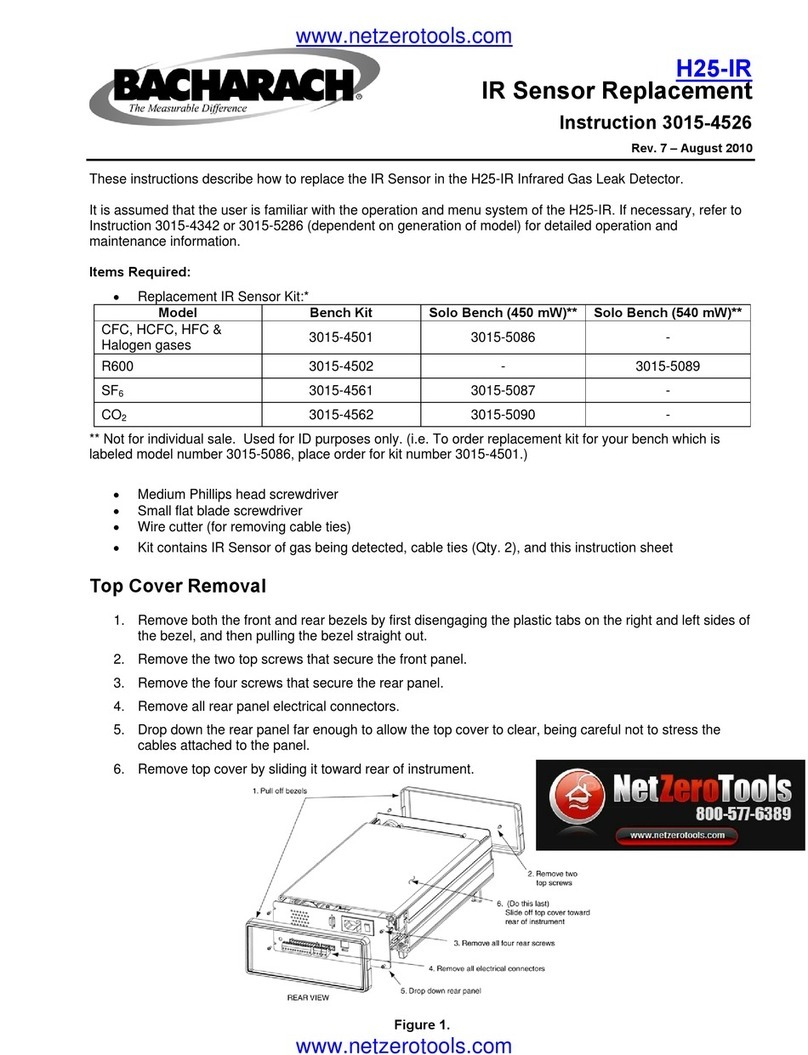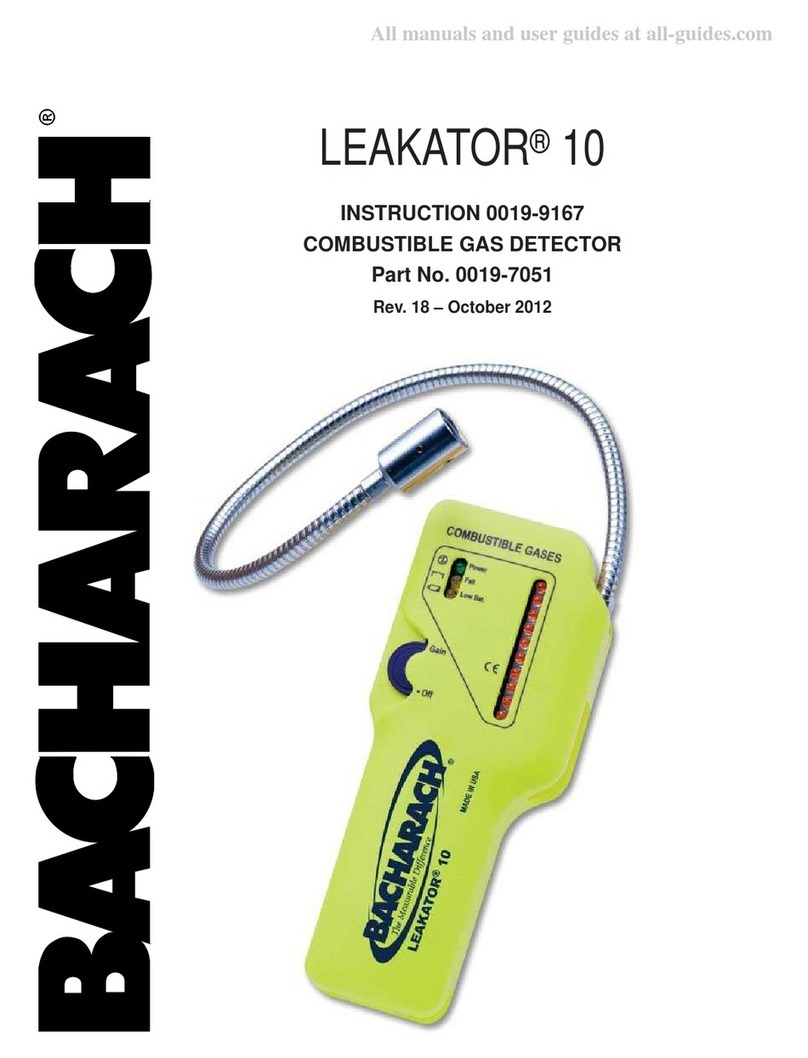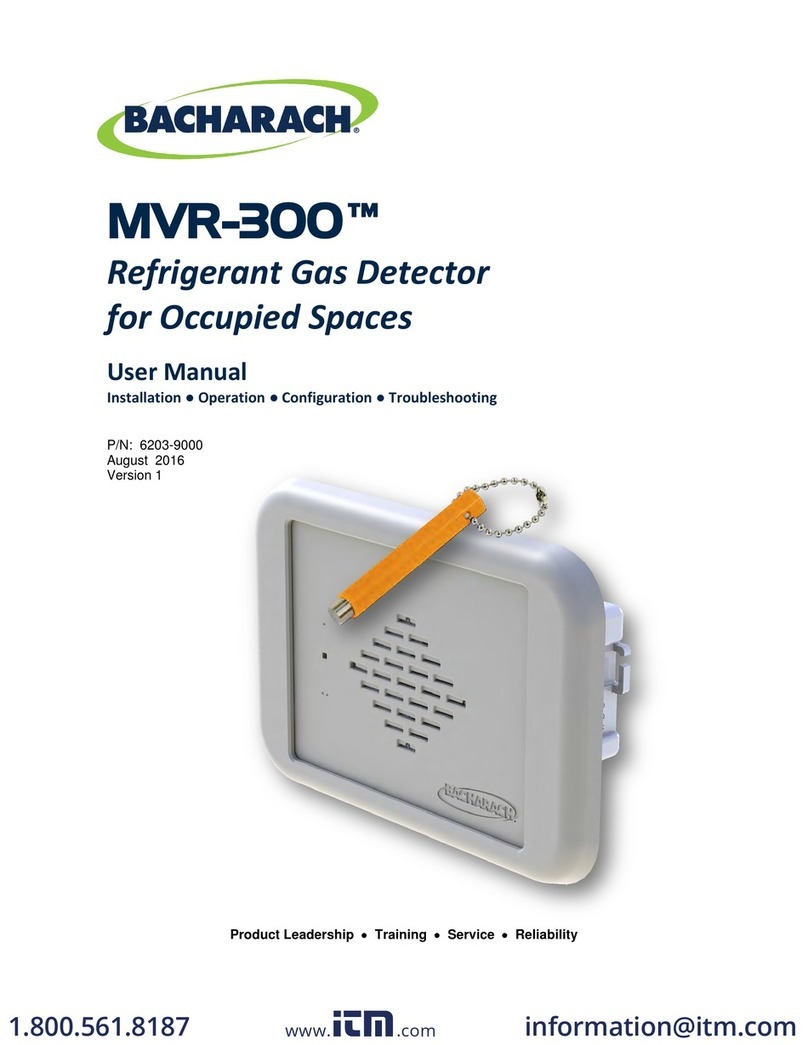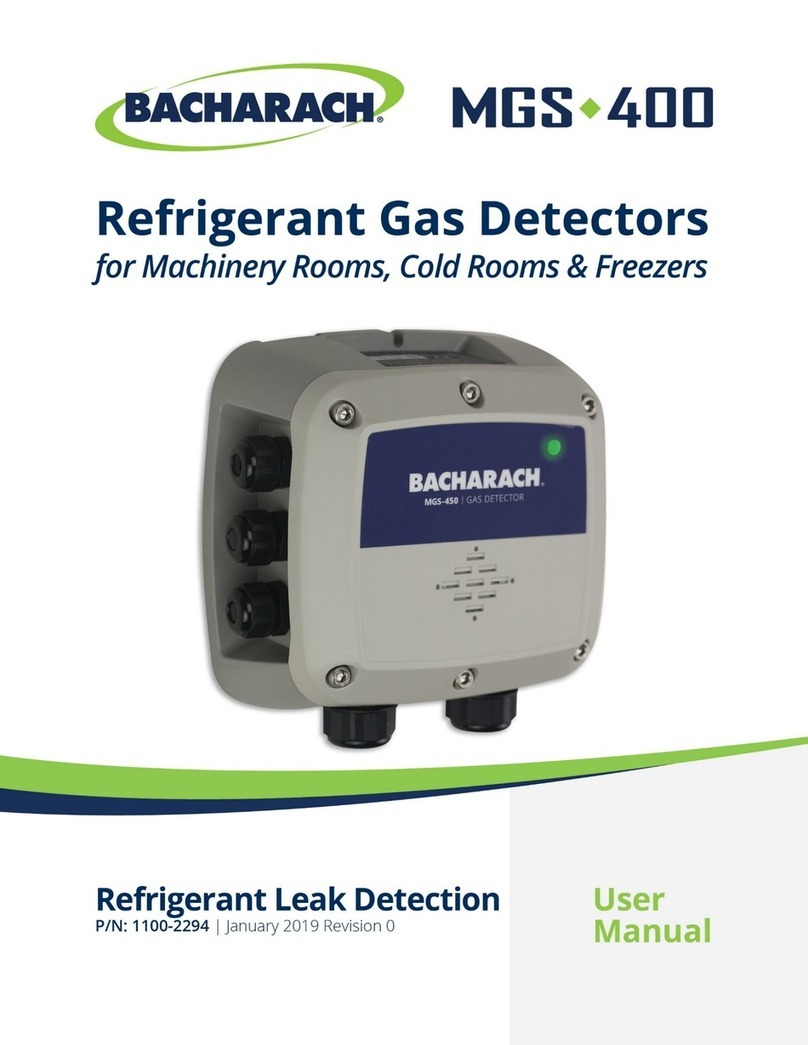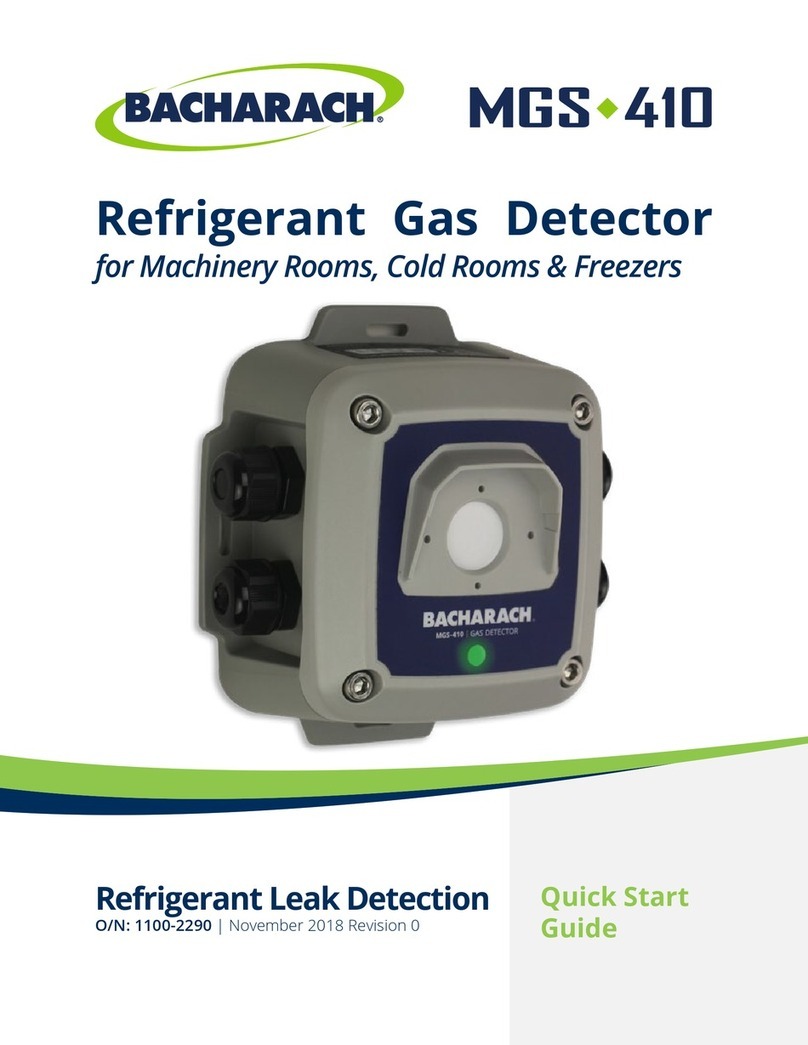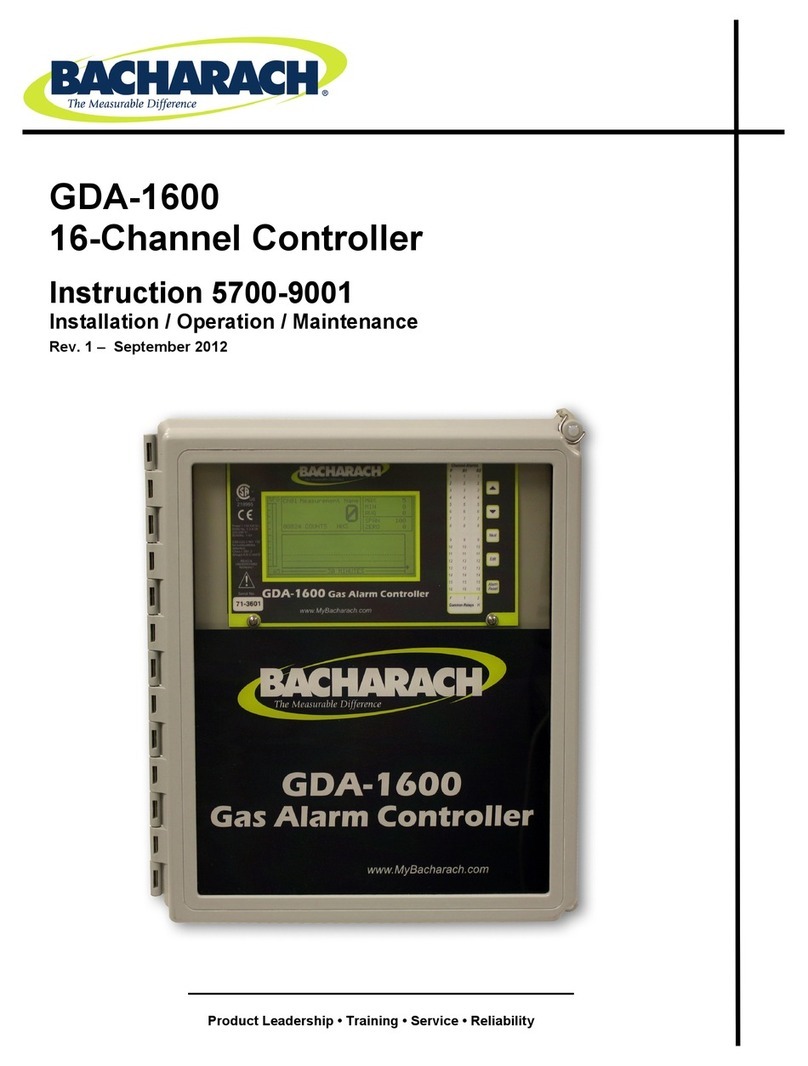MGS-550 Fixed Gas Detector
P/N: 1100-1000 Version 1 3
TABLE OF CONTENTS
SECTION 1. SAFETY ............................................................................................................................5
1.1 Definition of Alert Icons..............................................................................................................5
1.2 General Safety Statements .......................................................................................................5
1.3 Safe Connection of Electrical Devices ......................................................................................5
SECTION 2. DESCRIPTION..................................................................................................................6
2.1 Product Overview ......................................................................................................................6
2.2 Key Product Features................................................................................................................7
2.3 General Purpose Option............................................................................................................8
2.4 Explosion Proof Option..............................................................................................................9
2.5 Sensor Styles...........................................................................................................................10
SECTION 3. INSTALLATION..............................................................................................................11
3.1 General Information for Installation .........................................................................................11
3.2 Installation Restrictions............................................................................................................11
3.3 Mechanical Installation ............................................................................................................12
3.4 Electrical Installation................................................................................................................12
3.4.1 Preparations ...............................................................................................................12
3.4.2 Power and Signal Wiring............................................................................................14
3.4.3 Relay Wiring ...............................................................................................................15
3.4.4 Installation of Remote Sensing Head.........................................................................16
3.4.5 Connecting One or More MGS-550s to a Bacharach Controller................................17
3.4.6 Modbus RTU Interface ...............................................................................................17
3.4.7 Conclusion..................................................................................................................17
SECTION 4. OPERATION...................................................................................................................18
4.1 Overview of Normal Operation................................................................................................18
4.1.1 Applying Power and the Start-up Sequence ..............................................................18
4.1.2 Verifying Analog Signals.............................................................................................19
4.1.3 Verifying the Digital Modbus Signal............................................................................19
4.1.4 The 5-Digit Display and LEDs ....................................................................................19
4.2 Menus......................................................................................................................................21
4.2.1 General Navigation.....................................................................................................21
4.2.2 Checking Status and Changing Parameter Values....................................................22
4.2.3 Exiting the Menu.........................................................................................................22
4.2.4 Menu Overview...........................................................................................................23
4.3 Functions.................................................................................................................................25
4.3.1 Offline Mode (F-01) ....................................................................................................25
4.3.2 Zero Adjustment (F-02) ..............................................................................................25
4.3.3 Span Adjustment (F-03) .............................................................................................25
4.3.4 Instrument Test (F-04)................................................................................................25
4.3.5 Parameter Menu (F-05)..............................................................................................26
4.3.6 Register Sensor (F-06)...............................................................................................26
4.3.7 De-register One Sensor (F-07)...................................................................................27
4.3.8 De-register All Sensors and Reset Node Address (F-08) ..........................................27
4.3.9 Diagnostics, System Information and Fault Data (F-09) ............................................28
4.3.10 Reset System to Factory Default Setting (F-10) ........................................................28
4.4 Parameters..............................................................................................................................29
4.4.1 Sensor 1 Settings (S1-xx) and Sensor 2 Settings (S2-xx) if Connected....................29
4.4.2 Relay Designation (RX-xx).........................................................................................32
4.4.3 Alarm Configuration (AF-xx).......................................................................................33
4.4.4 Analog Output Configuration (AX-xx).........................................................................34
4.4.5 Modbus Configuration (MB-xx)...................................................................................35
4.4.6 Display Mode (P1-01).................................................................................................35
4.4.7 Buzzer Designation (B1-xx)........................................................................................35
SECTION 5. MAINTENANCE..............................................................................................................36
5.1 Maintenance Intervals .............................................................................................................36
www. .com information@itm.com1.800.561.8187