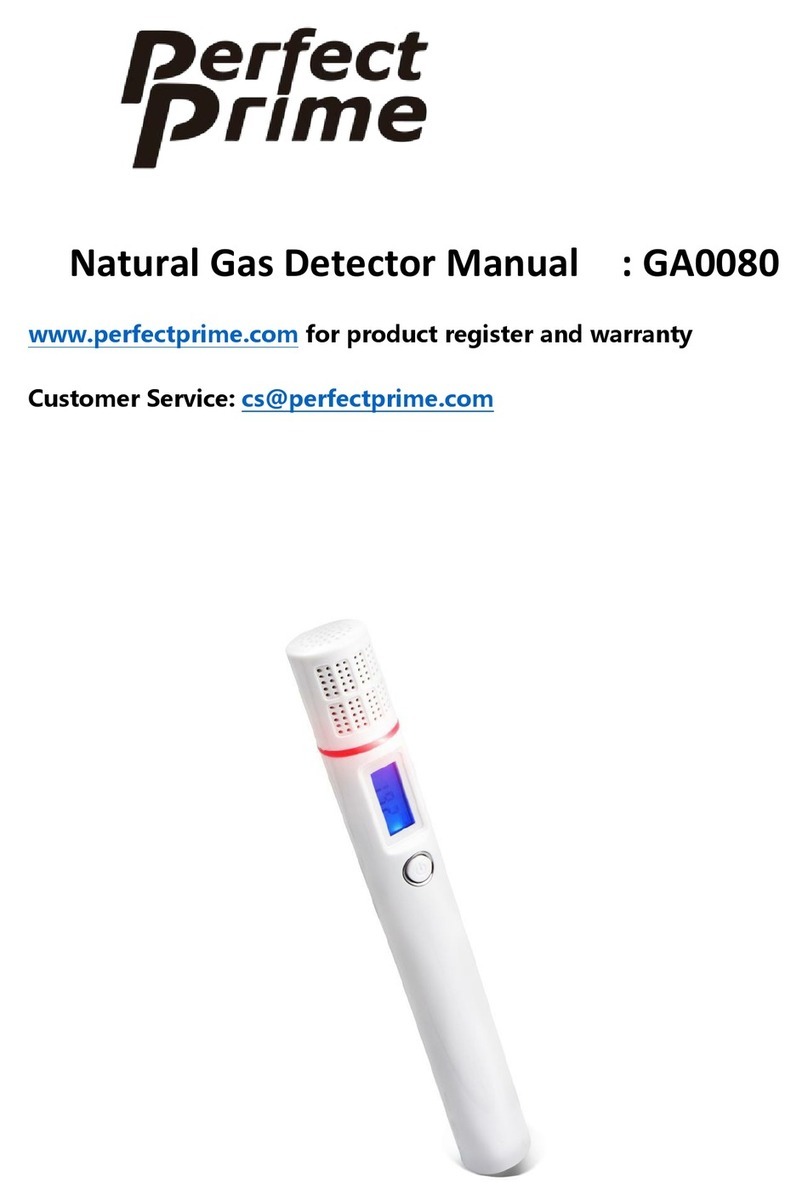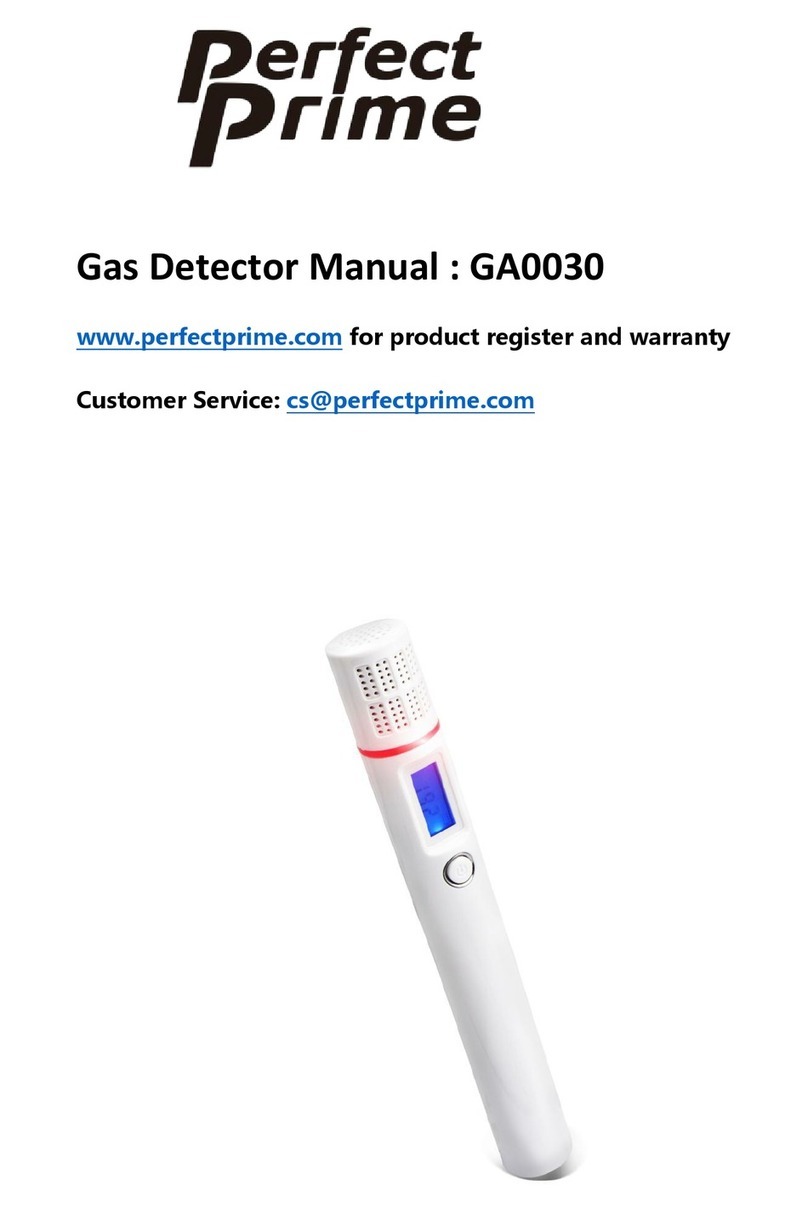FAQS
1. Why does the detector have a very
high power consumption?
3. Should the device be in a clean air area
area when the 200s is counting down?
4. Does the device continue to monitor
after 200s? If yes, for how long?
A lot of complicated operations
is carried out by the device
during the process to guarantee
the detection accuracy and
sensitivity,and thus large power
consumption is necessary.
Please turn o the product to
prevent waste of electricity
when detection ends.
2. How big is the “detection area”?
How many square meters
specifically?
Ans: Yes, Make sure the device is in
clean air or a ventilated
environment during the 200
countdown.
Ans:
After the 200seconds
countdown, the devicewill
continue to monitor until it is
turned o.
Ans:
6. If it can detect more than one natural
gas, how does the user know which
one is detected?
Can not distinguish the types of
combustible gas
Ans:
5. What Natural gases can it detect?
It can detect most combustible
gases:hydrogen, oxygen,
natural gas, methane, ethane,
acetylene, ethanol, propane,
propylene, butene, methyl
ether, vinyl chloride, liqueed
petroleum gas, carbon
monoxide, isobutylene
Ans:
7. What is the response time?
Are the results instant?
Instant detection starts after the
warm-up time
Ans:
For area which is less than 50
m,1~3 locations test should
be conducted.
For area which is between
50~100 m, 3~5 locations
test should be conducted.
For area which is larger than
100 m, at least 5 locations
test should be conducted.
All the detection locations
should be distributed on the
diagonal or in quincunx
form.
Detection locations should
be kept away from air vent,
and at least 0.5m far away
from walls.
Height of detection
locations is about 0.5~1.5 m,
comparable to height of an
adult.
1.
2.
3.
4.
5.
6.
Ans:
Operation
Power On
1. Press and hold the On/O button
for a few seconds.
2. Device will start up.
3. The screen will display 200-second
countdown.
Detection
1. After power on, 200-second
countdown starts.
2. Wait until the countdown nishes.
3. The result will display on screen
and indicator lights glow.
4. Press the On/O button to turn
on/o the backlight.
Switch Off
1. Press and hold the On/O button for
a few seconds.
Indicator lights definition
1. Green light: good air quality.
2. Yellow light: gas concentration is
out of limits, ventilation is needed.
3. Red light: gas concentration is
severely out of limits, a comprehen-
sive indoor air clean up is recom-
mended.
4. Red light twinkling: gas
concentration is out of detection
range, please vacate the premises
immediately.
CONTACT US
WHATEVER YOUR
QUESTION, WE’RE HERE
TO HELP
CUSTOMER SERVICE INQUIRIES
Your emails are important to us so we
strive to reply all inquiries and emails
within 24 hours. In exceptional cases,
we may require more time to
respond. Thank you for your
understanding.
For more information about our
products and services or alternatively
send us an email:
For B2B or project-based application,
please send an email:
FOR MORE INFORMATION ABOUT
PERFECTPRIME PLEASE VISIT OUR
ABOUT US PAGE AND FEEL FREE TO
BROWSE.
HORMES LIMITED
G/F UNIT 3, 61 GLENTHORNE ROAD,
LONDON W6 0LJ UNITED KINGDOM
+44 203 7695377
Retailer
Email
Address
Telephone
製品マニュアルページのQRコードをスキャン
する(特定の製品では複数言語)
Scan QR Code for the Product Manual page
(Multi-Language for certain products)