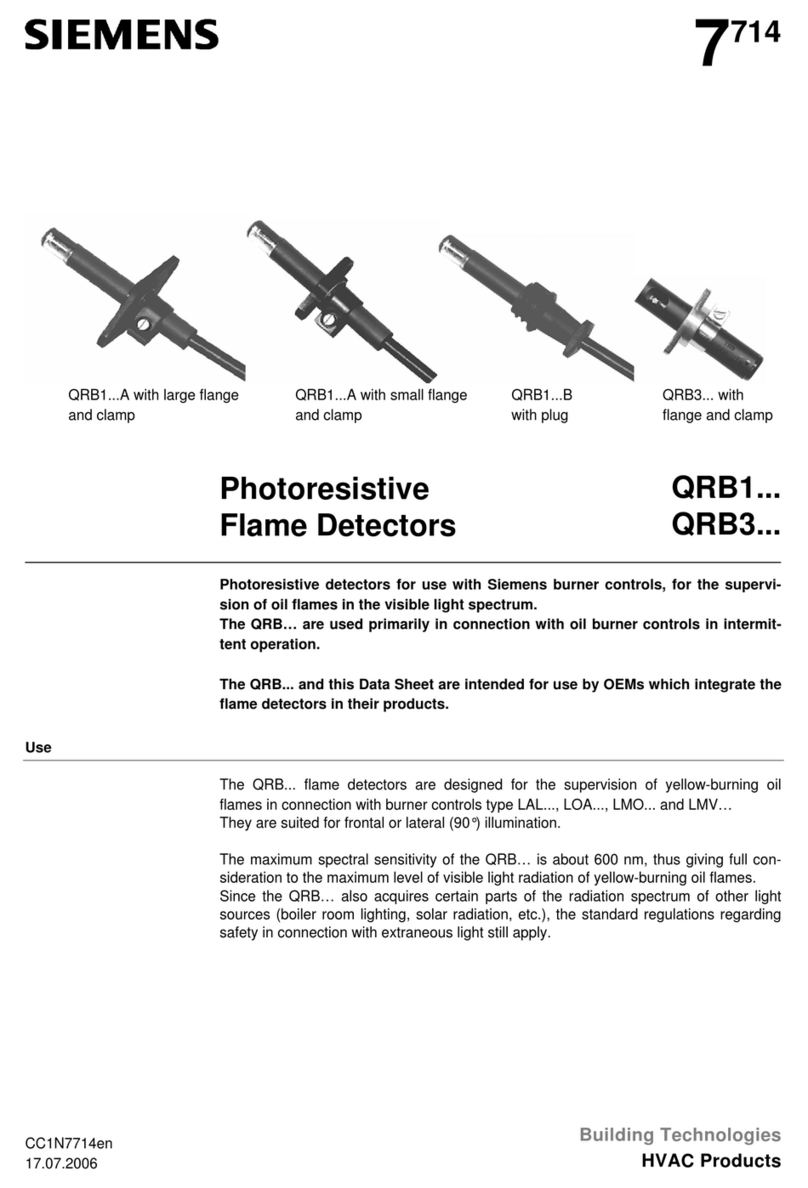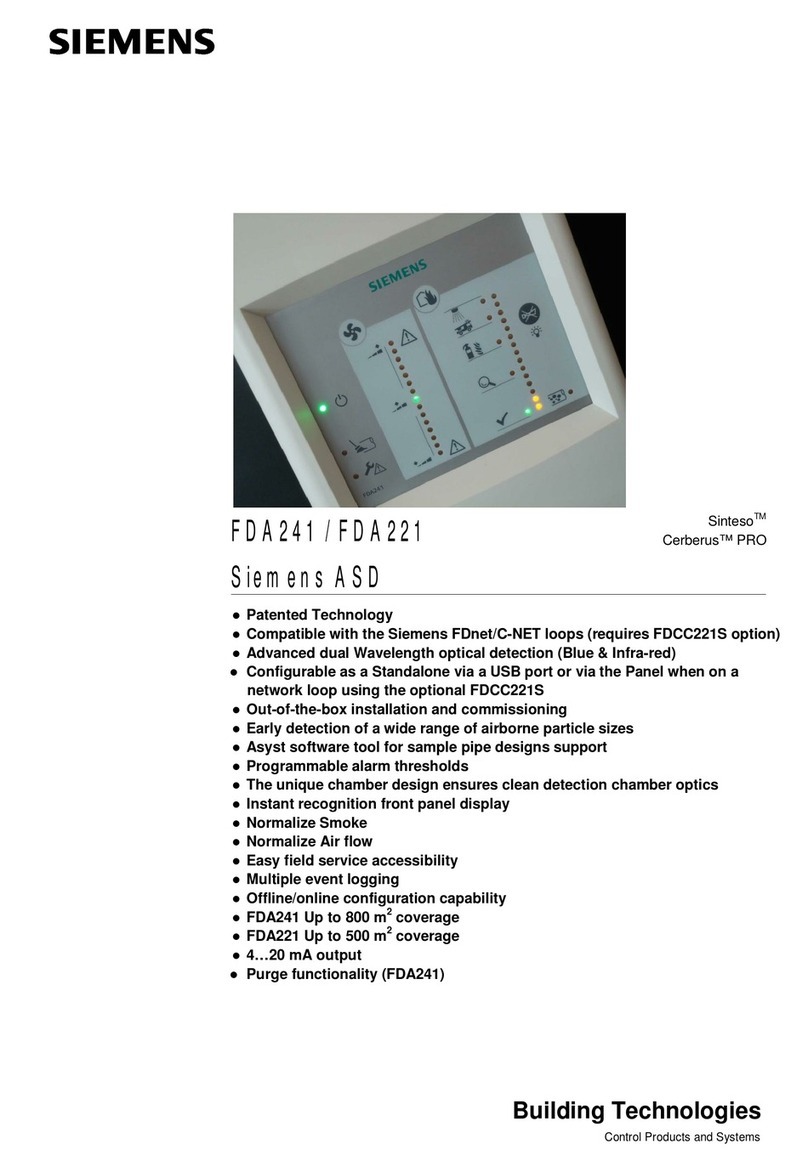Fire & Security Products
Siemens Building Technologies - 03.2012
SiemensUserMan-v03
3
Fire & Security Products
Siemens Building Technologies
3
1. Presentación
SIEMENS CC62P es un sistema de detección de gases tóxicos y explosivos por tecnología electroquímica,
catalítica – pellistor – e infrarroja, compuesto de una central, ampliable de 1 a 4 zonas, y detectores
conectados por un cable de 4 hilos en formato RS485 hasta 1000 m de distancia.
1.1 DISEÑO
El equipo se presenta en armario pequeño (1-2 zonas) o armario grande (3-4 zonas), ambos con tratamiento
anticorrosión, provisto de una puerta extraíble con ventana de metacrilato y llave. El teclado es presentado en
policarbonato con 6 pulsadores y los mensajes en display LCD alfanumérico retroiluminado de 16 x 2 líneas
con indicación de número de detector, número de grupo, tipo de gas, concentración y modos de ventilación
o maniobras.
Tipos de Gases
El sistema ha sido diseñado para la detección de hasta 4 gases tóxicos distintos simultáneamente: CO, NO2, O2,
H2S, HCl, NH3, NO, SO2, Cl2y CO2por tecnología infrarroja – así como, cualquier gas explosivo.
Menú de Calibración
Dispone de un menú especial de calibración que permite efectuar las operaciones de mantenimiento de los
detectores en la instalación.
Fuente de alimentación
El equipo está provisto de una fuente de alimentación 13.8V 4,5A, estabilizada en tensión y limitada en
corriente. Con salida para el mantenimiento y carga de hasta 2 baterías de 12V 7,5/8Ah permitiendo su
adaptación a las exigencias de autonomía de las diferentes normativas.
2.1 CONFIGURACIÓN
El sistema está diseñado para controlar, en tiempo real, hasta 64 detectores direccionables, divididos en 1, 2
ó 4 grupos de detección para gases tóxicos y 2 grupos máximo para gases explosivos. El máximo número de
detectores instalados por zona es de 16 detectores.
Salidas
Provisto de 4 salidas de relé independientes por zona, un relé de alarma general y un relé de avería general.
Estas salidas de relé pueden ser divididas en 2 grupos independientes con 2 niveles distintos de actuación ó 4
grupos independientes con 1 sólo nivel de actuación.
Programación de parámetros
Todos los parámetros son programables por zona: niveles de ventilación, número de ventilaciones, niveles
de alarma, retardo de entrada y salida de ventilacion, ventilaciones cíclicas, tipo de gas, modo de lectura y
períodos de revisión de la instalación.
Memoria
Dispone de una memoria de hasta 100 eventos por zona y memoria de lecturas máximas por cada gas y grupo,
con fecha, hora y posibilidad de volcado de datos a impresora.
Detectores 4-20mA
Compatible con detectores de 2 ó 3 hilos con salida estándar 4-20mA mediante la instalación de un interface
opcional.