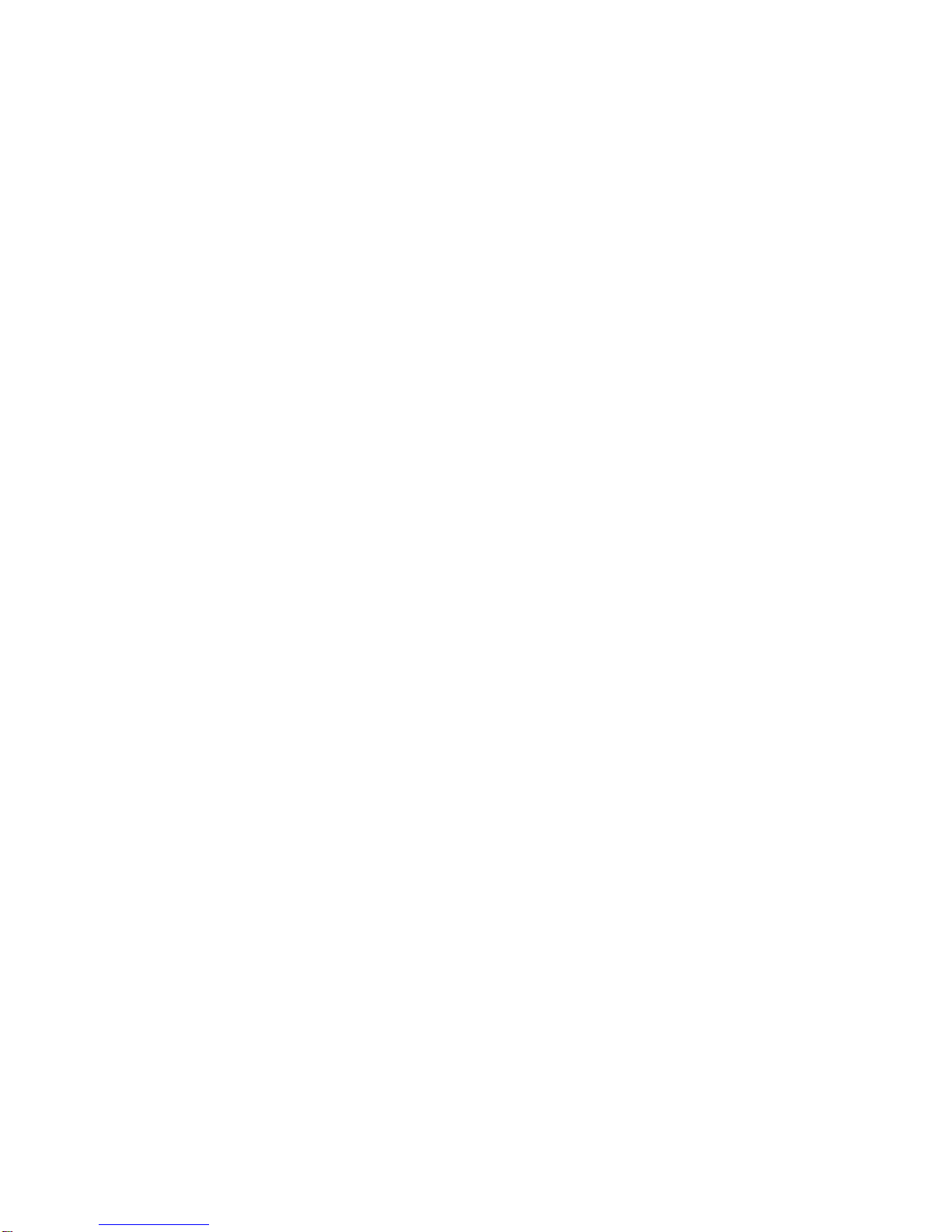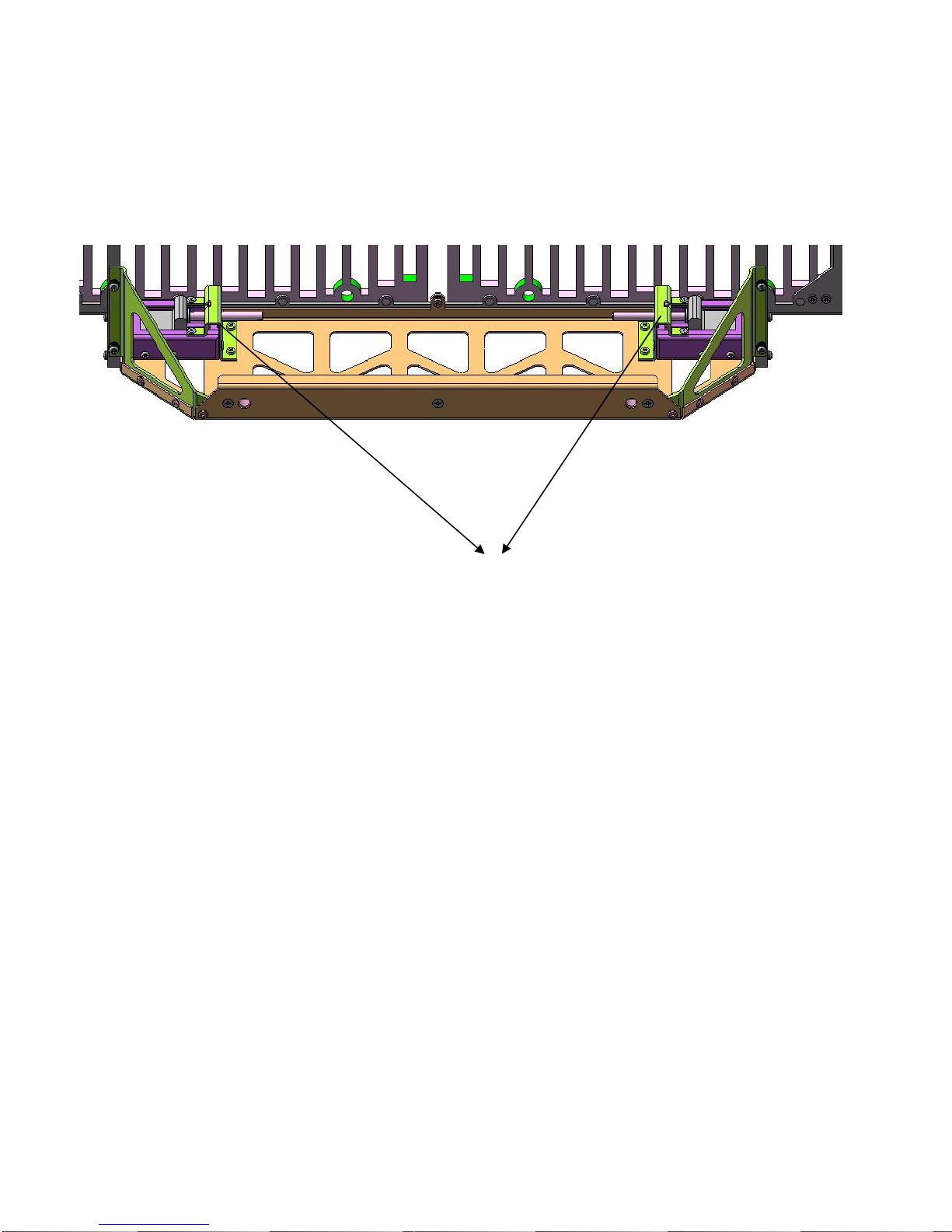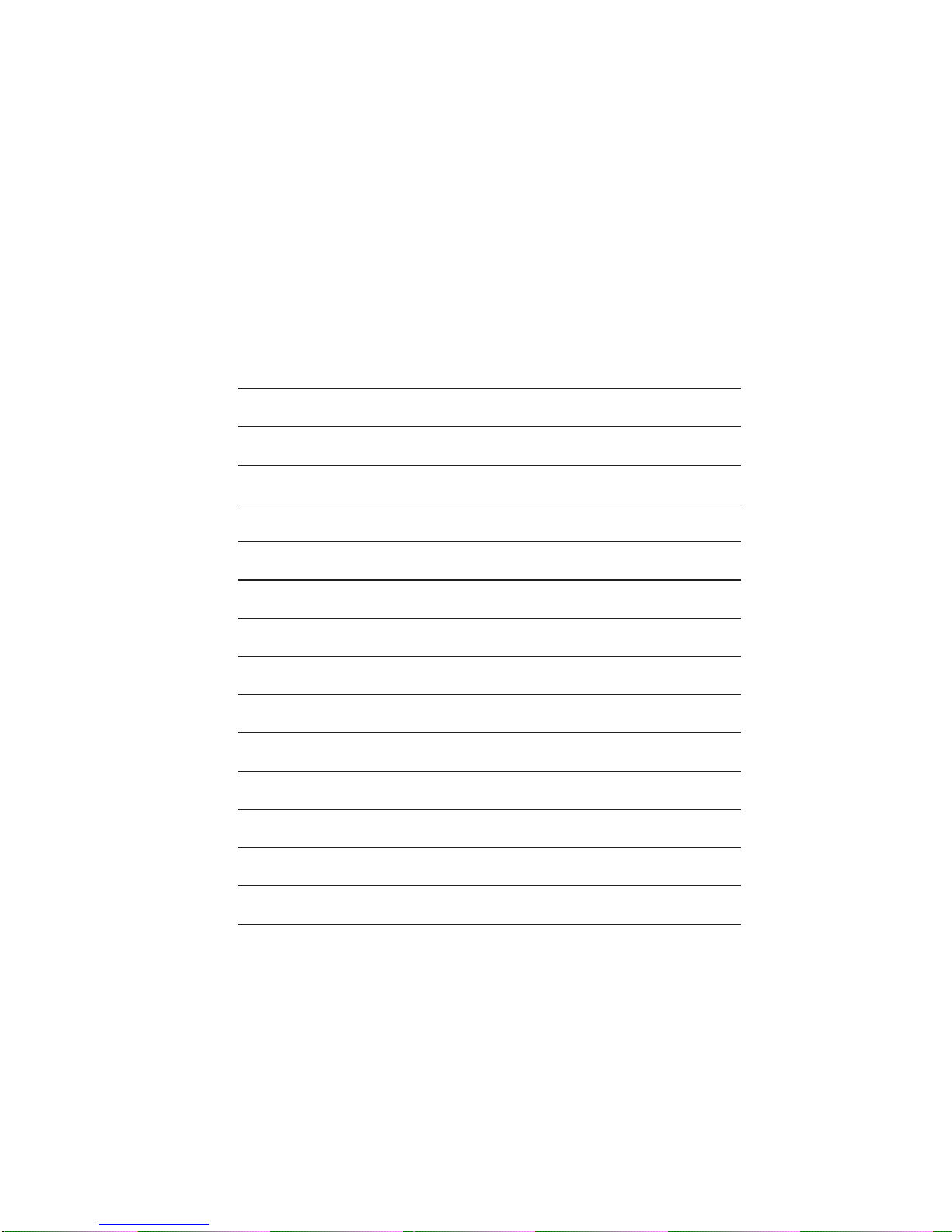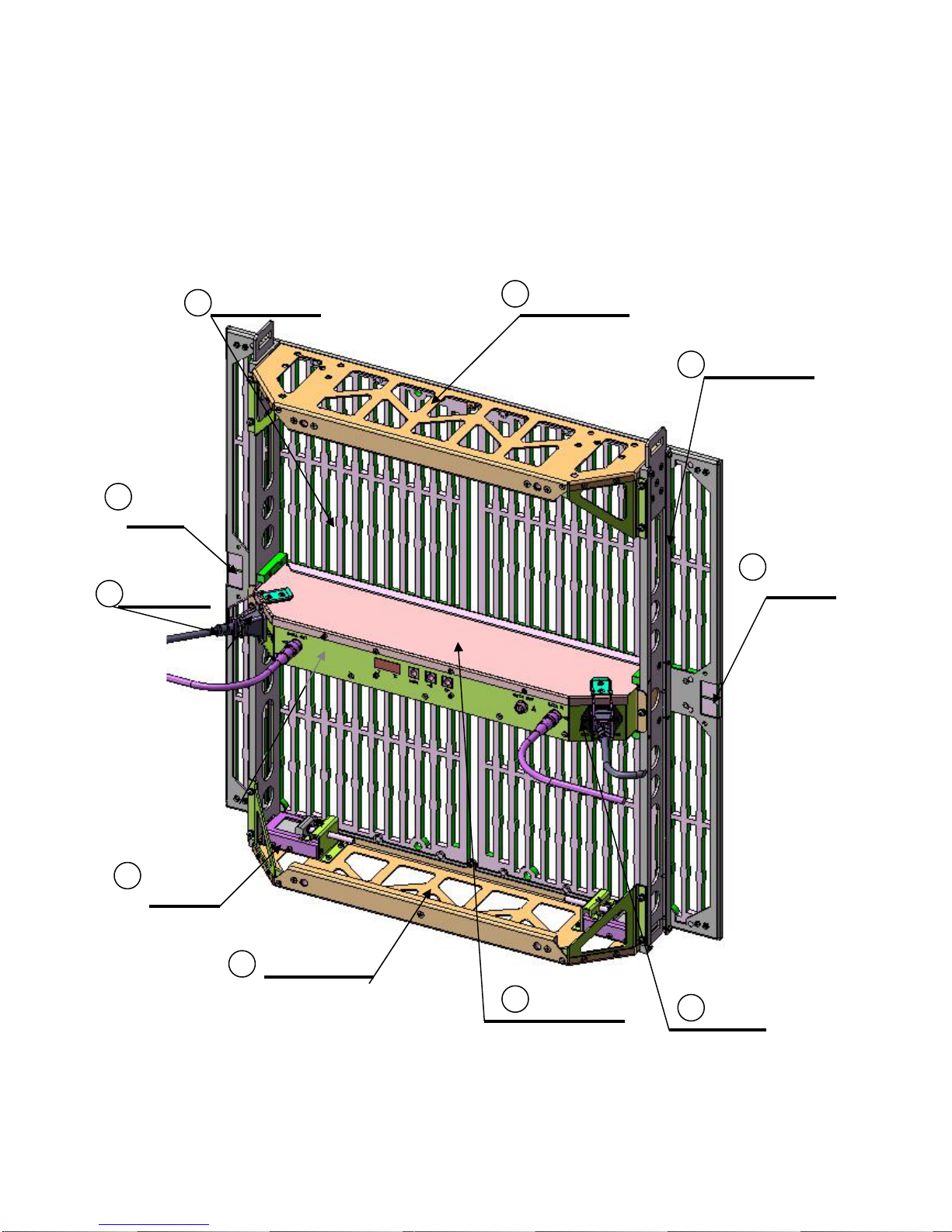Table of Contents
1 WinVision1875 Panel Overview
2 WinVision1875 Mechanical Dimensions
3 Winvision 1875 Specifications
4 WinVision1875 (Handling care)
5 WinVision1875 (2 Sub-assembly)
6 WinVision1875 Hanging Bracket
7 MCU (WinVision1875 Main Control Unit )
8 MCU Mode(WinVision1875-Horizontal)
9 Address Table(WinVision1875-Horizontal)
10 MCU Mode(WinVision1875-Vertical)
11 Address Table(WinVision1875-Vertical)
12 win16pnp
13 win16pnp (Top Page)
14 win16pnp (System control)
1