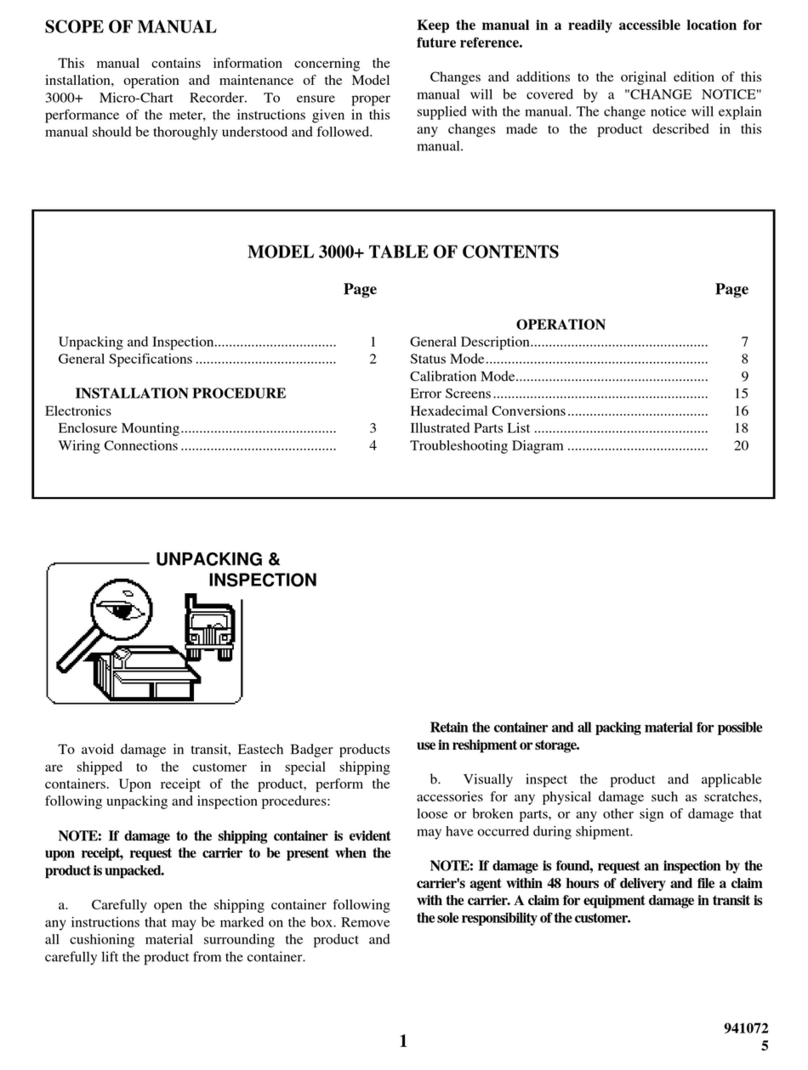System configuration Page 7/23
MID_M2000_BA_02_PB_1612
5.1 Master class 1
Master class 1 devices can read and write to variables within the dependent device
cyclically. The master class 1 device will also support acyclic read and write services to
application parameters in the dependent device. The dependent device offers such
services only to the master device that has set the device into cyclic data exchange and
only when it is in cyclic data exchange.
A master class 1 device is typically a process controller (PLC or SPS) that is performing
control functions based on continuously updated measurement variables.
5.2 Master class 2
Master class 2 devices typically establish connections to the dependent device. Through
this connection the master device will be able to manipulate application parameters of the
dependent device.
A master class 2 device is typically a configuration station (laptop/PC with configuration
management software). Master class 2 devices are capable of configuring the device and
may operate on all network accessible parameters within the PA profile.
5.3 General station data (GSD) files for master class 1 devices
The GSD files contain information that will be needed for project planning of the Profibus®
communication network and are downloadable via the internet.
GSD files describe the capabilities of the Profibus®DP device. For example, the baud
rates supported by the slave device are listed in the GSD file.
Configuration type Identity number GSD file name
Profibus®3.0 PA profile
configuration
0x9700 PA139700.GSD
Manufacture specific
configuration
0x0D01 BD020D01.GSD
5.4 Cyclic data exchange
During network configuration the user defines which data should be transferred cyclically
to the master from the dependent device. This is performed through the bus configuration
tool for the PLC or SPS. Network configuration will be done using one of the supported
GSD files (PA139700.GSD or BD020D01.GSD).
The PA profile configuration cyclically transfers the analog input function block as defined
by the GSD file, PA139700.GSD. The Profibus®DP daughterboard associates the
meter’s flow rate [User Units] with the analog input function block. This is the only dynamic
variable that can be cyclically exchanged using the PA profile configuration.
The manufacture specific configuration allows for selection of up to 12 dynamic variables
to be transmitted cyclically. The table below defines configurable data that can be
exchanged cyclically.