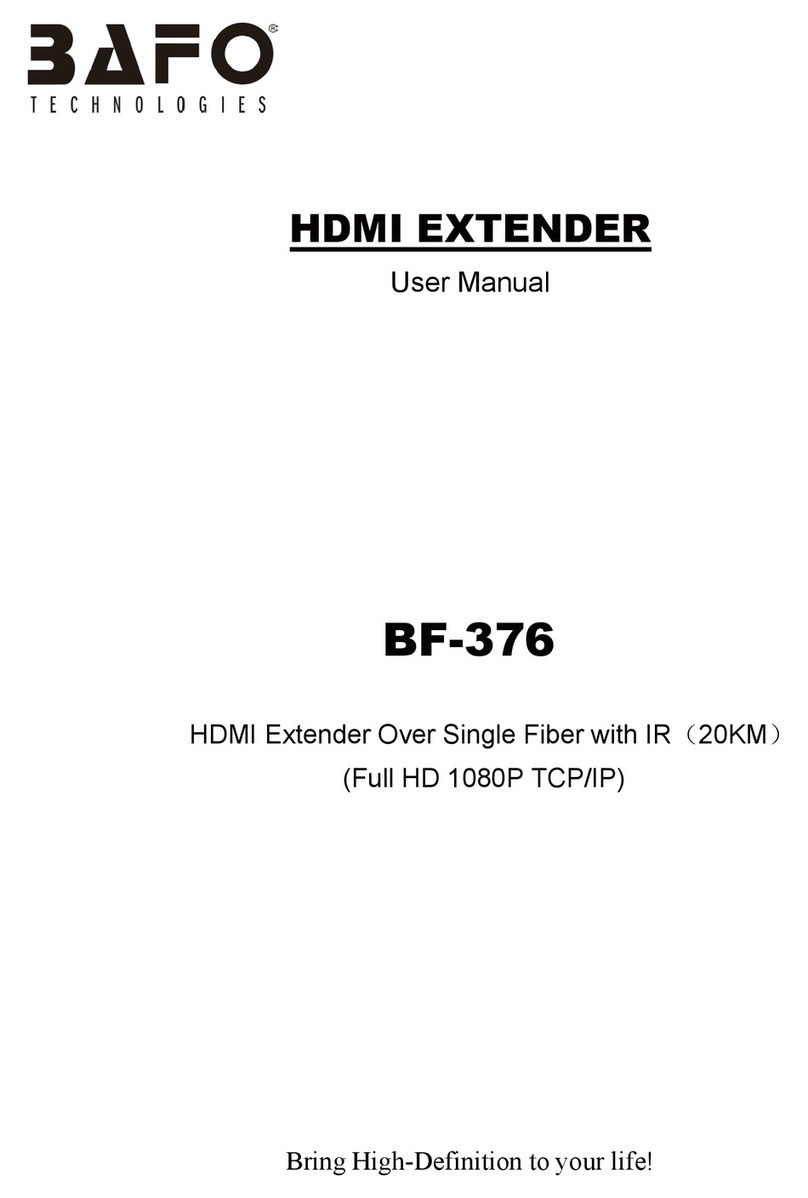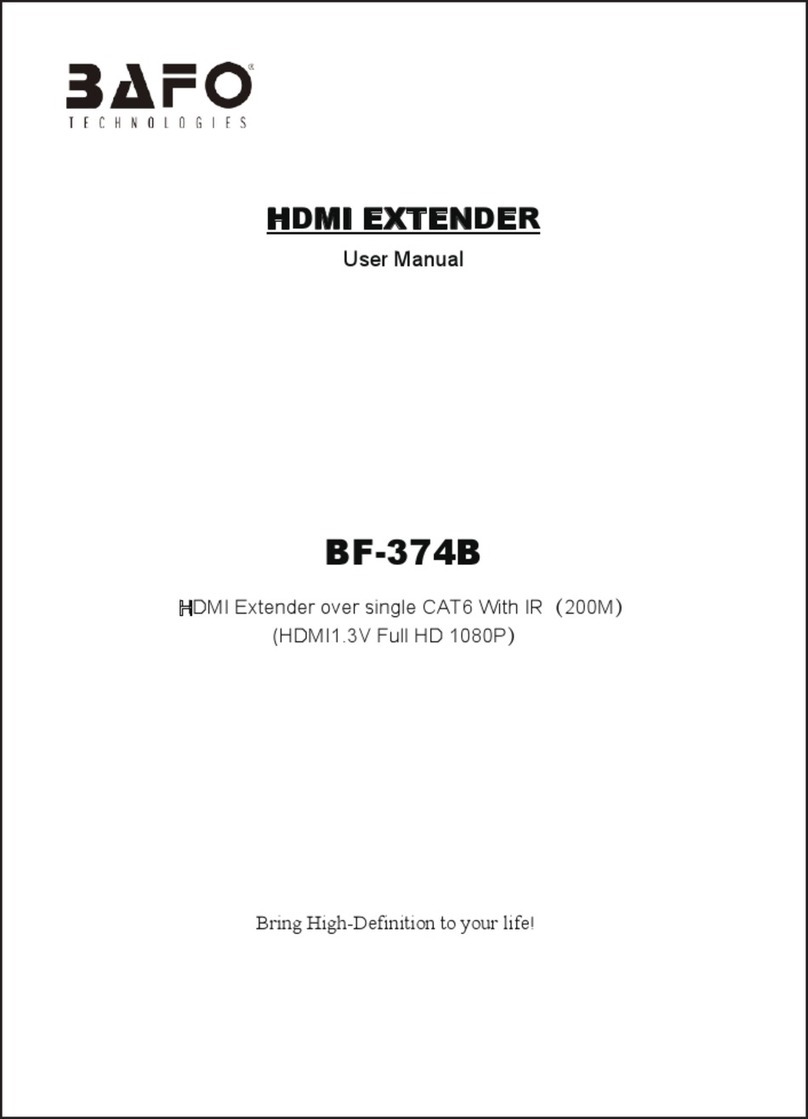HDMI KVM Extender Over Single Fiber with IR(20KM)
Thank you for purchasing this product. For optimum performance and
safety, please read these instructions carefully before connecting,
operating or adjusting this product. Please keep this manual for future
reference.
1.0 INTRODUCTION
BAFO HDMI KVM Fiber Extender is based on TCP/IP standard. It transmits
max 20KM from your HDMI source (computer, media player, DVR, etc) to HDMI
display by single SC Fiber cable. At the same time, you can control the source
from a distance by using keyboard and mouse. It is also convenient to transmit
HDMI audio and video source by point-to-point mode, one point-to-many mode
and cascade connection mode.
2.0 FEATURES
1. Support HDMI1.3/HDCP1.2 protocol
2. Support input/output resolutions: 60fps 1080p/720p/576p/480p
3. Support IR remote control 20~60KHz
4. Audio format support: DTS-HD/Dolby-trueHD/LPCM7.1/DTS/
Dolby-AC3/DSD
5. TCP/IP protocol compliant, one transmitter and multiple receivers with
a maximum of 253 receivers
6. Simple to install, plug and play, no drivers needed
7. With KVM function (USB port), for remote control by keyboard and mouse
3.0 PACKAGE CONTENTS:
When first unpacking your extender please check to see if the following
items are included:
1. HDMI Transmitter ------------------------------------------------------------------- 1PC
2. HDMI Receiver ---------------------------------------------------------------------- 1PC
3. IR-TX ---------------------------------------------------------------------------------- 1PC
4. IR-RX ---------------------------------------------------------------------------------- 1PC
5. 12V DC Power Adaptor --------------------------------------------------------- 2PCS
6. USB Data Cable -------------------------------------------------------------------- 1PC
7. User Manual ------------------------------------------------------------------------- 1PC
4.0 SPECIFICATIONS
HDMI Version ------------------------------------------------------------------ HDMI V1.3
Transmitter Input Port ------------------------------------- HDMIx1(AF), USB(BF)x1
Transmitter Output Port ---------------------- HDMIx1(AF), SC Fiberx1, IR-TXx1
Receiver Input Port ---------------------------------------------- SC Fiberx1, IR-RXx1
Receiver Output Port ------------------------------------- HDMIx1(AF), USB(AF)x2
Frequency Bandwidth ----------------------------------------- 2.25Gbps (single link)
Input/Output Resolutions ------------------------------------ 480p,576p,720p,1080p
Audio --------------------------------------------- Sample rate:32kHz,44.1kHz,48kHz
IR Remote Control ---------------------------------------------------- 20~60KHz; NEC
ESD Protection Human Body Model ------------------ ± 8kV (air-gap discharge)
± 4kV (contact discharge)
Operating Temperature ---------------------------------- 0˚C ~ 40˚C / 32˚F ~ 104˚F
Storage Temperature ---------------------------------- 20˚C ~ 60˚C / -4˚F ~ 140˚F
Relative Humidity ---------------------------------- 20~90% RH (non-condensing)
Dimensions (mm) ---------------------------------------------------------- 170x81.5x22