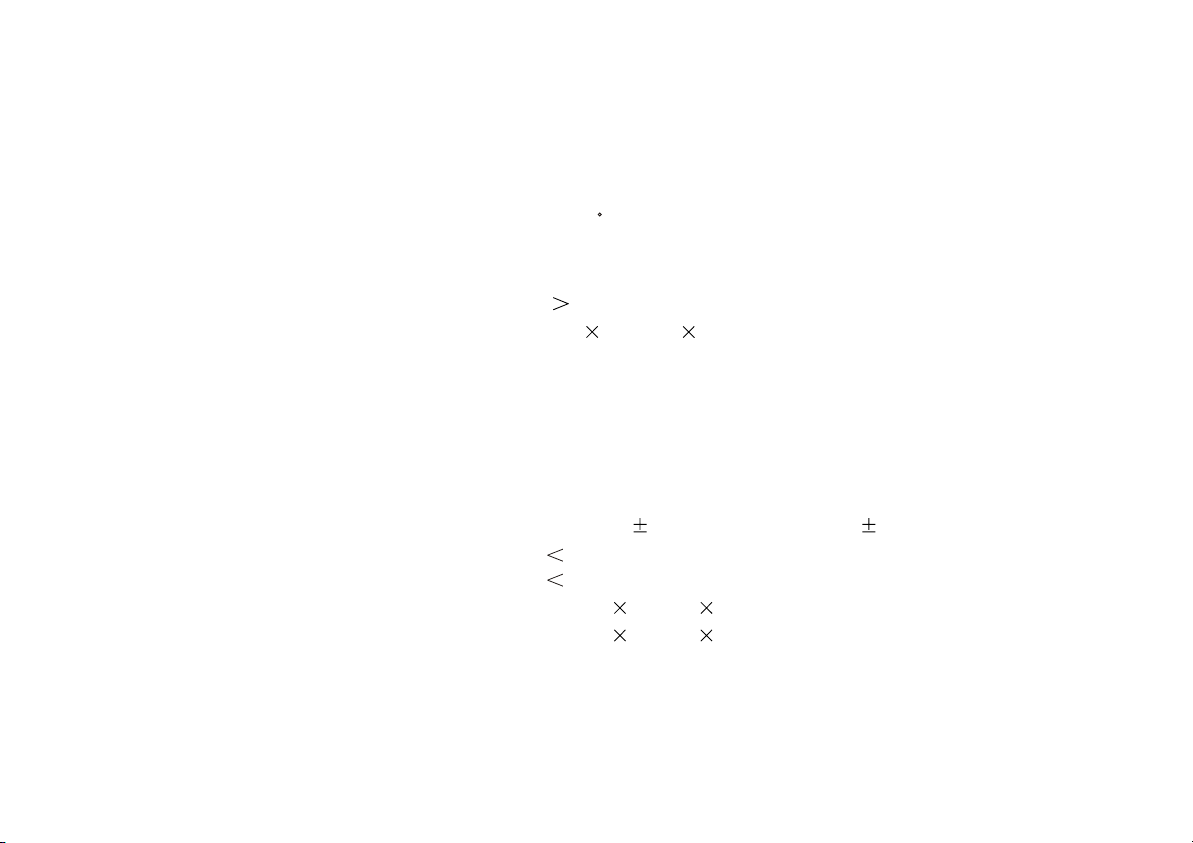The accurate and portable Standing-type Intelligent Banknote Counter series are
developed seriously by our engineers. In order to save the labor time and losses
the accurate and portable banknote counter is operated in the big commercial
counting.
The Standing-type Intelligent Banknote Counter series have three models, the
main features, relevant to each type of machine are as following:
* It is the basic type among the three models. It has the function of count, add,
batch, chain, half, double and width detection function.
* In addition to the function of the above, this machine has the function of
recognizing counterfeit banknote by using ultraviolet reaction detection.
* In addition to the function of the above two, this machine has the function of
recognizing counterfeit banknote by using ultraviolet and magnetic detection
BRIEF
REMARK: THE DOUBLE WIDTH AND MAGNETIC DETECTION FUNCTION
IS OPTIONAL TO DO ACCORDING TO CUSTOMER S REQUIREMENT