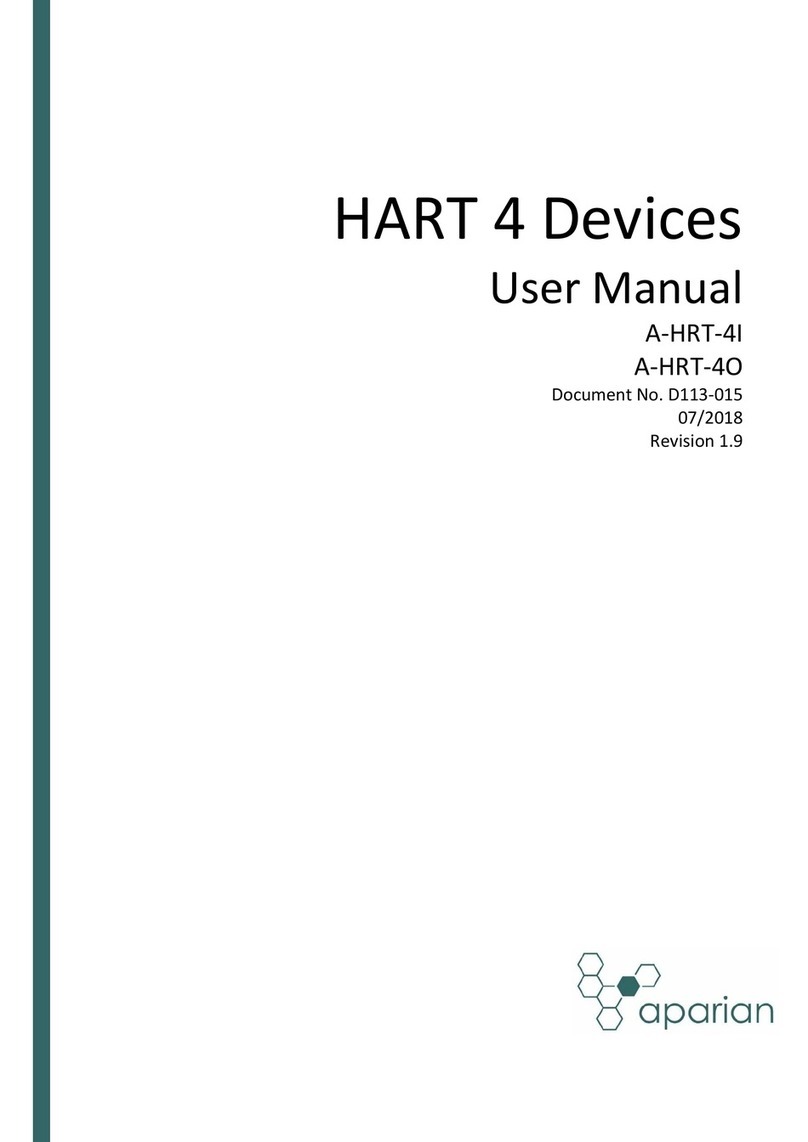Bailey IMASO11 User manual

®
®
Process Control and
Automation Solutions
from Elsag Bailey Group
IMAS011
Analog Output Module

WARNING notices as used in this instruction apply to hazards or unsafe practices that could result in
personal injury or death.
CAUTION notices apply to hazards or unsafe practices that could result in property damage.
NOTES highlight procedures and contain information that assists the operator in understanding the
information contained in this instruction.
WARNING
INSTRUCTION MANUALS
DO NOT INSTALL, MAINTAIN, OR OPERATE THIS EQUIPMENT WITHOUT READING, UNDERSTANDING,
AND FOLLOWING THE PROPER Elsag Bailey INSTRUCTIONS AND MANUALS; OTHERWISE, INJURY OR
DAMAGE MAY RESULT.
RADIO FREQUENCY INTERFERENCE
MOST ELECTRONIC EQUIPMENT IS INFLUENCED BY RADIO FREQUENCY INTERFERENCE (RFI). CAU-
TION SHOULD BE EXERCISED WITH REGARD TO THE USE OF PORTABLE COMMUNICATIONS EQUIP-
MENT IN THE AREA AROUND SUCH EQUIPMENT. PRUDENT PRACTICE DICTATES THAT SIGNS SHOULD
BE POSTED IN THE VICINITY OF THE EQUIPMENT CAUTIONING AGAINST THE USE OF PORTABLE COM-
MUNICATIONS EQUIPMENT.
POSSIBLE PROCESS UPSETS
MAINTENANCE MUST BE PERFORMED ONLY BY QUALIFIED PERSONNEL AND ONLY AFTER SECURING
EQUIPMENT CONTROLLED BY THIS PRODUCT. ADJUSTING OR REMOVING THIS PRODUCT WHILE IT IS
IN THE SYSTEM MAY UPSET THE PROCESS BEING CONTROLLED. SOME PROCESS UPSETS MAY
CAUSE INJURY OR DAMAGE.
NOTICE
The information contained in this document is subject to change without notice.
Elsag Bailey, its affiliates, employees, and agents, and the authors and contributors to this publication specifi-
cally disclaim all liabilities and warranties, express and implied (including warranties of merchantability and fit-
ness for a particular purpose), for the accuracy, currency, completeness, and/or reliability of the information
contained herein and/or for the fitness for any particular use and/or for the performance of any material and/
or equipment selected in whole or part with the user of/or in reliance upon information contained herein.
Selection of materials and/or equipment is at the sole risk of the user of this publication.
This document contains proprietary information of Elsag Bailey, Elsag Bailey Process Automation, and is
issued in strict confidence. Its use, or reproduction for use, for the reverse engineering, development or
manufacture of hardware or software described herein is prohibited. No part of this document may be
photocopied or reproduced without the prior written consent of Elsag Bailey.

WBPEEUI240757A0
Preface
The IMASO11 Analog Output (ASO) module outputs fourteen
analog signals from the INFI 90®OPEN Strategic Process Man-
agement System to process field devices. Control modules (i.e.,
MFP, multifunction processor or MFC, multifunction controller)
use these outputs to control a process.
This instruction explains the analog output module features,
specifications and operation. It details the procedures to set up
and install an analog output module. It explains troubleshooting,
maintenance and module replacement procedures.
The system engineer or technician using the ASO should read
and understand this instruction before installing and operat-
ing the output module. In addition, a complete understanding
of the INFI 90 OPEN system is beneficial to the user.
The IMASO11 Analog Output Module can be used as a direct
replacement of the IMASO01 Analog Output Module.

WBPEEUI240757A0
®
List of Effective Pages
Total number of pages in this instruction is 45, consisting of the following:
Page No. Change Date
Preface Original
List of Effective Pages Original
iii through vii Original
1-1 through 1-7 Original
2-1 through 2-5 Original
3-1 through 3-6 Original
4-1 through 4-2 Original
5-1 through 5-3 Original
6-1 through 6-4 Original
7-1 Original
8-1 Original
A-1 through A-3 Original
B-1 through B-2 Original
C-1 through C-2 Original
Index-1 through Index-2 Original
When an update is received, insert the latest changed pages and dispose of the super-
seded pages.
NOTE: On an update page, the changed text or table is indicated by a vertical bar in the outer mar-
gin of the page adjacent to the changed area. A changed figure is indicated by a vertical bar in the
outer margin next to the figure caption. The date the update was prepared will appear beside the
page number.

Table of Contents
Page
WBPEEUI240757A0 iii
SECTION 1 - INTRODUCTION....................................................................................................1-1
OVERVIEW ..................................................................................................................1-1
INTENDED USER.........................................................................................................1-2
MODULE DESCRIPTION ..............................................................................................1-2
FEATURES...................................................................................................................1-2
INSTRUCTION CONTENT .............................................................................................1-2
HOW TO USE THIS MANUAL .......................................................................................1-3
GLOSSARY OF TERMS AND ABBREVIATIONS .............................................................1-4
NOMENCLATURE ........................................................................................................1-4
RELATED HARDWARE.................................................................................................1-5
REFERENCE DOCUMENTS..........................................................................................1-5
SPECIFICATIONS.........................................................................................................1-6
SECTION 2 - DESCRIPTION AND OPERATION........................................................................2-1
INTRODUCTION...........................................................................................................2-1
MODULE BLOCK DIAGRAM.........................................................................................2-1
Analog Output Circuits ..........................................................................................2-1
Control Logic .........................................................................................................2-2
Output Logic..........................................................................................................2-2
Readback Logic ......................................................................................................2-3
Default Operation ..................................................................................................2-3
OUTPUT CIRCUIT CONNECTIONS ...............................................................................2-3
I/O EXPANDER BUS....................................................................................................2-3
I/O EXPANDER BUS INTERFACE ................................................................................2-4
MODULE DATA............................................................................................................2-4
Status Data ...........................................................................................................2-4
Readback Data ......................................................................................................2-5
Output Data ..........................................................................................................2-5
LOGIC POWER.............................................................................................................2-5
BUS FAULT TIMER ......................................................................................................2-5
STATUS LED INDICATORS...........................................................................................2-5
SECTION 3 - INSTALLATION.....................................................................................................3-1
INTRODUCTION...........................................................................................................3-1
SPECIAL HANDLING ....................................................................................................3-1
UNPACKING AND INSPECTION ....................................................................................3-2
SETUP/PHYSICAL INSTALLATION ...............................................................................3-2
Address Selection Switch (S1) ................................................................................3-2
Analog Output Jumpers (J1 through J28) ..............................................................3-4
Termination Unit/Module Configuration ................................................................3-4
Physical Installation...............................................................................................3-5
WIRING CONNECTIONS AND CABLING .......................................................................3-6
Wiring....................................................................................................................3-6
Cable Connections .................................................................................................3-6
FUSING........................................................................................................................3-6
PREOPERATING ADJUSTMENTS .................................................................................3-6
SECTION 4 - OPERATING PROCEDURES................................................................................4-1
INTRODUCTION...........................................................................................................4-1
MODULE STATUS INDICATOR.....................................................................................4-1
START-UP PROCEDURES ............................................................................................4-2

iv WBPEEUI240757A0
Table of Contents (continued)
Page
®
SECTION 5 - TROUBLESHOOTING...........................................................................................5-1
INTRODUCTION .......................................................................................................... 5-1
ERROR INDICATIONS AND CORRECTIVE ACTION ...................................................... 5-1
Status LED............................................................................................................ 5-1
Control Module Errors ........................................................................................... 5-1
MODULE PIN CONNECTIONS ...................................................................................... 5-3
SECTION 6 - MAINTENANCE.....................................................................................................6-1
INTRODUCTION .......................................................................................................... 6-1
PREVENTIVE MAINTENANCE SCHEDULE................................................................... 6-1
EQUIPMENT AND TOOLS REQUIRED ......................................................................... 6-1
PREVENTIVE MAINTENANCE PROCEDURES .............................................................. 6-2
Printed Circuit Board Cleaning .............................................................................. 6-2
General Cleaning and Washing........................................................................ 6-2
Edge Connector Cleaning ................................................................................ 6-3
Checking Connections ........................................................................................... 6-3
SECTION 7 - REPAIR/REPLACEMENT PROCEDURES...........................................................7-1
INTRODUCTION .......................................................................................................... 7-1
MODULE REPAIR/REPLACEMENT PROCEDURES ...................................................... 7-1
SECTION 8 - SUPPORT SERVICES...........................................................................................8-1
INTRODUCTION .......................................................................................................... 8-1
REPLACEMENT PARTS AND ORDERING INFORMATION ............................................. 8-1
TRAINING.................................................................................................................... 8-1
TECHNICAL DOCUMENTATION................................................................................... 8-1
APPENDIX A - TERMINATION UNIT (NTDI01) CONFIGURATION..........................................A-1
INTRODUCTION ..........................................................................................................A-1
APPENDIX B - TERMINATION MODULE (NIDI01) CONFIGURATION....................................B-1
INTRODUCTION ..........................................................................................................B-1
APPENDIX C - QUICK REFERENCE.........................................................................................C-1
INTRODUCTION ..........................................................................................................C-1

List of Figures
No. Title Page
WBPEEUI240757A0 v
1-1. INFI 90 OPEN Communication Levels.....................................................................1-1
2-1. Analog Output Module Block Diagram ...................................................................2-1
2-2. Analog Output Circuit............................................................................................2-2
3-1. Analog Output Module ...........................................................................................3-4
3-2. Address Select Switch (S1) .....................................................................................3-4
3-3. IMASO11 Cable Connections and Termination .......................................................3-6
4-1. IMASO11 Front Panel ............................................................................................4-1
A-1. NTDI01 Circuit Diagram (Voltage Mode) ................................................................ A-1
A-2. NTDI01 Circuit Diagram (Current Mode) ............................................................... A-2
A-3. NTDI01 Terminal Assignments.............................................................................. A-3
B-1. NIDI01 Circuit Diagram (Voltage Mode) ................................................................. B-1
B-2. NIDI01 Circuit Diagram (Current Mode) ................................................................ B-2
B-3. NIDI01 Terminal Assignments............................................................................... B-2
C-1. Switch and Jumper Locations ............................................................................... C-2
C-2. Address Select Switch (S1) .................................................................................... C-2
List of Tables
No. Title Page
1-1. Glossary of Terms and Abbreviations .....................................................................1-4
1-2. Nomenclature ........................................................................................................1-4
1-3. Related Hardware ..................................................................................................1-5
1-4. Reference Documents ............................................................................................1-5
1-5. Specifications.........................................................................................................1-6
3-1. Address Switch Settings (S1) ..................................................................................3-3
3-2. Analog Output Module Jumper Settings.................................................................3-5
4-1. IMASO11 Status LED Indicator ..............................................................................4-1
5-1. Status LED Indications and Corrective Actions ......................................................5-2
5-2. P1 Power Pin Connections......................................................................................5-3
5-3. P2 Expander Bus Connections ...............................................................................5-3
5-4. P3 Output Pin Connections....................................................................................5-3
6-1. Preventive Maintenance Schedule ..........................................................................6-2
A-1. NTDI01 Dipshunt Configuration............................................................................ A-2
B-1. NIDI01 Jumper Configuration ............................................................................... B-2
C-1. Address Switch Settings (S1) ................................................................................. C-1
C-2. Analog Output Mode Jumper Settings ................................................................... C-2

vi WBPEEUI240757A0
Safety Summary
®
GENERAL
WARNINGS Equipment Environment
All components, whether in transportation, operation or storage
must be in a noncorrosive environment.
Electrical Shock Hazard During Maintenance
Disconnect power or take precautions to ensure that contact with
energized parts is avoided when servicing.
Special Handling
This module uses electrostatic sensitive devices (ESD).
SPECIFIC
WARNINGS Disconnect power before installing dipshunts on the MMU back-
plane (I/O expander bus). Failure to do so could result in severe or
fatal shock. (p. 3-5, 5-3)
The outputs go to zero percent at start-up. On error detection, these
outputs will change to a fixed value. This value must be selected by
the user (and configured in the MFP) to ensure safe operation when
error conditions occur. (p. 3-2)
Never clean electrical parts of components with live power present.
Doing so exposes you to an electrical shock hazard. (p. 6-2)
Wear eye protection whenever working with cleaning solvents.
When removing solvents from printed circuit boards using com-
pressed air, injury to the eyes could result from splashing solvent as
it is removed from the printed circuit board. (p. 6-2)
There are exposed AC and DC connections inside the cabinet.
These exposed electrical connections present a shock hazard that
can cause injury or death. (p. 6-4)
If input or output circuits are a shock hazard after disconnecting sys-
tem power at the power entry panel, then the door of the cabinet
containing these externally powered circuits must be marked with a
warning stating that multiple power sources exist. (p. 6-4)

WBPEEUI240757A0 vii
Trademarks and Registrations
Registrations and trademarks used in this document include:
® INFI 90 Registered trademark of Elsag Bailey Process Automation
® Network 90 Registered trademark of Elsag Bailey Process Automation

OVERVIEW
WBPEEUI240757A0 1 - 1
SECTION 1 - INTRODUCTION
OVERVIEW
The IMASO11 Analog Output (ASO) module outputs fourteen
separate analog signals that the INFI 90 OPEN system uses to
control a process. It is an interface between the process and
the INFI 90 OPEN Strategic Process Management System. Con-
trol modules perform the control functions; input/output mod-
ules provide the I/O.
This manual explains the purpose, operation and maintenance
of the IMASO11 output module. It addresses handling precau-
tions and installation procedures. Figure 1-1 illustrates the
INFI 90 OPEN communication levels and the position of the
ASO module within these levels.
Figure 1-1. INFI 90 OPEN Communication Levels
TU/TM
CIS
COMMUNICATION HIGHWAY (INFI-NET OR PLANT LOOP)
CONTROLWAY
MFP
OTHER MODULES
COMMUNICATION
MODULES
T00083C
TU/TM TU/TM TU/TM TU/TMTUTU/TM
OTHER I/O
MODULES
I/O EXPANDER BUS
FIELD BUS
DSI DSO FEC ASOIMFEC11 ASI

INTRODUCTION
INTENDED USER
1 - 2 WBPEEUI240757A0
®
INTENDED USER
System engineers and technicians should read this manual
before installing and operating the ASO module. A module
SHOULD NOT be put into operation until this instruction is
read and understood. You can refer to the Table of Contents
to find specific information after the module is operating.
MODULE DESCRIPTION
The ASO module consists of a single printed circuit board
(PCB) that occupies one slot in a module mounting unit (MMU).
Jumpers on the PCB configure each of the analog outputs. Two
captive screws on the faceplate secure the module to the MMU.
Two front panel LEDs indicate the module status.
The ASO module has three connection points for external sig-
nals and power (P1, P2 and P3). P1 connects to logic power that
drives the module circuits (refer to Table 5-2). P2 connects it to
the I/O expander bus to communicate with a multifunction
processor (MFP) module (refer to Table 5-3). The analog signals
are output through connector P3 using a cable connected to a
termination unit (TU) or termination module (TM) (refer to
Table 5-4). The terminal blocks (physical connection points) for
field wiring are on the TU/TM.
FEATURES
The modular design of the ASO, as with all INFI 90 OPEN mod-
ules, allows for flexibility when you are creating a process man-
agement strategy. It outputs fourteen analog signals that a
multifunction processor (MFP) uses to control a process.
The ASO analog outputs are signals of 1 to 5 VDC or 4 to 20 mA.
Individual jumpers configure the mode (current or voltage) for
each output. This capability allows the INFI 90 OPEN system to
match the process requirements.
Each output reads back the signal to the field to insure accu-
rate operation and eliminate the need to calibrate outputs.
Additionally, each output is current limited to prevent damage
from short circuits. The user can also select one of three
default states.
The front panel LED provides a visual indication of the module
status to aid in system test and diagnosis. You can remove or
install an ASO module without powering the system down.
INSTRUCTION CONTENT
This instruction is divided into eight sections and three appen-
dices. Read this instruction before installing or operating the

INTRODUCTION
HOW TO USE THIS MANUAL
WBPEEUI240757A0 1 - 3
IMASO11 analog output module. A summary of section content
follows:
Introduction Contains a brief description, general usage information and
technical specifications.
Description and
Operation Uses block diagrams and schematics to explain module opera-
tion and input circuitry.
Installation Covers the preliminary steps to install the module and prepare
for operation. It covers address switch settings, jumper set-
tings, mounting, wiring connections, cabling and preopera-
tional checks.
Operating Procedures Provides information on front panel indicators and start-up
procedures.
Troubleshooting Explains the meaning of error indications and contains trou-
bleshooting procedures.
Maintenance Contains scheduled maintenance tasks and procedures.
Repair and Replacement
Procedures Contains procedures that explain how to replace the module.
Support Services Explains the services and training that Elsag Bailey makes
available to their customers.
Appendices Appendix A provides configuration information for the NTDI01
termination unit. Appendix B provides configuration informa-
tion for the NIDI01 termination module. Appendix C provides a
quick reference for switch and jumper locations and settings.
HOW TO USE THIS MANUAL
Read this instruction before handling the IMASO11 analog out-
put module. Refer to a specific section for information as
needed.
1. Read the operating procedures section before installing the
module.
2. Do the steps in the installation section.
3. Refer to the troubleshooting section to resolve problems if
they occur.
4. Refer to the maintenance section for scheduled mainte-
nance requirements.
5. Refer to the repair and replacement procedures to replace a
module.
6. Use the support services section for information on order-
ing spare modules and warranty information.

INTRODUCTION
GLOSSARY OF TERMS AND ABBREVIATIONS
1 - 4 WBPEEUI240757A0
®
GLOSSARY OF TERMS AND ABBREVIATIONS
Table 1-1 includes those terms and abbreviations that are
unique to Elsag Bailey or have a definition that is different
from standard industry usage.
NOMENCLATURE
Table 1-2 contains the analog output module nomenclature
used in this instruction.
Table 1-1. Glossary of Terms and Abbreviations
Term Definition
Control module Directs field processes through an I/O module; the multifunction processor is an
example.
Controlway A redundant peer-to-peer communication path for status and point data transfer
between intelligent modules within a process control unit.
EWS Engineering work station. An integrated hardware and software personal computer
system for configuring and monitoring INFI 90 OPEN modules.
Function block The occurrence of a function code at a block address of a module.
Function code An algorithm which manipulates specific functions. These functions are linked
together to form the control strategy.
I/O expander bus Parallel communication bus between the control and I/O modules.
MFP Multifunction processor module. A multiple loop controller with data acquisition and
information processing capabilities.
MMU Module mounting unit. A card cage that provides electrical and communication sup-
port for INFI 90 OPEN/Network 90® modules.
OIS Operator interface station. Integrated operator console with data acquisition and
reporting capabilities. It provides a digital access into the process for flexible control
and monitoring.
TM Termination module. Provides input/output connection between plant equipment and
the INFI 90 OPEN/Network 90 modules.
TU Termination unit. Provides input/output connection between plant equipment and the
INFI 90 OPEN/Network 90 modules.
Table 1-2. Nomenclature
Nomenclature Description
IMASO11 Analog output module (ASO)

INTRODUCTION
RELATED HARDWARE
WBPEEUI240757A0 1 - 5
RELATED HARDWARE
Refer to Table 1-3 for modules and equipment that can be used
with an ASO module.
REFERENCE DOCUMENTS
Table 1-4 lists documents that contain information relevant to
the ASO module and this instruction.
Table 1-3. Related Hardware
Nomenclature Hardware
IEMMU11/12/21/22 Module mounting unit
IMMFC03/04/05 Multifunction controller module
IMMFP01/02/03/03B Multifunction processor module
NTDI01 Termination unit
NIDI01 Termination module
NKTU01 Cable, termination unit (PVC)
NKTU11 Cable, termination unit (non PVC)
NKTU02 Cable, termination module (PVC)
NKTU12 Cable, termination module (non PVC)
NKTM01 Cable, termination module
Table 1-4. Reference Documents
Document Number Description
I-E92-501-2 Configuration and Tuning Terminal, Type
CTT02
I-E96-800 Engineering Work Station
I-E96-192-1 Operation manual, Operator Interface Station
(40 Series) IIOIS42
I-E96-200 Function Code Application Manual
I-E96-201 Multi-Function Processor (IMMFP01)
I-E96-202 Multi-Function Processor (IMMFP02)
I-E96-203 Multi-Function Processor (IMMFP03/03B)
I-E96-211 Multi-Function Controller (IMMFC03)
I-E96-212 Multi-Function Controller (IMMFC04)
I-E96-213 Multi-Function Controller (IMMFC05)
I-E96-410 Digital I/O Termination Module (NIDI01)
I-E96-424 Digital I/O Termination Unit (NTDI01)
WBPEEUI200501A0 Module Mounting Unit (IEMMU11/12/21/22)
WBPEEUI220756A0 Operation manual, Operator Interface Station
(40 Series) IIOIS43

INTRODUCTION
SPECIFICATIONS
1 - 6 WBPEEUI240757A0
®
SPECIFICATIONS
Table 1-5 lists the IMASO11 analog output module specifications.
Table 1-5. Specifications
Property Characteristic/Value
Analog outputs 14, 1 to 5 VDC and 4-20 mA
D/A resolution 10 bits for analog outputs
Output accuracy ≤0.15% (voltage mode)
≤0.25% (current mode)
Output load 750 ohms maximum (current mode)
22 kilohms minimum (voltage mode)
Overvoltage category III for outputs per ANSI/ISA S82.01-1994
Current limiting
Short circuit protection 50 mA (nominal) output current limit
Power requirements
Voltage
Current consumption (typical)
Power dissipation (typical)
+5 VDC ±5%
+15 VDC ±5%
-15 VDC ±5%
+24 VDC ±10% (from termination unit/termination module)
250 mA (+5 VDC)
100 mA (+15 VDC)
90 mA (-15 VDC)
310 mA (+24 VDC)
1.5 W at +5 VDC
2 W at +15 VDC
1.75 W at -15 VDC
8 W at 24 VDC
Overvoltage category I for power per ANSI/ISA S82.01-1994
Electromagnetic Compatibility
Conducted transients
Mounting Occupies one slot in standard INFI 90 OPEN module mounting unit.
Test Common
Mode Normal
Mode
Pulse voltage test (1.2/50 µS)
(IEC 801-5) 2 kVp 1 kVp
Line frequency wave (50 Hz) 50 Vp N/A
Low voltage wave train
(Sweep from 10 KHz to 1 MHz) 50 Vp N/A
Damped 1 MHz oscillatory wave
(IEC 1000-4-12) 1 kVp 0.5 kVp
Electrical fast transient/burst
(IEC 801-4) 1 kVp N/A
Conducted RF interferences
(IEC 801-6 level 3) 10 V RMS N/A
Keep cabinet doors closed. Do not use communication equipment closer than
2 m (6 ft ) from the cabinet.

INTRODUCTION
SPECIFICATIONS
WBPEEUI240757A0 1 - 7
Environmental
Ambient temperature
Relative humidity
Altitude
Air quality
0° to 70° C (32° to 158° F)
0% to 95% up to 55° C (131° F)(noncondensing)
0% to 45% at 70° C (158° F)(noncondensing)
Pollution degree: I (no condensation)
Sea level to 3 km (1.86 miles)
Noncorrosive
CE mark declaration
EMC96 Directive 89/336/EEC
Low Voltage Directive
73/23/EEC
This product, when installed in an INFI 90 OPEN cabinet, complies with
the following Directives/Standards for CE marking.
EN50082-2 Generic Immunity Standard - Part 2: Industrial Environment
EN50081-2 Generic Emission Standard - Part 2: Industrial Environment
EN61010-1 Safety Requirements for Electrical Equipment for Measure-
ment, Control and Laboratory Use - Part 1: General Requirements
Certification
Canadian Standards
Association (CSA)
Factory Mutual (FM) (pending)
Certified for use as process control equipment in an ordinary (nonhaz-
ardous) location.
Approval for the following categories:
Nonincendive for:
Class I Division 2, Groups A,B,C,D
Class II, Division 2, Groups F,G
SPECIFICATIONS SUBJECT TO CHANGE WITHOUT NOTICE
Table 1-5. Specifications (continued)
Property Characteristic/Value

INTRODUCTION
WBPEEUI240757A0 2 - 1
SECTION 2 - DESCRIPTION AND OPERATION
INTRODUCTION
This section explains the output circuitry, control logic, data,
logic power and connections for the IMASO11 analog output
(ASO) module. The ASO module is an analog signal interface
between a multifunction processor (MFP) or multifunction con-
troller (MFC) module and process field devices. A control mod-
ule communicates with its I/O module on an I/O expander bus
as shown in Figure 1-1. Each I/O module on the bus has a
unique address set by its address dipswitch (S1).
Analog output signals are either 1 to 5 VDC or 4 to 20 milli-
amps. The process requirements determine the output mode
(current or voltage). These signals, sent to the process, control
field devices.
MODULE BLOCK DIAGRAM
The ASO module circuits control the fourteen analog outputs
and transmit module operating status back to an MFP module.
Figure 2-1 is a block diagram illustrating signal flow through
the ASO module. Figure 2-2 shows the analog output circuit.
Analog Output Circuits
The analog output block consists of fourteen separate output
circuits that develop the analog outputs. They are closed loop
current/voltage output circuits that monitor and adjust the
output as compared to the D/A converter output demand. This
compensates for supply voltage variation and unknown load
Figure 2-1. Analog Output Module Block Diagram
I/O EXPANDER
BUS
LOGIC POWER
ANALOG
OUTPUTS (14)
T00941A
A/D
CONVERTER FEEDBACK
SELECT
REFERENCE
MODULE
STATUS
D/A
CONVERTER ANALOG
OUTPUT
P2
P3
P1
MODULE
STATUS LEDS
D/A
REGISTER
MODULE
MEMORY
CONTROL
LOGIC
I/O EXPANDER
BUS
INTERFACE
BUS FAULT
DETECTOR
18
OPEN
S1

DESCRIPTION AND OPERATION
MODULE BLOCK DIAGRAM
2 - 2 WBPEEUI240757A0
®
impedance. All outputs automatically go to 0 percent (1 VDC or
4 mA) at start-up.
Output mode is selectable for each output channel: current (4
to 20 milliamps) or voltage (1 to 5 VDC). Jumpers J1 through
J28 select the mode for channels 1 through 14. Refer to
Section 3 for jumper settings. A current limiter in each output
circuit provides short circuit protection. For a short condition,
it limits the output current to 50 mA.
Control Logic
The module memory block is RAM that acts as a buffer
between the MFP and the analog output channels. An MFP
writes default values to the RAM for each of the output chan-
nels through the I/O expander bus interface.
Programmable array logic (PAL) circuits in the control logic
block provide module control for both normal and default opera-
tion. These circuits write output data (analog count) to the D/A
converter. They also monitor the bus fault ( time-out) signal to
determine when the default states should be used. Refer to
BUS FAULT TIMER in this section for further explanation of
time-out.
Output Logic
Defining Function Code (FC) 149 in the MFP configuration
establishes the output values; this function code defines only
seven outputs. Two function blocks must be linked, using
specification S2 (FC 149), to define all fourteen outputs. The
MFP sends an analog count value to the ASO for each of the
analog outputs. These counts are determined by FC 149.
Figure 2-2. Analog Output Circuit
T00942A
FROM D/A
CONVERTERS
FIELD
OUTPUTS
VOLTAGECURRENT
J1
J2
FEEDBACK
–
+
+24 V
–
+
1
1
2
2
3
3

DESCRIPTION AND OPERATION
OUTPUT CIRCUIT CONNECTIONS
WBPEEUI240757A0 2 - 3
The ASO sets each output based on its analog count (digital
value); the D/A converter (one for each channel) changes this
count to an analog signal that it sends to the output circuit.
Readback Logic
The feedback select block is a multiplexer that selects one of
the output feedback signals or the reference voltages. An A/D
converter changes these signals to analog count values the
MFP reads through the I/O expander bus interface. Each
channel is read separately. These values allow the MFP to
adjust the outputs and check for output circuit failures. It does
this by comparing the values against the data written to each
output. Reading the reference voltage count values allows the
MFP to check A/D converter operation.
Default Operation
Atime-out condition causes the ASO module to go to default
operation. The PAL puts the module into default operation
when it receives a bus fault signal from the I/O expander bus
interface. Each output goes to its default state (0 percent, 100
percent or hold); FC 149 (specifications S11 through S17)
define each output default state. This function code defines
only seven channels; two function blocks must be linked to
define all fourteen channels.
The PAL reads default data from the RAM to control the output
data that is sent to the D/A converter during a bus stall
(time-out) condition. A 0 percent option causes the D/A con-
verter to go to zero percent (one VDC or four milliamps). A 100
percent option causes the D/A converter to go to 100 percent
(five VDC or 20 milliamps). If a hold option is selected, the ASO
module uses the last value stored in the D/A converter register.
OUTPUT CIRCUIT CONNECTIONS
The output signals connect to the 30-pin card edge connector P3
of the ASO using a termination cable from a termination unit
(TU) or termination module (TM). P3 also supplies +24 VDC
power to operate the analog output circuits.
I/O EXPANDER BUS
The INFI 90 OPEN I/O expander bus is a high speed synchro-
nous parallel bus. It provides a communication path between
control modules and I/O modules. The control module pro-
vides the control functions and the I/O module provides the
input/output functions. The P2 card edge connector of the I/O
module and control module connect to the bus.

DESCRIPTION AND OPERATION
I/O EXPANDER BUS INTERFACE
2 - 4 WBPEEUI240757A0
®
The I/O expander bus is parallel signal lines located on the
module mounting unit (MMU) backplane. A 12-position dip-
shunt placed in a connection socket on the MMU backplane
connects the bus between the control and I/O modules. Cable
assemblies can extend the bus to up to six MMUs.
A control module and its I/O modules form an individual sub-
system within a process control unit (PCU). The PCU being a
rack type industrial cabinet that contains the control, I/O and
communication modules, and their communication paths. The
I/O expander bus between control and I/O subsystems must
be separated. Leaving a dipshunt socket empty or not connect-
ing the MMUs with cables separates them.
I/O EXPANDER BUS INTERFACE
The ASO uses a custom gate array to perform the I/O expander
bus interface function. All the control logic and communication
protocol are built into an integrated circuit (IC). This IC pro-
vides the following functions:
•Address comparison and detection.
•Function code latching and decoding.
•Read strobe generation.
•Data line filtering of bus signals.
•On-board bus drivers.
MODULE DATA
FC 149 in the control module configuration accesses the ASO
on the I/O expander bus. Specifically, it allows the MFP to
automatically read status data and readback data from the I/O
module, and write output data to it. FC 149 defines only seven
outputs; two function blocks must be linked together (specifi-
cation S2) to define all fourteen outputs. The I/O address in FC
149 must be the same as the address set on the analog output
module address dipswitch (S1).
Status Data
Status data is one eight-bit byte consisting of module identifi-
cation and status information. Analog output module identifi-
cation is in the four most significant bits (MSB). It identifies the
I/O module, and verifies the I/O expander bus communication
integrity and MFP configuration.
Also included in the status byte is information concerning the
I/O module operating status. The MFP uses this information to
determine if the I/O module has been removed and reinserted
or powered down or has ever had data written to it. A remove/
reinsert or power down clears default information from the I/O
module memory. If the status byte reflects any of these condi-
tions, the MFP downloads the information needed for default
Table of contents
Other Bailey I/O System manuals
Popular I/O System manuals by other brands

Precision Digital Corporation
Precision Digital Corporation ProVu PDA1004 instruction manual

GV
GV D1092S Instruction & safety manual

Festo
Festo CPX-F8DE-P operating instructions

axing
axing premium-line Series Operation instructions

Neptronic
Neptronic CMMB1322 user manual

Allen-Bradley
Allen-Bradley SLC 500 1746-NR4 installation instructions