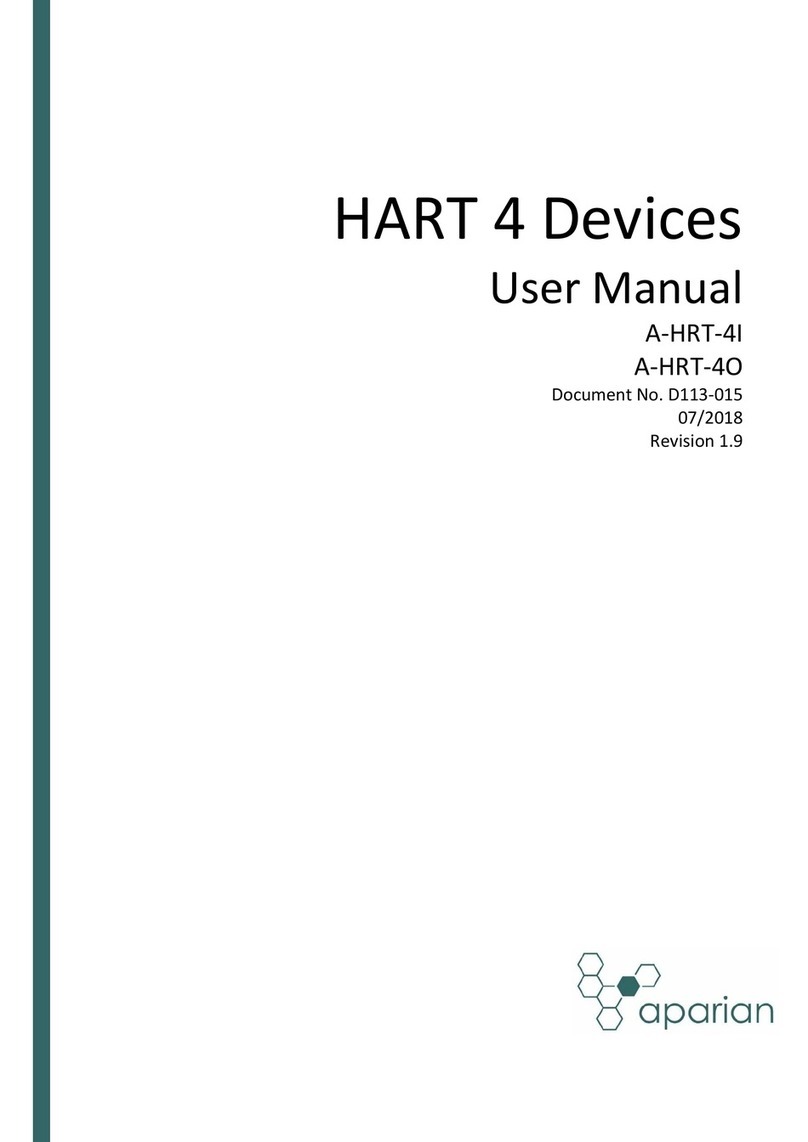Bailey Infi 90 NIAI05 User manual

®
®
Process Control and
Automation Solutions
from Elsag Bailey Group
E96-441
Analog Input Termination Module
(NIAI05)

WARNING notices as used in this instruction apply to hazards or unsafe practices that could result in
personal injury or death.
CAUTION notices apply to hazards or unsafe practices that could result in property damage.
NOTES highlight procedures and contain information that assists the operator in understanding the
information contained in this instruction.
WARNING
INSTRUCTION MANUALS
DO NOT INSTALL, MAINTAIN, OR OPERATE THIS EQUIPMENT WITHOUT READING, UNDERSTANDING,
AND FOLLOWING THE PROPER Elsag Bailey INSTRUCTIONS AND MANUALS; OTHERWISE, INJURY OR
DAMAGE MAY RESULT.
RADIO FREQUENCY INTERFERENCE
MOST ELECTRONIC EQUIPMENT IS INFLUENCED BY RADIO FREQUENCY INTERFERENCE (RFI). CAU-
TION SHOULD BE EXERCISED WITH REGARD TO THE USE OF PORTABLE COMMUNICATIONS EQUIP-
MENT IN THE AREA AROUND SUCH EQUIPMENT. PRUDENT PRACTICE DICTATES THAT SIGNS
SHOULD BE POSTED IN THE VICINITY OF THE EQUIPMENT CAUTIONING AGAINST THE USE OF POR-
TABLE COMMUNICATIONS EQUIPMENT.
POSSIBLE PROCESS UPSETS
MAINTENANCE MUST BE PERFORMED ONLY BY QUALIFIED PERSONNEL AND ONLY AFTER SECURING
EQUIPMENT CONTROLLED BY THIS PRODUCT. ADJUSTING OR REMOVING THIS PRODUCT WHILE IT IS
IN THE SYSTEM MAY UPSET THE PROCESS BEING CONTROLLED. SOME PROCESS UPSETS MAY
CAUSE INJURY OR DAMAGE.
AVERTISSEMENT
MANUELS D’OPÉRATION
NE PAS METTRE EN PLACE, RÉPARER OU FAIRE FONCTIONNER L’ÉQUIPEMENT SANS AVOIR LU,
COMPRIS ET SUIVI LES INSTRUCTIONS RÉGLEMENTAIRES DE Elsag Bailey. TOUTE NÉGLIGENCE À
CET ÉGARD POURRAIT ÊTRE UNE CAUSE D’ACCIDENT OU DE DÉFAILLANCE DU MATÉRIEL.
PERTURBATIONS PAR FRÉQUENCE RADIO
LA PLUPART DES ÉQUIPEMENTS ÉLECTRONIQUES SONT SENSIBLES AUX PERTURBATIONS PAR
FRÉQUENCE RADIO. DES PRÉCAUTIONS DEVRONT ÊTRE PRISES LORS DE L’UTILISATION DU MATÉ-
RIEL DE COMMUNICATION PORTATIF. LA PRUDENCE EXIGE QUE LES PRÉCAUTIONS À PRENDRE
DANS CE CAS SOIENT SIGNALÉES AUX ENDROITS VOULUS DANS VOTRE USINE.
PERTURBATIONS DU PROCÉDÉ
L’ENTRETIEN DOIT ÊTRE ASSURÉ PAR UNE PERSONNE QUALIFIÉE EN CONSIDÉRANT L’ASPECT
SÉCURITAIRE DES ÉQUIPEMENTS CONTRÔLÉS PAR CE PRODUIT. L’AJUSTEMENT ET/OU L’EXTRAC-
TION DE CE PRODUIT PEUT OCCASIONNER DES À-COUPS AU PROCÉDÉ CONTRÔLE LORSQU’IL EST
INSÉRÉ DANS UNE SYSTÈME ACTIF. CES À-COUPS PEUVENT ÉGALEMENT OCCASIONNER DES
BLESSURES OU DES DOMMAGES MATÉREILS.
NOTICE
The information contained in this document is subject to change without notice.
Elsag Bailey, its affiliates, employees, and agents, and the authors and contributors to this publication specif-
ically disclaim all liabilities and warranties, express and implied (including warranties of merchantability and
fitness for a particular purpose), for the accuracy, currency, completeness, and/or reliability of the information
contained herein and/or for the fitness for any particular use and/or for the performance of any material and/
or equipment selected in whole or part with the user of/or in reliance upon information contained herein.
Selection of materials and/or equipment is at the sole risk of the user of this publication.
This document contains proprietary information of Elsag Bailey, Elsag Bailey Process Automation, and
is issued in strict confidence. Its use, or reproduction for use, for the reverse engineering, development
or manufacture of hardware or software described herein is prohibited. No part of this document may be
photocopied or reproduced without the prior written consent of Elsag Bailey.

I-E96-441A
Preface
Termination modules terminate and connect plant equipment
to the INFI 90®process modules. The Analog Input Termina-
tion Module (NIAI05) terminates field wiring for the Universal
Analog Input Slave Module (IMASI03).
This manual explains how to install and use the NIAI05 on the
INFI 90 system. It has sections that describe the setup and
cabling. The appendix contains quick reference information
about the IMASI03 module.
® Registered trademark of Elsag Bailey Process Automation.

I-E96-441A
®
List of Effective Pages
Total number of pages in this manual is 32, consisting of the following:
Page No. Change Date
Preface Original
List of Effective Pages Original
iii through vi Original
1-1 through 1-5 Original
2-1 through 2-14 Original
3-1 Original
4-1 through 4-2 Original
5-1 Original
A-1 through A-2 Original
Index-1 Original
When an update is received, insert the latest changed pages and dispose of the super-
seded pages.
NOTE: On an update page, the changed text or table is indicated by a vertical bar in the outer mar-
gin of the page adjacent to the changed area. A changed figure is indicated by a vertical bar in the
outer margin next to the figure caption. The date the update was prepared will appear beside the
page number.

I-E96-441A v
Safety Summary
GENERAL
WARNINGS Equipment Environment
All components, whether in transportation, operation or storage,
must be in a noncorrosive environment.
Electrical Shock Hazard During Maintenance
Disconnect power or take precautions to insure that contact with
energized parts is avoided when servicing.
SPECIFIC
CAUTIONS Remove modules from their module mounting unit slots before
installing or removing a cable assigned to that slot. Failure to do so
could result in damage to the module. (p. 2-7, 4-1)
We strongly recommend turning off power before doing any termi-
nation module wiring. Failure to do so could result in equipment
damage. Do not apply power without verifying all wire connections.
(p. 2-10)
If input or output circuits are a shock hazard after disconnecting sys-
tem power at the power entry panel, then the door of the cabinet
containing these externally powered circuits must be marked with a
warning stating that multiple power sources exist. (p. 2-10, 2-12)
It is strongly recommended that all power (cabinet, I/O, etc.) be
turned off before doing any termination module wiring. Failure to do
so could result in equipment damage. Do not apply power until all
connections are verified. (p. 2-12, 4-1)

vi I-E96-441A
Sommaire de Sécurité
®
AVERTISSEMENTS
D’ORDRE
GÉNÉRAL
Environnement de l’équipement
Ne pas soumettre les composants à une atmosphère corrosive lors
du transport, de l’entreposage ou l’utilisation.
Possibilité de chocs électriques durant l’entretien
Débrancher l’alimentation ou prendre les précautions pour éviter
tout contact avec des composants sous tension durant l’entretien.
ATTENTIONS
D’ORDRE
SPÉCIFIQUE
Retirer le module de son emplacement dans le chassis de montage
des modules avant d'installer ou de retirer un câble assigne a cet
emplacement. Un manquement à cette procédure pourrait endom-
mager le module. (p. 2-7, 4-1)
Ll est fortement recommande de debracher l'alimentation electrique
avant d'effectuer tout connexion aux cartes de raccordment des
modules. Des dommages aux equipments pourraient survenir dans
le cas contraire. Ne pas rebrancher l'alimentation avant que toutes
les connexions aient ete verifiees. (p. 2-10)
Si des circuits d'entree ou de sortie sont alimentes a partir de
sources externes, ils presentent un risque de choc electrique meme
lorsque l'alimentation du systeme est debranchee du panneau
d'entree l'alimentation. Le cas echeant, un avertissement signalant
la presence de sources d'alimentation multiples doit etre appose sur
la porte de l'armoire. (p. 2-10, 2-12)
Ll est fortement recommande que toutes les alimentations (armoire,
E/S, etc.) soient coupees avant d'effectuer quelque raccord que ce
soit sur une carte de raccordement. Un manquement a ces instruc-
tions pourrait causer des dommages a l'equipment. Ne pas
rebrancher les alimentations avant d'avoir verifie tous les raccorde-
ments. (p. 2-12, 4-1)

Table of Contents
Page
I-E96-441A v
SECTION 1 - INTRODUCTION....................................................................................................1-1
OVERVIEW ..................................................................................................................1-1
INTENDED USER.........................................................................................................1-1
TERMINATION MODULE DESCRIPTION.......................................................................1-1
FEATURES...................................................................................................................1-2
INSTRUCTION CONTENT .............................................................................................1-3
HOW TO USE THIS MANUAL .......................................................................................1-3
GLOSSARY OF TERMS AND ABBREVIATIONS .............................................................1-4
REFERENCE DOCUMENTS..........................................................................................1-4
NOMENCLATURE ........................................................................................................1-4
SPECIFICATIONS.........................................................................................................1-5
SECTION 2 - INSTALLATION.....................................................................................................2-1
INTRODUCTION...........................................................................................................2-1
SPECIAL HANDLING ....................................................................................................2-1
UNPACKING AND INSPECTION ....................................................................................2-2
SETUP/INSTALLATION ................................................................................................2-2
Fuses.....................................................................................................................2-2
Jumper Settings ....................................................................................................2-3
Cable Installation...................................................................................................2-6
Installing the Termination Module..........................................................................2-8
Terminal Block Wiring ...........................................................................................2-9
Power Wiring........................................................................................................2-12
SECTION 3 - MAINTENANCE.....................................................................................................3-1
INTRODUCTION...........................................................................................................3-1
MAINTENANCE SCHEDULE.........................................................................................3-1
SECTION 4 - REPAIR/REPLACEMENT PROCEDURES...........................................................4-1
INTRODUCTION...........................................................................................................4-1
REPLACEMENT PROCEDURES....................................................................................4-1
Replacing Fuses.....................................................................................................4-2
SECTION 5 - SUPPORT SERVICES...........................................................................................5-1
INTRODUCTION...........................................................................................................5-1
REPLACEMENT PARTS AND ORDERING INFORMATION ..............................................5-1
TRAINING ....................................................................................................................5-1
TECHNICAL DOCUMENTATION ...................................................................................5-1
APPENDIX A - UNIVERSAL ANALOG SLAVE INPUT MODULE (IMASI03) ...........................A-1
INTRODUCTION.......................................................................................................... A-1

vi I-E96-441A
No. Title Page
List of Tables
®
1-1. Glossary of Terms and Abbreviations ..................................................................... 1-4
1-2. Reference Documents ............................................................................................ 1-4
1-3. Nomenclature........................................................................................................ 1-4
1-4. Specifications ........................................................................................................ 1-5
2-1. NIAI05 Jumper Configurations .............................................................................. 2-5
2-2. NIAI05 Input Types................................................................................................ 2-5
2-3. NIAI05 Input Type Descriptions ............................................................................. 2-6
2-4. NIAI05 Cable Applications ..................................................................................... 2-7
3-1. Maintenance Schedule........................................................................................... 3-1
5-1. Spare Parts List..................................................................................................... 5-1
A-1. IMASI03 Address Switch Settings (SW1) ................................................................A-2
A-2. IMASI03 Jumper Configurations............................................................................A-2
A-3. IMASI03 Jumpers Used for Each Channel .............................................................A-2
List of Figures
No. Title Page
1-1. Application Example for NIAI05 ............................................................................. 1-2
2-1. Jumper Locations for Revision A Hardware NIAI05 (Assembly Number 6639362A1) 2-3
2-2. Jumper Locations for Revision B Hardware NIAI05 (Assembly Number 6639362B1) 2-4
2-3. Typical Input Circuit for Revision A Hardware NIAI05 ............................................ 2-4
2-4. Typical Input Circuit for Revision B Hardware NIAI05 ............................................ 2-5
2-5. Cable Connections for NIAI05 ................................................................................ 2-7
2-6. Terminal Assignments for Revision A Hardware NIAI05 .......................................... 2-9
2-7. Terminal Assignments for Revision B Hardware NIAI05........................................ 2-11
2-8. Field Input Termination Examples for Revision A Hardware NIAI05 ...................... 2-11
2-9. Field Input Termination Examples for Revision B Hardware NIAI05 ..................... 2-13
2-10. NIAI05 Connection Examples............................................................................... 2-14
A-1. Address Select Switch (SW1) and Jumper Locations ..............................................A-1

OVERVIEW
I-E96-441A 1 - 1
SECTION 1 - INTRODUCTION
OVERVIEW
Two Analog Input Termination Modules (NIAI05) are required
for each Universal Analog Slave Module (IMASI03). Each
NIAI05 can input eight analog signals from field equipment to
the universal analog input slave module. The signals pass
through the slave module to the Multi-Function Processor
(IMMFP01/02/03). This manual explains the purpose, setup,
handling precautions and steps to install the NIAI05 module.
INTENDED USER
System engineers and technicians should read this manual
before installing and using the termination module (TM). Put
the module into operation only after reading and understand-
ing this instruction. Refer to the Table of Contents to find the
information. Refer to HOW TO USE THIS MANUAL to get
started.
TERMINATION MODULE DESCRIPTION
The NIAI05 is a single printed circuit board that uses one slot
in a Termination Mounting Unit (NTMU01/02). The termina-
tion module (TM) has one card edge connector, P1. It connects
to the slave module through a cable. The terminal blocks for
field wiring are on the TM.
The jumpers on the NIAI05 module set the input type for the
module. Figure 1-1 shows an application example for the
NIAI05.
The NIAI05 pair handles up to 16 analog inputs. Each voltage
input may be differential or single ended. The IMASI03 can
input these analog signal ranges:
•-100 to +100 millivolts.
•1 to 5 VDC.
•0 to 5 VDC.
•0 to 10 VDC.
•-10 to +10 VDC or user specified range within ±10 VDC.
•System powered 4 to 20 milliamps DC.
•External powered 4 to 20 milliamps DC.
•Three-wire RTD.
•Thermocouples.

INTRODUCTION
FEATURES
1 - 2 I-E96-441A
®
FEATURES
The design of the NIAI05, as with all INFI 90 devices, allows for
flexibility in creating a process management system. Refer to
NOMENCLATURE for a list of devices that can be used with the
TM in an INFI 90 system.
•A standard factory-wired cable connects the TM to the
slave module.
•On-board terminal blocks accept field wiring for eight
inputs.
•Each TM fits in a standard termination mounting unit.
•4 to 20 milliamp inputs may be either system or externally
powered.
•Input channel transient and surge protection.
•Analog input signal routing to the IMASI03.
Figure 1-1. Application Example for NIAI05
COMMUNICATION HIGHWAY (INFI-NET OR PLANT LOOP)
CONTROLWAY
IMASI03
NIAI05
ANALOG
INPUTS
OTHER MODULES
OTHER SLAVES
SLAVE EXPANDER BUS
COMMUNICATION
MODULES
T00727A
IMMFP01
IMMFP02
IMMFP03

INTRODUCTION
INSTRUCTION CONTENT
I-E96-441A 1 - 3
•Jumper configured input signal types:
- System powered 4 to 20 milliamp inputs have individu-
ally fused channels.
- Field powered 4 to 20 milliamp.
- Single ended voltage inputs have the minus input termi-
nal jumpered directly to I/O COM on the NIAI05.
- Differential voltage inputs and 3-wire RTDs have the plus
and minus and C terminals isolated with respect to I/O
COM and module common.
•NIAI05 is the source of the local cold junction reference for
thermocouple inputs.
•Termination point for the overall shield of the NKAS02 and
NKAS12 cable.
•The NIAI05 can be located up to 60 meters (200 feet) from
the IMASI03.
INSTRUCTION CONTENT
This manual has five sections and an appendix.
Introduction Contains an overview of the features, description and specifica-
tions and a description of the NIAI05.
Installation Describes cautions to observe when handling the TM. It shows
the steps to follow to install and connect the module before
applying power. This section also presents jumper settings.
Maintenance Provides a maintenance schedule.
Repair/Replacement
Procedures Details how to replace a TM.
Support Services Describes the support services (spare parts, training, docu-
mentation, etc.) available from Bailey Controls Company.
Appendix Shows the jumper settings for the Universal Analog Slave Input
Module (IMASI03).
HOW TO USE THIS MANUAL
Read this manual before handling the TM. Refer to the sections
in this list as needed for more information.
1. Read Section 1 before connecting the NIAI05.
2. Refer to Appendix A for the IMASI03 slave module.
3. Refer to Section 3 for a maintenance schedule.
4. Refer to Section 4 and Section 5 when needed.

INTRODUCTION
GLOSSARY OF TERMS AND ABBREVIATIONS
1 - 4 I-E96-441A
®
GLOSSARY OF TERMS AND ABBREVIATIONS
Table 1-1 contains the glossary of terms for this manual.
REFERENCE DOCUMENTS
Table 1-2 contains the reference documents for the NIAI05.
NOMENCLATURE
Table 1-3 contains the modules and equipment that can be
used with the NIAI05 module.
® .
® Registered trademark of Elsag Bailey Process Automation.
Table 1-1. Glossary of Terms and Abbreviations
Term Definition
Analog Continuously variable as opposed to discretely variable.
Cold Junction Refer-
ence The ambient temperature at the bimetallic junction at the termination point of
thermocouple wires.
RTD Resistance temperature detector. A sensing device that changes resistance with
changes in temperature.
Slave Module One of a series of modules designed to perform input/output operations as
directed by a master module.
Thermocouple A bimetallic sensor used for temperature measurements.
TM Termination Module. Provides input/output connection between plant equipment
and the INFI 90/Network 90®modules.
TMU Termination Mounting Unit. A card cage that provides housing for INFI 90/Net-
work 90 termination modules.
Table 1-2. Reference Documents
Document Number Description
I-E96-301 Universal Analog Input Slave Module (IMASI03)
I-E96-500 Site Planning and Preparation
Table 1-3. Nomenclature
Nomenclature Description
IMASI03 Universal Analog Input Slave Module
NKAS02 Cable, Termination Module (PVC)
NKAS12 Cable, Termination Module (non-PVC)
NTMU01/02 Termination Mounting Unit
258436A1 Round Cable Retaining Kit

INTRODUCTION
SPECIFICATIONS
I-E96-441A 1 - 5
SPECIFICATIONS
Refer to Table 1-4 for the specifications of the NIAI05 Termina-
tion Unit.
Table 1-4. Specifications
Property Characteristic/Value
Power Requirements +24 VDC 320 mA maximum total current
20 mA current each input
Mounting Slides into a single slot in the termination mounting unit NTMU01/02.
Environmental
Electromagnetic/Radio
Frequency Interference No values available at this time. Keep cabinet doors closed. Do not use com-
munication equipment closer than 2 meters from the cabinet.
Ambient Temperature 0o to 70oC (32o to 158oF).
Relative Humidity 5% to 95% up to 55oC (131oF) (noncondensing).
Atmospheric Pressure Sea level to 3 km (1.86 miles).
Air Quality Noncorrosive.
Cooling Requirements No cooling is necessary when used in Bailey Controls cabinets and operated
within stated limits.
Certification CSA certified for use as process control equipment in an ordinary (nonhaz-
ardous) location.
Specifications are subject to change without notice.

INTRODUCTION
I-E96-441A 2 - 1
SECTION 2 - INSTALLATION
INTRODUCTION
This section explains how to install the Analog Input Termina-
tion Module (NIAI05). Read, understand, and complete the
steps in the order they appear before using the NIAI05 module.
SPECIAL HANDLING
Observe these steps when handling electronic circuitry:
NOTE: Always use the Bailey Controls Field Static Kit (part number
1948385A1 - consisting of two wrist straps, ground cord assembly,
alligator clip, and static dissipating work surface) when working with
modules. The kit is designed to connect the technician and the static
dissipating work surface to the same ground point to prevent dam-
age to the modules by electrostatic discharge.
Use the static grounding wrist strap when installing and removing
modules. Static discharge may damage MOS devices on modules in
the cabinet. Use grounded equipment and static safe practices
when working with modules.
1. Use Antistatic Bag. Keep the modules in the antistatic
bag until you are ready to install them in the system. Save the
bag for future use.
2. Ground Bags Before Opening. Before opening a bag con-
taining an assembly with CMOS devices, touch it to the equip-
ment housing or ground to equalize charges.
3. Avoid Touching Circuitry. Handle assemblies by the
edges; avoid touching the circuitry.
4. Avoid Partial Connection of CMOS Device. Verify that all
devices connected to the modules are properly grounded before
using them.
5. Ground Test Equipment.
6. Use an Antistatic Field Service Vacuum. Remove dust
from the module if necessary.
7. Use a Grounded Wrist Strap. Connect the wrist strap to
the appropriate grounding plug on the power entry panel. The
grounding plug on the power entry panel is connected to chas-
sis ground.

INSTALLATION
UNPACKING AND INSPECTION
2 - 2 I-E96-441A
®
UNPACKING AND INSPECTION
These are steps to follow for general handling:
1. Examine the module to make sure that no damage has
occurred in transit.
2. Notify the nearest Bailey Controls sales office of any dam-
age.
3. File a claim for any damage with the shipping company
that handled the shipment.
4. Use the original packing material or container to store the
module.
5. Store the module in a place with clean air; free from
extremes of temperature and humidity.
SETUP/INSTALLATION
This section explains how to configure and install the NIAI05.
The required procedures are setting jumpers, installing the ter-
mination module, connecting cables, and termination wiring.
There are two revisions of the NIAI05. Revision A hardware
(assembly number 6639362A1) has only power resistors
mounted on both sides of the jumpers. Revision B hardware
(assembly number 6639362B1) has fuses, filter capacitors and
a chassis ground connection.
Each NIAI05 termination module (two are required, even if only
eight inputs or less are used) has an RTD which measures the
temperature of the termination module. This temperature is
used to compensate for the cold junction effect on thermocou-
ple inputs.
When using the built-in cold junction reference, the termina-
tion module front cover should be in place. The cover encloses
both the terminal blocks and the RTD. It helps maintain the
same temperature around the terminal blocks and the RTD.
Maintaining both at the same temperature allows maximum
accuracy for thermocouple inputs.
To apply the built-in cold junction reference for thermocouple
inputs, refer to the Universal Analog Input Slave Module
(IMASI03) product instruction manual.
Fuses
The revision A NIAI05 (assembly number 6639362A1) does not
have any on-board fuses. Revision B NIAI05s (assembly num-
ber 6639362B1) are shipped with a 31.25 milliamp, 125 volt
fuse (Bailey part number 1945820A10310). The fuses are
shipped installed on revision B termination modules in fuse
holders F1 to F8.

INSTALLATION
SETUP/INSTALLATION
I-E96-441A 2 - 3
Jumper Settings
Jumpers on the termination module configure each of the eight
analog inputs to match the signal type of the device connected
to that input. Each channel is independent. The selection
includes: voltage or current input, differential or single ended
voltage, system externally powered, 4 to 20 milliamps, or
three-wire RTD inputs. Set the jumpers according to the tables
in this section. To enable the input type, short the appropriate
pins together with a jumper.
Figure 2-1 shows the jumper locations on a module with revi-
sion A hardware. Check jumpers before installing the NIAI05.
Figure 2-2 shows the jumper locations on a module with revi-
sion B hardware. Figure 2-3 shows a typical input circuit for
the revision A hardware NIAI05. Figure 2-4 shows a typical
input circuit for the revision B hardware NIAI05. Table 2-1 lists
the jumper configurations for the NIAI05. The jumper configu-
ration table lists the possible input types shown in the A and B
revision termination module figures. Table 2-2 lists the inputs
that the NIAI05 accepts. Table 2-3 describes the NIAI05 input
types.
NOTE: J2 refers to the cable connector that plugs into this module
Figure 2-1. Jumper Locations for Revision A Hardware NIAI05
(Assembly Number 6639362A1)
T00728A
JUMPER CONFIGURATIONS
113322
J1J17
J9J25
113322
J2J18
J10J26
113322
J7J23
J15J31
113322
J6J22
J14J30
113322
J5J21
J13J29
113322
J4J20
J12J28
113322
J3J19
J11J27
113322
J8J24
J16J32
JUMPER INSTRUCTIONS
SINGLE-ENDED VOLTAGE
DIFFERENTIAL VOLTAGE
SYS-POWERED 4-20 mA
EXT-POWERED 4-20 mA
3-WIRE RTD
J1-J16
1-2
1-2
2-3
1-2
1-2
J17-J24
1-2
1-2
2-3
2-3
1-2
J25-J32
2-3
1-2
2-3
1-2
1-2
CHANNELS
1-8
J2
CCCCCCCC
262320171411853 29
AI1AI2AI3AI4AI5AI6AI7AI8
––––––––
272421181512964 30
++++++++
282522191613107 31 32
I/O COM
+24 VDC
P1
1
29

INSTALLATION
SETUP/INSTALLATION
2 - 4 I-E96-441A
®
NOTE: J2 refers to the cable connector that plugs into this module.
Figure 2-2. Jumper Locations for Revision B Hardware NIAI05
(Assembly Number 6639362B1)
Figure 2-3. Typical Input Circuit for Revision A Hardware
NIAI05
T00729A
JUMPER CONFIGURATIONS
NIAI05
113322
J1J17
J9J25
113322
J2J18
J10J26
113322
J7J23
J15J31
113322
J6J22
J14J30
113322
J5J21
J13J29
113322
J4J20
J12J28
113322
J3J19
J11J27
113322
J8J24
J16J32
JUMPER INSTRUCTIONS
SINGLE-ENDED VOLTAGE
DIFFERENTIAL VOLTAGE
SYS-POWERED 4-20 mA
EXT-POWERED 4-20 mA
3-WIRE RTD
J1-J16
1-2
1-2
2-3
1-2
1-2
J17-J24
1-2
1-2
2-3
2-3
1-2
J25-J32
2-3
1-2
2-3
1-2
1-2
CHANNELS
1-8
J2
CCCCCCCC
26232017141185 29
AI1
TB1TB2TB3TB4
AI2AI3AI4AI5AI6AI7AI8
––––––––
27242118151296 30
++++++++
282522191613107 31 32
I/O COM
+24 VDC
GND
F1
F2
F3
F4
F5
F6
F7
F8
P1
1
29
+V
+V
–V
–V
COM
COM
+24 V
I/O COM
FIELD INPUT
FIELD INPUT
FIELD INPUT
SUPPLY
J1-J8
J9-J16 J25-J32
J17-J24
TO IMASI03
TO IMASI03
TO IMASI03
150
Ω
250
Ω
11
11
22
22
33
33
INPUT
CHANNEL 1
INPUT
CHANNEL 9
INPUT
CHANNEL 2
INPUT
CHANNEL 10
INPUT
CHANNEL 3
INPUT
CHANNEL 11
INPUT
CHANNEL 4
INPUT
CHANNEL 12
INPUT
CHANNEL 5
INPUT
CHANNEL 13
INPUT
CHANNEL 6
INPUT
CHANNEL 14
INPUT
CHANNEL 7
INPUT
CHANNEL 15
INPUT
CHANNEL 8
INPUT
CHANNEL 16
J2 MODULE
JUMPERS
J3 MODULE
JUMPERS
J1, J9,
J17, J25
J1, J9,
J17, J25
J2, J10,
J18, J26
J2, J10,
J18, J26
J3, J11,
J19, J27
J3, J11,
J19, J27
J4, J12,
J20, J28
J4, J12,
J20, J28
J5, J13,
J21, J29
J5, J13,
J21, J29
J6, J14,
J22, J30
J6, J14,
J22, J30
J7, J15
J23, J31
J7, J15
J23, J31
J8, J16,
J24, J32
J8, J16,
J24, J32
T00730A

INSTALLATION
SETUP/INSTALLATION
I-E96-441A 2 - 5
Figure 2-4. Typical Input Circuit for Revision B Hardware
NIAI05
Table 2-1. NIAI05 Jumper Configurations
Input Type Jumper Number
J1-J16 J17-J24 J25-J32
Single Ended Voltage 1-2 1-2 2-3
Differential Voltage 1-2 1-2 1-2
System Powered 4-20 mA 2-3 2-3 2-3
External Powered 4-20 mA 1-2 2-3 1-2
3-wire RTD 1-2 1-2 1-2
Table 2-2. NIAI05 Input Types
Input Type Signal Type
Thermocouple TC Types: E, J, K, L, N (14 AWG), N (28 AWG), R, S, T,
U, Chinese E, Chinese S
Millivolt mV range: -100 to +100 mV
High Level H.L. range: -10 V to +10 V
Current 4 to 20 mA, external or system powered
3-wire RTD 10, 100, 120 ohms, Chinese 53 ohms
+V
+V
–V
–V
COM
COM
+24 V
I/O COM
FIELD INPUT
FIELD INPUT
FIELD INPUT
SUPPLY
J1-J8
J9-J16 J25-J32
J17-J24
TO IMASI03
TO IMASI03
TO IMASI03
F1-F8
BAILEY REPLACEMENT
FUSE PART NUMBER FOR
F1-F8: 1945820A10310
250
Ω
11
11
22
22
33
33
INPUT
CHANNEL 1
INPUT
CHANNEL 9
INPUT
CHANNEL 2
INPUT
CHANNEL 10
INPUT
CHANNEL 3
INPUT
CHANNEL 11
INPUT
CHANNEL 4
INPUT
CHANNEL 12
INPUT
CHANNEL 5
INPUT
CHANNEL 13
INPUT
CHANNEL 6
INPUT
CHANNEL 14
INPUT
CHANNEL 7
INPUT
CHANNEL 15
INPUT
CHANNEL 8
INPUT
CHANNEL 16
J2 MODULE
JUMPERS
J3 MODULE
JUMPERS
J1, J9,
J17, J25
J1, J9,
J17, J25
J2, J10,
J18, J26
J2, J10,
J18, J26
J3, J11,
J19, J27
J3, J11,
J19, J27
J4, J12,
J20, J28
J4, J12,
J20, J28
J5, J13,
J21, J29
J5, J13,
J21, J29
J6, J14,
J22, J30
J6, J14,
J22, J30
J7, J15
J23, J31
J7, J15
J23, J31
J8, J16,
J24, J32
J8, J16,
J24, J32
T00731A

INSTALLATION
SETUP/INSTALLATION
2 - 6 I-E96-441A
®
Cable Installation
Install the module connector cable (NKAS02 or NKAS12) to
connect the TM pair to the slave. The NKAS02 cable has a PVC
jacket and is rated for 80 degrees Celsius (176 degrees Fahren-
heit) at 300 volts (UL rated type CL2). The NKAS12 cable has a
non-PVC jacket and is rated for 90 degrees Celsius (194
degrees Fahrenheit) at 300 volts (UL rated type PLTC). The J2
termination module (for inputs 1-8) connects to the NKAS02
(or NKAS12) connector labeled J2. The J3 termination module
(for inputs 9-16) connects to the NKAS02 (or NKAS12) J3 con-
nector. Figure 2-5 shows the cabling from the NIAI05 to the
IMASI03. Table 2-4 lists the NKAS02/12 cable applications.
Table 2-3. NIAI05 Input Type Descriptions
Input Type Input Description
Single Ended Voltage This jumper configuration connects the minus (-) input terminal to I/O COM
on the NIAI05. The IMASI03 measures the voltage at the plus (+) input ter-
minal with respect to the I/O COM terminal. No connection to the C terminal
is necessary. I/O COM terminal must be connected.
Differential Voltage This jumper configuration connects the plus (+) and minus (-) inputs directly
to IMASI03 differential input. Channel to channel and channel to system sig-
nal isolation is achieved for all voltage input types, including high level volt-
age, millivolts and thermocouples. No connection to the C terminal is
necessary.
System Powered 4-20 mA This jumper configuration connects the plus (+) input terminalto system +24
VDC through a current limiting resistor on NIAI05 modules with revision A
hardware (revision B hardware replacesthe resistor with a fuse). The minus
(-) input terminal connects to a precision resistor that generates a single
ended voltage (1 to 5 VDC) for the IMASI03 to measure. No connection to
the C terminal is necessary. The INFI 90 system must have +24 VDC (sys-
tem power) and I/O COM installed.
External Powered 4-20 mA This jumper configuration connects the plus (+) input terminal to one end of
a precision resistor and the minus (-) input to the other end of the same pre-
cision resistor in the NIAI05. An isolated 1 to 5 VDC is generated for the
IMASI03 to measure. No connection to the C terminal is necessary.
3-Wire Resistance This jumper configuration connects the plus (+) and minus (-) inputs and the
C input directly to IMASI03 three-wire input. Channel to channel and chan-
nel to system signal isolation is maintained. The two common leads of the
RTD element should be connected across the plus (+) and common (C) ter-
minals, and the third lead should be connected to the minus (-) terminal.

INSTALLATION
SETUP/INSTALLATION
I-E96-441A 2 - 7
To install the NKAS02/12 cable:
1. Remove the slave module from the MMU.
2. Remove the NIAI05 module from the TMU.
Figure 2-5. Cable Connections for NIAI05
Table 2-4. NIAI05 Cable Applications
Nomenclature/
Description Application Connector Maximum
Length
NKAS02 (PVC jacket) Connects TM to IMASI03 P1 (J2) Input 1-8 and P1 (J3)
Input 9-16 to MMU (J1)
backplane.
61 m
(200 ft)
NKAS12 (non-PVC
jacket)
CAUTION Remove modules from their module mounting unit slots before
installing or removing a cable assigned to that slot. Failure to
do so could result in damage to the module.
ATTENTION
Retirer le module de son emplacement dans le chassis de
montage des modules avant d'installer ou de retirer un câble
assigne a cet emplacement. Un manquement à cette procédure
pourrait endommager le module.
T00732A
P1
P3
J2
J3
J1
P2
NKAS02/12
(SEE NOTE)
ANALOG SLAVE
TERMINATION CABLE
NIAI05
NIAI05
CHANNELS 1-8
ON J2
CHANNELS 9-16
ON J3
IMASI03
FIELD
WIRING
FIELD
WIRING
NOTE: NKAS02 HAS PVC INSULATION (SPECIFY LENGTH UP TO
200 FT).NKAS12 HAS NON-PVC INSULATION (SPECIFY LENGTH
UP TO 200 FT).
Table of contents
Other Bailey I/O System manuals
Popular I/O System manuals by other brands

Precision Digital Corporation
Precision Digital Corporation ProVu PDA1004 instruction manual

GV
GV D1092S Instruction & safety manual

Festo
Festo CPX-F8DE-P operating instructions

axing
axing premium-line Series Operation instructions

Neptronic
Neptronic CMMB1322 user manual

Allen-Bradley
Allen-Bradley SLC 500 1746-NR4 installation instructions