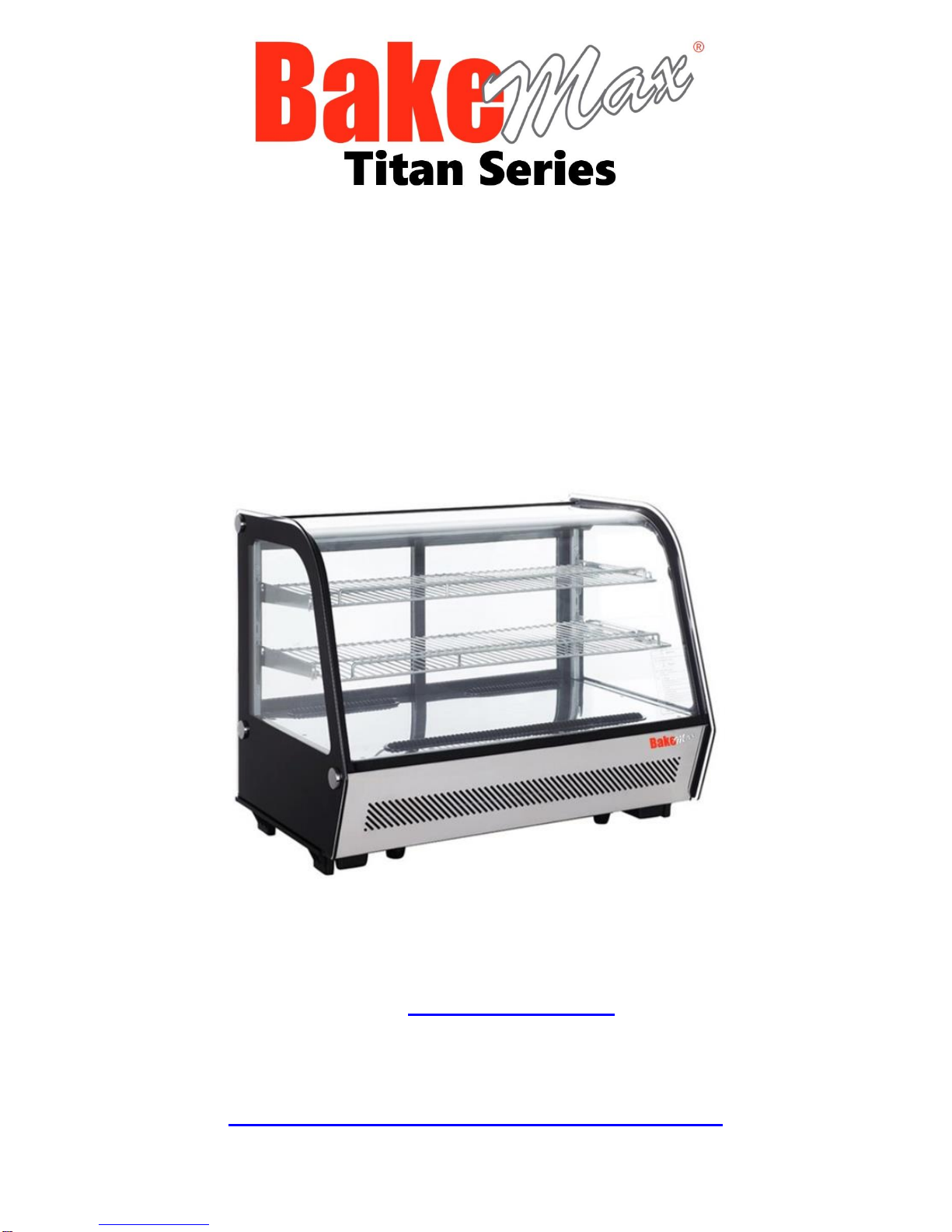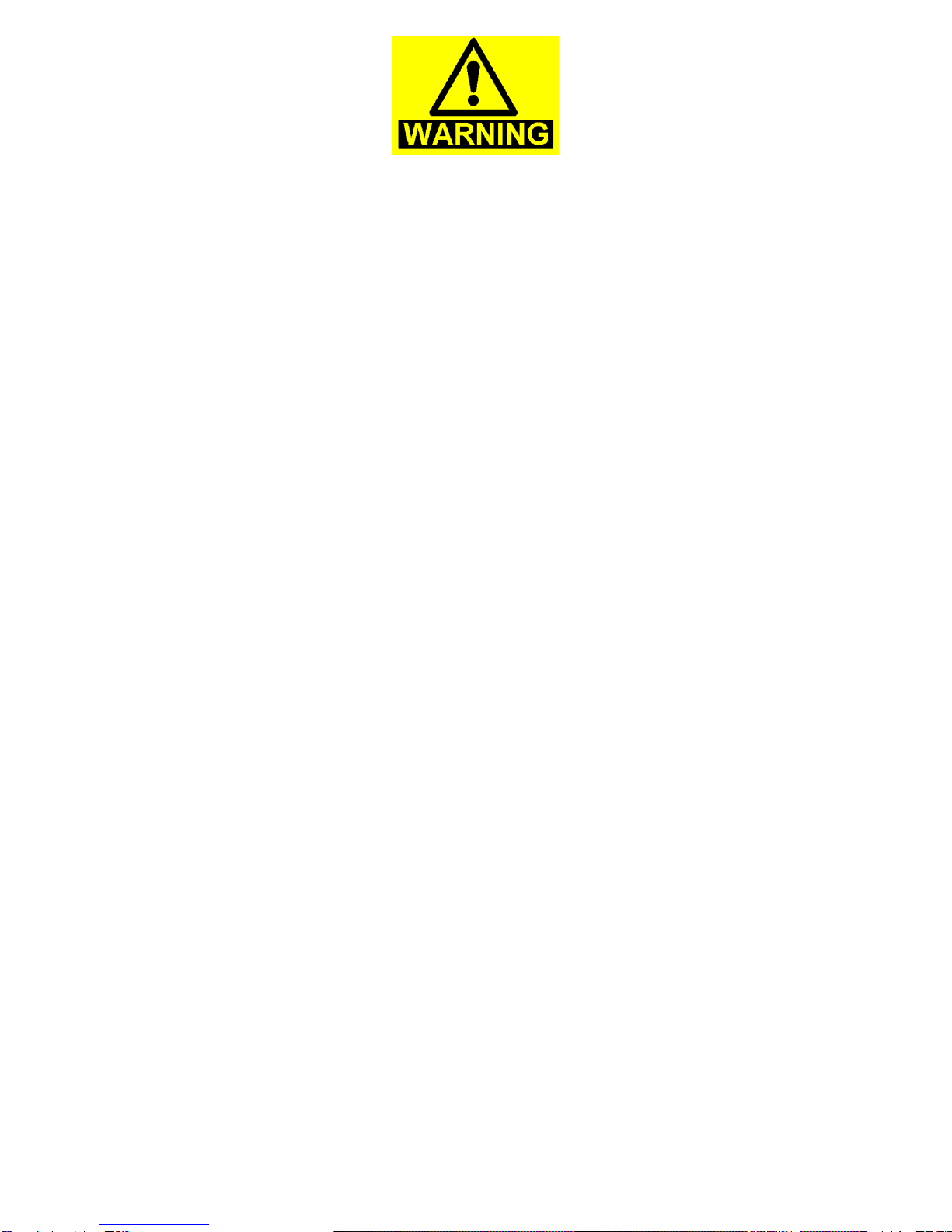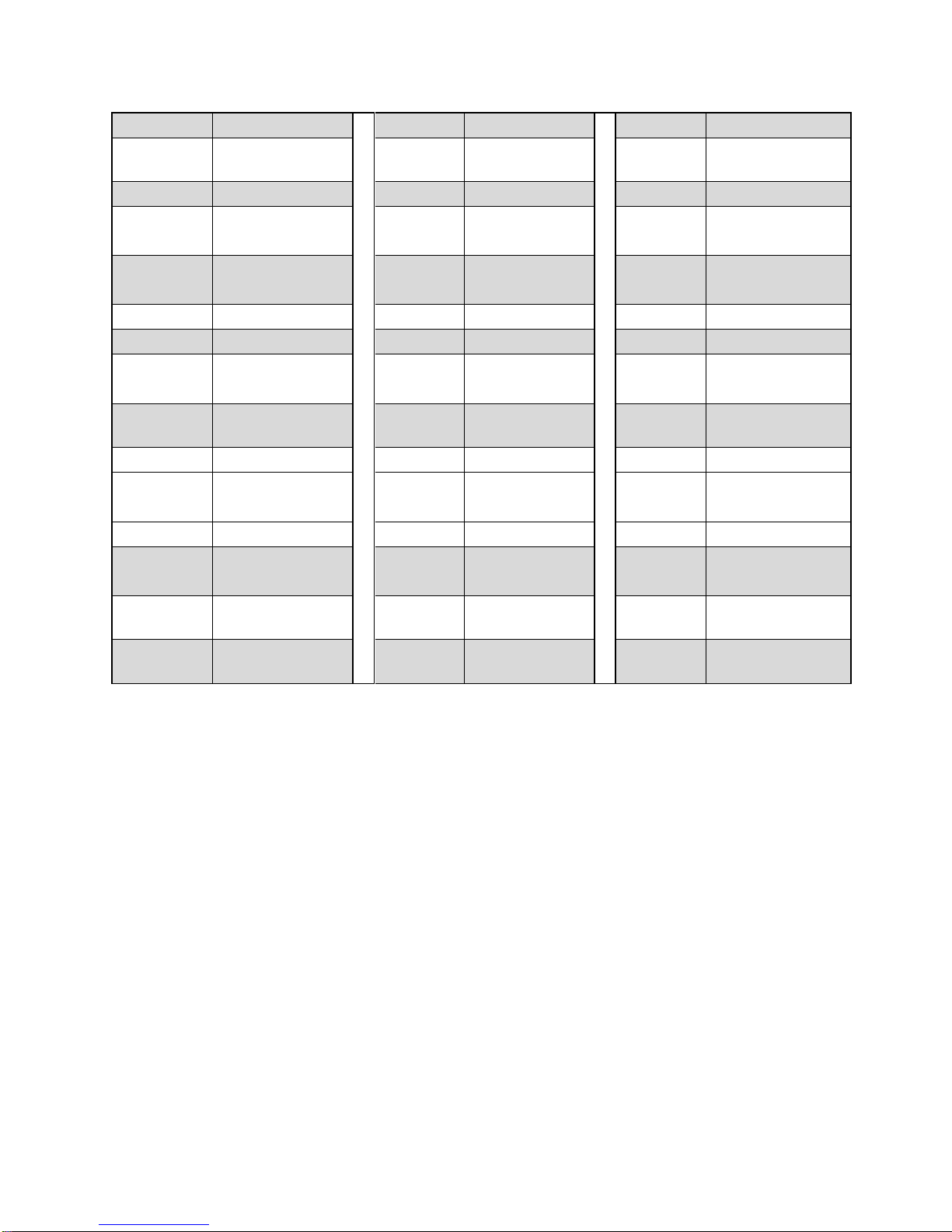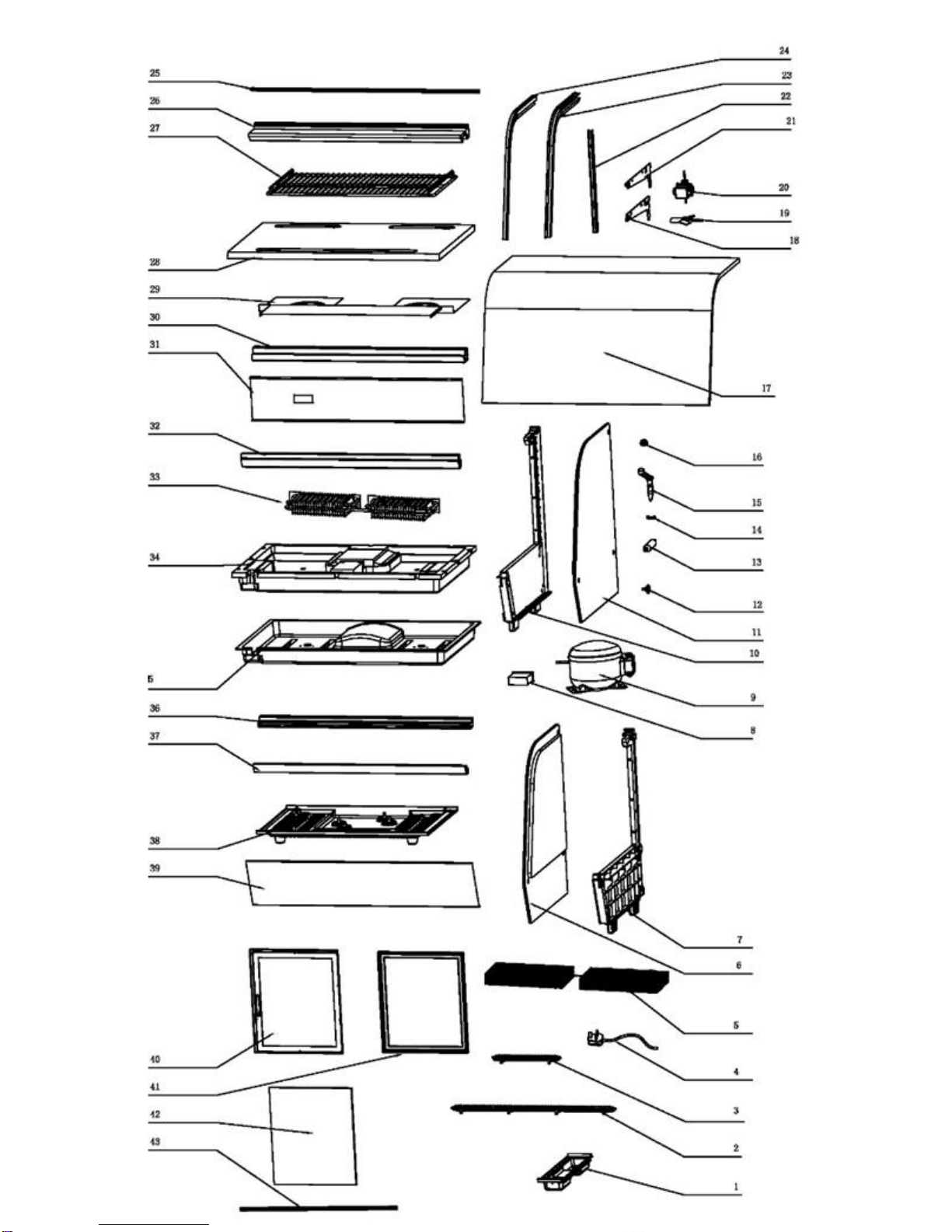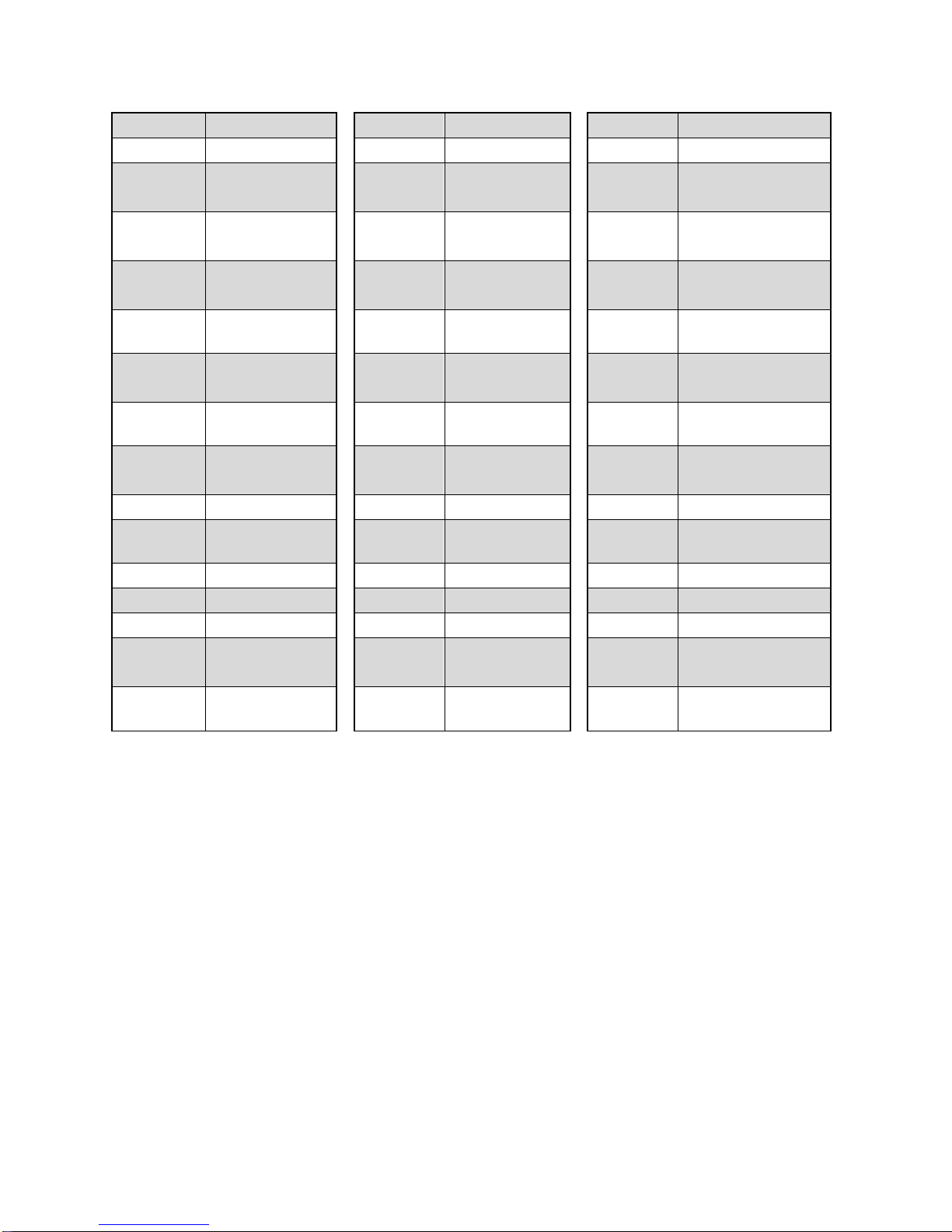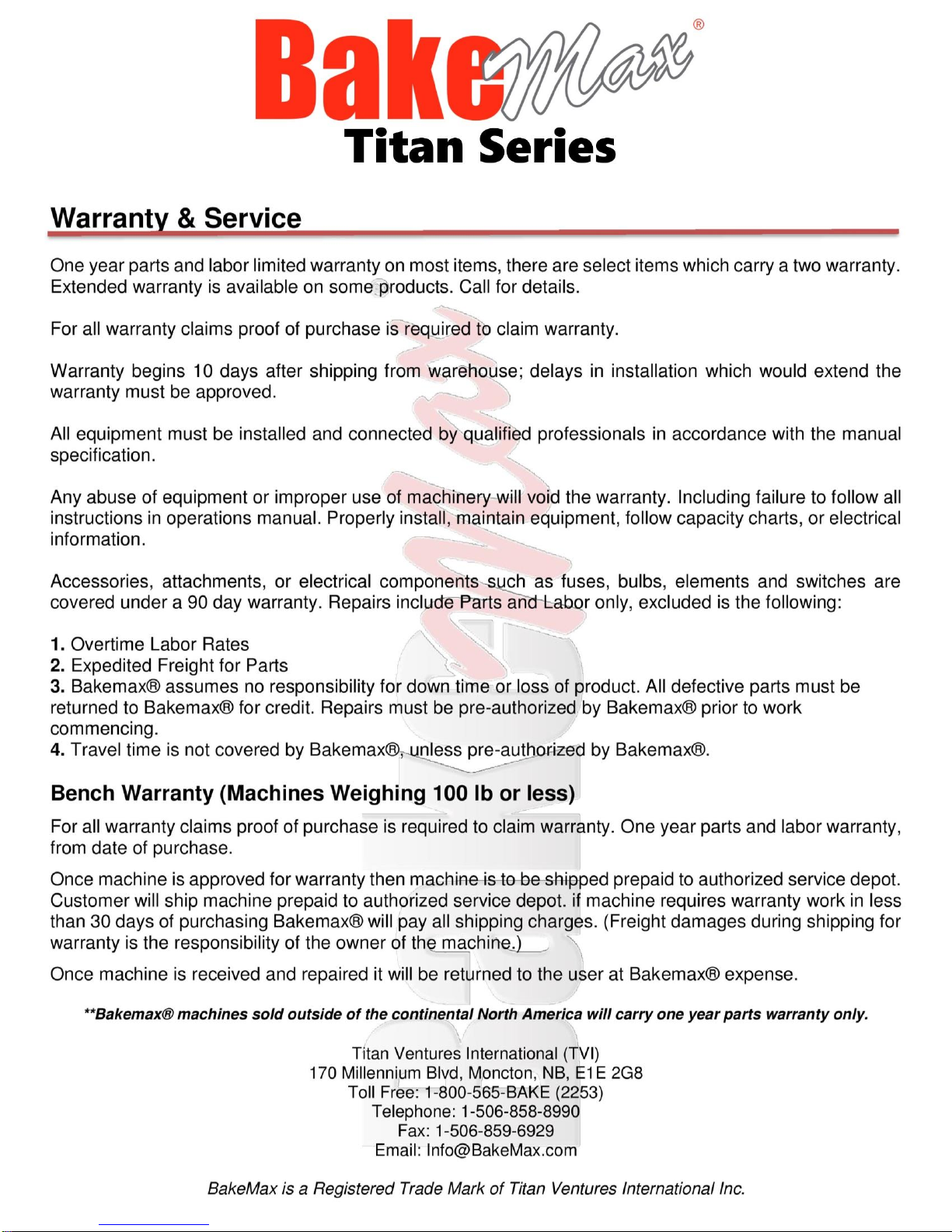Product Installation & Set Up
•After unpacking and cleaning your new countertop refrigerated showcase. Let it sit upright for at least
24 hours before plugging it in. Never tilt machine more than 45˚. If the unit is laid on its side to be
moved, let the unit sit fully upright for 24 hours before plugging it back in.
•Make sure all accessories are installed (shelves, shelf clips, etc…) before plugging in the unit.
•Ensure the unit is places on a smooth, level flat surface.
•The display case should be kept away from heat, humidity and dusty areas as it can cause stress on
the unit.
•During high humidity days, condensation may be found on the outside of the refrigerator. This is not a
problem, this is caused by high ambient humidity. Simply use a cloth to wipe it. Note: This unit is for
indoor use only.
•Ensure there is at least 6” space available on each side for air to properly circulate around the unit.
•Never block the air suction inlet or air vents.
•Make sure the unit has reached the desired temperature before loading the unit with products.
•Ensure any items that are warm / hot to be cooled before placing in the unit.
•Minimize the time with the door is open and reduce opening and closing frequently.
•Do not overfill the unit or it may hinder its operation.
•Adjust the rack height for proper food storage.
•After power outage or unplugging the refrigerator, always wait at least 5 minutes before starting the
refrigerator again.
•Never put any flammable or explosive items inside the refrigerator such as gasoline or alcohol. Never
put any dangerous product near the refrigerator.
•Do not store medication in the refrigerator.
Warranty Notes: Malfunction due to high ambient temperatures, humidity, or improperly maintained
condenser coil will void the warranty. Failure to properly maintain the unit will also void the warranty. This
includes, but is not limited to, basic preventative maintenance like cleaning the condenser coil. Any damage
that occurs as a result of negligence or improper handling. Overloading or improper loading of the unit in a
manner that prevents proper airflow.
Digital Temperature Controller
The digital temperature controller is easy to operate and controls the compressor.
• The main functions are: Temperature display, manual control, automatic defrost, light control, value
storing, self-testing and parameter locking.
Refrigerant LED Defrost LED