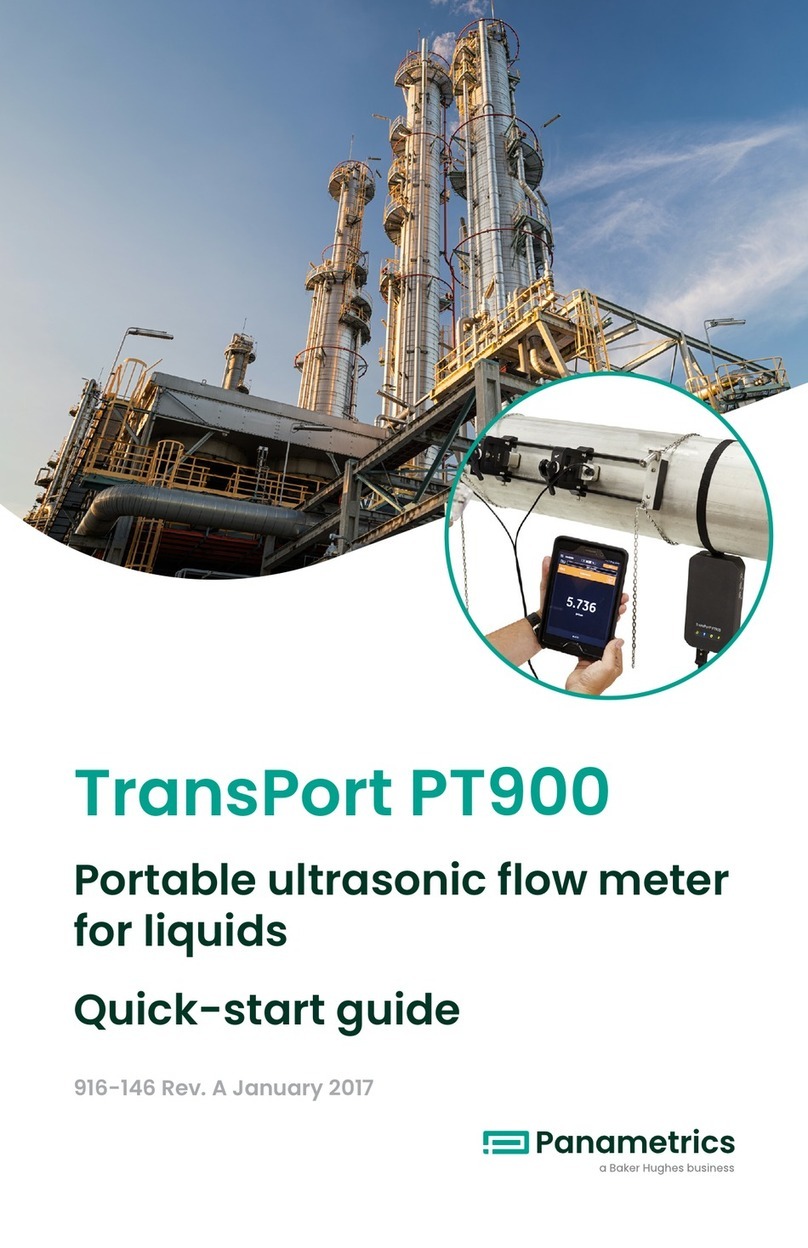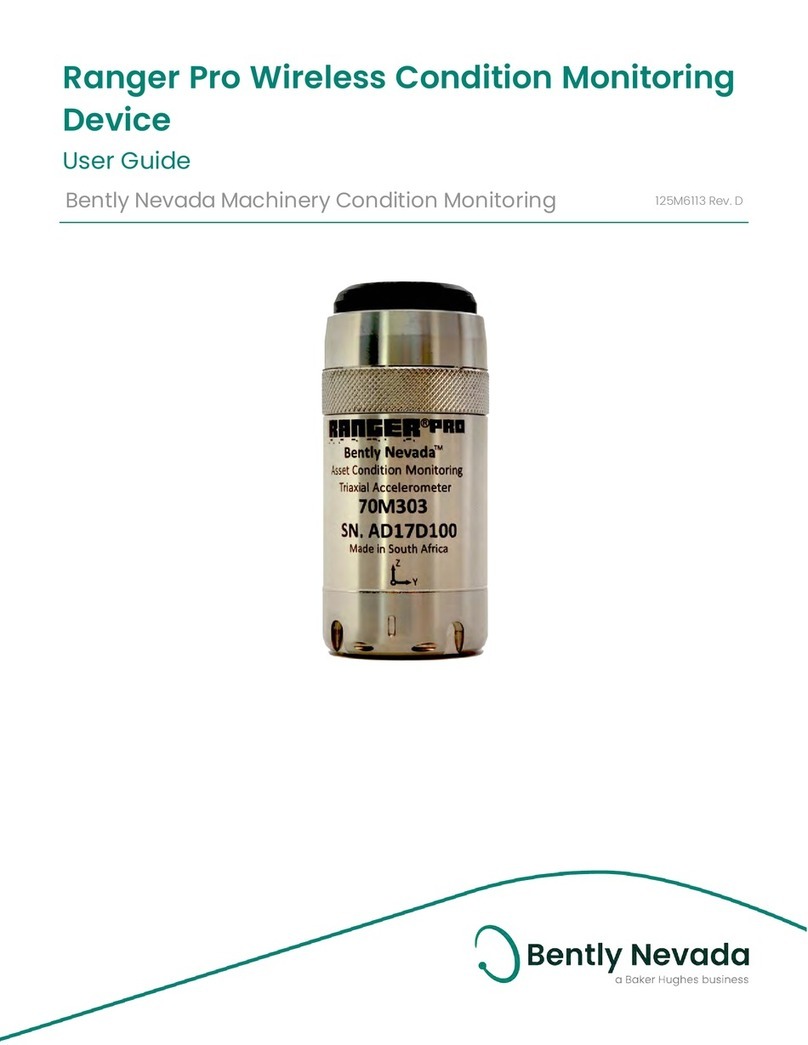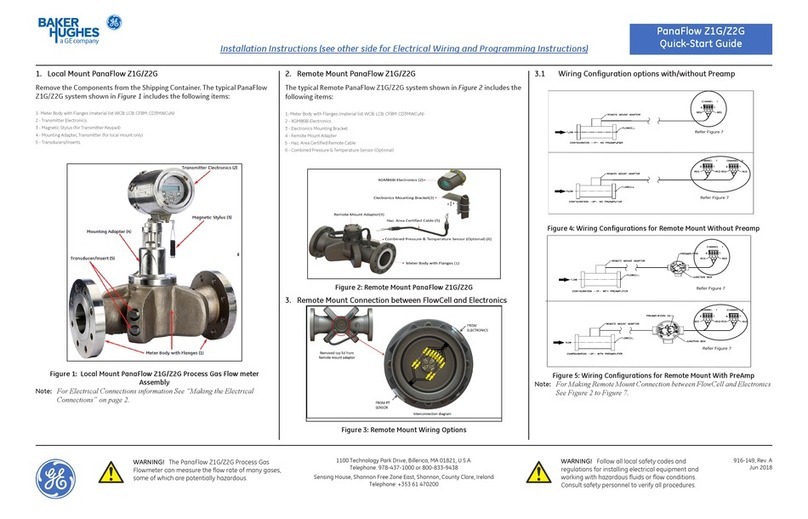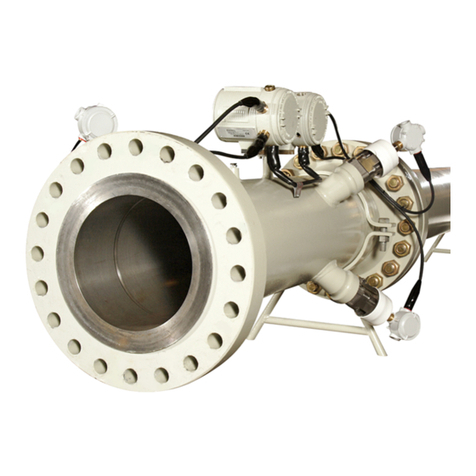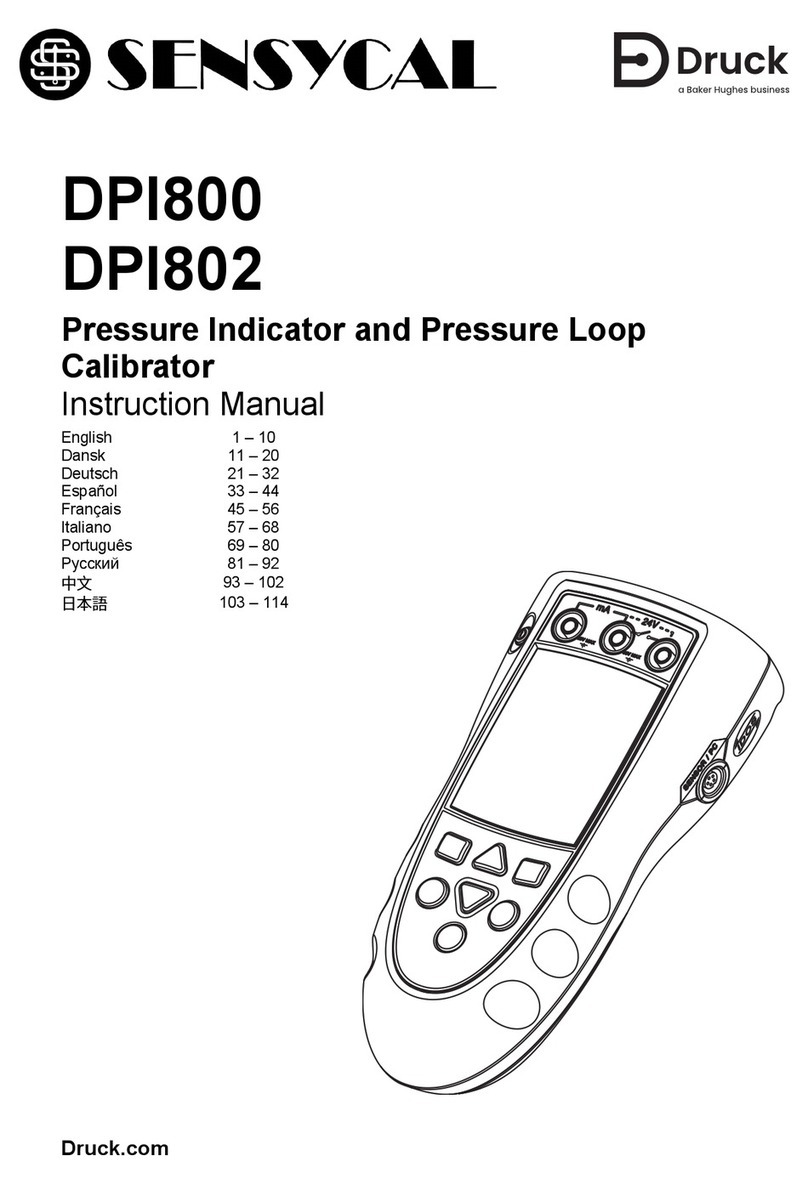3.4.4 Selecting an alarm type ................................................................................48
3.4.5 How the alarm types work ..............................................................................49
3.4.6 Setting the alarm span .................................................................................50
3.4.7 Setting the alarm zero ..................................................................................50
3.4.8 Testing the alarm relays .................................................................................51
3.5 Viewing system information ....................................................................52
3.5.1 Checking the ID ......................................................................................... 52
3.5.2 Checking the status.....................................................................................53
3.5.3 Checking the software version..........................................................................53
3.5.4 Checking the probe.....................................................................................54
3.5.5 Checking the wiring.....................................................................................55
3.6 Locking the main menu .........................................................................55
Chapter 4. Data logging
4.1 Checking the data log status ...................................................................57
4.2 The log settings menu ..........................................................................57
4.3 Setting the log units.............................................................................57
4.4 Setting the log interval ..........................................................................59
4.5 Setting a log field separator.....................................................................59
4.6 Setting the log status flags......................................................................60
4.7 Managing log files .............................................................................. 61
4.7.1 Creating a new log.......................................................................................61
4.7.2 Pausing or closing a log.................................................................................62
4.7.3 Resuming a log .........................................................................................63
4.7.4 Viewing the log directory ...............................................................................63
4.7.5 Deleting log files ........................................................................................64
4.8 Ejecting the MicroSD card .......................................................................65
4.9 Viewing data log files ...........................................................................66
Chapter 5. Programming the settings menu
5.1 Entering your passcode .........................................................................67
5.2 Setting the fault alarm ..........................................................................68
5.2.1 Setting the fault alarm status ...........................................................................68
5.2.2 Setting the fault alarm type.............................................................................69
5.2.3 Setting the fault alarm options.......................................................................... 70
5.2.4 Testing the fault alarm .................................................................................. 70
5.3 Setting AutoCal .................................................................................70
5.4 Entering calibration data for an M series probe..................................................72
5.4.1 Selecting the number of points ..........................................................................72
5.4.2 Selecting the calibration point ...........................................................................73
5.4.3 Entering the MH calibration ..............................................................................73
5.4.4 Entering the dew point calibration .......................................................................74
5.5 Viewing calibration data for an IQ.probe ........................................................75
5.5.1 Selecting the calibration point ...........................................................................73
5.5.2 Reading the FH value.................................................................................... 76
5.5.3 Reading the DP value ................................................................................... 76
iv