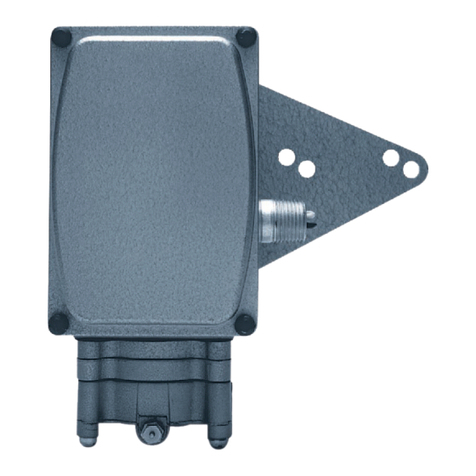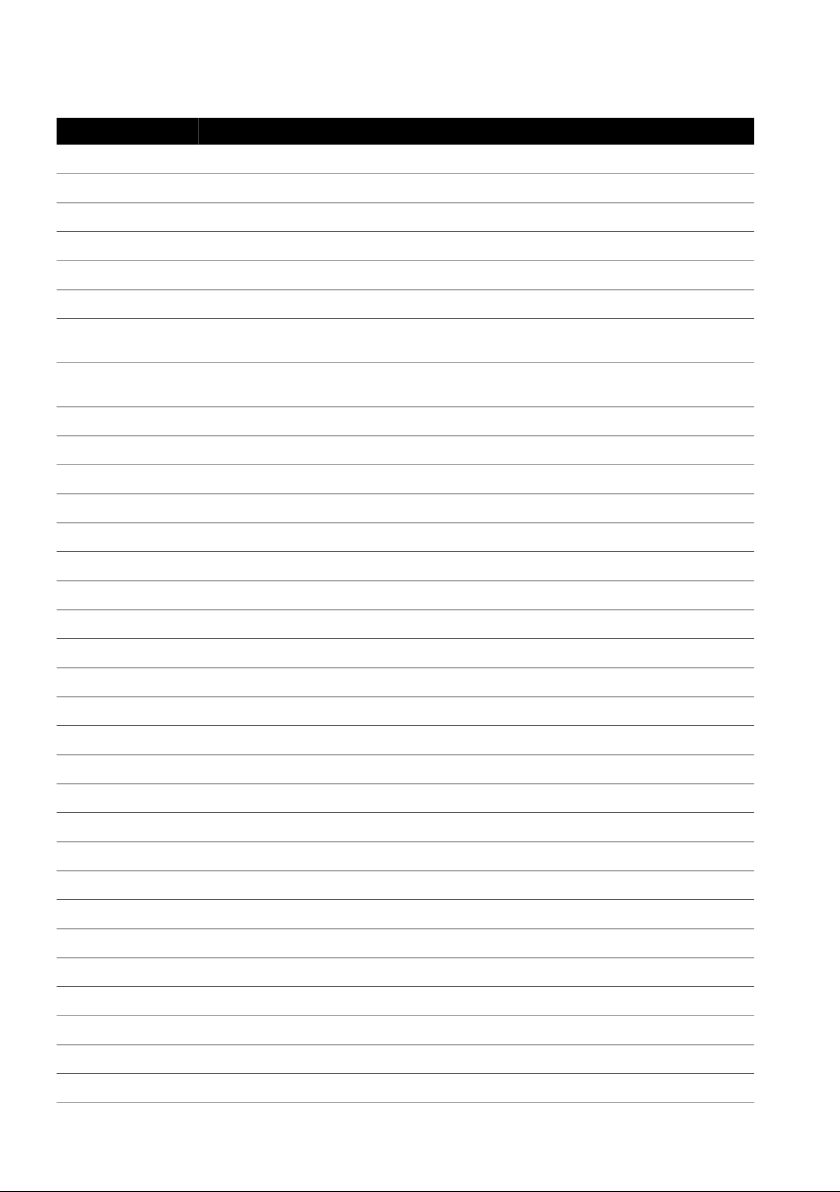Copyright 2011 Baker Hughes Company.
vi | DPS 8000 Instruction Manual–English
4.7.3 0x2200 – To Change the Calibration Data 13
4.7.4 0x2201 to 0x2203 – The Last Calibration Year, Month, Day 13
4.7.5 0x2204 to 0x2206 – The Next Calibration Year, Month, Day 13
4.7.6 0x2207 – The Pressure Calibration Gain 13
4.7.7 0x2208 – The Pressure Calibration Offset 13
4.7.8 0x2209 – The Temperature Calibration Gain 14
4.7.9 0x220A – The Temperature Calibration Offset 14
4.7.10 0x220D to 0x2218 – The Filter System 14
4.7.11 0x2304 – The Tag for the Type of Data 14
4.8 To Change the Operation – Objects: 0x6000 –0x6FFFF 14
4.8.1 0x6120 to 0x6124 – The Scale Data for Pressure and Temperature Output
14
4.8.2 0x6131 01 – The Units for the Pressure Output 15
4.8.3 0x6148 – The Local Limits (Minimum Pressure and Temperature) 15
4.8.4 0x6149 – The Local Limits (Maximum Pressure and Temperature) 15
4.9 To Monitor the Operation – Objects: 0x1000 –0x1FFFF 15
4.9.1 0x1001 – The Status of the Unit 15
4.10 To Monitor the Operation – Objects: 0x2000 –0x2FFFF 16
4.10.1 0x2006 – The Count: Pressure is More than the Limit 16
4.10.2 0x2007 – The Count: Pressure is Less than the Limit 16
4.10.3 0x2008 – The Count: Temperature is More than the Limit 16
4.10.4 0x2009 – The Count: Temperature is Less than the Limit 17
4.11 To Monitor the Operation – Objects: 0x6000 –0x6FFFF 17
4.11.1 0x6130 01/0x6130 02 – The Pressure and Temperature 17
4.11.2 0x6150 – The Pressure and Temperature Status 17
Appendix A. CANopen Object Dictionary 19
A.1 Communication Segment 19
A.1.1 Object 1000h: Device Type 19
A.1.2 Object 1001h: Error Register 19
A.1.3 Object 1003h: Pre-defined Error Field 20
A.1.4 Object 1005h: COB-ID SYNC 20
A.1.5 Object 1007h: Synchronous Window Length 20
A.1.6 Object 1008h: Manufacturer Device Name 21
A.1.7 Object 100Ch: Guard Time 21
A.1.8 Object 100Dh: Life Time Factor 21
A.1.9 Object 1010h: Store Parameter Field 22
A.1.10 Object 1011h: Restore Default Parameters 22
A.1.11 Object 1012h: COB-ID Time Stamp 23
A.1.12 Object 1014h: COB-ID EMCY 24
A.1.13 Object 1015h: Inhibit Time Emergency 24
A.1.14 Object 1017h: Producer Heartbeat Time 24
A.1.15 Object 1018h: Identity Object 25
A.1.16 Object 1019h: Synchronous Counter Overflow Value 26
A.1.17 Object 1800h: Transmit PDO Communication Parameter 1 26
A.1.18 Object 1A00h: Transmit PDO Mapping Parameter 1 27
A.2 Manufacturer Segment 28
A.2.1 Object 2003h: Current Time 28
A.2.2 Object 2004h: Acquisition Time 28
A.2.3 Object 2005h: Acquisition Interval 29
A.2.4 Object 2006h: Pressure Span Overflow Count 29
A.2.5 Object 2007h: Pressure Span Underflow Count 29
A.2.6 Object 2008h: Temperature Span Overflow Count 29