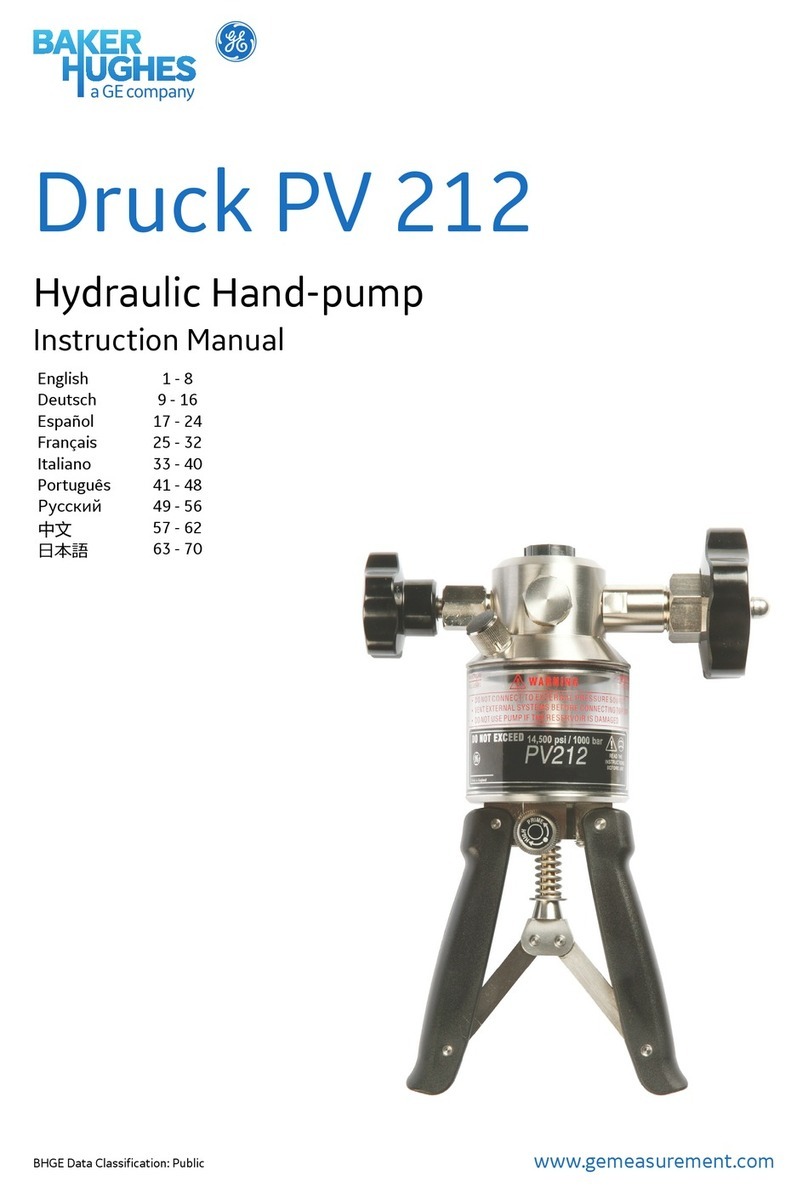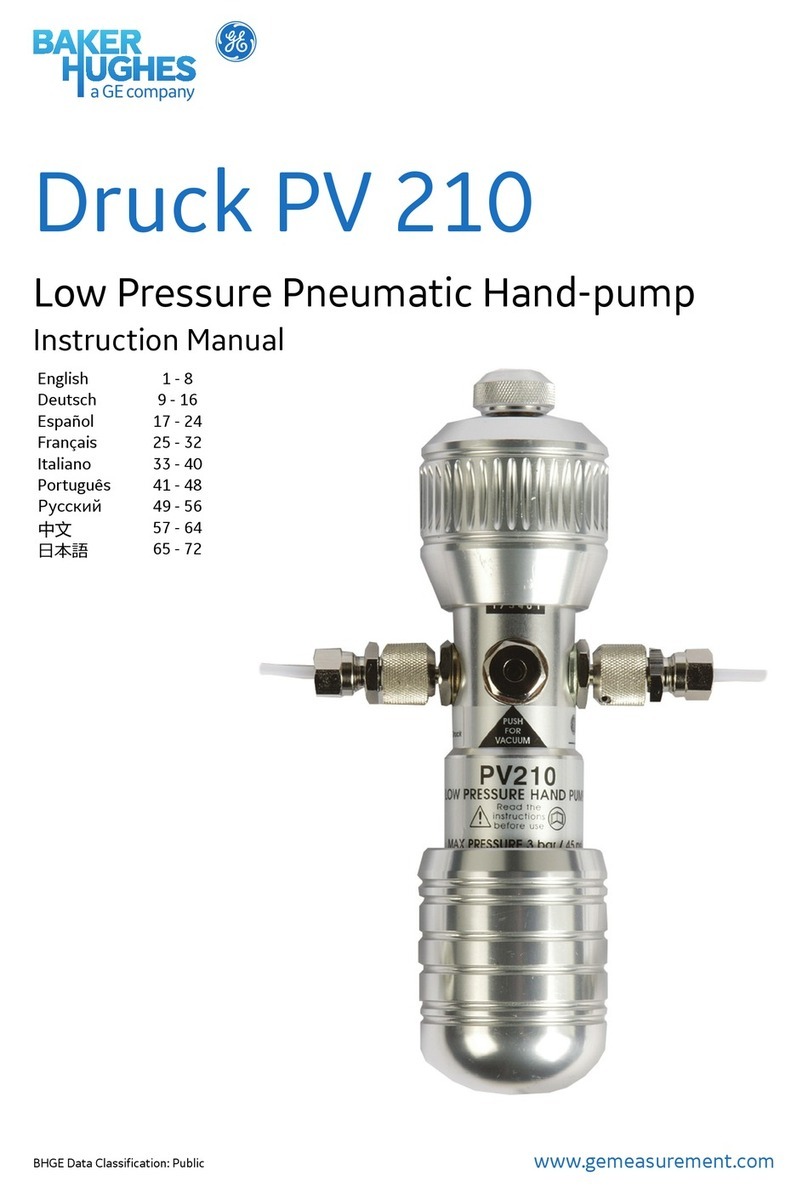Copyright 2022 Baker Hughes Company.
2 | PV 62X / PV 62X-IS Instruction Manual–English
8. Moulded compartment for the DPI 620G / DPI 620-IS calibrator. It has electrical connections
and a mechanical latch to hold the calibrator in position.
9. Push-button mechanism to release the DPI 620G / DPI 620-IS calibrator.
10. Hydraulic refill valve. Close the refill valve to seal off all pressure and refill the pressure
mechanism with fluid. Open the refill valve to use the volume adjuster (12) to increase or
decrease the pressure.
11. Volume adjuster. This control increases or decreases the pressure / vacuum. When the
necessary pressure or vacuum has been set using the pump (14), use the volume adjuster
to make fine adjustments.
12. Volume adjuster wheel with fold-in handle. The refill valve (5) or (10) sets the operation of
the volume adjuster wheel: Full control or refill.
i. Full control: Open the refill valve (5) or (10) to have full control to increase or decrease
the pressure. Turn the volume adjuster clockwise to increase the pressure. Turn the
volume adjuster counter-clockwise to decrease the pressure.
ii. Refill: Close the refill valve (5) or (10) to refill the pressure mechanism. Turn the volume
adjuster fully counter-clockwise. Then turn the volume adjuster clockwise to refill the
pressure mechanism.
Note: At high pressures, it is easier to turn the wheel with the handle folded in.
13. Pressure / vacuum selector to set the pump operation: (+) pressure, (-)vacuum. Release all
pressure in the system before turning the pressure / vacuum selector. Sudden changes in
pressure can damage the pump mechanism.
14. Pump mechanism. Use the pump mechanism to create the necessary pressure or vacuum.
The volume adjuster (11) or (12) can be used to make fine adjustments.
15. Carrying strap with a carry handle and a shoulder strap.
2. Connect / Disconnect the Equipment Under Test
2.1 Introduction
The test port uses “Quick fit” pressure adaptors. These are easy to remove, change and install.
The “Quick fit” adaptors are available in NPT and BSP (parallel) thread types. Adaptors for other
thread types are available from Druck.
WARNING Pressurized gases and fluids are dangerous. Before you connect
or disconnect pressure equipment, safely release all pressure.
CAUTION To prevent damage to the pressure station, do not let dirt get into
the pressure mechanism. Before you connect equipment, make sure it is clean.