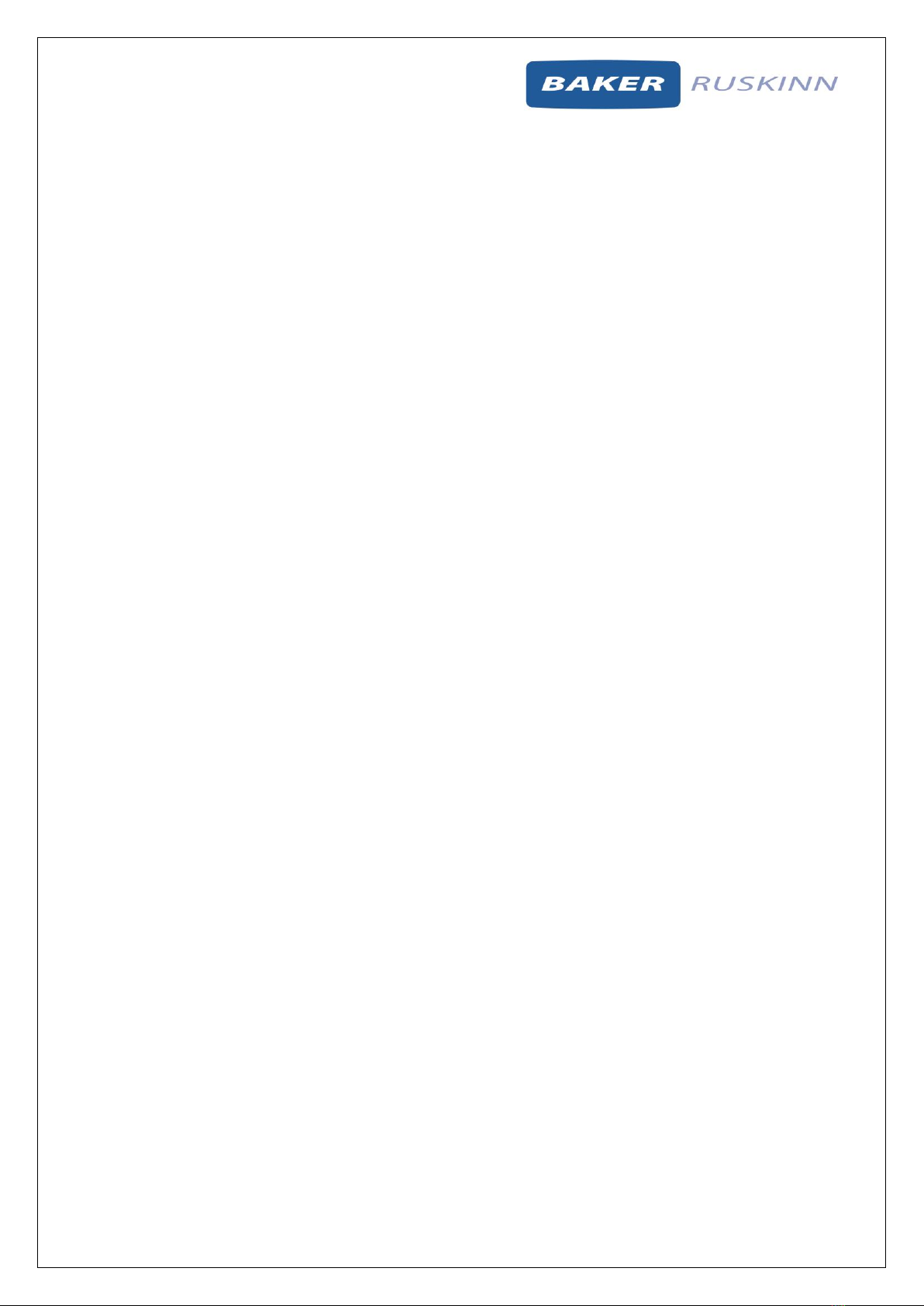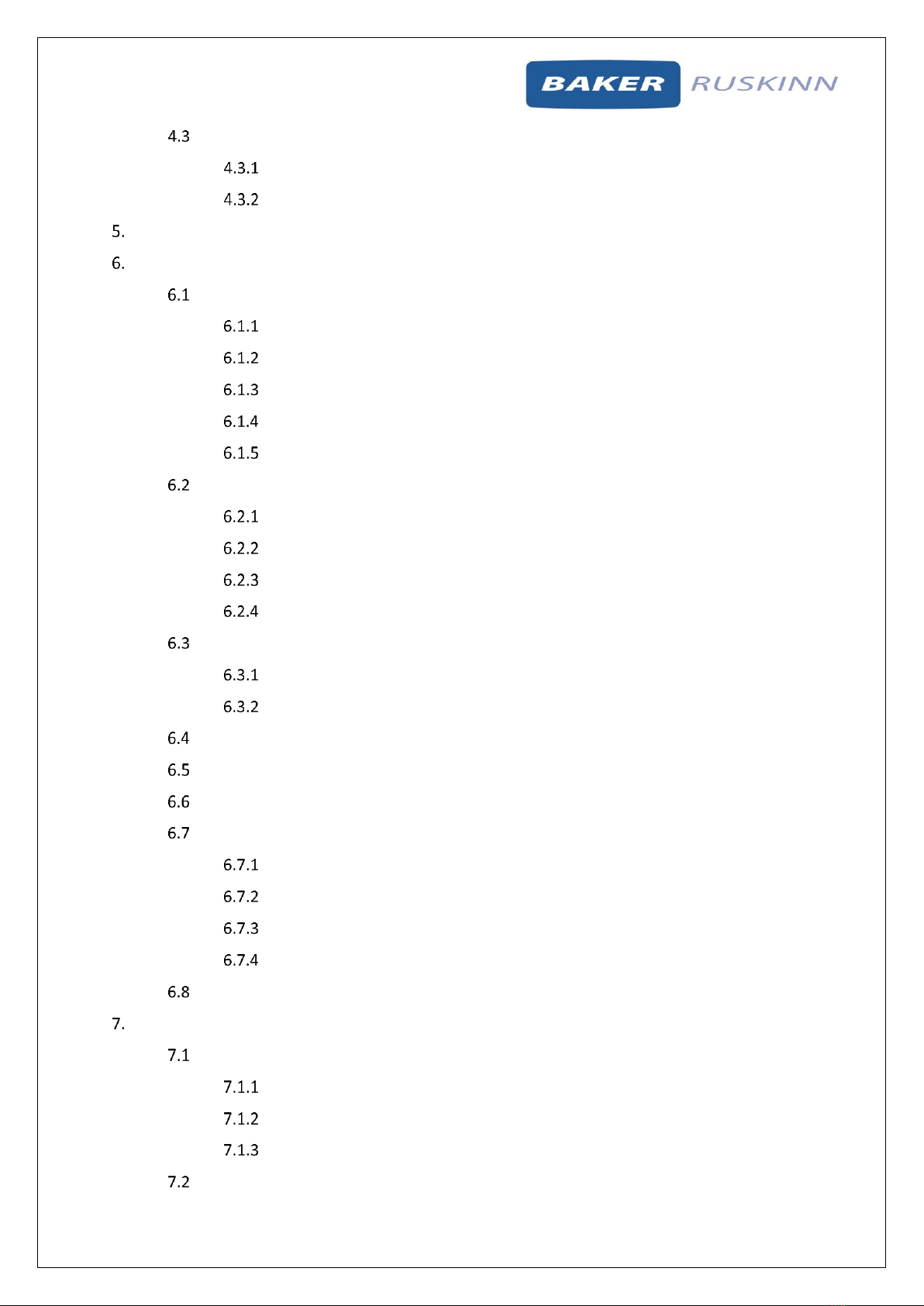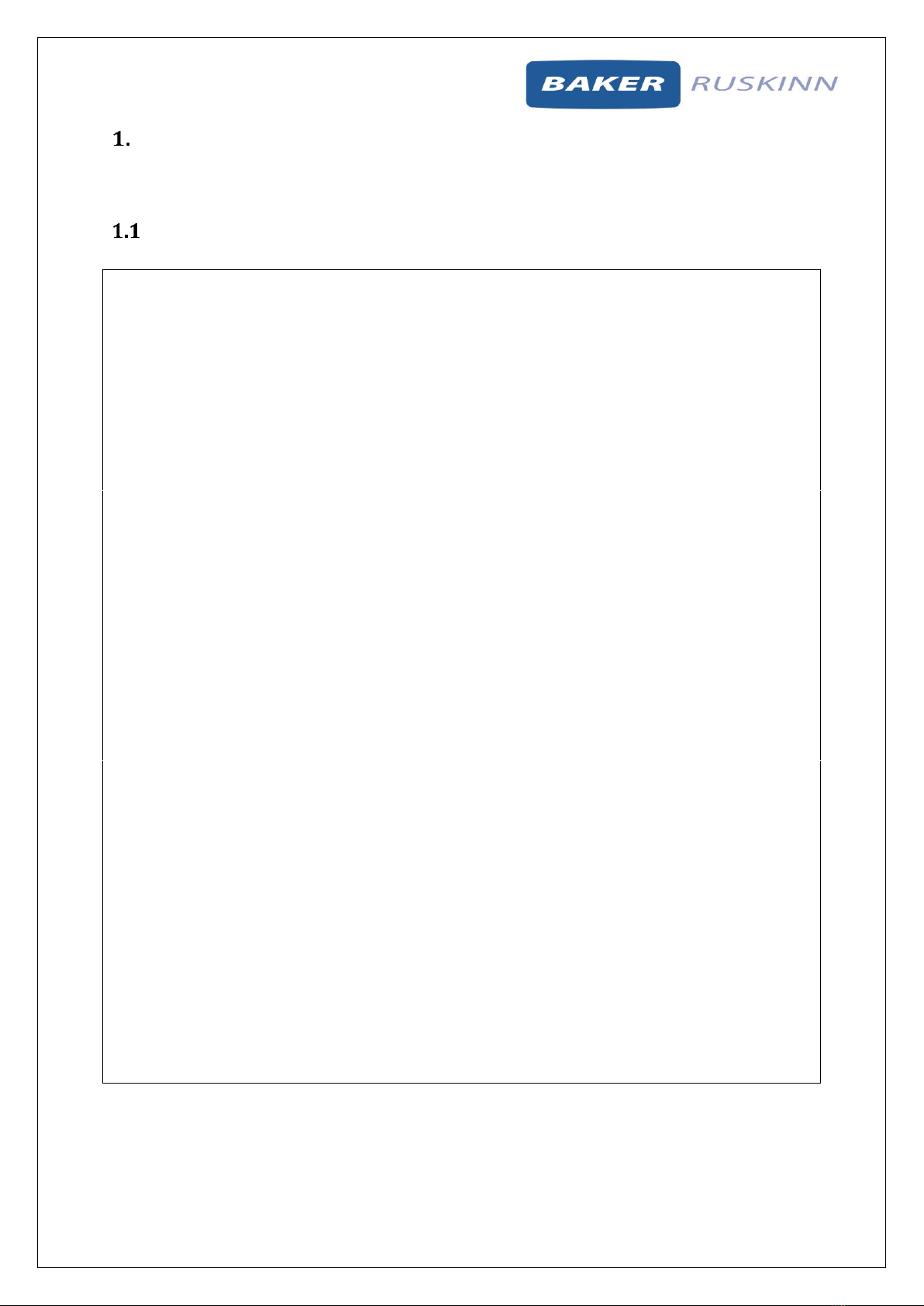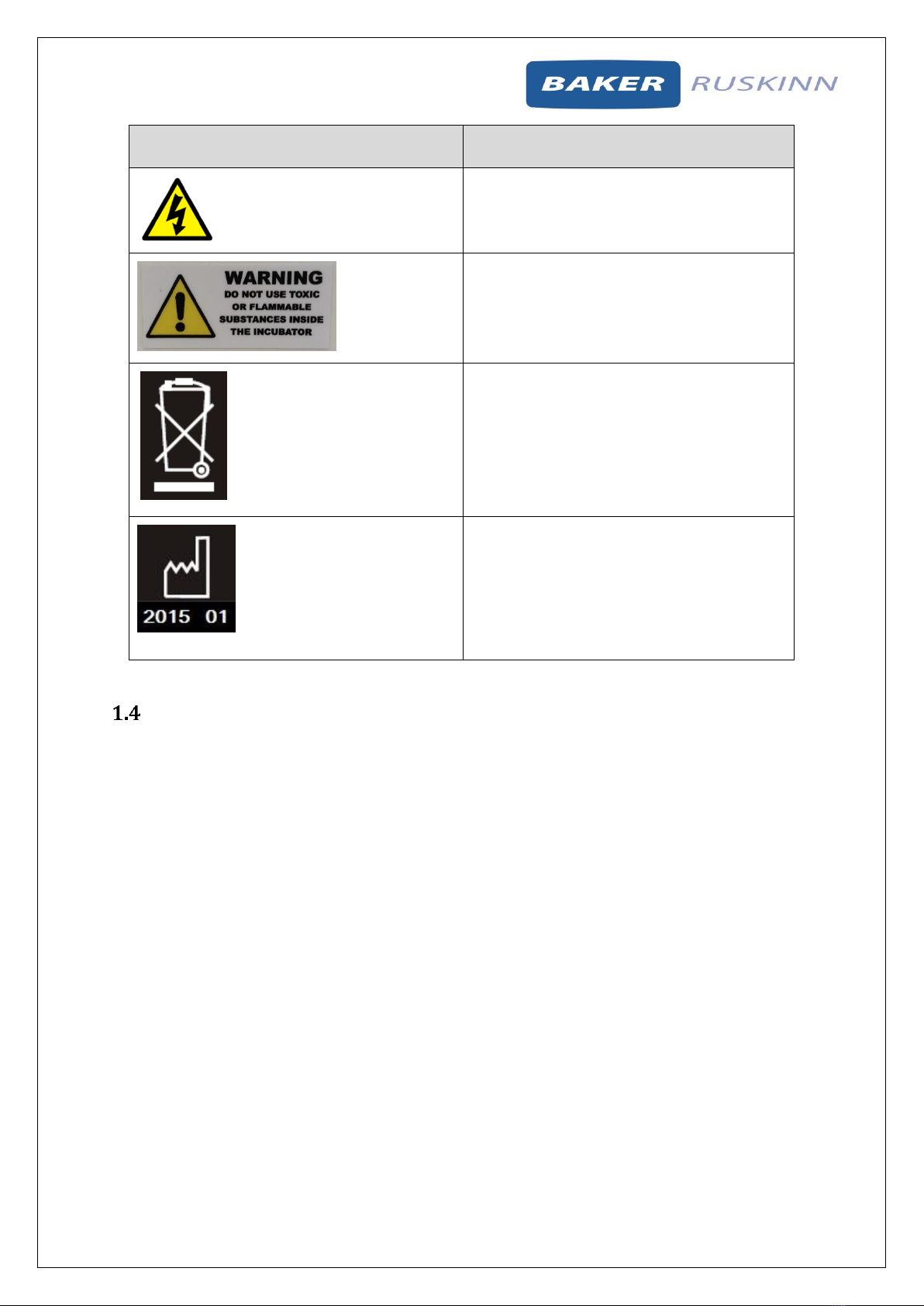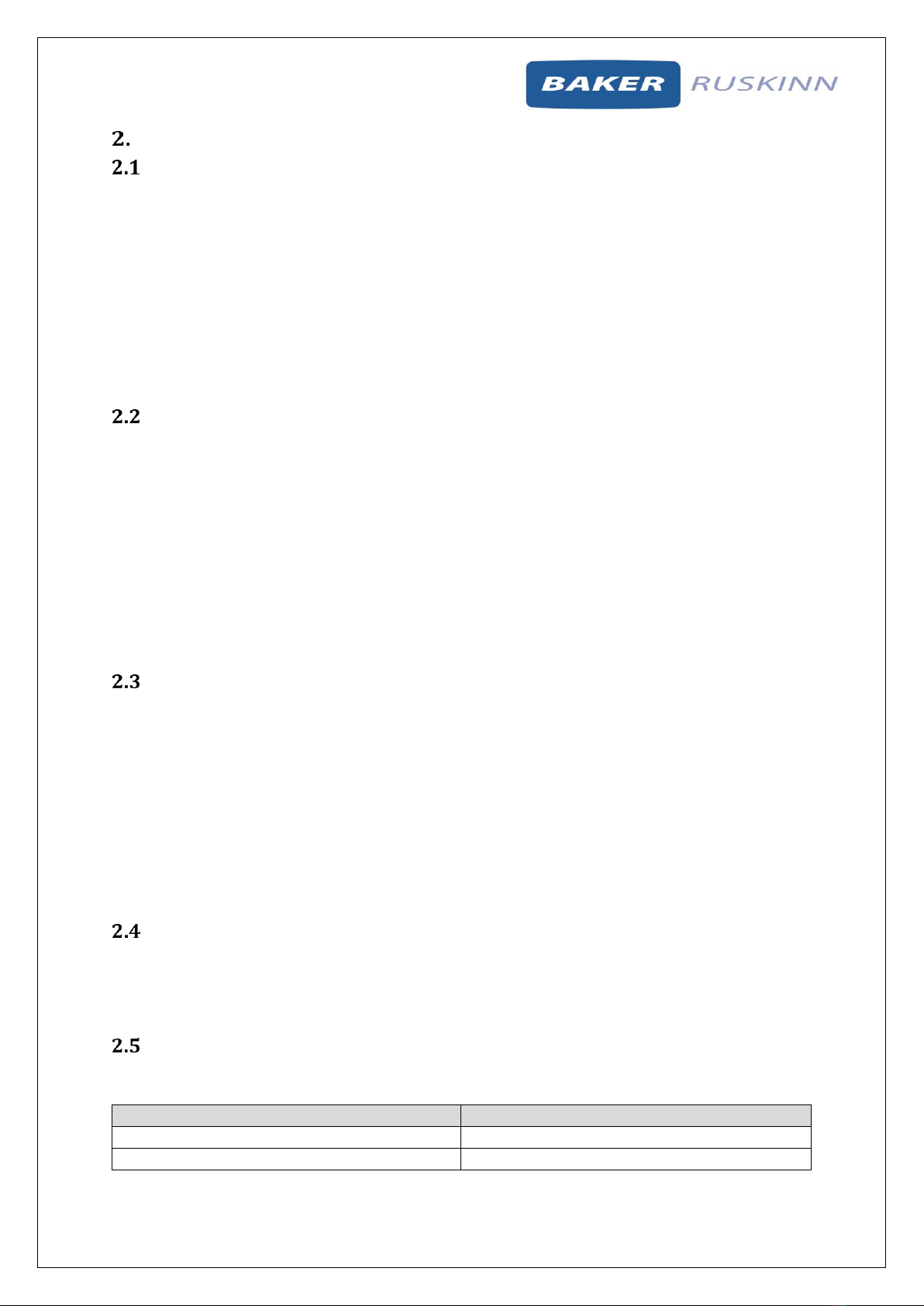Invivo2 300
UM-010 R4.0 Page 6of 48 Invivo2300 User Manual
Overview
Please read this manual carefully to familiarise yourself with the operation and maintenance of the
Invivo2 300 workstation. Note: The workstation should be located in a well-ventilated area.
Safety Instructions
For your safety, the safety of others using the workstation and those around you;
The covers on both ends and the top of the workstation must not be removed by anyone other
than a qualified service engineer. There are no end user serviceable parts within these covers.
The AC Mains outlet that the Invivo2300 workstation is connected to, MUST not be obstructed
by the Invivo2300 workstation or any other equipment, and MUST be accessible in case of
emergency. In case of emergency, disconnect the Invivo2300 workstation from the AC Mains
Outlet.
In case of damage to the Invivo2300 workstation, disconnect the Invivo2300 workstation from
the AC Mains Outlet and contact your local distributor for advice.
The workstation must be connected to a protective earth.
Only the power cord supplied with the workstation should be used to connect the workstation
to the mains supply.
Only Ruskinn Technology Limited replacement parts should be used.
Gas regulators must be used for each gas supply. A 2 stage regulator should be used for a bottled
gas supply. The maximum supply pressure permissible is 4 bar gauge.
The maximum permissible concentration of Hydrogen in the anaerobic mixed gas is 5.5%
Hydrogen.
The mains supply voltage fluctuations must not exceed +/- 10% of the nominal mains voltage.
Only the gasses specified in this manual may be used.
The maximum power rating of the internal socket must not be exceeded.
The exhaust valve outlet must not be covered or blocked.
The humidifier screw cap must not be covered or blocked.
The humidifier/ pressure relief tank must not be overfilled.
The cooling fan covers and cooling vents must not be covered or blocked.
The workstation should not be lifted by the glove ports, the interlock or the Single Plate Entry
System.
If an Uninterruptable Power Supply (UPS) system is used, both the Invivo2300 workstation and
the ICO2N2IC must be connected to the Uninterruptable Power Supply (UPS) system.
The weight limit for the interlock floor tray is 4kg.
The weight limit for the rear shelf is 5.5kg. The weight must be evenly distributed.
The workstation must be disconnected from the mains supply before removing the front cover.
The spot light should not be used continuously for a period of more than 10 minute. The spot
light should be allowed to cool for a period of 10 minutes after each use.
The use of Radioactive materials in the Invivo2300 is strictly prohibited.
FAILURE TO ADHERE TO THESE SAFETY INSTRUCTIONS COULD CAUSE SERIOUS INJURY AND WILL
INVALIDATE THE WORKSTATION WARRANTY. RUSKINN TECHNOLOGY LIMITED ACCEPTS NO
RESPONSIBILITY FOR ANY ACCIDENT, INJURY OR LOSS CAUSED BY UNSAFE OPERATION OF THE
WORKSTATION