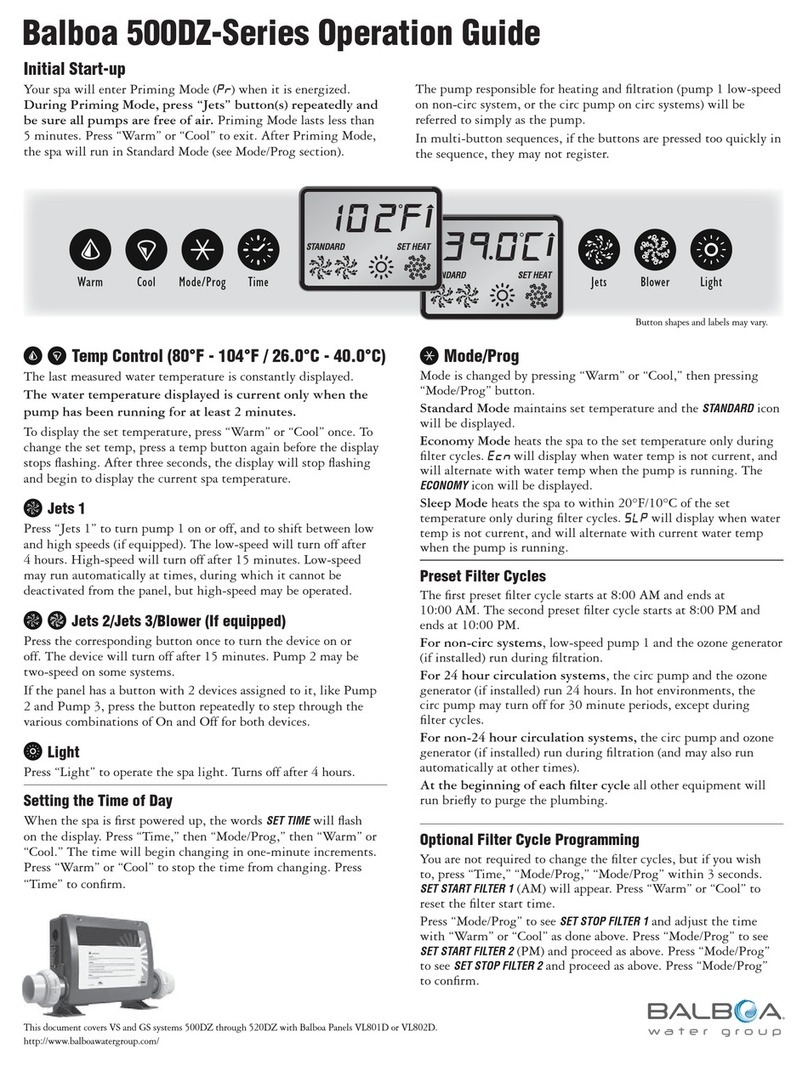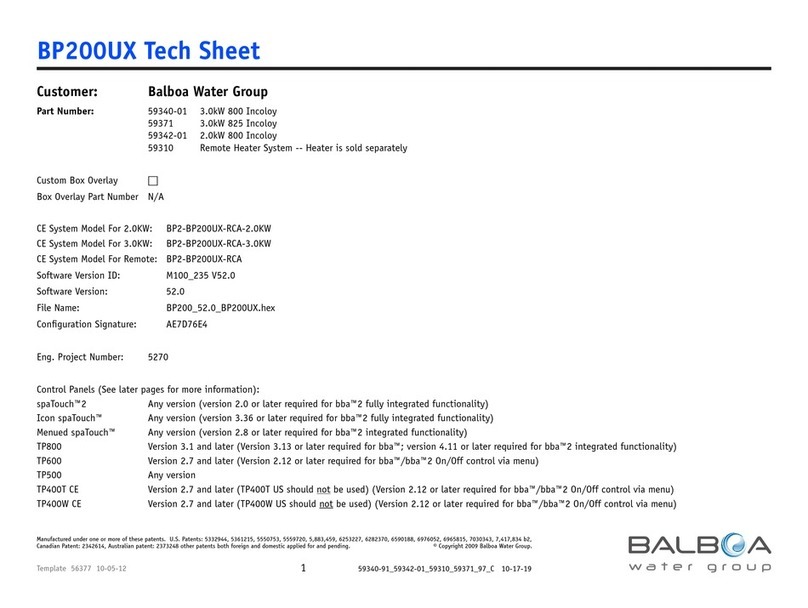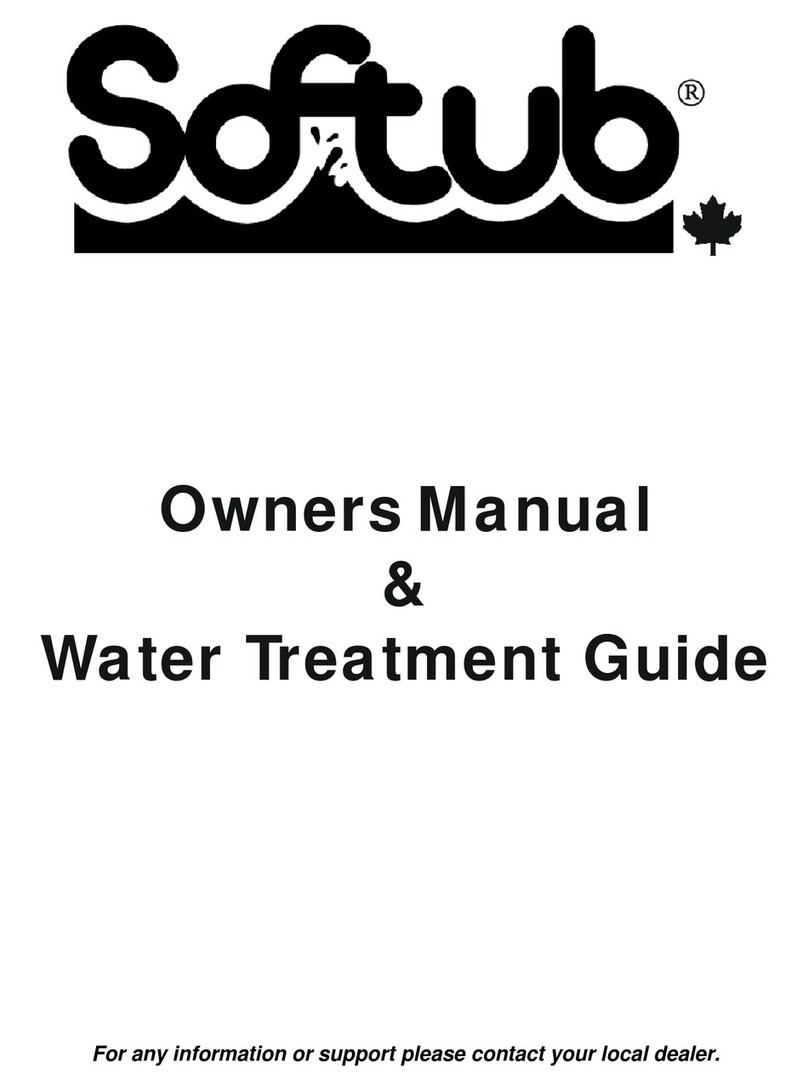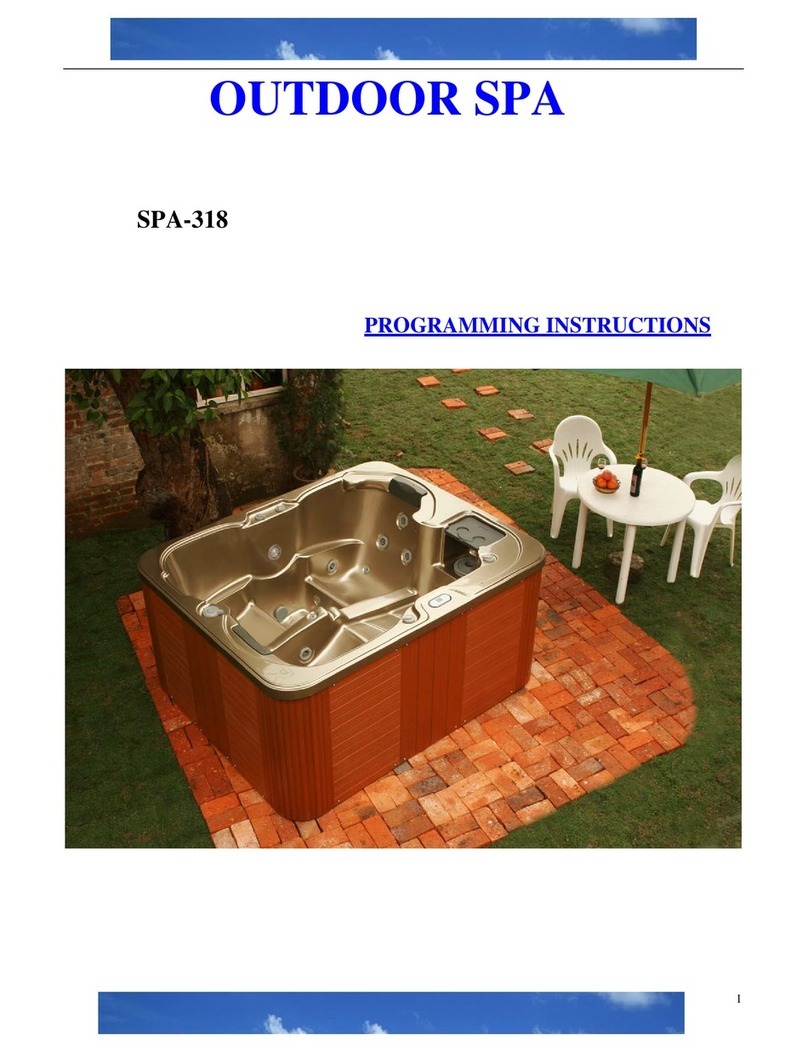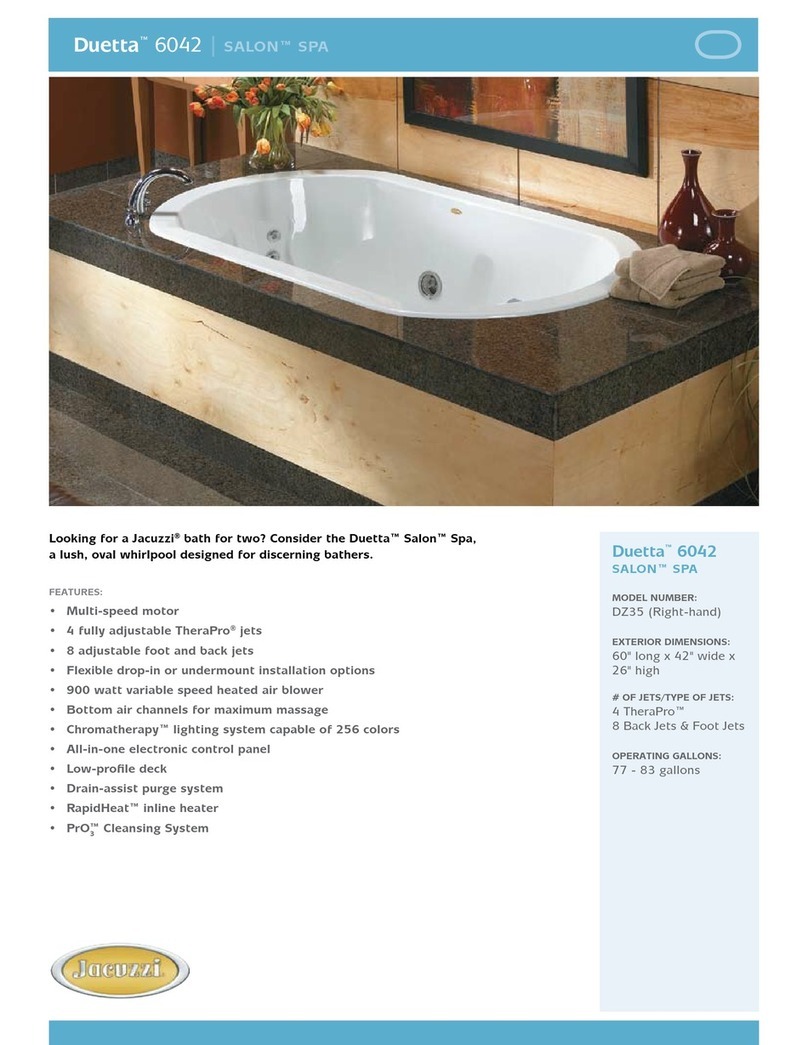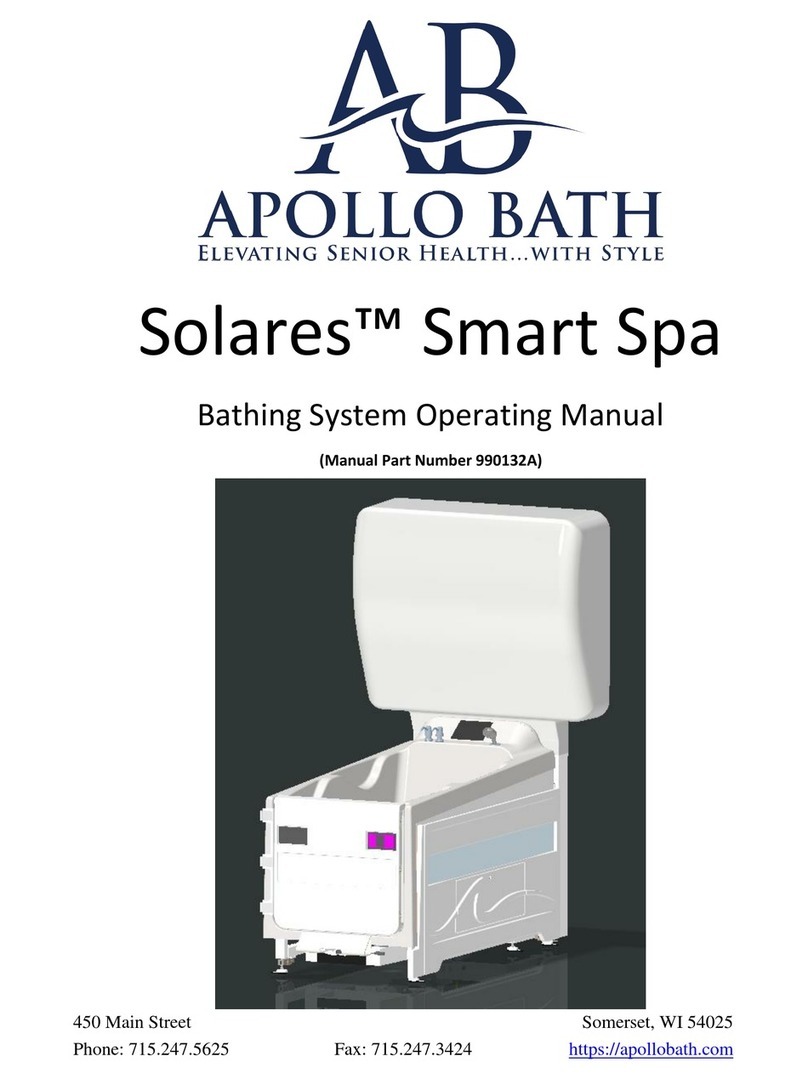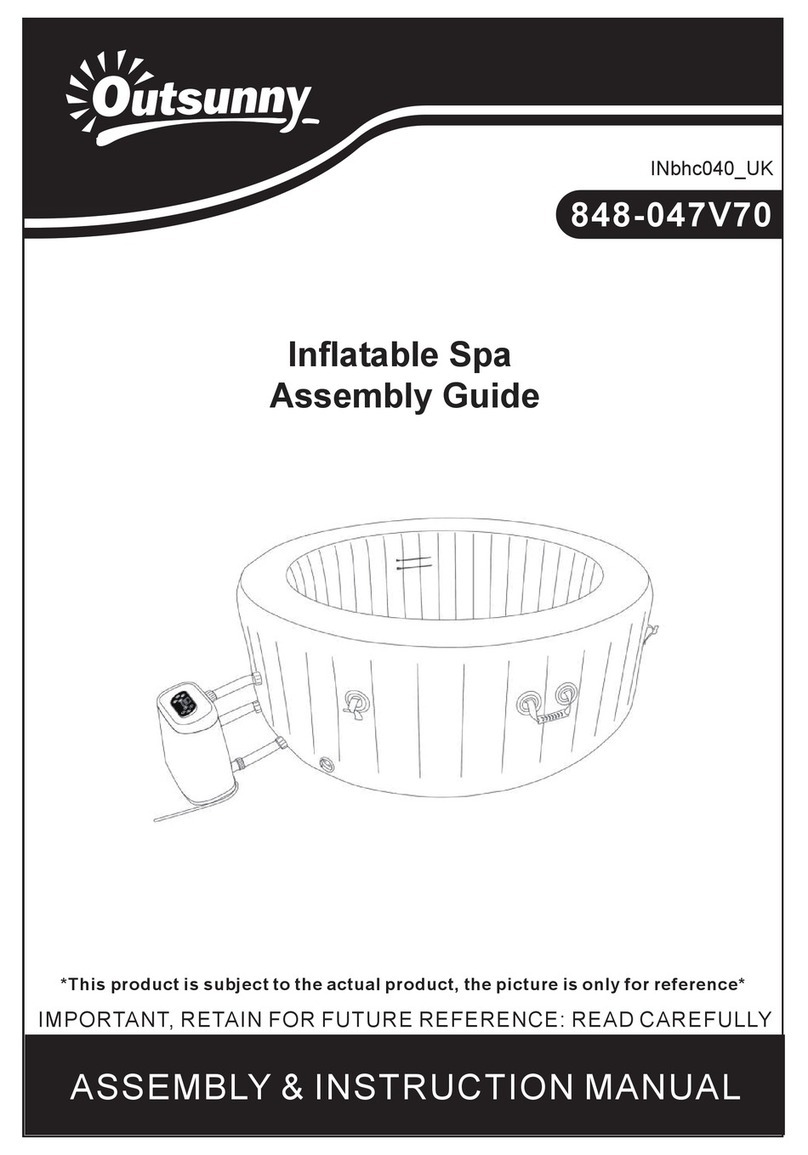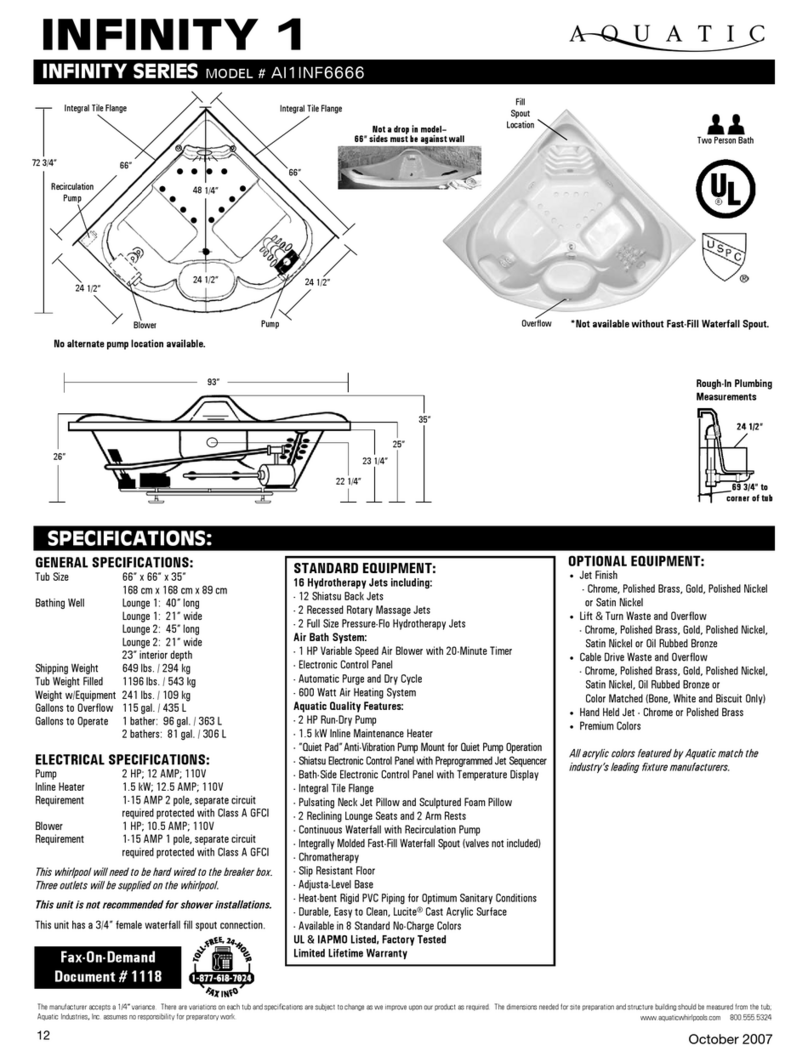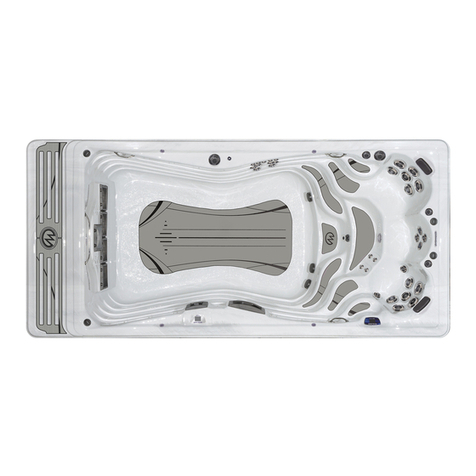10/18/17 Swim Pro Quick Start Guide
©2017 Balboa Water Group. Single Source Solution. All rights reserved.
1382 Bell Avenue | Tustin, CA 92780 | p 714.384.0384 | www.balboawater.com
Specifications subject to change without notice.
Swim Pro
QUICK START GUIDE
HOW DOES SWIM PRO WORK?
INTEGRATED TOPSIDE PANELS
Swim Pro provides a low cost swim spa solution. Our unique
plumbing configuration ensures uniform water flow for a
smooth workout experience. Swim Pro can be configured
with 2, 3 and 4 two-speed pumps. Balboa’s Ultimax XL
pumps are an excellent choice for swim spa applications.
A wide variety of workout modes ensure swimmers achieve
their fitness goals.
The swimmer’s experience is enhanced by several topside
panels that provide quick and easy control.
Workout Program
Timed Workout
Manual Workout
#1 - MANUAL WORKOUT MODE
Press the swimmer icon.
(Home screen)
With Manual Workout the user adjusts the speed up or down. The workout runs until it times out after
an hour or the user cancels the workout. Workout elapsed time is shown. Workout can be paused/
resumed. A swimmer icon animates when the workout is running. The icon stops and turns gray when
the workout is paused.