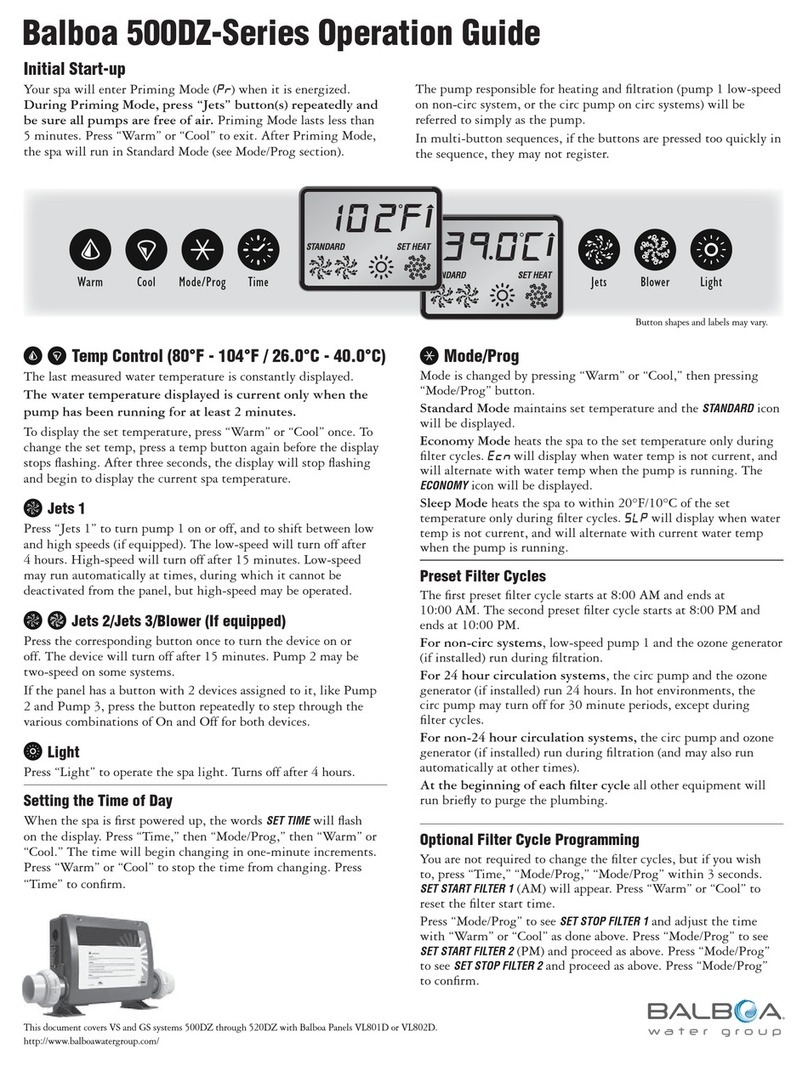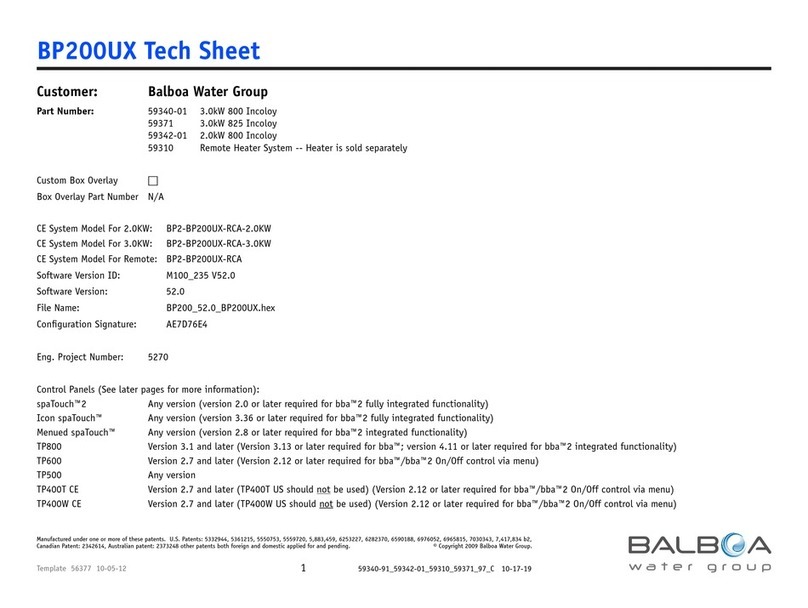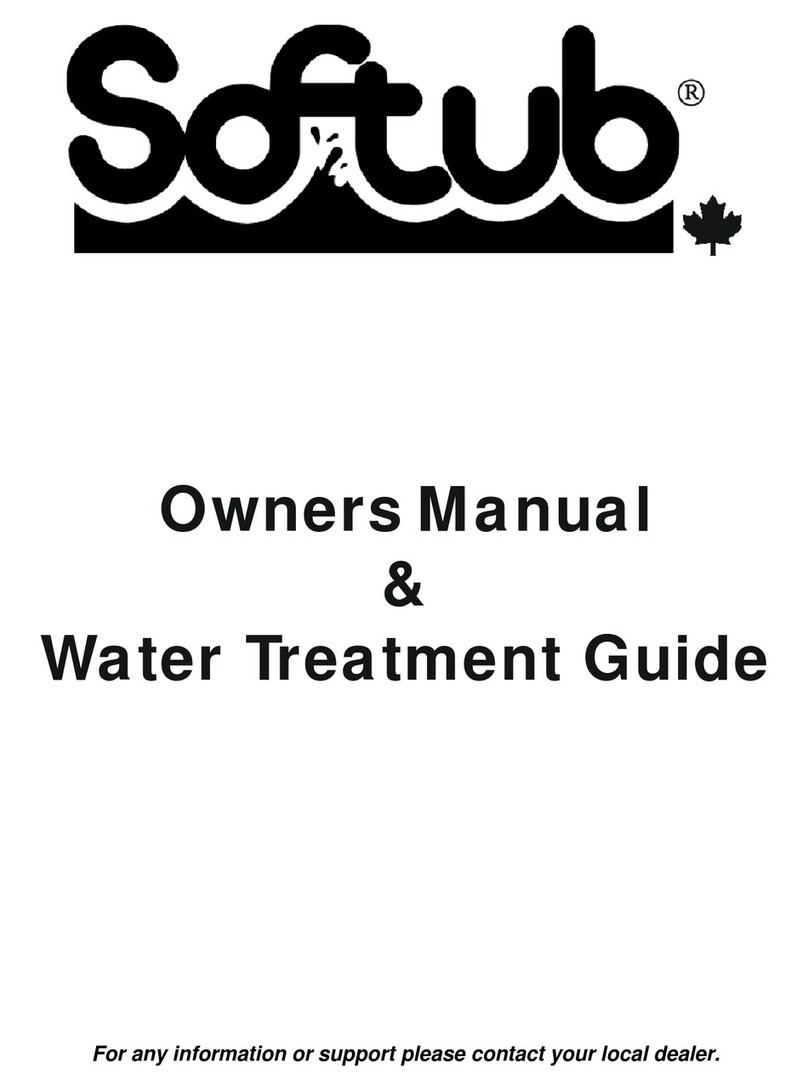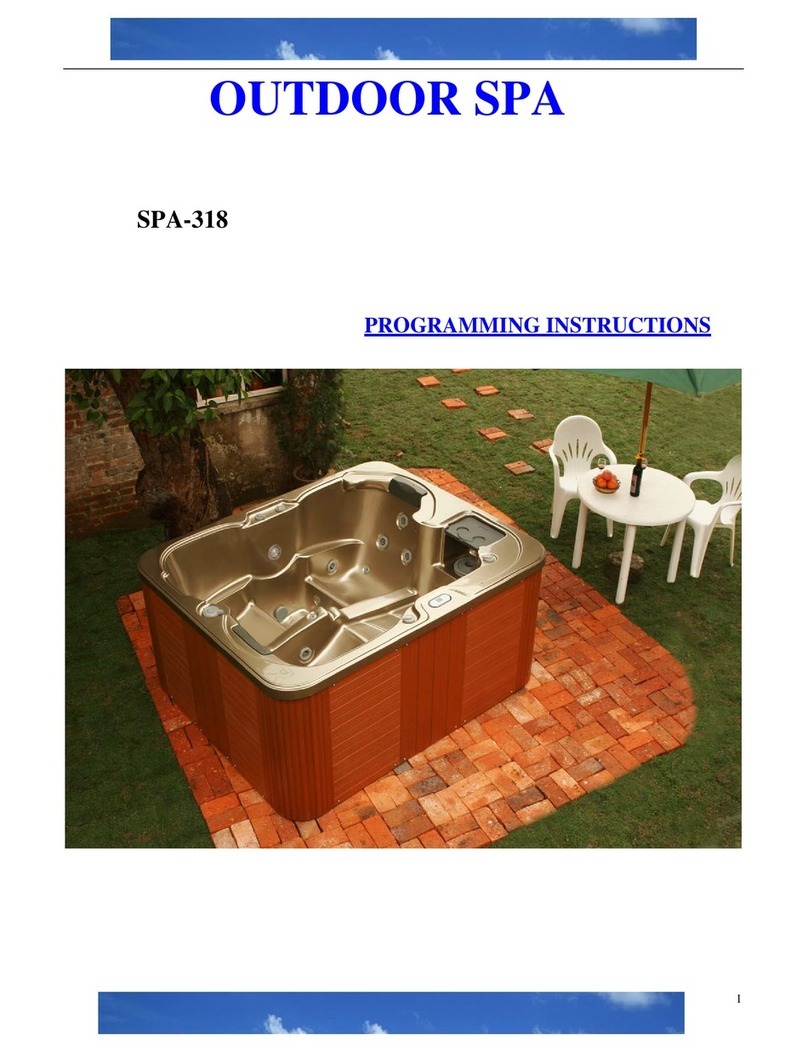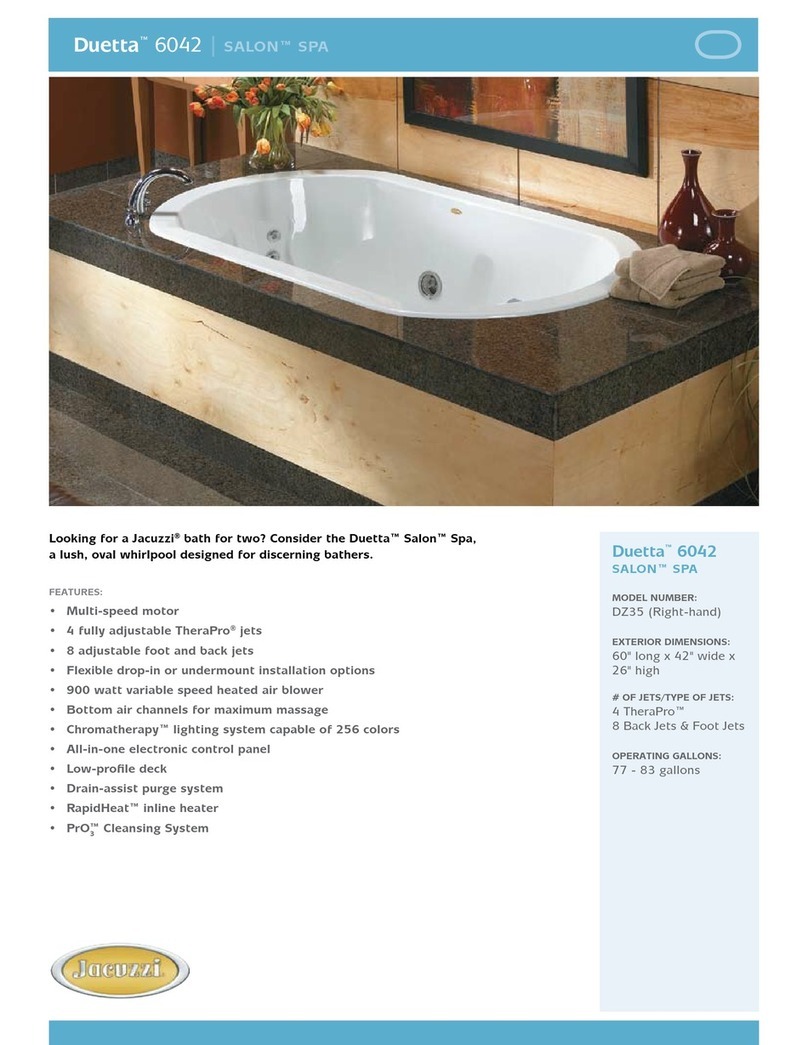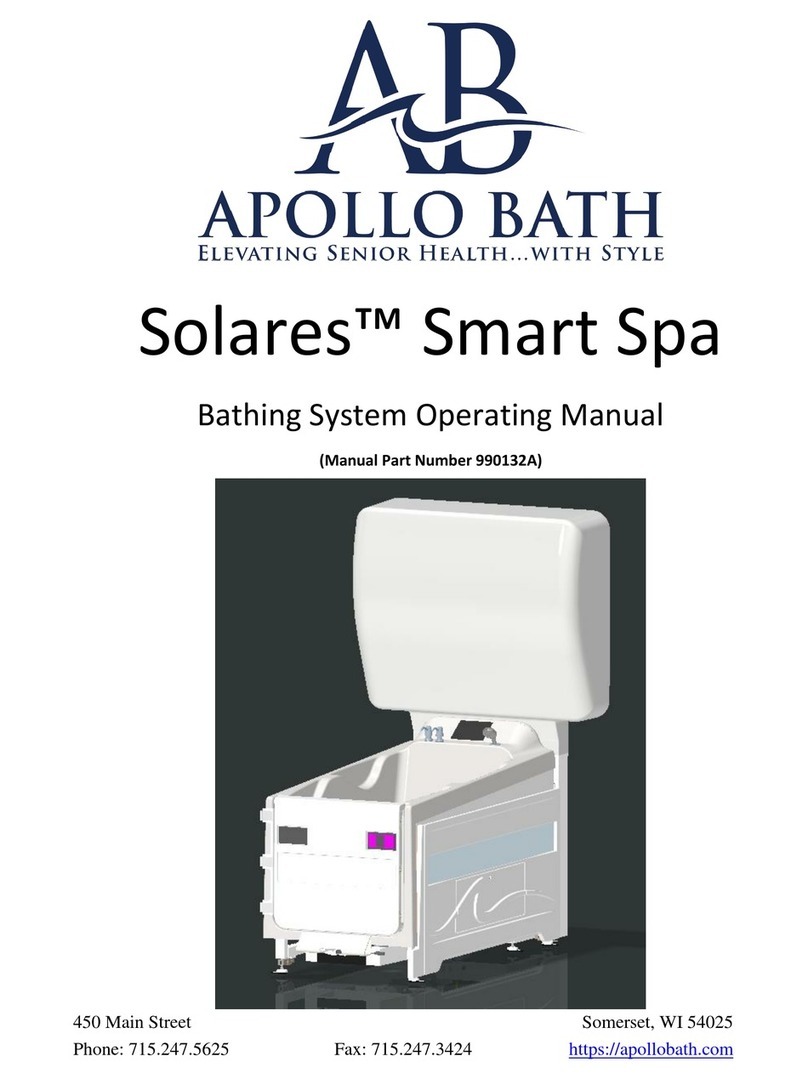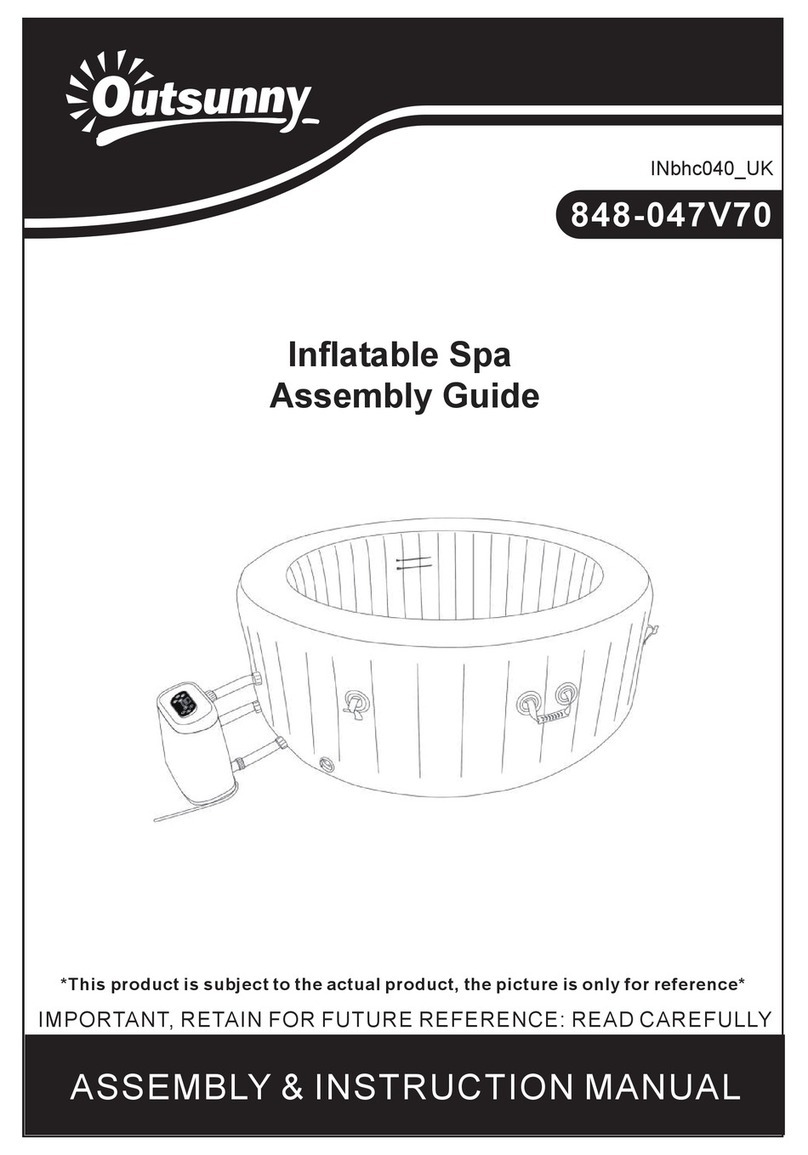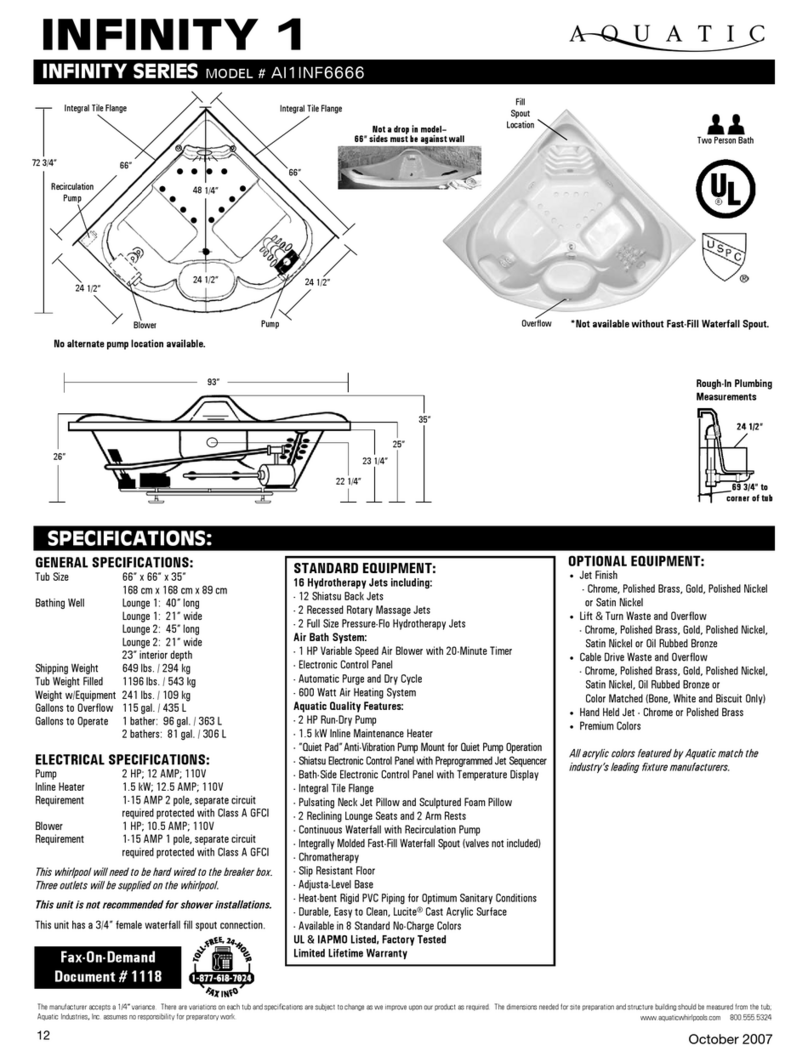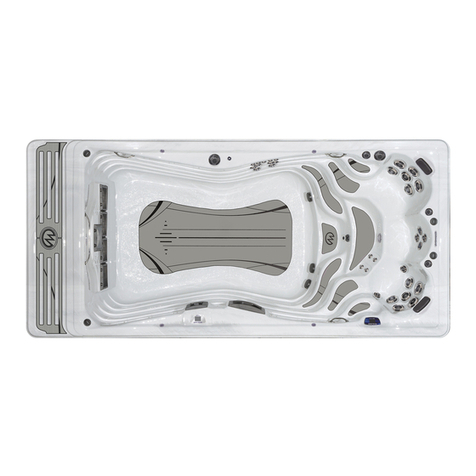6 – 16 Keppel Drive, Hallam Victoria 3803 Australia Ph: 61 3 9702 3144
TP600 Quick Reference Guide
REST mode will only allow heating during programmed lter cycles. Since polling does not occur, the temperature display may not show a
current temperature until the heater pump has been running for a minute or two.
Press , then press repeatedly until ‘MODE’ appears in the LCD. Toggle between READY and REST by pressing . Press
or wait for 10 seconds to go back to the Main Screen.
Flip (Invert Display)
TP600 has a dedicated FLIP button, which allows the user to ip the display with a single button-press.
Lock
The control can be restricted to prevent unwanted use or temperature adjustments. Locking the Panel prevents the controller from being
used, but all automatic functions are still active. Locking the Temperature allows jets and other features to be used, but the Set temperature
and other programmed settings cannot be adjusted.
Lock the Temperature
Press , then press repeatedly until ‘LOCK’ appears in the LCD. Press 3 times, then press .
Lock Panel
Press , then press repeatedly until ‘LOCK’ appears in the LCD. Press , , , , .
Unlock the Temperature and the Panel
Press and hold button and press twice. The panel will be unlocked after 3 seconds.
Hold
Hold Mode is used to disable the pumps during functions like cleaning or replacing lters. Hold Mode will last for 1 hour unless the mode
is exited manually. If the spa service requires more than an hour, it is best to simply turn the spa off at the main power supply.
Press , then press repeatedly until ‘HOLD’ appears in the LCD. Press . To terminate the ‘HOLD’, press twice.
Setting Filter Cycles
The system is factory-programmed with two lter cycles that will run in the evening and morning. The lter time and duration are
programmable. The second lter cycles can be disabled as needed.
Press , then press repeatedly until ‘FLTR 1’ appears in the LCD. Press twice, the start time will show and the hour will
ash. Press repeatedly to set the hour. Then press to select the minutes. Press to set the minutes.
Press the then , the ‘FLTR 1’ length in hours will show and the hour will ash. Press repeatedly to set the hour. Then press
to select the minutes. Press to set the minutes.
Press 3 times, the ‘FLTR 2’ will appears in the LCD. Press , then , the start time will show and the hour will ash.
Press repeatedly to set the hour. Then press to select the minutes. Press to set the minutes.
Press the then , the ‘FLTR 2’ length in hours will show and the hour will ash. Press repeatedly to set the hour. Then press
to select the minutes. Press to set the minutes.
Wait for 30 seconds to go back to the Main Screen.
Preferences
Set between °F and °C. Press then press until F/C appears. Press and select the mode of temperature you require °F
or °C.