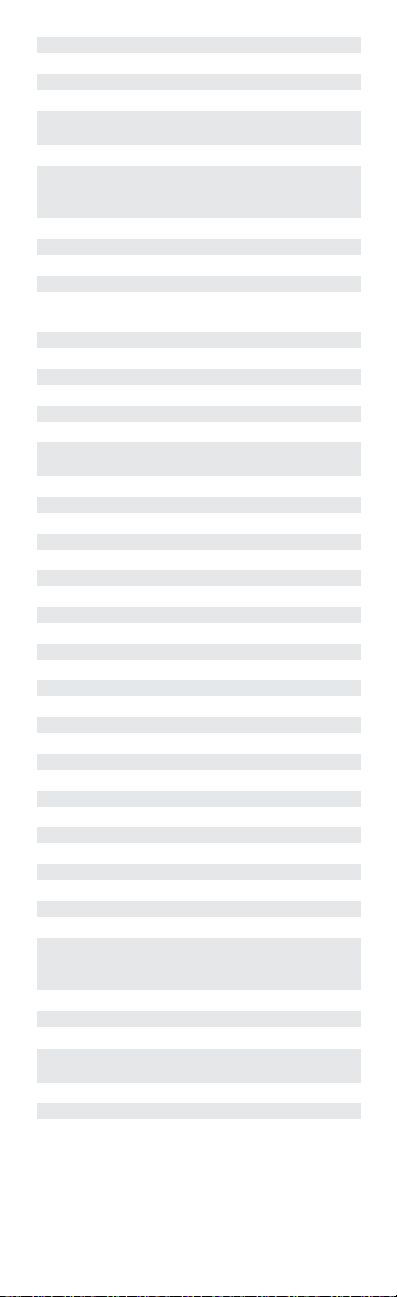2
CONTENTS
IMPORTANT! PLEASE READ . . . . . . . . . . . 3
Features and Functions . . . . . . . . . . . . . 4
Batteries . . . . . . . . . . . . . . . . . . . . . 6
Installing Batteries. . . . . . . . . . . . . . . . 6
Spa Addressing . . . . . . . . . . . . . . . . . 7
TV Control, Programming . . . . . . . . . . . . 8
TVs, Setup Codes . . . . . . . . . . . . . . . . 8
VCR Control, Programming . . . . . . . . . . .11
VCRs, Setup Codes . . . . . . . . . . . . . . . .11
DVD Control, Programming . . . . . . . . . . .12
DVD Players, Setup Codes . . . . . . . . . . . .13
Cable or Satellite Box Programming . . . . . . .15
Cable Boxes, Setup Codes . . . . . . . . . . . .15
Satellite Boxes, Setup Codes . . . . . . . . . . .16
CD Player, Programming. . . . . . . . . . . . .17
CD Players, Setup Codes . . . . . . . . . . . . .17
Audio Control, Programming . . . . . . . . . .18
Audio - Amplifier Setup Codes . . . . . . . . .19
Audio - Stereo Receivers/Tuners Setup Codes . .19
Searching for Your Code. . . . . . . . . . . . .20
Checking the Codes . . . . . . . . . . . . . . .21
Setting Volume Lock . . . . . . . . . . . . . . .22
To Change Volume Lock to the CBL/SAT mode 22
To Change Volume Lock to the TV mode . . .22
To Change Volume Lock to the VCR mode. . .22
To Change Volume Lock to the DVD mode . .22
To Change Volume Lock to the CD mode . . .23
To Change Volume Lock to the RCVR mode . .23
Clearing Volume Lock . . . . . . . . . . . . .23
Clearing Volume Lock for One Device. . . . .23
Using the Learning Feature . . . . . . . . . . .24
Programming a Learning Key . . . . . . . . .24
Deleting Functions from the Learning Keys . .25
Feature Reset . . . . . . . . . . . . . . . . .25
Using the IR/RF Command Center . . . . . . . .26
Setting up the IR/RF Command Center . . . .26
Adding the IR Signal Extension Cord . . . . .26
Optimizing IR/RF Command Center Reception 27
Reassigning Device Keys . . . . . . . . . . . . .28
Compliance with FCC Rules and Regulations. . .29
FCC Authorization Label . . . . . . . . . . . .29
Specifications . . . . . . . . . . . . . . . . . .30
Troubleshooting . . . . . . . . . . . . . . . . .31