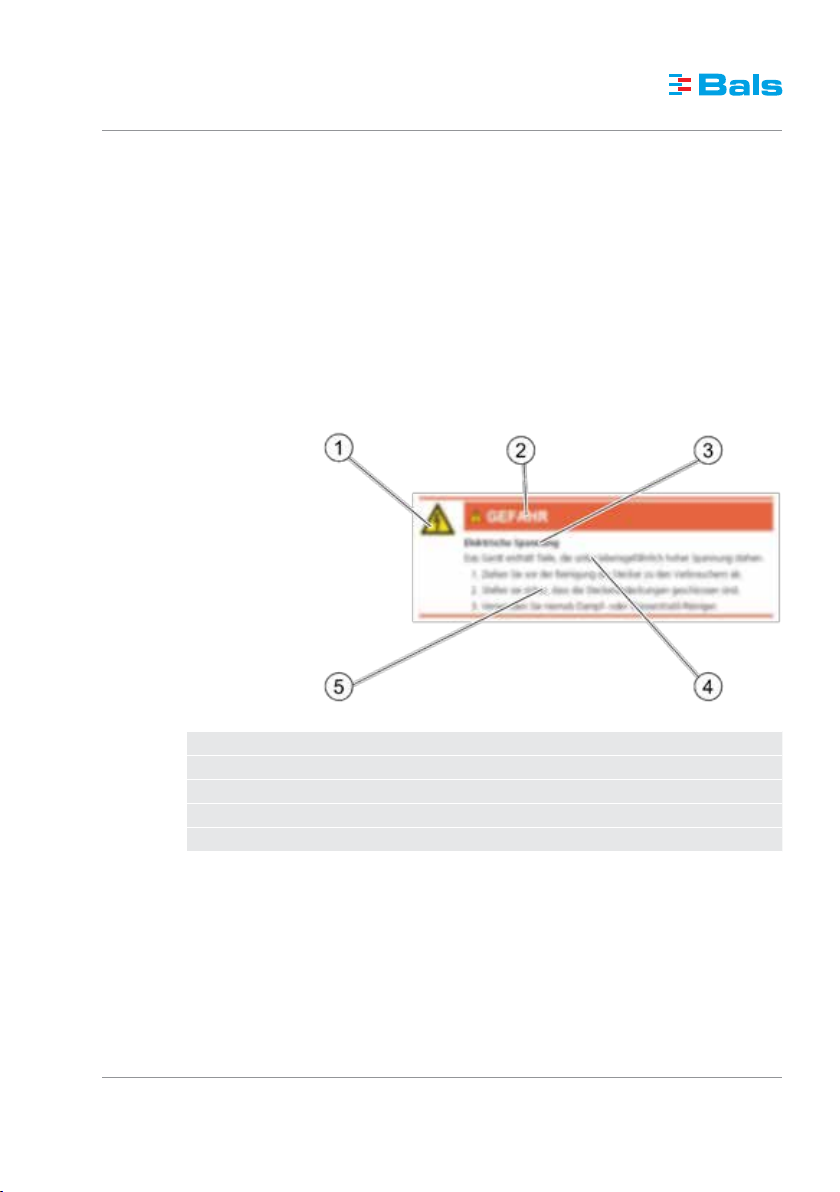Installation manual phase inverter (16/32A)
(08.2016)
5 / 28
Intended use
Phase inverters are built for professional use. The installation and the fixed connection to the mains
supply should be carried out only by trained and qualified experts.
Any use going beyond the intended use is considered to be improper. The manufacturer is not liable
for damages resulting from improper use. Any such risk shall be borne solely by the user.
In case of unauthorised modifications or conversions, the CE conformity becomes null and void, and
thus, also all claims for warranty. Modifications may lead to risks for life and limb as well as damage
to the plugs and sockets or loads connected.
Factory-fitted labels and markings on the distributors should not be removed, modified or blurred.
Protect against foreign bodies and impact of weather
The product meets either the protection degree IP44, IP54 or IP67 in accordance with DIN EN 60529
(VDE 0470-1), depending on the respective design. Each of these mean:
– Protection degree IP44:
– Protected against solid bodies with a diameter beyond 1.0 mm, e.g. a wire
– Protection against water sprayed from all sides
– Protection degree IP67:
– Dust-proof
– Complete protection against contact
– Protection against temporary immersion.
Environment
The following operating conditions apply for the safe operation of the product:
Size Value
Temperature –25 °C … +40 °C
Humidity 10 %rH … 90 %rH
2