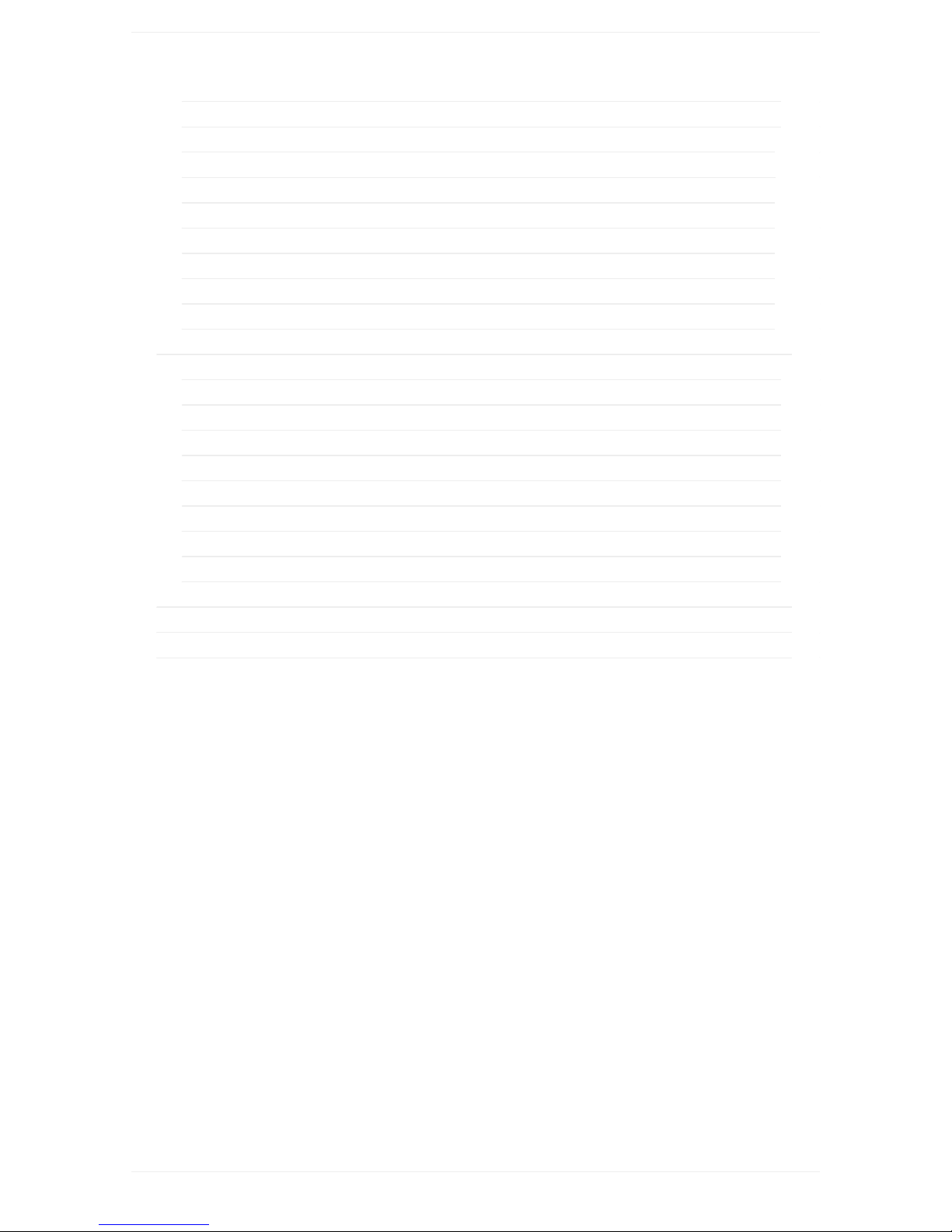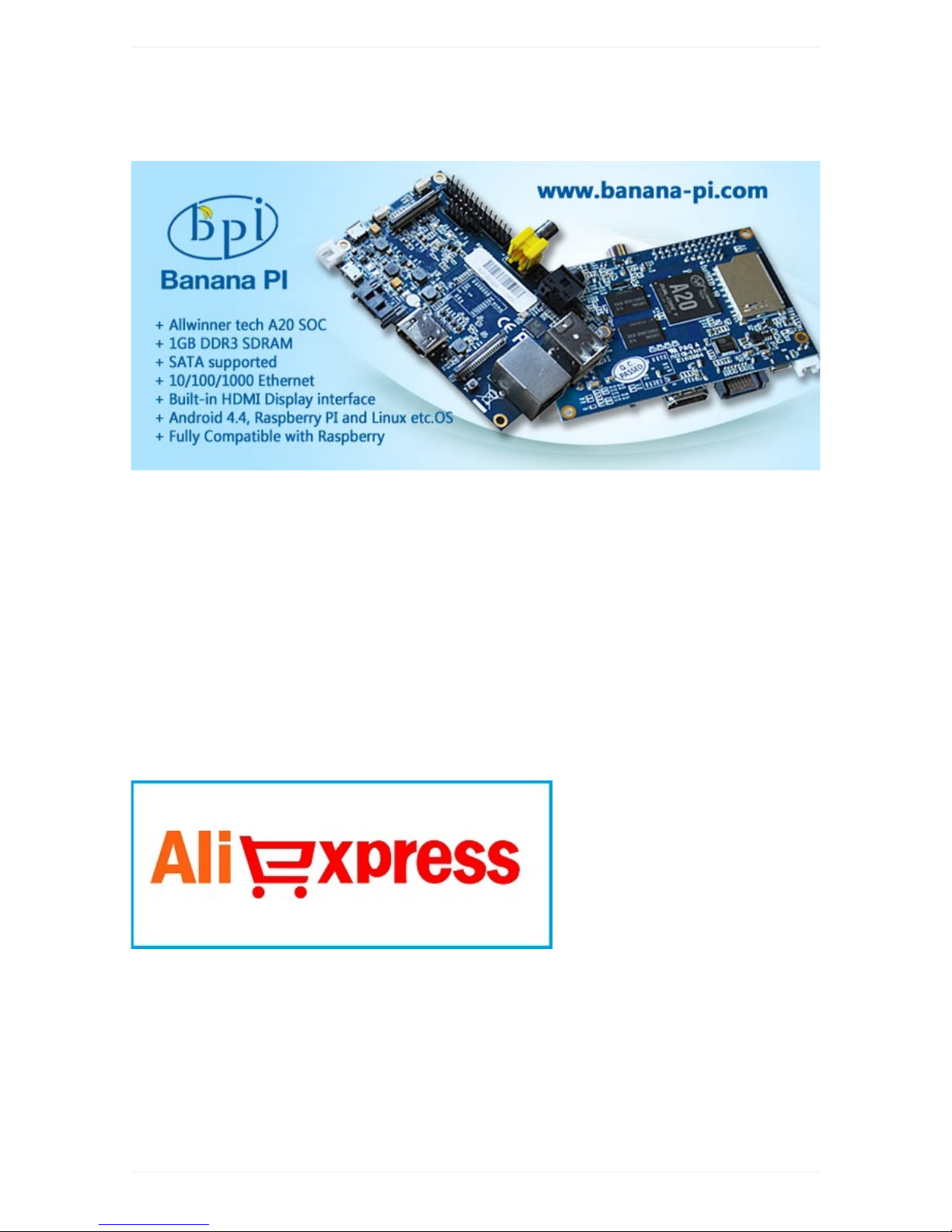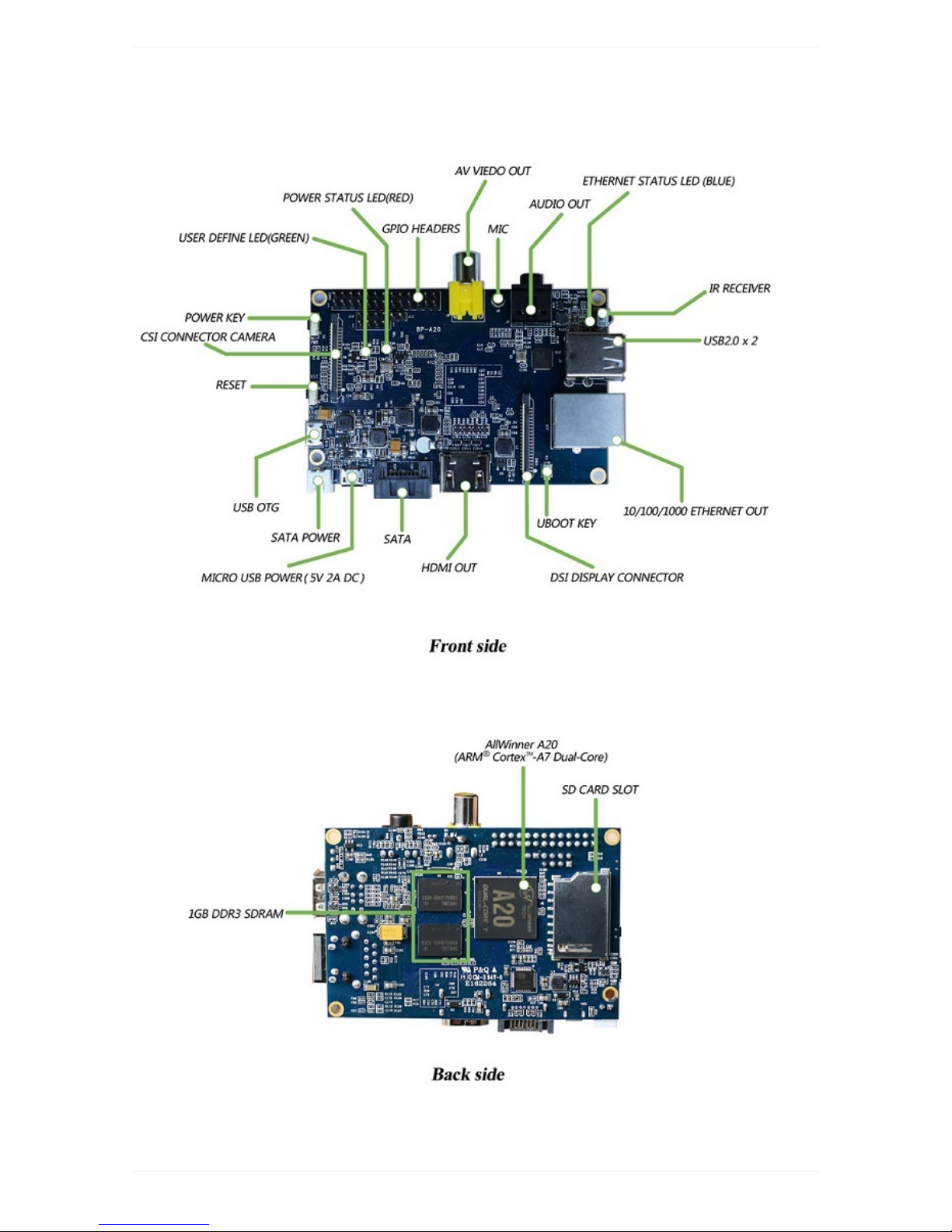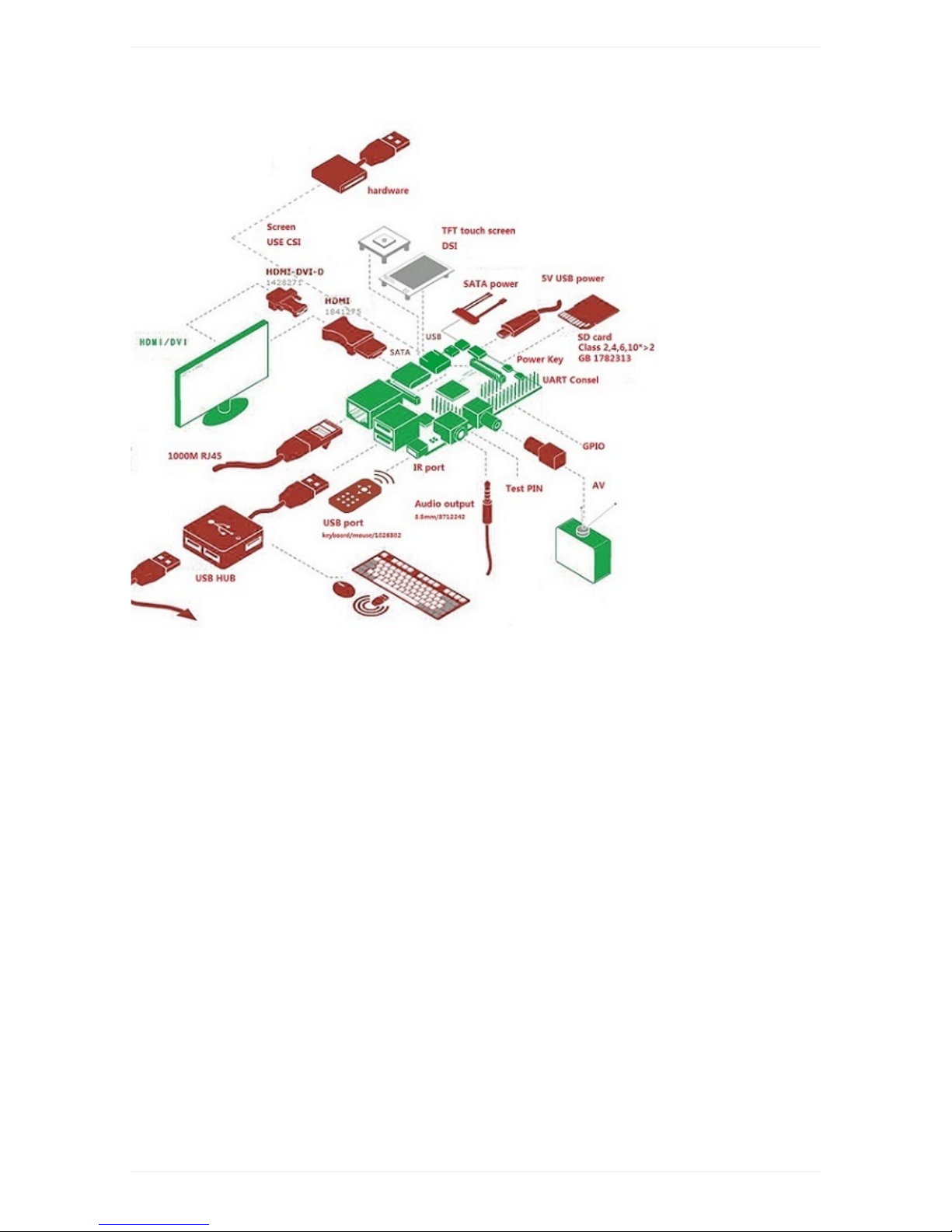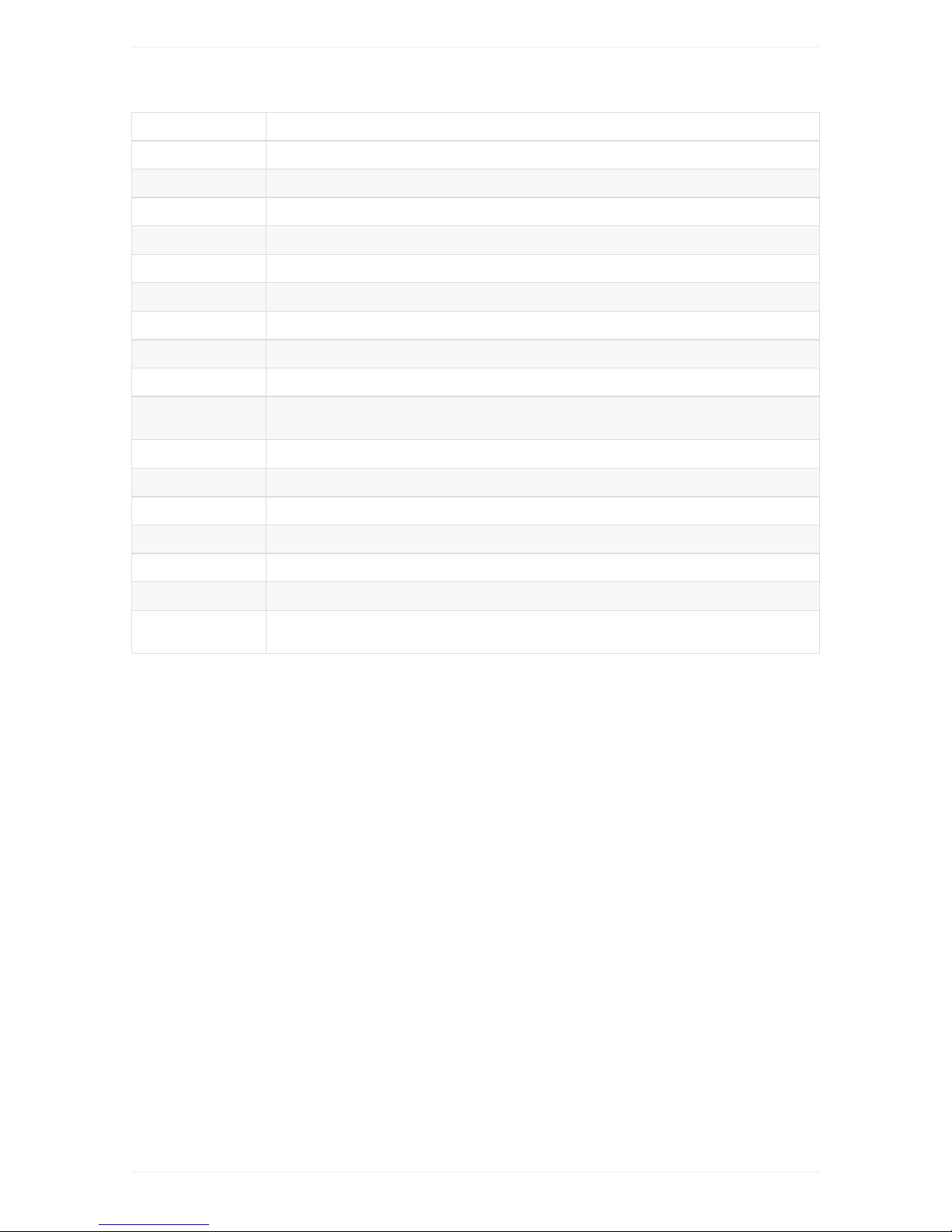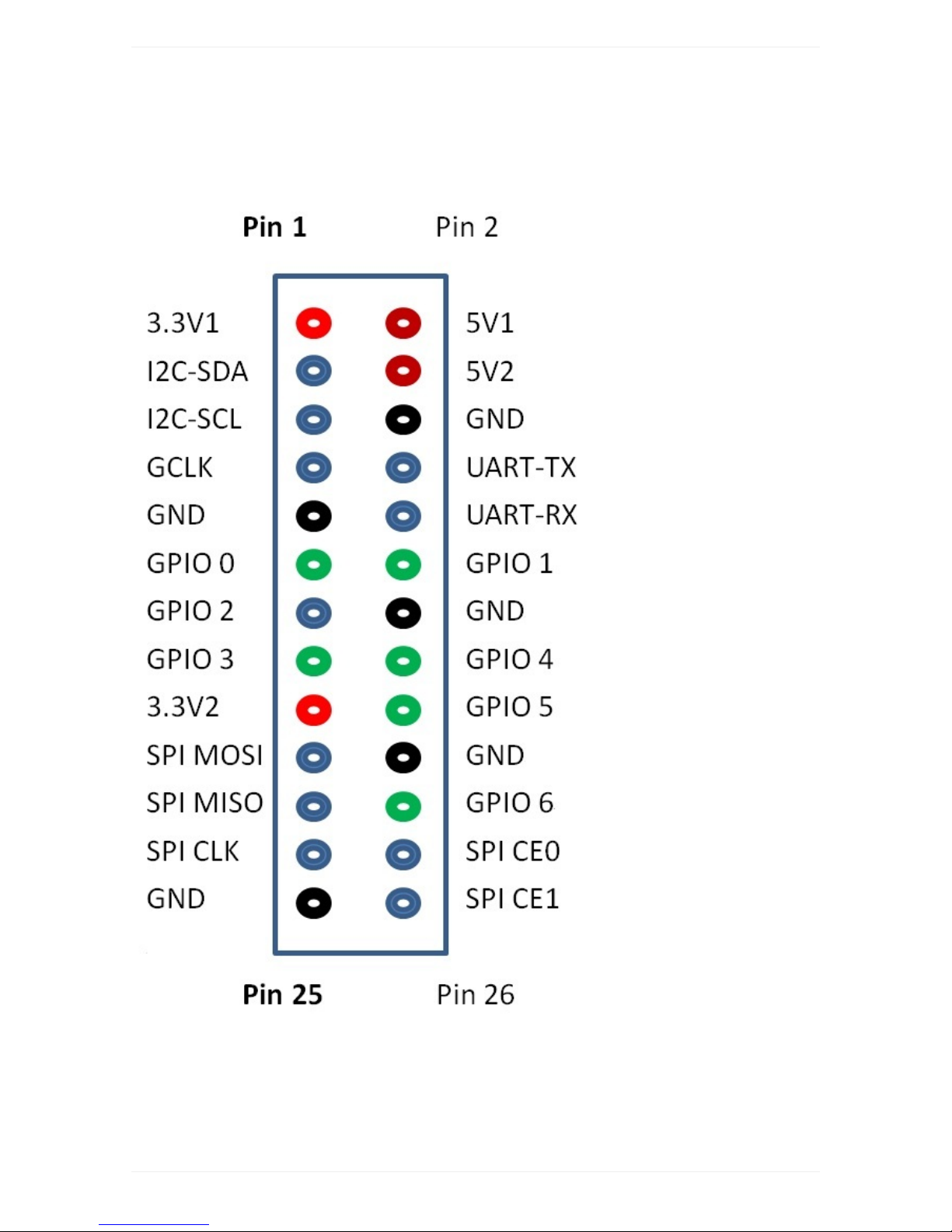Hardwarespecification
CPU A20ARMCortex™-A7Dual-Core
GPU ARMMali400MP2ComplieswithOpenGLES2.0/1.1
Memory (SDRAM)1GBDDR3(sharedwithGPU)
OnboardStorage SD(Max.64GB)/MMCcardslotUPto2Ton2.5SATAdisk
OnboardNetwork 10/100/1000EthernetRJ45,optionalWIFI
VideoInput ACSIinputconnectorallowsfortheconnectionofadesignedcameramodule
VideoOutputs HDMI,CVBS,LVDS/RGB
AudioOutput 3.5mmJackandHDMI
PowerSource 5voltviaMicroUSB(DCInOnly)and/orMicroUSB(OTG)
USB2.0Ports 2(directfromAllwinnerA20chip)
Buttons Resetbutton:NexttoMicroUSBconnector,Powerbutton:NexttoResetbutton,Bootbutton
(Optional):BehindHDMIconnector
GPIO(2X13)pin GPIO,UART,I2Cbus,SPIbuswithtwochipselects,CANbus,ADC,PWM,+3.3v,+5v,ground.
LED PowerKey&RJ45
Remote IR(Optional)
OS Android4.2,Linuxetc.OS
Productsize 92mm×60mm
Weight 48g
working
temperaturerange -15~75℃