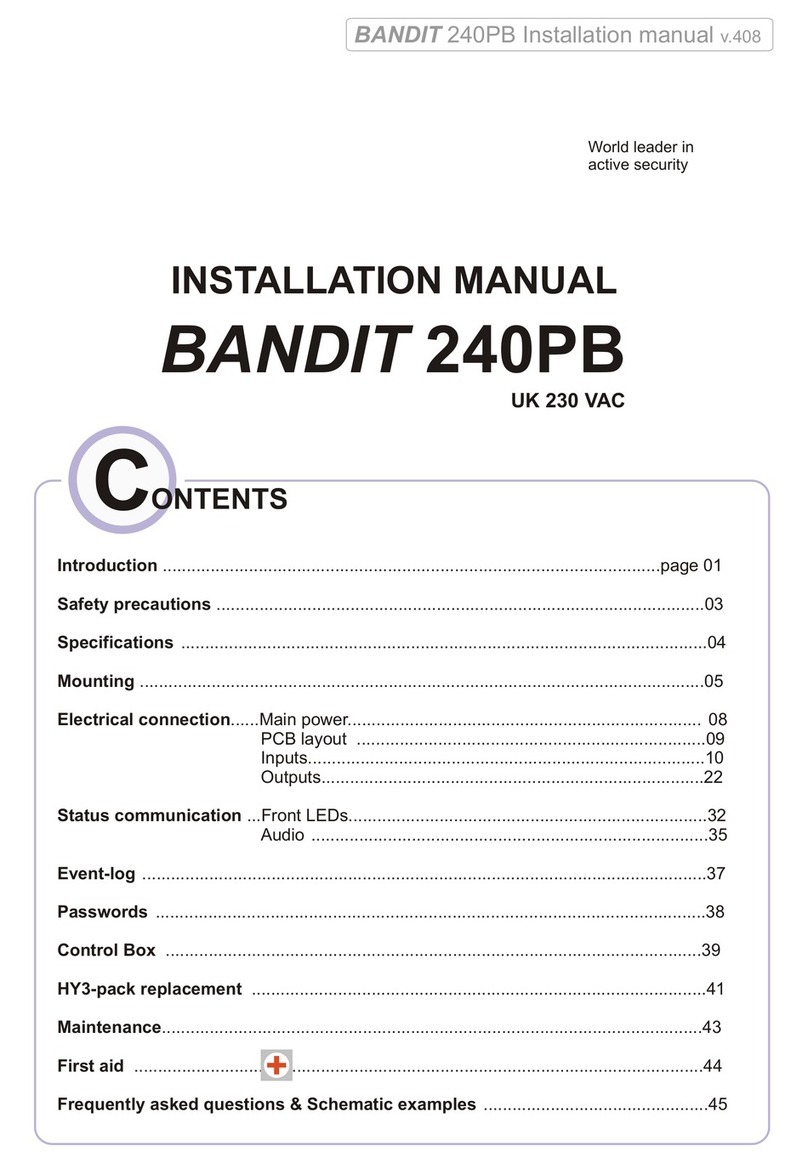Front Indicator Lights
It is very rare for the BANDIT to malfunction. However, it would be prudent to check the status of the BANDIT on
a regular basis (e.g. when setting your intruder alarm, once a week, etc.). To do this, note the status of the front
panel indicator LED’s as per the following list.
OK - Permanently ON - BANDIT switched ON and operational
Flashing –BANDIT is warming up or error reported (see “Failure” light)
Guard - Guard mode is activated - When this light illuminates, it means the BANDIT
has received a signal to enter “Guard” mode, which places it into an “armed
and ready” condition. In other words, the unit is primed, ready to eject fog
should it subsequently receive a confirmed “Alarm” signal
Alarm - Alarm mode is activated - When this light illuminates, it means the BANDIT
has received a confirmed “Alarm” signal, which will cause the unit to eject
fog immediately for a pre-determined time (this time is set during installation,
depending on the volume of the area to be protected).
Panic - Panic mode is activated - When the “Alarm” light flashes, it means the
(Alarm flashing BANDIT has received a signal to enter “Panic” mode, it will cause the unit
to eject fog immediately for a pre-determined time (this time is set during
installation, depending on the requirements), whether the unit is in “Guard”
mode or not.
Failure - Internal error (fuse blown, over-temperature, etc.) (Flashes in sympathy with
“OK” light – please note number of times the Failure light flashes, as this
information may be useful to your BANDIT supplier)
HY-3 - Flashing –low HY-3 fluid, replace HY-3 Pack as soon as possible (c. 12
seconds of fog expulsion remaining). At the same time the BANDIT will
transmit a “Failure” signal to the intruder alarm panel. NB: this will not flash
when the BANDIT is in Guard mode, to prevent advertising this fact to the
outside world.
Power ? - Mains power supply interrupted, or fuse blown. BANDIT can still produce
fog for up to 2 hrs. and the internal electronics will function for 24 hrs.
If the “Failure” or “HY-3” LED is illuminated or flashing, or a “failure” or “tamper” notification is shown
on your alarm panel, contact your BANDIT supplier immediately. Your Efficacy Insurance protection
may be affected if this is not reported without delay.
If the “Power ?” LED is illuminated, first check mains power supply is present (e.g. there may have
been a power cut, or main fuse blown) –await reconnection of supply. If power supply is OK but
“Power ?” LED is still illuminated, contact your supplier immediately.
Important note when using Panic Attack Buttons to activate the BANDIT:
If Panic Attack Buttons are installed in order to instruct your intruder alarm system and/or the BANDIT to activate
in “Panic” mode, the standard configuration of these items is that they lock themselves on once operated
(indicated by the presence of a small window on the face of the button unit, that turns red when operated). It
should be noted that, once activated, the BANDIT will subsequently be unable to make further fog ejections until
the Panic Attack Button(s) are “unlocked” back to normal, using the small key provided with them, and then
operated again if necessary.
Post Activation
The Bandit is designed in such a manner that when installed and operated correctly in typical working
conditions, it leaves no residue following a fog ejection caused by a break in. However, in very exceptional
circumstances such as multiple, successive activations normally caused by faulty intruder alarm system
sensors, no ventilation for many hours after activation or where fast flowing, re-circulating air conditioning
systems are operating, residue can occur. If this should occur, the resultant fine deposit is however minimal
and harmless and can be easily removed using a clean cloth dampened with a little water and detergent.
The ejected fog has no effect on health, although it is recommended that young children and persons suffering
from claustrophobia, extreme stress sensitivity and severe asthmatic conditions should avoid staying in the fog
as a precaution.
Typically the fog will remain in a protected area for anywhere between 20 to 45 minutes or more depending on
the size of vent generated by the intruder in proportion to the size of the room filled with the fog. In an area with
no ventilation the fog will typically remain for an hour or more before dispersing and evaporating away.
Recommendations
Air conditioning and fan units must be turned off during hours when the BANDIT is being used to provide the
required protection. Failure to do so could substantially reduce the BANDIT’s effectiveness and will invalidate
efficacy insurance provided by Bandit UK Ltd. Following a fog activation, dispersal is assisted by opening doors
and windows. Creating a through draught will allow the fog to disperse even quicker. In cases of false alarms
where a room may not be vented at all, it is recommended that upon attendance the key holder vents the room
at the earliest opportunity.
HY-3 Fluid Cylinder Replacement Ordering Procedure
Once the BANDIT indicates the HY-3 Fluid is low (identified by the flashing “HY-3” light, as explained above),
the HY-3 Cylinder will require replacement at the earliest opportunity to ensure full protection is maintained. At
this point, there will still be enough fluid remaining for the BANDIT to produce one further fog ejection, if
required.
Orders for replacement HY-3 Refill Cylinders should be placed with your BANDIT supplier –for further
information regarding the BANDIT security fogging system, contact your dealer of BANDIT UK LIMITED.
Do’s and Don’ts for the BANDIT 240 DB
To ensure your BANDIT 240 DB system is able to operate effectively when required, there are a few simple
checks to be regularly carried out and environmental criteria to be familiar with:-
Do ensure that air conditioning and fan units are always turned off during hours when the BANDIT is
being used so as to provide the required protection.
Do not place any objects within ~ 6 metres directly in front of the unit (stacked boxes, shelving,
cupboards, etc.). Any such objects create an obstruction for the ejected fog and might reduce
effective dispersion within the area to be protected.
Do not place any objects immediately next to, or touching, the unit. Good airflow around the
BANDIT is required to maintain efficiency of the internal heat exchanger.
Do not expose the unit to rain or moisture.
Keep heat sources (radiators, heating elements, etc.) away from the unit. Above 50oC the system
may malfunction.
During and immediately after a fog ejection the front ejection nozzle can become very hot. Avoid
direct contact with the nozzle until it has cooled down (minimum 2 minutes).
Only use a clean, damp cloth to clean the outside of the unit. DO NOT use volatile fluids or cleaning
chemicals such as alcohol, thinners, petrol or spirit.
Don’t forget to reset any Panic Attack Button that may have been operated at the time of a “Panic”
activation.
Bandit 240DB User’s Guide
Bandit 240DB User’s Guide