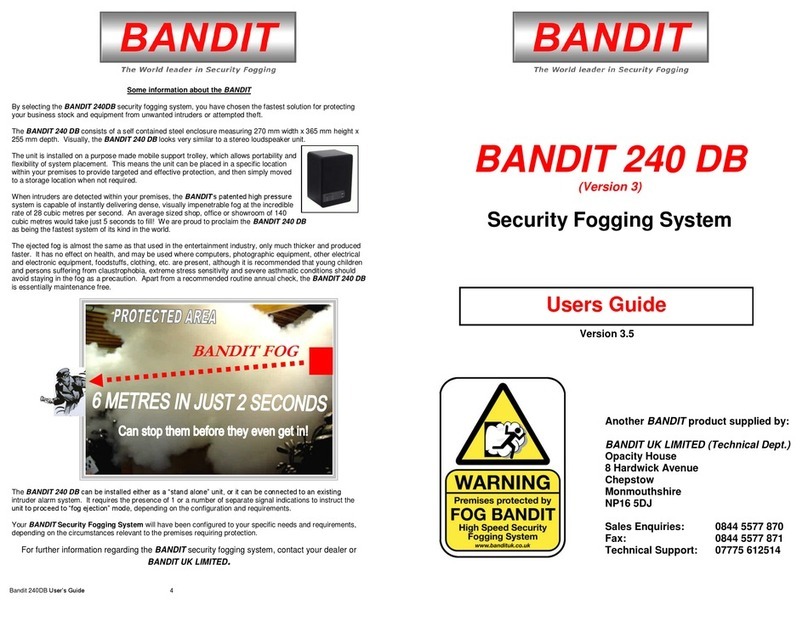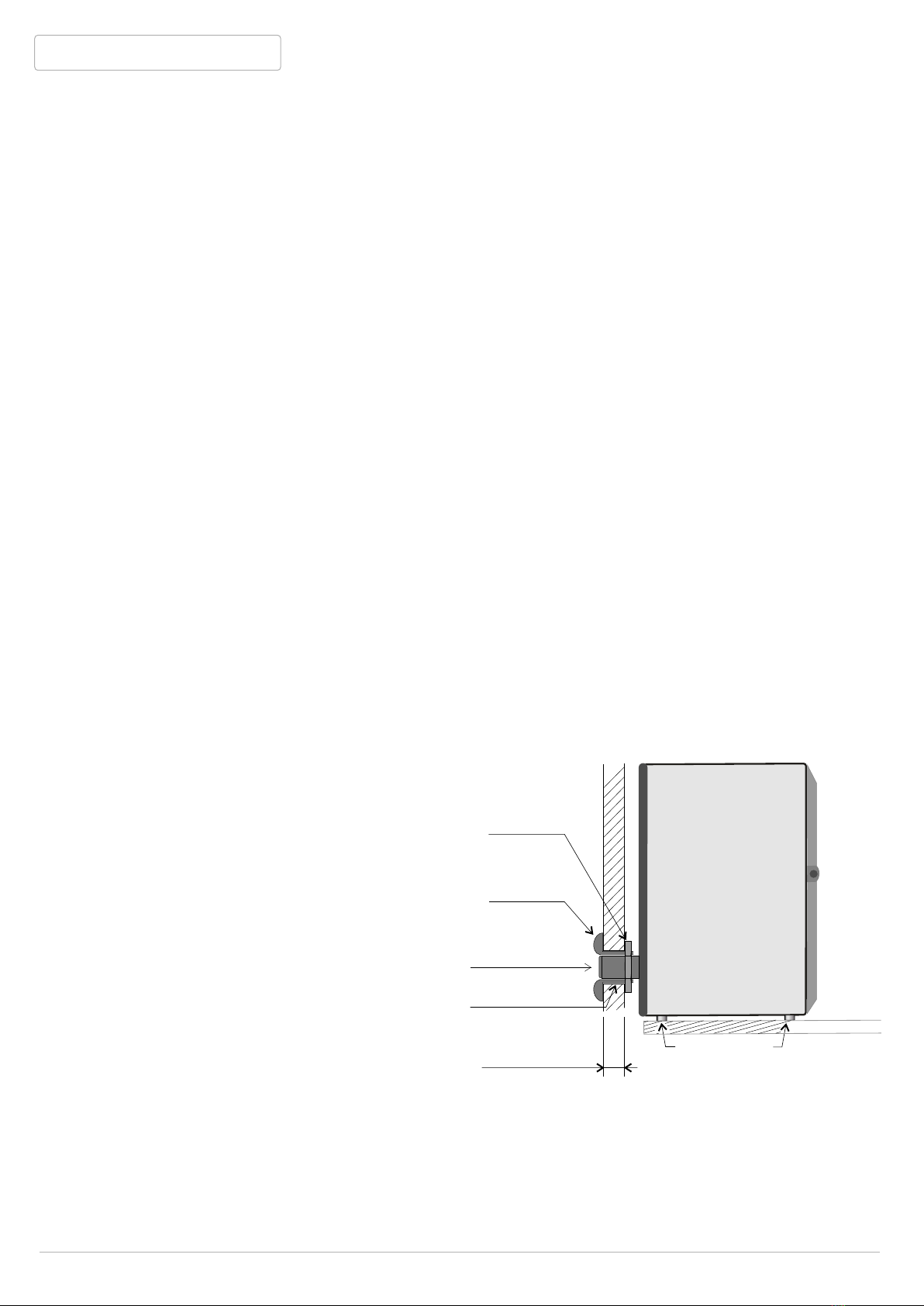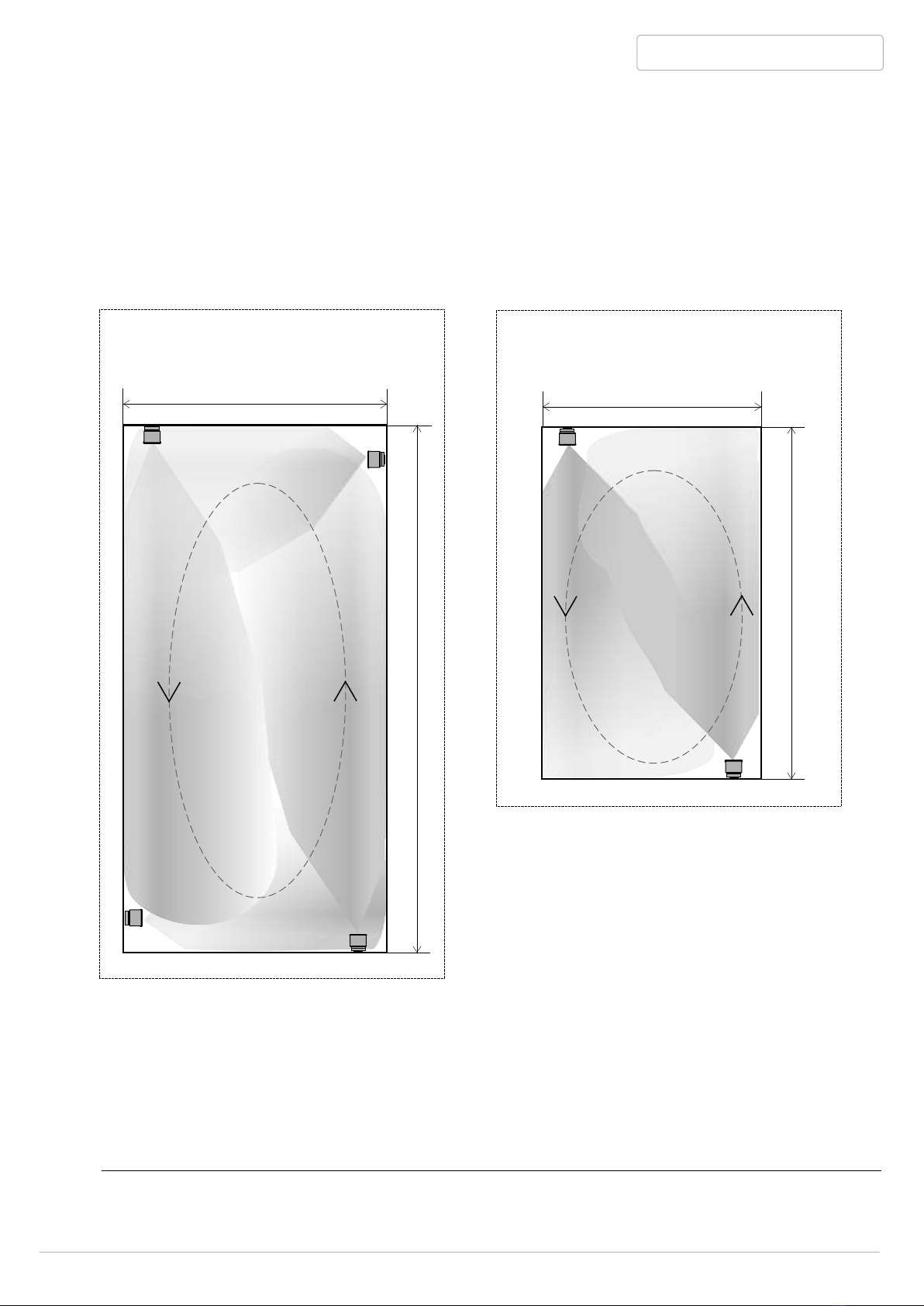BANDIT 240 PB v.408
Introduction - p. 1
INTRODUCTION
By selecting this device, you have acquired advanced active access-prevention technology.
With BANDIT we offer you an affordable system which guarantees operational reliability, top
performance and a discrete design.
More and more private and public buildings are being equipped with a protection system
against burglary. When armed, these systems detect a burglary attempt. The detection is
generally communicated by means of a siren and/or strobe or sometimes an automatic
phone call to an alarm control centre or police station. In real terms these notifications are
satisfying, but the subsequent human intervention often arrives more than 10 minutes
after the event! Burglars are aware of this and use this time to steal the most valuable
things and get away in time.
BANDIT offers a unique and active solution to this problem. For this system is totally capable
of filling a large office, store or other room, within a few seconds, with a non transparent fog.
This fog prevents persons from entering the room for at least 10 minutes after setting off the
alarm, since they cannot see a thing. The ejected fog has a soft mint smell (to avoid possible
fire interpretation by outsiders), it is colourless and leaves no traces. So the fog safely and
quickly disables the vision capabilities of unwanted visitors.
BANDIT is installed in those rooms that contain the most valuable objects; by doing so,
burglary damage is effectively limited to a strict minimum.
Advantages:
- Fills 1000 Ft³ (28 m³) of space per second of fog expulsion.
- Extremely compact and discrete design.
- A system free of maintenance with very high operational reliability (by lack of moving
components).
- The standard integrated “Power saver” and good thermal isolation, maintains a very
low energy consumption, between 30 and 40 W/h, depending on the adjusted fog
expulsion period.
- Continuous control of liquid level. When the level is too low to guarantee a full
expulsion period it will be shown by an LED and an electrical contact will occur. In this
case you’ll have to replace the internal HY-3 pack. The recognition and acceptance of
the new HY-3 pack (such as the resetting of the HY-3 shortage notification), occur
automatically. For recharging, the empty HY-3 pack has to be returned to your BANDIT
dealer.
- In case of interrupted power supply voltage (230 VAC), operation is guaranteed:
electronics ~24 hours, fog generator ~2 hours.
- The device is prepared through plug-in connectors, to be extended with a control box
and/or a wireless remote control.
- A powerful and flexible alarm central connection. With this the unit can be programmed
by means of a PC/laptop (Win95/98/2000/XP). This kind of programming facility offers
a comfortable and practically unlimited programming possibility.
- Includes a ‘real time clock’ and extended log for 1000 events, whereby every event is
documented with time and description of it. This electronic log is equipped with an
internal battery (10 years), in order to save all data in the event of a total power failure
occurs.