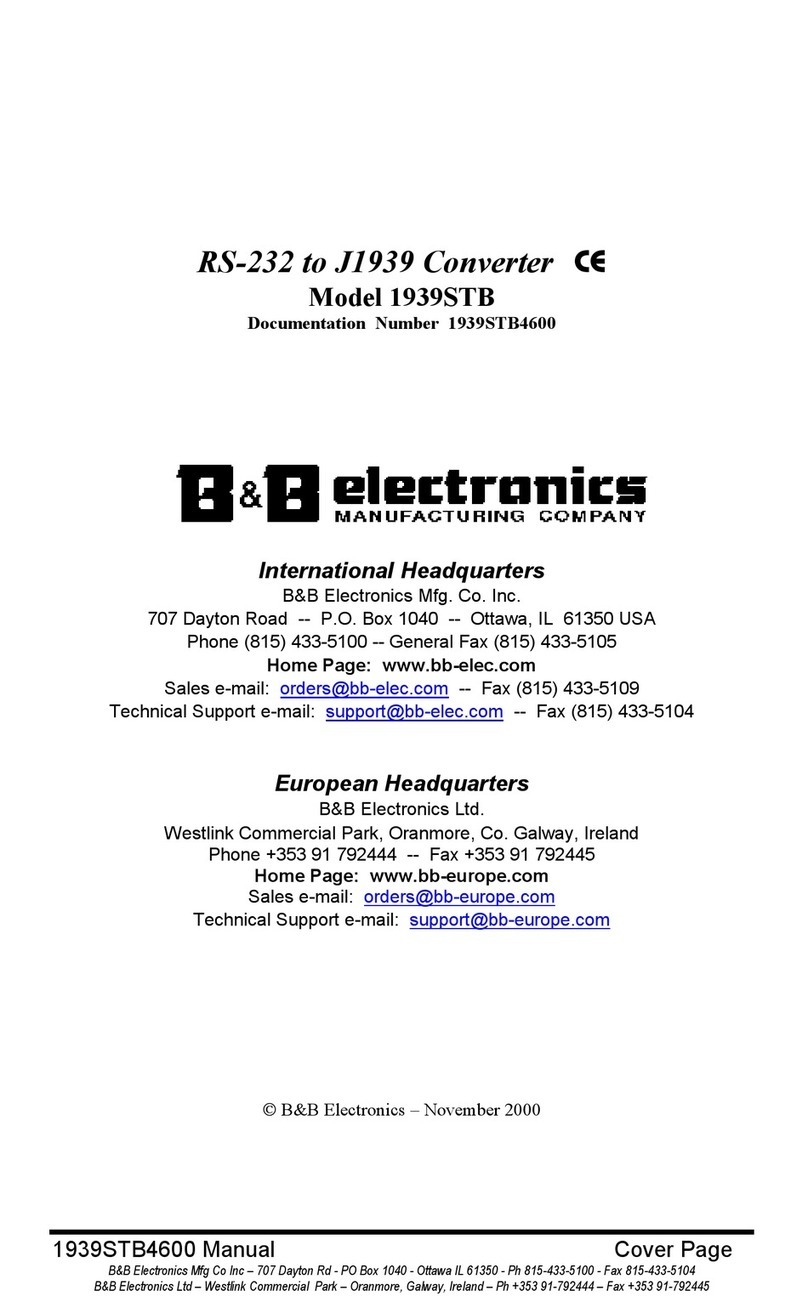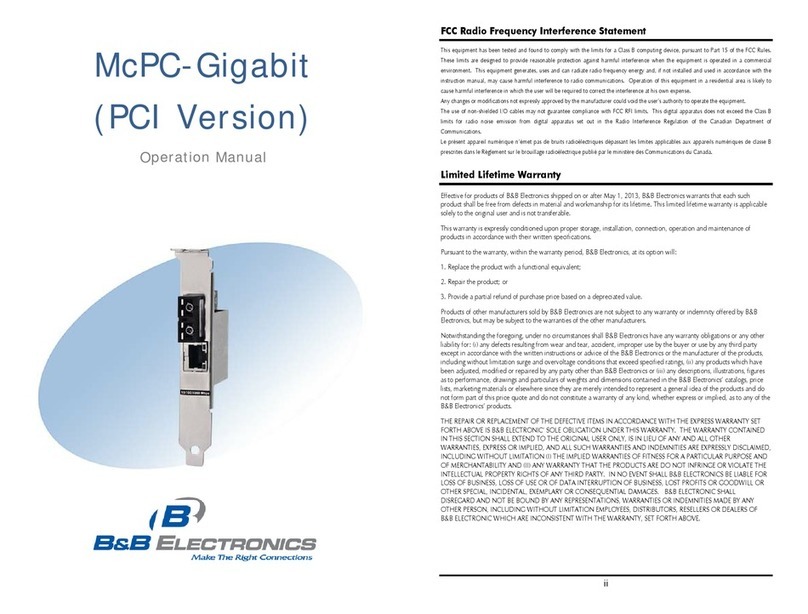B&B Electronics ILinx FOSTCDRI-PH Series User manual
Other B&B Electronics Media Converter manuals

B&B Electronics
B&B Electronics 485DRCI-PH User manual

B&B Electronics
B&B Electronics 4WSD9R User manual

B&B Electronics
B&B Electronics MES1A User manual
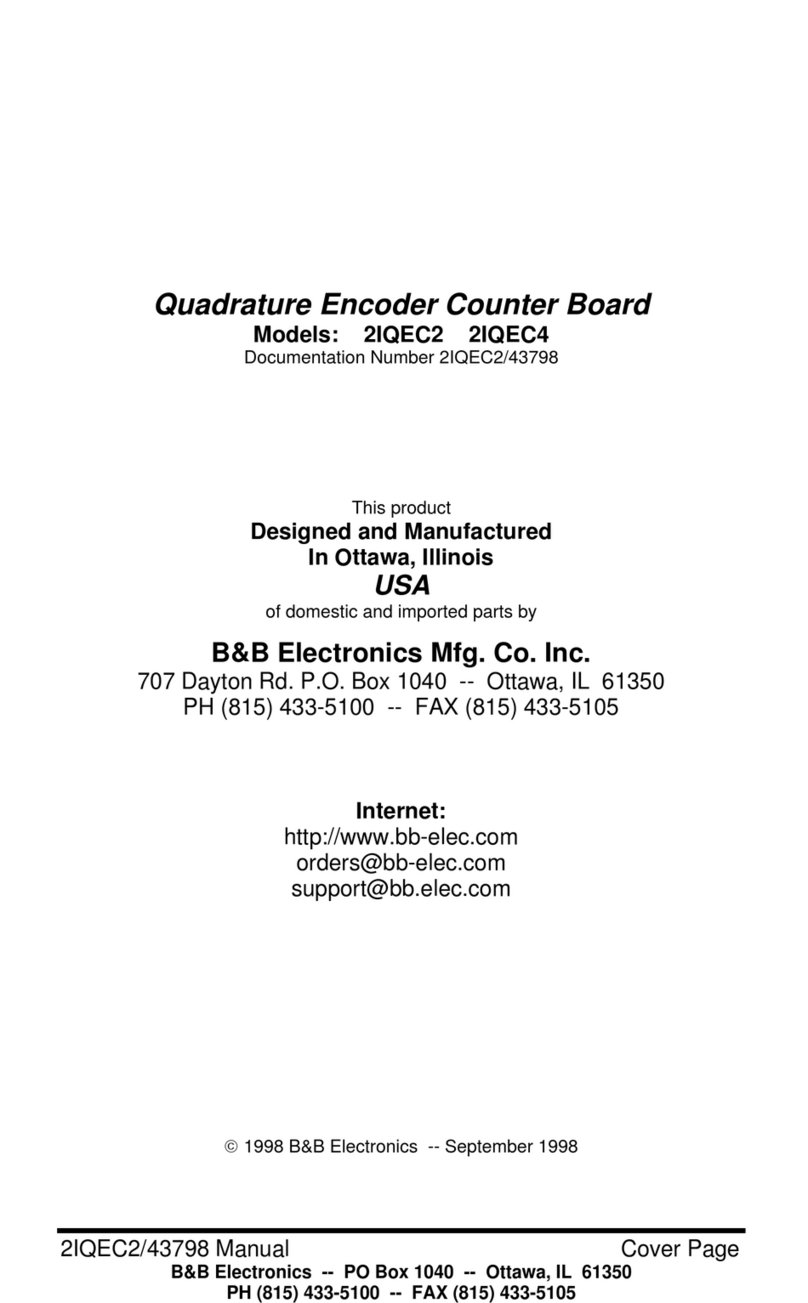
B&B Electronics
B&B Electronics 2IQEC2 User manual

B&B Electronics
B&B Electronics IE-Giga-MiniMc User manual
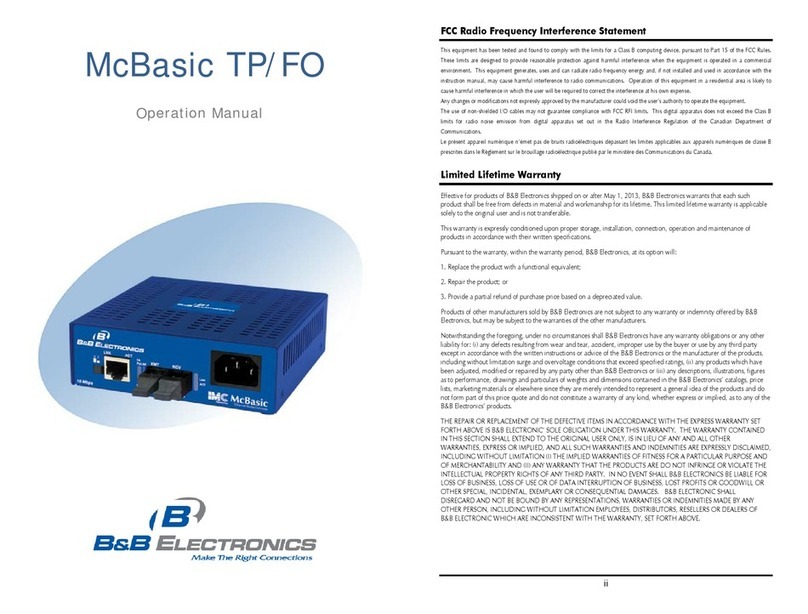
B&B Electronics
B&B Electronics McBasic TP/FO User manual

B&B Electronics
B&B Electronics IE-MiniMc User manual

B&B Electronics
B&B Electronics 422LPCOR User manual
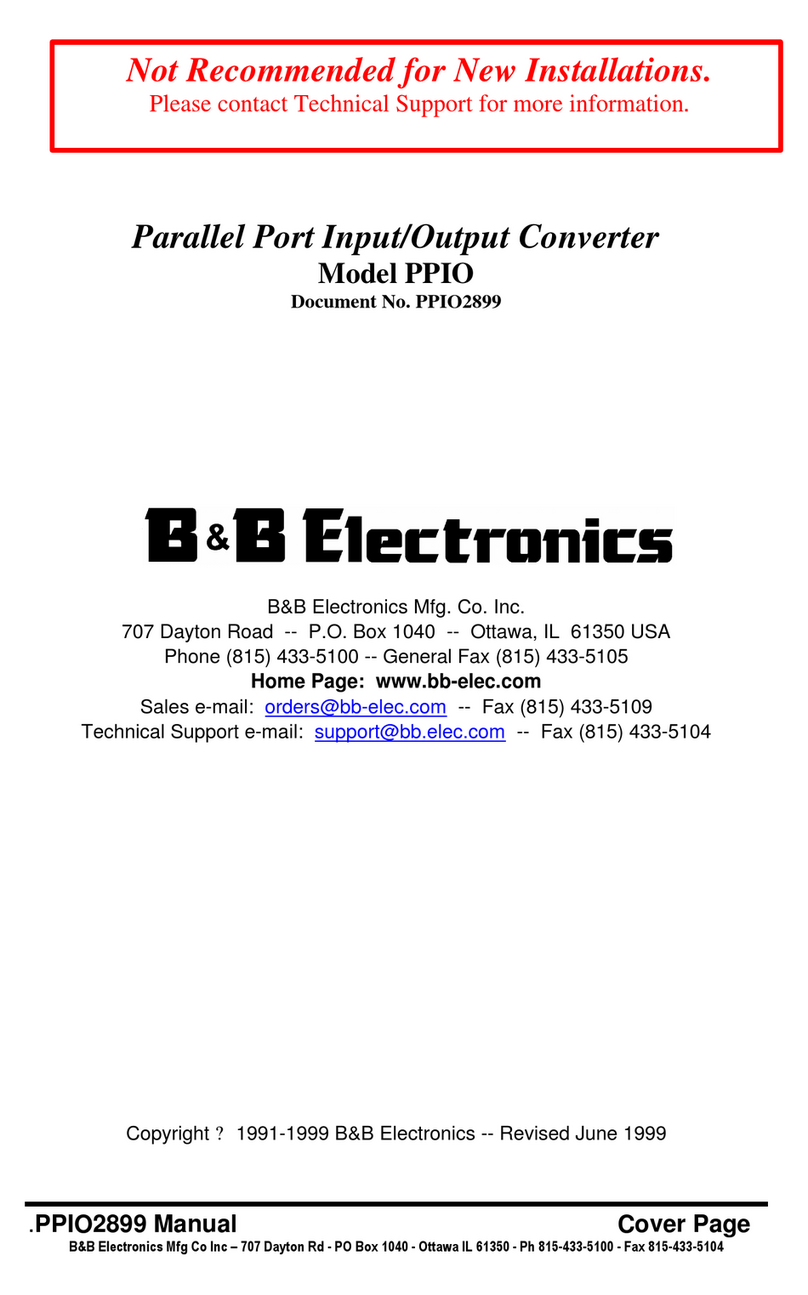
B&B Electronics
B&B Electronics Parallel Port Input/Output Converter PPIO User manual

B&B Electronics
B&B Electronics PES1A User manual

B&B Electronics
B&B Electronics RS-232 Baud Rate Converter CE 232BRC User manual

B&B Electronics
B&B Electronics Giga-McBasic-II User manual

B&B Electronics
B&B Electronics 485LDRC9 User manual

B&B Electronics
B&B Electronics USOPTL4 User manual

B&B Electronics
B&B Electronics PES1A User manual

B&B Electronics
B&B Electronics Giga-MiniMC 856-10730-RX User manual

B&B Electronics
B&B Electronics U-linx USR602 User manual

B&B Electronics
B&B Electronics Industrial Media Converter EIR102 User manual

B&B Electronics
B&B Electronics 485SD9TB User manual

B&B Electronics
B&B Electronics iMcV-LIM 10/100 User manual