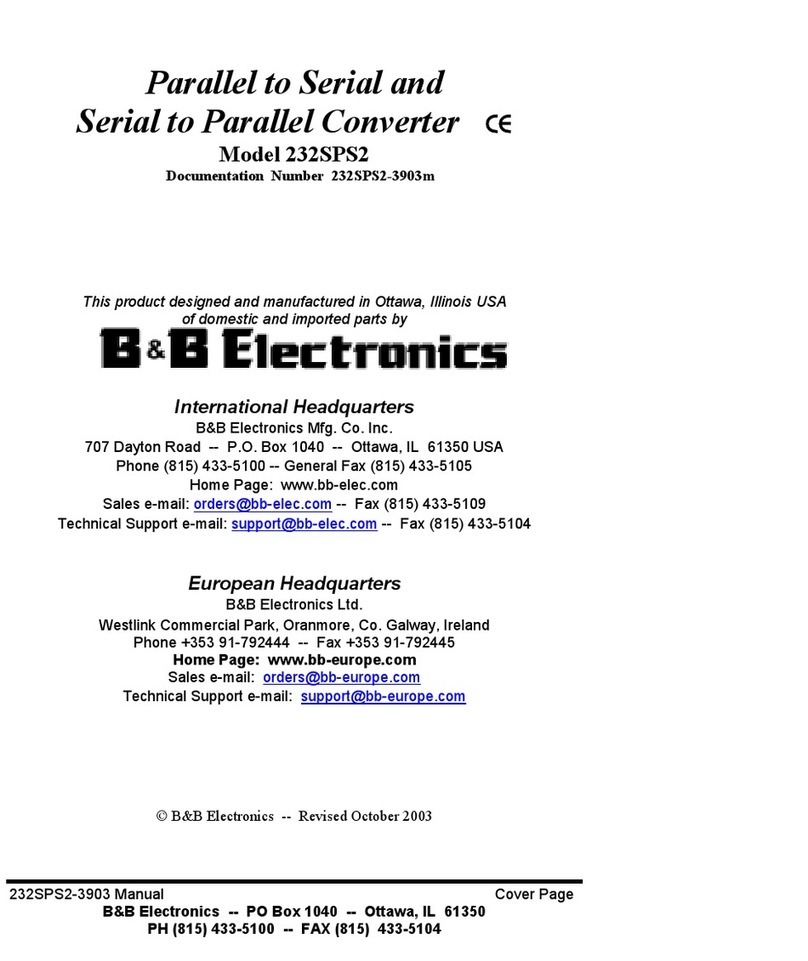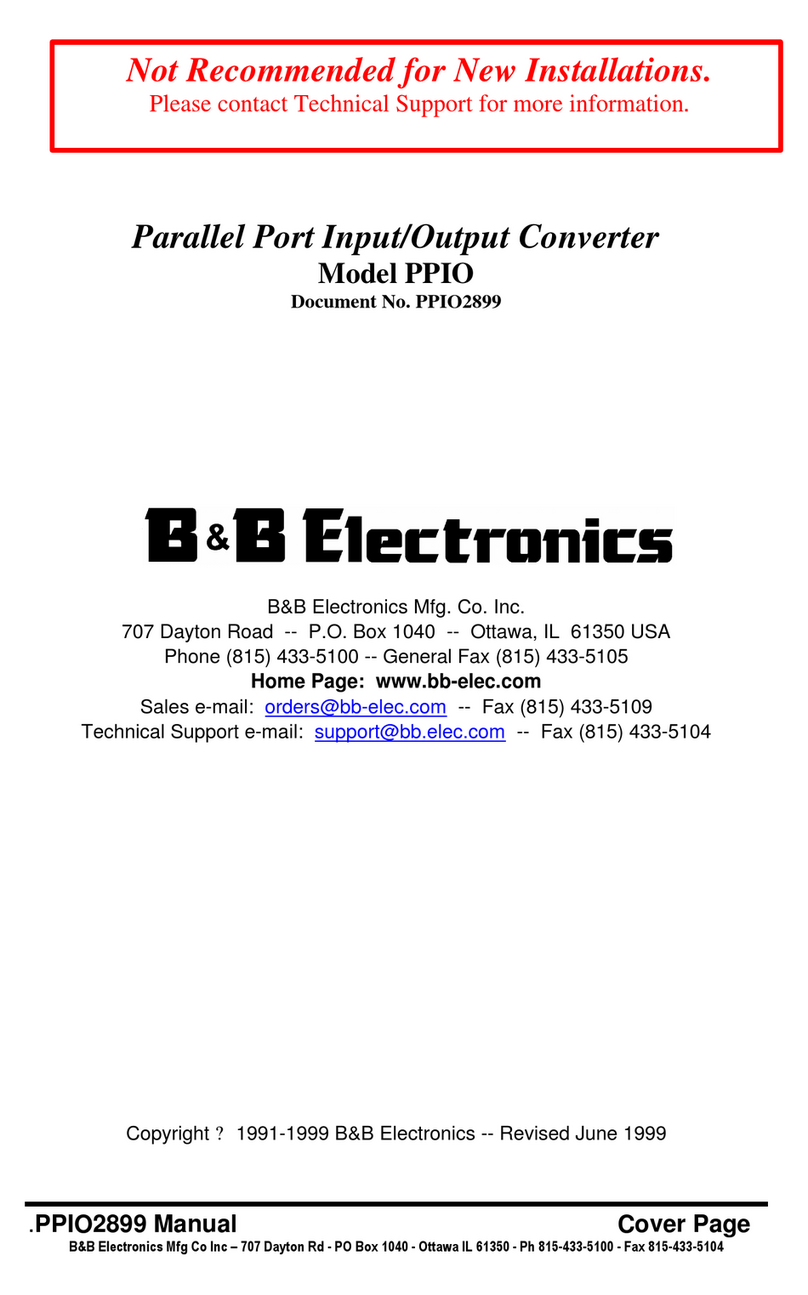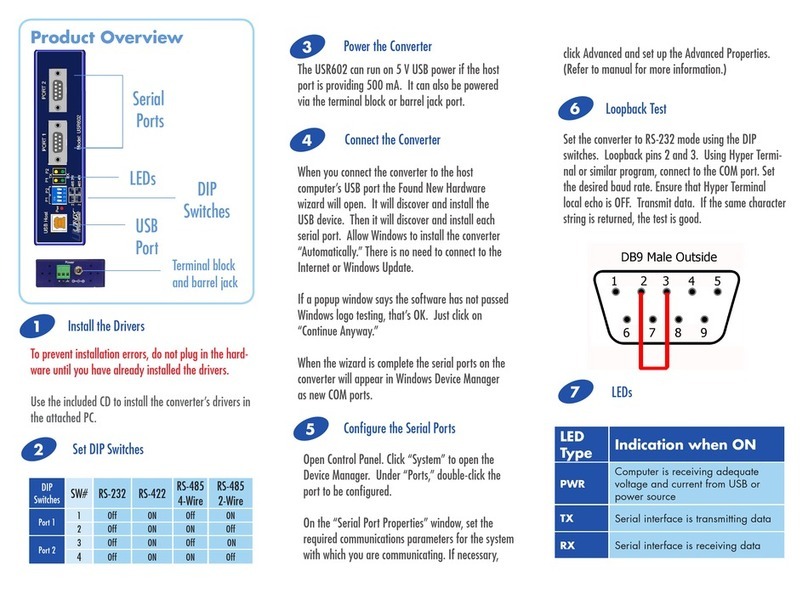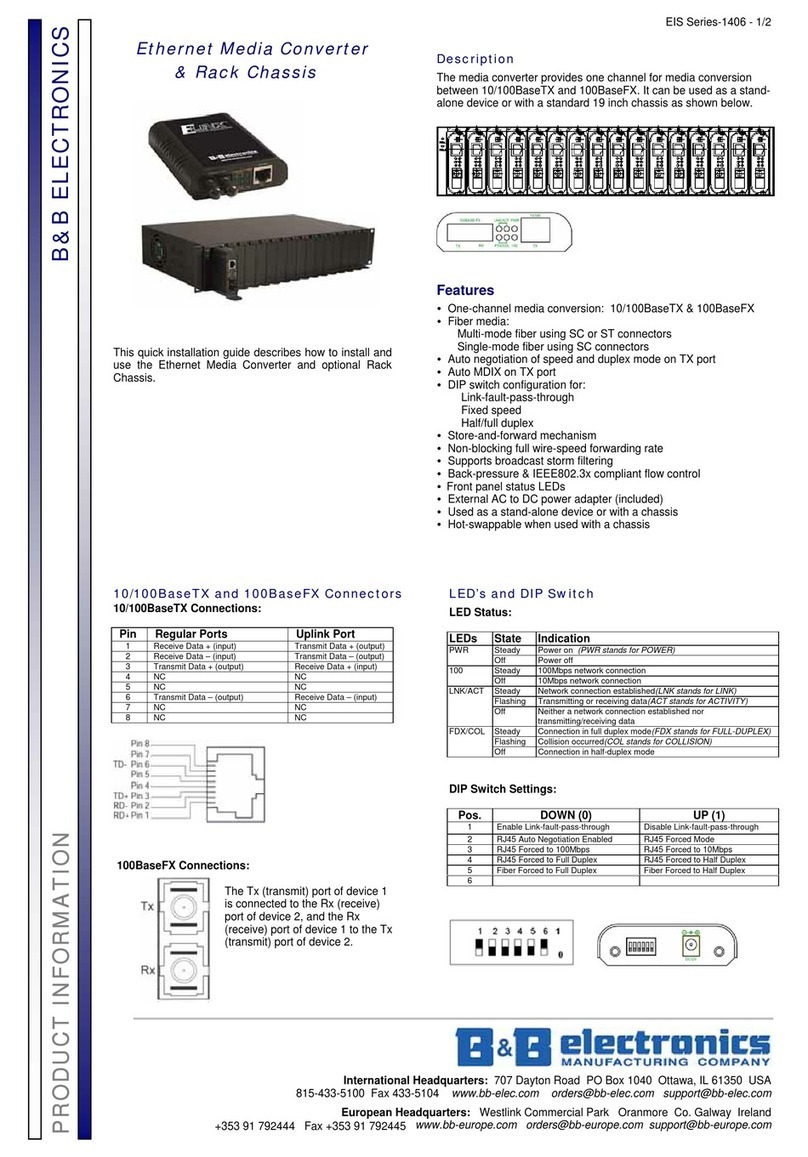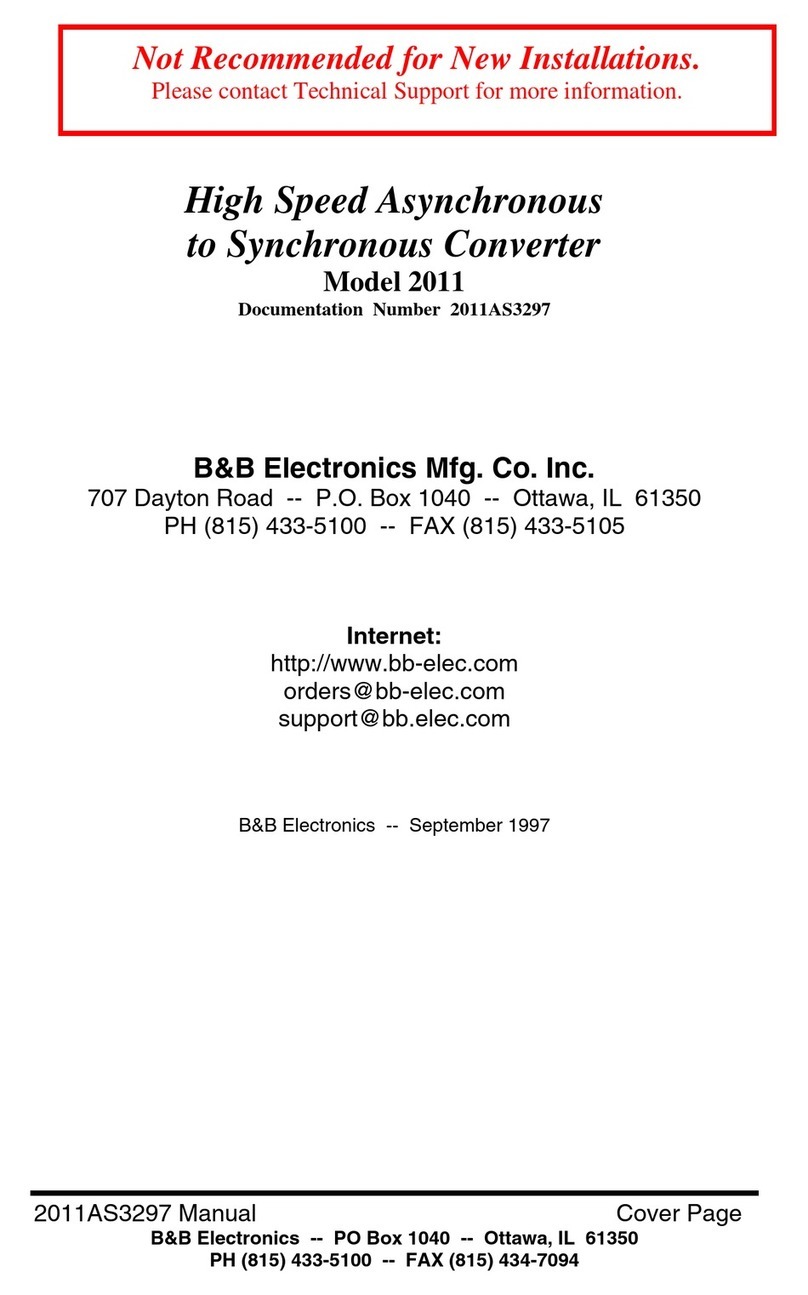Documentation Number MES1A/B-2106qsg PN7137-rev001
International Headquarters: 707 Dayton Road PO Box 1040 Ottawa, IL 61350 USA
European Headquarters: Westlink Commercial Park Oranmore Co. Galway Ireland
1
2
3
4
5
6
7
Modbus TCP to
Modbus ASCII/RTU
Converters
Models: MES1A/MES1B
Quick Start Guide
LED Color/Status Function
Power Red Power applied
Link
Orange
Green Bootup, 10BaseT
100BaseT
Activity Green (Blinking)
Orange Data on the network
Bootup
Note: The MES1A/B can be reset (rebooted) by pressing the Reset
switch for one second. Reset switch is accessed through a small hole in
the top of the enclosure.
Warning: Do not forget your password if used. There is no easy way to
get into the unit for configuration once you forget your password.
□Connect the MES1A/B to the network using an Ethernet
cable.
□Connect your PC to the network.
□Connect a 12 VDC power supply (not included) to the
MES1A/B and apply power. (10 – 30VDC, 3.6 Watts)
□MES1A or MES1B unit
□Printed version of this MES1A/B Quick Start Guide
□Printed manual
□Software CD
C
Ch
he
ec
ck
k
P
Pa
ac
ck
ka
ag
ge
e
C
Co
on
nt
te
en
nt
t
H
Ha
ar
rd
dw
wa
ar
re
e
I
In
ns
st
ta
al
ll
la
at
ti
io
on
n
S
So
of
ft
tw
wa
ar
re
e
I
In
ns
st
ta
al
ll
la
at
ti
io
on
n
D
Di
is
sc
co
ov
ve
er
r
t
th
he
e
M
ME
ES
S1
1A
A/
/B
B
o
on
n
t
th
he
e
n
ne
et
tw
wo
or
rk
k
□Open the Device Installer software. It should detect the
MES1A/B and display XPort in the third level of the
Devices Tree.
□Expand the tree and click the device IP Address.
□Select the Telnet Configuration tab, then click Connect.
□Press Enter within five seconds to go into Setup Mode.
C
Co
on
nf
fi
ig
gu
ur
re
e
t
th
he
e
M
ME
ES
S1
1A
A/
/B
B
□To change the IP Address, Default Gateway or Netmask, type 1.
□To configure Master/Slave and Serial Interface settings, type 2.
□Do not change any configuration settings in section 3.
□To configure Modbus/TCP Settings, type 4.
□To configure Modbus Master settings, type 5.
□To save your settings in the MES1A/B, type S.
M
Mo
od
db
bu
us
s
D
De
ev
vi
ic
ce
e
I
In
ns
st
ta
al
ll
la
at
ti
io
on
n
L
LE
ED
D
S
St
ta
at
tu
us
s
□Connect Modbus device to the serial interface on the
MES1A/B using the correct cabling:
- MES1A is a DTE: Use a straight through serial cable if
the Modbus device is a DCE; null modem if device is DTE
- MES1B: Four-wire for RS-422, two-wire for RS-485, Set
RS-422/485 switch.
□Your Modbus device should now be operational on the
network.
□Insert the software CD. It should auto-start into the
installation wizard.
□Follow the on screen installation wizard to install the
Device Installer software.
□Software supports Windows 98, Me, 2K, XP, & NT 4.0
MES1A
RS-232 Model MES1B
RS-422/485 Model