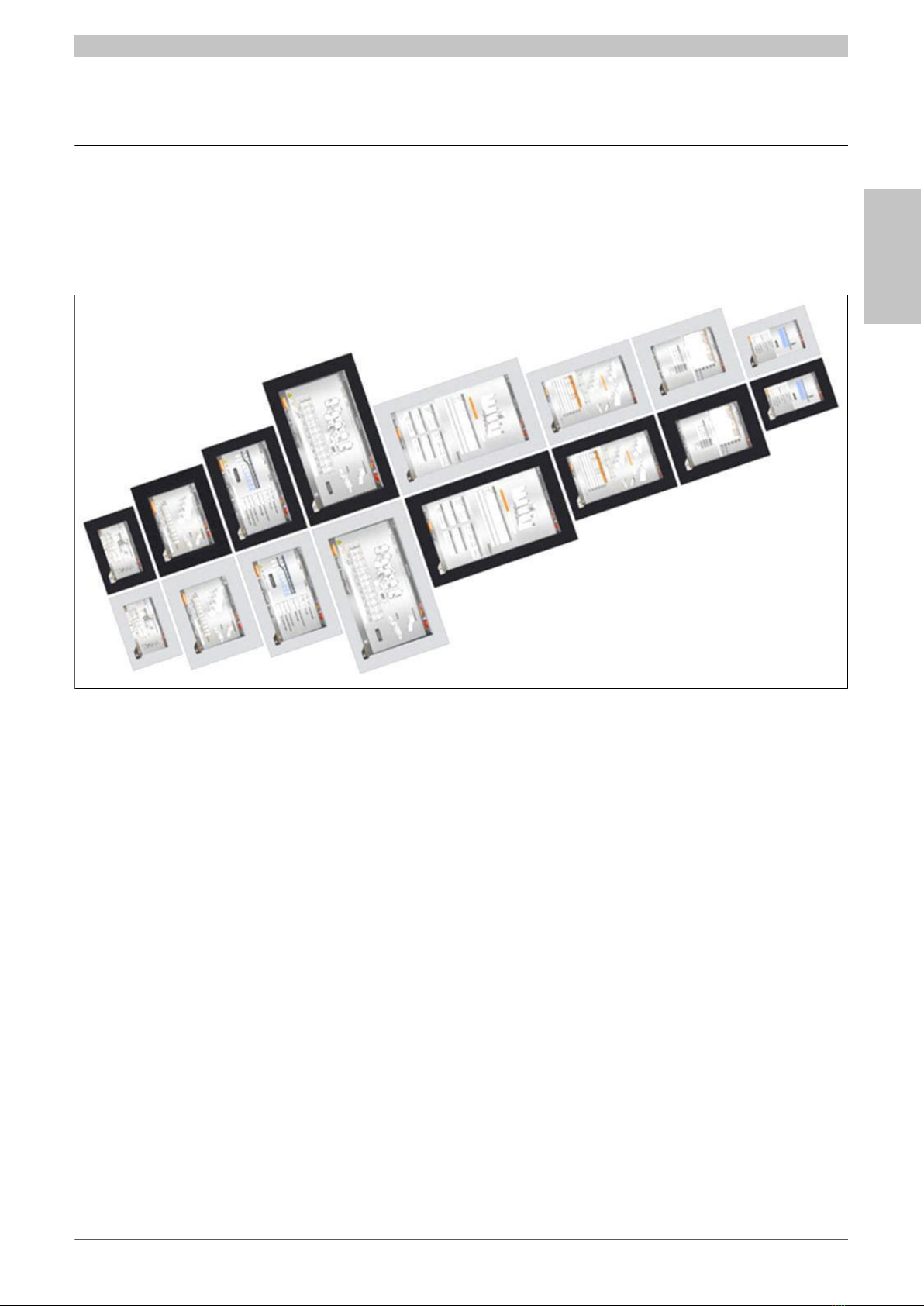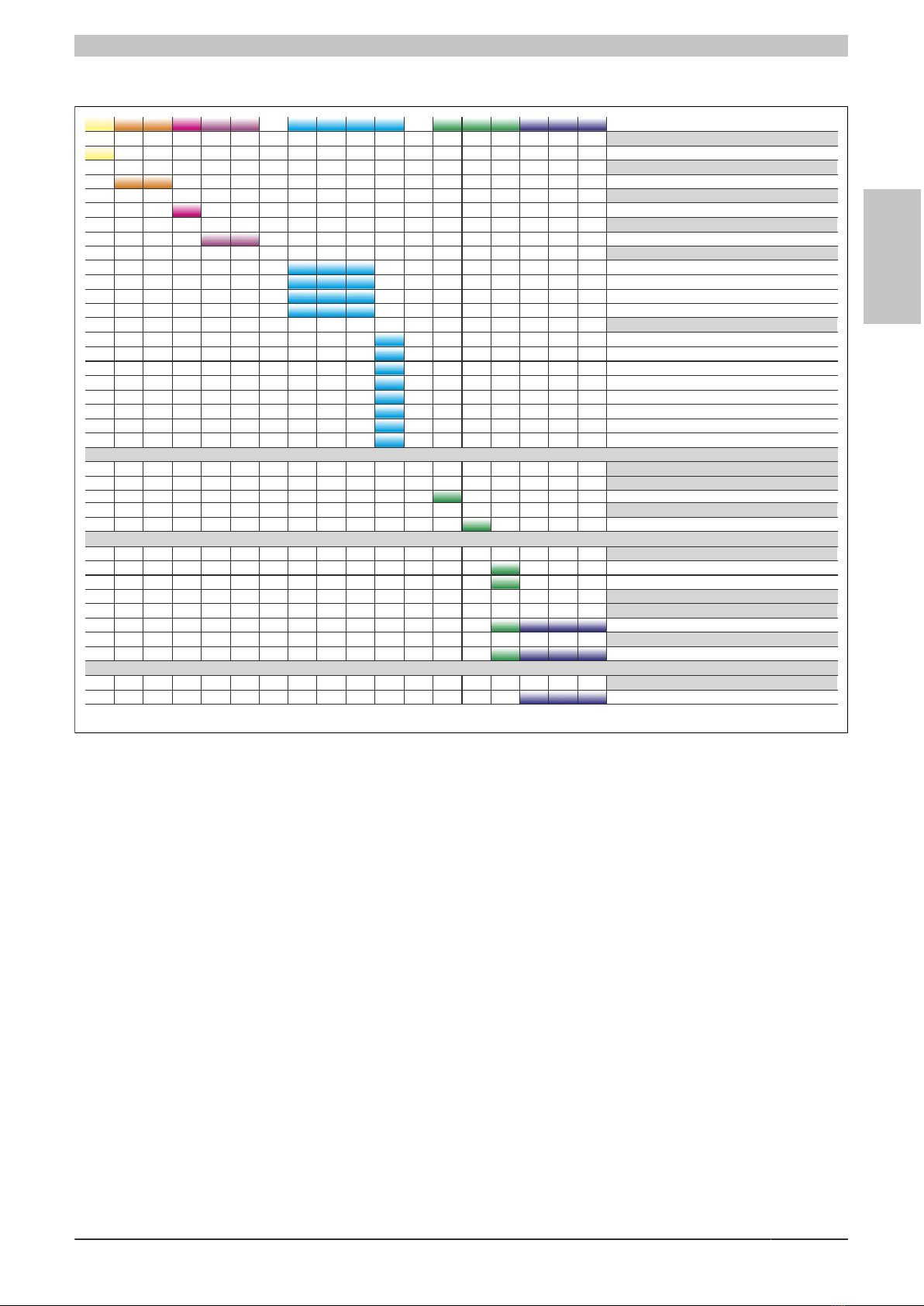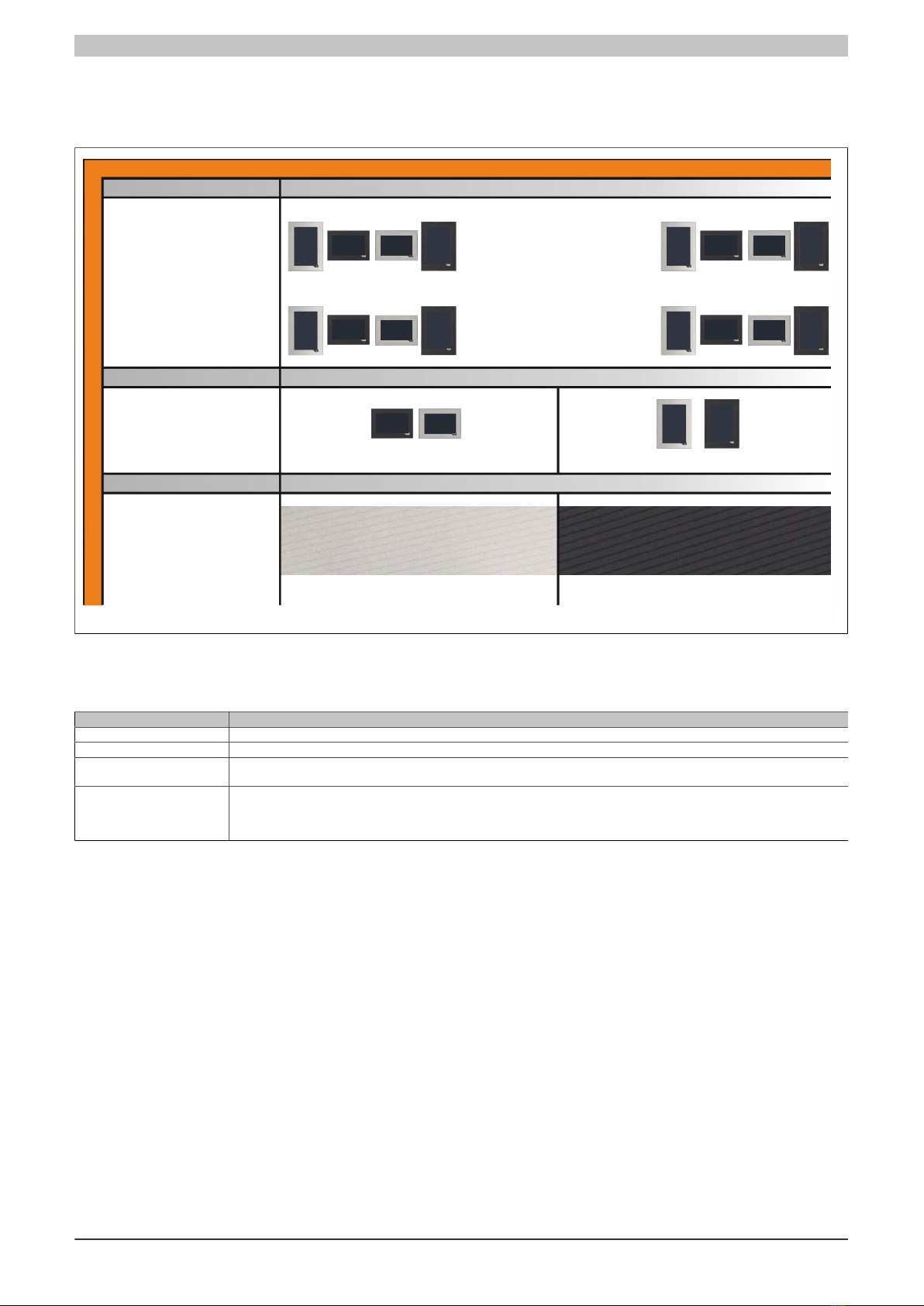Table of contents
2 Power Panel T-Series User's Manual V 0.30 Preliminary
Chapter 1 General information................................................................................... 4
1 Manual history....................................................................................................................................................4
2 Safety notices.....................................................................................................................................................4
2.1 Introduction................................................................................................................................................... 4
2.2 Intended use.................................................................................................................................................4
2.3 Protection against electrostatic discharge....................................................................................................4
2.3.1 Packaging................................................................................................................................................5
2.3.2 Guidelines for proper ESD handling.......................................................................................................5
2.4 Transport and storage..................................................................................................................................5
2.5 Installation.....................................................................................................................................................5
2.6 Operation...................................................................................................................................................... 6
2.6.1 Protection against touching electrical parts............................................................................................6
2.6.2 Environmental conditions - Dust, humidity, aggressive gases............................................................... 6
2.6.3 Viruses and dangerous programs.......................................................................................................... 6
2.7 Organization of safety notices......................................................................................................................6
Chapter 2 T-Series....................................................................................................... 7
1 System features................................................................................................................................................. 7
1.1 Compact solution..........................................................................................................................................7
1.2 Simple programming.................................................................................................................................... 7
1.3 Power Panel T30..........................................................................................................................................7
1.4 Flexibility....................................................................................................................................................... 8
1.5 Order number key........................................................................................................................................ 9
2 T-Series............................................................................................................................................................ 10
2.1 Selecting a Power Panel............................................................................................................................10
2.2 General technical data............................................................................................................................... 10
2.3 Overview..................................................................................................................................................... 11
2.3.1 Overview - 6PPT30.043x......................................................................................................................11
2.3.2 Overview - 6PPT30.057x......................................................................................................................11
2.3.3 Overview - 6PPT30.070x......................................................................................................................11
2.3.4 Overview - 6PPT30.101x......................................................................................................................12
2.3.5 Interfaces...............................................................................................................................................12
2.4 6PPT30.xxxx-20x........................................................................................................................................13
2.4.1 6PPT30.043x-20x..................................................................................................................................13
2.4.2 6PPT30.057x-20x..................................................................................................................................16
2.4.3 6PPT30.070x-20x..................................................................................................................................19
2.4.4 6PPT30.101x-20x..................................................................................................................................22
2.4.5 Ethernet LEDs.......................................................................................................................................25
2.4.6 Temperature/Humidity diagram.............................................................................................................26
2.4.7 Connection elements............................................................................................................................ 28
2.4.8 Dimensions............................................................................................................................................30
Chapter 3 Installation.................................................................................................38
1 Installation instructions.....................................................................................................................................38
2 Mounting orientation.........................................................................................................................................40
3 Grounding.........................................................................................................................................................40
4 Configuration - Possible operating modes...................................................................................................... 41
5 Touch screen calibration.................................................................................................................................. 41
Chapter 4 Standards and certifications................................................................... 42
1 Applicable European directives........................................................................................................................42
2 Overview of standards..................................................................................................................................... 42
3 International certifications................................................................................................................................ 42
Chapter 5 Accessories.............................................................................................. 43
1 T-Series overview............................................................................................................................................ 43
2 TB102 2-pin power supply connector..............................................................................................................44