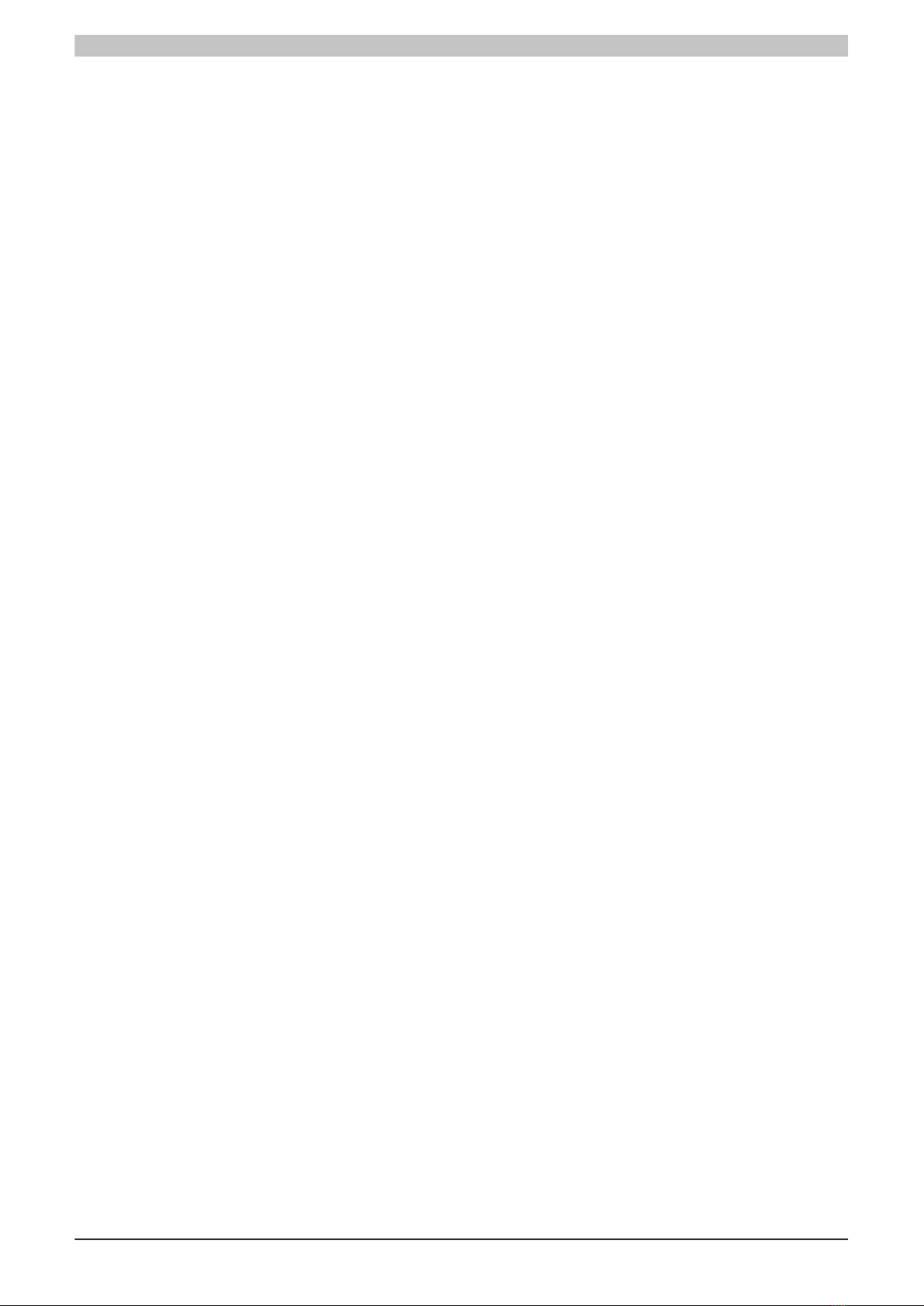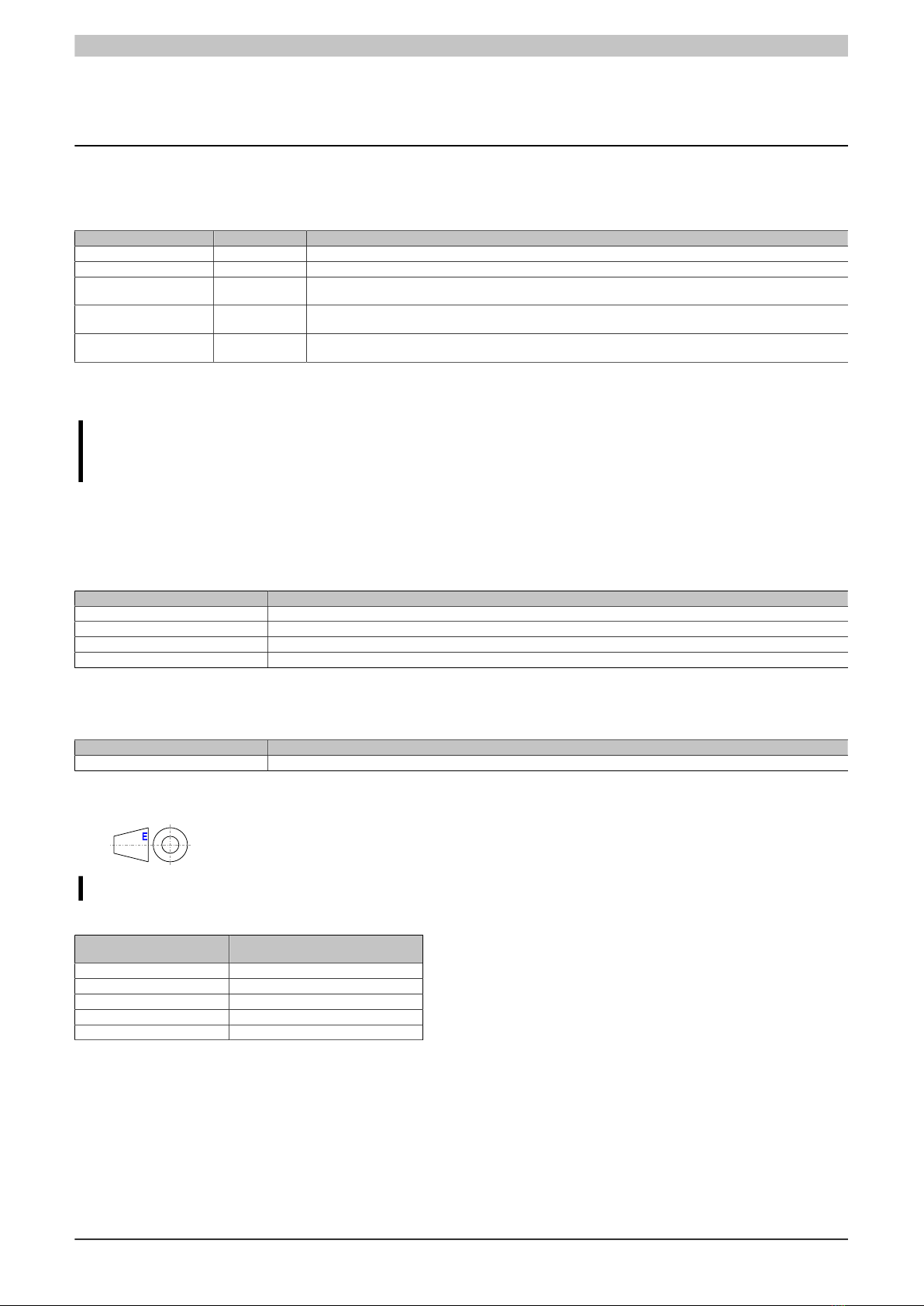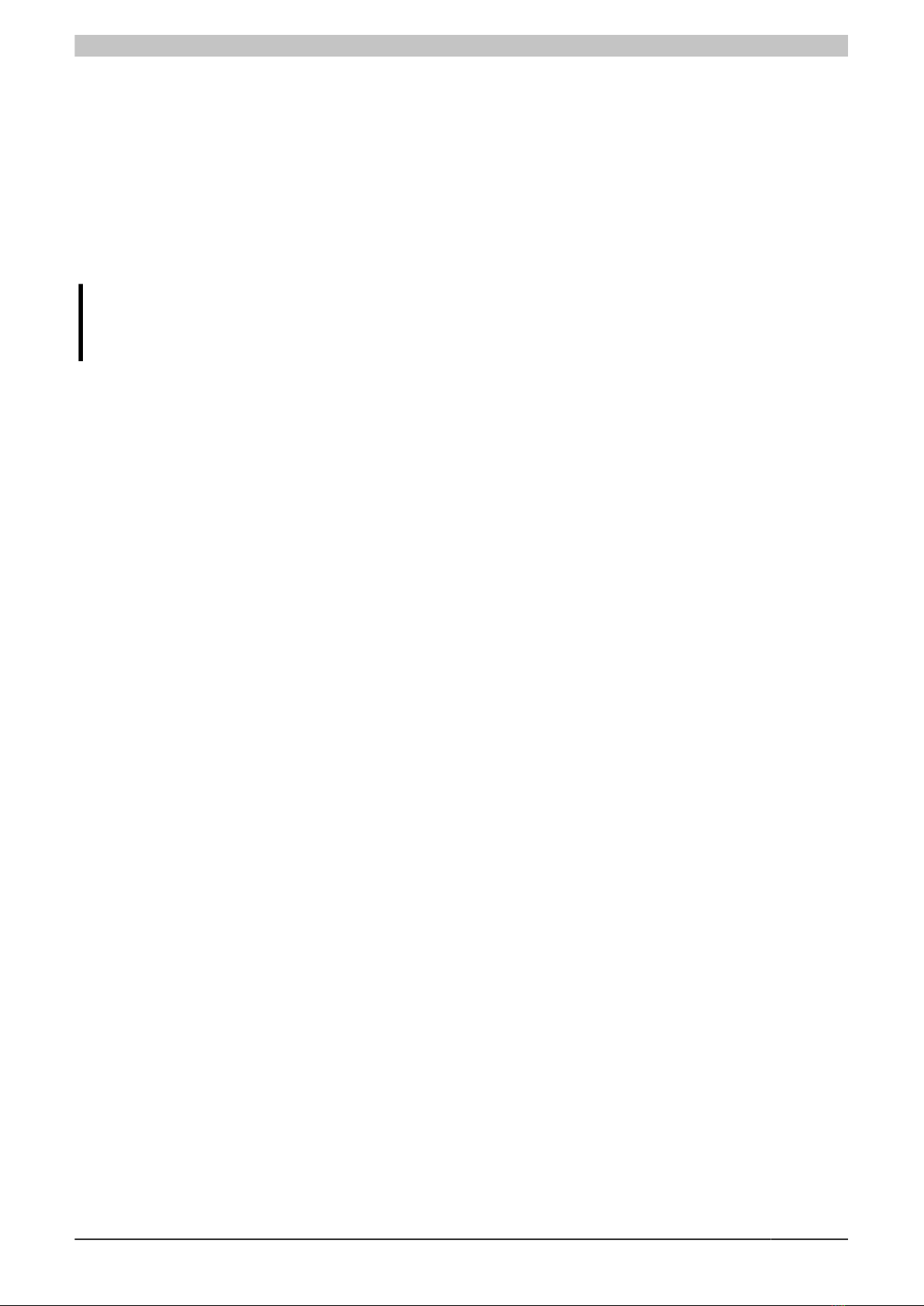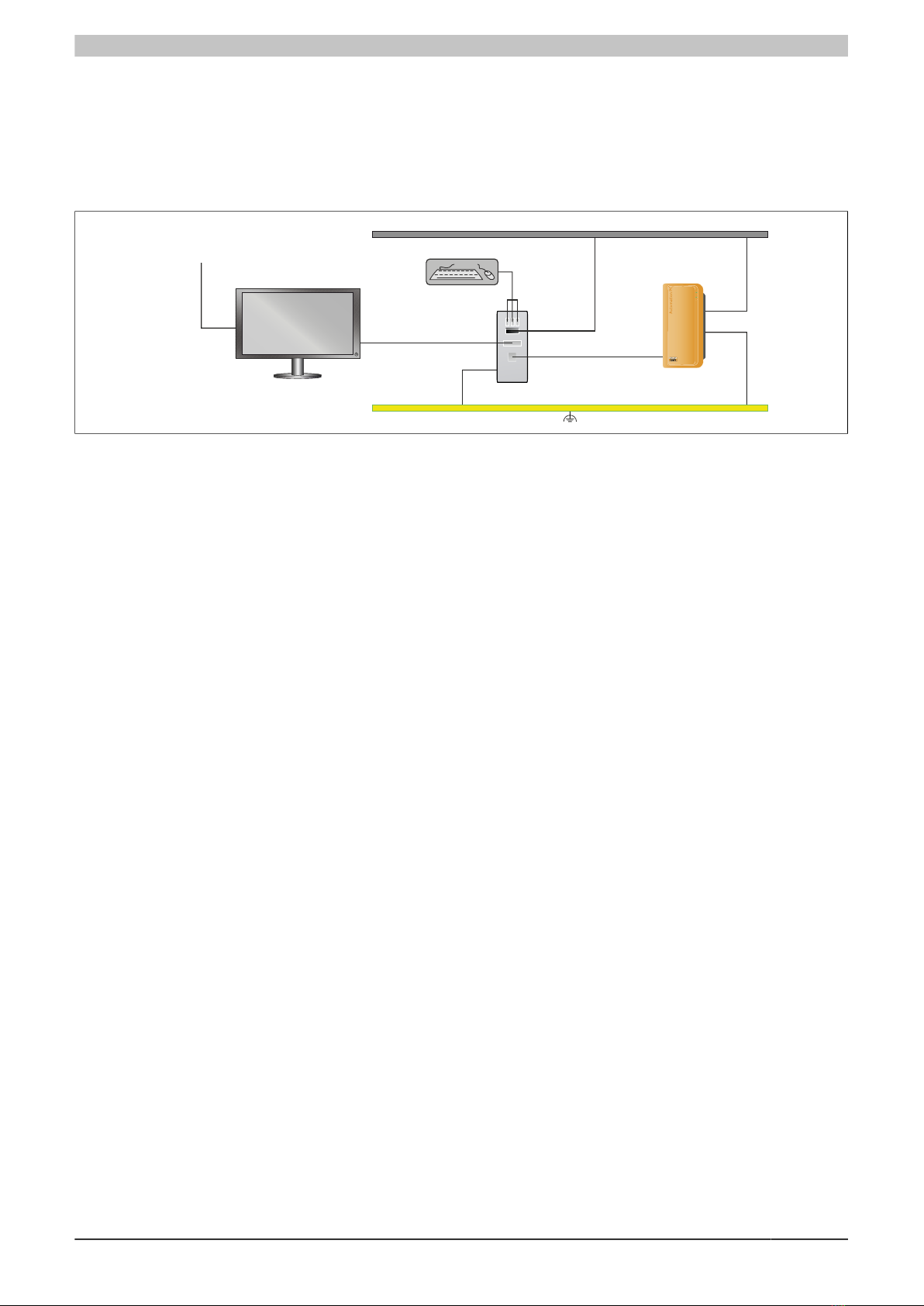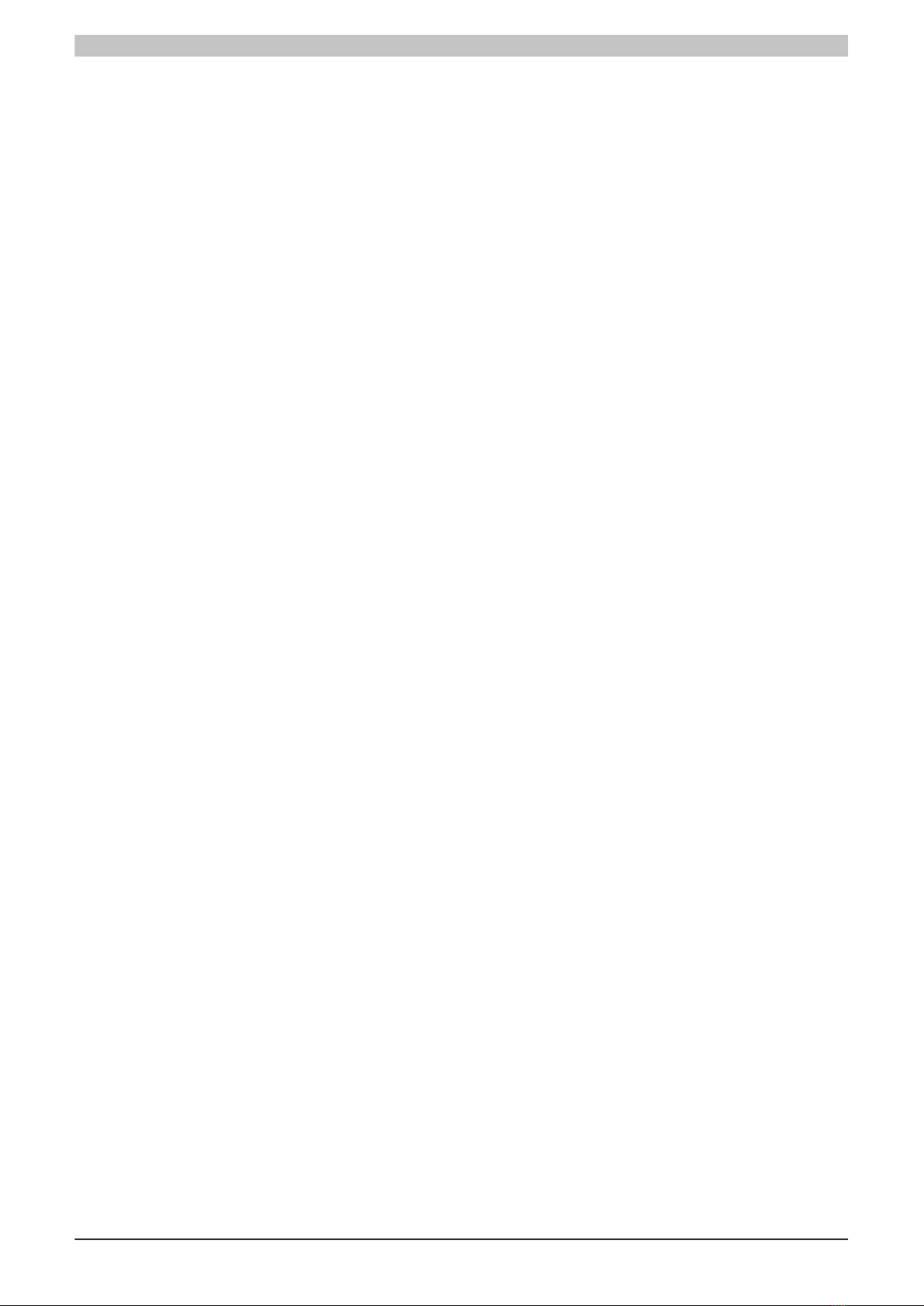
Table of contents
2 SDL4/DVI Converter User's manual V1.12
1 Introduction................................................................................................................4
1.1 Manual history.................................................................................................................................................4
1.2 Information about this document.................................................................................................................... 4
1.2.1 Organization of notices..............................................................................................................................4
1.2.2 Guidelines.................................................................................................................................................. 4
2 General safety guidelines........................................................................................ 5
2.1 Intended use................................................................................................................................................... 5
2.2 Protection against electrostatic discharge...................................................................................................... 5
2.2.1 Packaging.................................................................................................................................................. 5
2.2.2 Regulations for proper ESD handling....................................................................................................... 5
2.3 Regulations and measures............................................................................................................................. 5
2.4 Transport and storage.................................................................................................................................... 6
2.5 Installation....................................................................................................................................................... 6
2.6 Operation.........................................................................................................................................................6
2.6.1 Protection against contact with electrical parts.........................................................................................6
2.6.2 Ambient conditions - Dust, moisture, aggressive gases........................................................................... 6
2.6.3 Programs, viruses and malicious programs..............................................................................................7
2.7 Cybersecurity disclaimer for products............................................................................................................ 7
3 System overview....................................................................................................... 8
3.1 Information about this user's manual............................................................................................................. 8
3.2 SDL4/DVI Converter for Automation PCs...................................................................................................... 8
3.3 Connection options......................................................................................................................................... 9
3.3.1 SDL4-DVI connection option..................................................................................................................... 9
3.3.2 General limitations/characteristics........................................................................................................... 10
3.3.2.1 USB endpoint analysis.......................................................................................................................10
3.4 Design/Configuration.....................................................................................................................................11
3.5 System data.................................................................................................................................................. 12
3.5.1 5COSD4.1002-00.................................................................................................................................... 12
3.5.1.1 General information............................................................................................................................12
3.5.1.2 Order data..........................................................................................................................................12
3.5.1.3 Technical data....................................................................................................................................13
3.5.1.4 Dimensions.........................................................................................................................................14
3.5.2 Device interfaces and slots..................................................................................................................... 15
3.5.2.1 Device interfaces - Overview.............................................................................................................15
3.6 Overview........................................................................................................................................................19
4 Dimensioning...........................................................................................................20
4.1 Spacing for air circulation............................................................................................................................. 20
5 Installation and wiring............................................................................................ 21
5.1 Basic information...........................................................................................................................................21
5.2 Installing the SDL4/DVI Converter................................................................................................................23
5.2.1 Procedure................................................................................................................................................ 23
5.3 Installing the cable strain relief clip.............................................................................................................. 24
5.4 Connecting to the power grid....................................................................................................................... 25
5.4.1 Installing the DC power cable................................................................................................................. 25
5.4.1.1 Wiring................................................................................................................................................. 25
5.4.2 Connecting the power supply to a B&R device...................................................................................... 25
5.4.3 Grounding concept.................................................................................................................................. 27
5.5 Connecting cables.........................................................................................................................................28
5.6 Removing the SDL4/DVI Converter..............................................................................................................29
5.6.1 Procedure................................................................................................................................................ 29