Bang & Olufsen BeoPlay V1 User manual
Other Bang & Olufsen TV manuals

Bang & Olufsen
Bang & Olufsen BeoVision 5 User manual

Bang & Olufsen
Bang & Olufsen BeoVision MX 4002 User manual

Bang & Olufsen
Bang & Olufsen BeoPlay V1-40 User manual

Bang & Olufsen
Bang & Olufsen BeoVision 7 Product guide

Bang & Olufsen
Bang & Olufsen BeoVision MX 4200 User manual

Bang & Olufsen
Bang & Olufsen BeoVision 11-40 User manual

Bang & Olufsen
Bang & Olufsen BeoVision 7 User manual

Bang & Olufsen
Bang & Olufsen BeoVision Avant 32 DVD MKII Assembly instructions

Bang & Olufsen
Bang & Olufsen BEOVISION CONTOUR User manual

Bang & Olufsen
Bang & Olufsen BeoVision 7 User manual

Bang & Olufsen
Bang & Olufsen BeoVision12 User manual

Bang & Olufsen
Bang & Olufsen BeoVision 10 User manual

Bang & Olufsen
Bang & Olufsen BEOVISION 10-32 User manual

Bang & Olufsen
Bang & Olufsen BeoVision Horizon-40 User manual

Bang & Olufsen
Bang & Olufsen BeoVision 4 User manual

Bang & Olufsen
Bang & Olufsen BeoCenter 1 User manual

Bang & Olufsen
Bang & Olufsen BeoVision 6 Product guide

Bang & Olufsen
Bang & Olufsen BeoVision 6 User manual
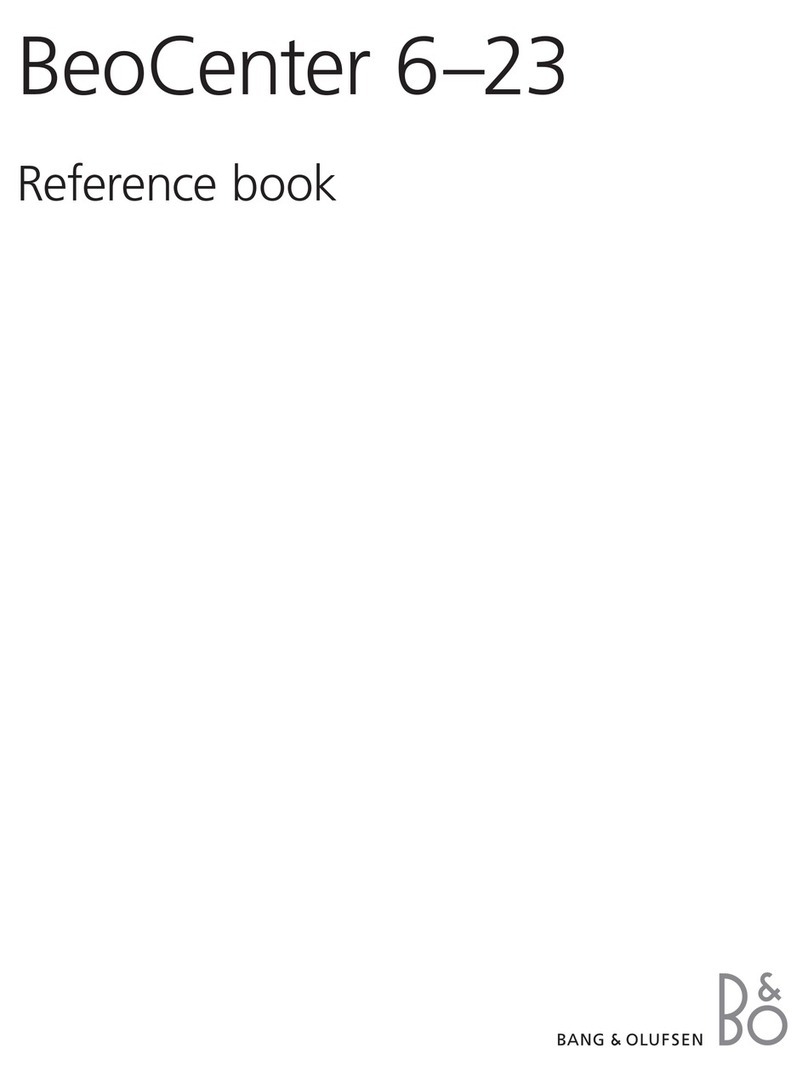
Bang & Olufsen
Bang & Olufsen BeoCenter 6-23 Product guide

Bang & Olufsen
Bang & Olufsen BeoVision Avant-55 User manual

























