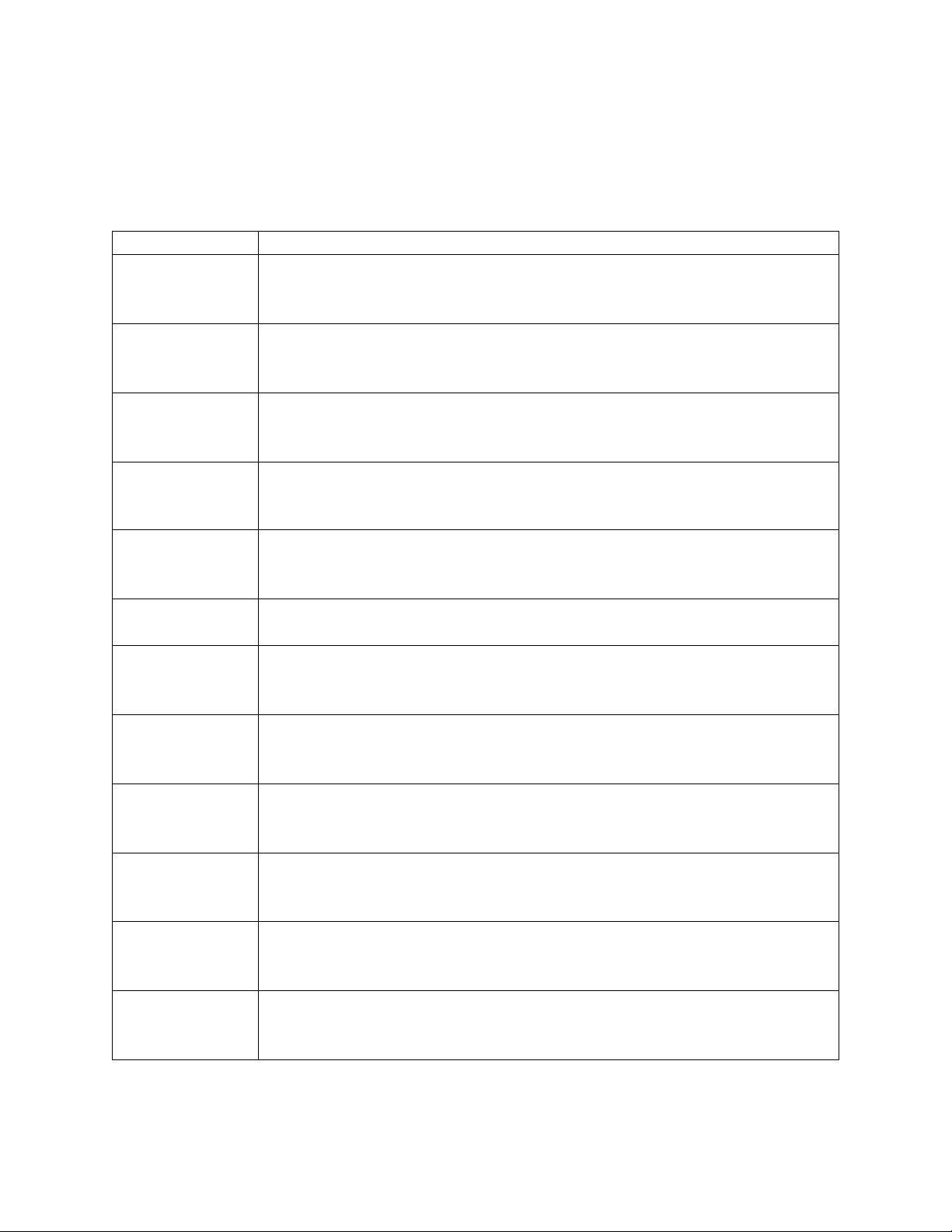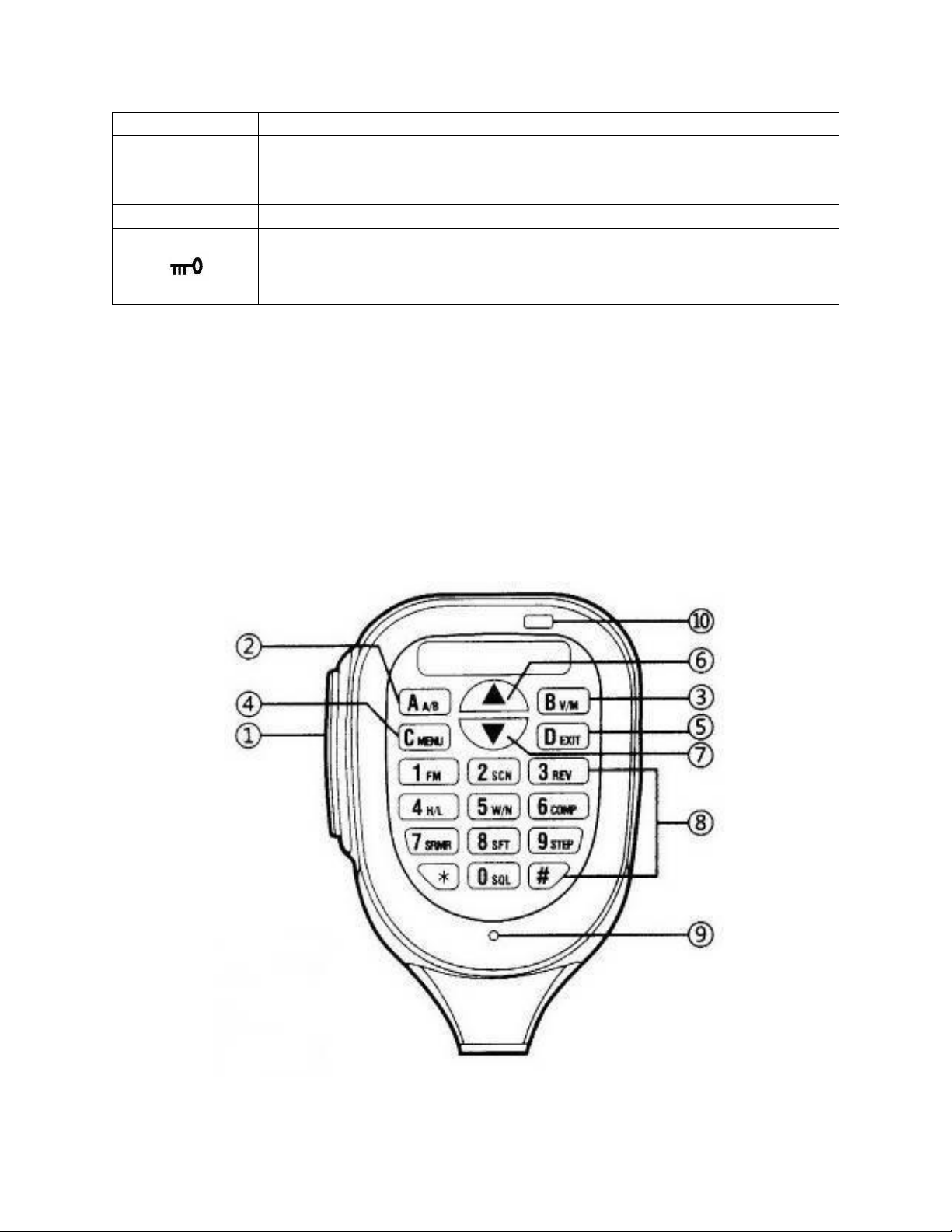5. Save the selection by pressing the [MENU] button. When high power is selected, the
“H” indicator will appear on the screen, when mid power is selected, the “M” indicator
will appear on the screen, and when low power is selected, the “L” indicator will appear
on the screen.
Changing the modulation width "W / N"
Note! The function works only in frequency mode.
1. Select the required receiver, press the [MENU] button, then the [W / N] button.
2. Use the [▼] [▲] buttons to select the desired value:
"WIDE" stands for broadband.
"NARR" stands for narrowband.
3. Save the selection by pressing the [MENU] button. When narrowband modulation is
selected, the “N” indicator will appear on the screen, and when wideband modulation is
selected, the “E” indicator will appear on the screen.
Turning on the "COMP" compander
Note! The function works only in frequency mode.
1. Select the required receiver, press the [MENU] button, then the [COMP] button.
2. Use the [▼] [▲] buttons to select the desired value:
"ON" - the compander is on.
"OFF" - the compander is off.
3. Save the selection by pressing the [MENU] button. When the compander is on, the "D"
indicator will appear on the screen.
Enabling the "SRMR" scrambler
Note! The function works only in frequency mode.
Not authorized for use in the US by the FCC
1. Select the desired receiver, press the [MENU] button then the [SRMR] button.
2. Use the [▼] [▲] buttons to select the desired value:
"ON" - the scrambler is on.
"OFF" - the scrambler is disabled.
3. Save the selection by pressing the [MENU] button. When the scrambler is on, the "T"
indicator will appear on the screen.
Setting the direction of the transmission frequency shift "SFT"
Note! The function works only in frequency mode.
1. Select the required receiver, press the [MENU] button, then the [SFT] button.
2. Use the [▼] [▲] buttons to select the desired value:
"+" - the transmission frequency will be higher than the reception frequency.
"-" - the transmission frequency will be lower than the reception frequency.
"OFF" - no shift.