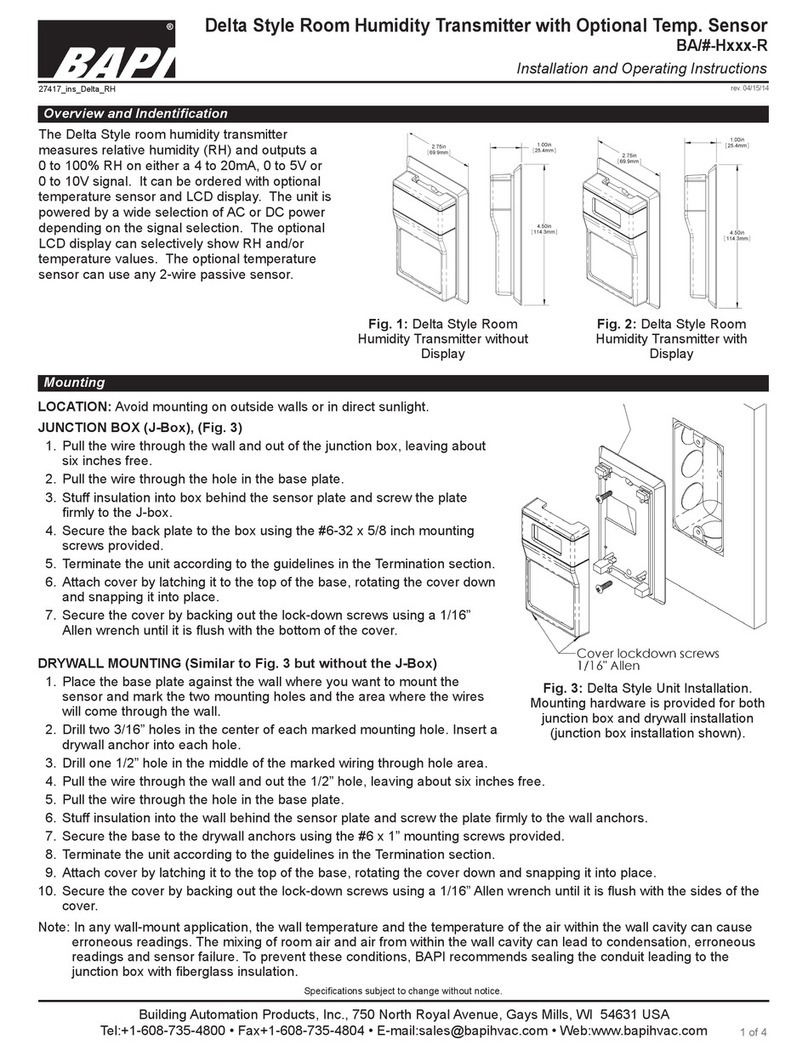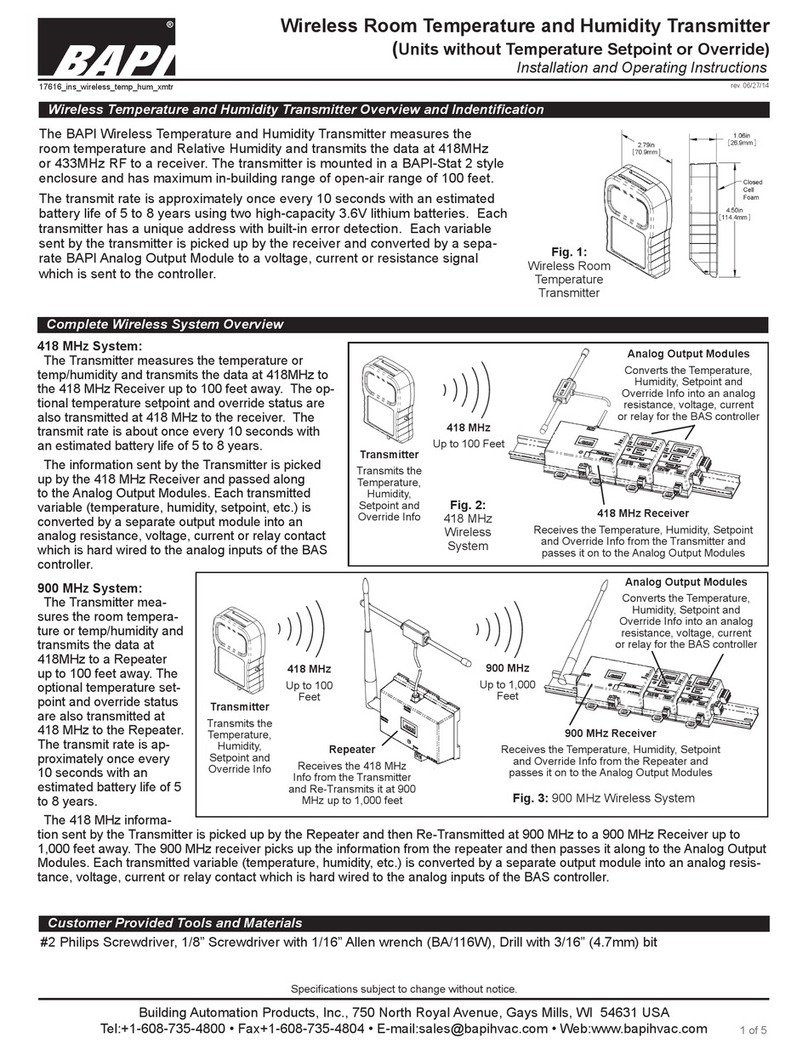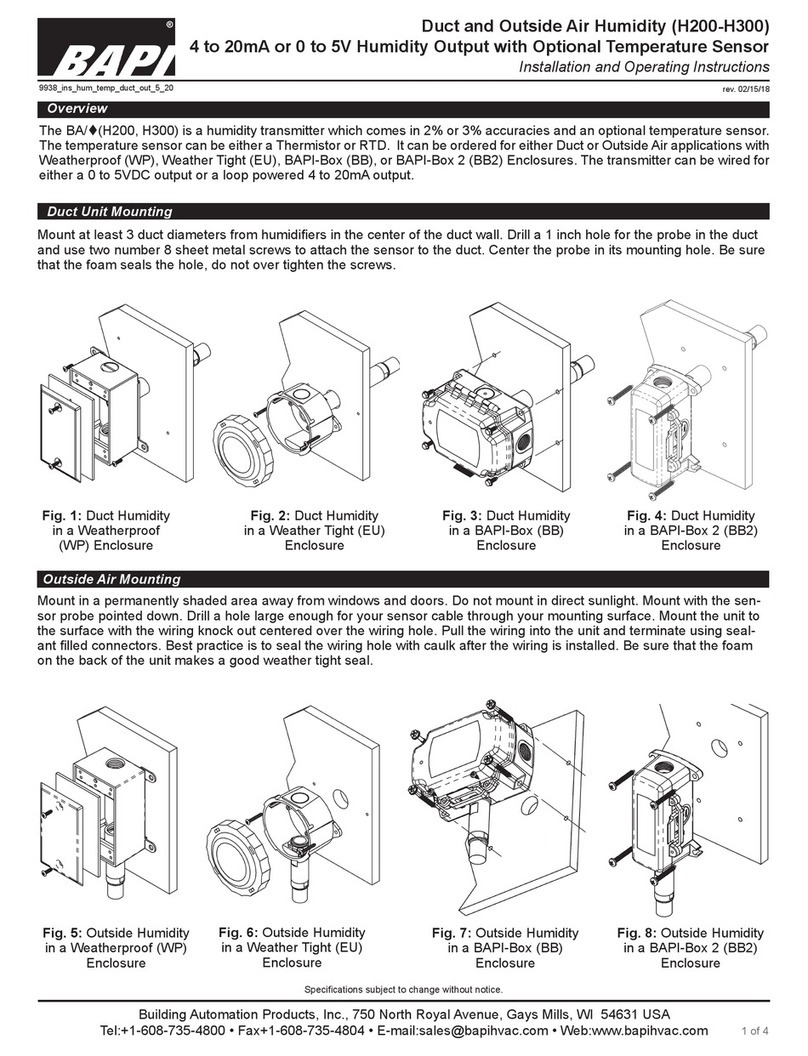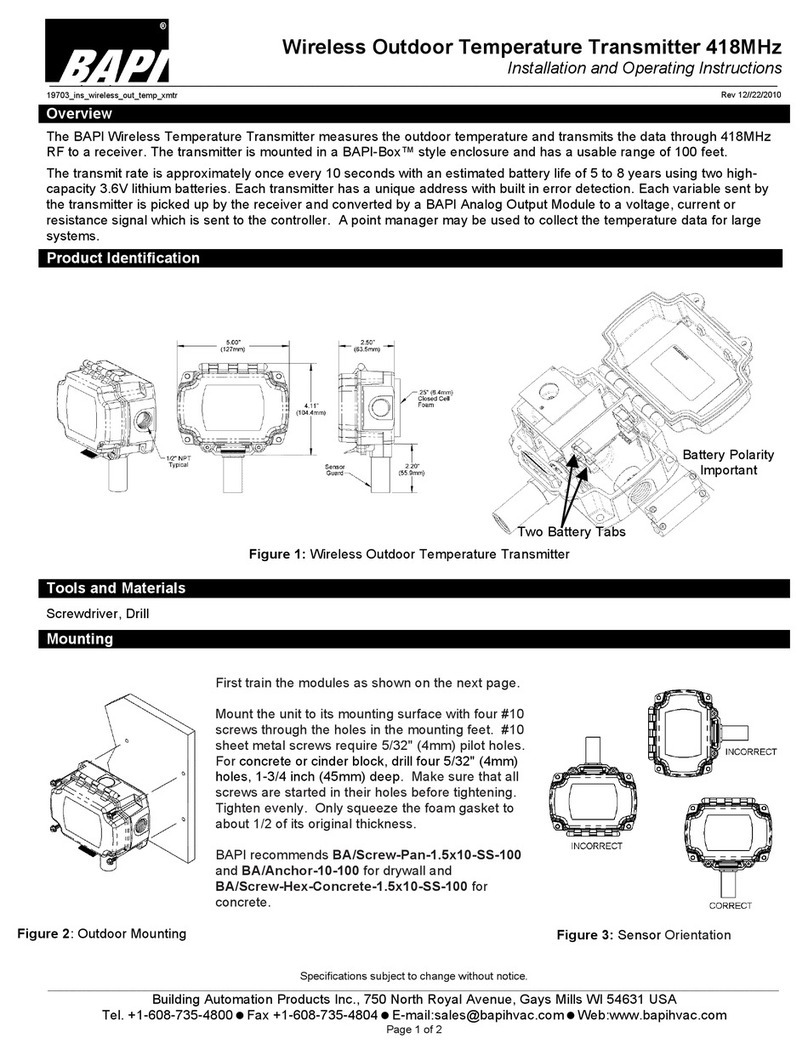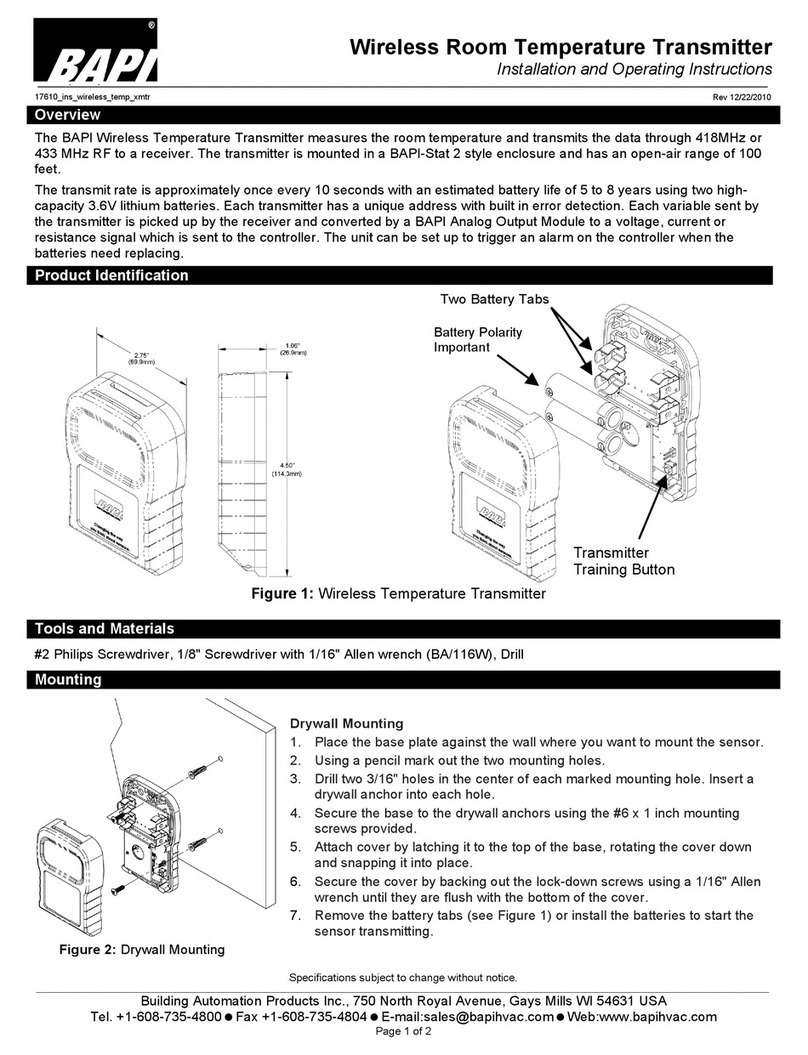BAPI-Stat “Quantum Slim” Wireless Room
Temperature Transmitter
Building Automation Products, Inc., 750 North Royal Avenue, Gays Mills, WI 54631 USA
T
el:+1-608-735-4800 • Fax+1-608-735-4804 • E-mail:
[email protected] • Web:www
.bapihvac.com
Specications subject to change without notice.
4 of 4
Installation & Operations
39907_ins_wireless_QuantumSlim rev. 02/07/18
FCC Wireless Certication and Interference Statement
Wireless BAPI-Stat “Quantum Slim” Room Transmitter (QSL900) - FCC ID: T4FQSL900
This equipment has been tested and found to comply with the limits for a class B digital device, pursuant to part 15 of
the FCC Rules. These limits are designed to provide reasonable protection against harmful interference in a residential
installation. This equipment generates, uses, and can radiate radio frequency energy, and if not installed and used in ac-
cordance with the instructions, may cause harmful interference to radio communications. However, there is no guarantee
that interference will not occur in a particular installation. If this equipment does cause harmful interference to radio or
television reception, which can be determined by turning the equipment off and on, the user is encouraged to try to correct
the interference by one or more of the following measures:
• Reorient or relocate the receiving antenna.
• Increase the separation between the equipment and receiver.
• Connect the equipment into an outlet on a circuit different from that to which the receiver is connected.
• Consult the dealer or an experienced radio / TV technician for help.
In order to maintain compliance with FCC regulations, shielded cables must be used with this equipment. Operation with
non-approved equipment or unshielded cables is likely to result in interference to radio and TV reception. The user is
cautioned that changes and modications made to the equipment without the approval of the manufacturer could void the
user’s authority to operate this equipment.
Possible Problems:
Temperature value is not
being received properly by
the Gateway
Sensor is not
communicating with the
Gateway
Diagnostics
Possible Solutions:
Verify that the controller’s software is congured properly.
Make sure the transmitters are within range of the receiver/gateway.
Verify proper power and termination of the receiver/gateway as shown in the Gateway/
Receiver instructions document “39021_RCV_900_BACnet.pdf” available on the BAPI
website or by contacting BAPI.
Check that the receiver/gateway’s yellow LED to the left of the Ethernet cable jack is
illuminated and that the green LED to the right is blinking indicating a good Ethernet
network connection and network activity.
Perform the “Wireless Sensor Reset” procedure as described above and in the Gateway
instructions document “39021_RCV_900_BACnet.pdf” available on the BAPI website or
by contacting BAPI.
Wireless Sensor Reset
Pressing the “Ping/Training” button on a wireless sensor for 15 seconds will reset the sensor to the original factory
default settings (which are accessed through the associated Gateway receiver). This reset procedure can be used to
re-establish communication between the sensor and the Gateway if communication is lost due to mismatched
addresses. The address of the sensor will be reset to the default: 42415049. This default address can then be entered
for the Gateway (as described in the Gateway instructions document “39021_RCV_900_BACnet.pdf”) to re-establish
communication with the sensor. Once communication is established, the address of the Gateway and the sensor can
be returned to the previous address to re-establish communication with the other sensors on the network (as described
in the Gateway instructions document “39021_RCV_900_BACnet.pdf”).
Besides reseting the wireless address, the reset procedure will also return the sensor to these default values:
Channel = 1, 3 • Transmit power = 0 dBm • Reported intervals = 300 seconds • Sample Interval = 300 seconds
• AES key = not affected by the reset procedure • Battery warning Voltage = 2.5 • All offsets = 0