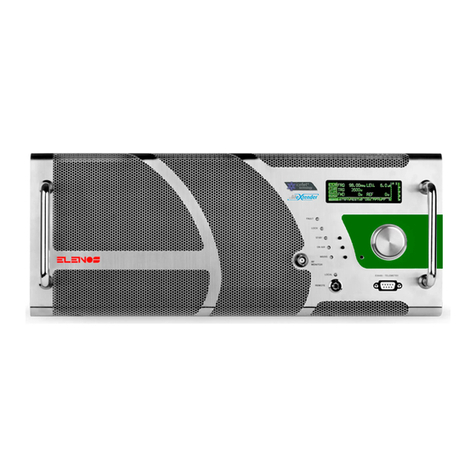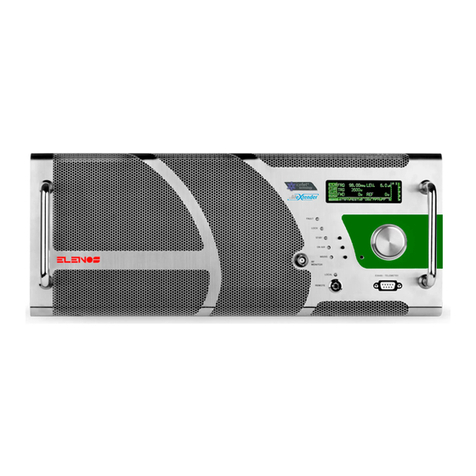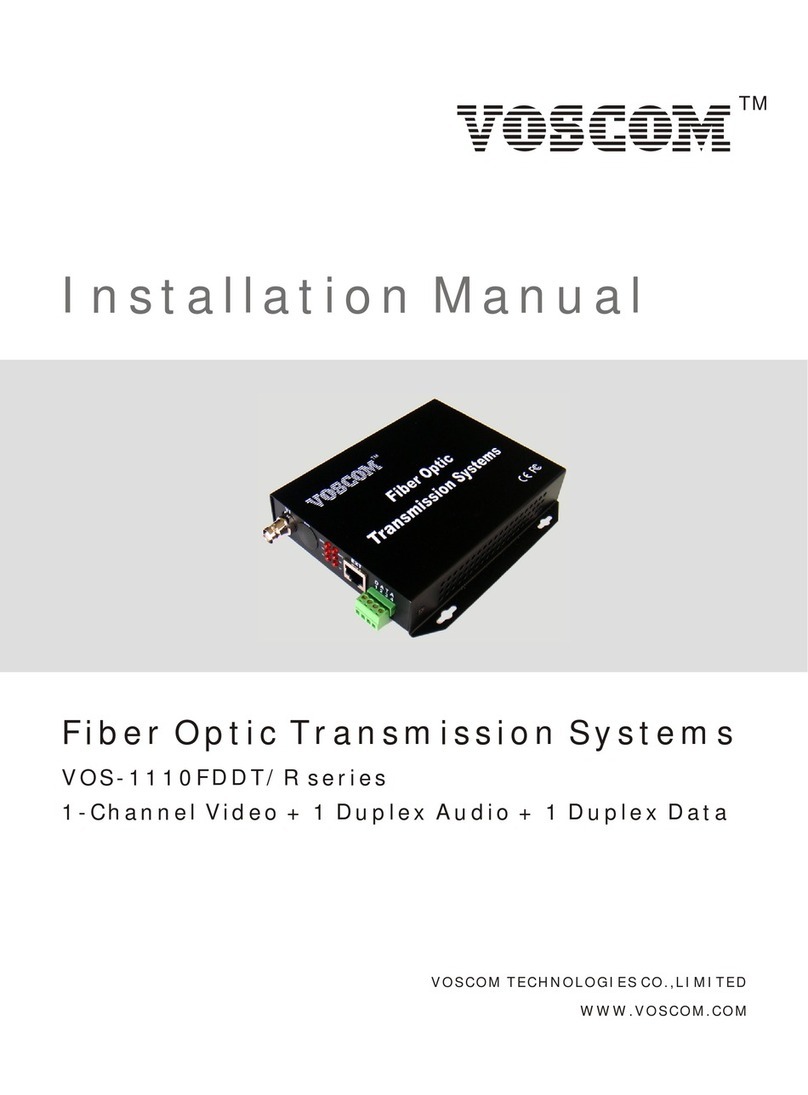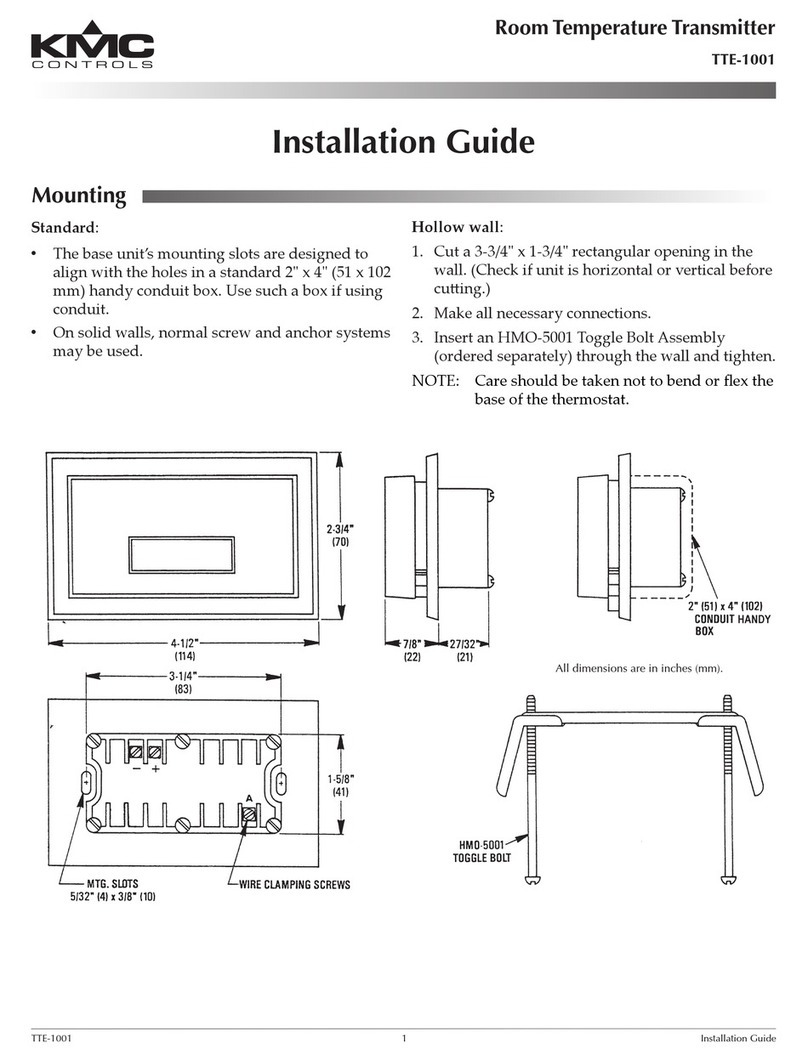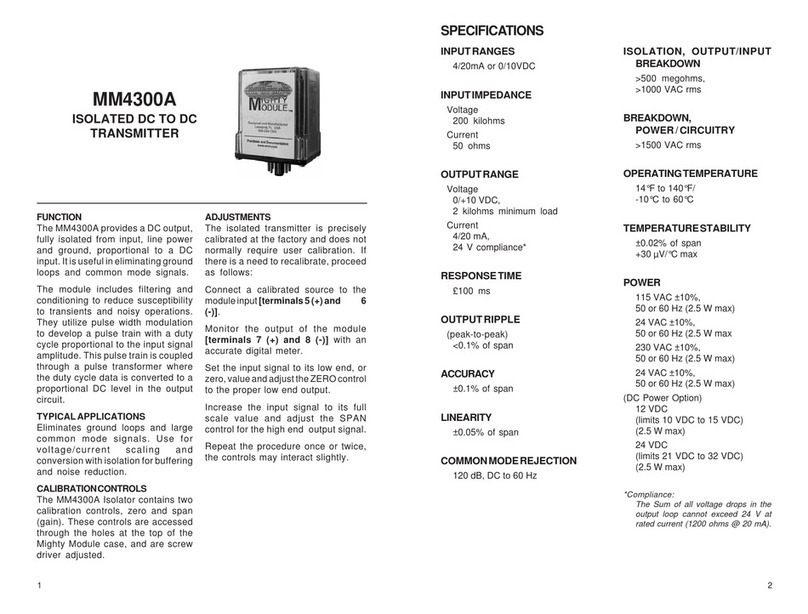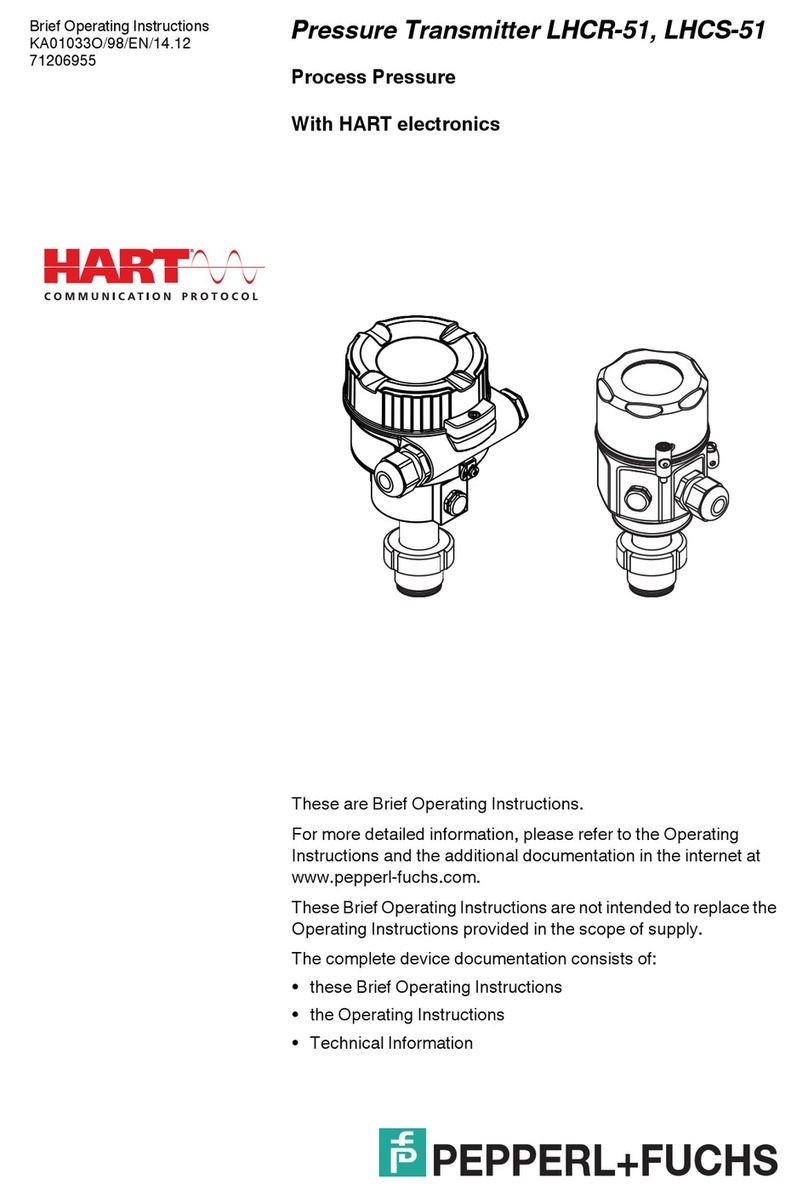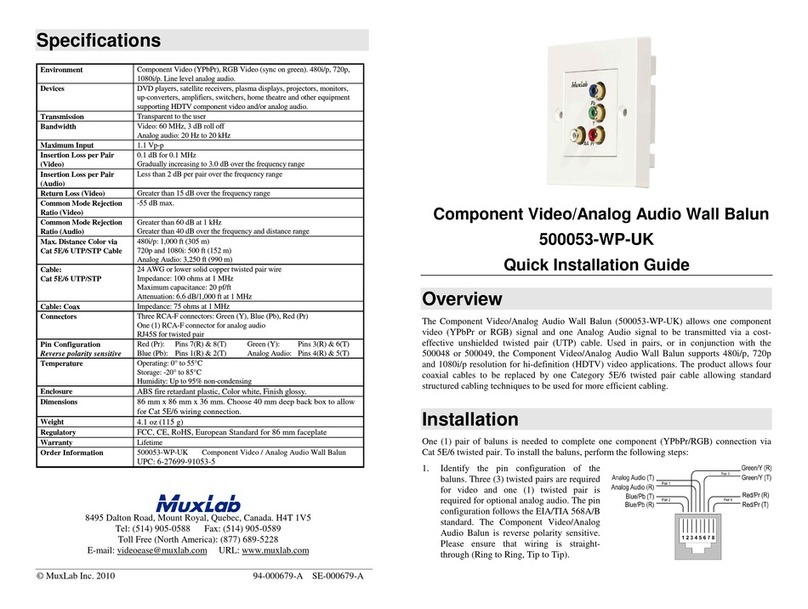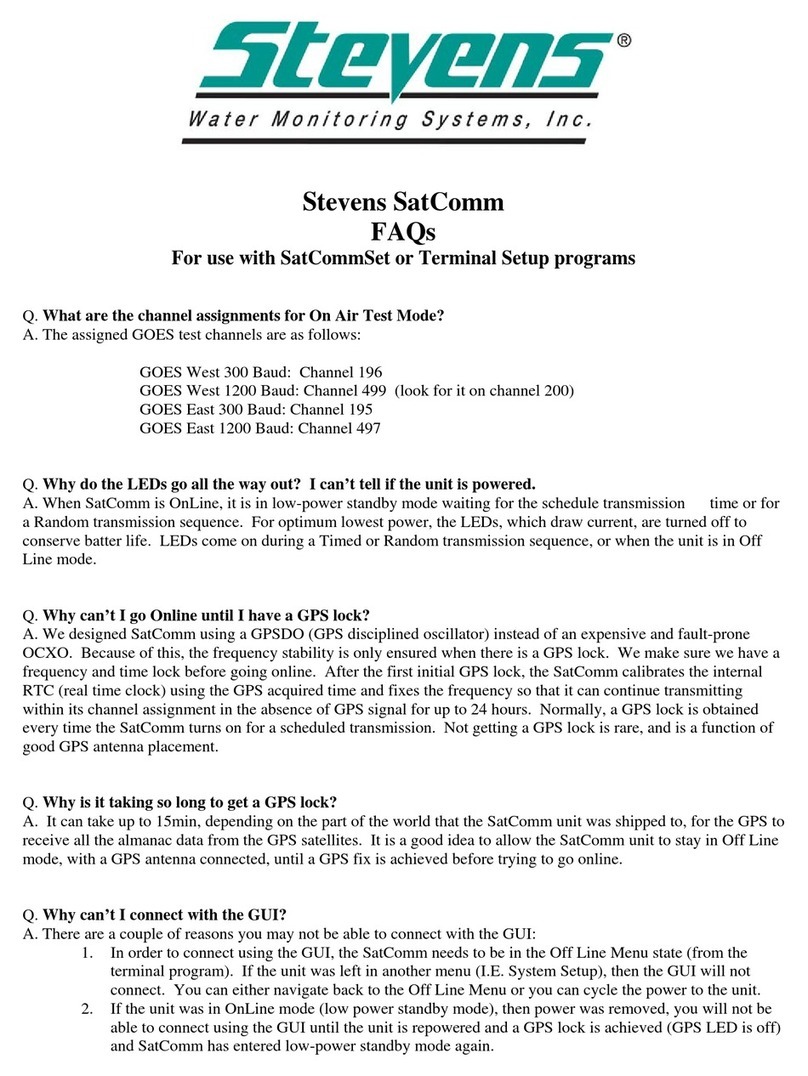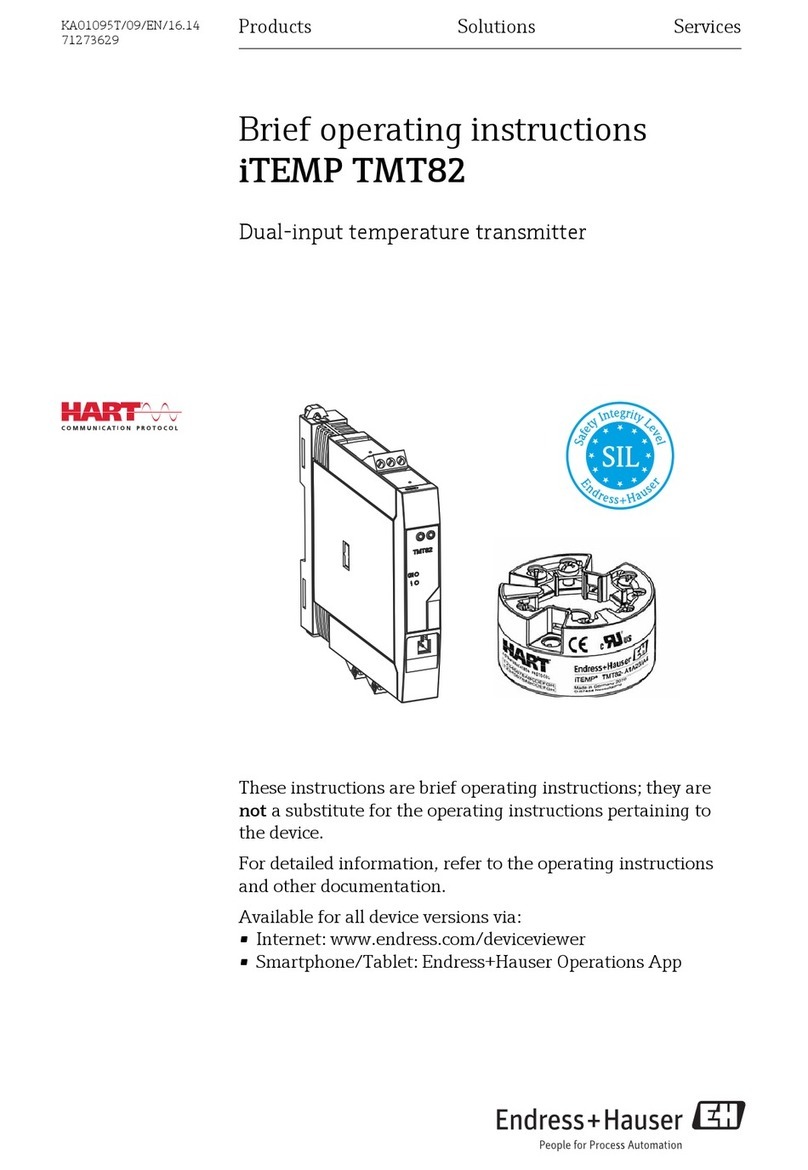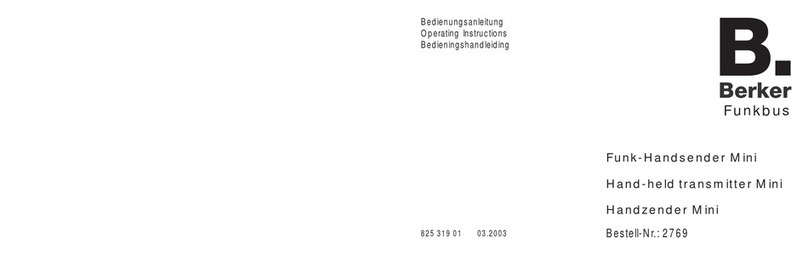Elenos ETG300 Operating instructions

ETG300
ETG300DR
ETG250
ETG250DR
USER AND MAINTENANCE MANUAL
TECHNICAL
ANNEX
Via G. Amendola 9 - 44028 Poggio Renatico (FE) - Italy
Phone. +39 0532 829 965 - Fax +39 0532 829 177
E-Mail: [email protected]
Internet address: www.elenos.com
Edition 1
Rev. 1 - 14/05/2001
Cod. MAN0075
BROADCAST EQUIPMENT COMPANY

Use and maintenance manual
Page 2 Engineering Department PHONE: +39 0532 829 965 - FAX: +39 0532 829 177
E-Mail: [email protected]
Firstly, thank you for choosing an product.
products are solid state or thermionic tube transmitters that develop power
from a minimum of 20W to a maximum of 30KW.
Great care has been taken during the design of the protection circuitry to ensure compa-
tability with products from other manufacturers. However the best performance is achie-
ved when the equipment is used with other products manufactured by .
The unit has been designed to guarantee consistent performance over time, without the
need for special maintenance. The need for this is minimised by regular functional checks
of those components which are ventilated.
Operation of the unit is very easy and intuitive. Even so it is recommended that this manual
and other relevant documentation is read carefully before any operation is attempted.
Dear User,
Customer Care

Use and maintenance manual
Page 3
Engineering Department PHONE: +39 0532 829 965 - FAX: +39 0532 829 177
E-Mail: [email protected]
INDEX
CONTENTS
1. GENERAL
1.1. Front View...................................................................................Page 5
1.1.1. Front panel description.......................................................Page 5
1.2. Rear View....................................................................................Page 7
1.2.1. Rear panel description........................................................Page 7
2. INSTALLATION......................................................................................Page 9
3. USER INSTRUCTIONS
3.1. User interface..............................................................................Page 10
3.2. Telemetry connection and operation ..............................................Page 11
3.3. Powering up ................................................................................Page 13
3.4. Description of the graphics interface, setup and measurement
3.4.1. Main menu .......................................................................Page 14
3.4.2. Functions menu .................................................................Page 15
3.4.3. Audio menu - Input signal level adjustment ..........................Page 16
3.4.4. RF menu - Output power adjustment ...................................Page 17
3.4.5. Frequency menu - Frequency programming..........................Page 18
3.4.6. User setup menu................................................................Page 19
3.4.7. Timer display .....................................................................Page 20
3.4.8. RDS menu - RDS adjustment and programming (optional) .....Page 21
3.4.9. Deviation e Statistics menu .................................................Page 25
3.4.10. RDS encoder programming ................................................Page 27
3.5. Checking performance.................................................................Page 39
4. GENERAL DESCRIPTION
4.1. Introduction.................................................................................Page 41
4.2. Using the block diagram ..............................................................Page 41
4.3. Block diagram
4.3.1. Transformer version............................................................Page 43*
4.3.2. Switch-mode version ..........................................................Page 45*
4.4. Power supply section ....................................................................Page 47
4.4.1. Services ............................................................................Page 47
4.4.2. Power
4.4.2.1. Switch-mode version .....................................................Page 47
4.4.2.2. Transformer version.......................................................Page 48
4.5. Radio frequency section ...............................................................Page 48
4.5.1. Driver ...............................................................................Page 48
4.5.2. RF module ........................................................................Page 49
4.5.3. Low-pass filter ...................................................................Page 49
4.5.4. Probe
4.5.4.1. Output power measurement ..........................................Page 49
4.5.4.2. AGC protection............................................................Page 49
4.6. Logic (Mother board) ...................................................................Page 50
4.6.1. CPU board........................................................................Page 50
4.6.2. ALC board ........................................................................Page 50
4.6.3. VCO/PLL board.................................................................Page 50
4.6.4. MPX board ........................................................................Page 50
4.7. Keyboard ....................................................................................Page 50
4.8. Optional boards..........................................................................Page 51
4.8.1. Stereo input board .............................................................Page 51
4.8.2. Stereo encoder board ........................................................Page 52

Use and maintenance manual
Page 4 Engineering Department PHONE: +39 0532 829 965 - FAX: +39 0532 829 177
E-Mail: [email protected]
INDEX
4.8.3. RDS board ........................................................................Page 53
5. ELECTRICAL SCHEMATICS
5.1. Auxiliary power supply
5.1.1. Layout...............................................................................Page 57
5.1.2. Schematic .........................................................................Page 59*
5.1.3. Parts list ............................................................................Page 61
5.2. Switching power supply
5.2.1. Layout...............................................................................Page 63
5.2.2. Schematic .........................................................................Page 65*
5.2.3. Parts list ............................................................................Page 67
5.3. Mother board
5.3.1. Layout...............................................................................Page 71*
5.3.2. Schematics
5.3.2.1. VCO ...........................................................................Page 73*
5.3.2.2. PLL ..............................................................................Page 75*
5.3.2.3. MPX ............................................................................Page 77*
5.3.2.4. AGC and SWR protection..............................................Page 79*
5.3.2.5. CPU ............................................................................Page 81*
5.3.3. Parts list ............................................................................Page 83
5.4. Keyboard
5.4.1. Layout...............................................................................Page 93
5.4.2. Schematic .........................................................................Page 95*
5.4.3. Parts list ............................................................................Page 97
5.5. Driver
5.5.1. Layout...............................................................................Page 99
5.5.2. Schematic .........................................................................Page 100
5.5.3. Parts list ............................................................................Page 101
5.6. RF final output stage
5.6.1. Layout...............................................................................Page 103
5.6.2. Schematic .........................................................................Page 104
5.6.3. Parts list ............................................................................Page 105
5.7. LP filter
5.7.1. Layout...............................................................................Page 107
5.7.2. Schematics
5.7.2.1. Directional coupler .......................................................Page 108
5.7.2.2. Directional coupler amplifier..........................................Page 109
5.7.2.3. Low-pass filter ..............................................................Page 110
5.7.3. Parts list ............................................................................Page 111
5.8. Input output combiner system
5.8.1. Schematic .........................................................................Page 113
5.9. BUS board
5.9.1. Layout...............................................................................Page 115
5.9.2. Schematic .........................................................................Page 116
5.9.3. Parts list ............................................................................Page 117
5.10. Thermal probe
5.10.1. Layout...............................................................................Page 119
5.10.2. Schematic .........................................................................Page 119
5.10.3. Parts list ............................................................................Page 120
6. TROUBLESHOOTING ...........................................................................Page 121
7. TECHNICAL SPECIFICATION .................................................................Page 123
Page numbers marked with an asterisk (*) are in A3 format

Use and maintenance manual
Page 5
Engineering Department PHONE: +39 0532 829 965 - FAX: +39 0532 829 177
E-Mail: [email protected]
1. GENERAL
1 5432 6
1.1.
Front view
1) Power on switch
2) Switches for programming operation
3) Led: “ON AIR” lit, indicates the PLL has reached the desired frequency
“FAILURE” lit, indicates the output power is below the preset threshold
“MAINS” lit, indicates the unit is switched on
4) The “RF monitor” connector provides an RF monitor signal
5) The “MPX OUT” connector provides an audio signal
6) Display
N.B.
Do not obstruct the ventilation grills
1.1.1.
Front Panel description

Use and maintenance manual
Page 6 Engineering Department PHONE: +39 0532 829 965 - FAX: +39 0532 829 177
E-Mail: [email protected]
1. GENERAL

Use and maintenance manual
Page 7
Engineering Department PHONE: +39 0532 829 965 - FAX: +39 0532 829 177
E-Mail: [email protected]
1. GENERAL
1 5
43
2 6 7 8 9 10 11 12
13
15
14
1.2.
Rear view
1.2.1.
Rear Panel description
1) “RF OUT” connector
2) Earthing terminal
3-4) Power supply fuse (10A)
5) Line supply socket
6) Analog signal interface
7) Telemetry interface
8) “MPX” input connector
9) “SCA2” input connector
10) Trimmer for calibrating the “SCA2” input
11) “SCA1” input connector
12) Trimmer for calibrating the “SCA1” input
13) Slot for inserting the stereo encoder board
14) Slot for inserting the RDS board
15) Slot for inserting the stereo inputs board
N.B.
Do not obstruct the ventilation grills

Use and maintenance manual
Page 8 Engineering Department PHONE: +39 0532 829 965 - FAX: +39 0532 829 177
E-Mail: [email protected]
1. GENERAL

Use and maintenance manual
Page 9
Engineering Department PHONE: +39 0532 829 965 - FAX: +39 0532 829 177
E-Mail: [email protected]
2. INSTALLATION
2.
Installation
Remove the unit from its packaging and before attempting any operation, check
that the unit has not been damaged during transport and that all the switches and con-
nectors located on the front and rear panels are serviceable.
Install the unit so that it is accessible from all sides
Ensure that the location of the unit allows for connection to an efficient earthing point
Ensure that the antenna system is suitable
Check that any amplifier to be eventually connected downstream is connected to the
antenna system
Connect the appropriate inputs of the exciter according to the type of operation requi-
red:
the monophonic signal to the XLR connector on the mono board
the stereo signal (low frequency) to the left and right XLR connectors on the stereo
input board
the stereo signal (wide-band) to the MPX connector on the MPX and SCA inputs
board
the RDS signal to one of the two SCA connectors on the MPX and SCA inputs
board
If the RDS board is fitted, the wide-band stereo signal goes directly to the MPX
inputs on the RDS board, so the MPX+RDS output will be connected to the MPX
input on the MPX and SCA inputs board.
Connect the electricity supply cable
Connect the RF output to the input of any amplifier to be used, or to the antenna
system
Switch on the amplifier (if present)
In order to verify that the equipment is functioning correctly, check the values displayed
by the exciter and amplifier displays and instrumentation

Use and maintenance manual
Page 10 Engineering Department PHONE: +39 0532 829 965 - FAX: +39 0532 829 177
E-Mail: [email protected]
3. USER INSTRUCTIONS
1
2
3
4
5
6
7
8
9
10
11
12
13
14
15
16
17
18
19
20
21
22
23
24
25
IN1 = SB_ON
IN2 = SB_OFF
GND
GND
IN3 = VDS 5V.F.S.
IN4 = IDRAIN 5V.F.S.
NC
IN5 = LOCK REM.
IN6 = +5V. REM.
IN7 = RPW REM.
IN8 = CUR REM.
IN9 = IPW REM.
IN10 = V. REF. REM.
GND
GND
NC
GND
IN11 = STAND-BY
IN12 = REF. PWR 1V.F.S.
IN13 = DIR PWR 3.6V.F.S.
IN14 = TMP REM.
IN15 = VPW REM.
IN16 = FPW REM.
IN17 = -12V. REM.
IN18 = +12V. REM.
3.1.
User interface
The user interface is designed to accept upto 14 analog signals in the range 0 to
2V. For example, it is possible to read a remote temperature, remote voltages and currents
of other equipment and direct and reflected power of other equipment.
Pins with an “IN” prefix are inputs
Pins with an “NC” prefix are not connected
Pins with a “GND” prefix are earths
To enable external RF OFF function (stand by) after having switched on the device, during
countdown, press P2 and P7 at the same time, enter the password (2222, press P2 four
times) enable “EXT RF OFF” and save the new configuration.

Use and maintenance manual
Page 11
Engineering Department PHONE: +39 0532 829 965 - FAX: +39 0532 829 177
E-Mail: [email protected]
3. USER INSTRUCTIONS
1 TX
2 TX
3 RX
4 RX
5 GND
6 GND
7 GND
8 GND
9 GND
DCD 1
RxD 2
TxD 3
DTR 4
GND 5
DSR 6
RTS 7
CTS 8
RI 9
1 TX
2 TX
3 RX
4 RX
5 GND
6 GND
7 GND
8 GND
9 GND
DCD 1
RxD 2
TxD 3
DTR 4
GND 5
DSR 6
RTS 7
CTS 8
RI 9
DB9 Male - DB9 Female
DB9 Male - DB9 Male
ETG250 (300) --------> Modem
ETG250 (300) --------------> PC
FM TRANSMITTER
FM TRANSMITTER
3.2.
Telemetry
Connection
and operation
The ETG250’s (ETG300’s) telemetry feature allows an IBM compatible PC to be
connected directly to the unit, or via a GSM modem. The main operational parameters
can be displayed and modified via telemetry using the Hyper Terminal software supplied
with any version of Microsoft Windows (c).
Connect the unit to a GSM modem, or directly to a PC, using the cable supplied
(see diagram below).
Run the Hyper Terminal software supplied with Microsoft Windows.
Enable the connection (to connect via modem, refer to the configuration in the
GSM modem manual).
Telemetry will now be available on the PC, but to transfer data, the code $1111
must be entered; only then may the unit’s parameters be displayed and modified.

Use and maintenance manual
Page 12 Engineering Department PHONE: +39 0532 829 965 - FAX: +39 0532 829 177
E-Mail: [email protected]
3. USER INSTRUCTIONS
3.2.
Telemetry
Connection
and operation
Main Screen
The following parameters can viewed on the main screen: the programmed fre-
quency, the status of the PLL, the status of pre-emphasis, the level of direct power, the level
of reflected power and the audio level.
From this screen the output power can be increased or decreased by pressing
the “P” key with either the “+” or “-” keys respectively. Once the desired value has been
reached, it can be saved by pressing the “S” key.
To modify the frequency, press the “F” key with either the “+” or “-” keys to incre-
ase or decrease the frequency respectively. Once the desired frequency has been reached,
it can be saved by pressing the “S” key.
To terminate transmission of data, type “$C”.
Pressing the “H” (help) key will open the help screen where all the above com-
mands are identified (see diagram below).
Press the “M” (Main) key to return to the main screen.

Use and maintenance manual
Page 13
Engineering Department PHONE: +39 0532 829 965 - FAX: +39 0532 829 177
E-Mail: [email protected]
3. USER INSTRUCTIONS
3.3.
Powering up
The start up screen appears showing the state of the audio BUS.
The microprocessor runs a system check to verify which optional boards have been
fitted.
The countdown starts (duration 8 seconds) after which the exciter will develop power.
Pressing keys during the countdown:
Pressing any key will prevent power from being developed
Pressing F1+F8 will terminate the countdown
On termination of the countdown, the main menu will appear (with the ELENOS logo or
that of the customer)
FM TRANSMITTER
FM TRANSMITTER
98.10

Use and maintenance manual
Page 14 Engineering Department PHONE: +39 0532 829 965 - FAX: +39 0532 829 177
E-Mail: [email protected]
3. USER INSTRUCTIONS
3.4.1.
Main Menu
Press key P1 to access the menu functions
Press key P2 to increase the contrast of the display
Press key P3 to reduce the contrast of the display
Press key P4 repetitively to select the desired language
The language of the display will change each time the key is pressed
The language selected will be indicated by a letter under the ELENOS logo.
Press key P5 to display the time for which the unit has been operated.
The main menu displays respectively: MPX level, direct power, reflected power, opera-
ting frequency, PLL lock, clipper operation, insertion of pre-emphasis and insertion of the
stereo encoder.
The logo displayed by the unit can be personalised on the request of the user. The
default logo is that of ELENOS with which is also displayed the version of software instal-
led (e.g. V4.08) and the language selected (e.g. UK)
FM TRANSMITTER
98.10

Use and maintenance manual
Page 15
Engineering Department PHONE: +39 0532 829 965 - FAX: +39 0532 829 177
E-Mail: [email protected]
3. USER INSTRUCTIONS
3.4.2.
Functions Menu
Press key P1 to access the audio menu
Press key P2 to access the RF menu
Press key P3 to access the frequency programming menu
Press key P4 to access the RDS menu if the optional RDS board is fitted
Press key P5 to access the user setup menu
Press key P6 to access the deviation and statistics menu
The following parameters are displayed in the Functions menu: MPX level, direct
power, reflected power, operating frequency, PLL lock, clipper operation, insertion of pre-
emphasis and activation of the stereo encoder.
Once the functions menu has been entered, if no key is pressed, the main menu
will automatically appear after 10 seconds.
FM TRANSMITTER
98.10

Use and maintenance manual
Page 16 Engineering Department PHONE: +39 0532 829 965 - FAX: +39 0532 829 177
E-Mail: [email protected]
3. USER INSTRUCTIONS
3.4.3.
Audio Menu
Press key P1 to return to the functions menu
Press key P4 to set the input signal level (default 0dBm)
Press key P2 to reduce the input signal level
Press key P3 to increase the input signal level
Press key P6 to save the adjustment made
Press key P5 to disable or re-enable the audio signal
The audio menu displays the following parameters: direct power, reflected power and
MPX signal level in both “analog” and numerical form. In the diagram direct power is
disabled (RF OFF), the reflected power is 0W and the MPX signal level is -21dBm.
If the stereo encoder is present, the indication of direct and reflected power is
replaced by the level of the signals on the left and right channels.
Adjustment of the input signal level
FM TRANSMITTER
0.0
-21.0

Use and maintenance manual
Page 17
Engineering Department PHONE: +39 0532 829 965 - FAX: +39 0532 829 177
E-Mail: [email protected]
3. USER INSTRUCTIONS
3.4.4.
RF Menu
Press key P1 to return to the functions menu
Press key P4 to set the output power level from 0W to a maximum value of 500W
Press key P2 to reduce the output power
Press key P3 to increase the output power
Press key P6 to save the adjustment made
Press key P7 to activate or disactivate the output stage of the amplifier. For example,
in the diagram, output power is disabled.
In the RF menu, the following parameters are displayed: direct power, reflected power
and temperature in both “analog” and numerical form.
Adjustment of output power
FM TRANSMITTER
0.0
75.2

Use and maintenance manual
Page 18 Engineering Department PHONE: +39 0532 829 965 - FAX: +39 0532 829 177
E-Mail: [email protected]
3. USER INSTRUCTIONS
3.4.5.
Frequency Menu
Press key P1 to return to the functions menu
Press key P4 to set the operating frequency
Press key P2 to reduce the operating frequency
Press key P3 to increase the operating frequency
Press key P6 to save the adjustment made
The frequency menu displays the following parameters: MPX level, direct power,
reflected power, operating frequency (highlighted), PLL lock, clipper operation, insertion
of pre-emphasis and activation of the stereo encoder.
Adjustment of output frequency
FM TRANSMITTER
98.10
98.10

Use and maintenance manual
Page 19
Engineering Department PHONE: +39 0532 829 965 - FAX: +39 0532 829 177
E-Mail: [email protected]
3. USER INSTRUCTIONS
3.4.6.
User setup menu
Press key P1 to return to the functions menu
Press key P2 to scroll the menu options from top to bottom
Press key P3 to scroll the menu options from bottom to top
Press key P4 to enable (circle filled) or disable (circle empty) the selected function
Press key P6 to save the change
Press key P5 to program a four figure password
The password restricts access to the audio, frequency, power and user setup menus by
unauthorised personnel.
The following parameters are displayed in the user setup menu: MPX level, direct power,
reflected power, operating frequency, PLL lock, clipper operation, insertion of pre-empha-
sis and activation of the stereo encoder.
FM TRANSMITTER
98.10

Use and maintenance manual
Page 20 Engineering Department PHONE: +39 0532 829 965 - FAX: +39 0532 829 177
E-Mail: [email protected]
3. USER INSTRUCTIONS
3.4.7.
Timer Display
From the main menu, key P5 accesses the timer display which indicates the ope-
rating time of the unit in days (d), hours (h) and minutes (m).
FM TRANSMITTER
98.10
WORK: 0003d 17h 62m
This manual suits for next models
3
Table of contents
Other Elenos Transmitter manuals