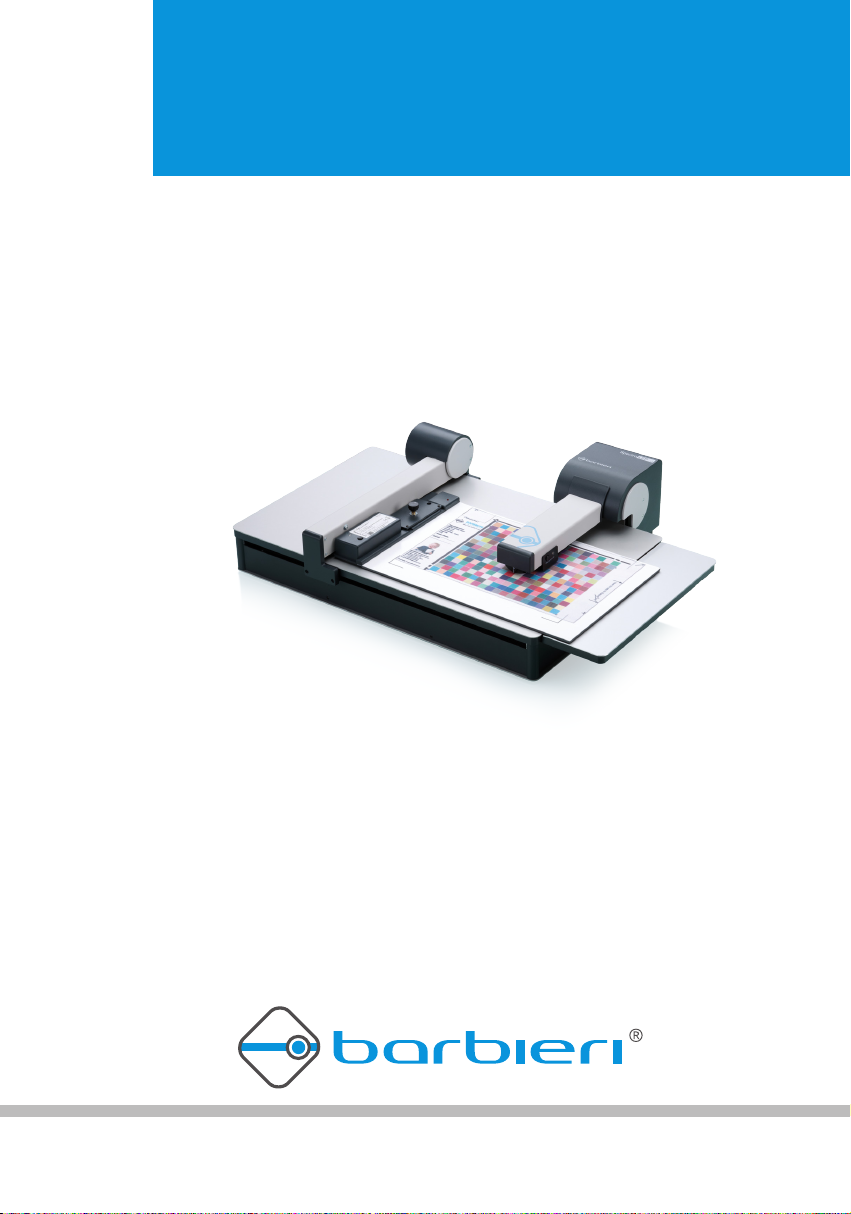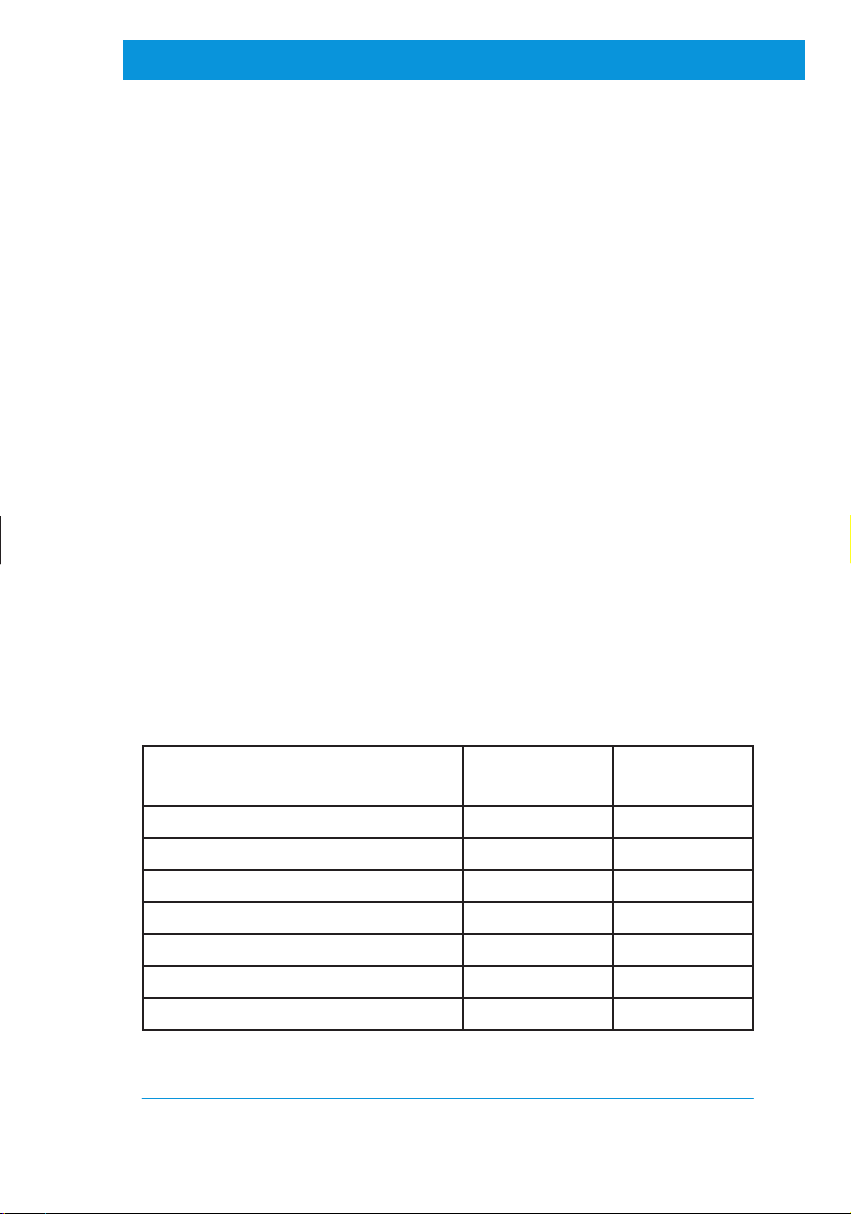3
Spectro LFP RT - Operating Manual
Contents
Chapter 1: Introduction...............................................................................................4
1.1 What you can do with this instrument .................................................5
1.2 Components of the Spectro LFP RT instrument .................................6
1.3 Components of the Spectro LFP Tex instrument ................................6
1.4 Optional components: .........................................................................7
Chapter 2: Installation.................................................................................................8
2.1 Installing the USB driver software.......................................................8
2.1.1 Installing on a Mac computer under OS X ..................................8
2.1.2 Installing on a PC with Microsoft Windows XP or newer.............9
2.2 Installing the hardware......................................................................10
2.3 Product registration...........................................................................11
Chapter 3: Putting into operation..............................................................................12
3.1 Measuring reective samples............................................................13
3.2 Measuring transmissive samples......................................................15
3.3 Measuring special materials..............................................................16
3.3.1 Measuring heavy reective materials........................................16
3.3.2 Measuring thick transparent materials ......................................17
3.3.3 Measuring special transparent materials ..................................17
Chapter 4: Using the instrument...............................................................................18
4.1 Calibrating the instrument .................................................................18
4.2 The auto-position feature ..................................................................21
4.3 Measuring modes..............................................................................21
4.4 Changing the measuring aperture.....................................................22
4.5 Media thickness ................................................................................23
4.6 UV cut lter and Polarization lter.....................................................24
4.7 Spectro LFP with Barbieri Gateway software....................................25
4.8 Spectro LFP with other color management software ........................25
Chapter 5: Instrument Maintenance .........................................................................26
5.1 Changing white calibration standard.................................................26
The validity of the reference white .....................................................26
5.2 Changing a measuring lamp .............................................................27
When replacement is needed ............................................................27
5.3 Packing the Spectro LFP for transport..............................................28
Specications ...........................................................................................................29