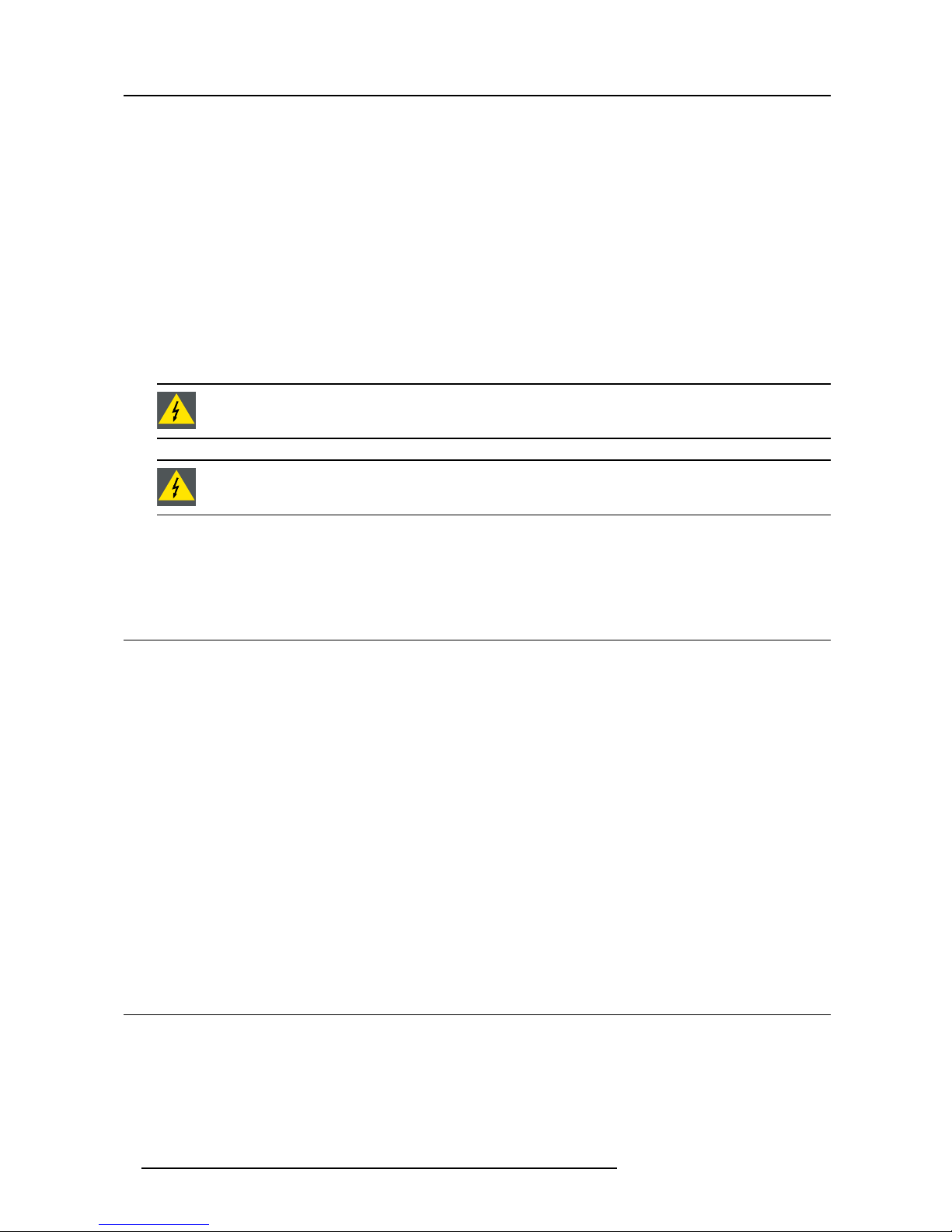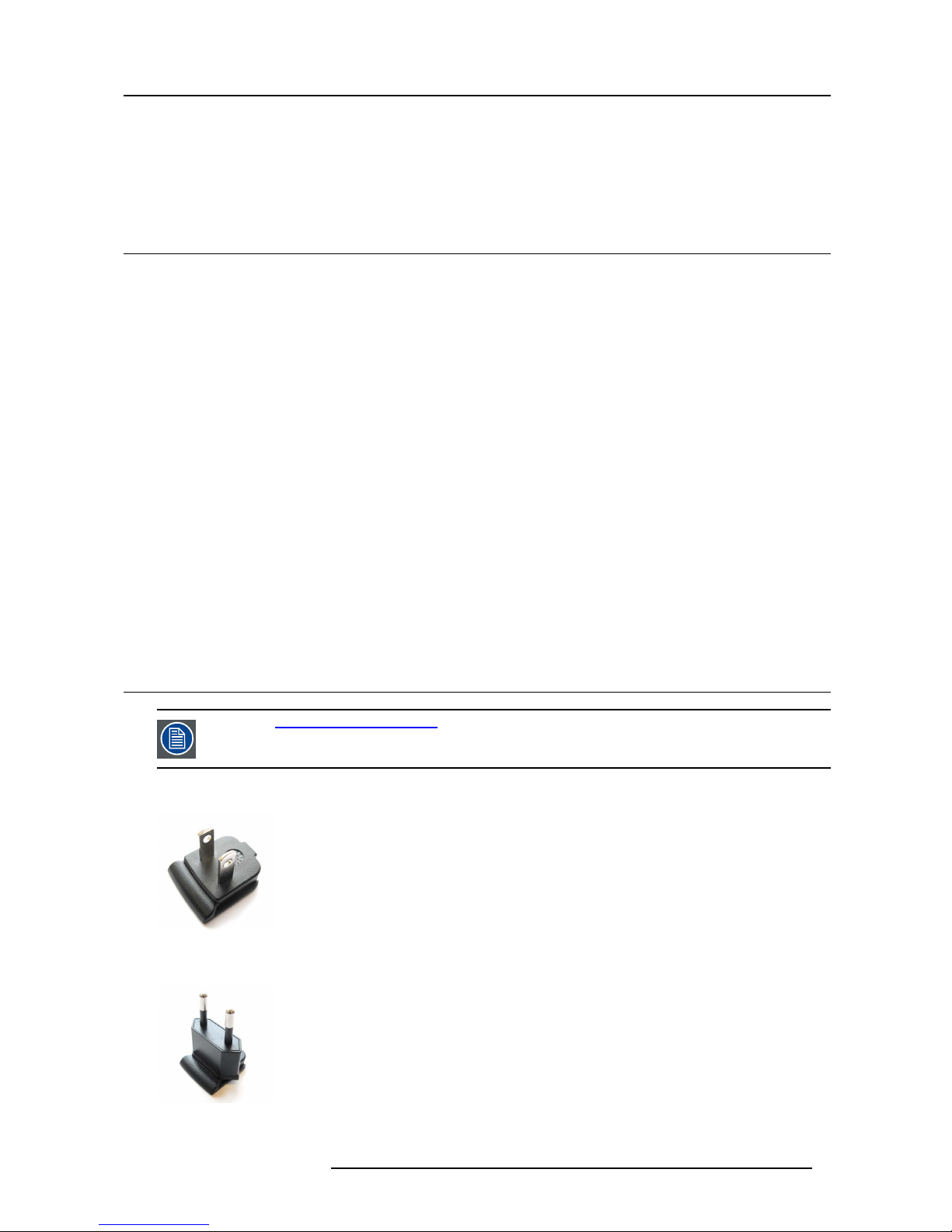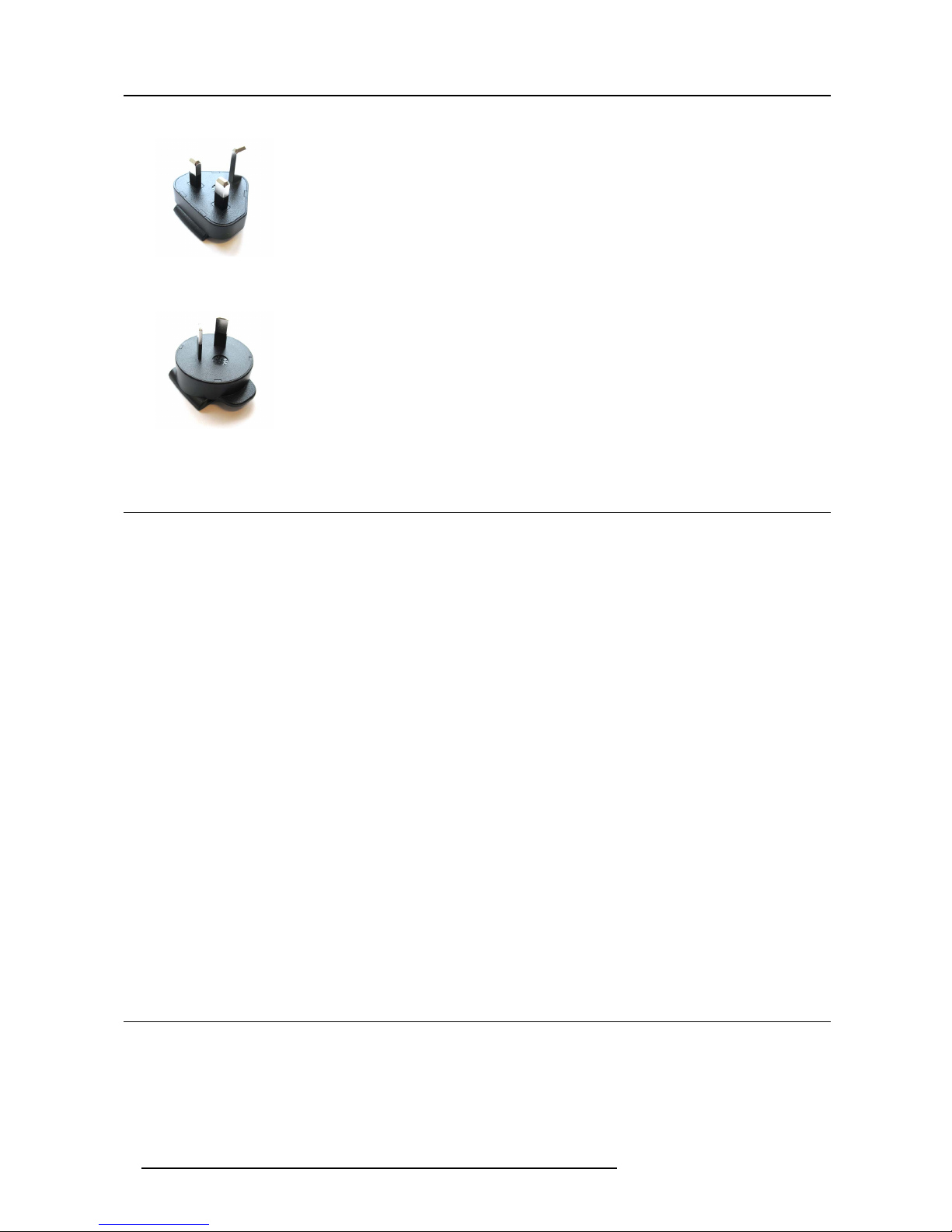1. Safety
• Only use the DC power adapter supplied with the ClickShare device.
• To prevent injuries and physical damage, always read this manual and all labels on the system before connecting to the wall
outlet.
• The ClickShare product is intended to be used in office and indoor environments only.
• Only use the power cord supplied with your device. While appearing to be similar, other power cords have not been safety
tested at the factory and may not be used to power the device. For a replacement power cord, contact your dealer.
• This product should be operated from an AC power source. Power input is auto-ranging from 100 V to 240 V @ 50 to 60 Hz.
• Do not allow anything to rest on the power cord. Do not locate this product where persons will walk on the cord. To disconnect
the cord, pull it out by the plug. Never pull the cord itself.
• If an extension cord is used with this product, make sure that the total of the Ampere ratings on the products plugged into the
extension cord does not exceed the extension cord Ampere rating.
• Never spill liquid of any kind on the product. Should any liquid or solid object fall into the cabinet, unplug the set and have it
checked by qualified service personnel before resuming operations.
• Lightning - For added protection for this product during a lightning storm, or when it is left unattended and unused for long
periods of time, unplug it from the wall outlet. This will prevent damage to the device due to lightning and AC power-line surges.
• Only use attachments/accessories specified by the manufacturer.
WARNING:Ensure you understand and follow all safety guidelines, safety instructions, warnings and cau-
tions mentioned in the product documentation.
WARNING:The mains power plug connected to the wall outlet must be easily accessible at all times for all
installation modes.
Environment
Do not place this equipment on an unstable cart, stand, or table. The product may fall, causing serious damage to it.
1.2 Service
Risk of electric shock
Do not open. To reduce the risk of electric shock, do not remove the cover. No user- serviceable parts inside. Refer all servicing to
qualified service personnel.
Unplug this product from the wall outlet and refer servicing to qualified service personnel under the following conditions:
• When the power cord or plug is damaged or frayed.
• If liquid has been spilled into the equipment.
• If the product has been exposed to rain or water.
• If the product does not operate normally when the operating instructions are followed. Adjust only those controls that are
covered by the operating instructions since improper adjustment of the other controls may result in damage and will often
require extensive work by a qualified technician to restore the product to normal operation.
• If the product has been dropped or the cabinet has been damaged.
• If the product exhibits a distinct change in performance, indicating a need for service.
• Replacement parts: When replacement parts are required, be sure the service technician has used original BARCO replace-
ment parts or authorized replacement parts which have the same characteristics as the BARCO original part. Unauthorized
substitutions may result in degraded performance and reliability, fire, electric shock or other hazards. Unauthorized substitu-
tions may void warranty.
• Safety check: Upon completion of any service or repairs to this device, ask the service technician to perform safety checks to
determine that the product is in proper operating condition.
1.3 Heat and fire hazard
Heat and Fire Hazard
Warning – risk of fire: do not place flammable or combustible materials near the device!
Barco products are designed and manufactured to meet the most stringent safety regulations.
This device radiates heat on its external surfaces during normal operation, which is both normal and safe. Exposing flammable or
combustible materials into close proximity of this device could result in the spontaneous ignition of that material, resulting in a fire.
For this reason, it is absolutely necessary to leave an “exclusion zone” around all external surfaces of the device where no flammable
2R5900019 CLICKSHARE 24/06/2014