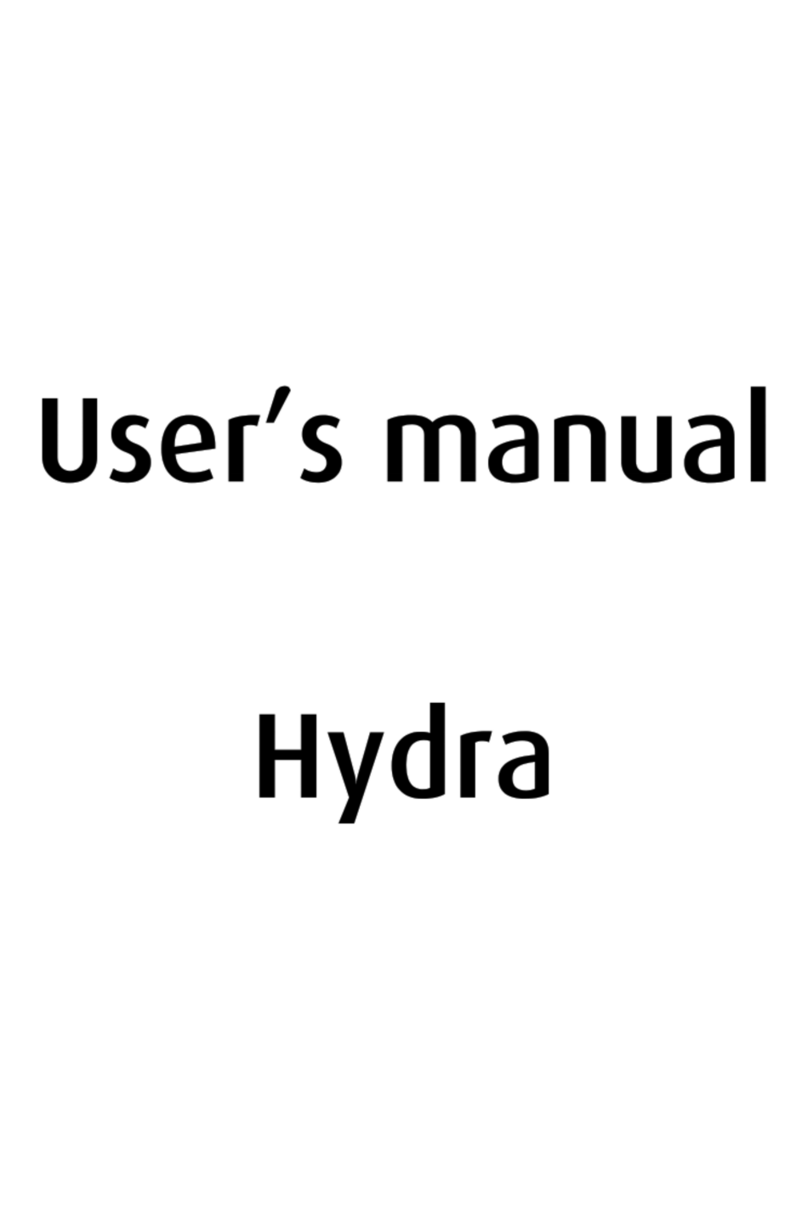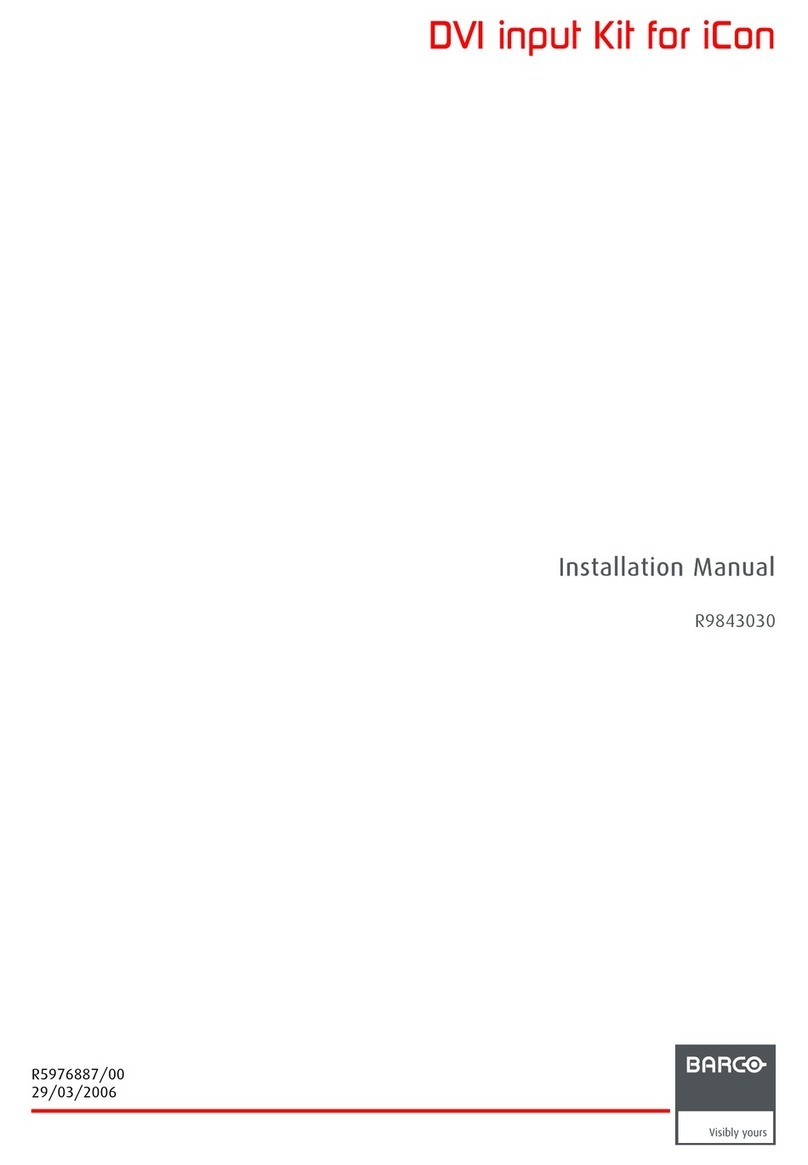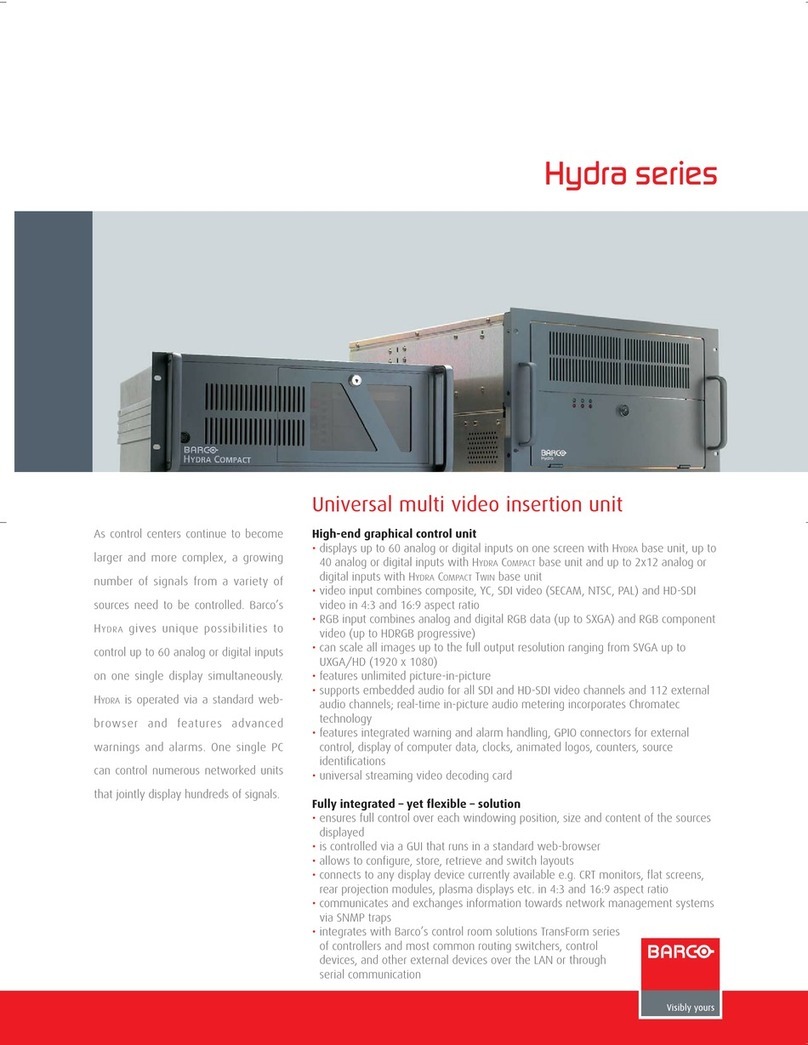Barco - OV-708/OV-713/OV-715– R59770137 – installation manual – revision 01– September 007 _______________________________________________________ iv
4.7 Project specific kit.........................................................................................................................................12
5 Installation .......................................................................................................................................... 13
5.1 OverView.......................................................................................................................................................13
5.2 Installation of the pe estal..........................................................................................................................13
5.3 The components of the isplay mo ule......................................................................................................19
5.4 Completion of the pe estal .........................................................................................................................21
5.5 Connecting the pe estals.............................................................................................................................22
5.6 Fixation to the floor......................................................................................................................................23
5.7 Installation of the isplay mo ule...............................................................................................................24
5.8 Connecting the isplay mo ules of the first row........................................................................................26
5.9 Installation of the following rows ...............................................................................................................27
5.10 Installation of the engine support profile .................................................................................................29
5.11 Installation of the Screen...........................................................................................................................30
5.12 Installation of the stan ar trim................................................................................................................38
5.13 Installation of the esign trim ...................................................................................................................40
5.14 Installation of the cabling interface ..........................................................................................................42
5.15 Installation of the Mirror............................................................................................................................44
5.16 Installation of the cable hub......................................................................................................................47
5.17 .....................................................................................................................................................................49
5.18 Precabling...................................................................................................................................................50
5.19 Installation of the top cover ......................................................................................................................51
5.20 Installation of the illumination unit...........................................................................................................52
5.21 Installation of the projection unit..............................................................................................................54
5.22 Finalizing the cabling .................................................................................................................................55
5.23 Groun ing ...................................................................................................................................................57
5.24 Covers .........................................................................................................................................................58
5.25 Setting up the network..............................................................................................................................59
6 O tical adjustment.............................................................................................................................. 60
6.1 Preparation ...................................................................................................................................................60
6.2 The projection lens for XGA systems...........................................................................................................61
6.3 The projection lens for SXGA systems .........................................................................................................62
6.4 Strictly prohibite evices............................................................................................................................ 63
6.5 A justment evices......................................................................................................................................64
6.6 First steps......................................................................................................................................................65