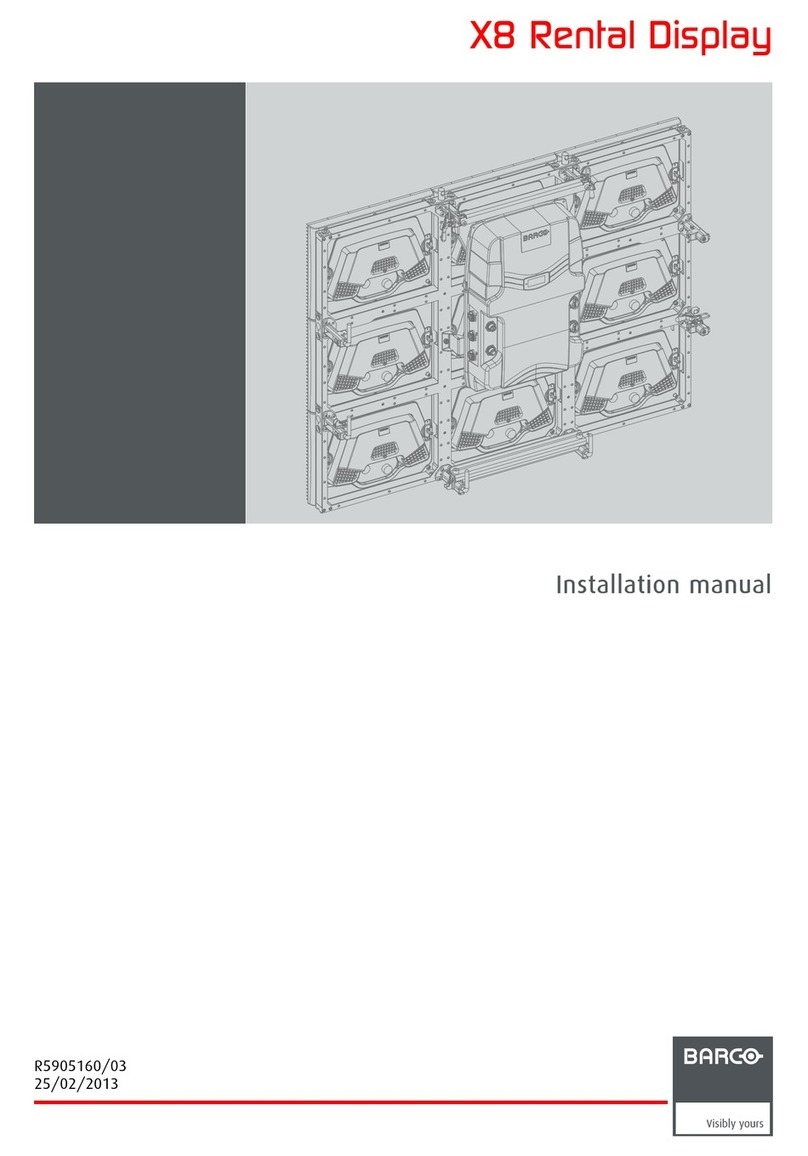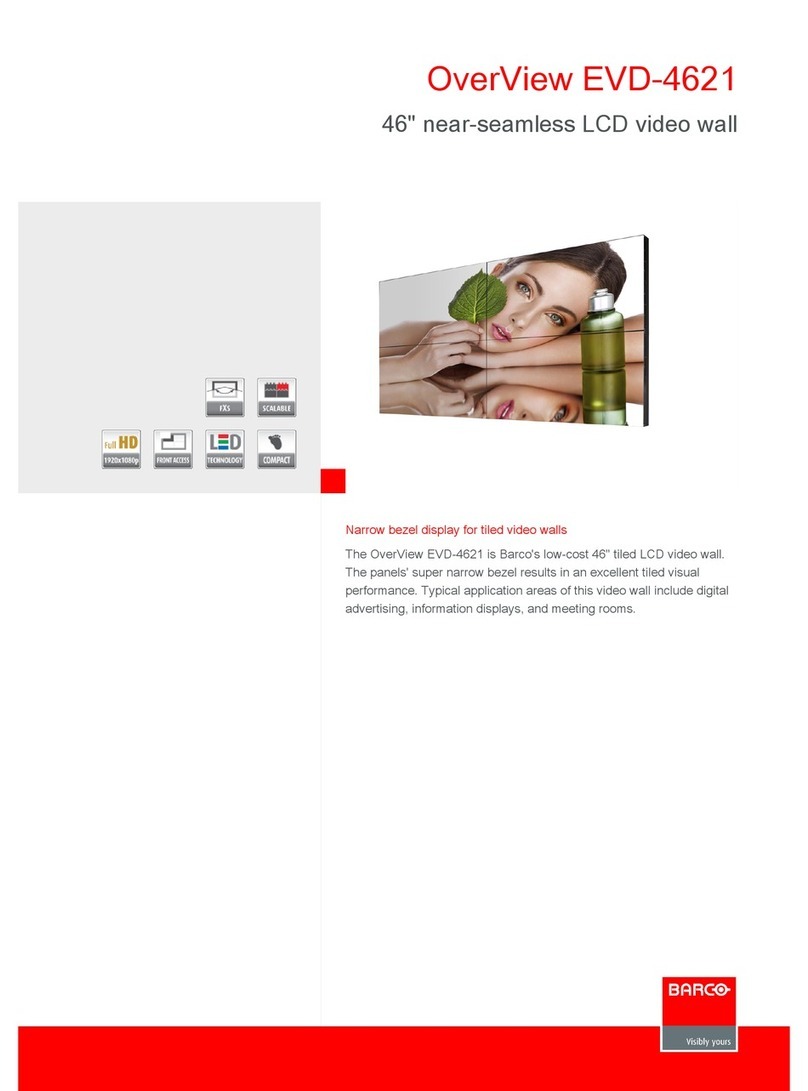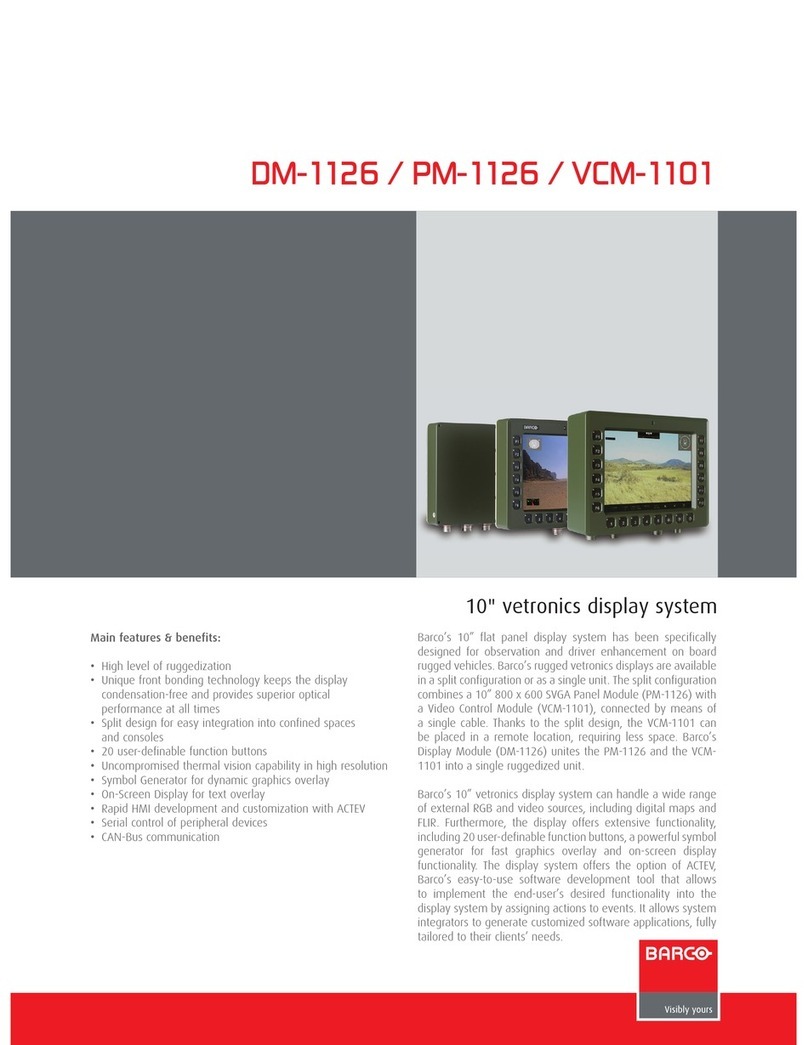Barco HALO User manual
Other Barco Monitor manuals

Barco
Barco TX-126 User manual

Barco
Barco MDSC-2232 Series User manual
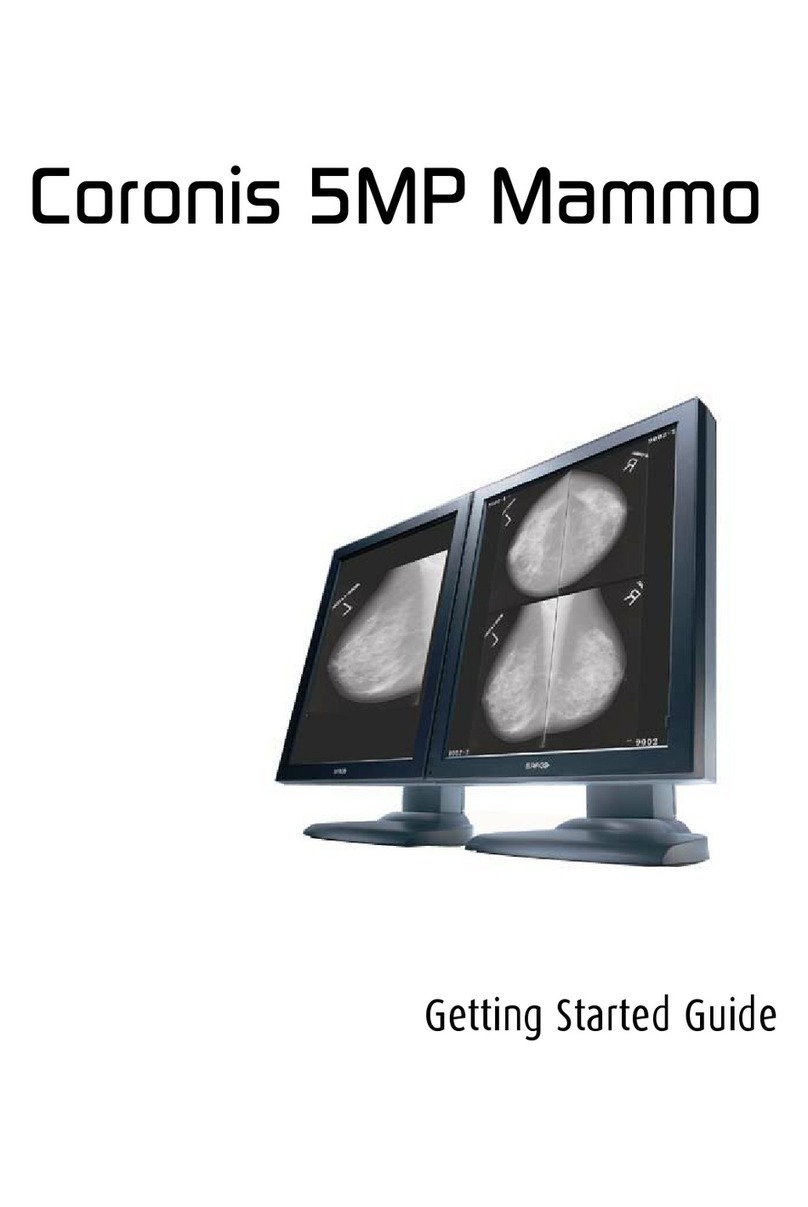
Barco
Barco Coronis 5MP Mammo User manual
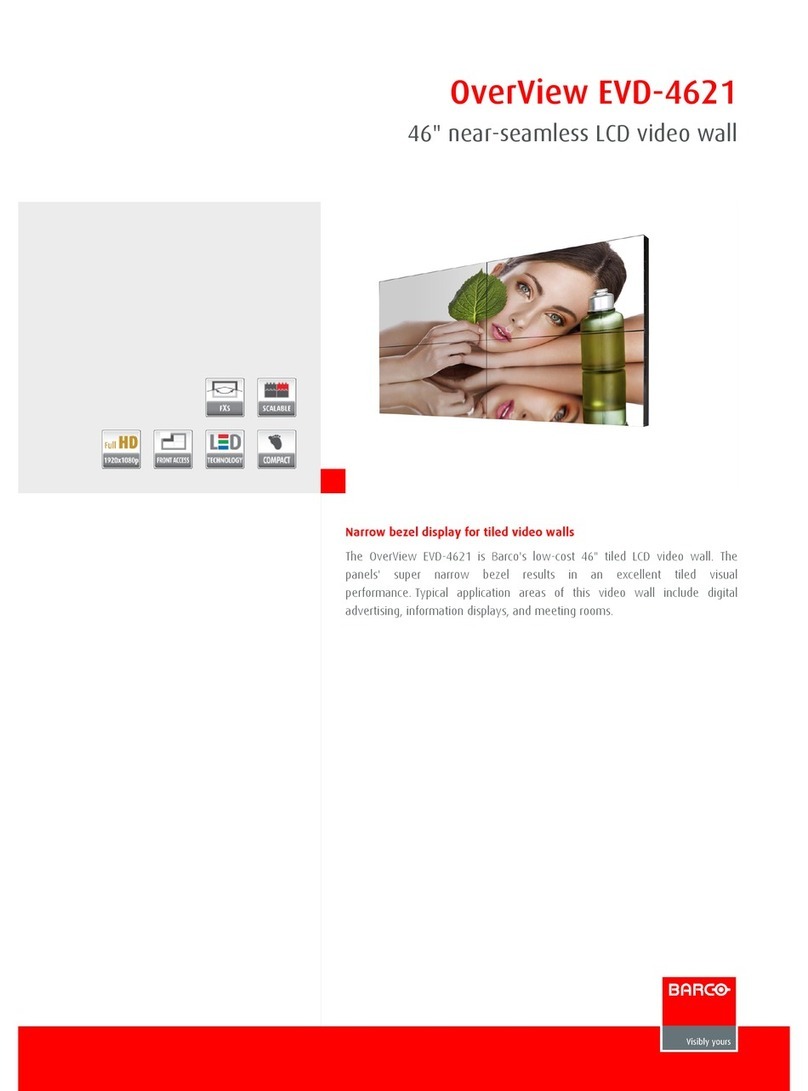
Barco
Barco OverView EVD4621 Owner's manual

Barco
Barco MDSC-8255 MNA User manual
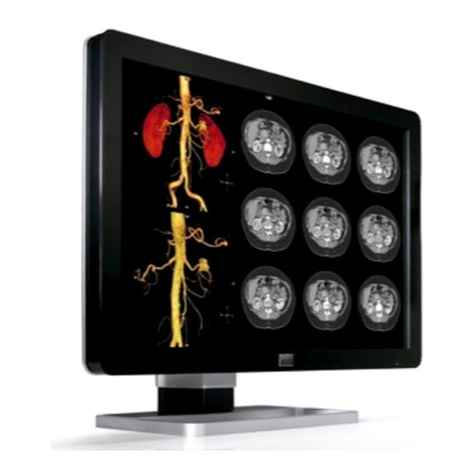
Barco
Barco Coronis Fusion 4MP User manual
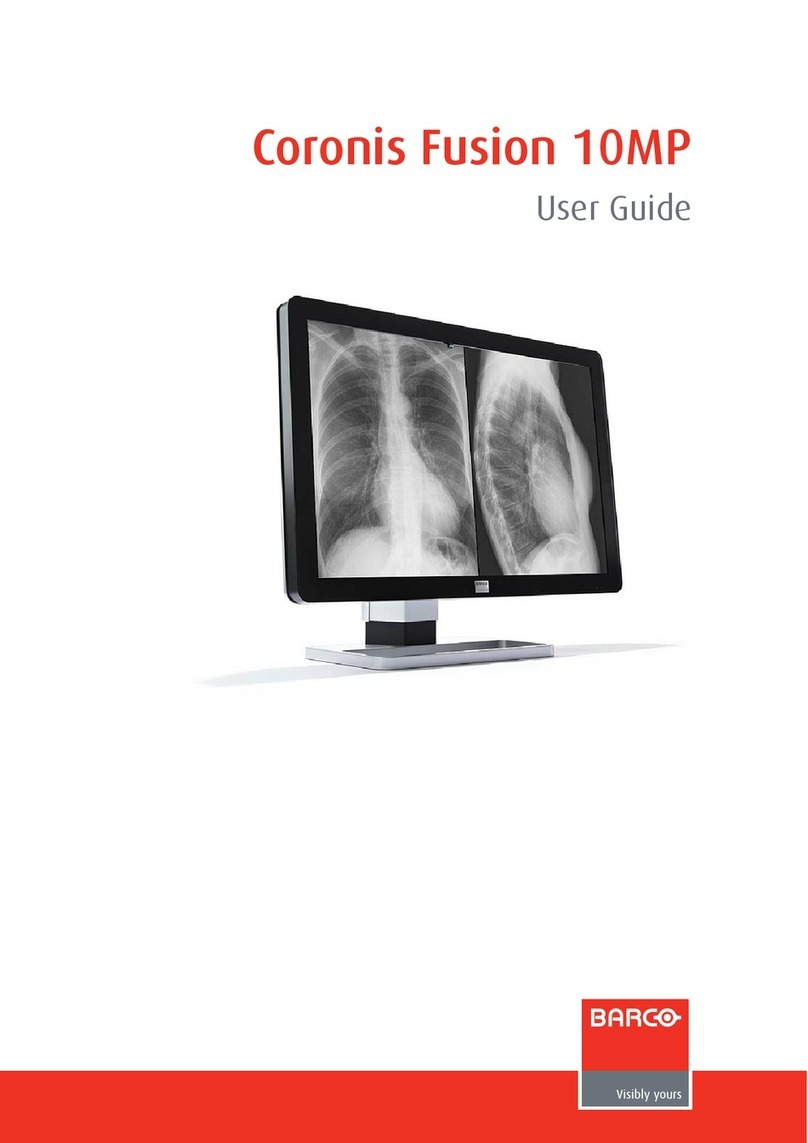
Barco
Barco Coronis Fusion 10MP User manual
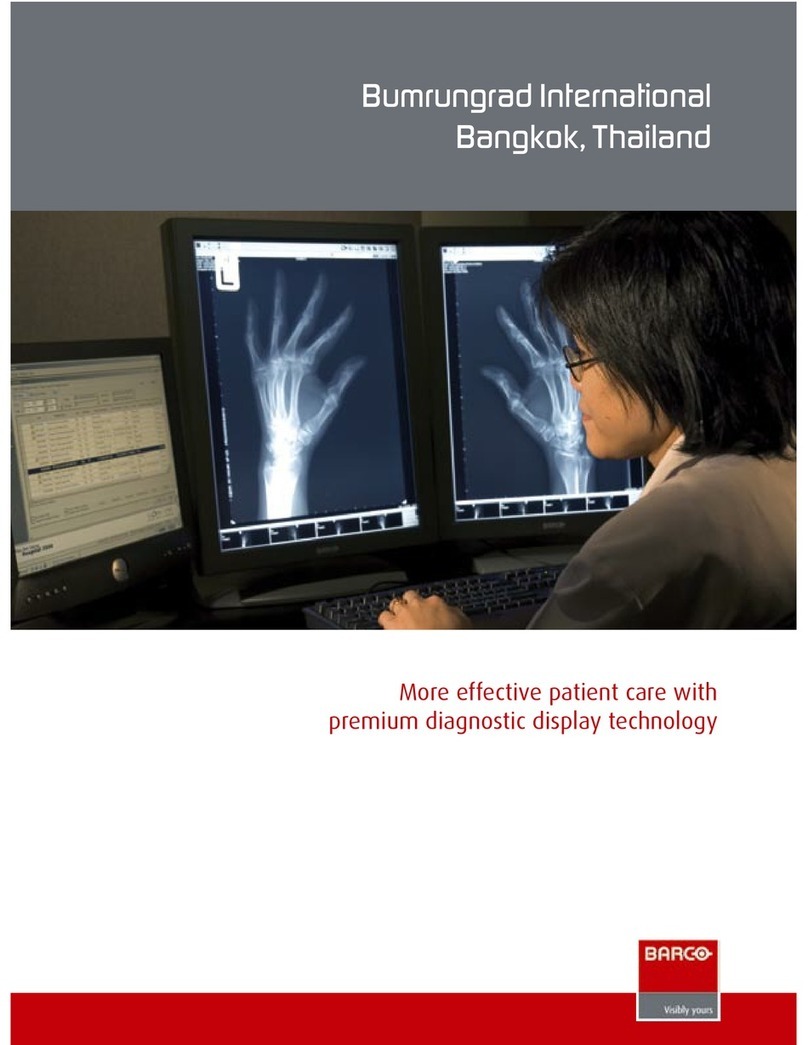
Barco
Barco Coronis 3MP Manual
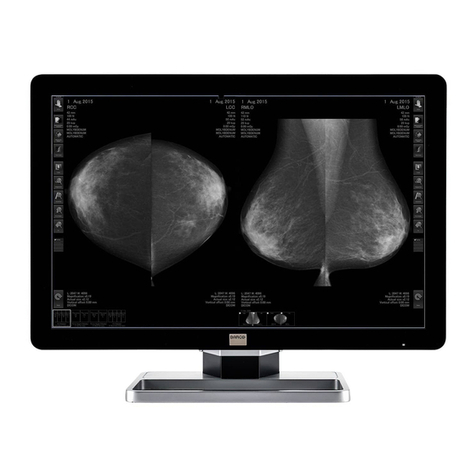
Barco
Barco MDCG-10130 User manual
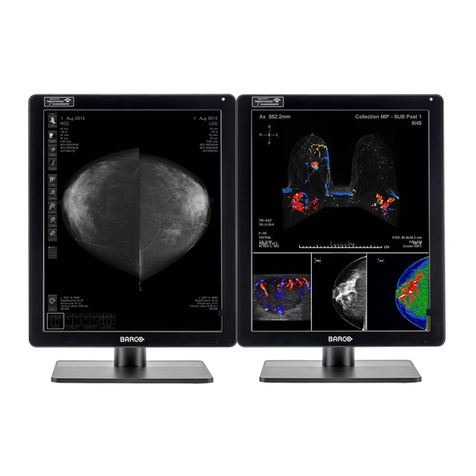
Barco
Barco Nio Color 5MP MDNC-6121 User manual

Barco
Barco MFCD-1219 User manual
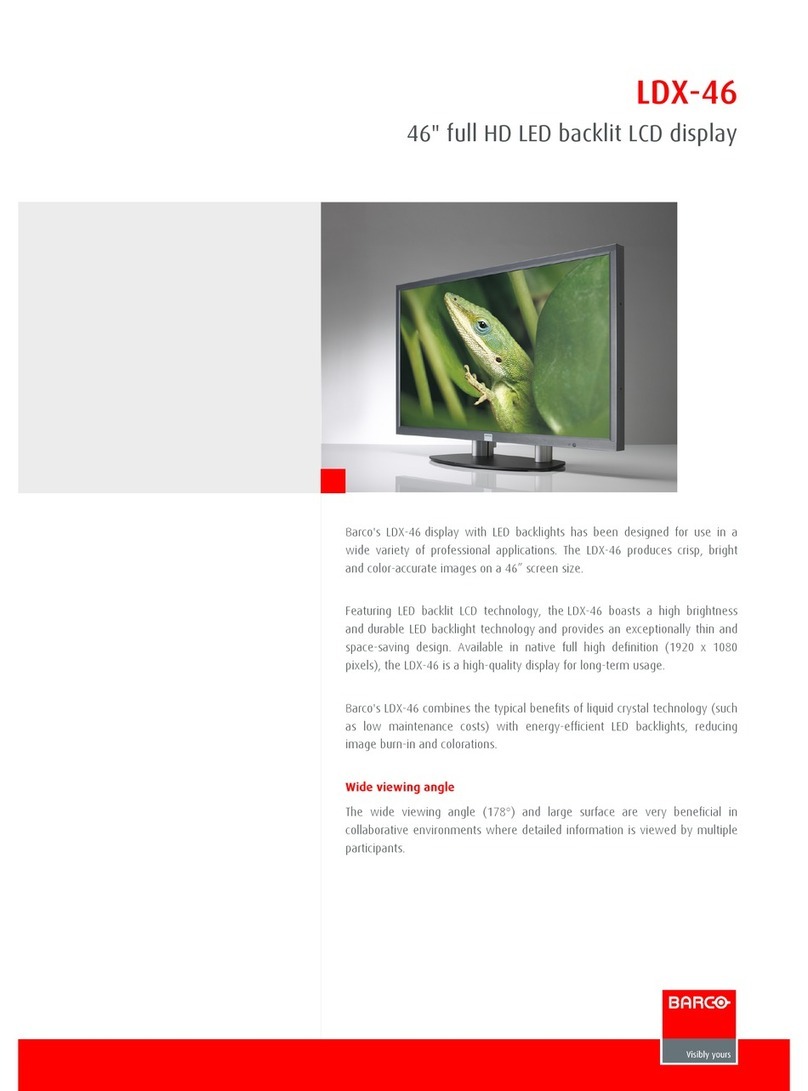
Barco
Barco LDX46 User manual

Barco
Barco E-2320 C Instruction Manual
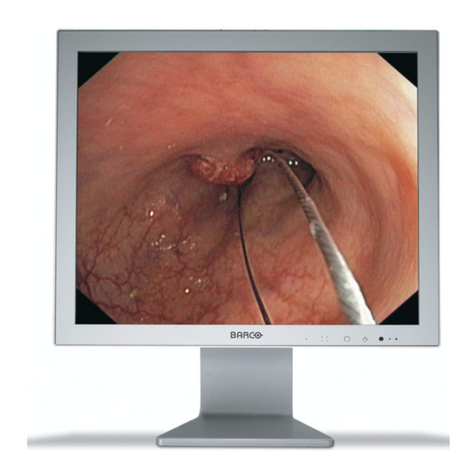
Barco
Barco MDSC-1119 User manual
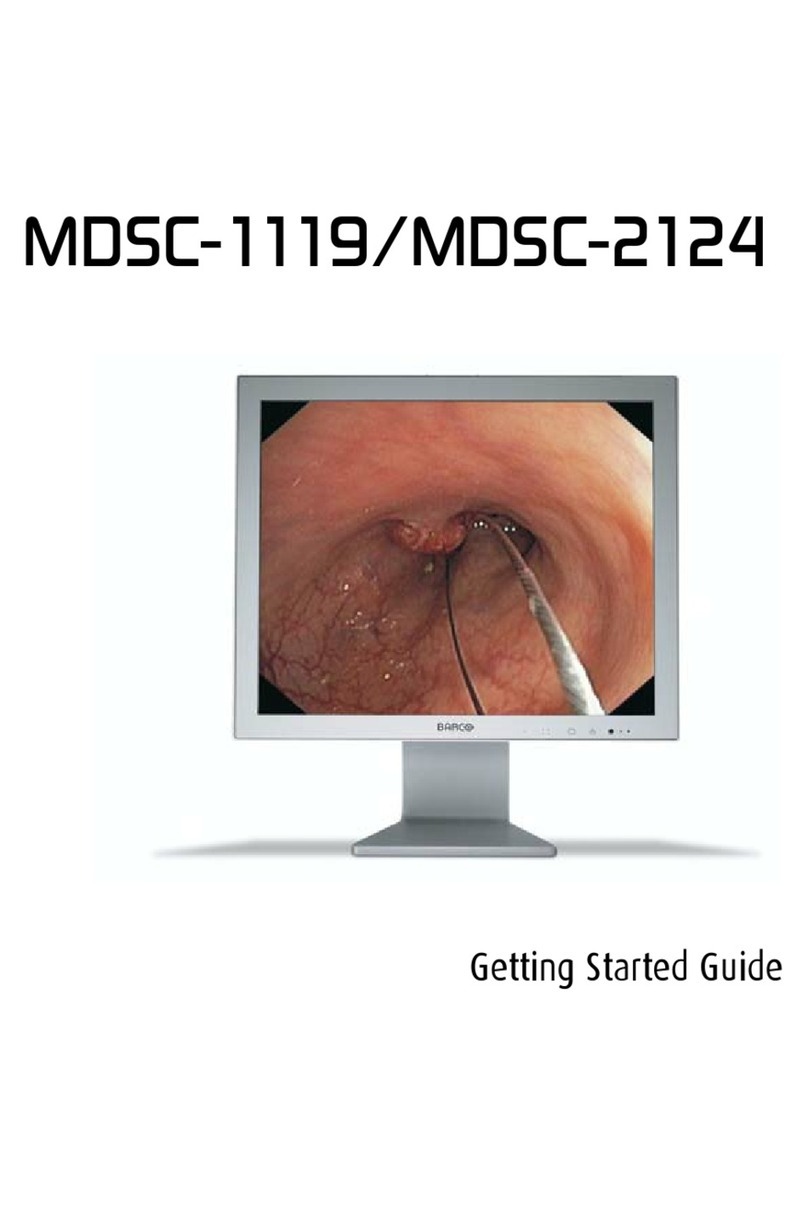
Barco
Barco MDSC-1119 User manual
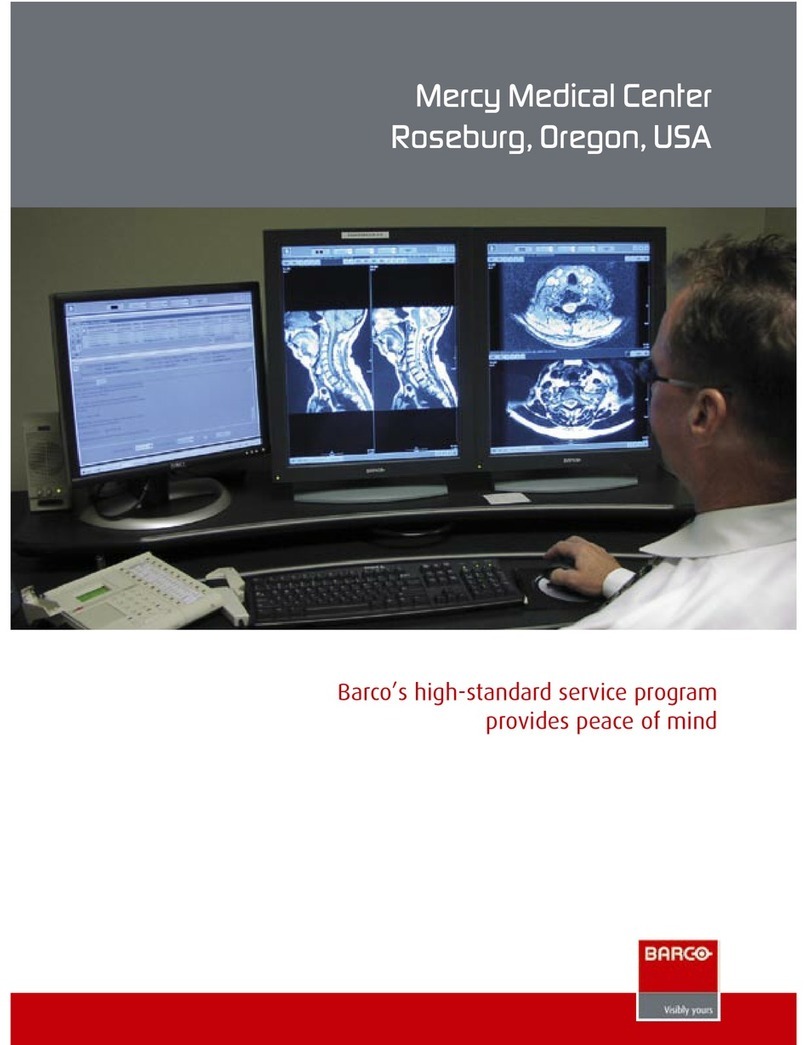
Barco
Barco Color Coronis 2MP Manual
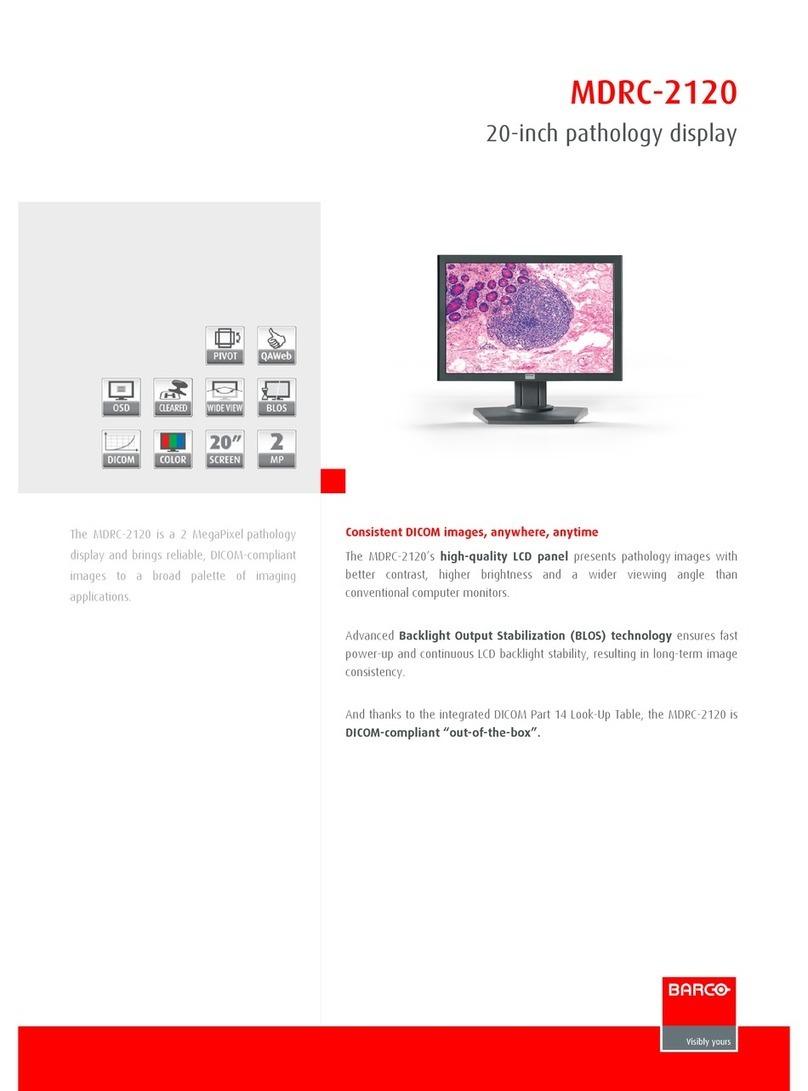
Barco
Barco MDRC-2120 Owner's manual
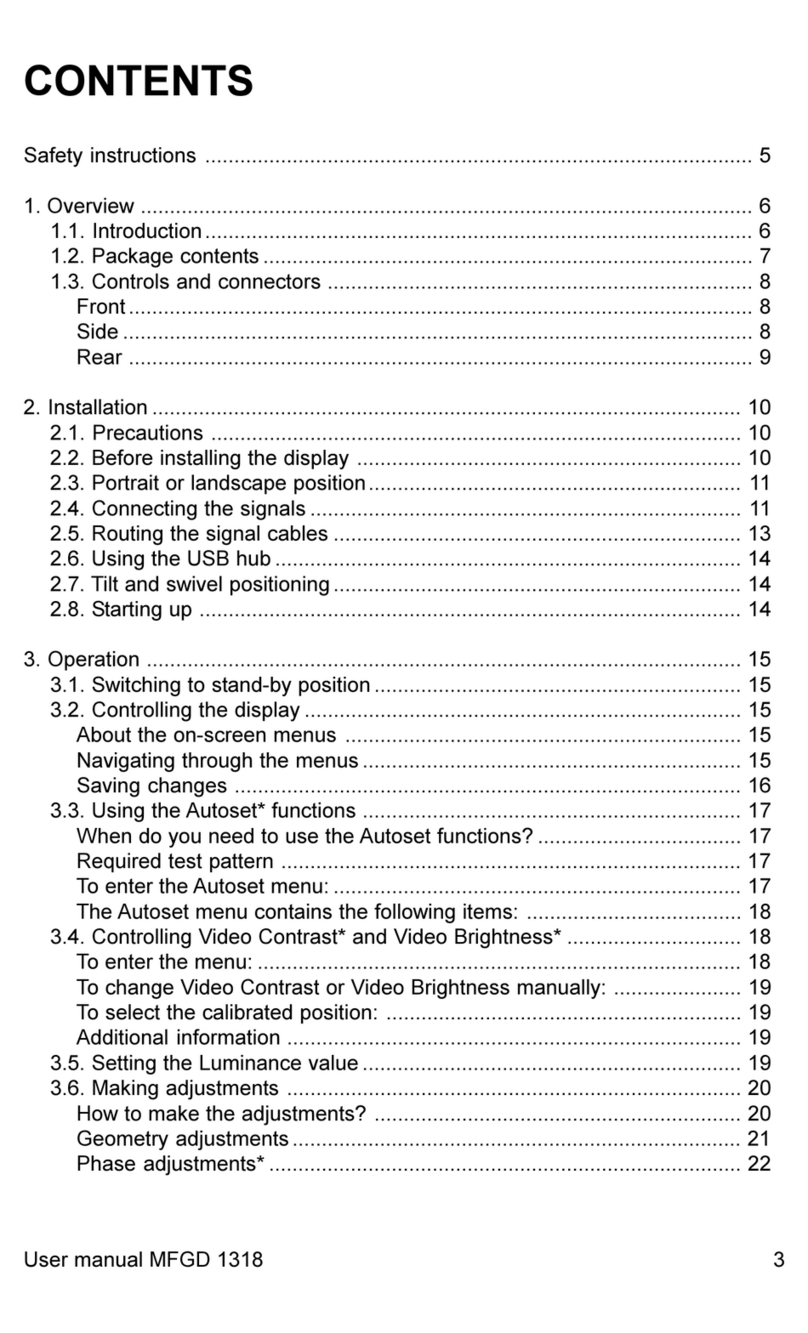
Barco
Barco MFGD 1318 User manual
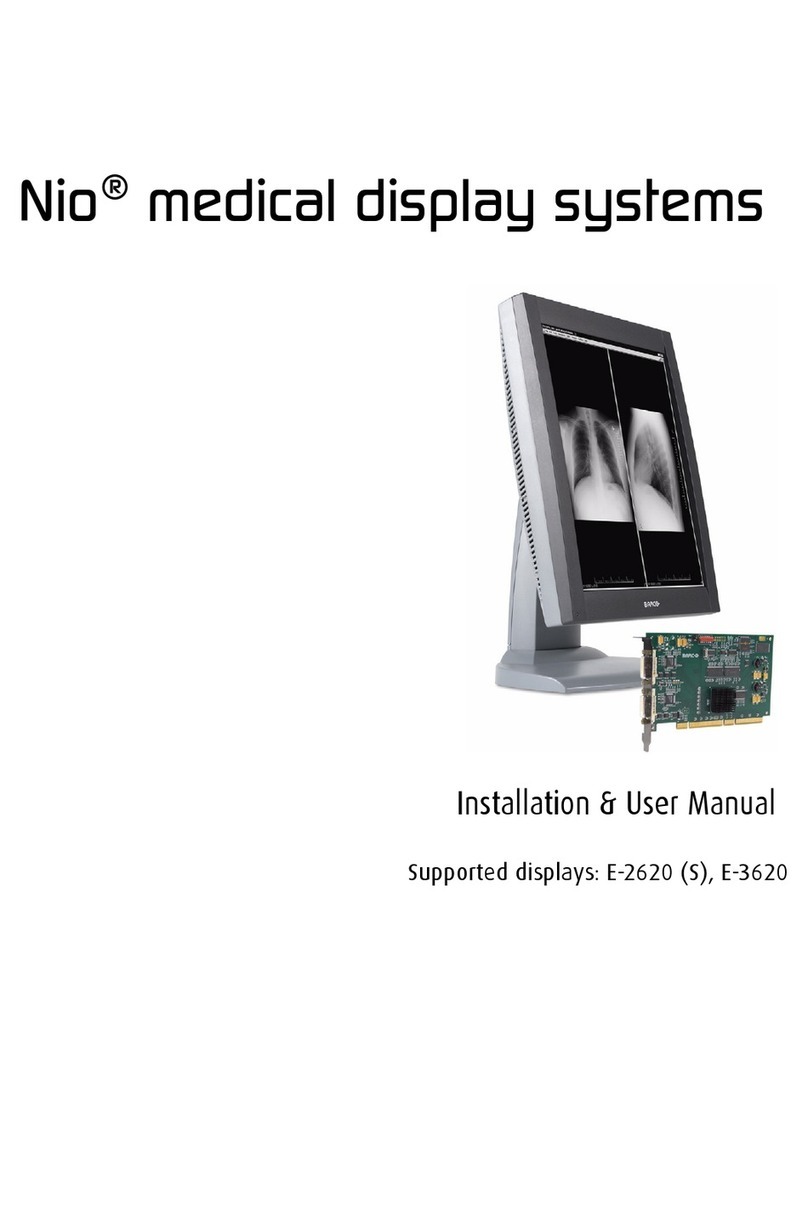
Barco
Barco Nio systems Instruction Manual
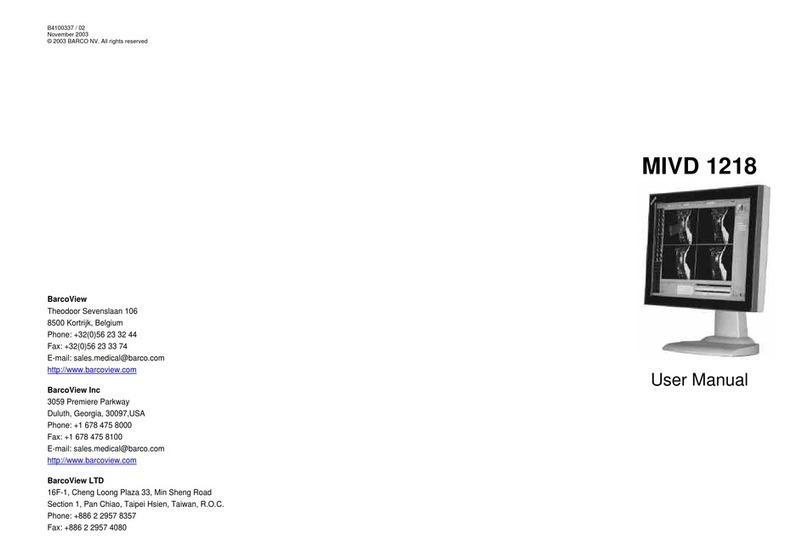
Barco
Barco MIVD 1218 User manual