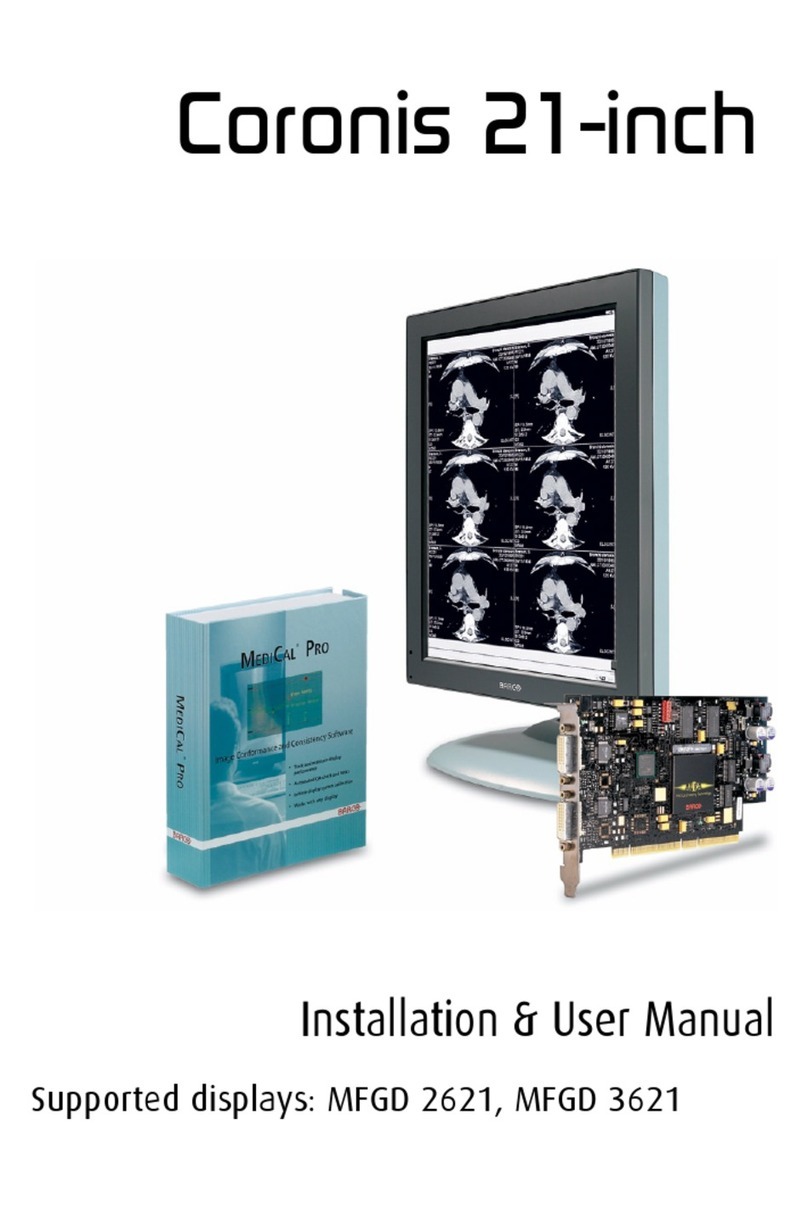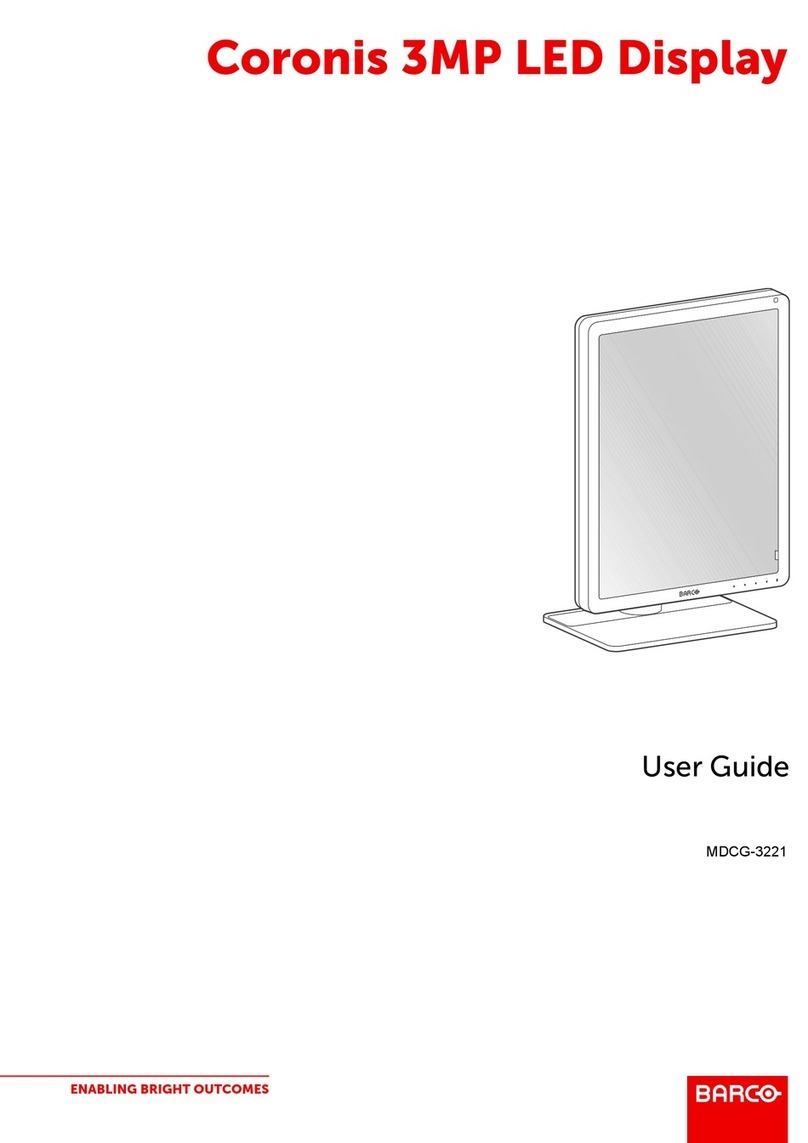Barco OverView OVL808 Owner's manual
Other Barco Monitor manuals

Barco
Barco MDNG-5221 User manual

Barco
Barco MDSC-2242 User manual

Barco
Barco MDSC-2242 User manual

Barco
Barco OPScenter User manual

Barco
Barco TL-248 User manual

Barco
Barco LCD Display User manual

Barco
Barco MDSC-2224 Installation instructions
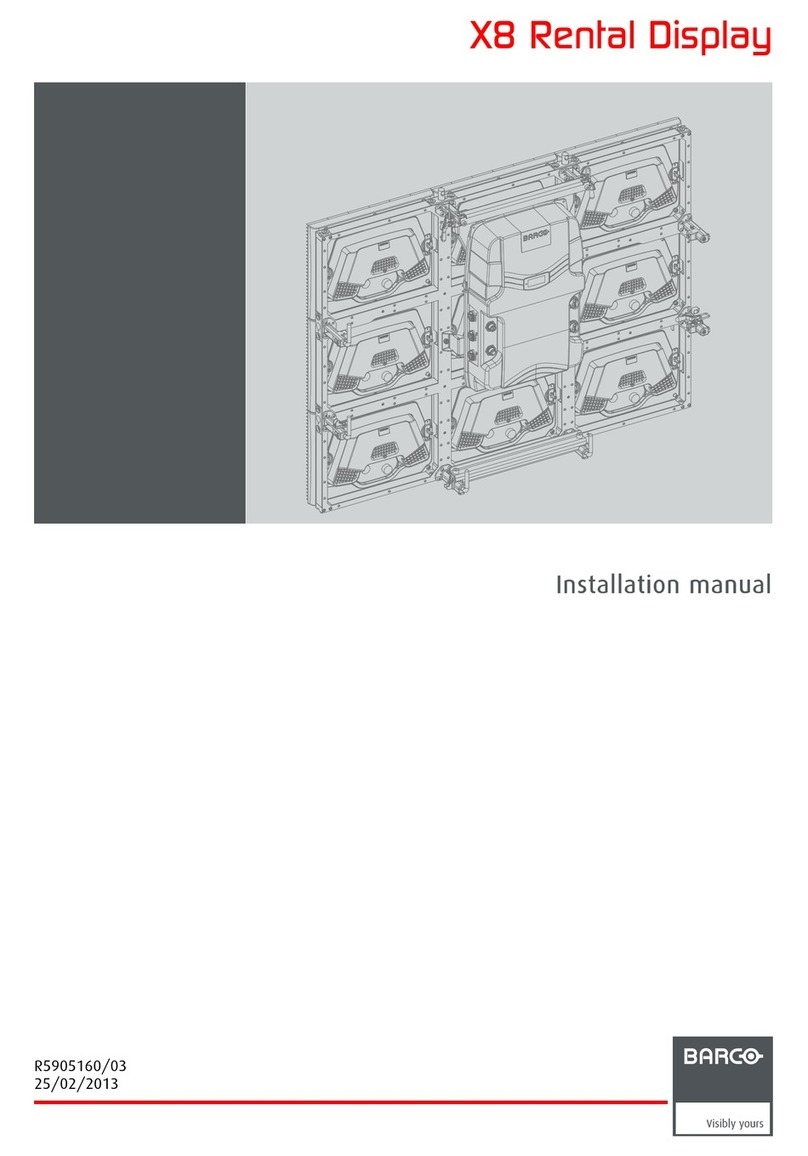
Barco
Barco X8 User manual
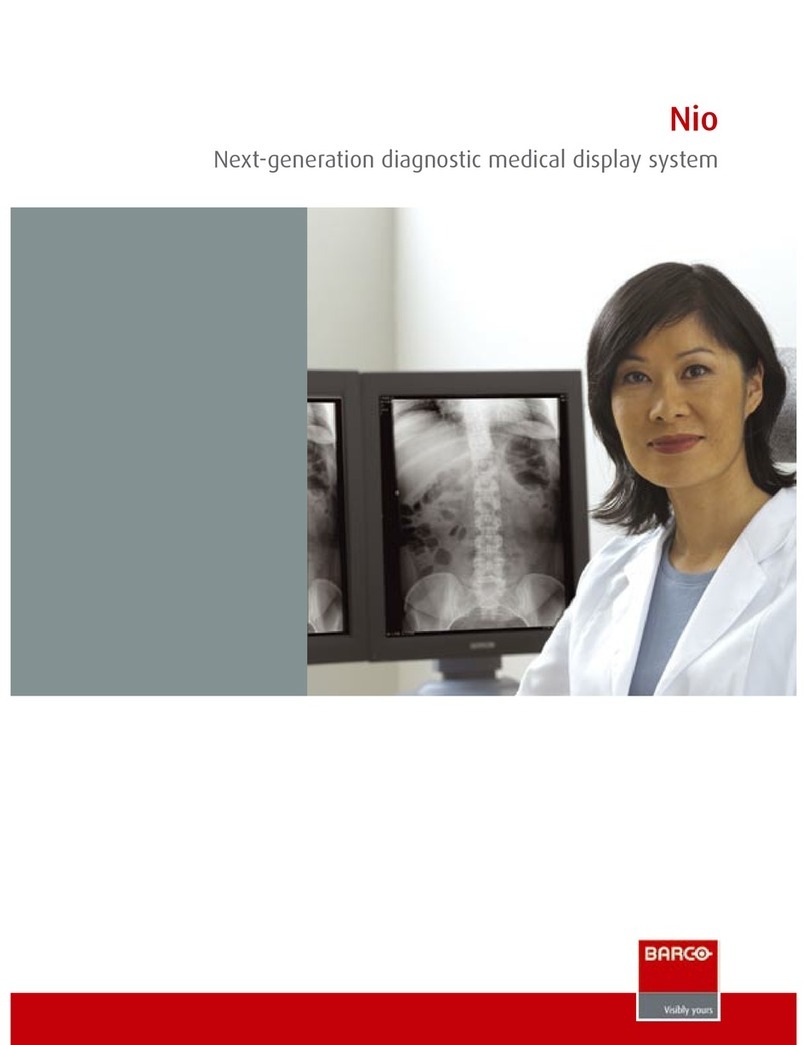
Barco
Barco Nio 3MP User manual

Barco
Barco FD-471 User manual

Barco
Barco NX--4 Installation instructions

Barco
Barco Coronis MDCC 2121 User manual
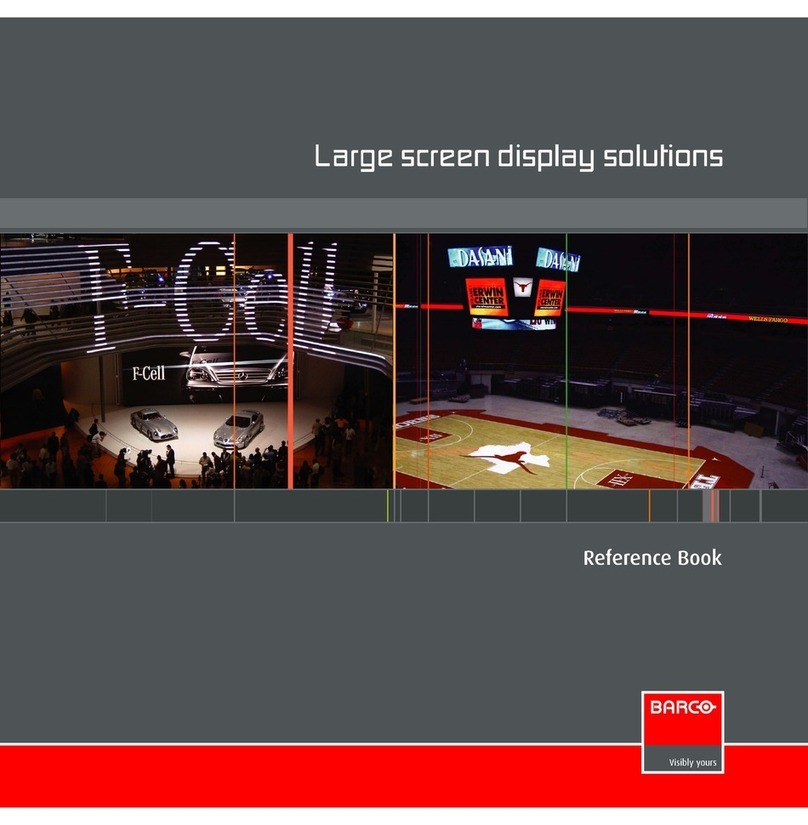
Barco
Barco SLite 10 XP Product guide
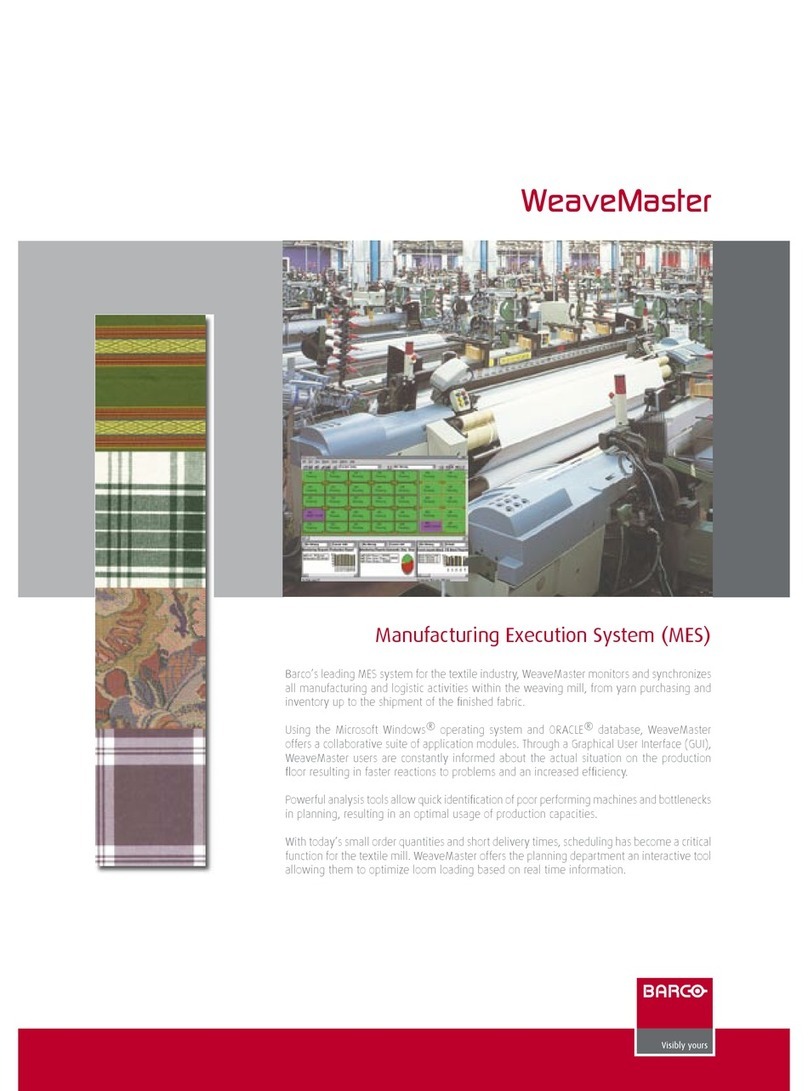
Barco
Barco WeaveMaster User manual
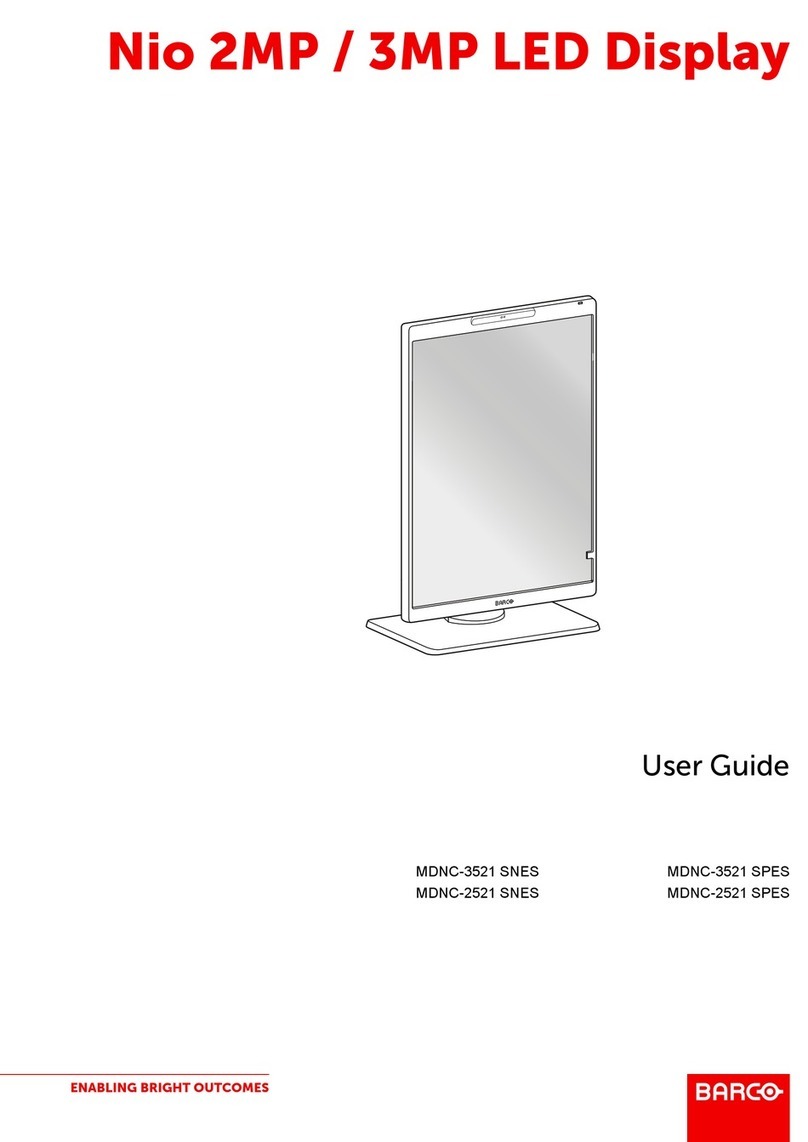
Barco
Barco Nio MDNC-3521 SNES User manual
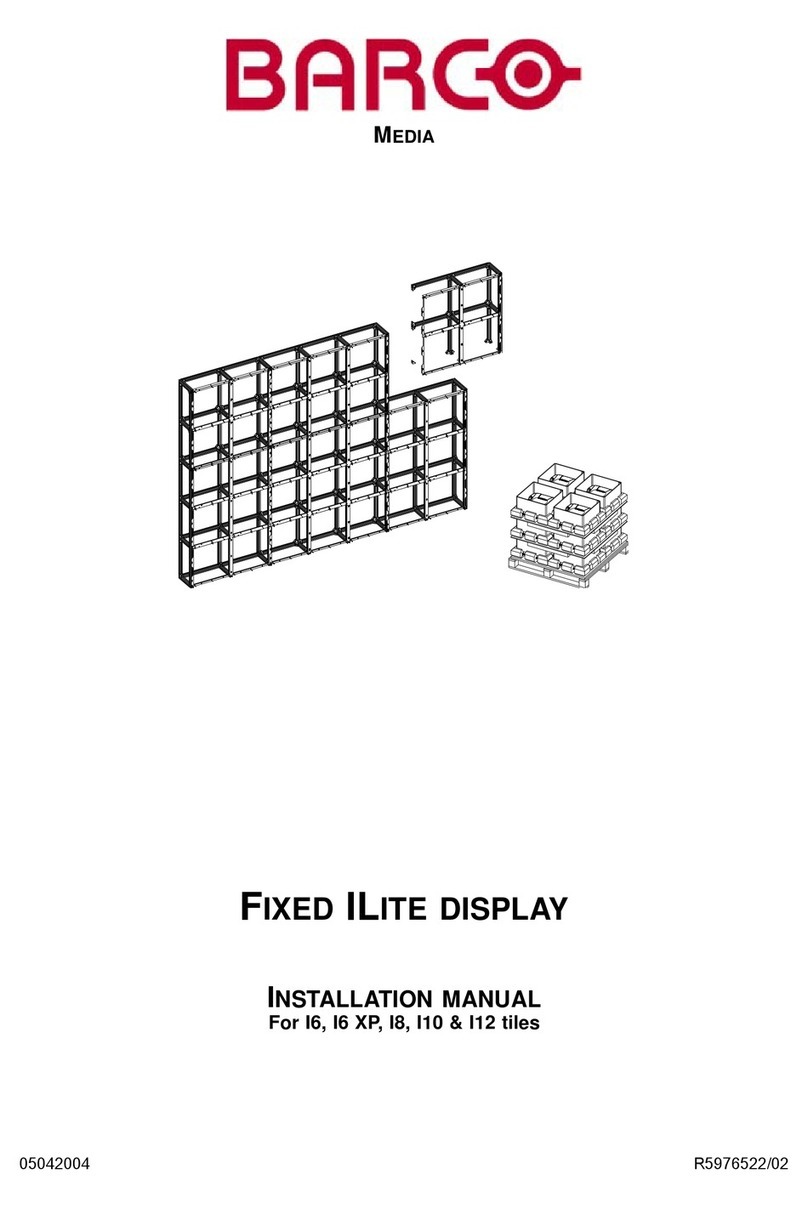
Barco
Barco ILite Series User manual

Barco
Barco R9850100 User manual
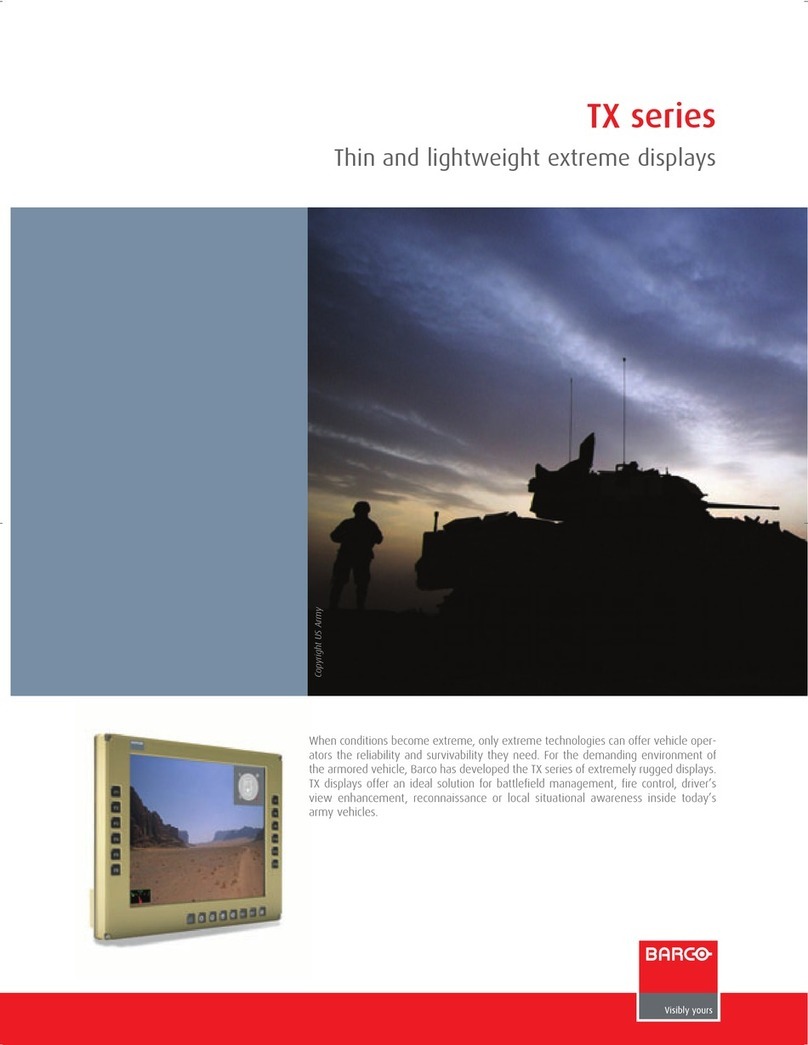
Barco
Barco TX-131 User manual
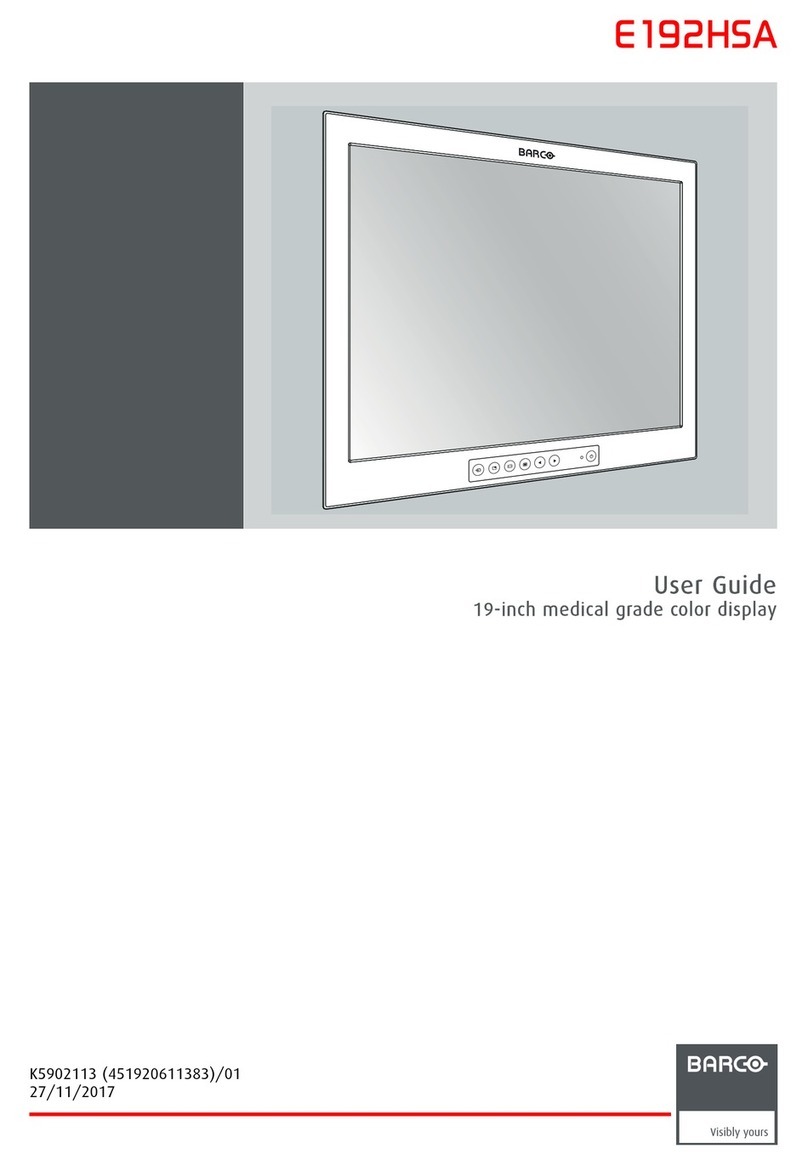
Barco
Barco E192HSA User manual

Barco
Barco RFD-251 User manual