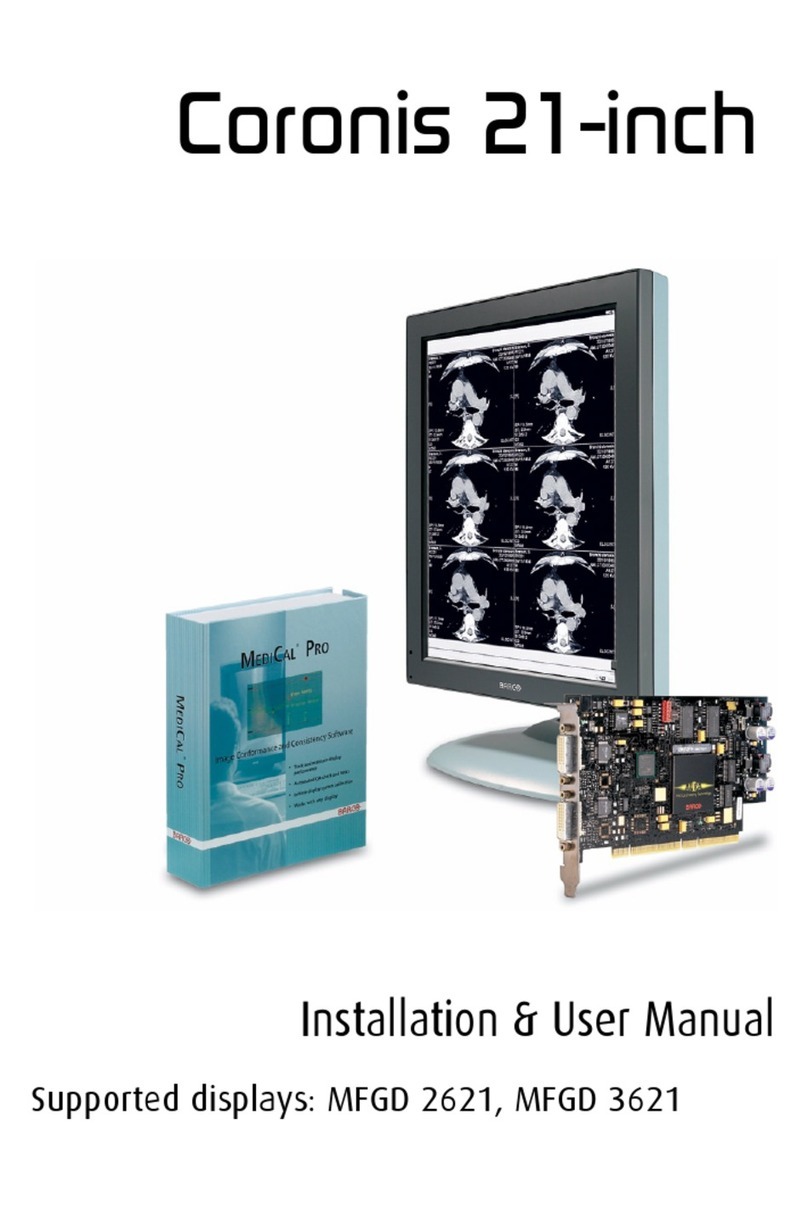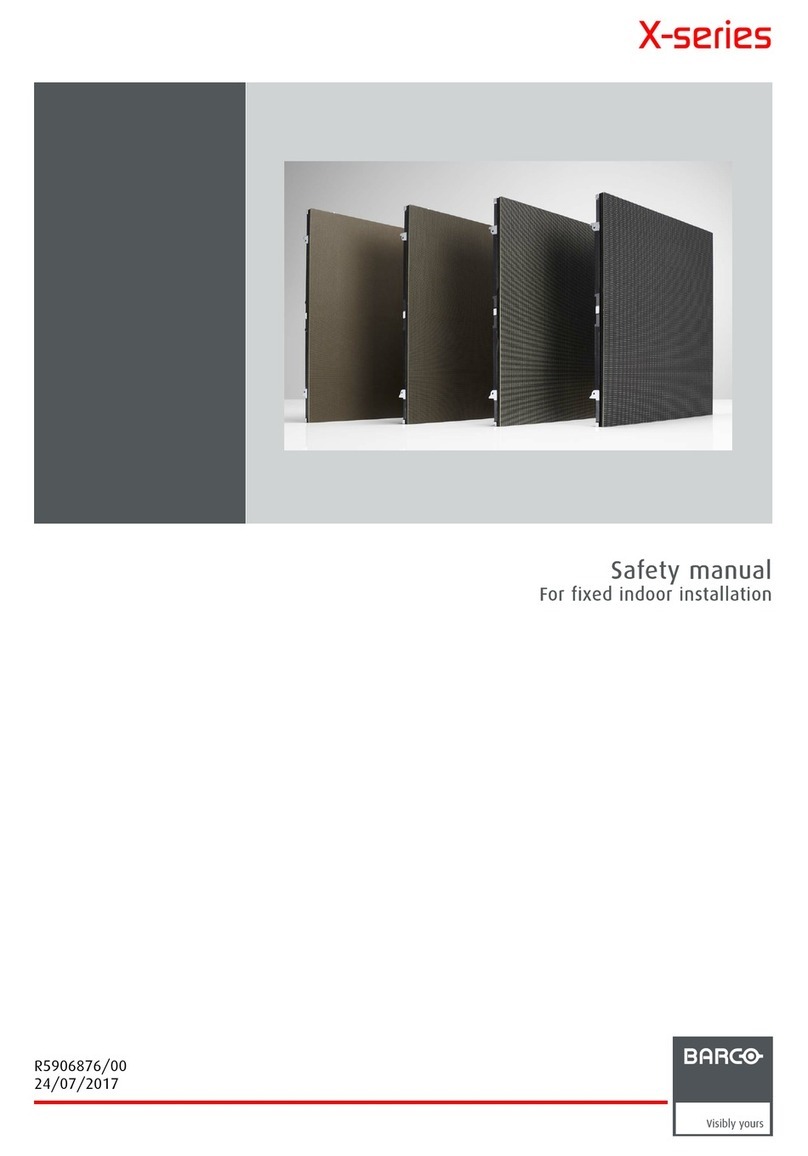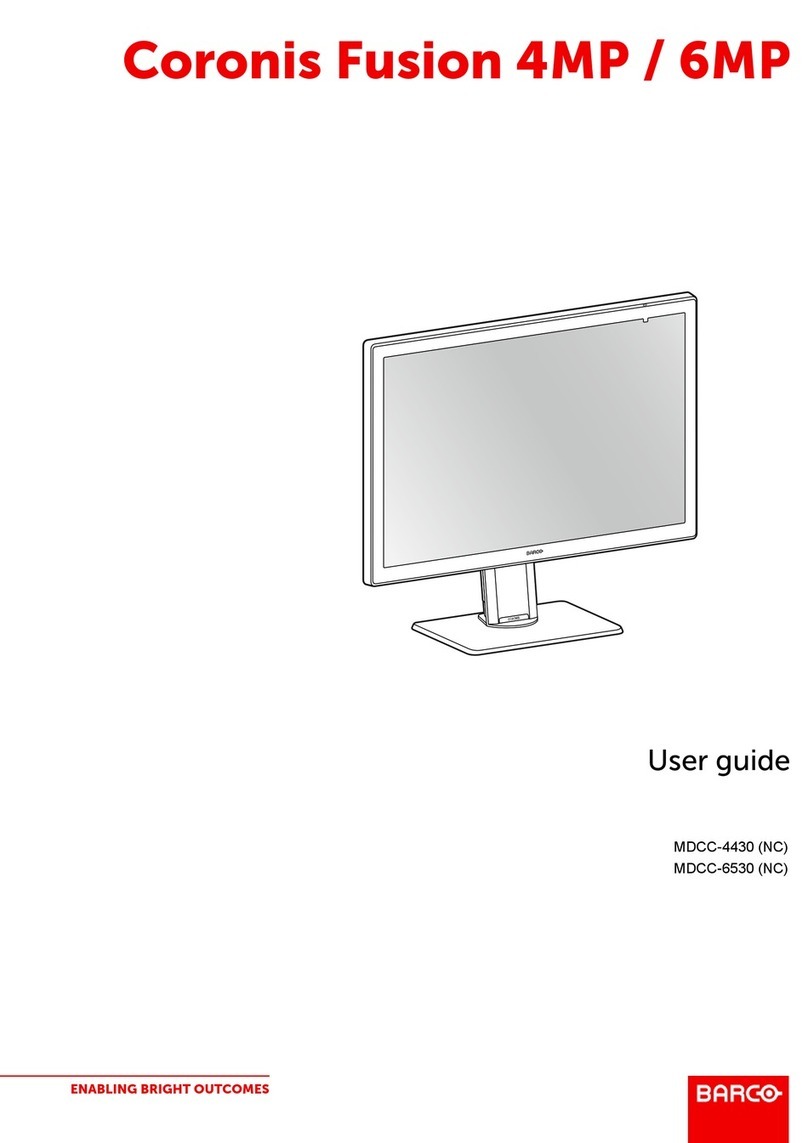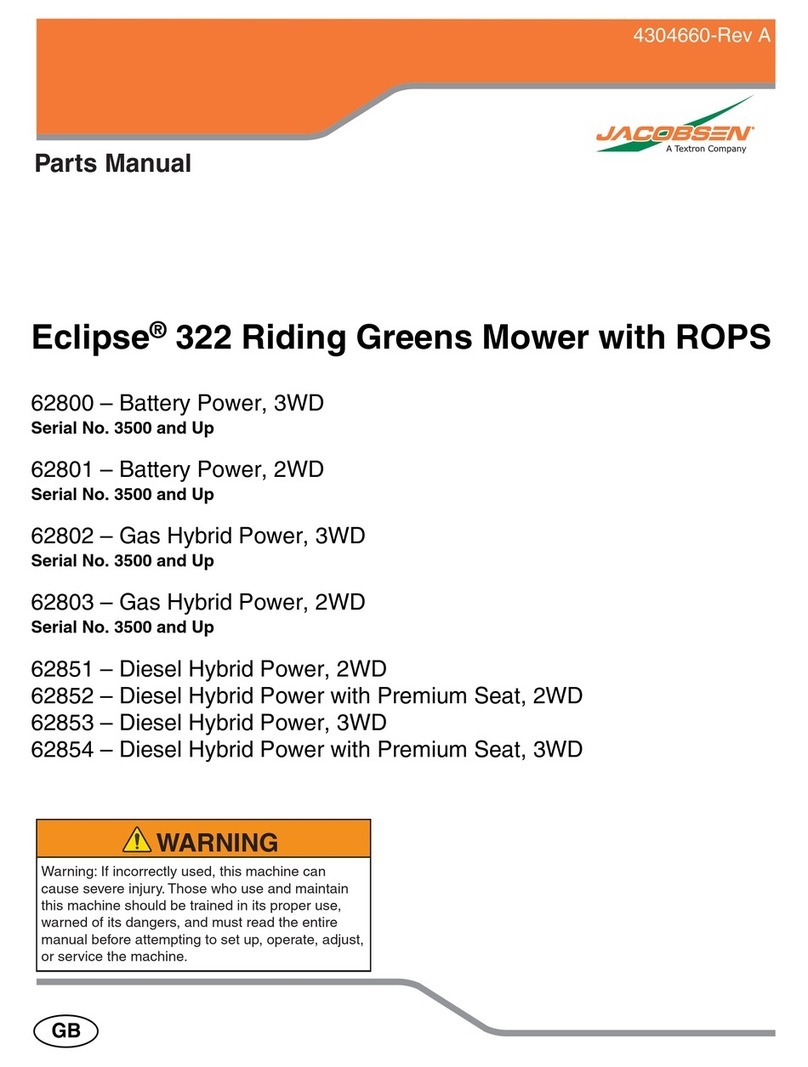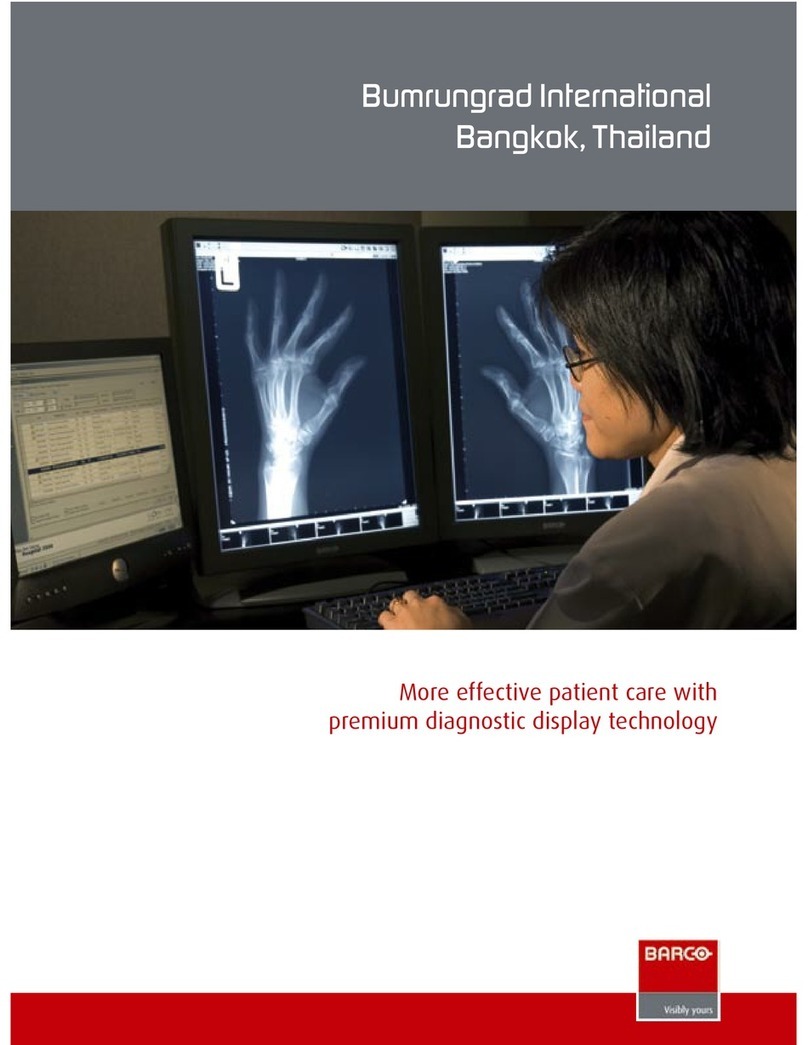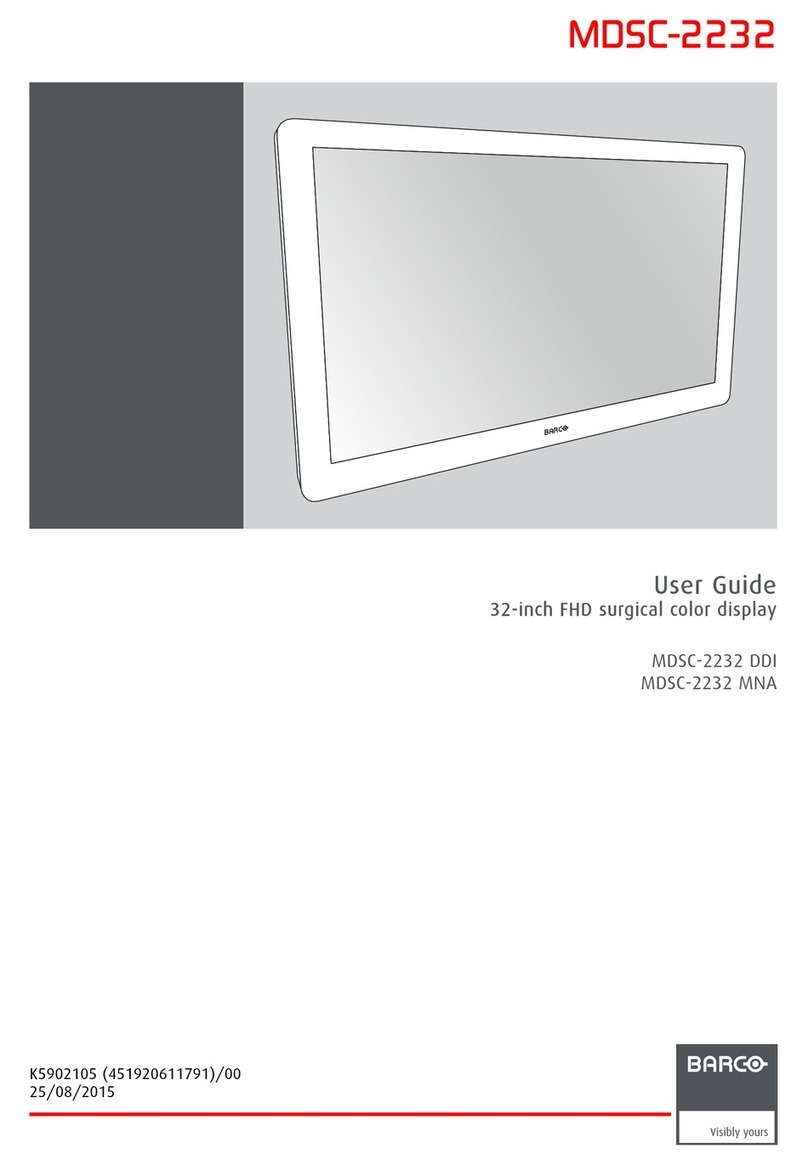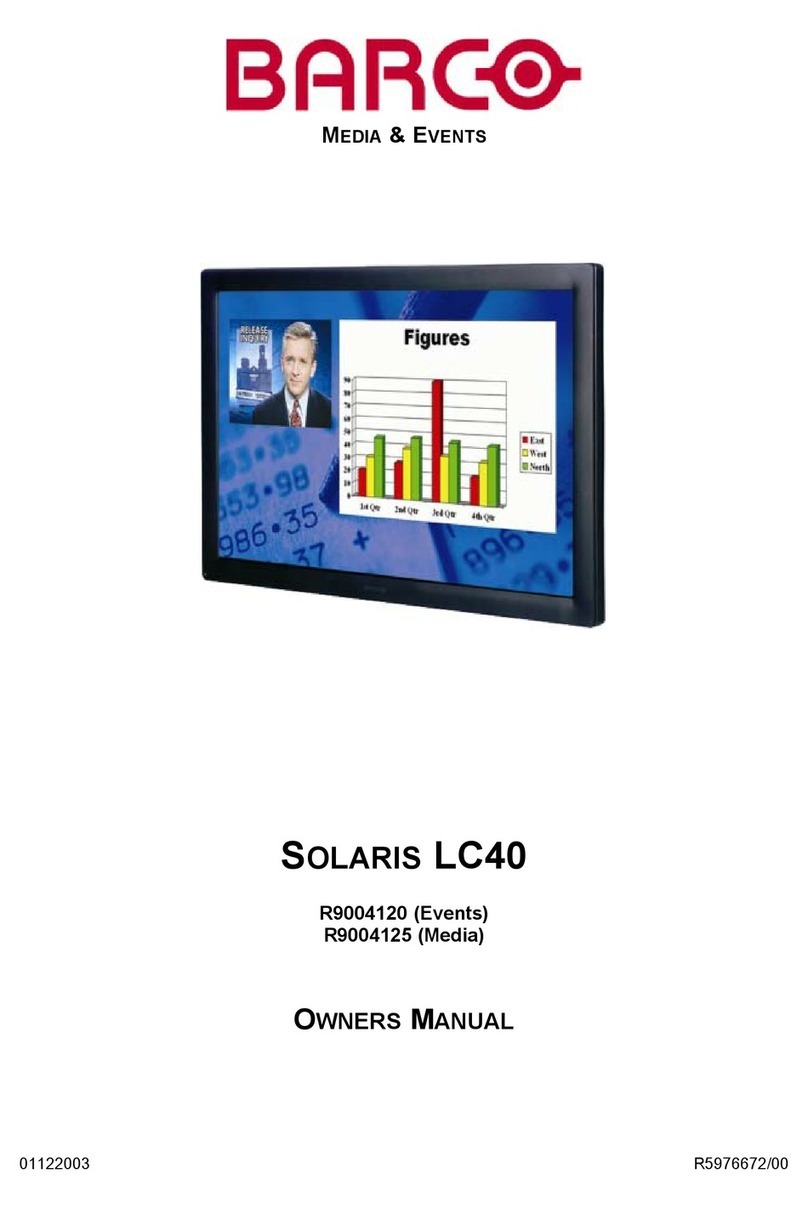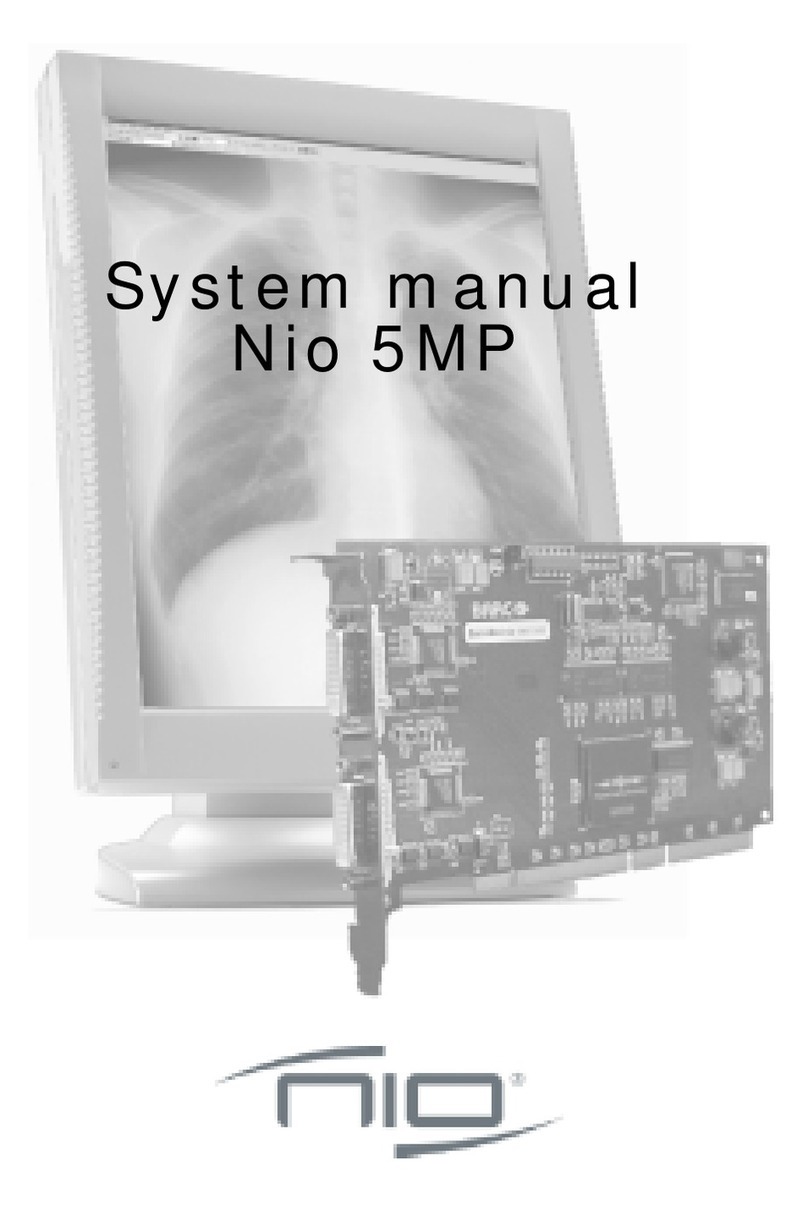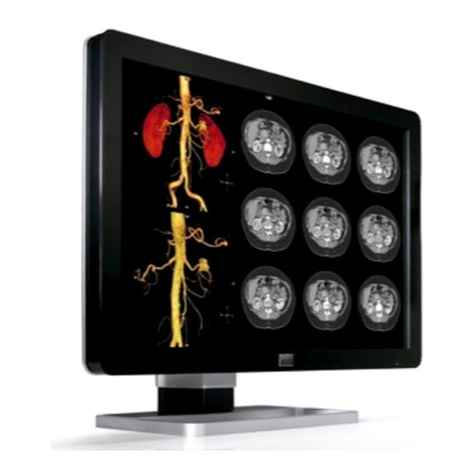Table of Contents
3
Table of Contents
Preface ................................................................................................. 5
Safety Instructions........................................................................ 7
Explanation of symbols................................................................ 9
Overview............................................................................................ 11
Introduction ................................................................................ 11
Parts, controls and connectors................................................... 12
Installation ......................................................................................... 15
Display installation..................................................................... 15
Attaching the display to an arm stand ..................................... 18
Operation ........................................................................................... 20
Stand-by switching..................................................................... 20
About the On-Screen Display (OSD).......................................... 21
Adjustments for a digital video signal...................................... 26
Adjustments for an analog video signal................................... 26
Standard OSD functions.............................................................. 28
Advanced OSD functions............................................................ 36
Locking and unlocking user controls ......................................... 44
Cleaning instructions ......................................................................... 46
Front filter................................................................................... 46
Cabinet........................................................................................ 47
Troubleshooting................................................................................. 48
Technical Information........................................................................ 50
Technical specifications.............................................................. 50
Connector pin assignments ....................................................... 52
Glossary ...................................................................................... 53
Warranty Statement .......................................................................... 55