Barco Galaxy 4K23 User manual
Other Barco Projector manuals
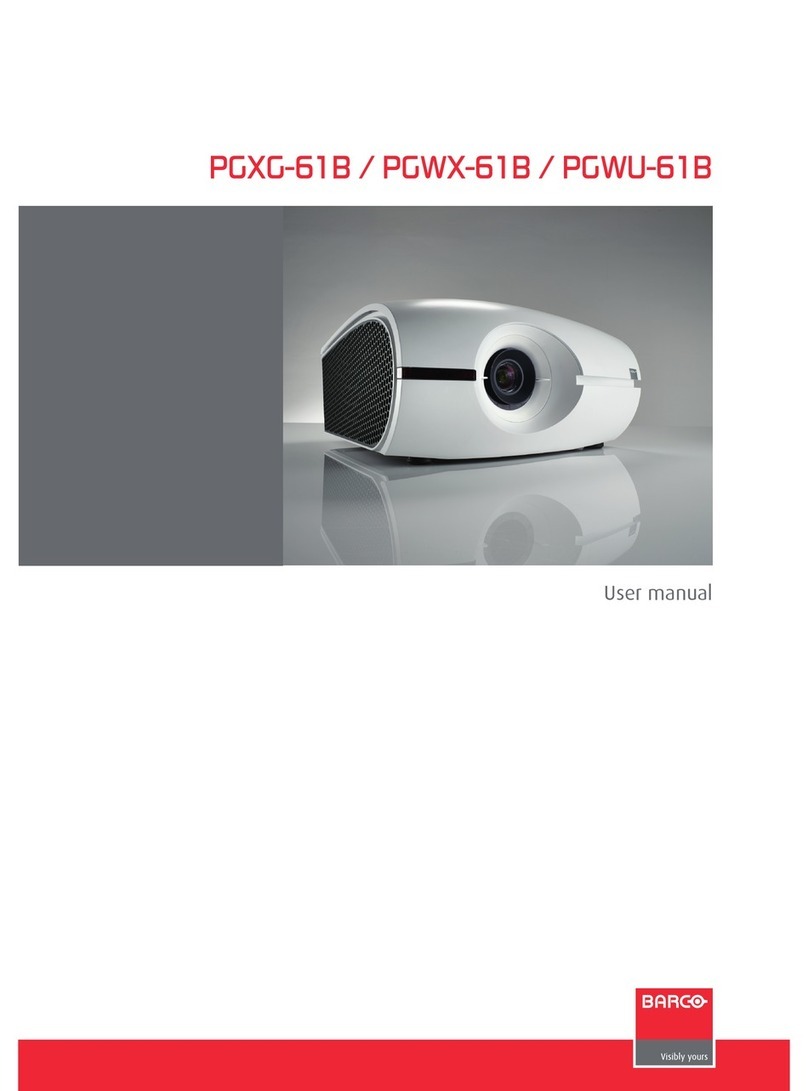
Barco
Barco PGXG-61B User manual

Barco
Barco R9001560 User manual

Barco
Barco R9002372 User manual

Barco
Barco CTHD-61B User manual

Barco
Barco iD R600+ User manual

Barco
Barco SP2K-C User manual

Barco
Barco iQ Pro R500 R9010221 User manual
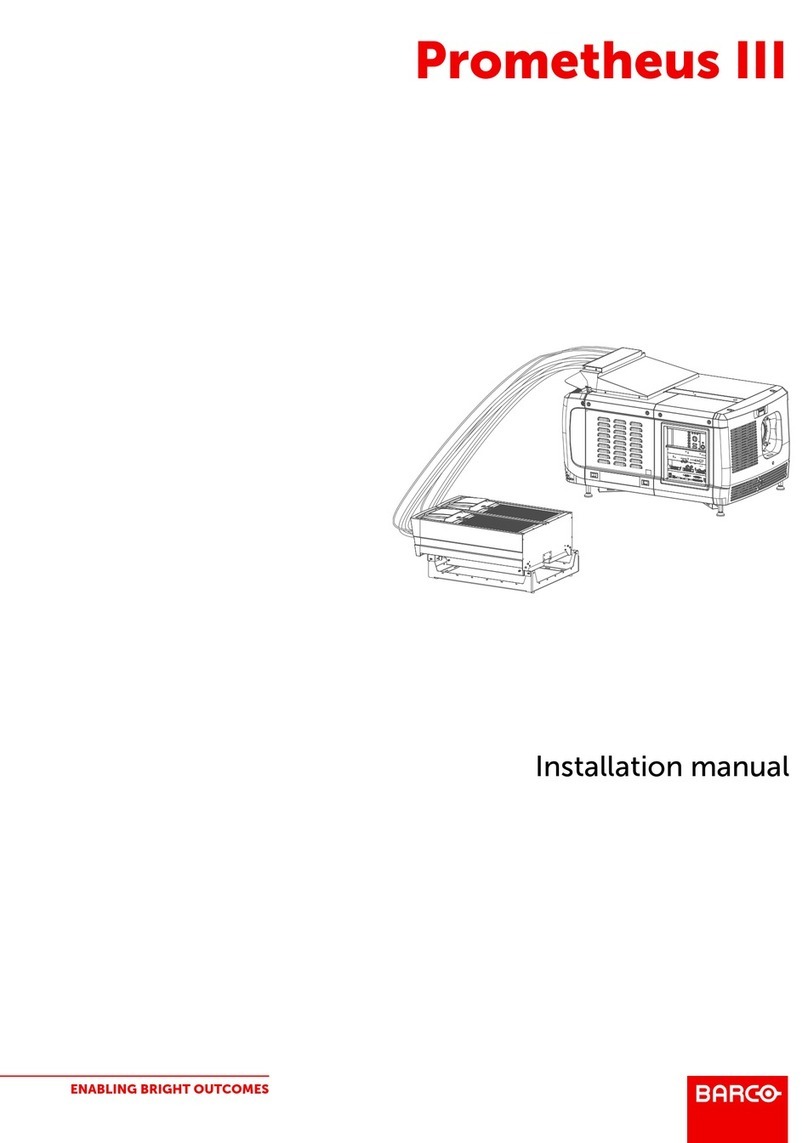
Barco
Barco Prometheus III User manual
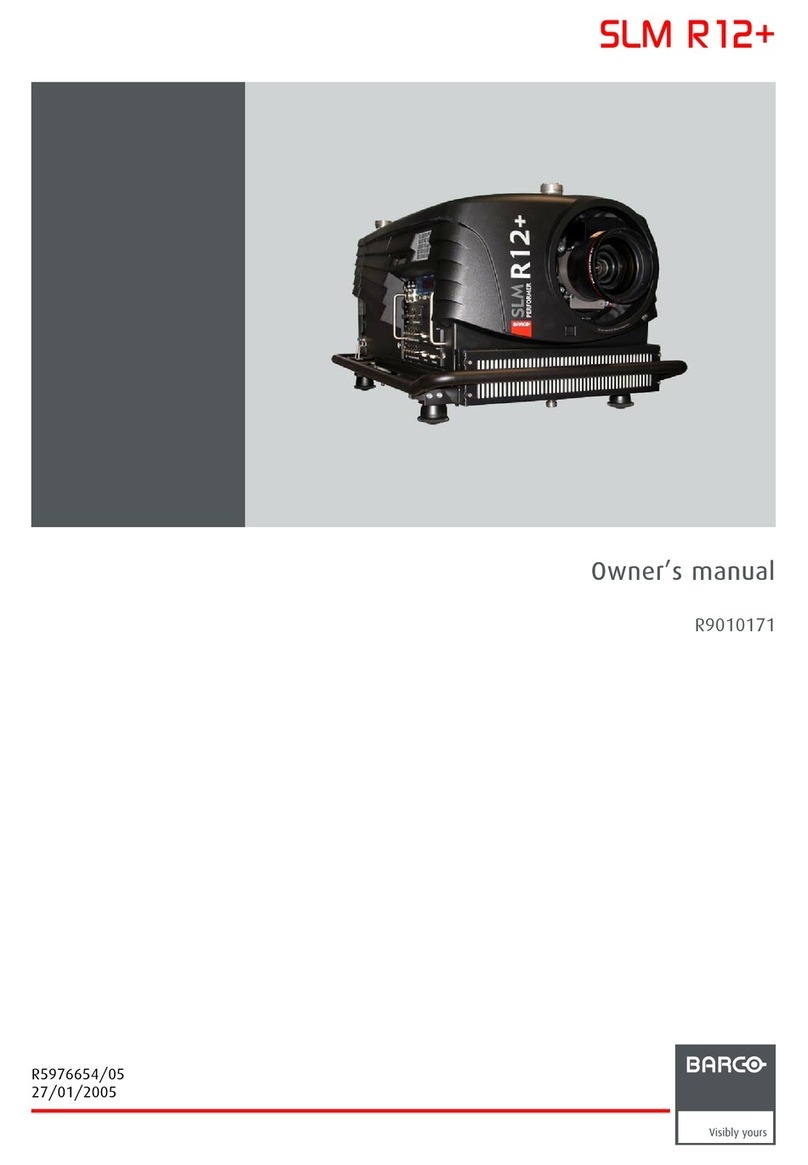
Barco
Barco SLM R12 User manual

Barco
Barco FS35 Installation and operating instructions

Barco
Barco RLM-W12 User manual
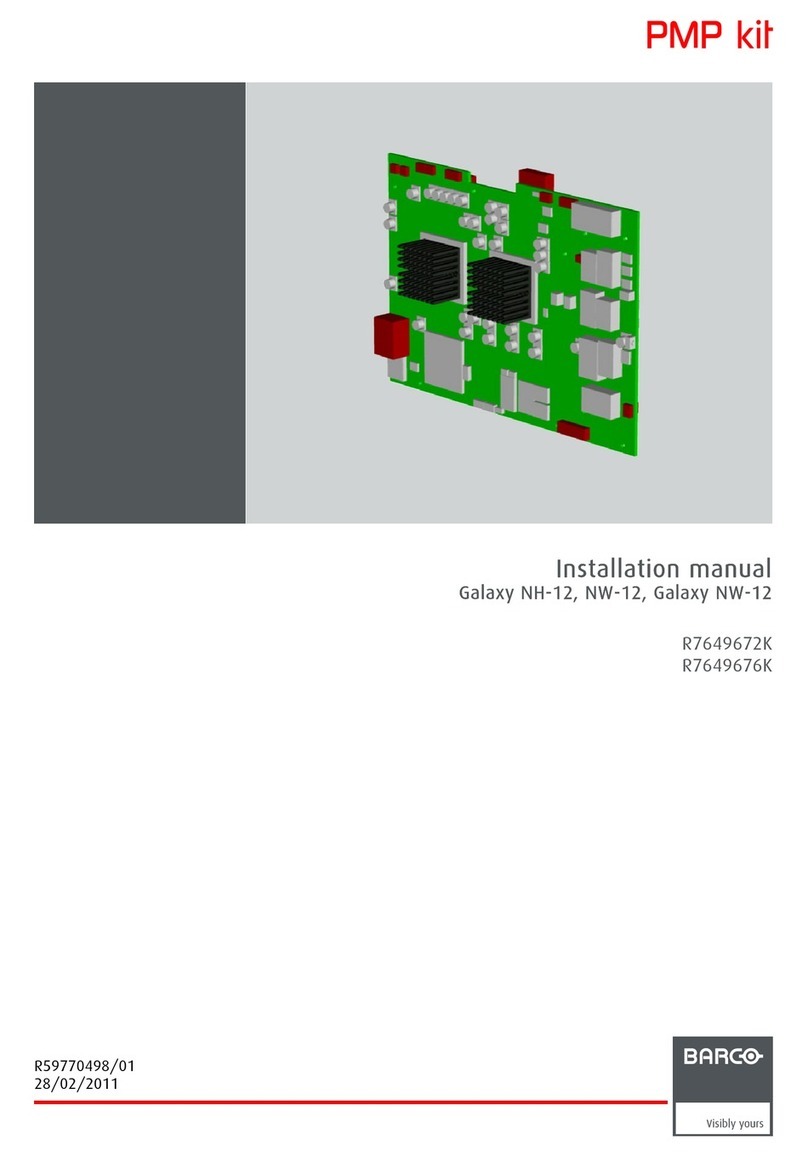
Barco
Barco Galaxy NH-12 User manual
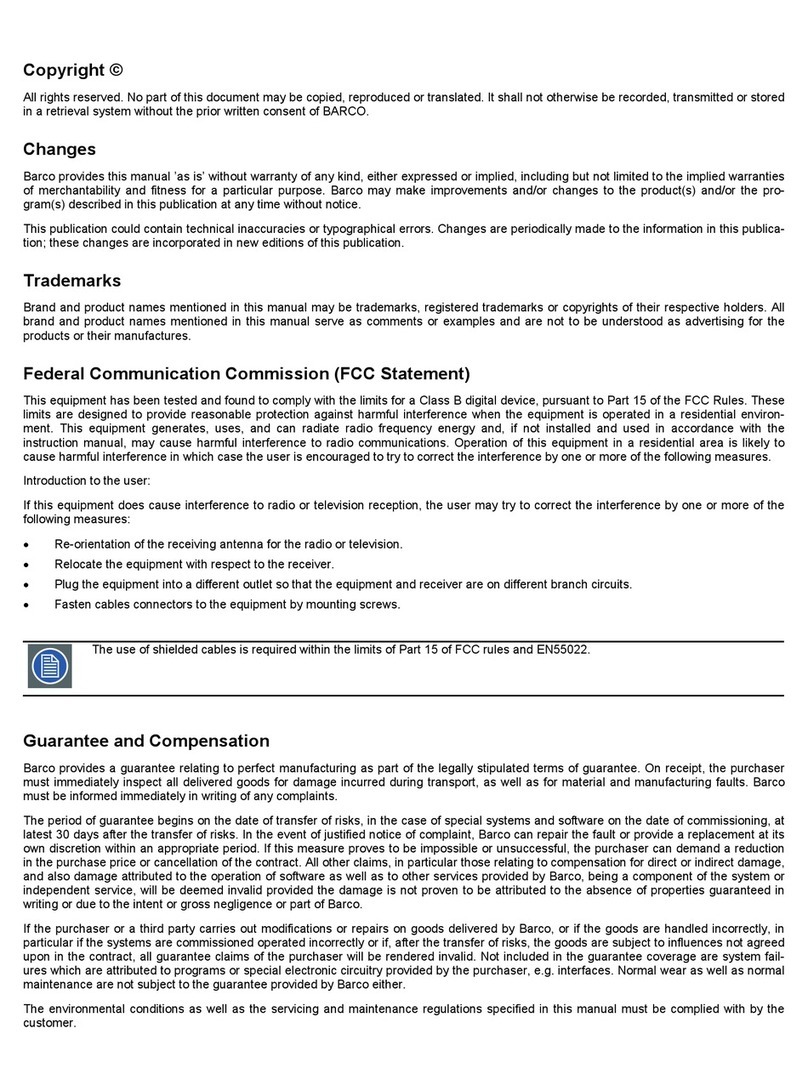
Barco
Barco 70/60 User manual

Barco
Barco iD H250 User manual
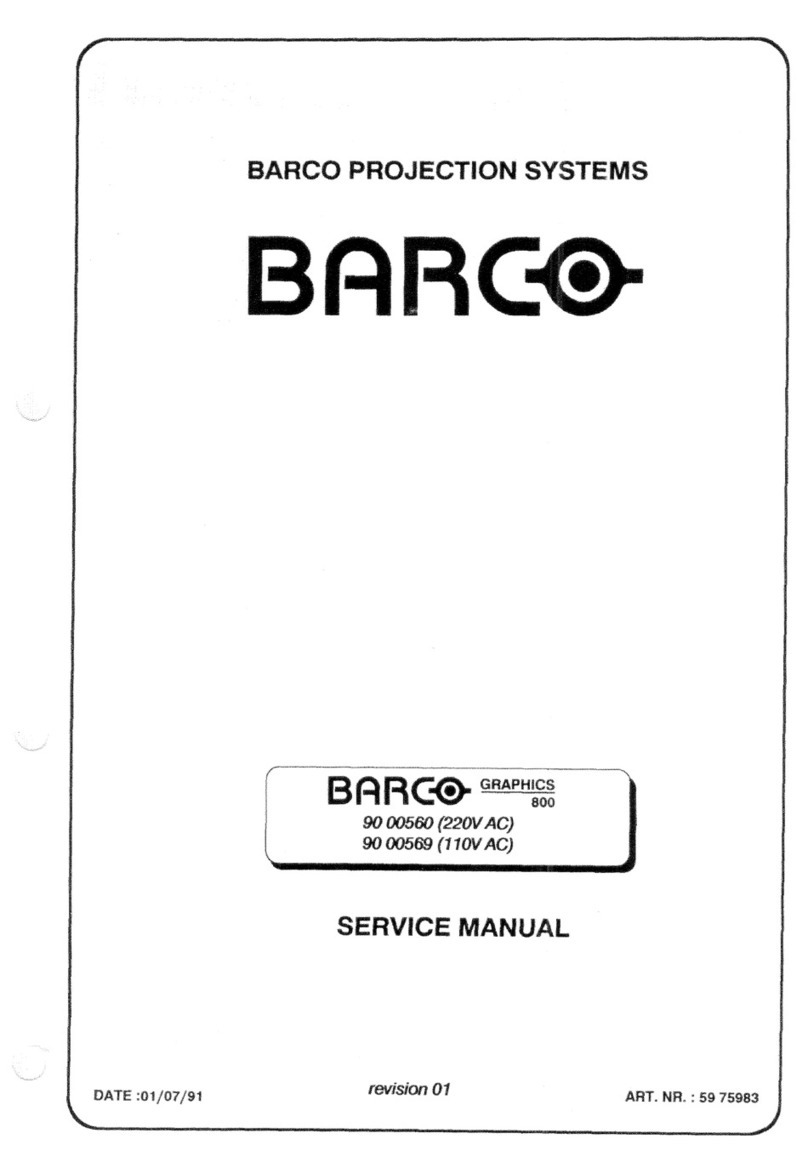
Barco
Barco 800 Series User manual
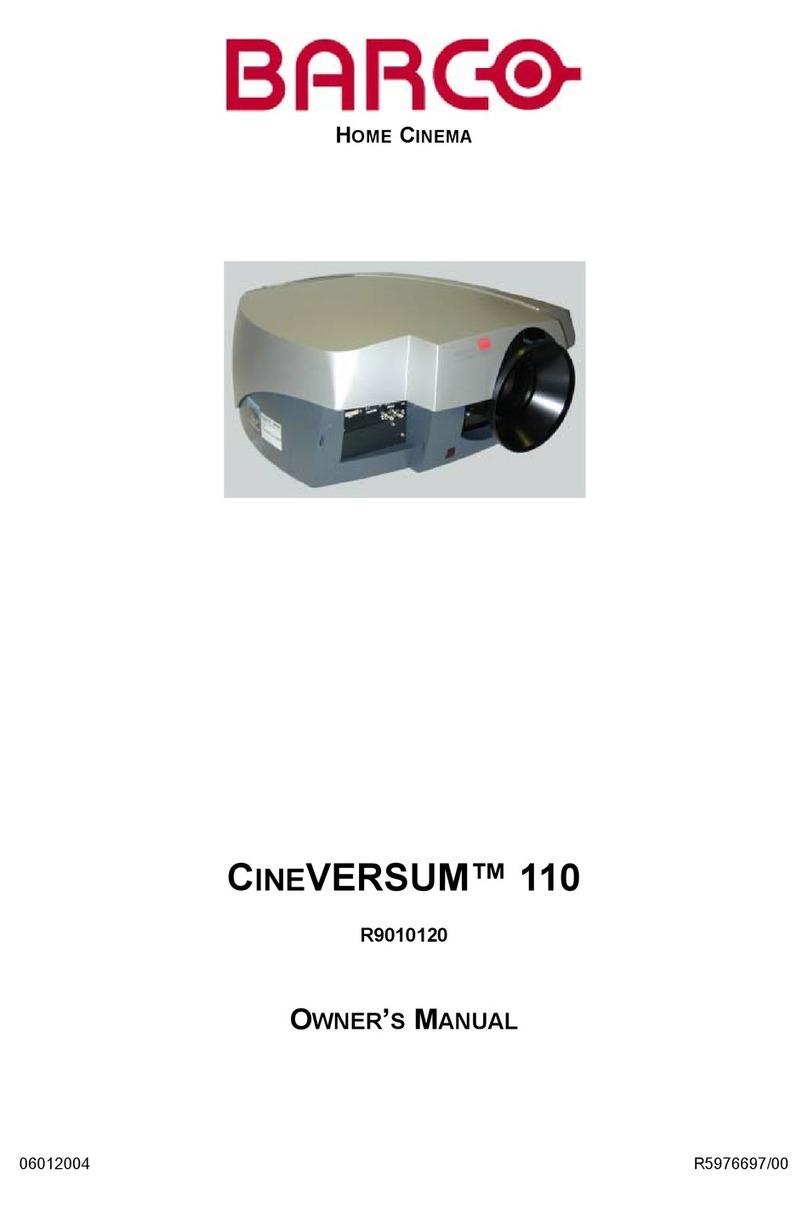
Barco
Barco CineVERSUM 110 R9010120 User manual
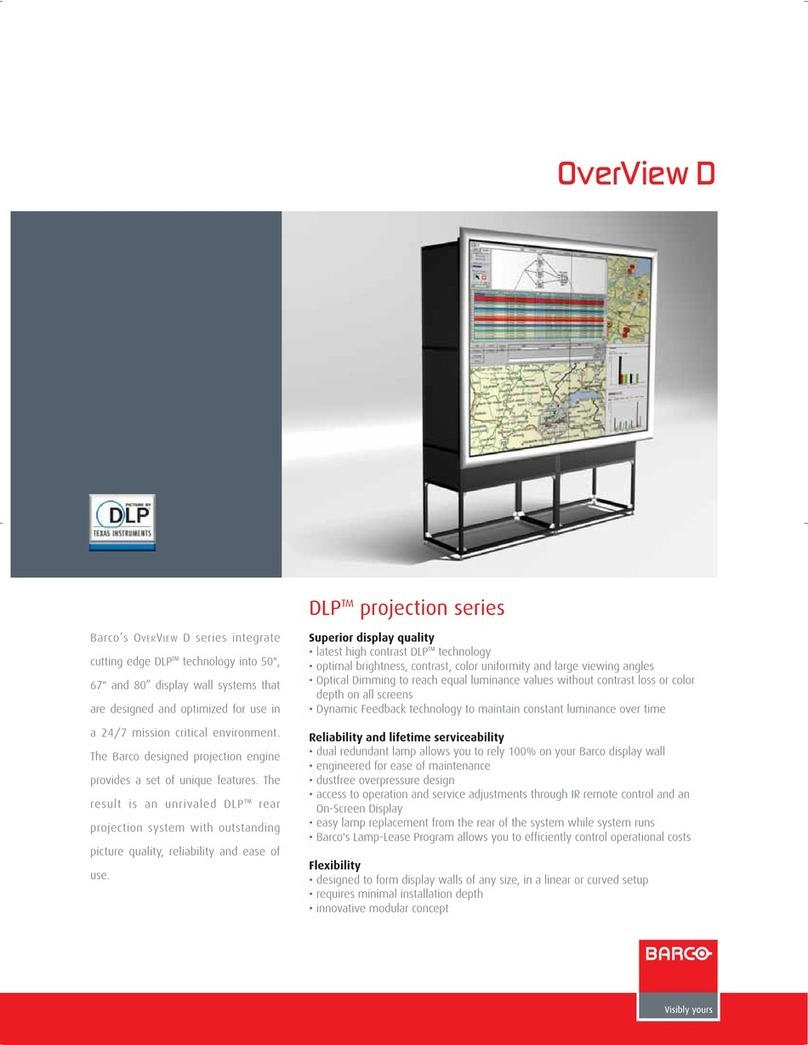
Barco
Barco OverView cDG67-DL User manual
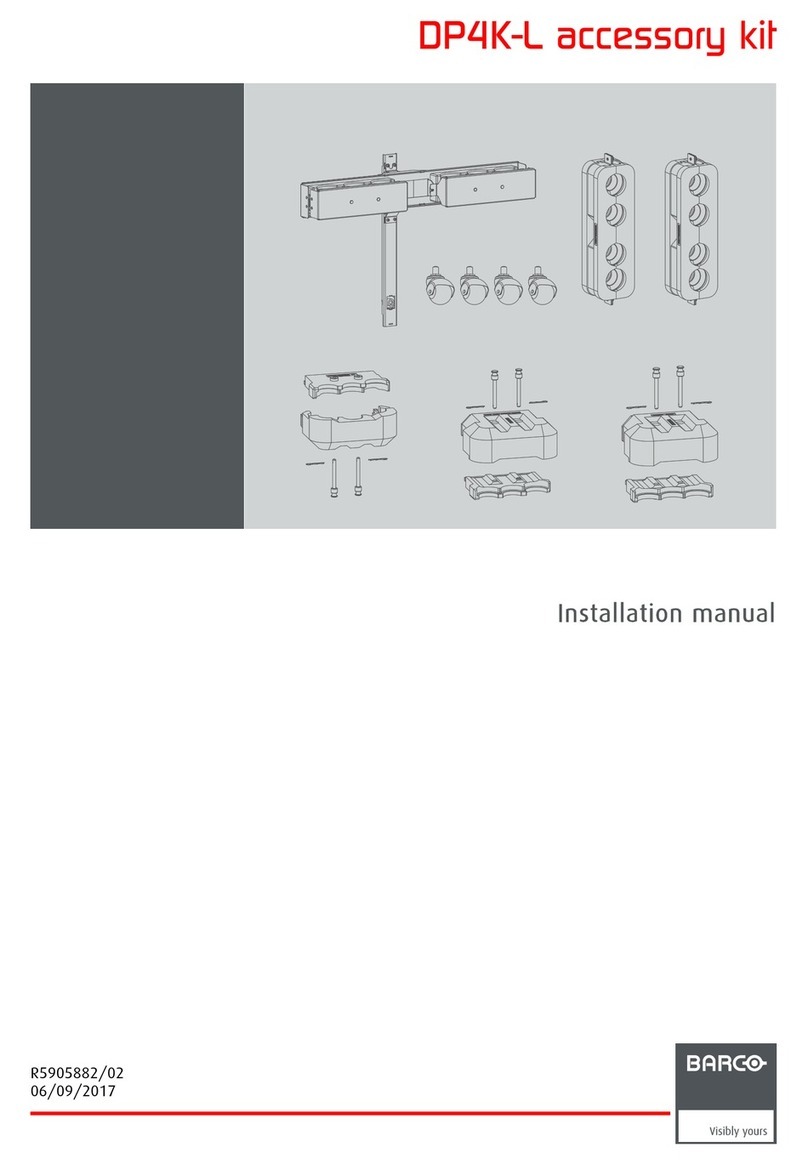
Barco
Barco DP4K-L Series User manual
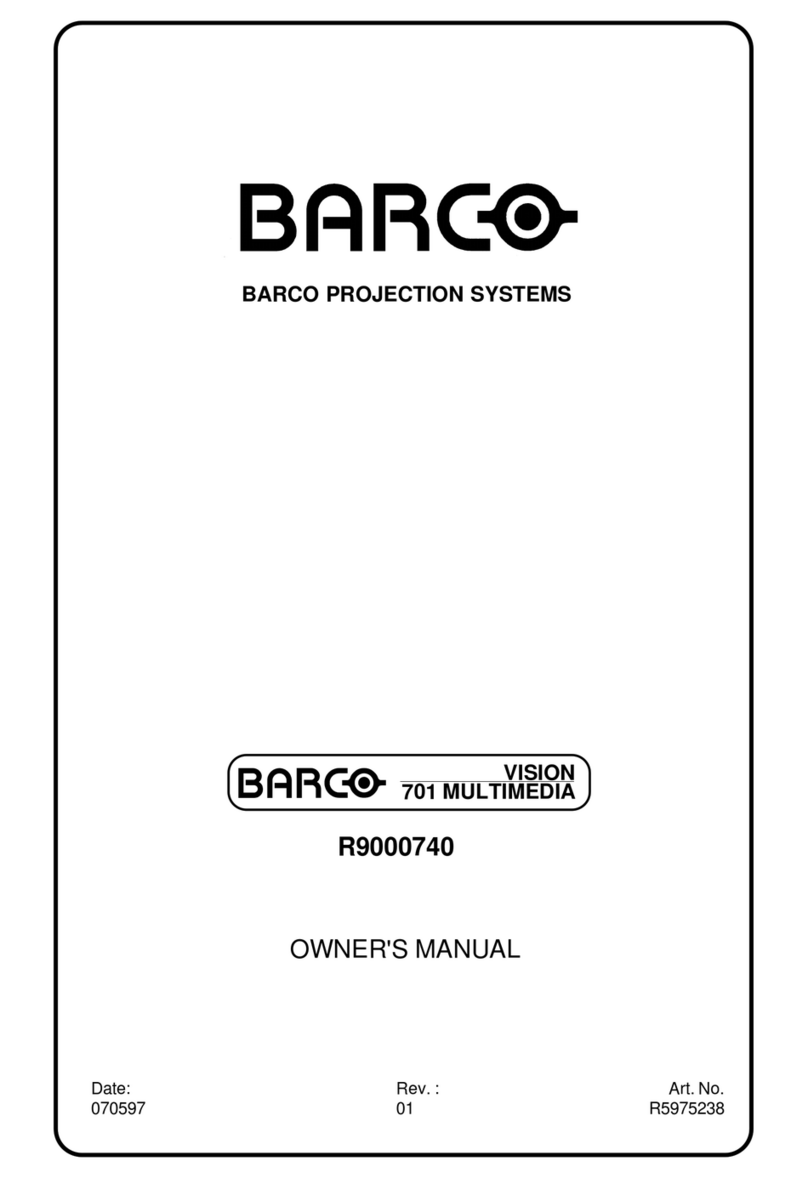
Barco
Barco BarcoVision R9000740701 User manual

Barco
Barco HDX 4K User manual























