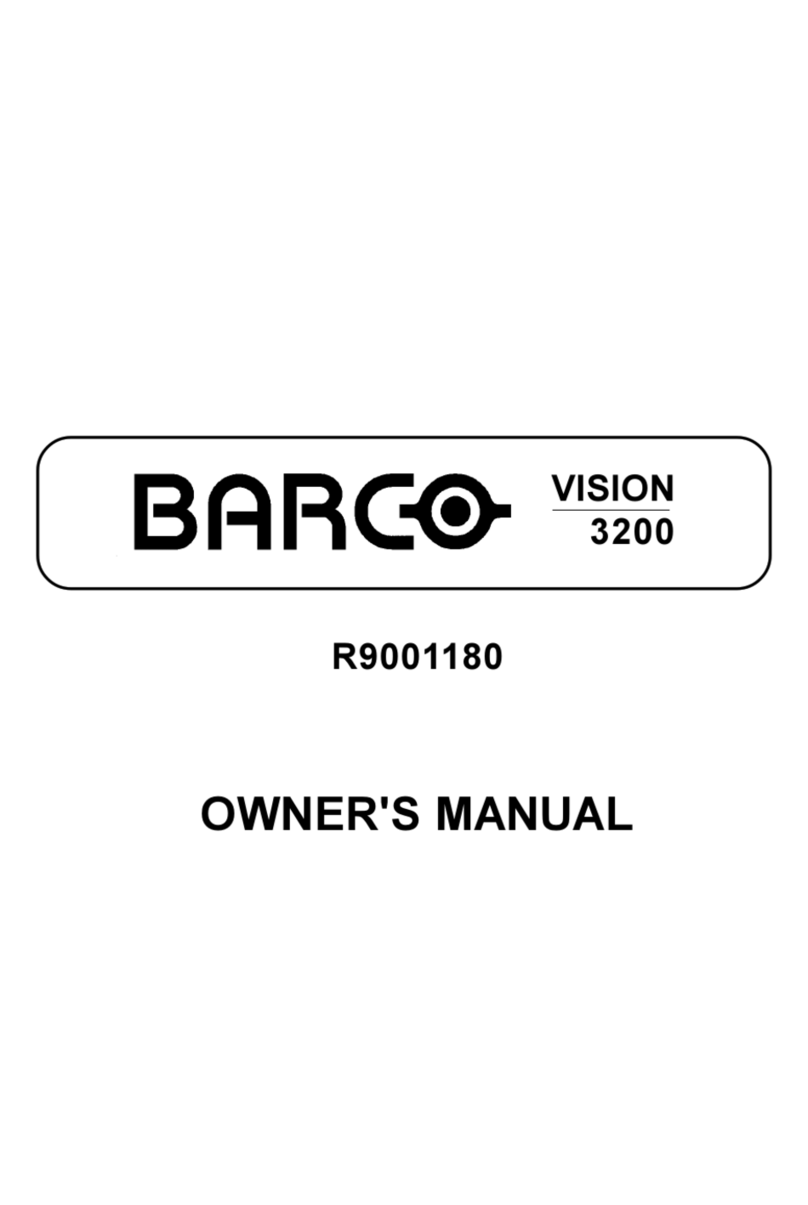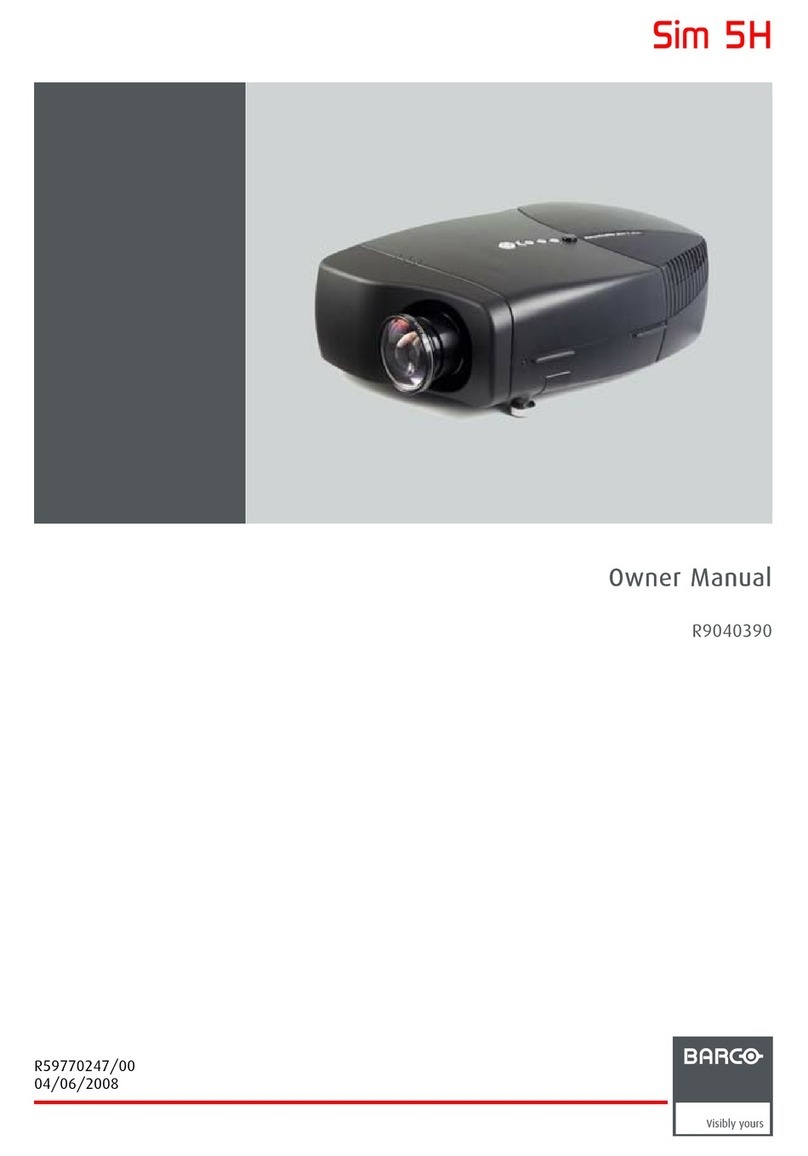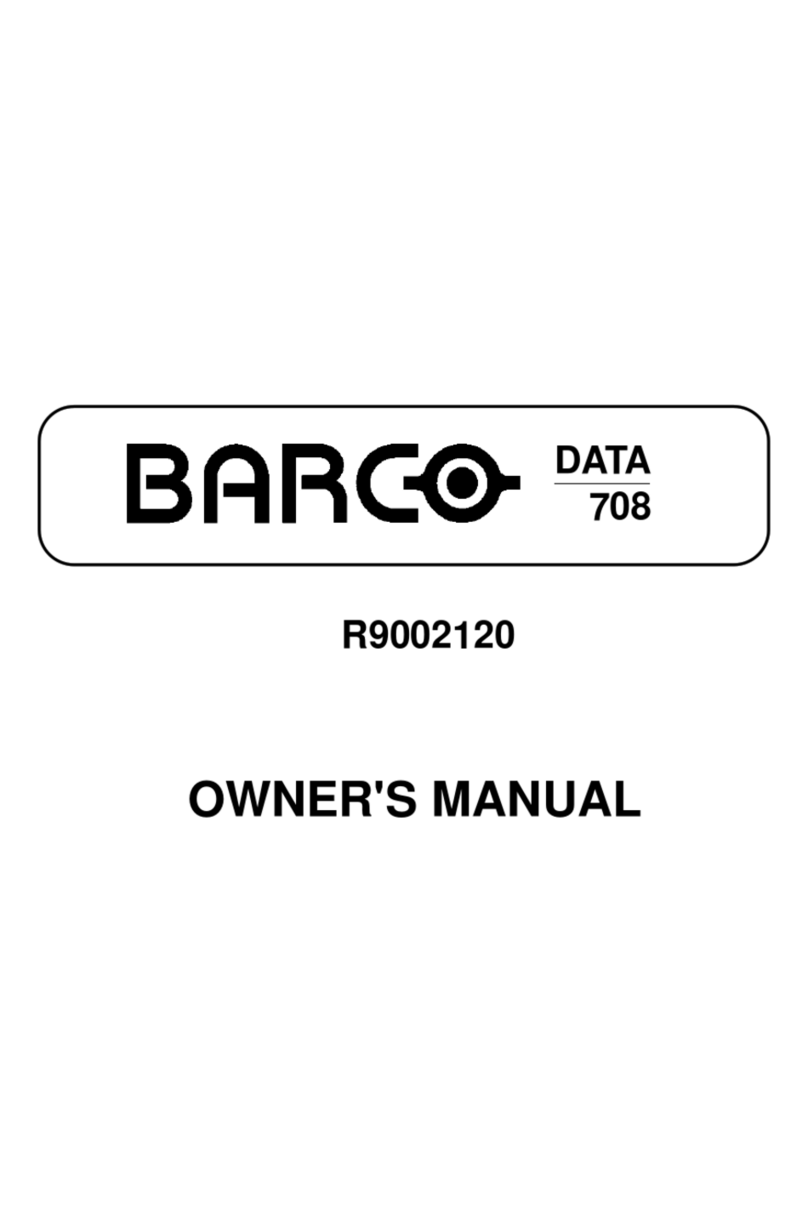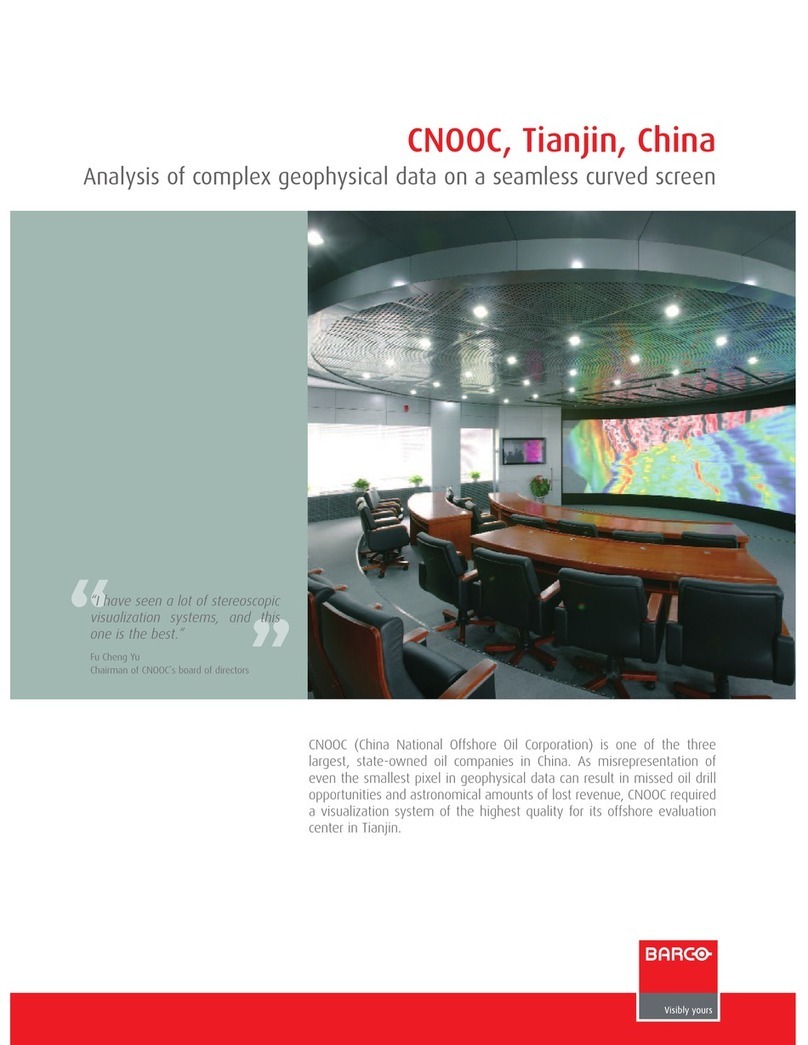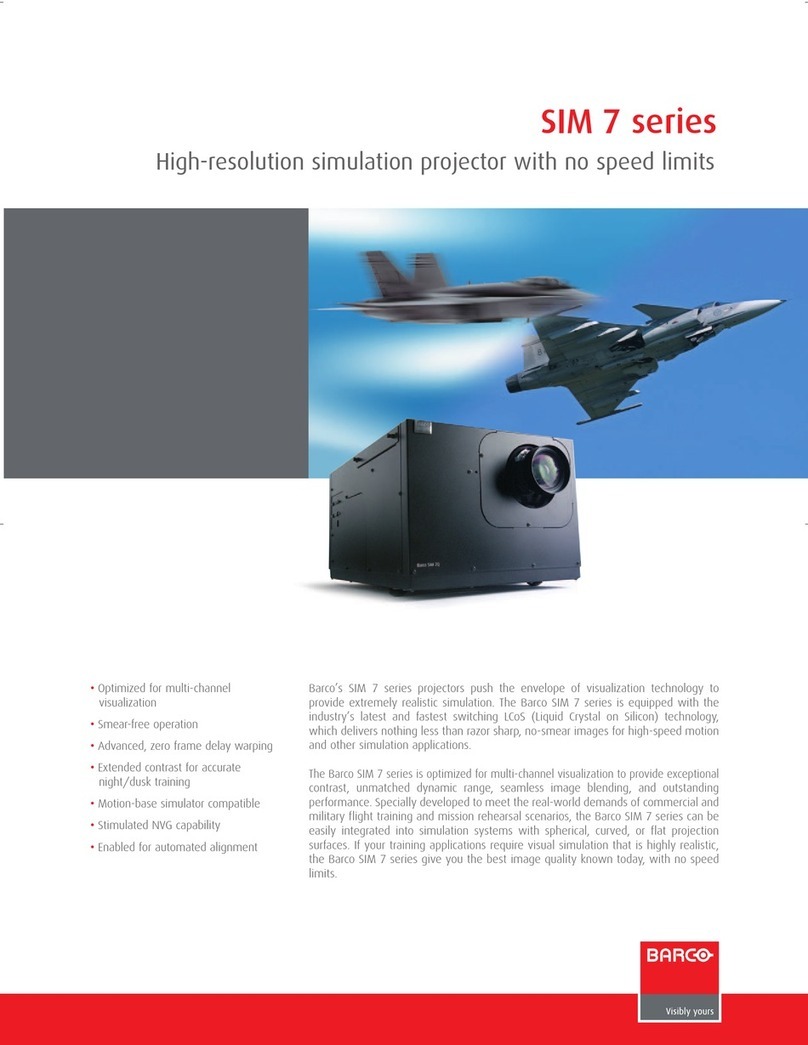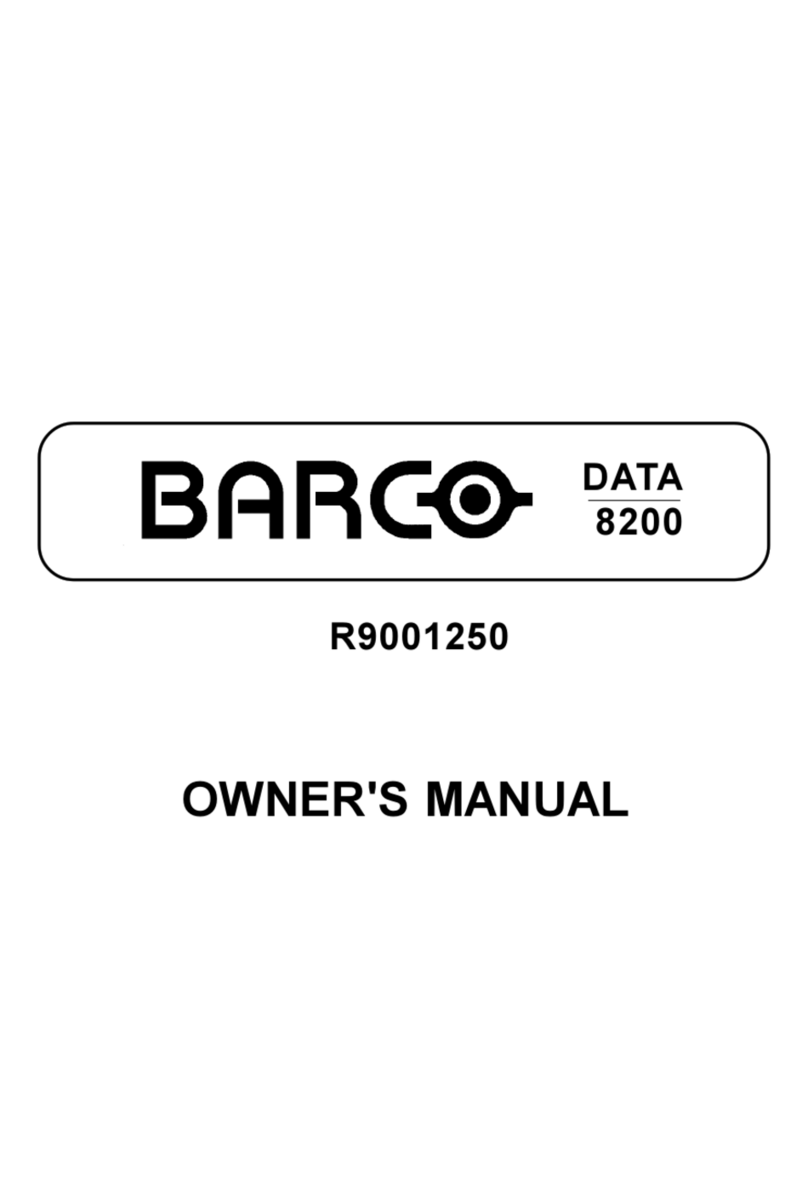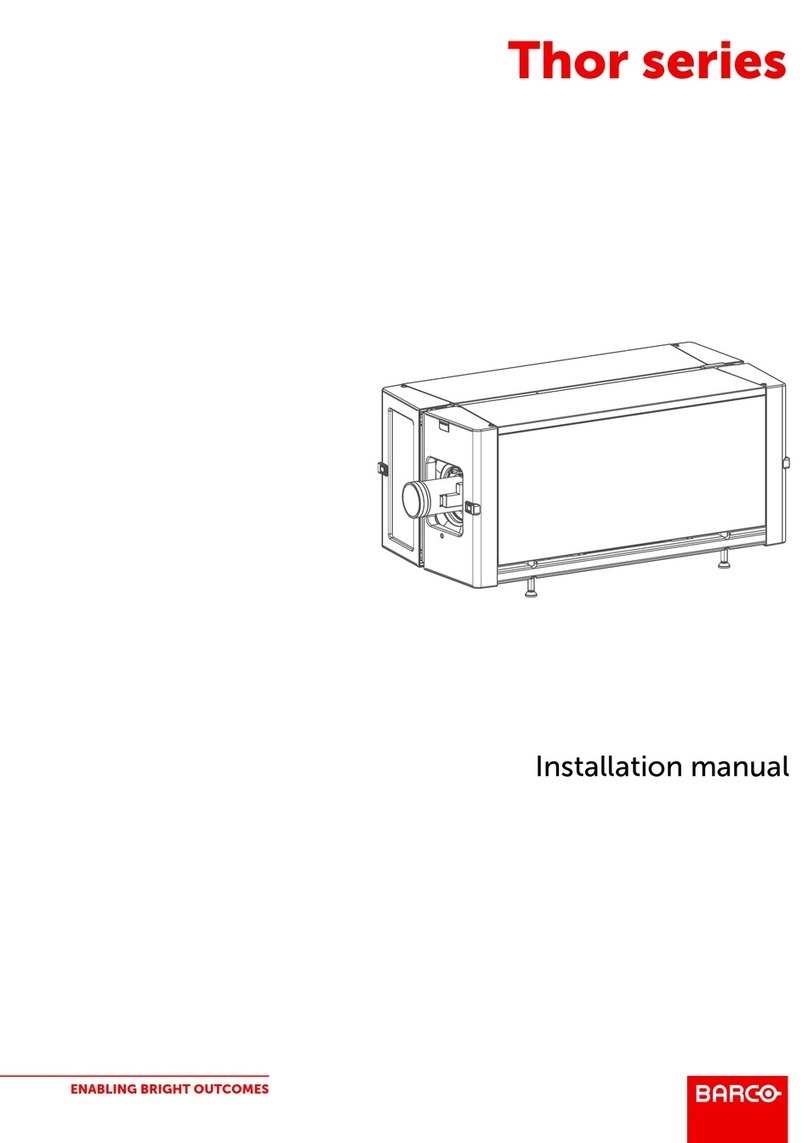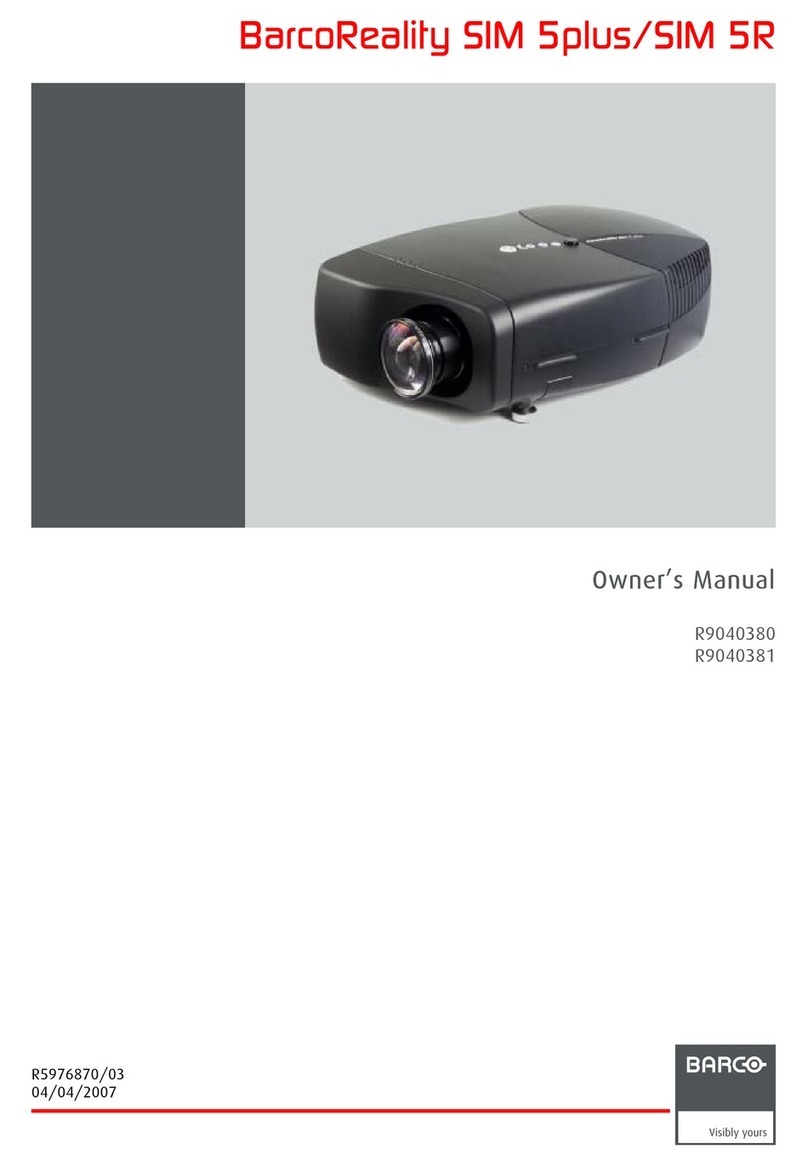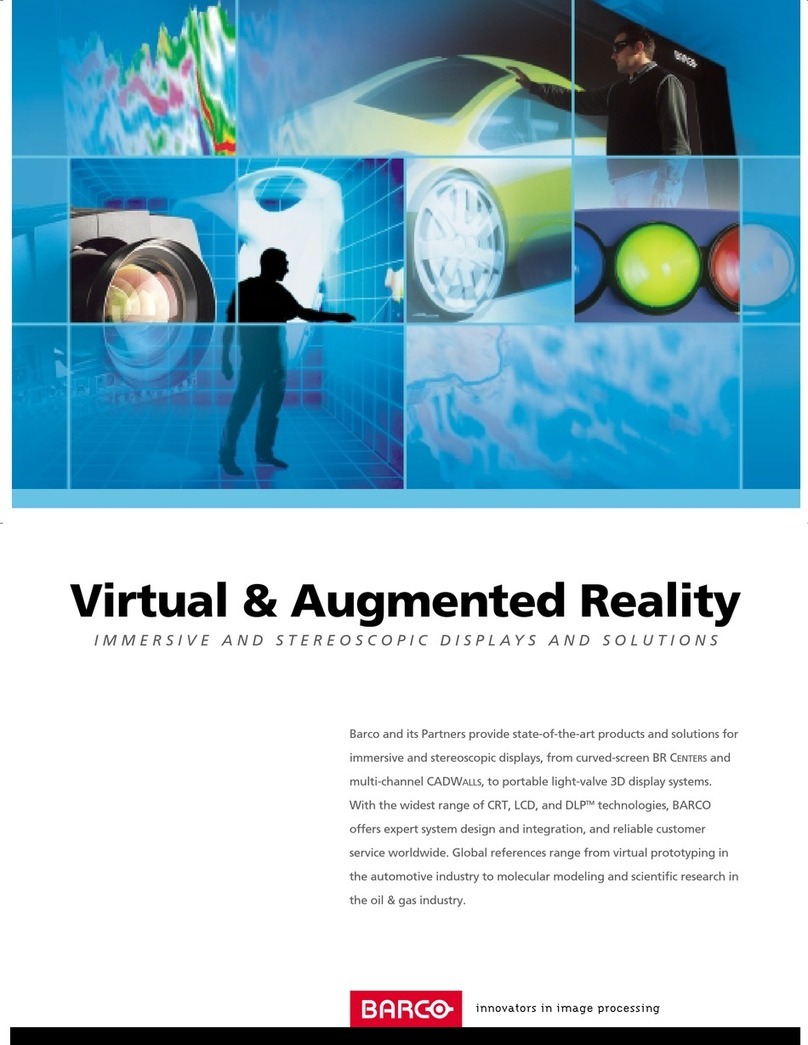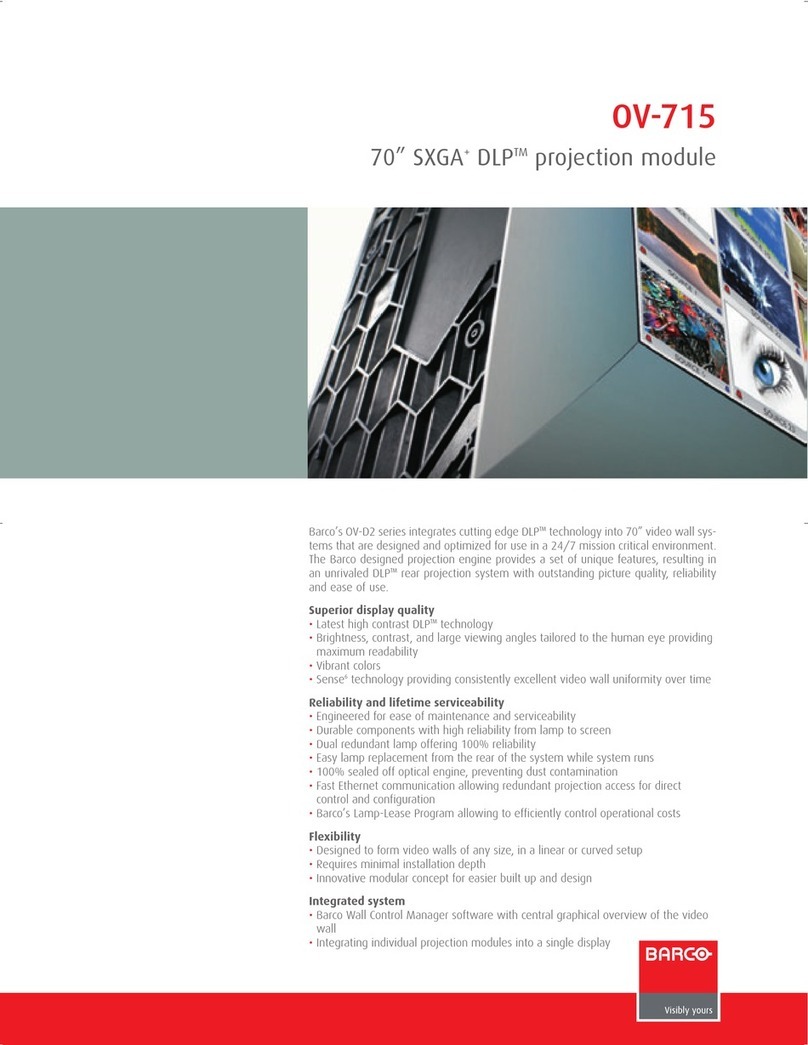www.barco.com
T chnical sp cifications OL-521, OLF-521, OL-721 and OLF-721
M00069-R11-0311-DS March 2011
Barco is an ISO 9001 registered company.
The information and data given are typical for the equipment descri ed. However any individual item is su ject to change without any notice.
The latest version of this product sheet can e found on www. arco.com.
Display capabilities
R solution
Full HD, native 1920x1080
Brightn ss OL(F)-521 OL(F)-721
on screen Typ. 330 Cd/m2Typ. 170 Cd/m2
Dynamic contrast
560,000:1
Color
Up to 165% EBU(1)
Whit Point
Adjustable 2,300K to 15,000K
Uniformity
95% ANSI 9
Screen
Scr n
FXS, with H/V 34°/33° (+/- 3°) half gain angle
Scr n gap(2) sid s top/bottom
O -521 0.8 mm I 0.03” 0.5 mm I 0.02”
O F-521 1.8 mm I 0.07” 1.5 mm I 0.06”
O -721 1.0 mm I 0.04” 0.7 mm I 0.03”
O F-721 2.0 mm I 0.08” 1.7 mm I 0.07”
Color stability
Self calibration with spectrometer based Sense6
Dim nsions (WxHxD)
O (F)-521: 1,088 x 612 x 445 mm I 42.83 x 24.09 x 17.51”
O (F)-721: 1,550 x 872 x 625 mm I 61.02 x 34.33 x 24.61”
Distanc cub /wall (D1)
O (F)-521: 150 mm I 5.91”
O (F)-721: 215 mm I 8,46”
W ight
O -521 Projection Module < 44 kg I 97 lbs
O F-521 Projection Module < 53 kg I 117 lbs
Pedestal < 28 kg I 62 lbs
O -721 Projection Module < 66 kg I 146 lbs
O F-721 Projection Module < 74 kg I 163 lbs
Pedestal < 39 kg I 86 lbs
LED
Light sourc
6x redundancy for each of 3 ED’s
LED lif tim
> 60,000h(3), > 80,000h in eco mode
MTBF ED > 500,000 h
Operation
R comm nd d maint nanc int rval
> 5 years
ifetime warranty against burn-in or image retention
Conditions for Op ration
10°C-40°C, 50°F-104°F, up to 80% humidity (nc)
Power
AC input voltag
90 – 240 V, 50-60 Hz
Pow r (typical, maximum, eco mode)
230 W, 350 W, 170 W
H at dissipation (typical, maximum, eco mode)
785, 1,194, 580 BTU/h
Signal
Signal input/output
2x Dual link DVI in / 2x Dual link DVI out
Pix l Clock
330 MHz
Input Fr qu ncy
24 – 62 Hz
G nlock
49 – 61 Hz
Minimum fram d lay
1 frame
Signal proc ssing
oop through
Free cropping, free scaling(4)
Comm nications
Dir ct th rn t acc ss
Built in web server
Graphical us r int rfac
All settings and operational parameters
Int gration of third party quipm nt
WEB service API(4)
Warranty
2 years
W
H
(1) at maximum color mode, (2) at 25°C, (3) at 6500k, (4) optional
Barco nv
Pres. Kennedypark 35, B-8500 Kortrijk
Europe, Middle-East, Africa: +32 56 26 20 09
USA: +1 678 475 8000
Latin America: +55 11 38421656
Japan: +81 3 5762 8727
China: +86 400 88 22726
Or mail to sales.security_and_monitoring@ arco.com
WD
D1
OL(F)-521 and OL(F)-721_n w_- 18/03/11 09:41 Pagina 2