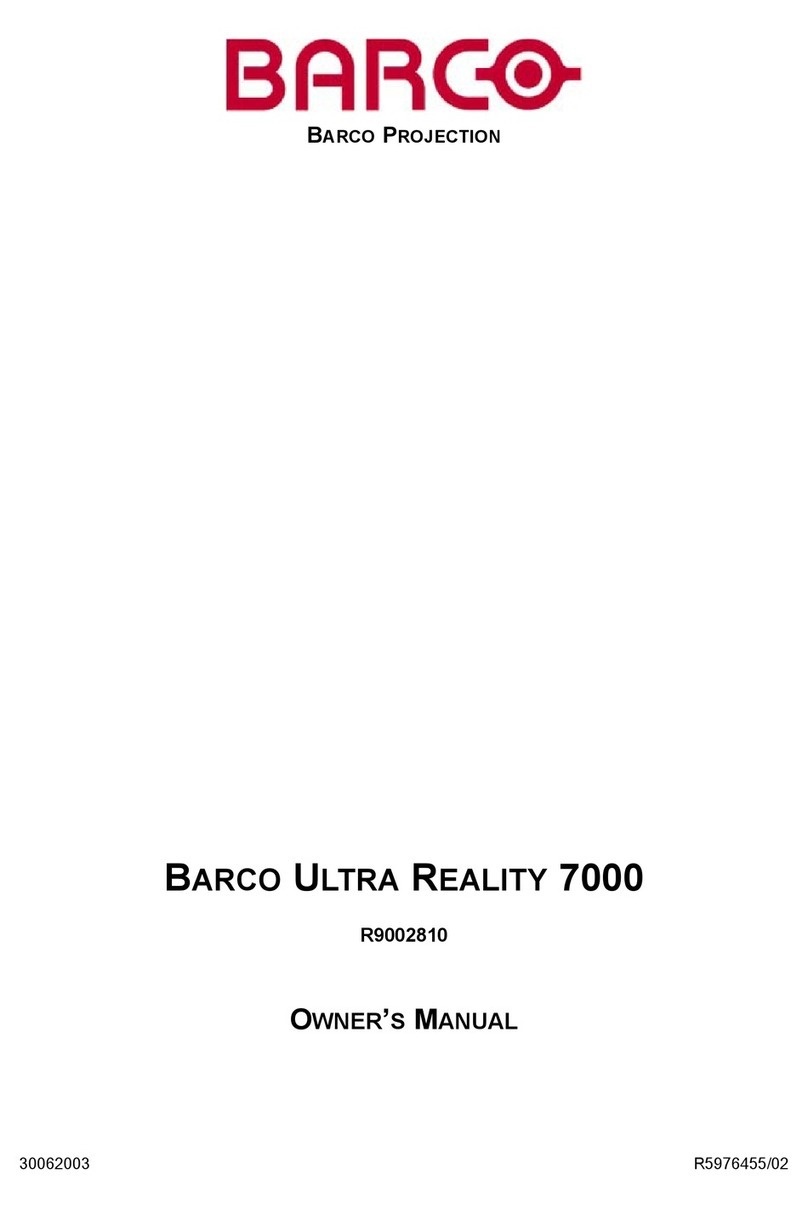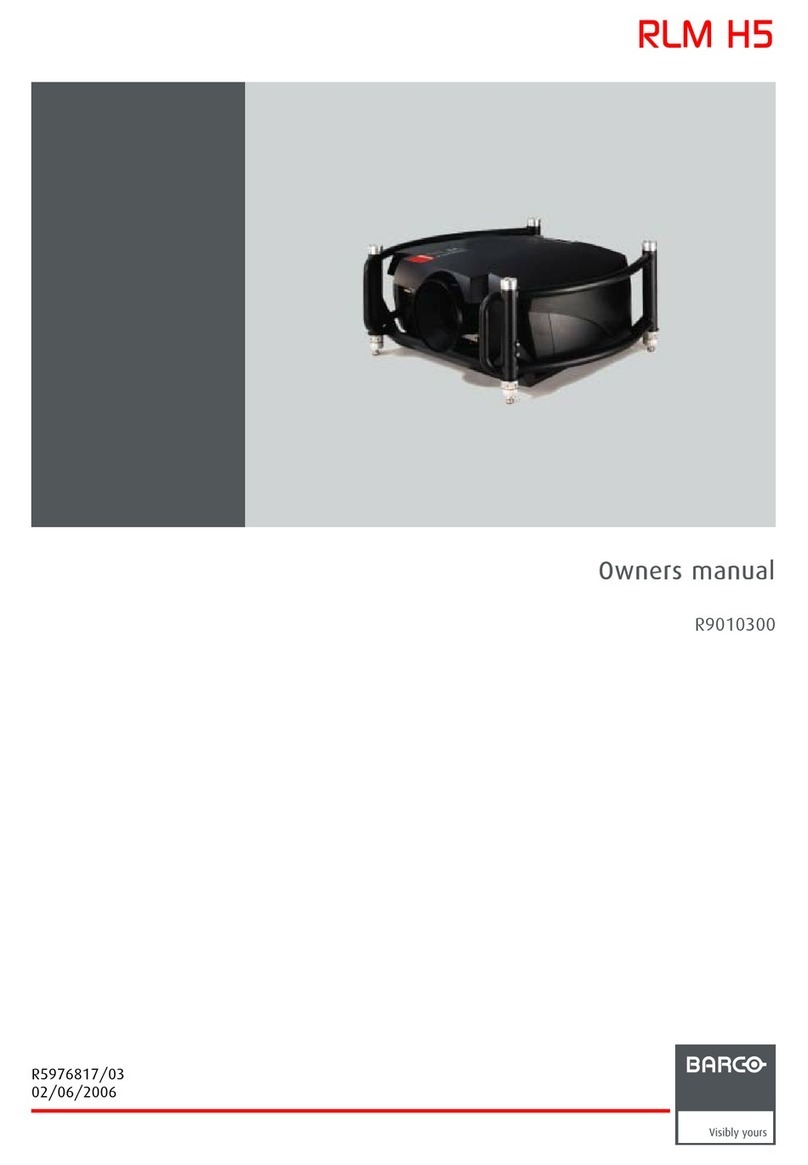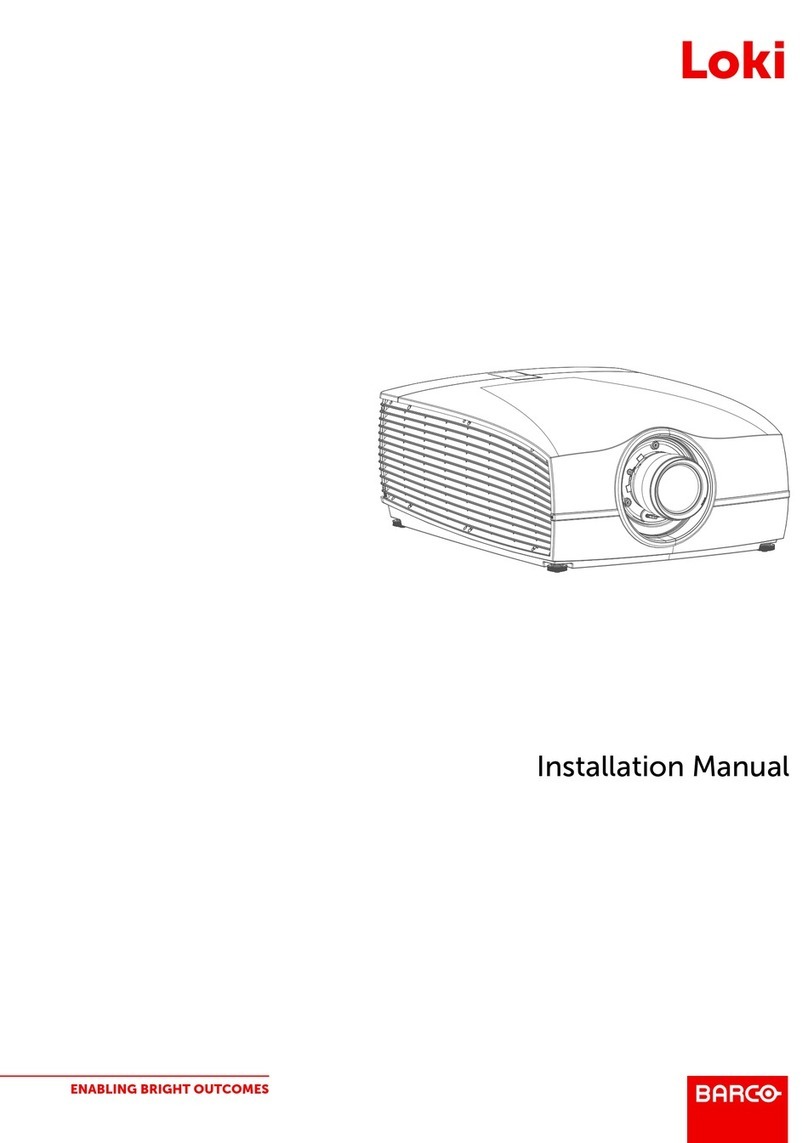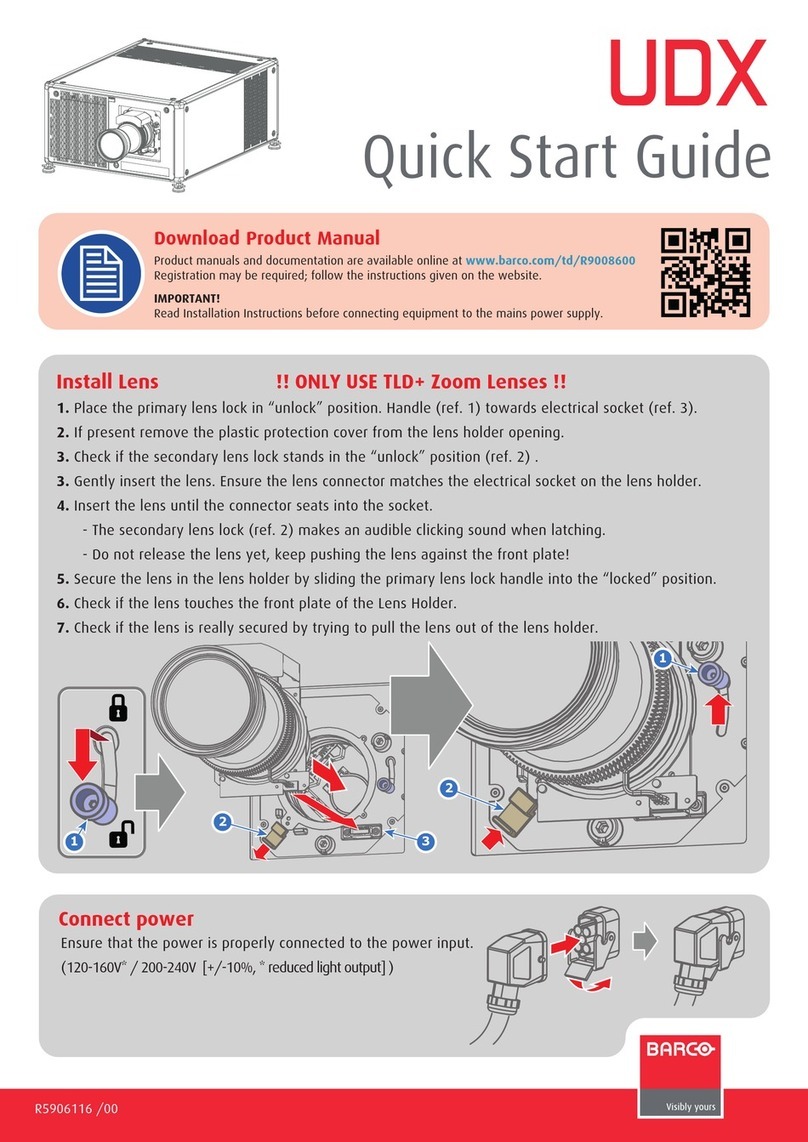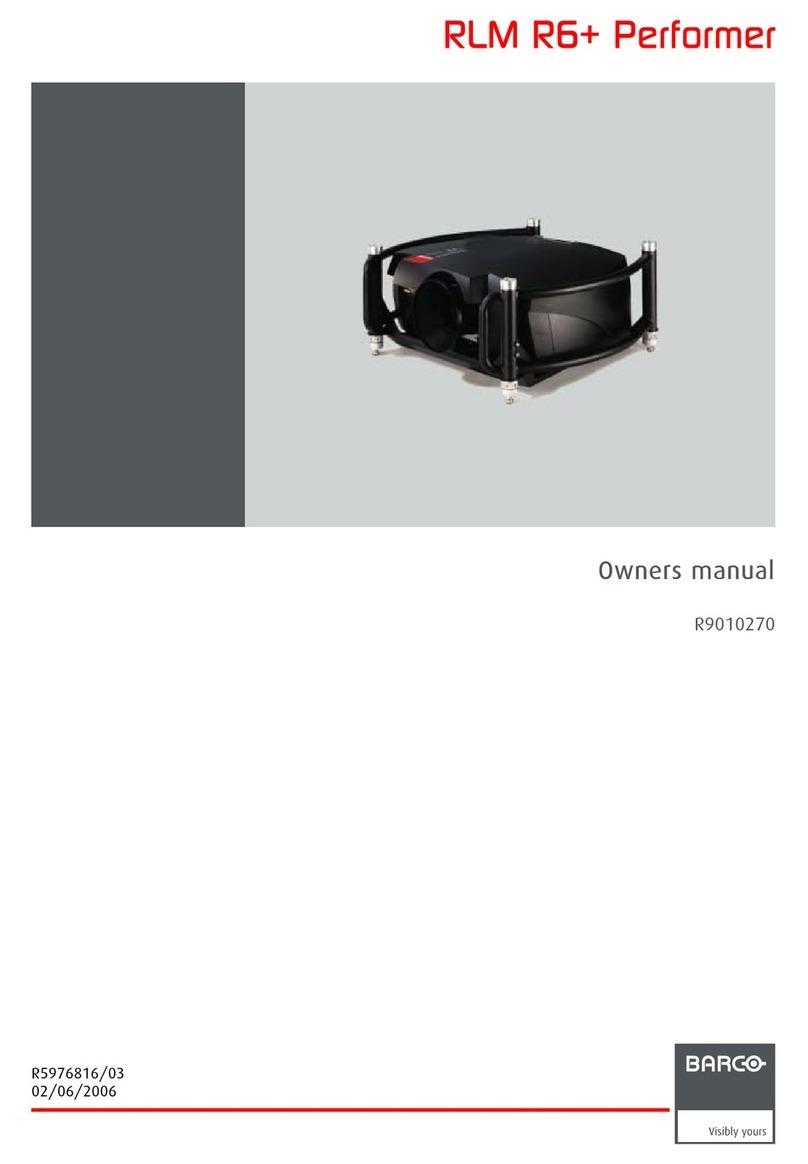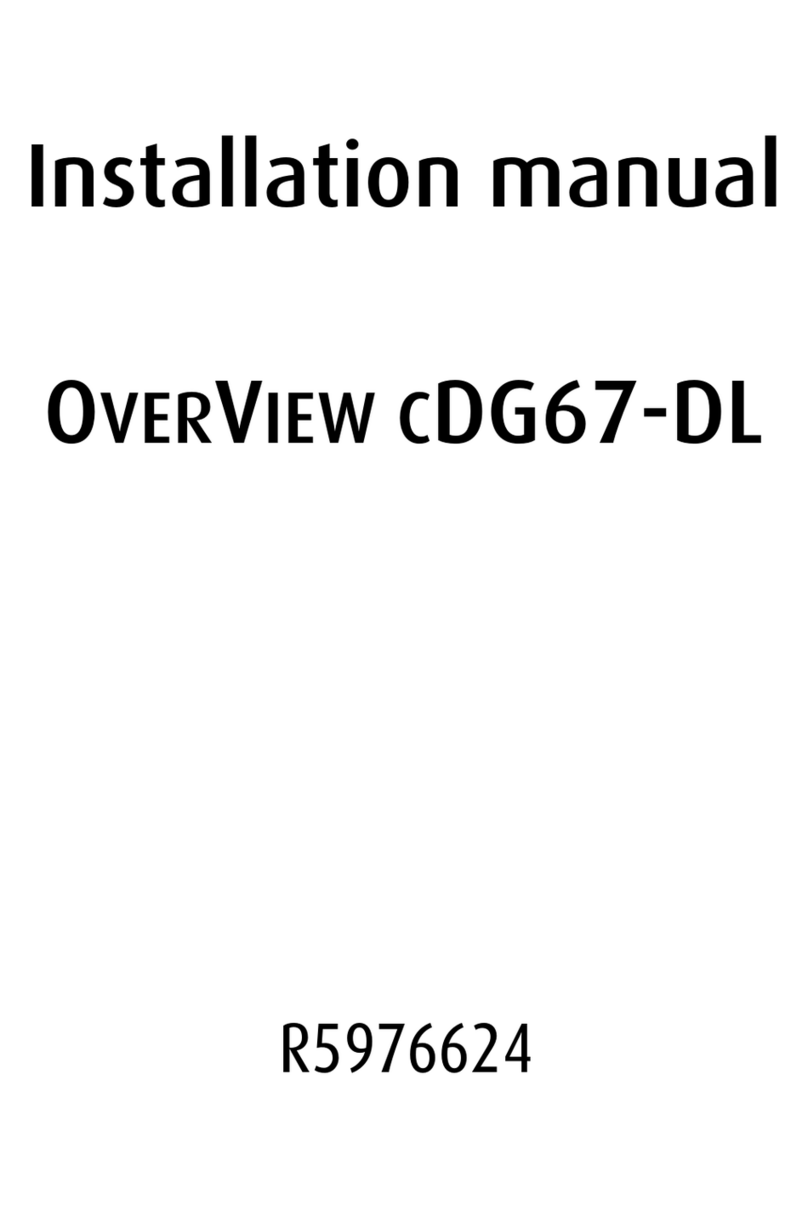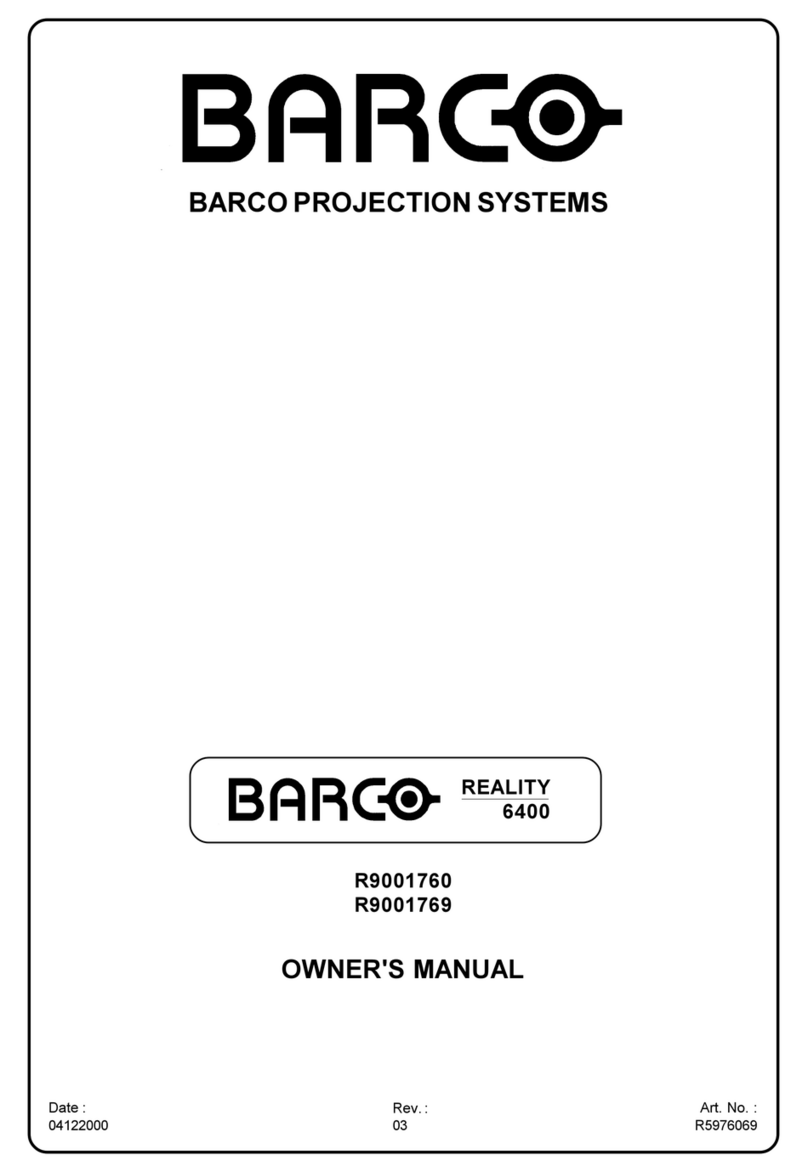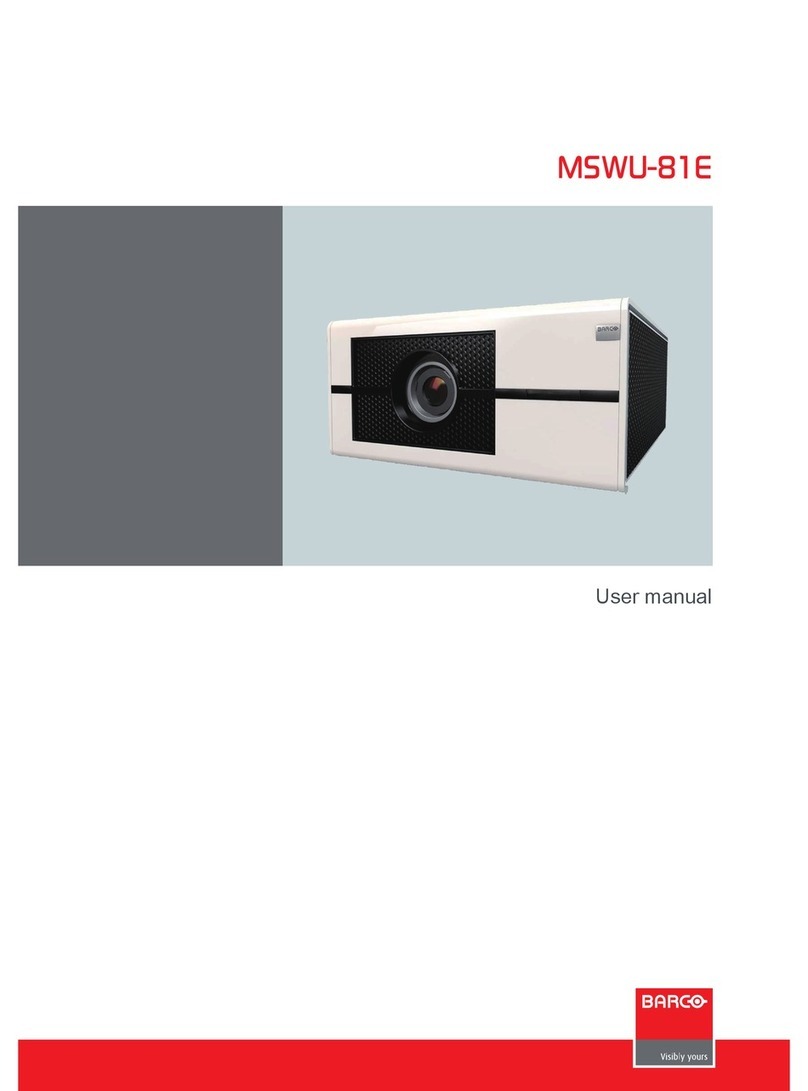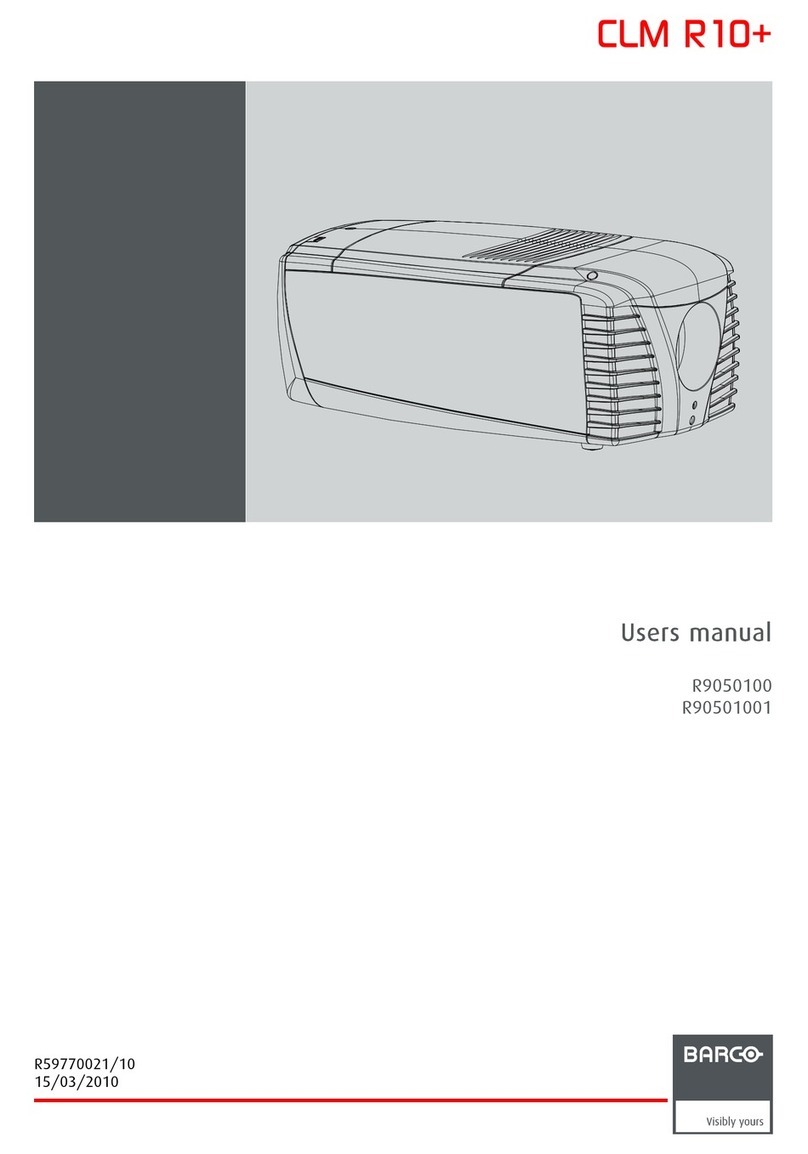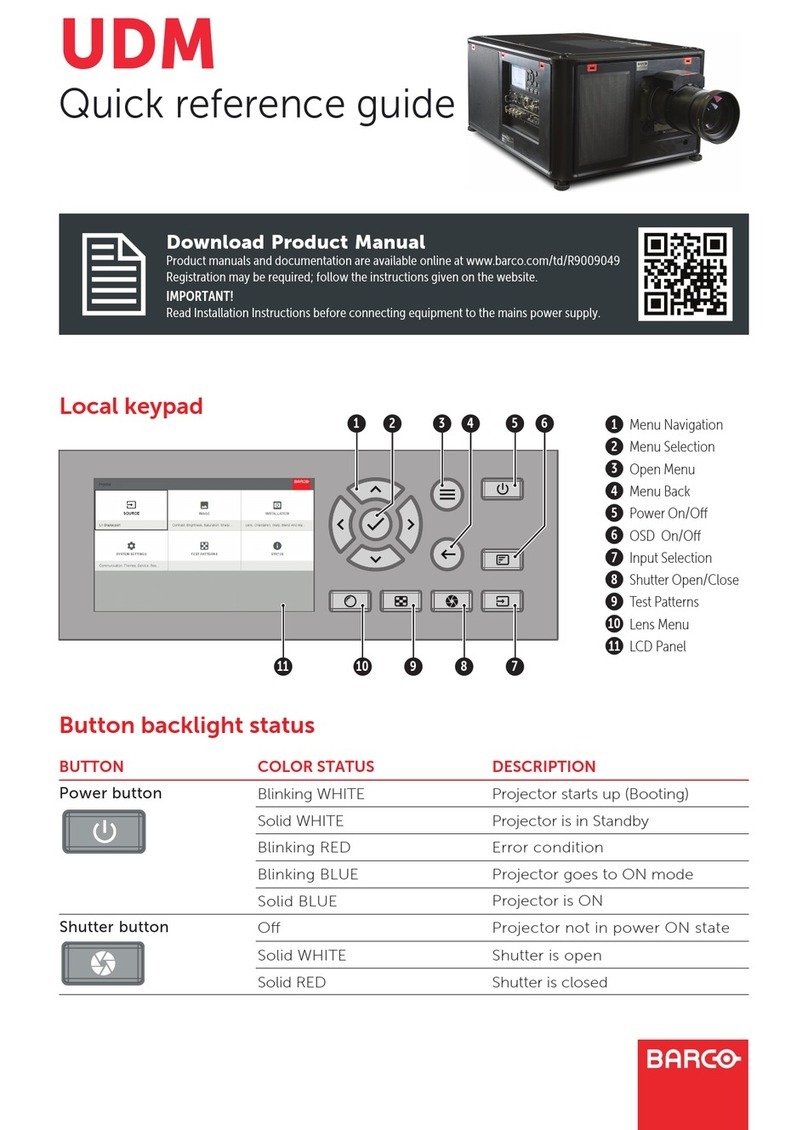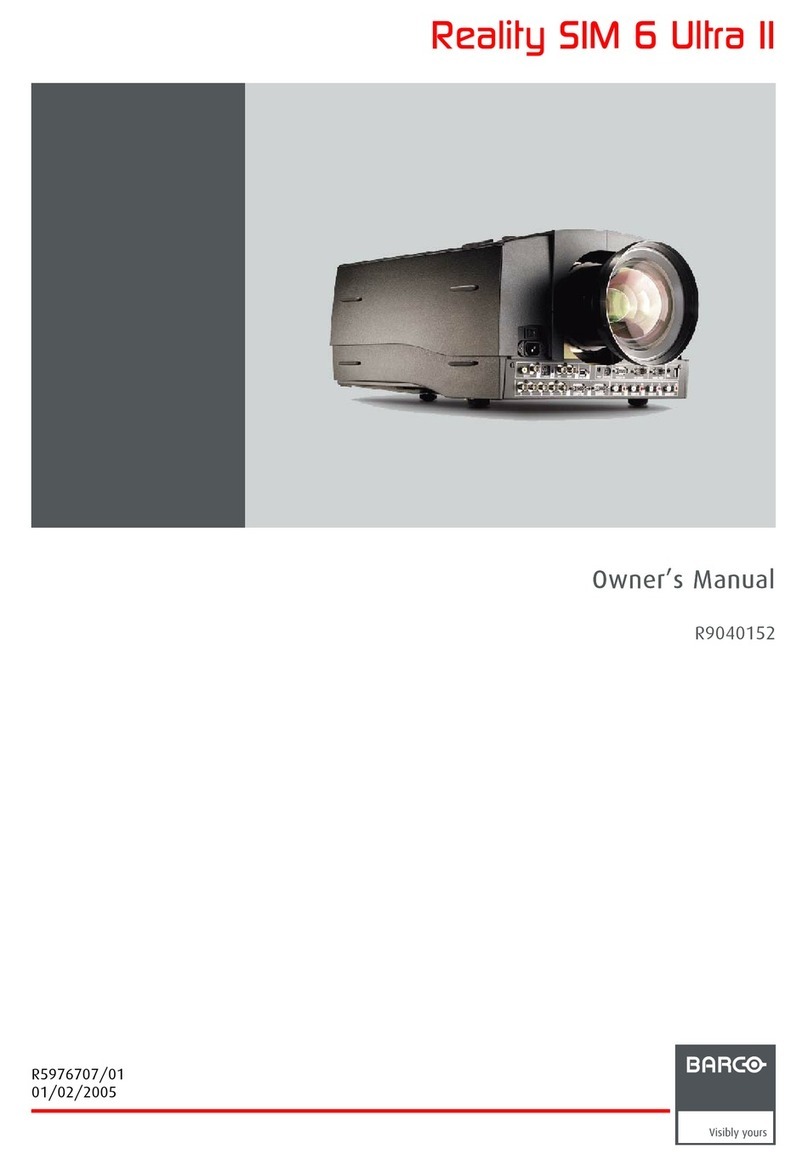Optimized for high-resolution,
multi-channel visualization
The SIM 7 comes equipped with
various Barco engineered technologies
that make it ideal for multi-channel
simulation projection:
• Optical and electronic edge blending
eliminate overlap zones where
projections converge, to create one
seamless image.
• Linked constant light output (CLO)
guarantees the same brightness
levels for the entire composite image
• DynaColor and gray level definition
ensure accurate color matching and
gradient color definitions across the
multi-channel system.
• Warping enables correct, undistorted
projection without frame delay and
loss of pixels on a curved or spherical
screen.
True smear-free operation
Thanks to Barco's display optmizations
and the system's fast refresh rates, the
SIM 7 produces high-quality images on
par with CRT technology - but at a much
lower price. This renders the SIM 7 the
next-generation projector of choicefor
fast-jet training and other visually
intensive simulation applications.
High contrast, deep black levels
Barco’s contrast-enhancing features in
the SIM 7 make it possible to simulate
true black levels and attain levels of
color gradience as close to a real-life
experience as possible. The SIM 7’s
dynamic contrast ratio can be enhanced
to up to 1,000,000:1, which is offered
by no other competitor in the industry.
Stimulated NVG capability
As today’s combat scenarios take place
during night, having pilots fully trained
to fly under these conditions is
necessary for survival. Barco’s night
vision goggles (NVG) optimization lets
you use the SIM 7 series projectors for
true, realistic NVG stimulation with
ultra realistic blooming and halo night
vision effects. This technology is
compatible with any current generation
of NVGs.
Motion simulator compatibility
The Barco SIM 7 can be equipped with
a motion-base compatibility
option, and
it is ruggedized to withstand
the high G-
forces of motion vibration.
Enabled for automated alignment
Quickly and easily setup your multi-
channel SIM 7 display system with
Barco's advanced automated alignment
system and remote display controller.
Brightest LCoS simulation projector
on the market
While other LCoS projection
technologies typically operate at 25%
brightness capacity, Barco’s SIM 7 works
at 100% full brightness when its
contrast-enhancing and smear-reducing
options are disabled.
SIM 7 series
The SIM 7Q and 7D display a three
megapixel QXGA resolution, while the
SIM 7H offers the widescreen 1080p HD
resolution. The SIM 7D also includes the
unique, "twin warping" technology -
the industry's finest geometry
correction function - to preserve fine
detail in images.
Smearing
No smearing
EMEA & ROW
Noordlaan 5
8520 Kuurne - Belgium
Tel. +32 56 36 82 11
Fax +32 56 36 85 26
Barco
Presentation & Simulation Division
contact.bps@barco.com
USA
600 Bellbrook Avenue
Xenia, OH 45385-4053
Tel. +1 (937) 372-7579
Fax +1 (937) 372-8645
APAC
7F, FenYang Road 138
200 031 Shanghai - China
Tel. +86 21 5465 5501
Fax +86 21 5465 5502
SIM 7Q SIM 7D SIM 7H
Resolution QXGA (2048x1536) 1080p HD
Aspect ratio 4:3 16:9
Contrast ratio high dynamic contrast ratio up to 1,000,000:1
Latency down to 2ms
Warping gen 3 WARP TwinWarp gen 3 WARP