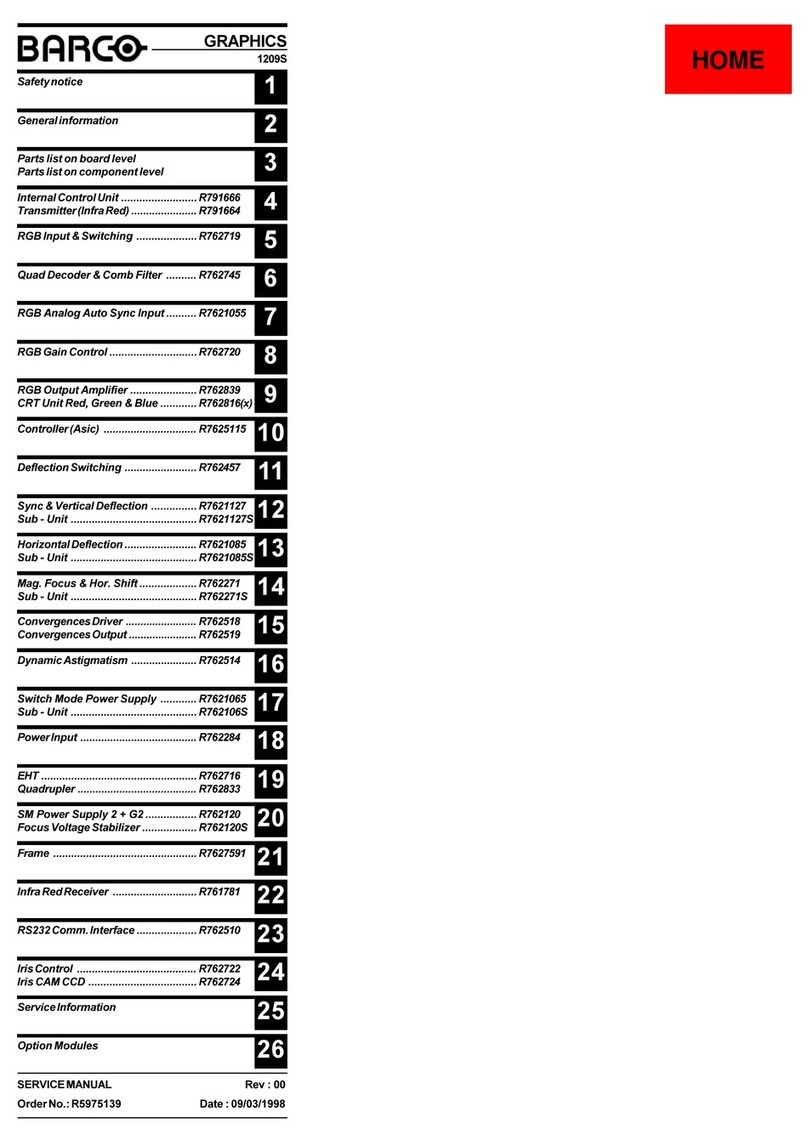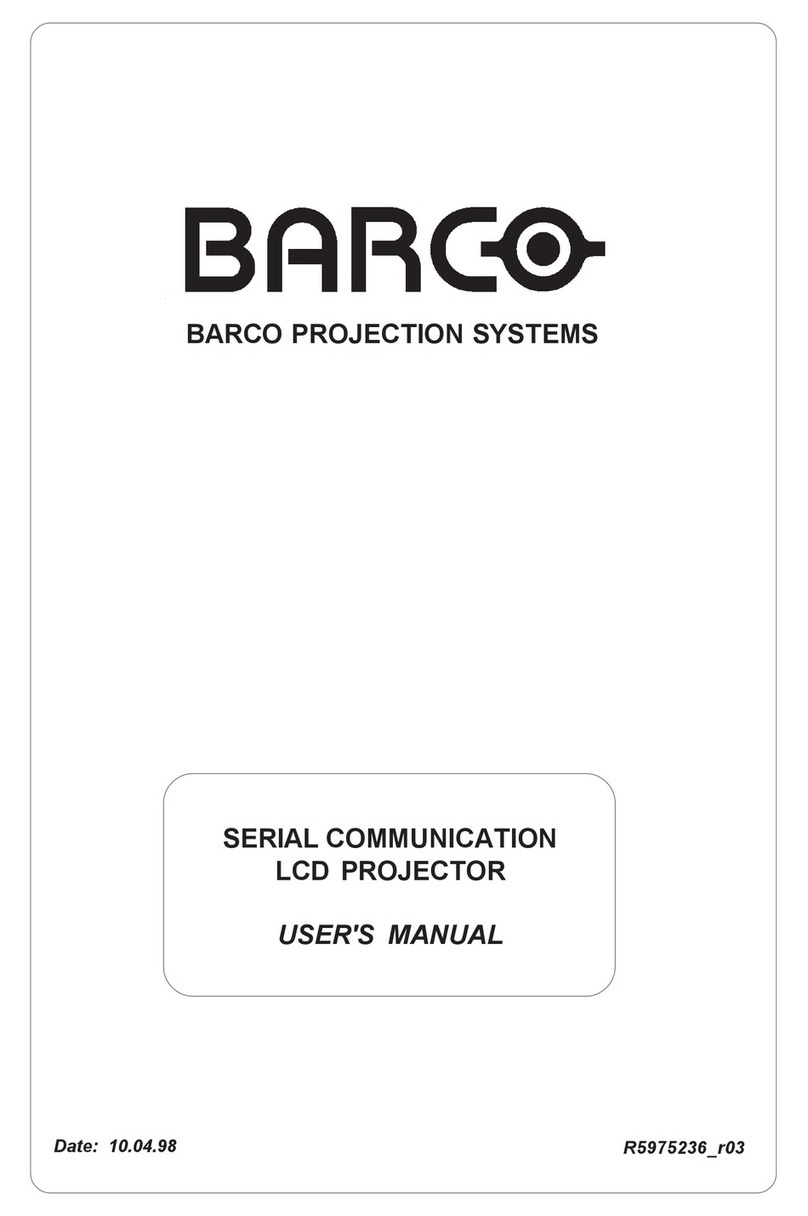Barco R9698236 User manual
Other Barco Projector manuals

Barco
Barco RLM-W14 User manual

Barco
Barco FL35 Installation manual
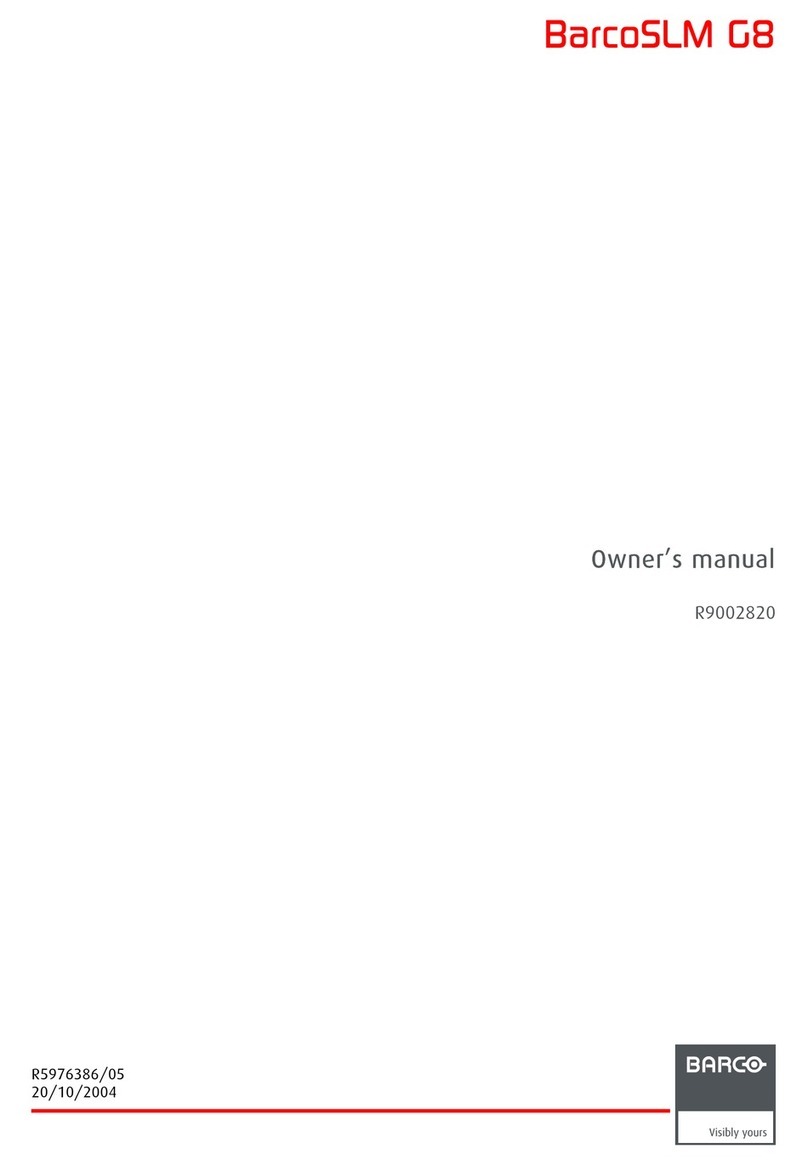
Barco
Barco BarcoSLM G8 User manual

Barco
Barco Vision 708 User manual
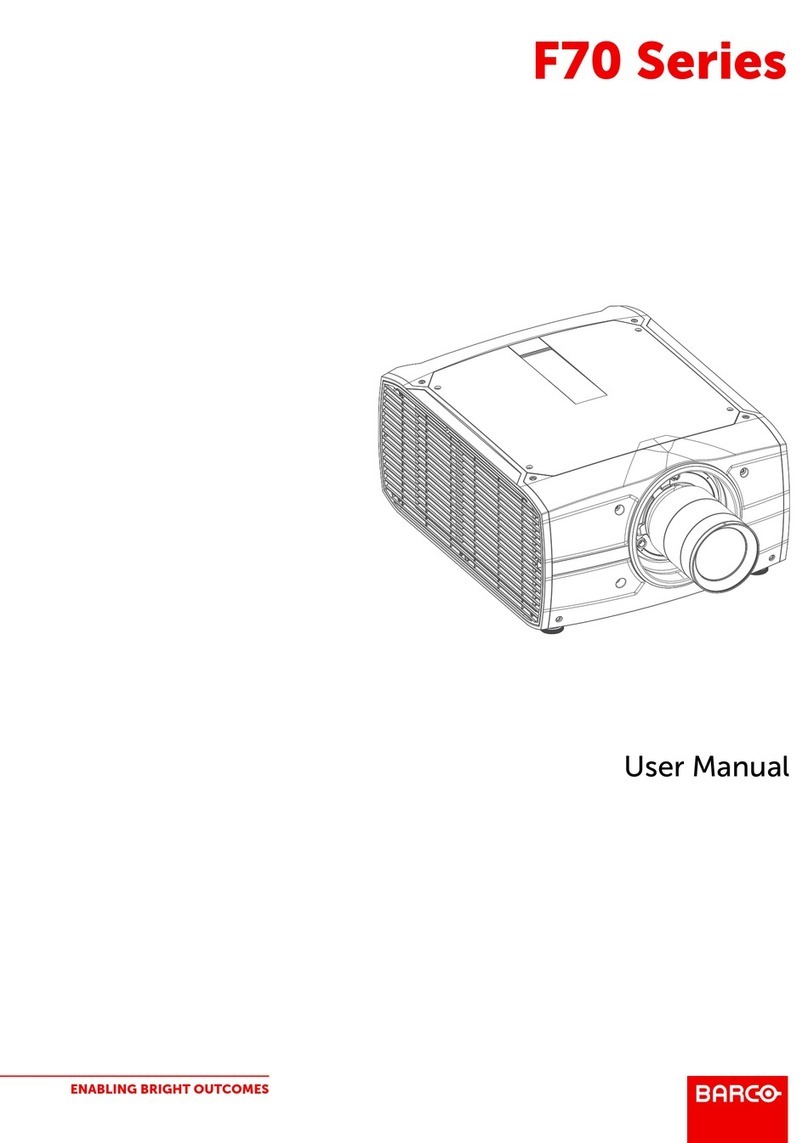
Barco
Barco F70 Series User manual

Barco
Barco OV-1008 User manual
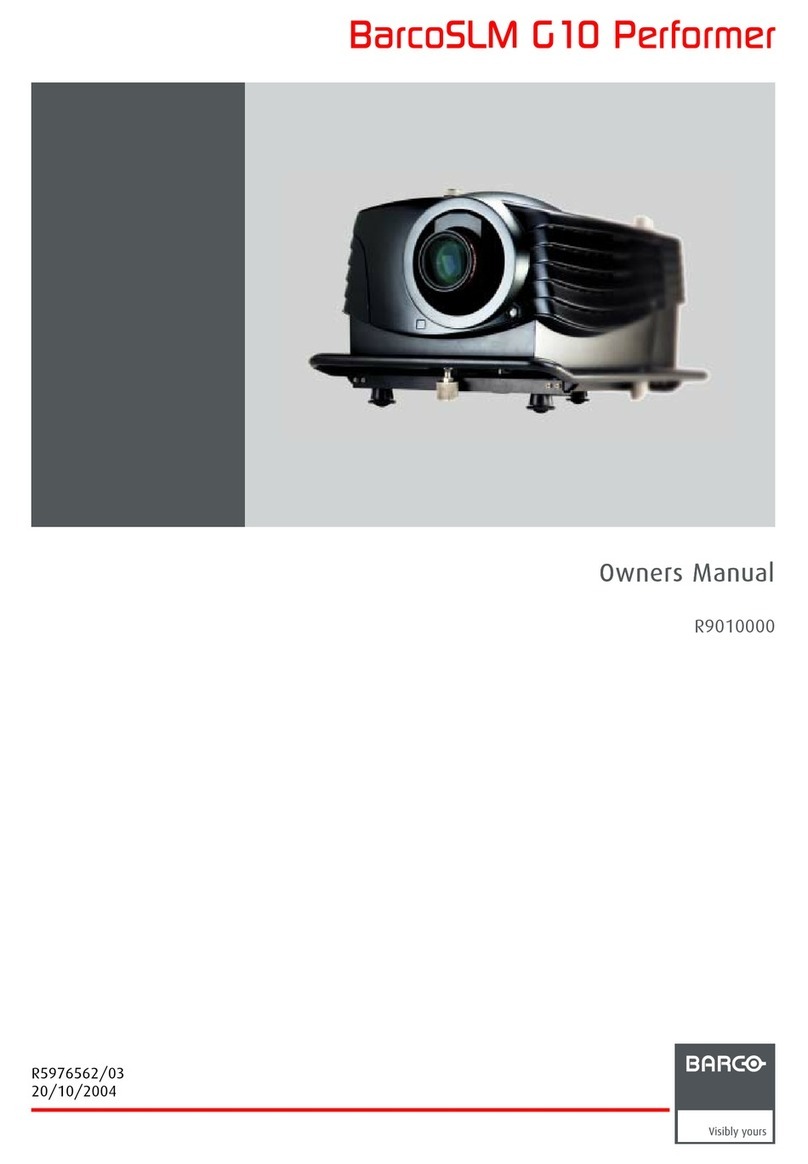
Barco
Barco BarcoSLM G10 Performer User manual
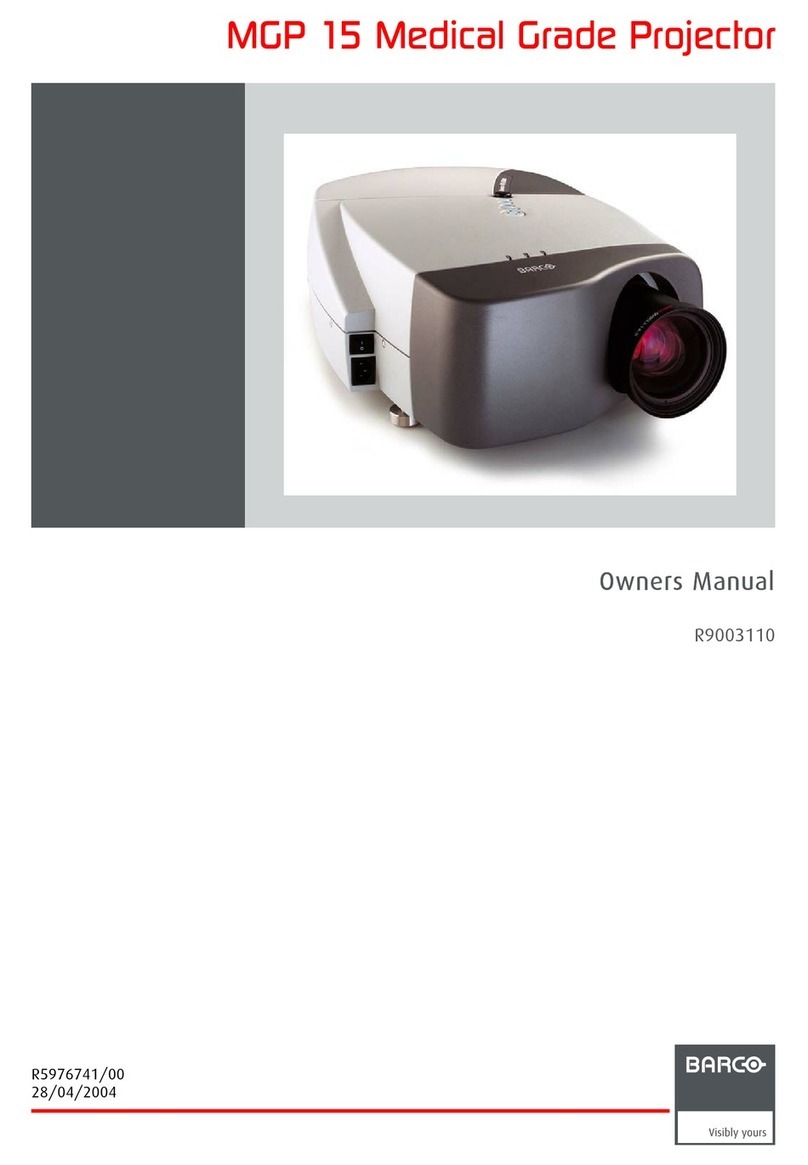
Barco
Barco R9003110 User manual
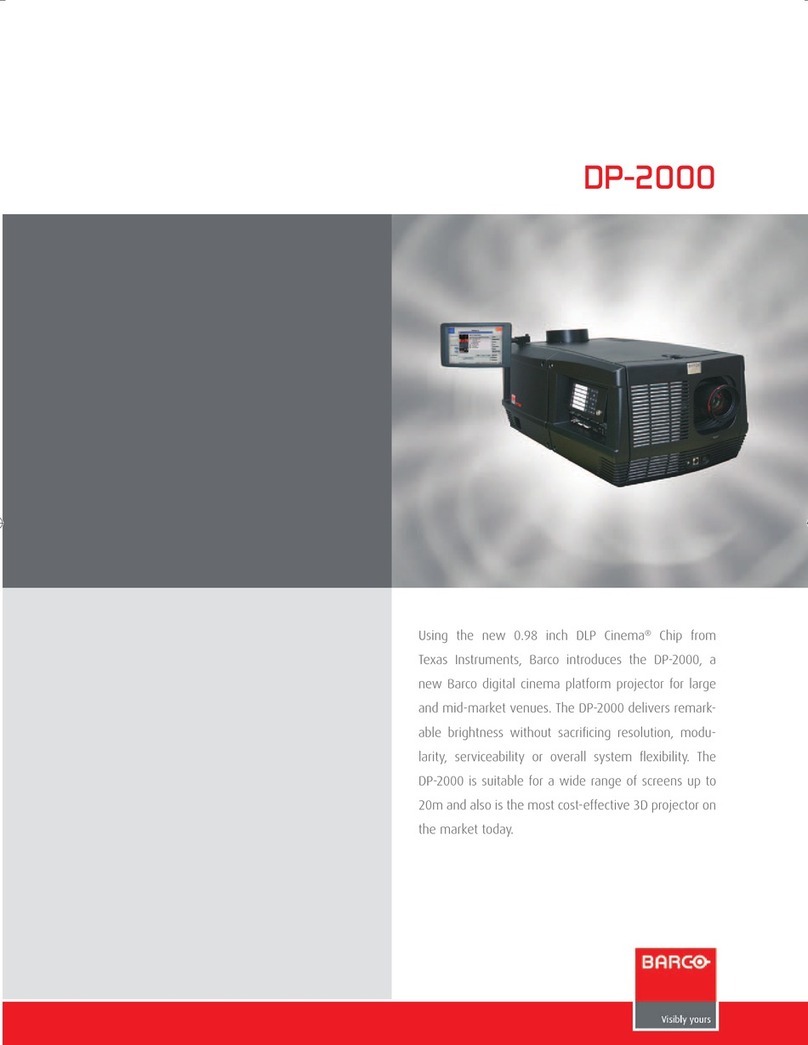
Barco
Barco DP-2000 User manual

Barco
Barco DP2K-12C User manual

Barco
Barco Athena User manual
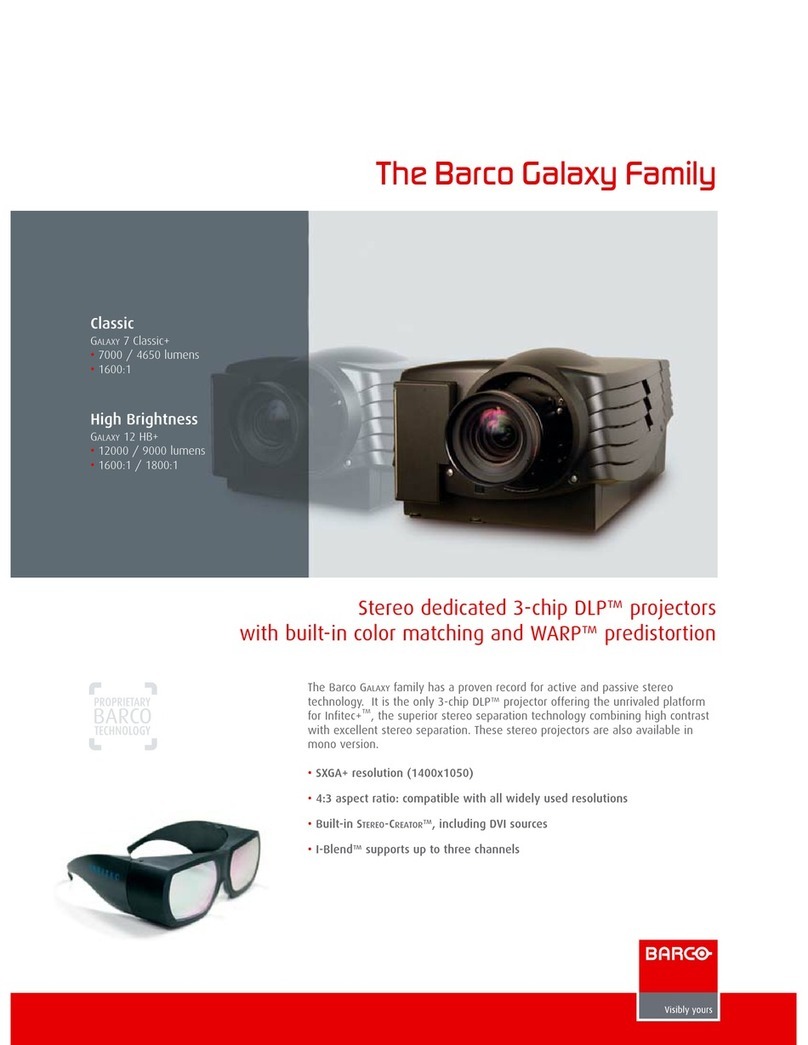
Barco
Barco Galaxy 12 HB+ User manual
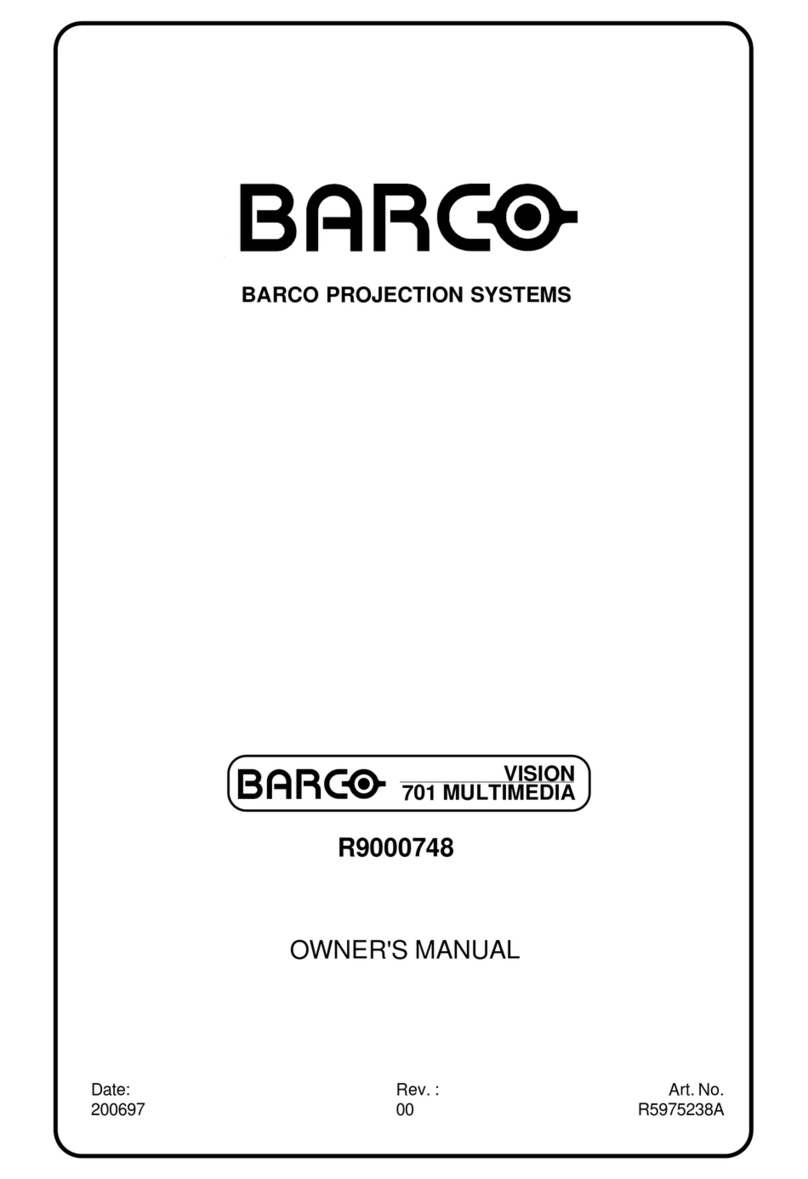
Barco
Barco VISION 701 MULTIMEDIA User manual

Barco
Barco F80-Q12 User manual

Barco
Barco DP2K-19B User manual

Barco
Barco FL40 series User manual

Barco
Barco R9002031 User manual
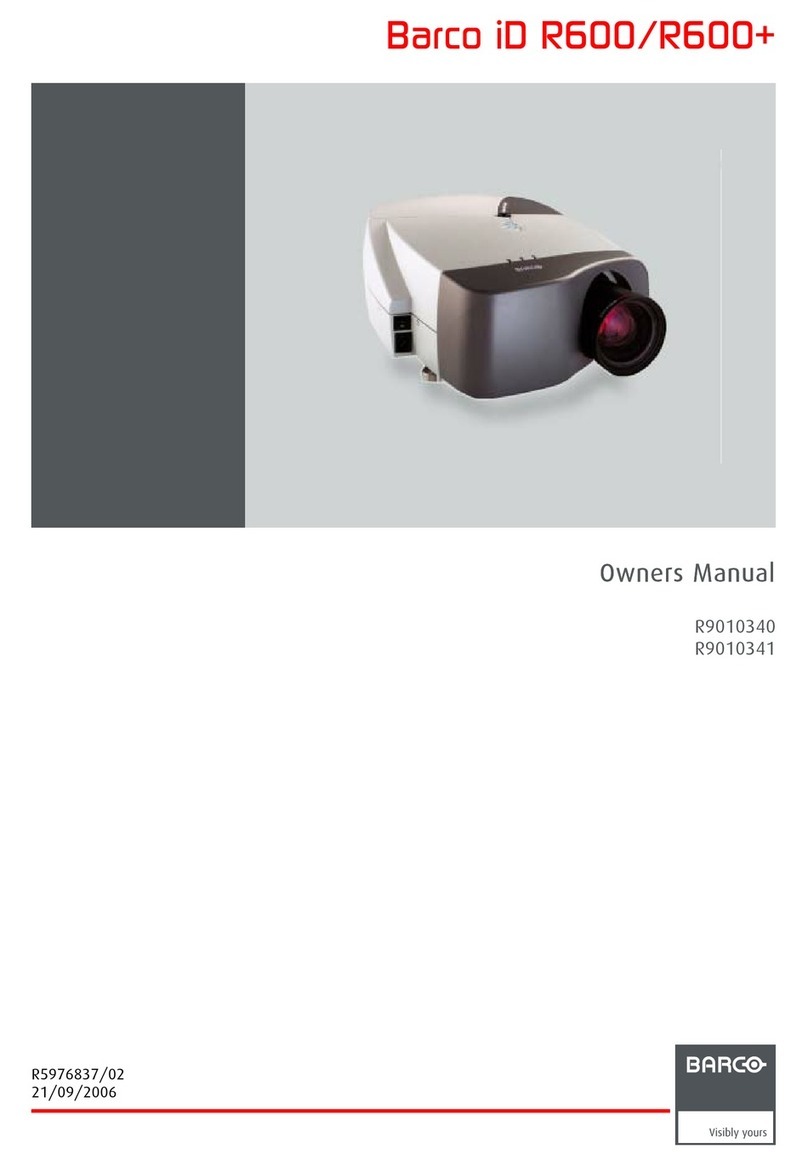
Barco
Barco iD R600 User manual

Barco
Barco R9002250 User manual

Barco
Barco Galaxy NH-12 User manual