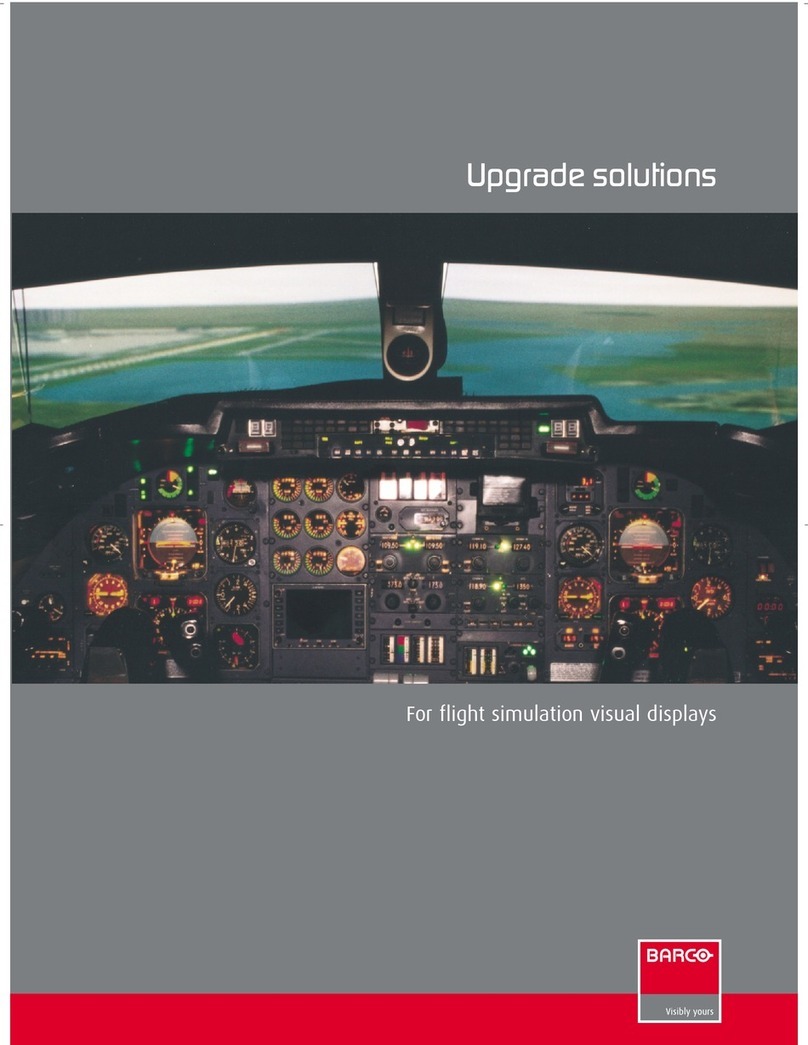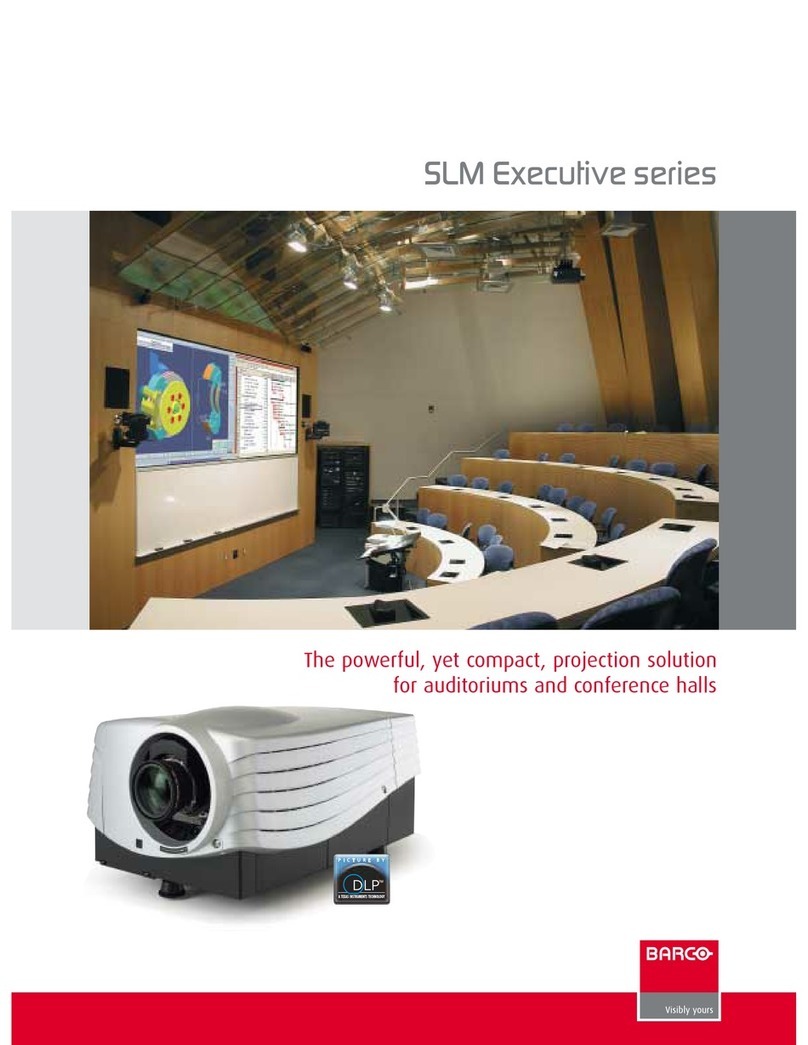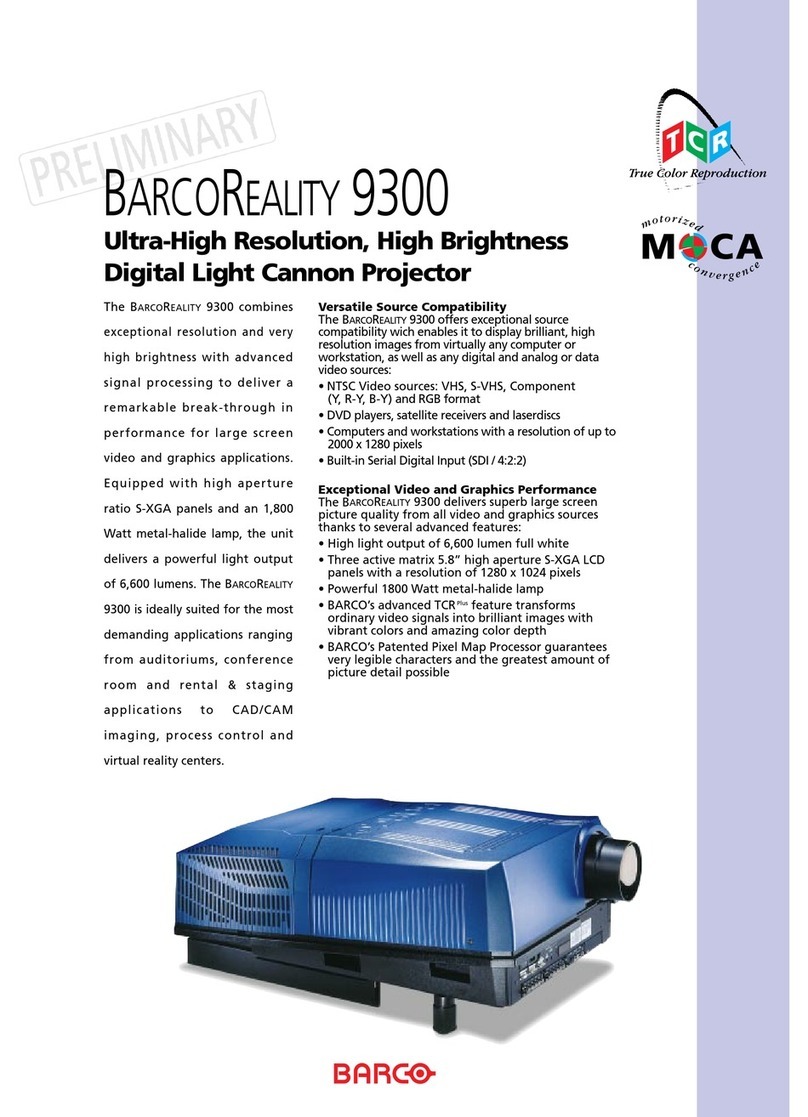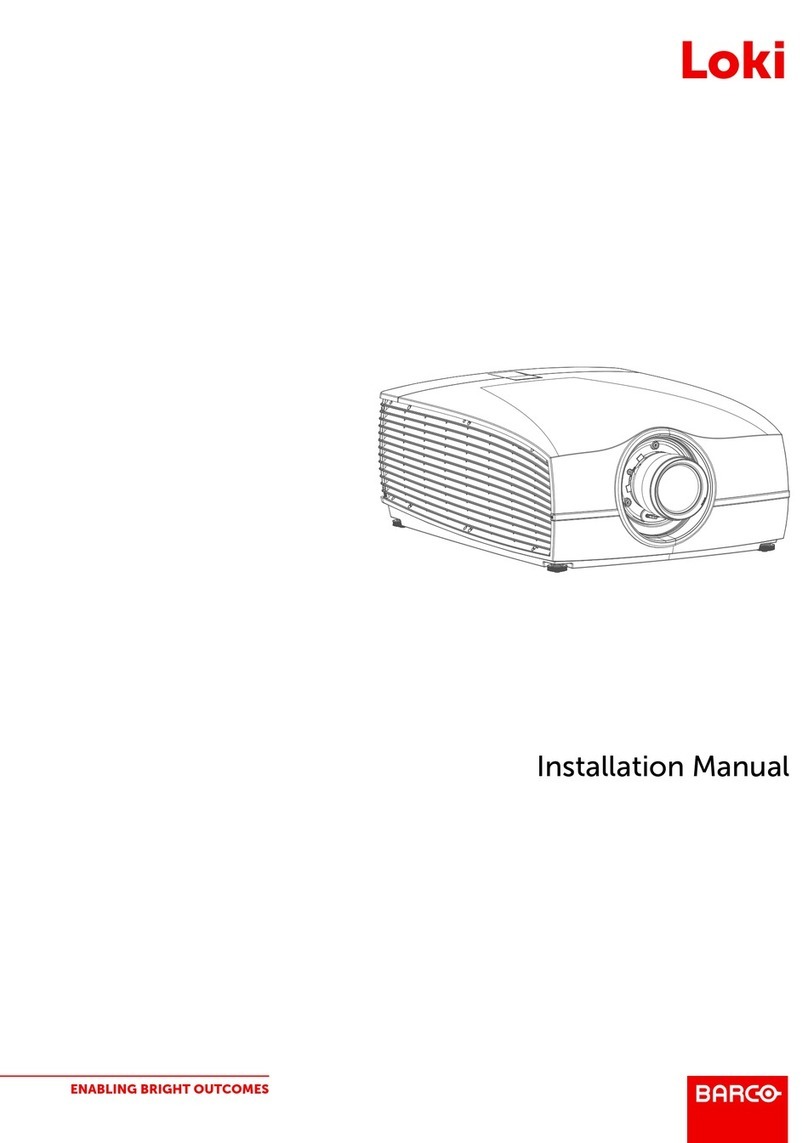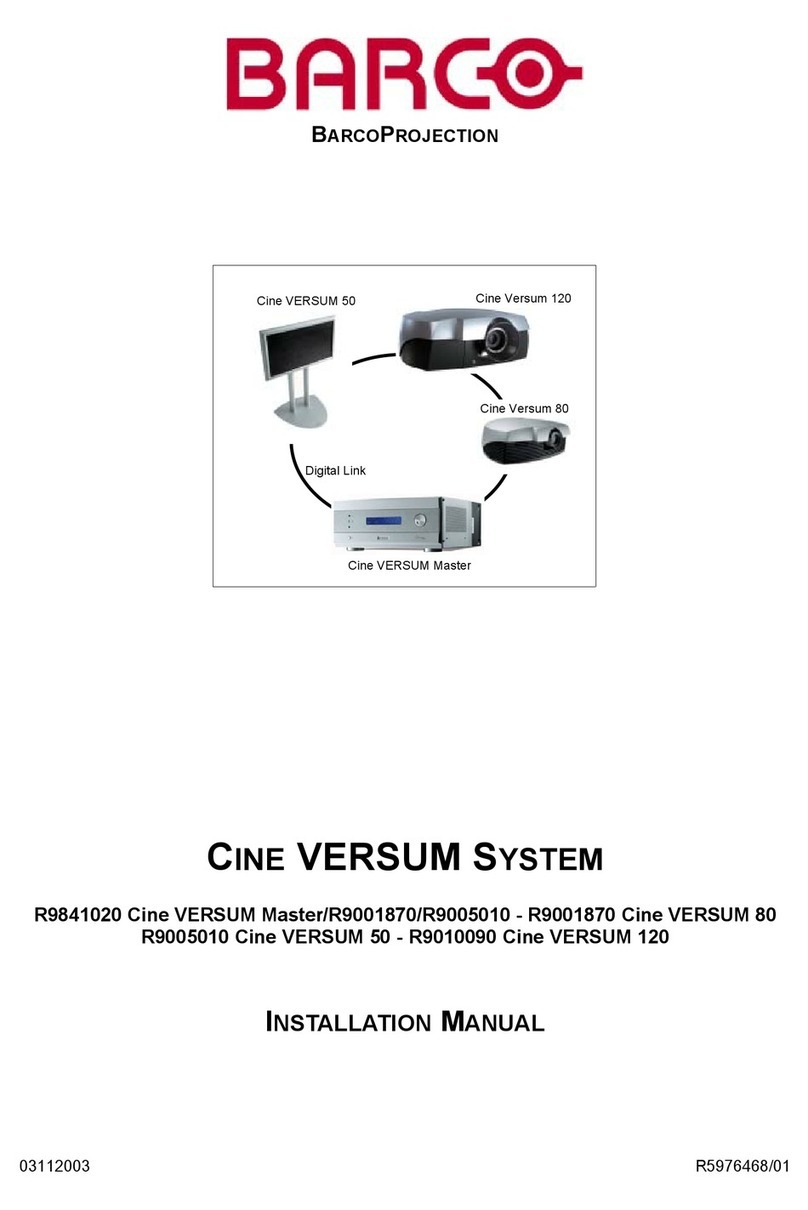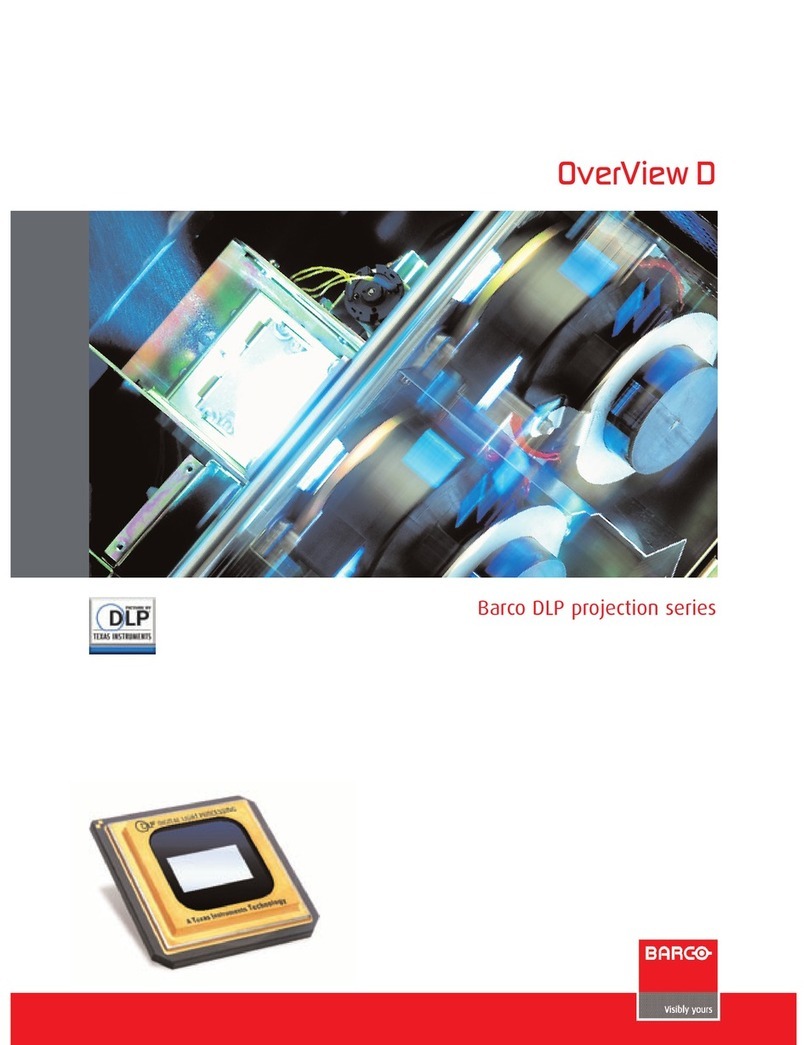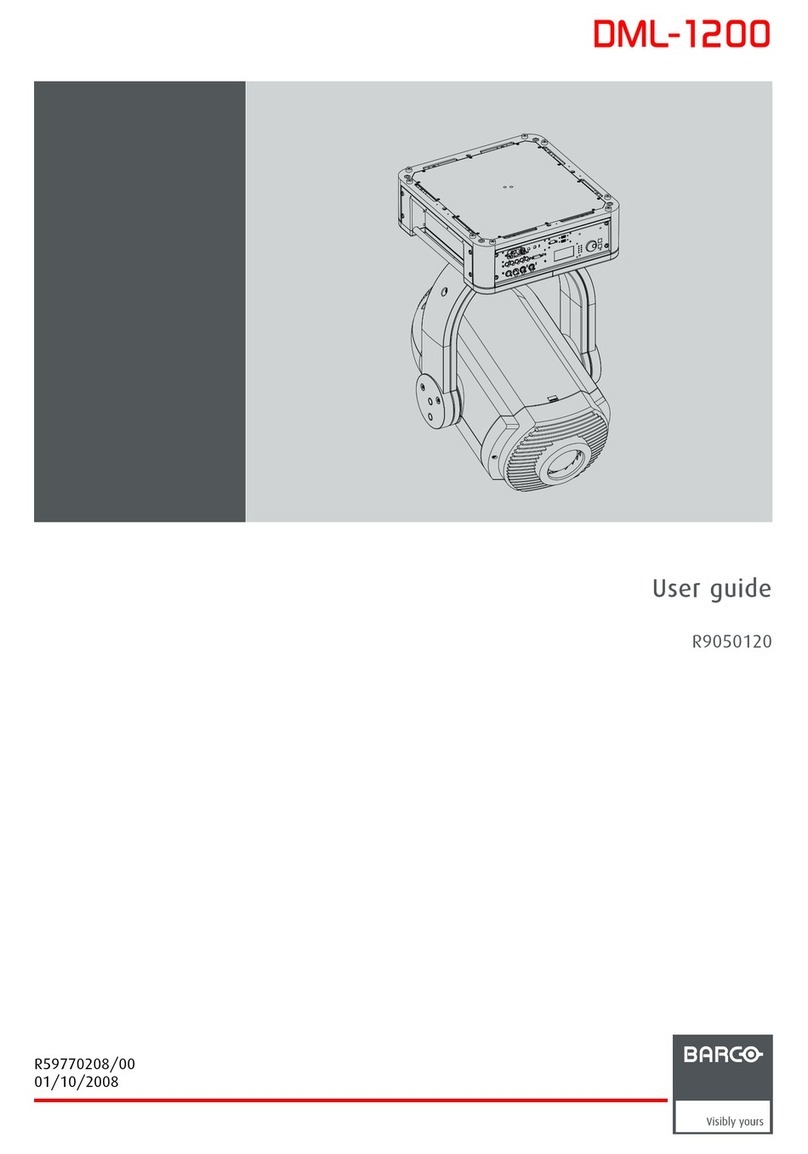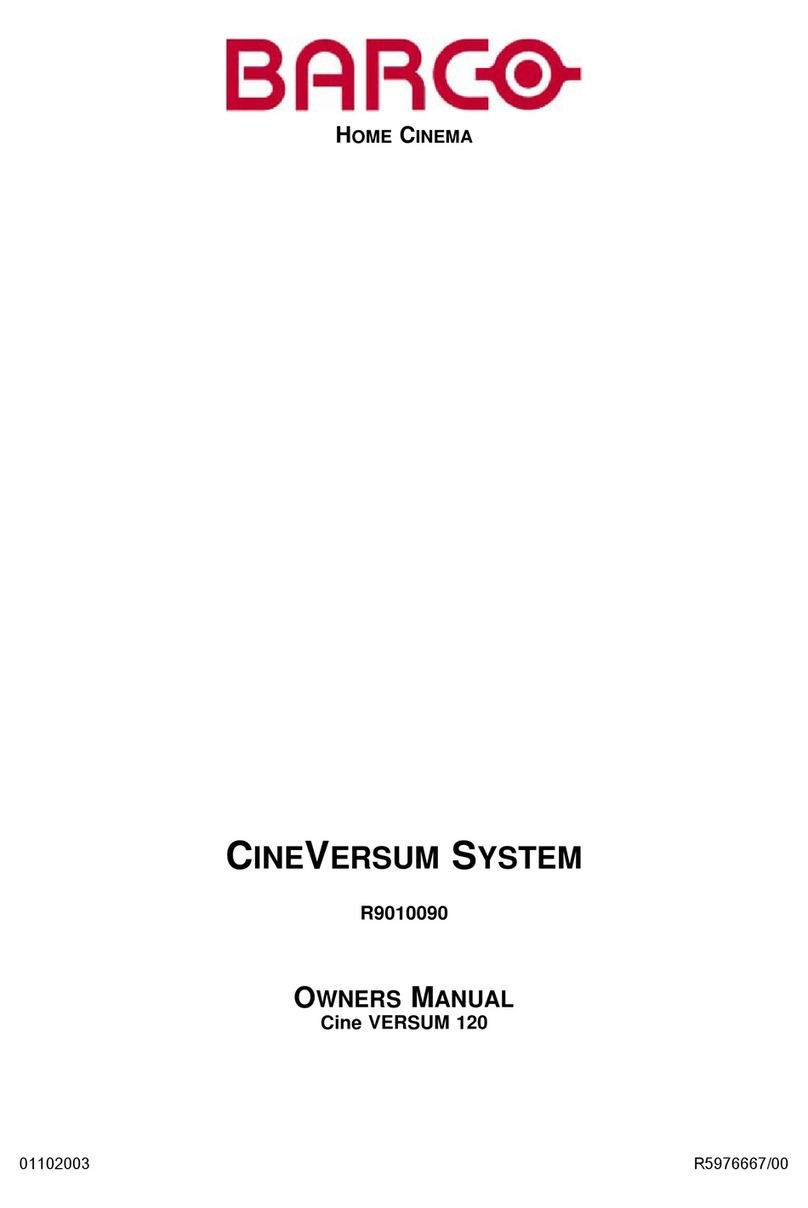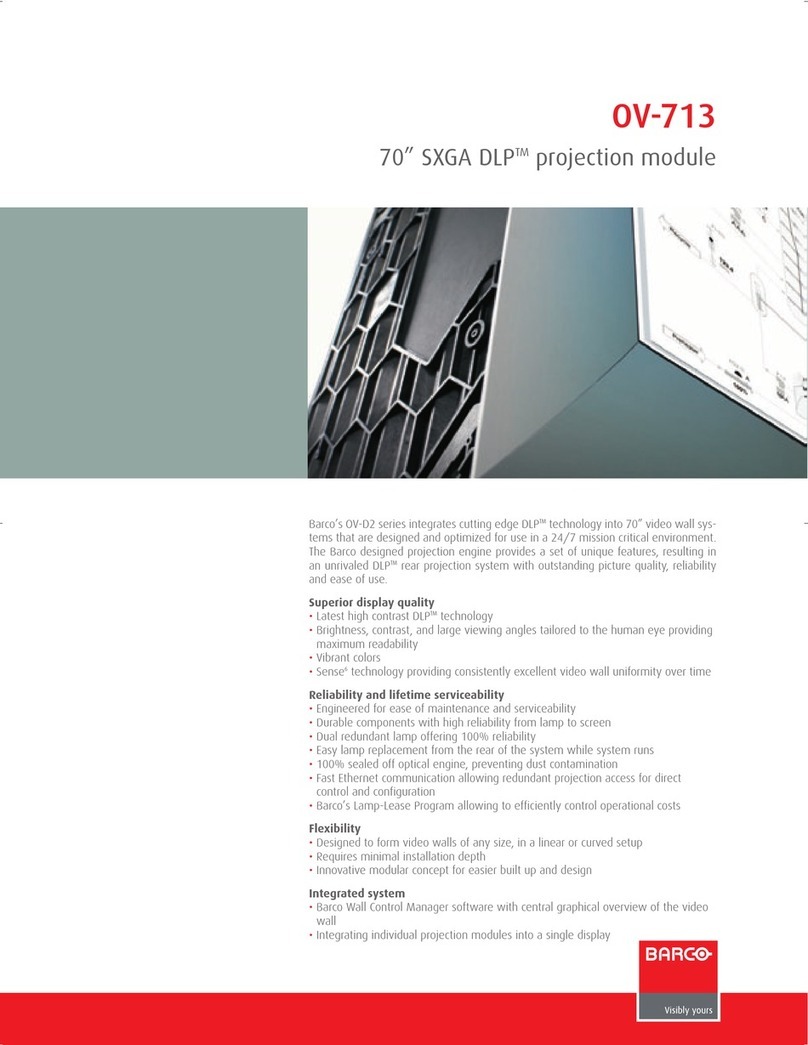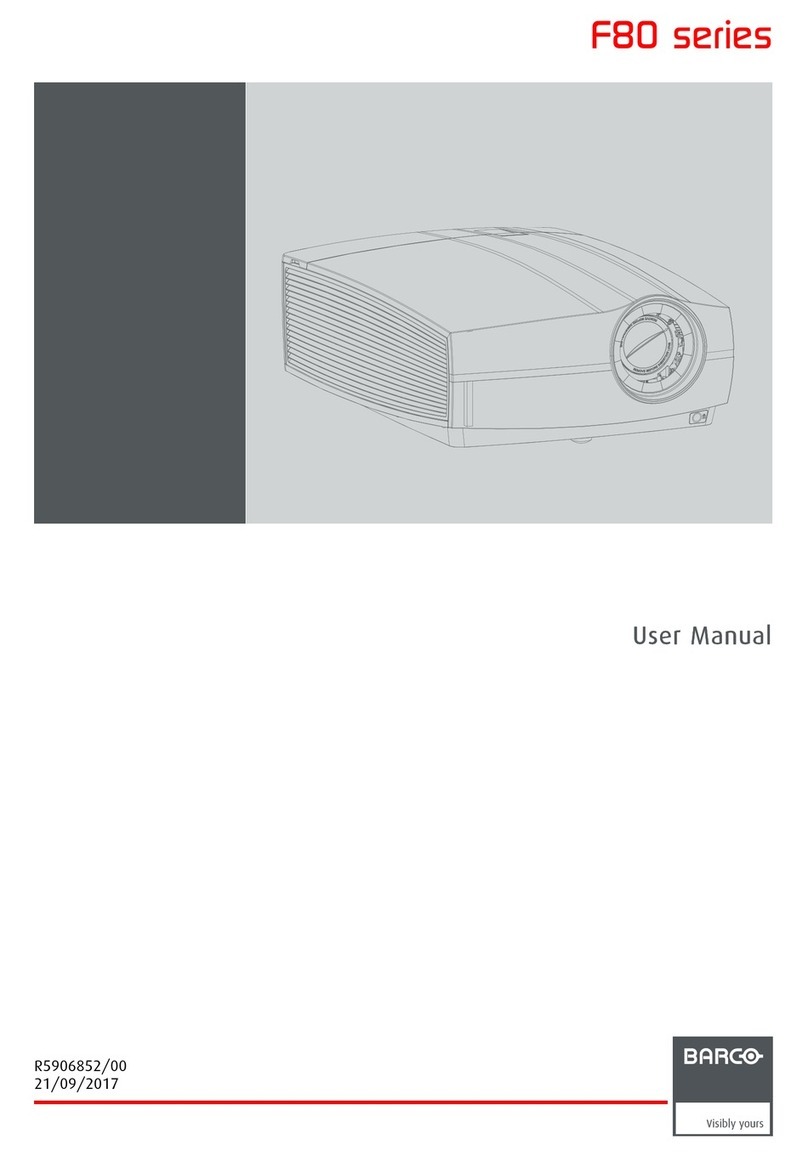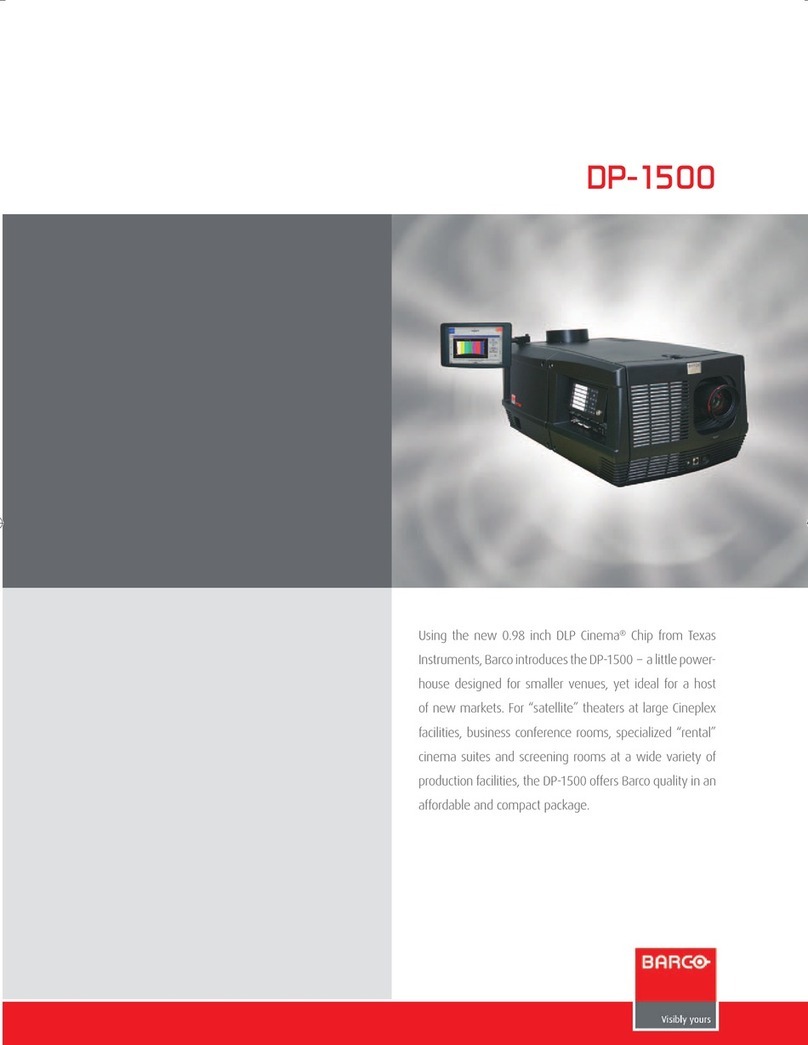Table of contents
7. General Menu .......................................................................................................57
7.1 General Menu overview. . . ...........................................................................................................57
7.2 Pause.................................................................................................................................57
7.3 Freeze ................................................................................................................................57
7.4 Standby Timer . . . . . ...................................................................................................................58
7.5 Identification ..........................................................................................................................59
8. Image Menu .........................................................................................................61
8.1 Image menu overview................................................................................................................62
8.2 Settings...............................................................................................................................63
8.2.1 Contrast........................................................................................................................ 63
8.2.2 Brightness...................................................................................................................... 64
8.2.3 Color ...........................................................................................................................65
8.2.4 Tint (hue) . . . . ...................................................................................................................65
8.2.5 Sharpness ..................................................................................................................... 66
8.2.6 Gamma ........................................................................................................................ 67
8.2.7 Phase ..........................................................................................................................67
8.2.8 Noise reduction . ...............................................................................................................68
8.3 Aspect ratio...........................................................................................................................69
8.4 Show native resolution...............................................................................................................71
8.5 Keystone correction..................................................................................................................73
8.6 Color Temperature ...................................................................................................................74
8.7 Color space...........................................................................................................................76
8.8 Filmmode detection ..................................................................................................................77
8.9 Blanking ..............................................................................................................................78
8.10 Input Balance. . . . . . ...................................................................................................................80
8.10.1 Introduction to Input Balance . . ................................................................................................80
8.10.2 Adjusting the input balance ...................................................................................................82
8.10.3 Input balance for YPrPb signals. . . ............................................................................................84
8.11 AGC on Video ........................................................................................................................ 85
8.12 Manual Gain Control . . ...............................................................................................................86
9. Tools Menu ..........................................................................................................89
9.1 Overview of the Tools menu ......................................................................................................... 89
9.2 Introduction to PiP. ...................................................................................................................89
9.3 PiP select.............................................................................................................................91
9.4 PiP add window . . . ...................................................................................................................92
9.5 PiP remove window . . . ...............................................................................................................93
9.6 PiP layout............................................................................................................................. 94
9.6.1 PiP Save .......................................................................................................................94
9.6.2 PiP rename layout . . ...........................................................................................................95
9.6.3 PiP delete layout...............................................................................................................96
9.7 PiP Adjust ............................................................................................................................96
10.Signal menu.........................................................................................................99
10.1 Overview of the Signal menu . . . . ....................................................................................................99
10.2 Switching mode ...................................................................................................................... 99
10.3 Output Frame rate...................................................................................................................101
10.4 Background. .........................................................................................................................102
11.Lamps Menu....................................................................................................... 103
11.1 Overview of the Lamps menu.......................................................................................................103
11.2 Runtimes ............................................................................................................................103
11.3 Mode.................................................................................................................................104
11.4 Economic ON/OFF ..................................................................................................................105
11.5 Runtime warning ....................................................................................................................105
12.Image Files Menu................................................................................................. 107
12.1 Overview of the Image Files Menu .................................................................................................107
12.2 Introduction to image files. ..........................................................................................................107
12.3 Load file. .............................................................................................................................108
12.4 File selection ........................................................................................................................109
12.5 Auto Image ..........................................................................................................................109
12.6 Edit file...............................................................................................................................110
12.6.1 Editing a file...................................................................................................................111
12.6.2 Correct file parameters.......................................................................................................112
12.6.3 Advanced video settings .....................................................................................................112
12.6.4 Advanced Data settings ......................................................................................................112
12.7 Rename file..........................................................................................................................113
12.8 Copy .................................................................................................................................114
12.9 Delete................................................................................................................................115
12.10Automatic load ......................................................................................................................116
12.11Zoom-Focus.........................................................................................................................117
13.Display Setup ..................................................................................................... 119
13.1 Full screen representation ..........................................................................................................119
13.2 Startup screen.......................................................................................................................120
2R5976817 RLM H5 17/01/2005