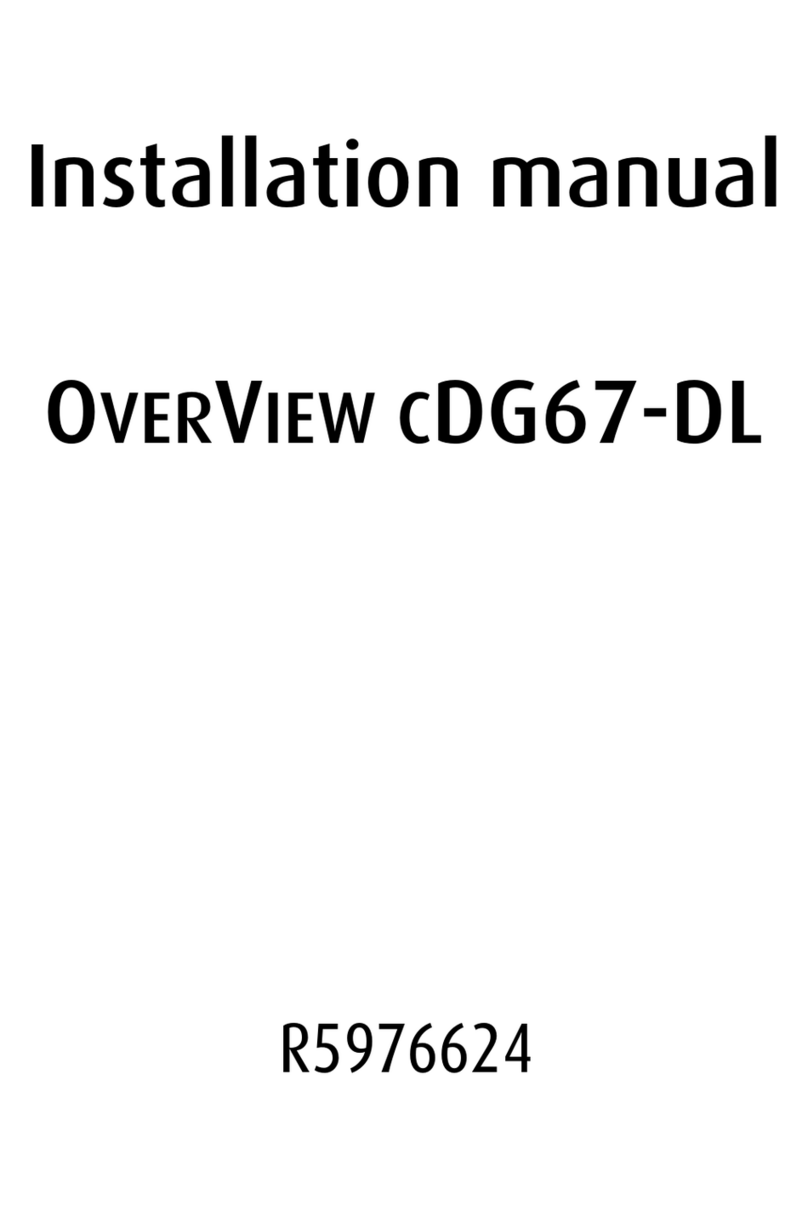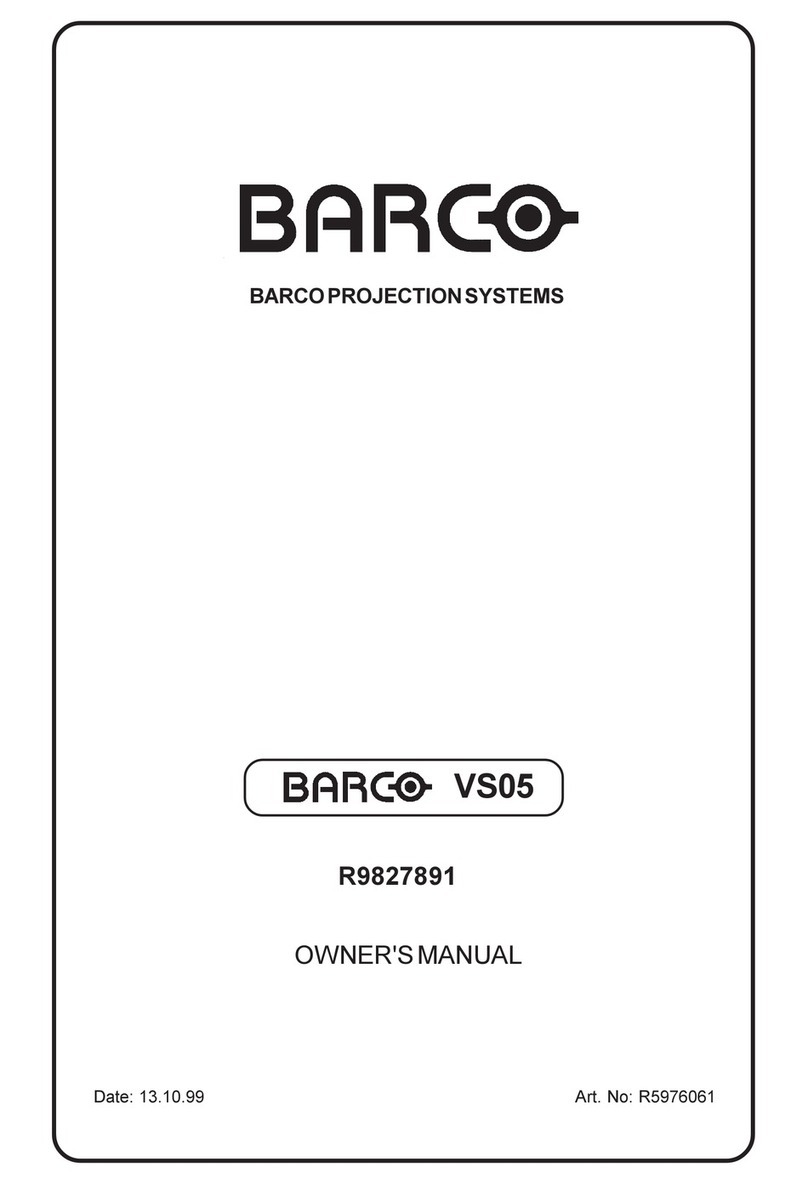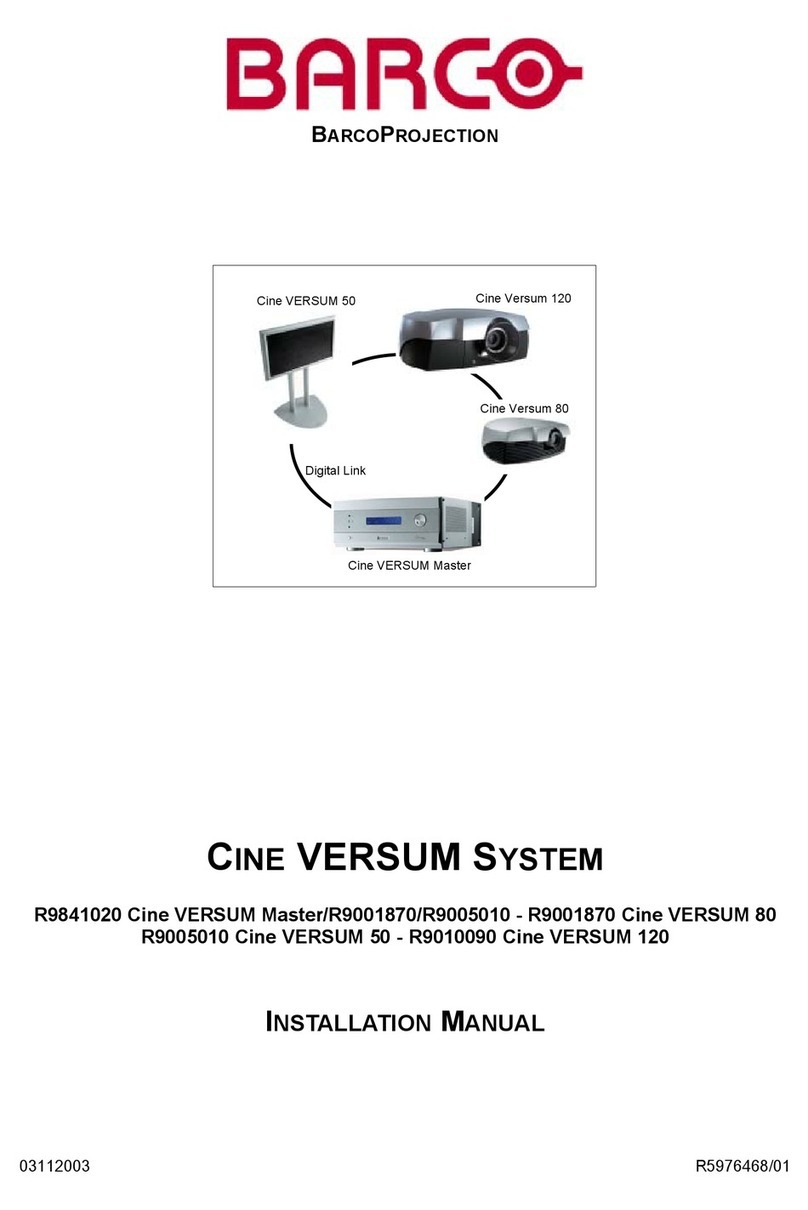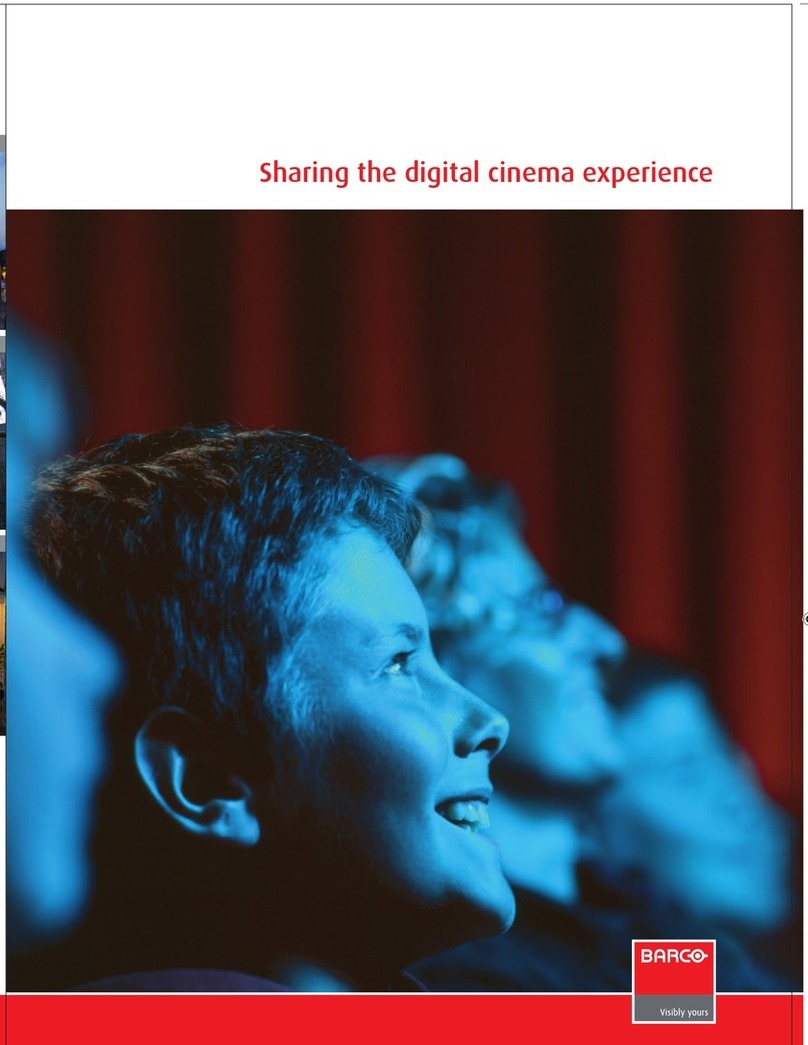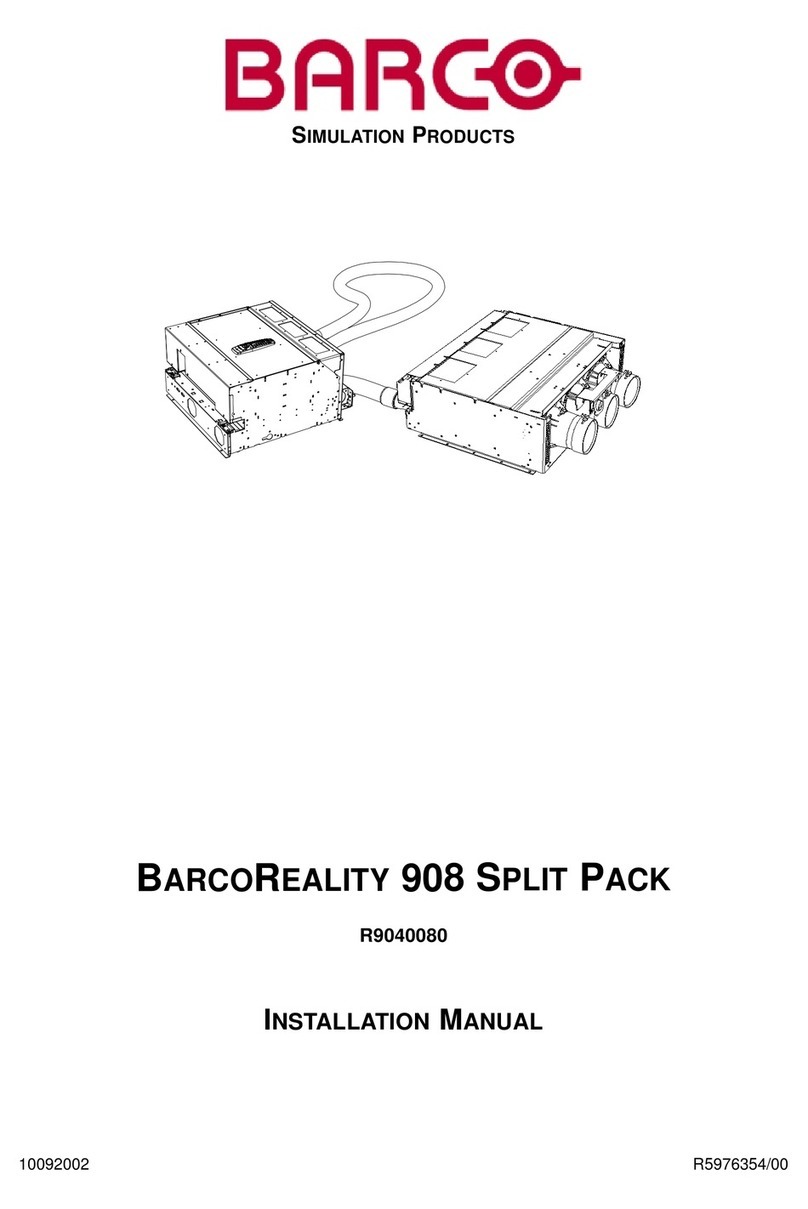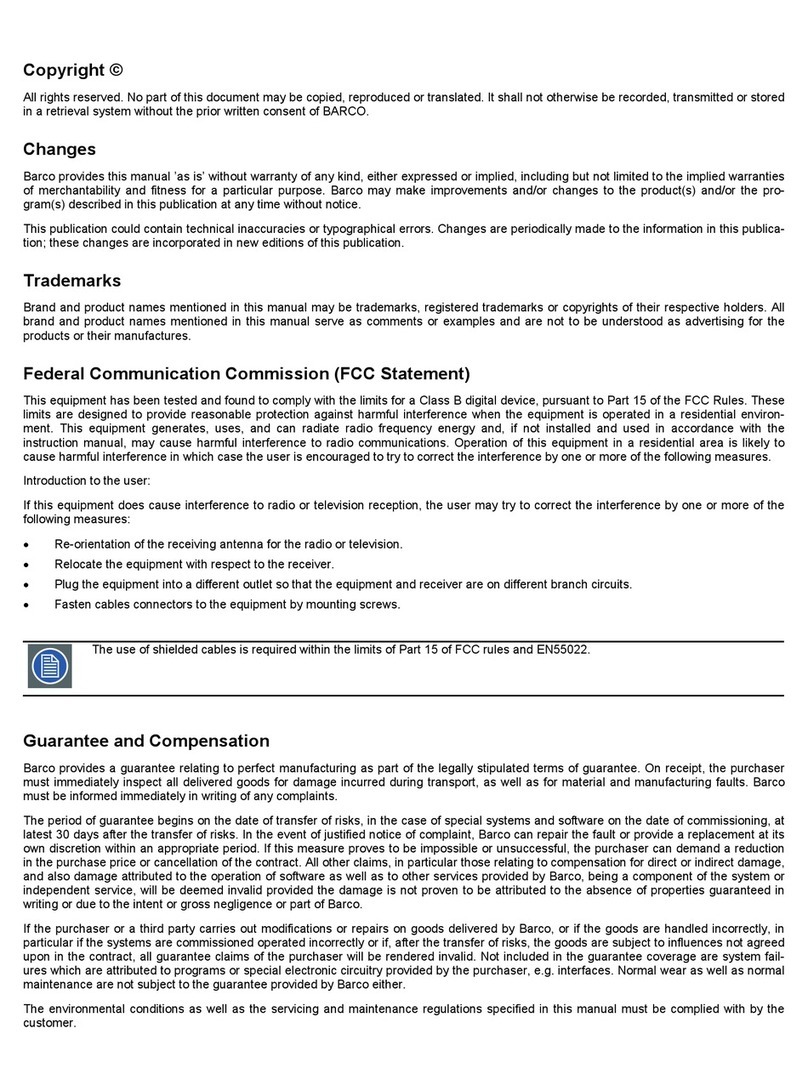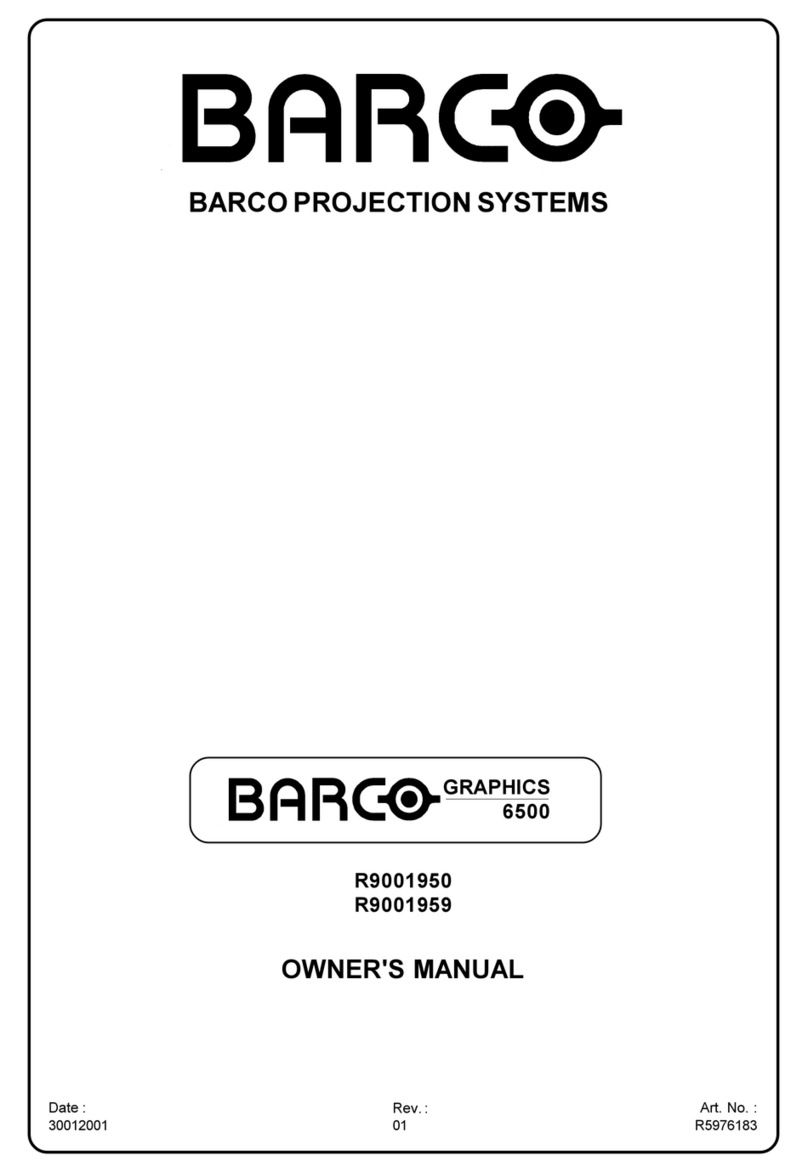High precision digital projection system
Proprietary Digital Waveform
Generation geometry &
convergence correction
This uni ue feature offers digital control
over all geometry, convergence, focus
and astigmatism adjustments.
The (patented) morph-interpolation
algorithm enhances the digital waveform
by suppressing all artifacts and
generating smooth transitions.
Convergence is adjustable in up to 81
independent zones as well as 25.
Fine convergence adjustment
in 81 independent zones
1234 567 8 9
1
2
3
4
5
6
7
8
9
Coarse convergence adjustment
in 25 independent zones
12 3 4 5
1
2
3
4
5
TSNTM Digital 6 poles eam correction
Triangular pot Nullifying™
(T N)
Digitally controlled 6-poles offer
advanced digital beam correction.
Barco’s TSN beam spot uniformity
enhancement guarantees superb focus
uality across the entire projected
image.
Digital Dynamic Astigmatism
(DDA)
Digital enhancement of the overall
focus uality of the projected image.
oft Edge Matching
This techni ue produces seamless
screen transitions so the user can focus
on objects and perceive them as true-
to-life as possible.
Contrast Modulation
The output signal is corrected for max-
imum uniformity from center to edge
for each screen. A superior color unifor-
mity is achieved through modulation of
the video signals with appropriate
waveforms.
Advanced ABL control
The Barco SPLIT-PACK projectors makes
use of an advanced ABL (Automatic
Black Level) circuit to automatically
ensure optimum contrast.
Flexible installation
possibilities
Barco offers a series of special options
for other applications (multi-screen
applications, non-standard projection
angles,...).
•Mosaic geometry correction: Flat,
Curved, Off-axis
•Field extensions
•Optional convergence on green for
enhanced geometric continuity and
contiguous screen overlaps.
•SEMU II Soft Edge Modulation Unit
•Digital Contrast Modulation
...
And many other application specific
optimizations.
Please contact us for more details.
elf-diagnostics
Auto-detection and history log of all
essential functions. These functions are
accessible through the on-screen menu
or over a network.
Optional Auto-Image
Digital Auto-convergence
and Auto-Geometry
Advanced Digital Alignment System
effortlessly aligns the geometry and
convergence of the projected image
with exceptional accuracy, which
makes CRT technology transparent for
the every-day user.