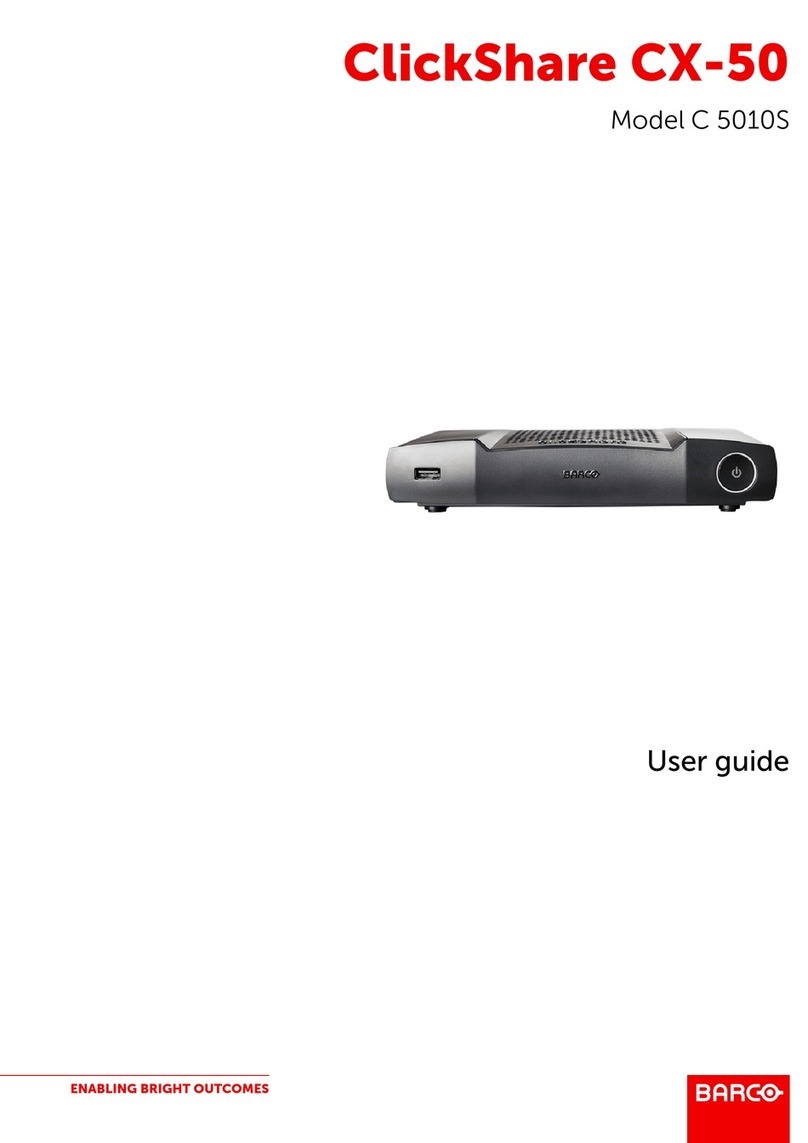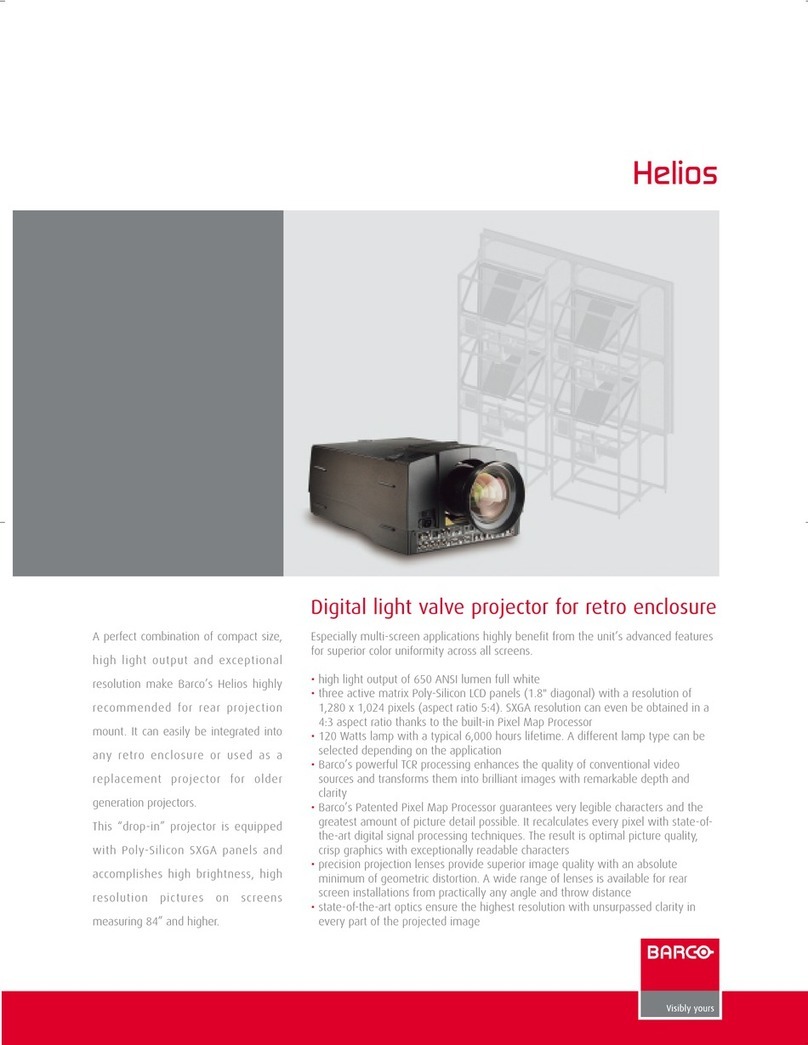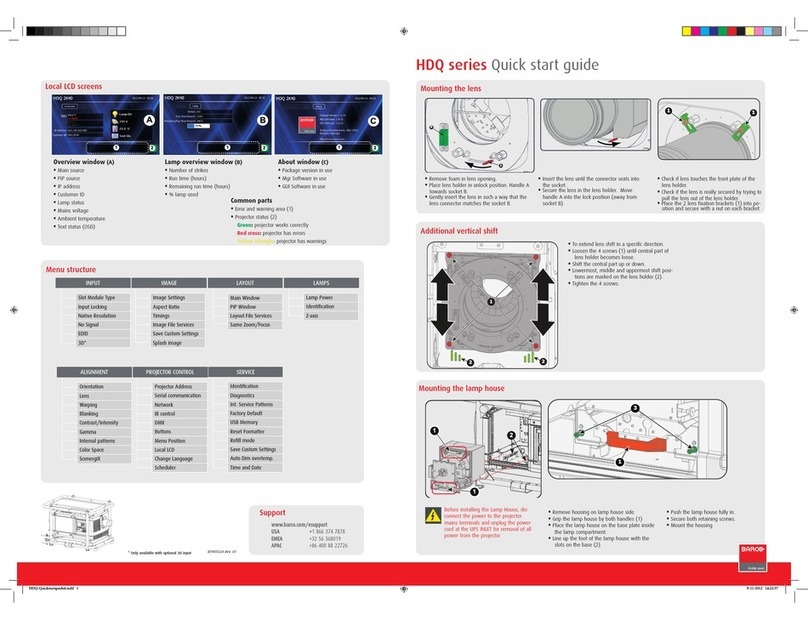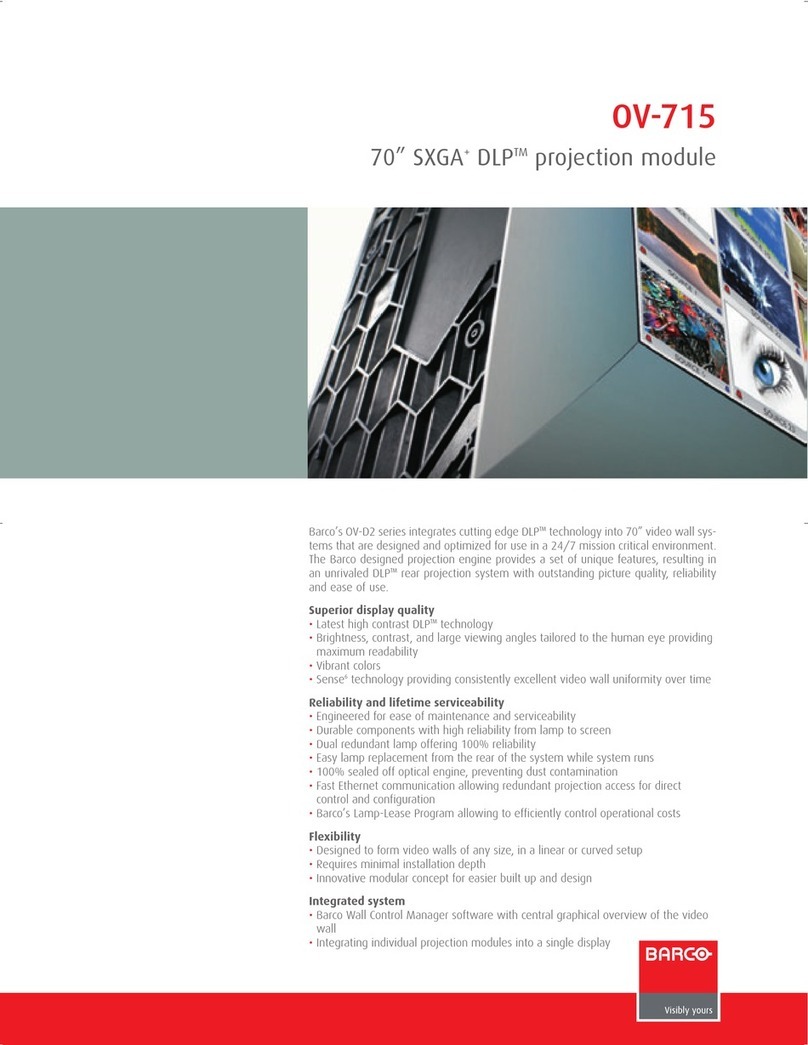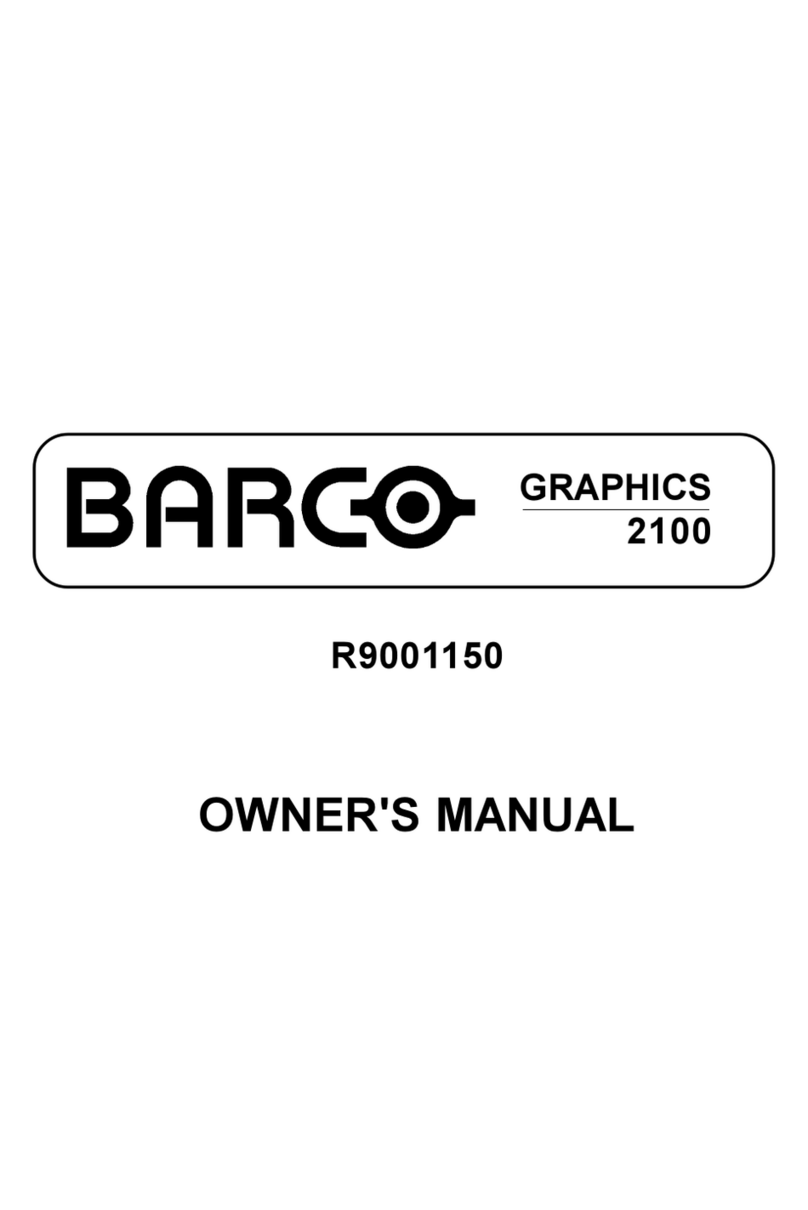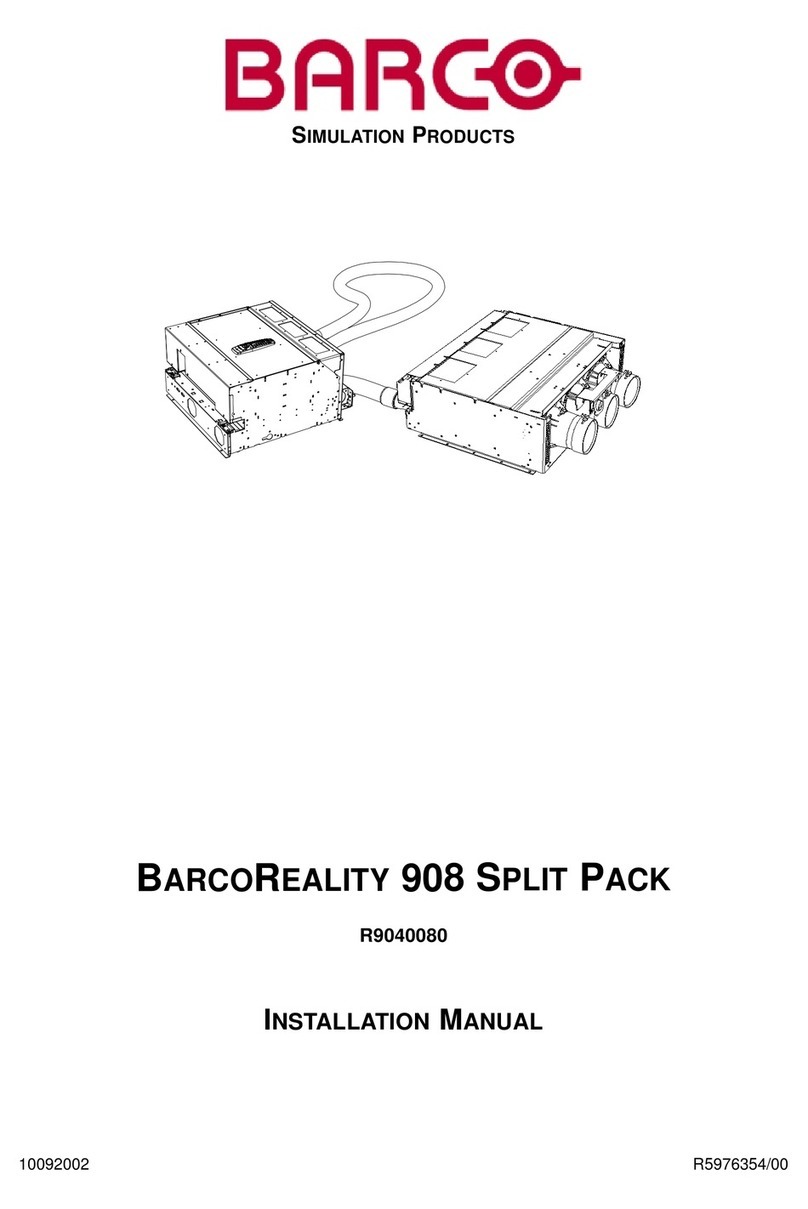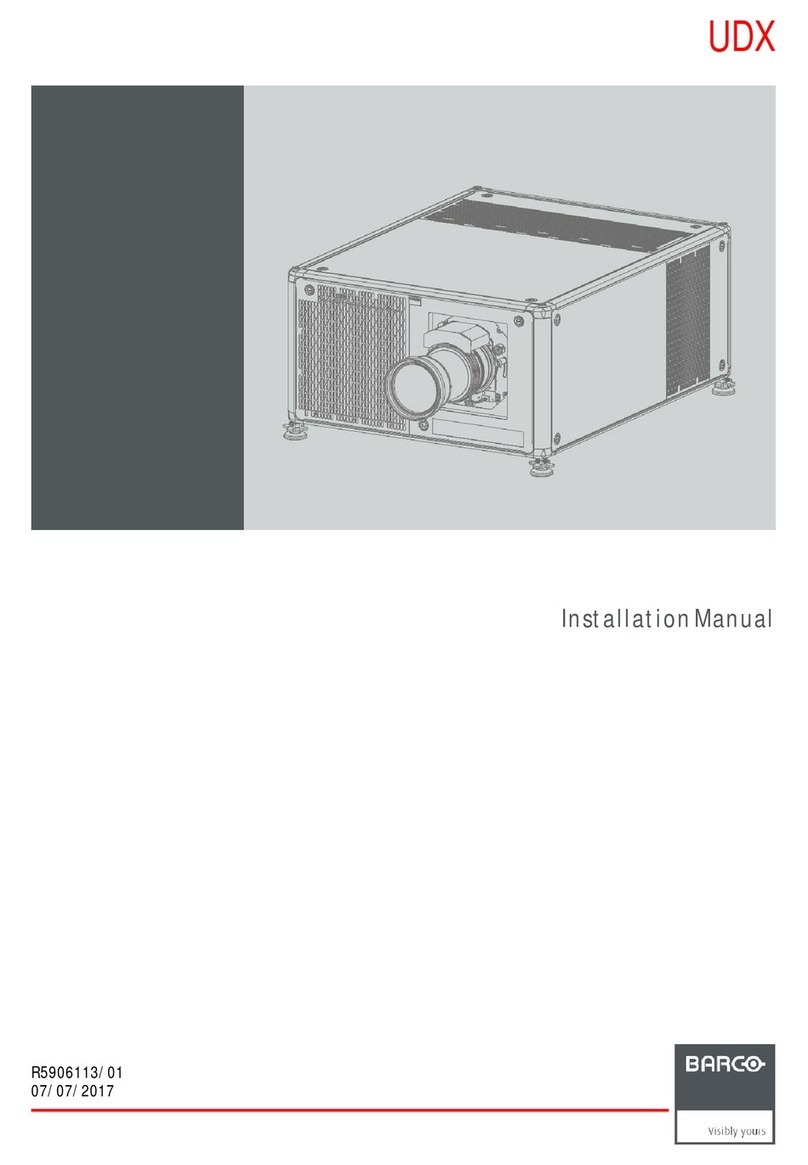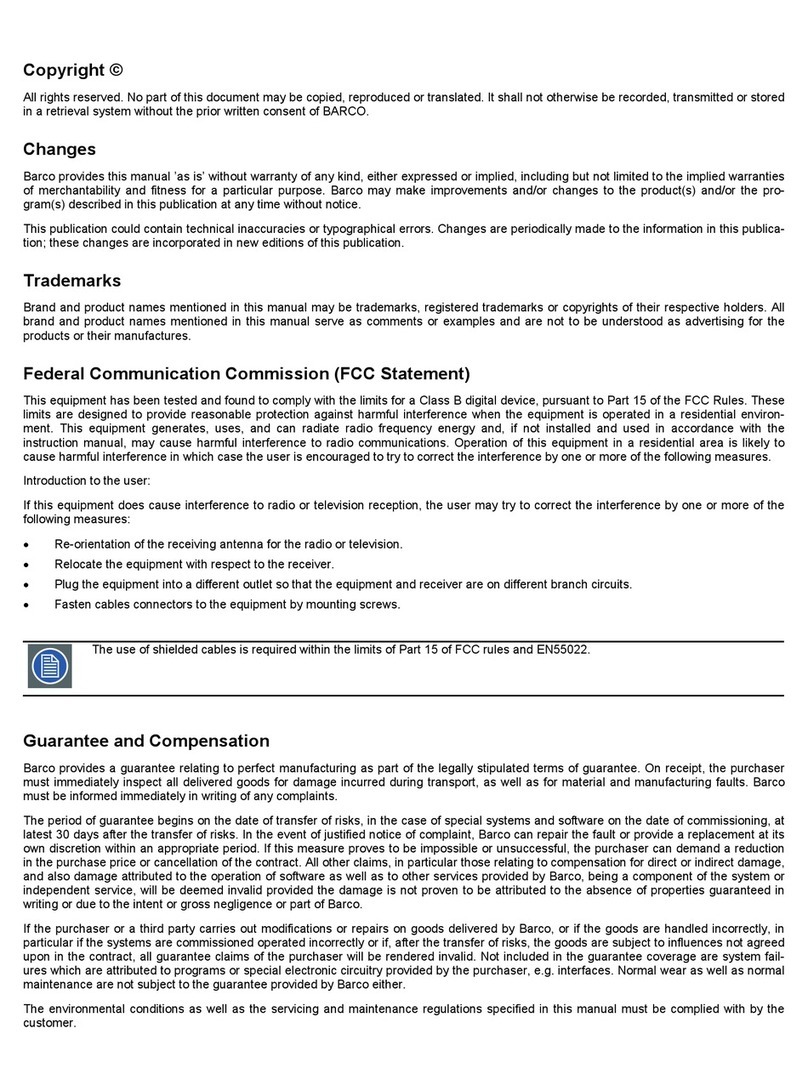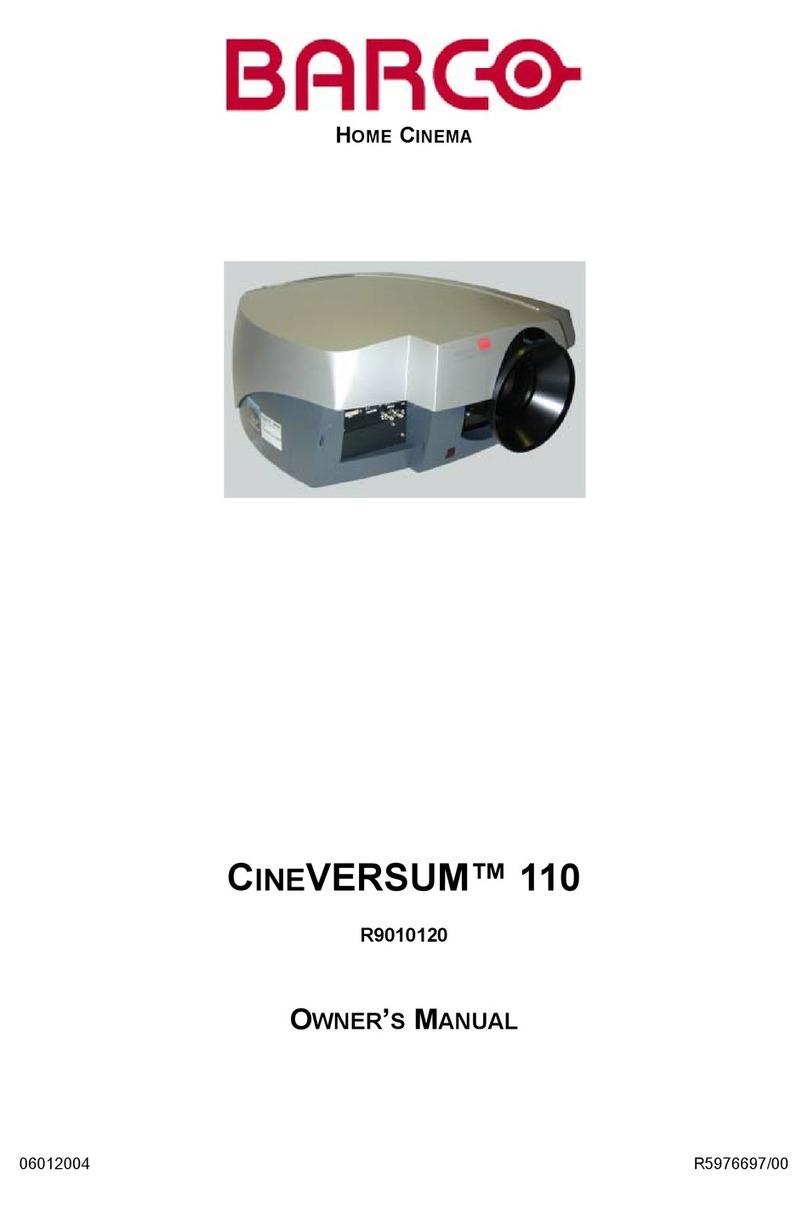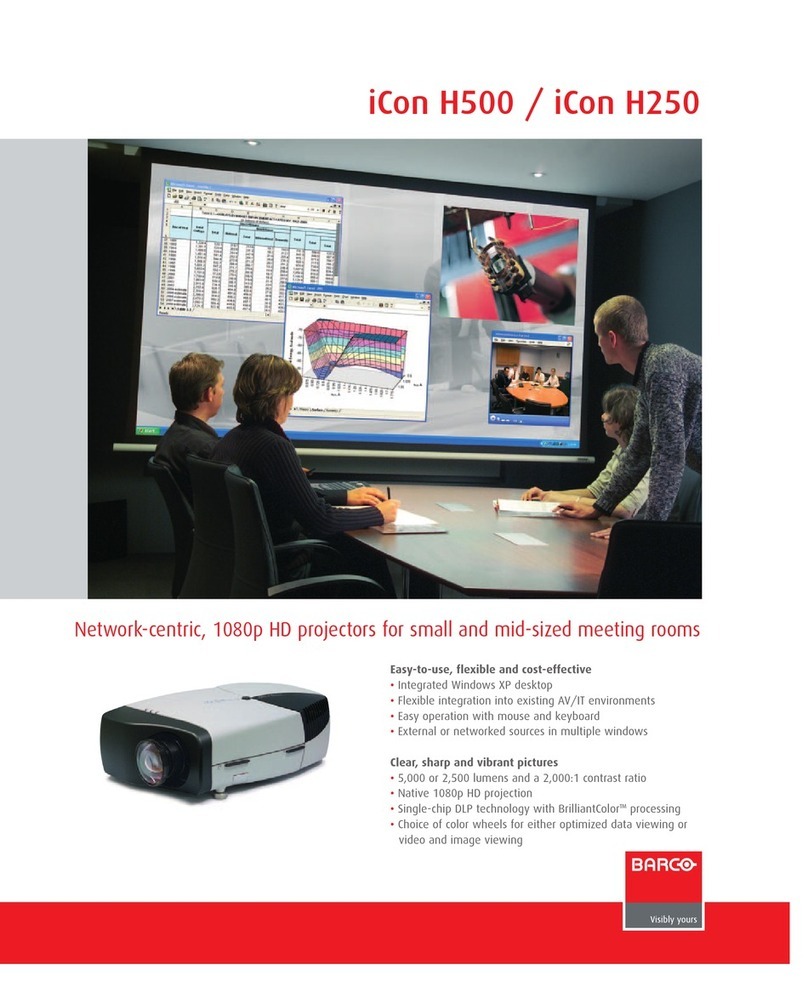R
W
H
SH
D2
D1
Projection unit
•Single-chip DLPTM technology
•XGA (1024x768) resolution
•Modular projection unit
•High contrast
•Ergonomic luminance
•Large color gamut spans the EBU/
SMPTE color triangle
•Easy to adjust
•Easy maintenance
•Removable color wheel cartridge
•Integrated optical dimmer
•Supports dual XGA mode
Illumination unit
•Modular illumination unit
•Removable for repair work
•Can be replaced without geometrical
readjustment
•Contains all high power supplies
•Active system to reduce tolerancing
on brightness
Multi Input Module (optional)
•Autosyncing
•DVI-I
•RGB on 15 pol sub-D
(RGB/Hsync/Vsync)
- Resolution VGA-UXGA
- Pixel clock: 12 MHz-140 MHz
- Horizontal frequency: 12 KHz-100 KHz
•Video: 2x cinch, PAL, NTSC, SECAM
•S-video: mini-Din 4 Pol
•DVI-D out
•Input selection
- Channel selection by input selection
tool
- Can be set in automatic source
switch-over for redundancy of
sources
- Via graphical user interface
Optical dimming with dynamic
feedback
A patent pending optical dimming
system in combination with a dynamic
feedback control loop results in a
uniform image across the wall and
maintains the brightness over time.
This feature allows:
•independent brightness control of
each module without loss of contrast
or color depth,
•equal brightness, contrast and color
depth across the display wall,
•equal luminance of the display wall
across time,
•ergonomic dimming of full display
wall for day and night operation
50” OV-501
Luminance (cd/m2 | ftL) HVA HVM HVX
XGA 100W 200 | 59 395 | 116 980 | 288
Seam size Screen mullion: 0 mm (1)
Interscreengap: < 0.8 mm
Humidity conditions Up to 90% non condensing
Temperature conditions 0°C-40°C | 32°F-105°F
Storing conditions 0°C-40°C | 32°F-105°F
70” OV-701
Luminance (cd/m2 | ftL) HVA HVM HVX
XGA 100W 100 | 29 205 | 60 500 | 147
Seam size Interscreengap: < 0.2 mm by patented stitch concept
Humidity conditions Up to 90% non condensing (2)
Temperature conditions 10°C-40°C | 50°F-105°F (2)
Storing conditions 0°C-40°C | 32°F-105°F
Dimensions
OV-501 0V-701
Width W 1,000 mm | 39.4” 1,400 mm | 55.1”
Height H 750 mm | 29.5” 1,050 mm | 41.3”
Diagonal R 50” nominal 70” nominal
Depth D1 NA 763 mm | 30”
Full depth D2 664.5 mm | 26.2” 899 mm | 35.4”
Aspect ratio 4:3 4:3
Standard height SH 875 - 1,000 - 1,200 mm 875 - 1,000 - 1,200 mm
34.5” - 39.4” - 47.2” 34.5” - 39.4” - 47.2”
Min screen height 455 mm | 17.9” 640 mm | 25.2”
Weight (excl. structures) 62 kg tbd
(1) @ 20°C and 50% relative humidity, (2) depending on wall dimension
BCD_bro_OV-501_OV-701_new_houssyle_2:Emirates Palace Hotel.qxd 17-09-2007 16:15 Pagina 3