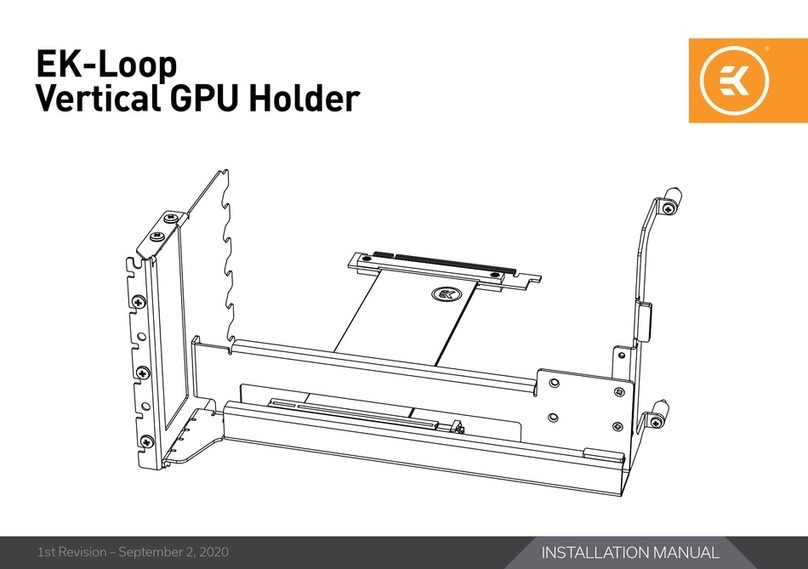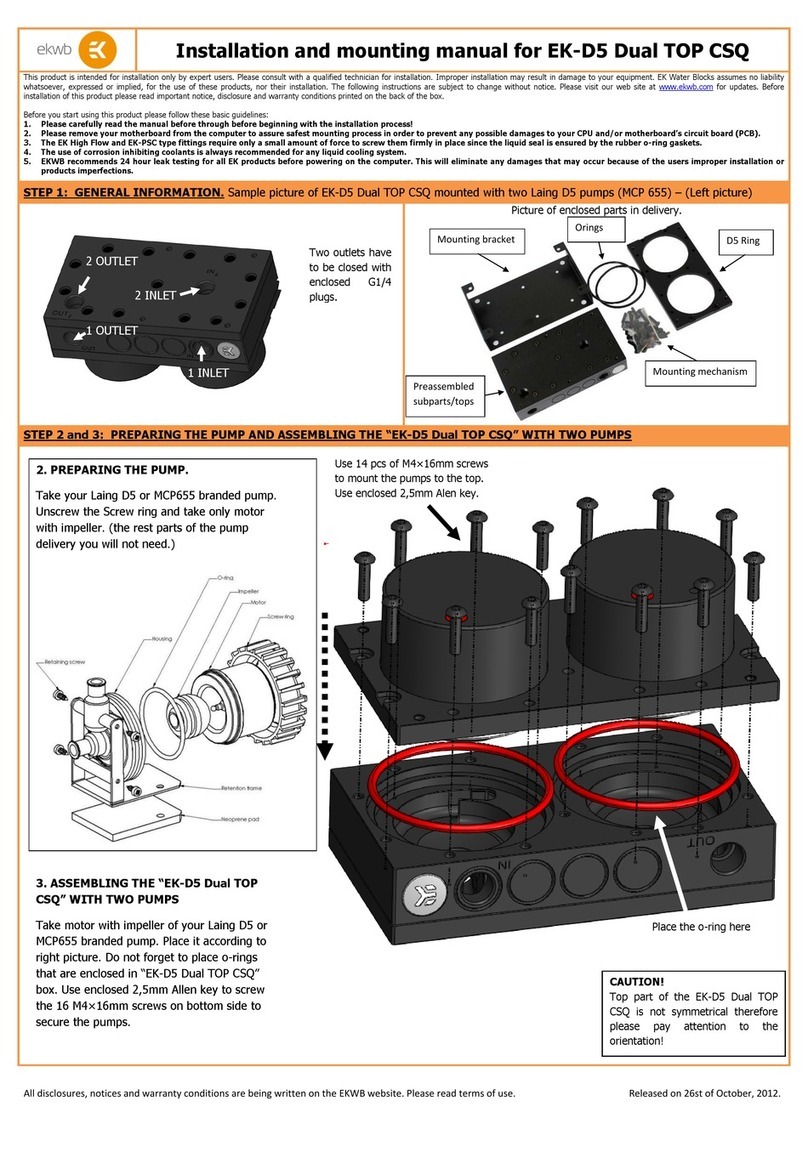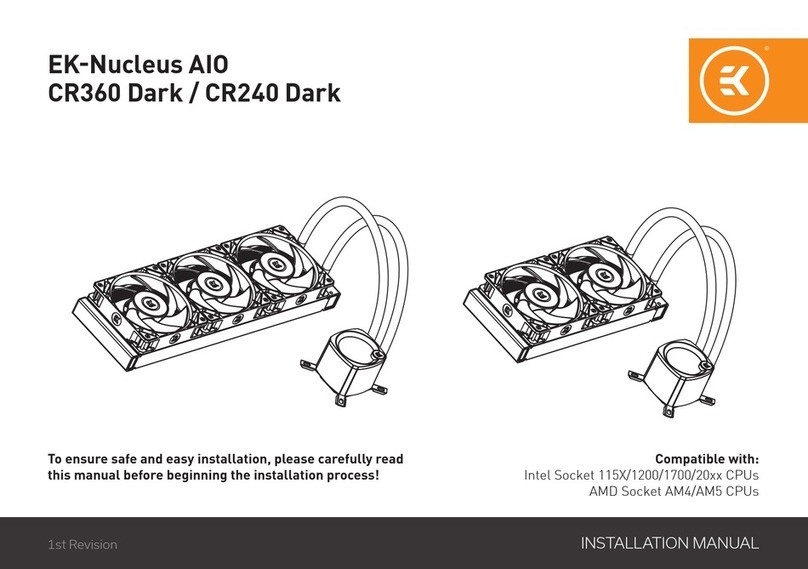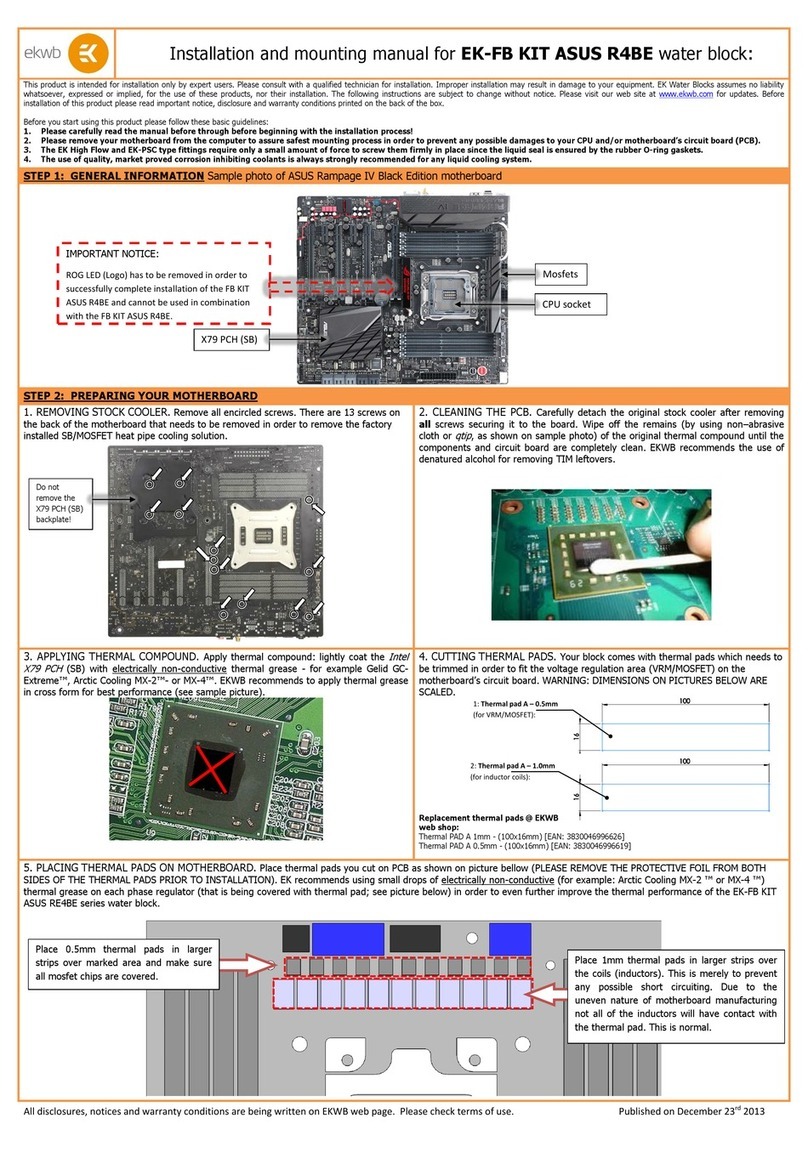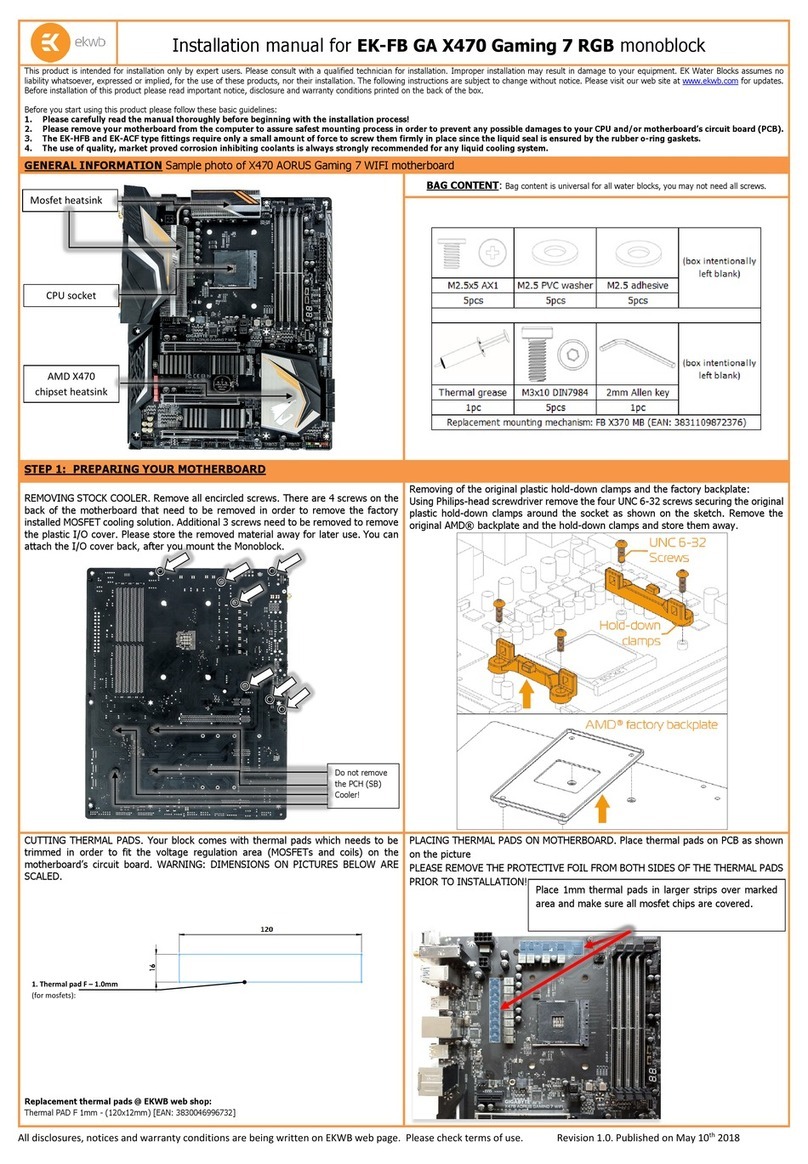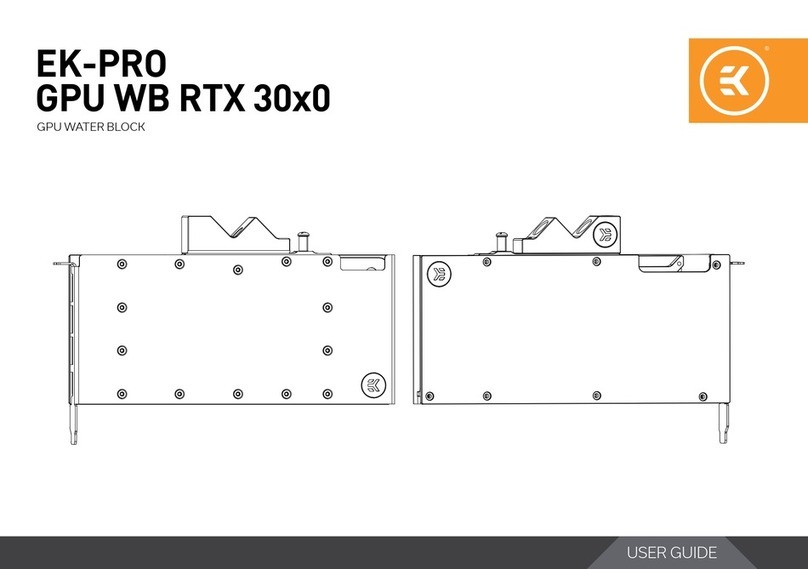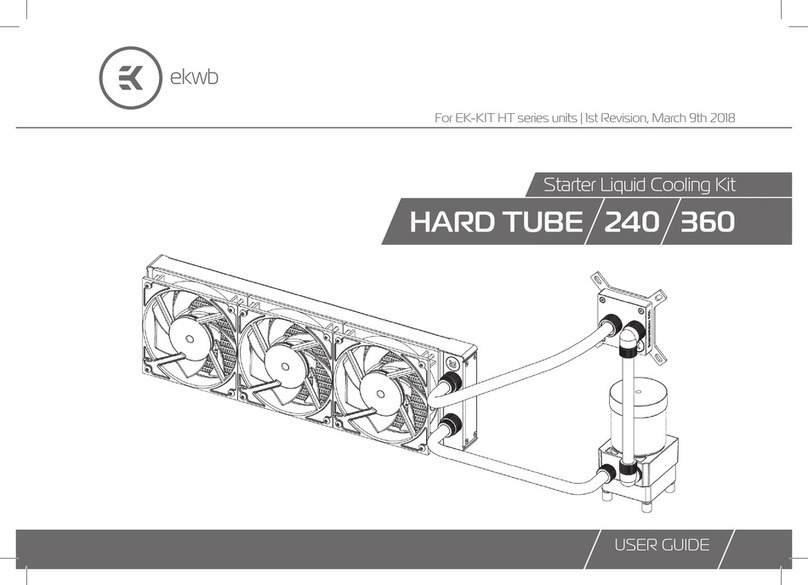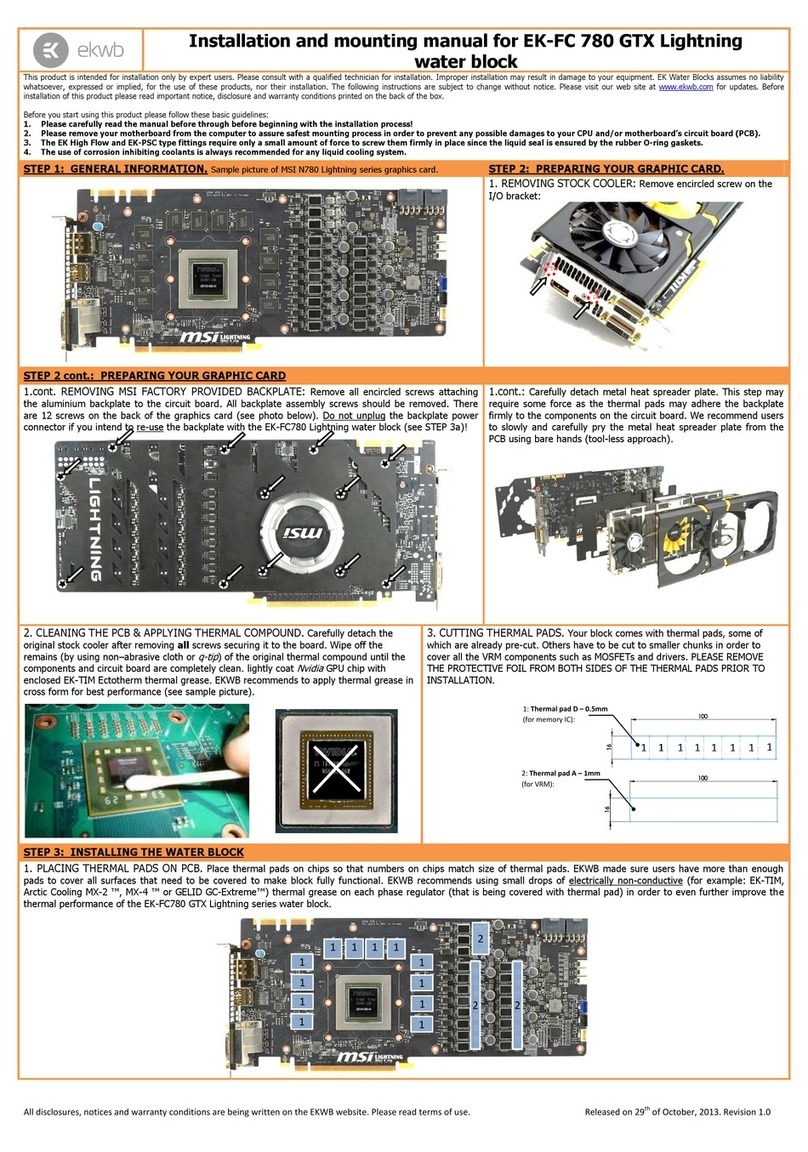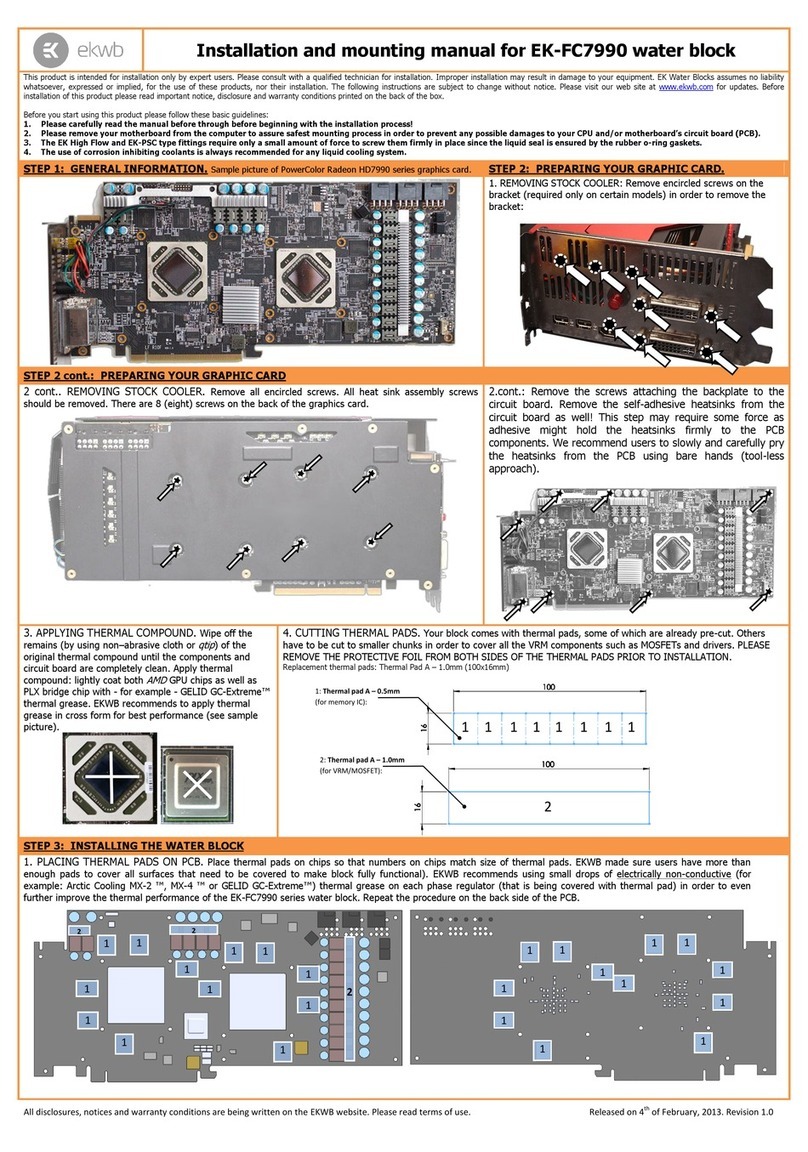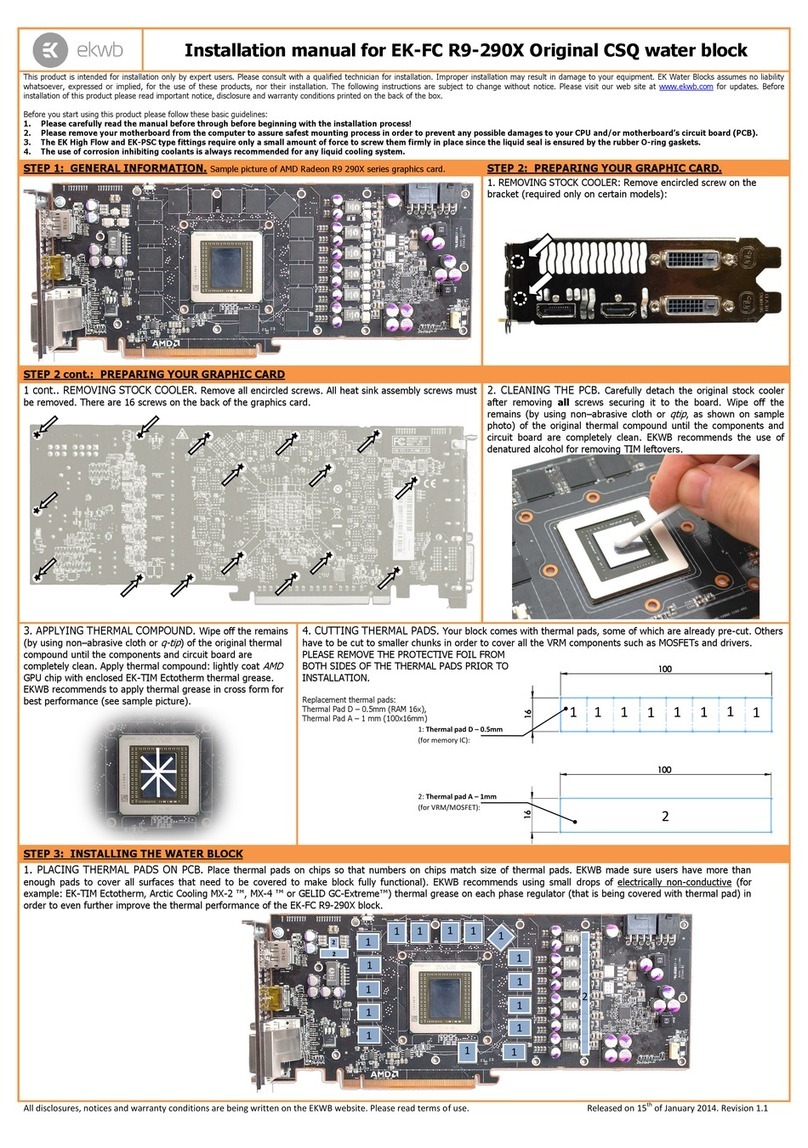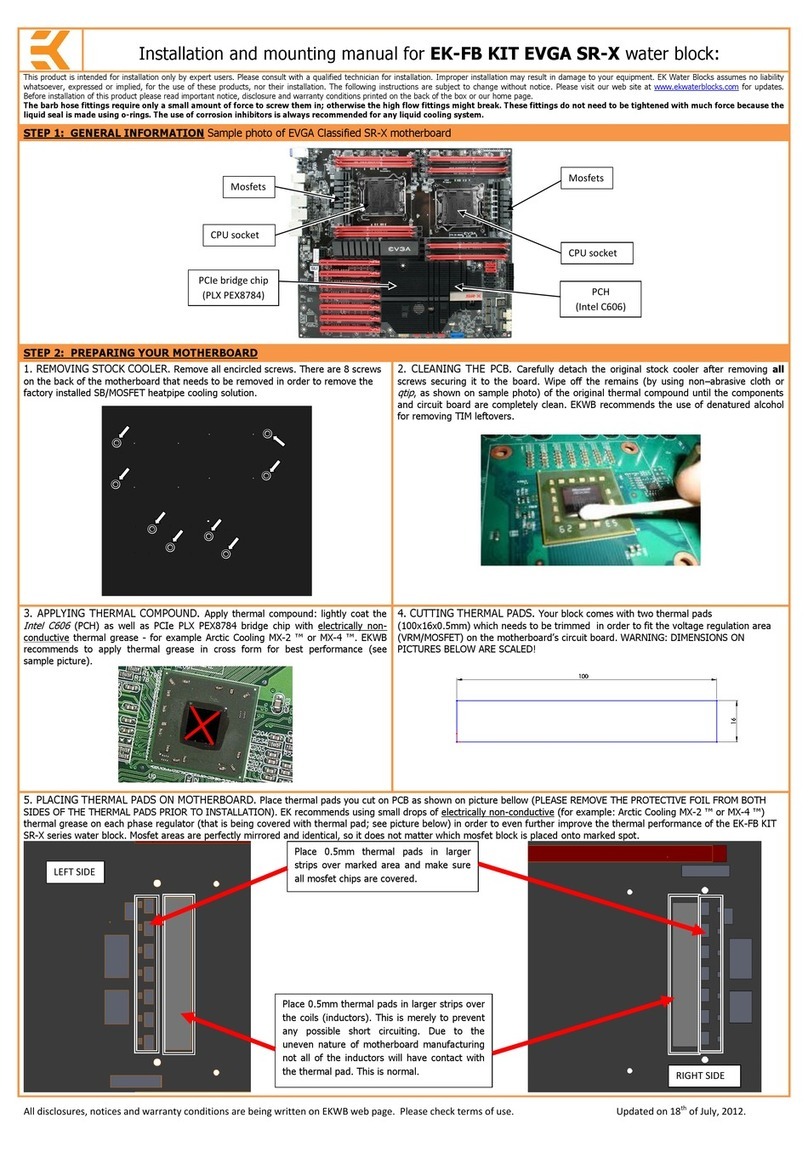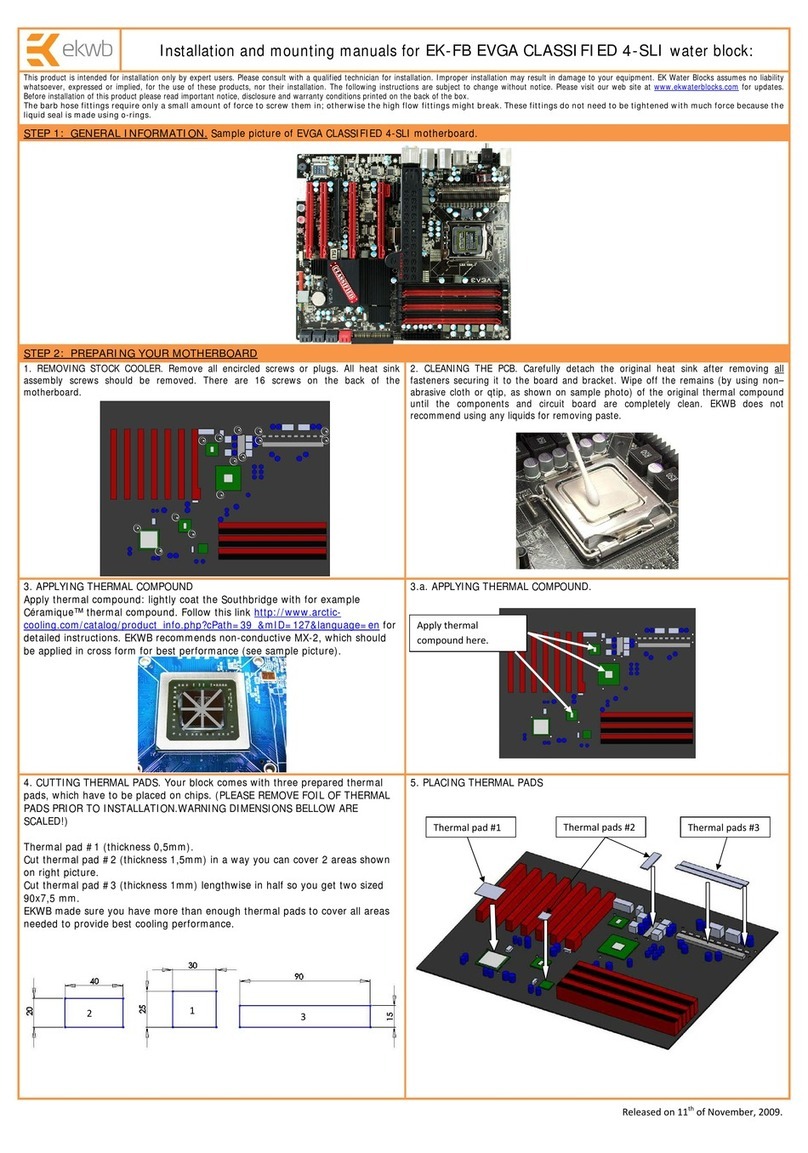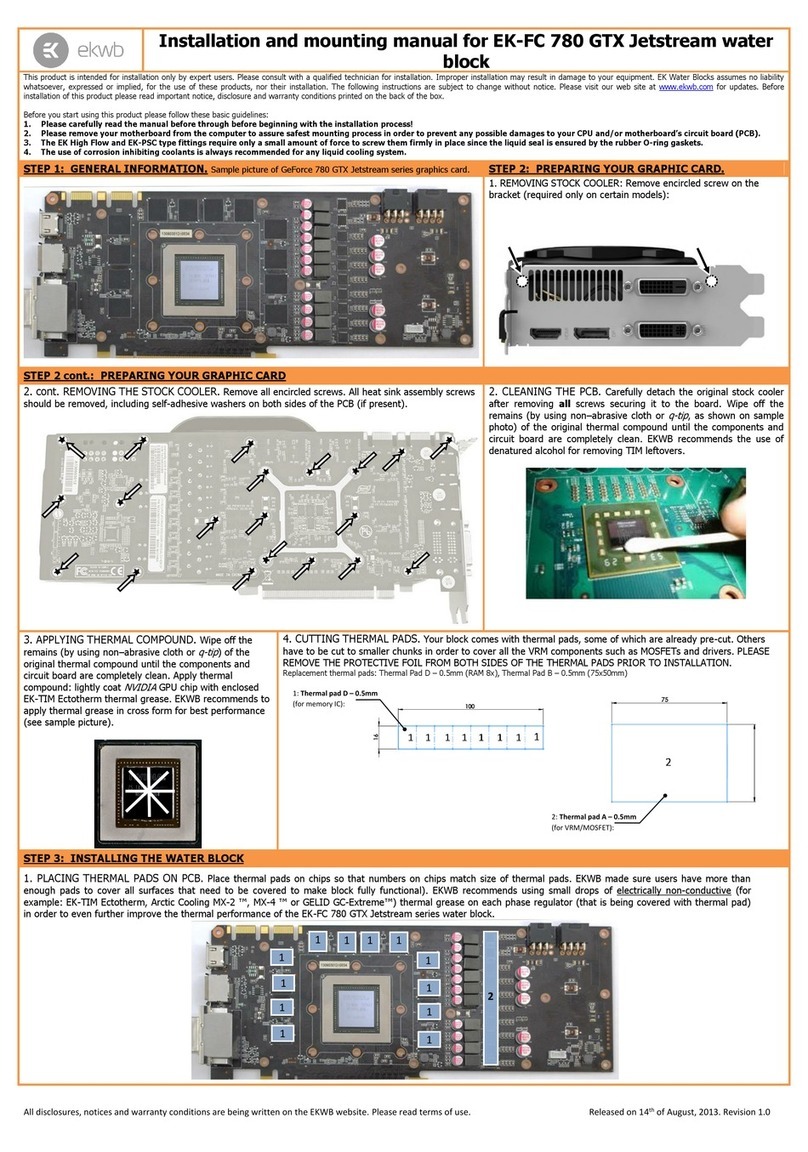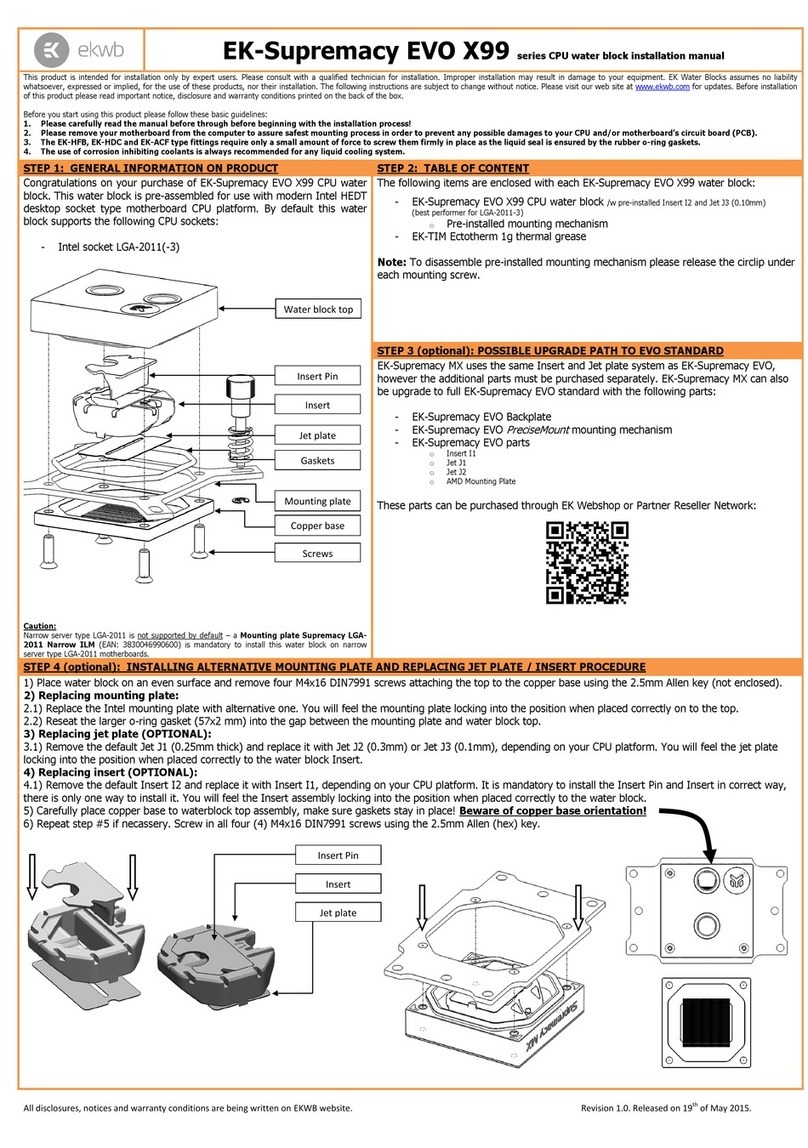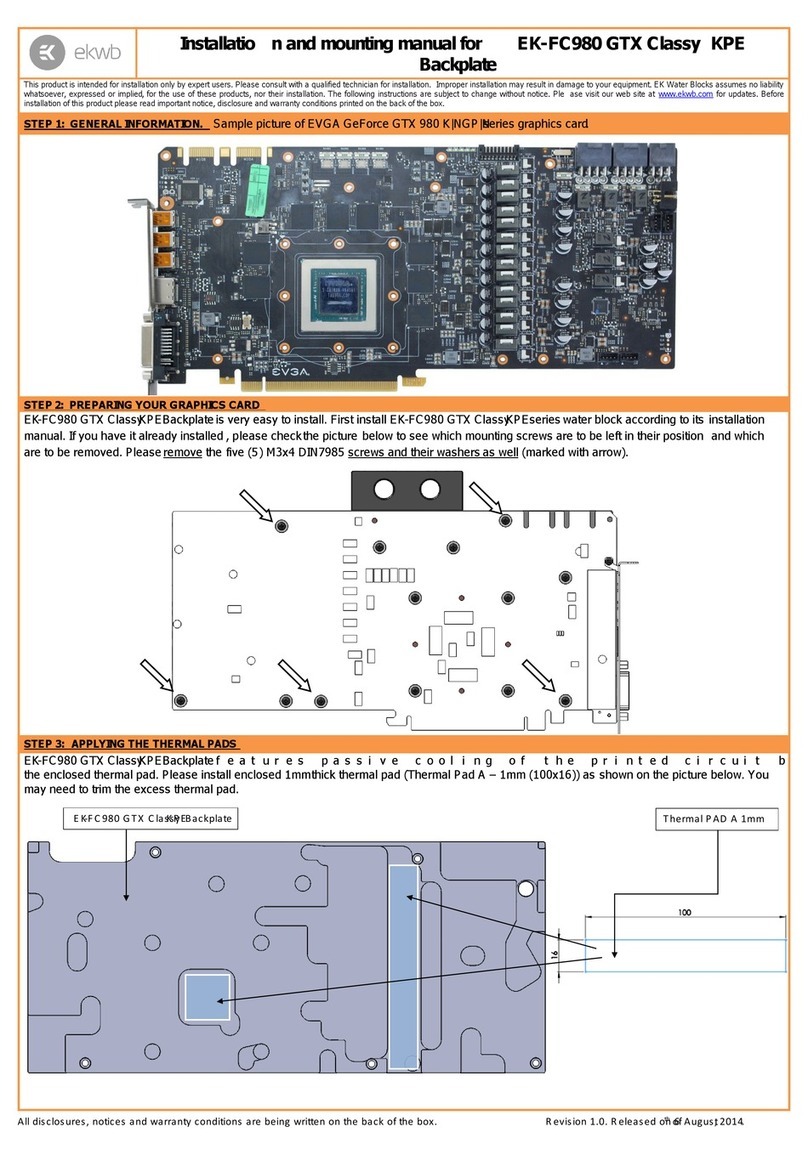Released on 24th of March, 2014
STEP 5: CONNECTING YOUR RESERVOIR
It is mandatory to use the correct INLET and OUTLET port.
As an inlet and outlet port you
have to
use exactly those ports that are shown in
the figure below. EK recommends using EK-CSQ compression fittings for best water cooling experience.
STEP 6: FILLING THE RESERVOIR
1. It is mandatory to initially fill the pump through G
1/4 port like shown on figure below, with enclosed
50ml cup of cooling liquid or any other appropriate
coolant. By doing this you flood the impeller of the
pump which enables pump to pumps liquid through
your cooling system. If this step is not done
correctly your pump will not be able to pump
liquid through your system. You will need to
repeat this step in order to complete this
installation properly.
2. Close the port with enclosed G1/4 plug.
3. Fill the reservoir fully through G3/8 threaded fill port (marked with arrow) and make sure liquid
is not spilled over your computer or any electrical devices nearby. Run your pump shortly ,
and when the water level reaches dashed line (see figure below) stop the pump. Fill
the reservoir fully through G3/8 threaded fill port and run the pump shortly. Repeat
this procedure until your system is fully filled. Lowest and highest recommendable
operating water levels are indicated on the reservoir's front panel (
MIN
,
MAX
). Once done with
the filling process please close your EK-SBAY DDC reservoir with G3/8 plug and tighten is using
enclosed Allen key. Do not use excessive force.
4. Secure the bay reservoir with M3x4 DIN 7985 screws mentioned in STEP 4.
STEP 7: OTHER INSTRUCTIONS
VERY IMPORTANT NOTICE: Once the installation is completed, it is a recommended practice to test the cooling circuit for leaks prior to powering up the computer. We recommend a 24 hour leak test prior to powering
up the computer. Do not test the water block using tap water pressure. This will rupture the top of the housing and render the block unusable (and will void your warranty).While all efforts have been made to provide the
most comprehensive tutorial possible, EK Water Blocks assumes no liability expressed or implied for any consequential damage(s) occurring to your equipment as a result of using EK Water Blocks cooling products, either
due to errors or omissions on our part in the above instructions, or due to failure or defect in the EK Water Blocks cooling products.
WARRANTY: Our products are warranted against defects in materials or workmanship for a period of 24 months beginning from the date of delivery to the final user. During this period, products will be repaired or have
parts replaced at our discretion provided that: (I) the product is returned to the agent from whom it was purchased; (II) the product has been purchased by an end user and has not used for commercial purposes; (III) the
product has not been misused, handled carelessly, or used in a manner other than in accordance with the instructions provided describing its installation and proper use. This warranty does not confer rights other than
those expressly set out above and does not cover any claims for consequential loss or damage. This warranty is offered as an extra benefit and does not affect your statutory rights as a consumer. This warranty is voided if
the product comes in contact with aggressive UV additives or other improper liquids.
Philips and Torx T20 head screwdriver
OUTLET G1/4
threaded port
EK-CSQ
compression fittings
EK G1/4 threaded plug with slot
for 5mm LED diode (enclosed).
During filling your tubes
and other water cooling
components water level
must not fall under dashed
line as shown on figure.
During this procedure G 3/8
threaded fill port must be
opened.
!!! During this procedure G 1/4
threaded fill port must be sealed !!!