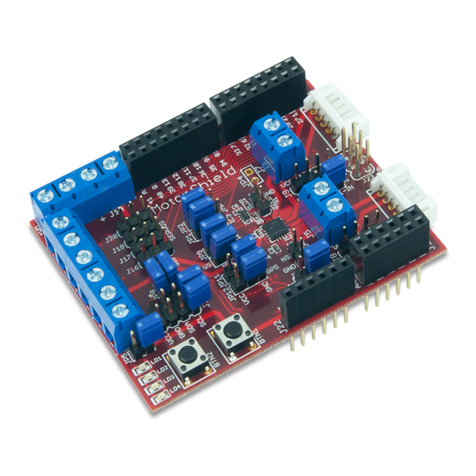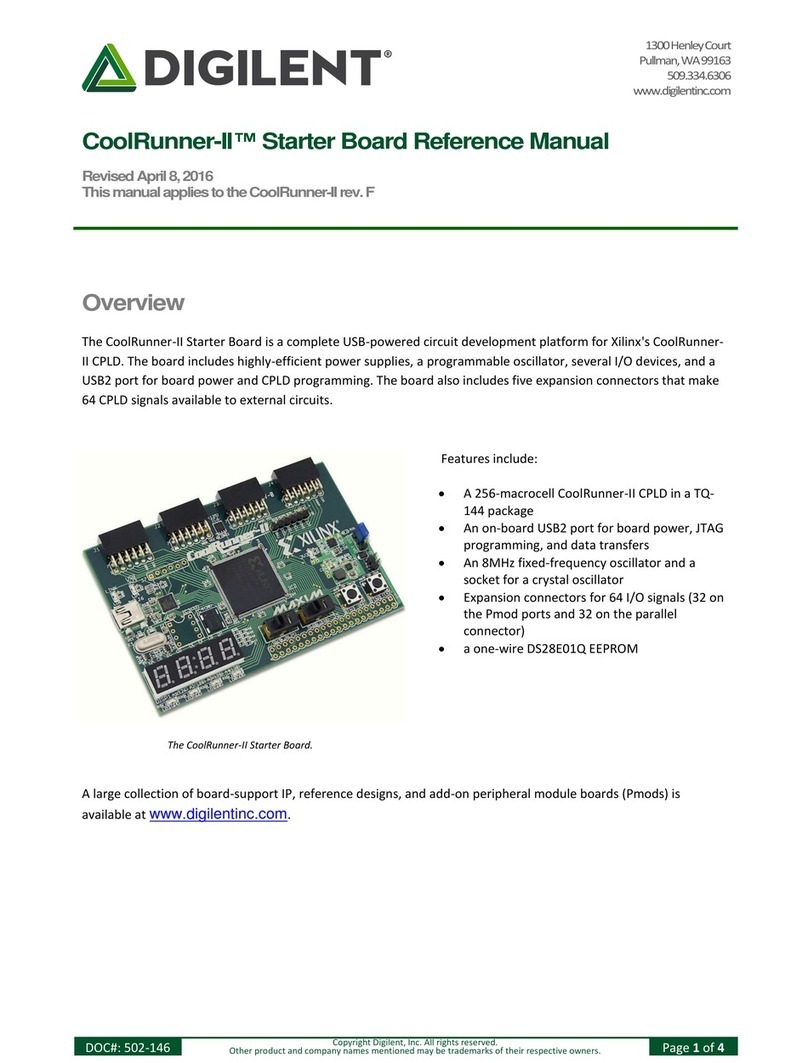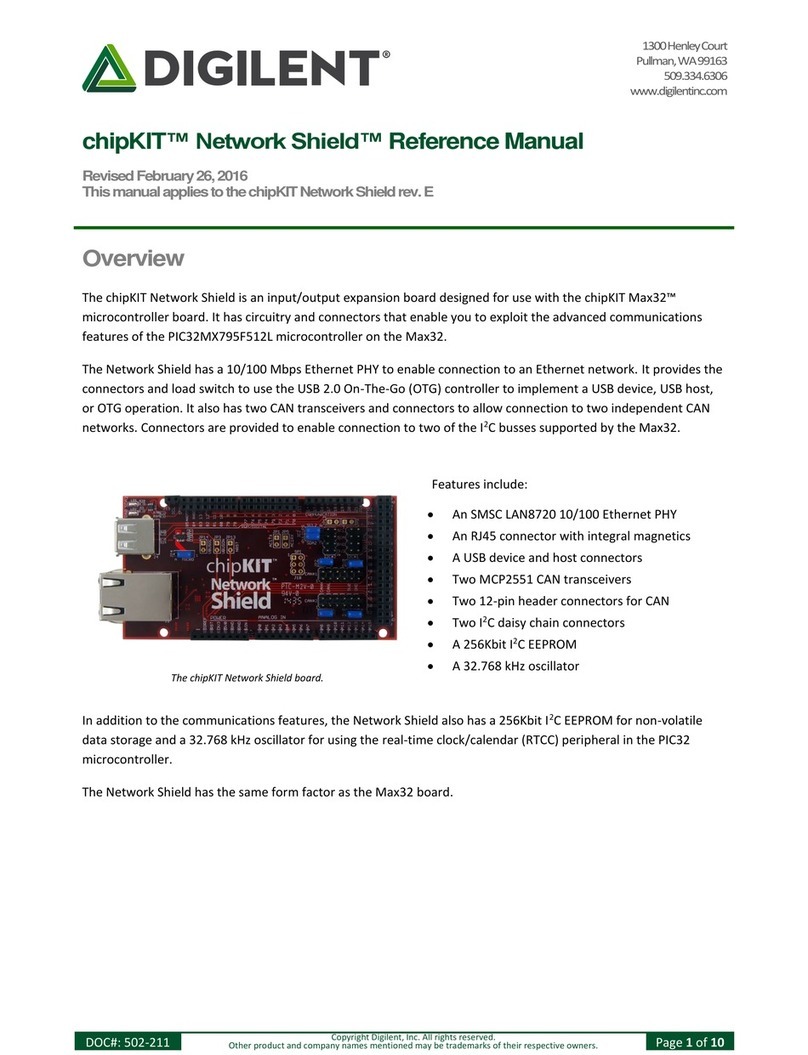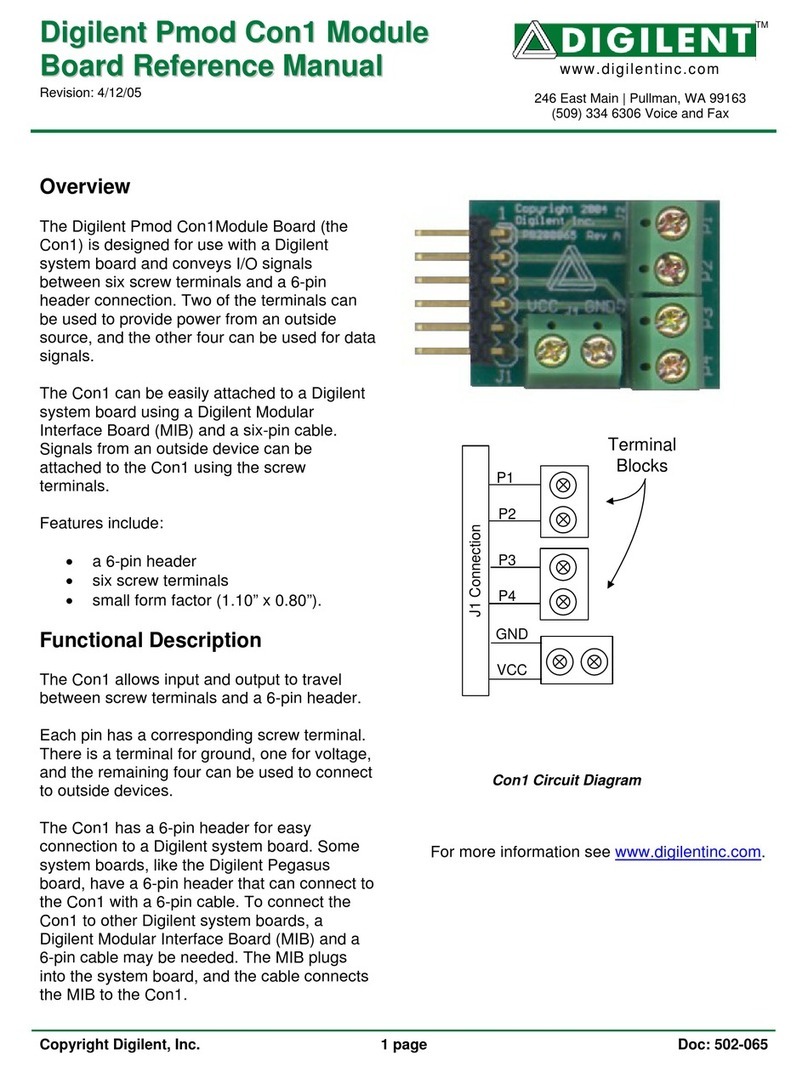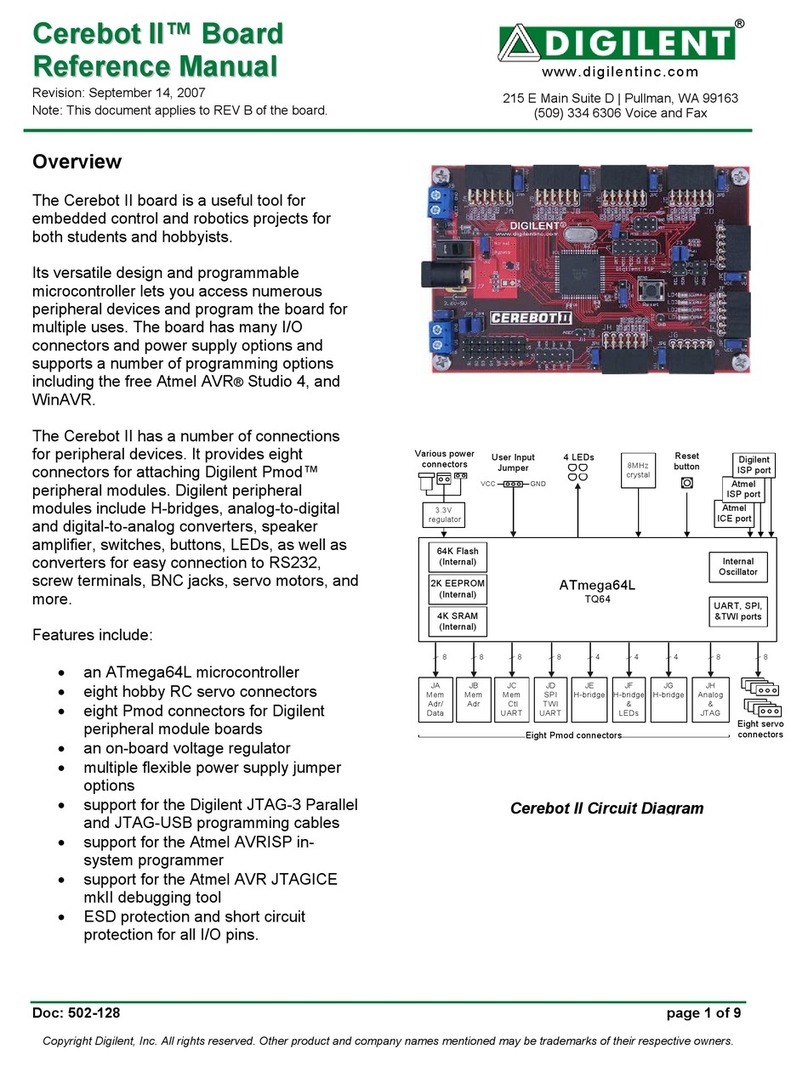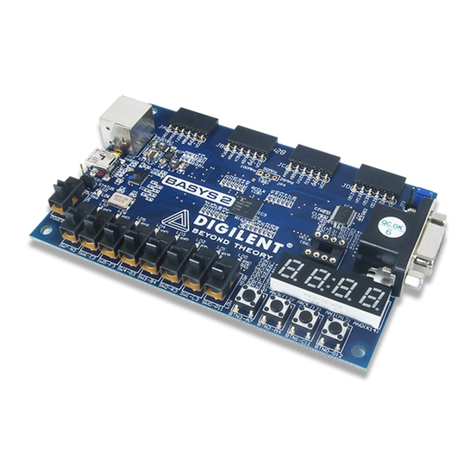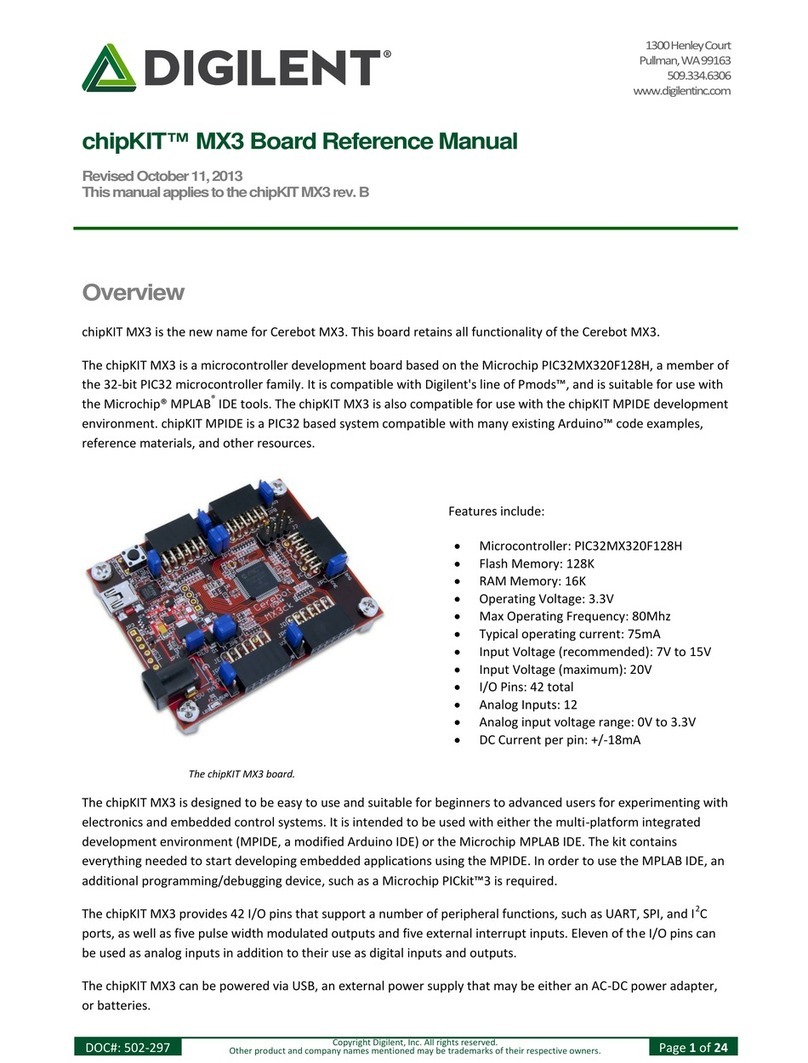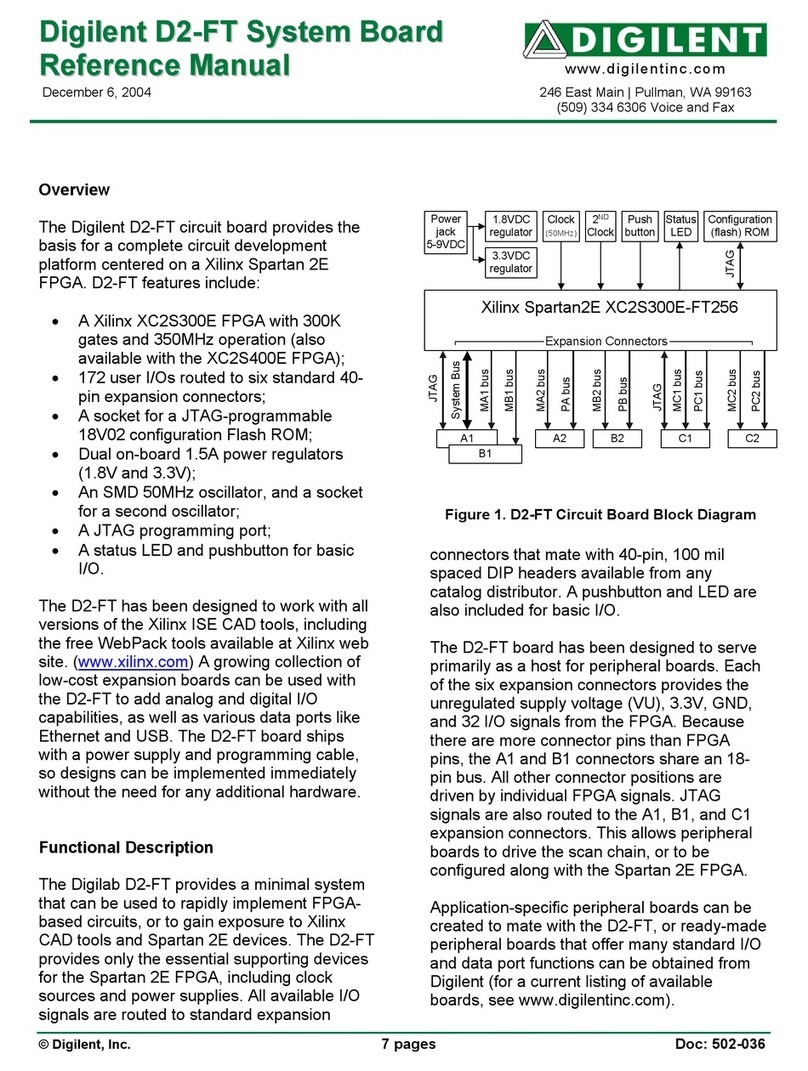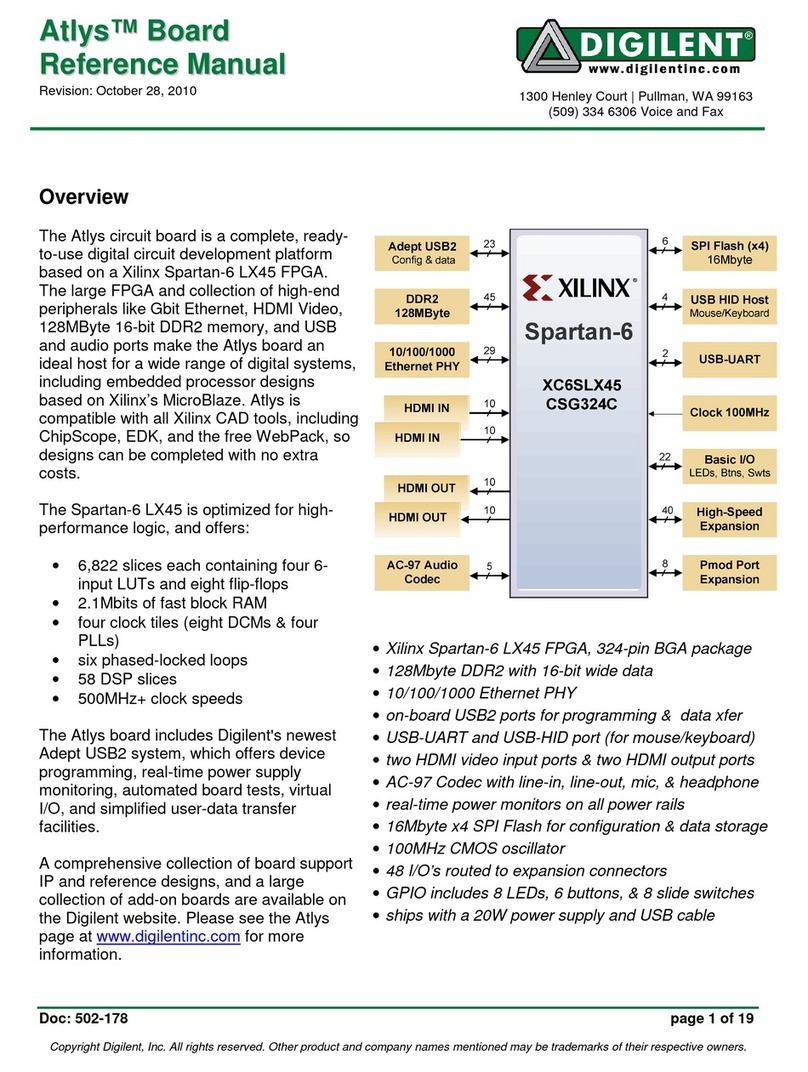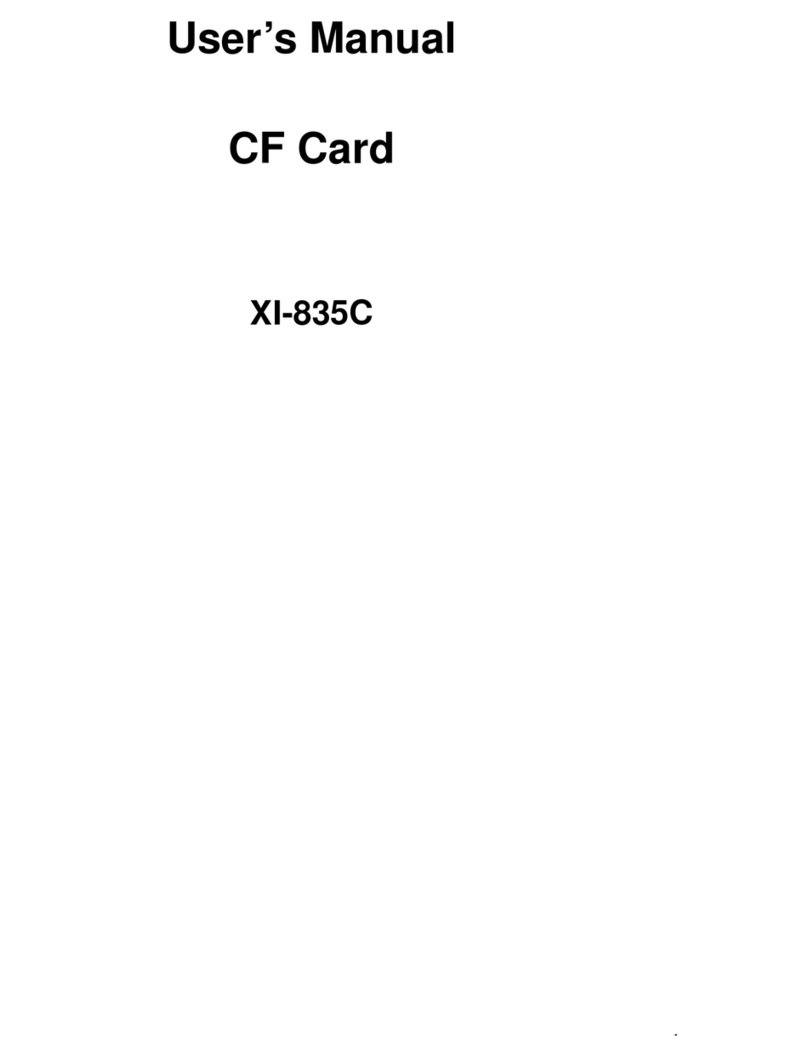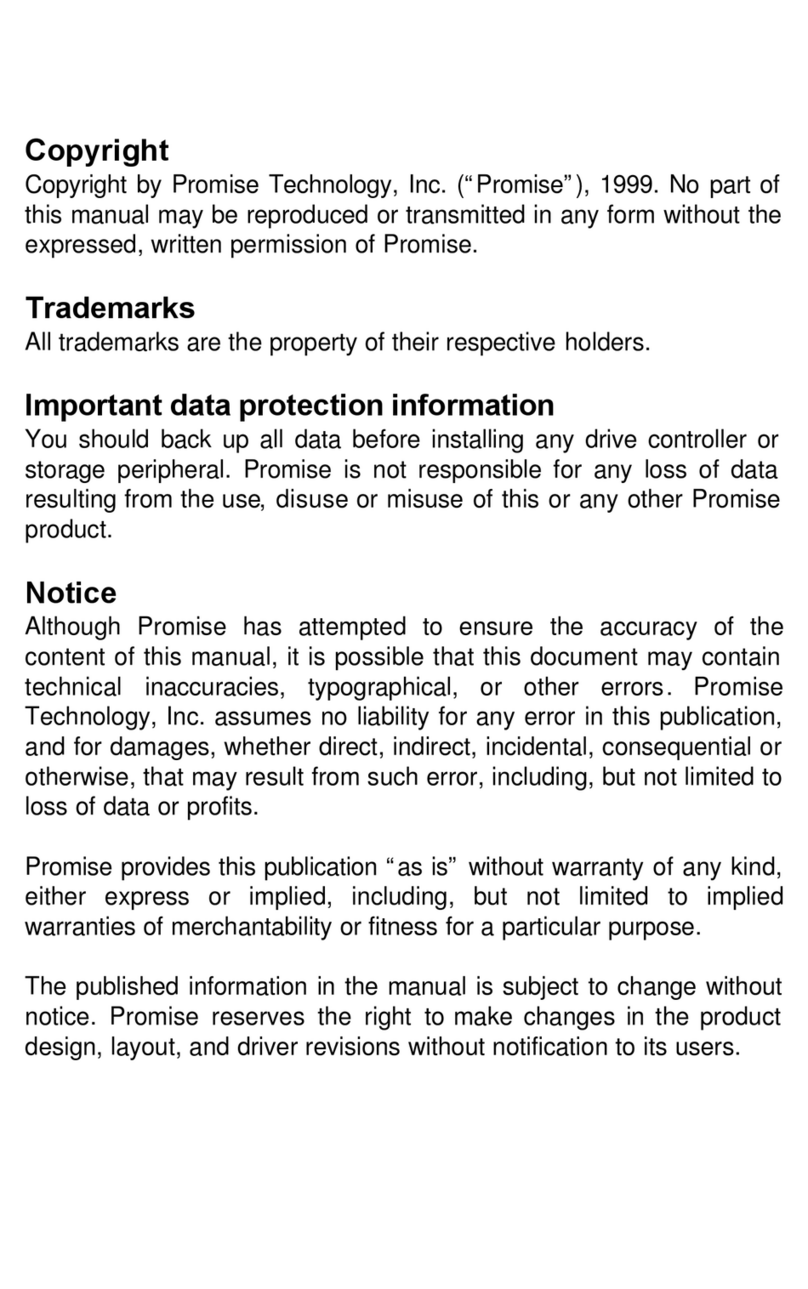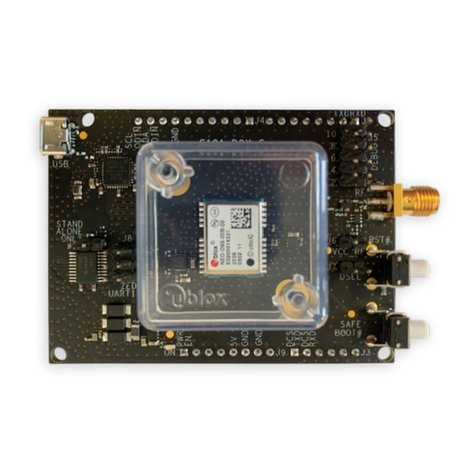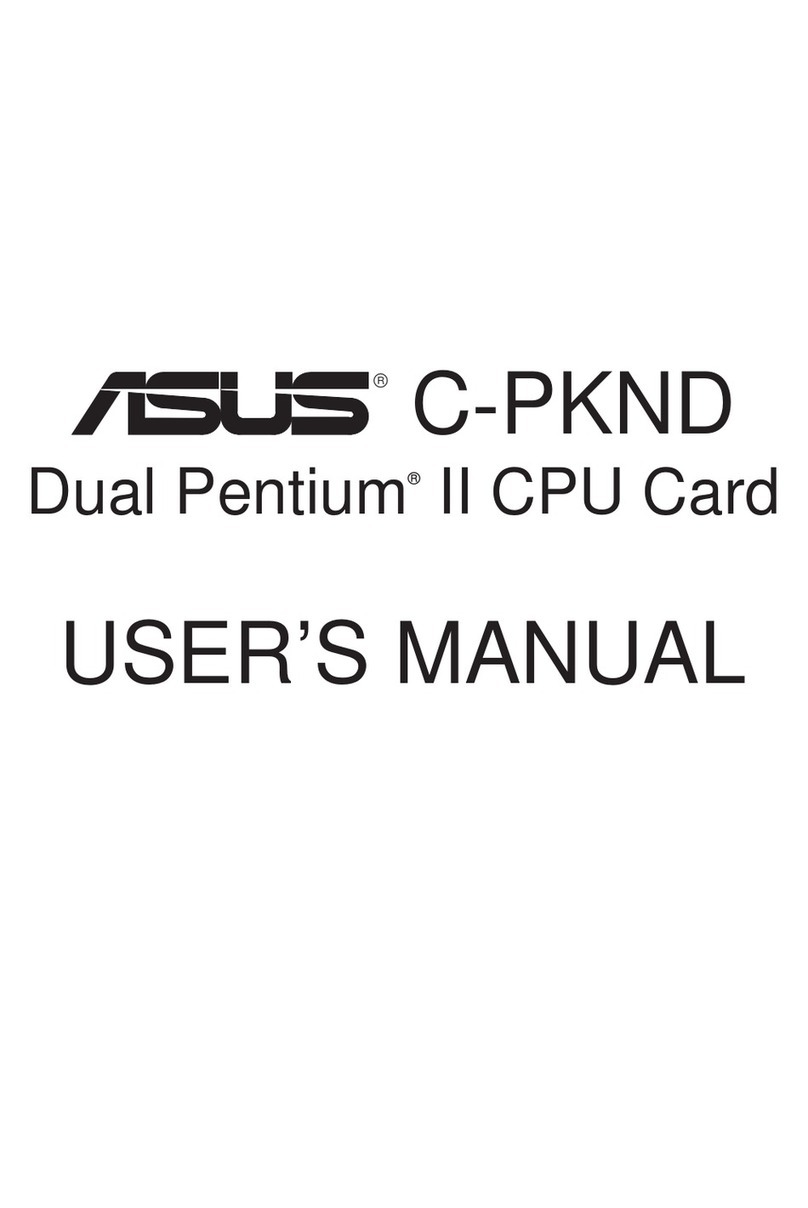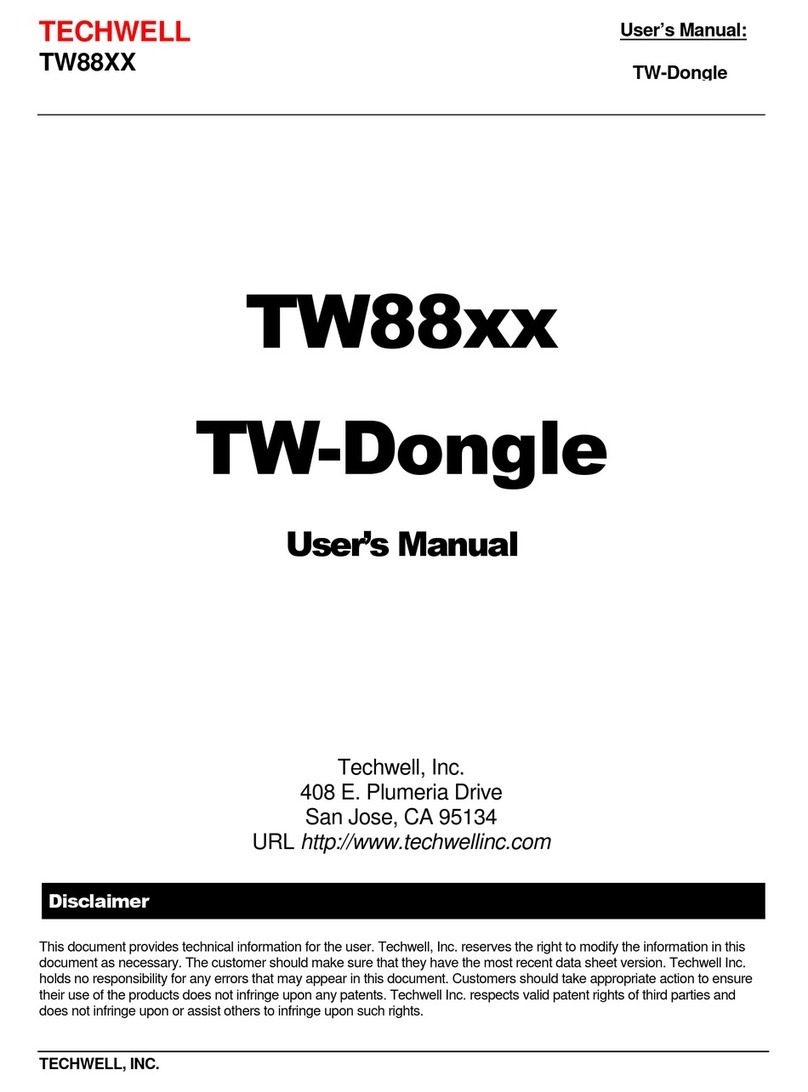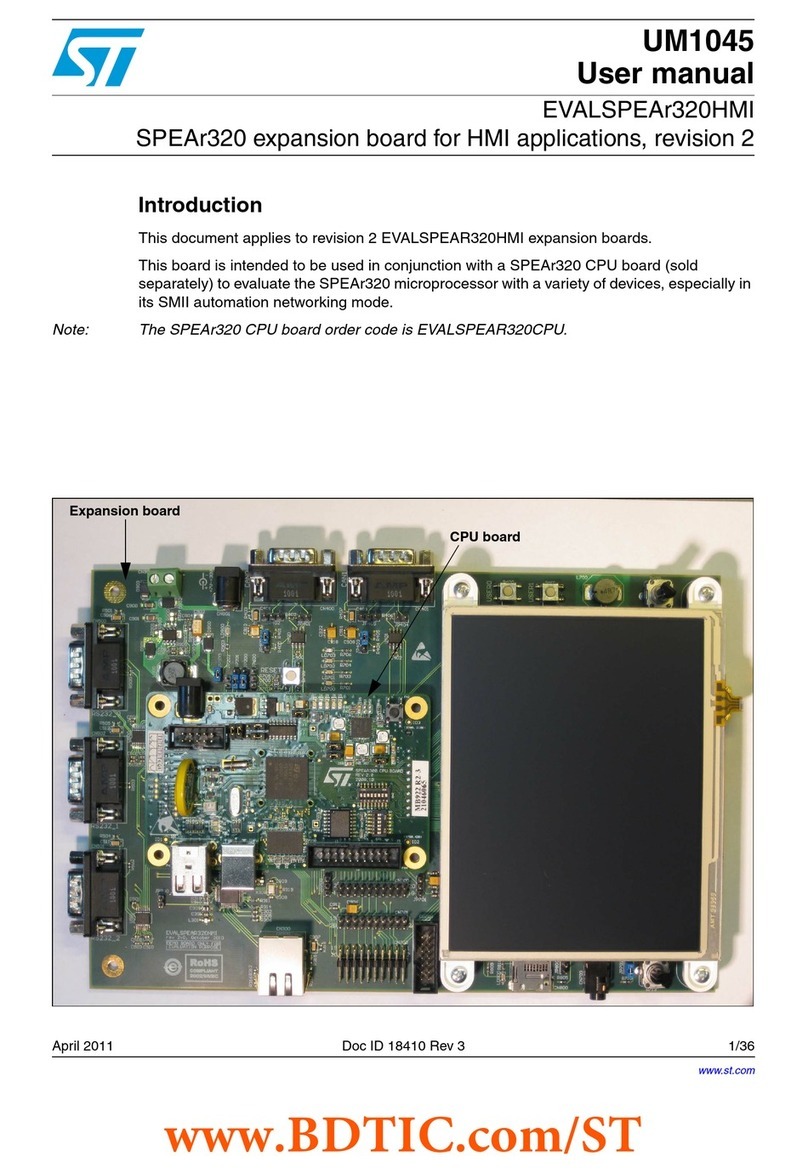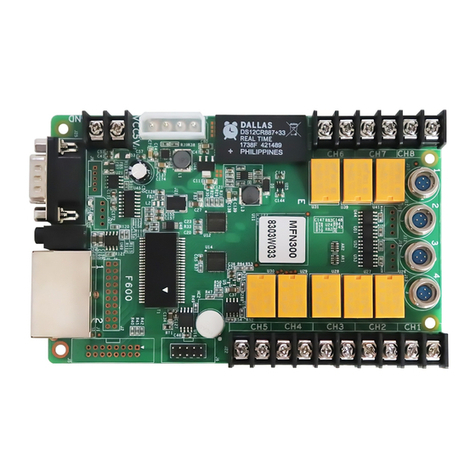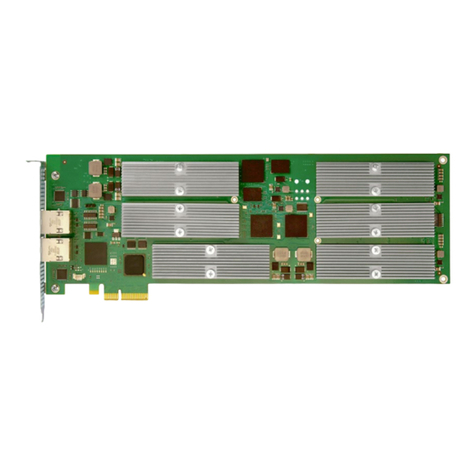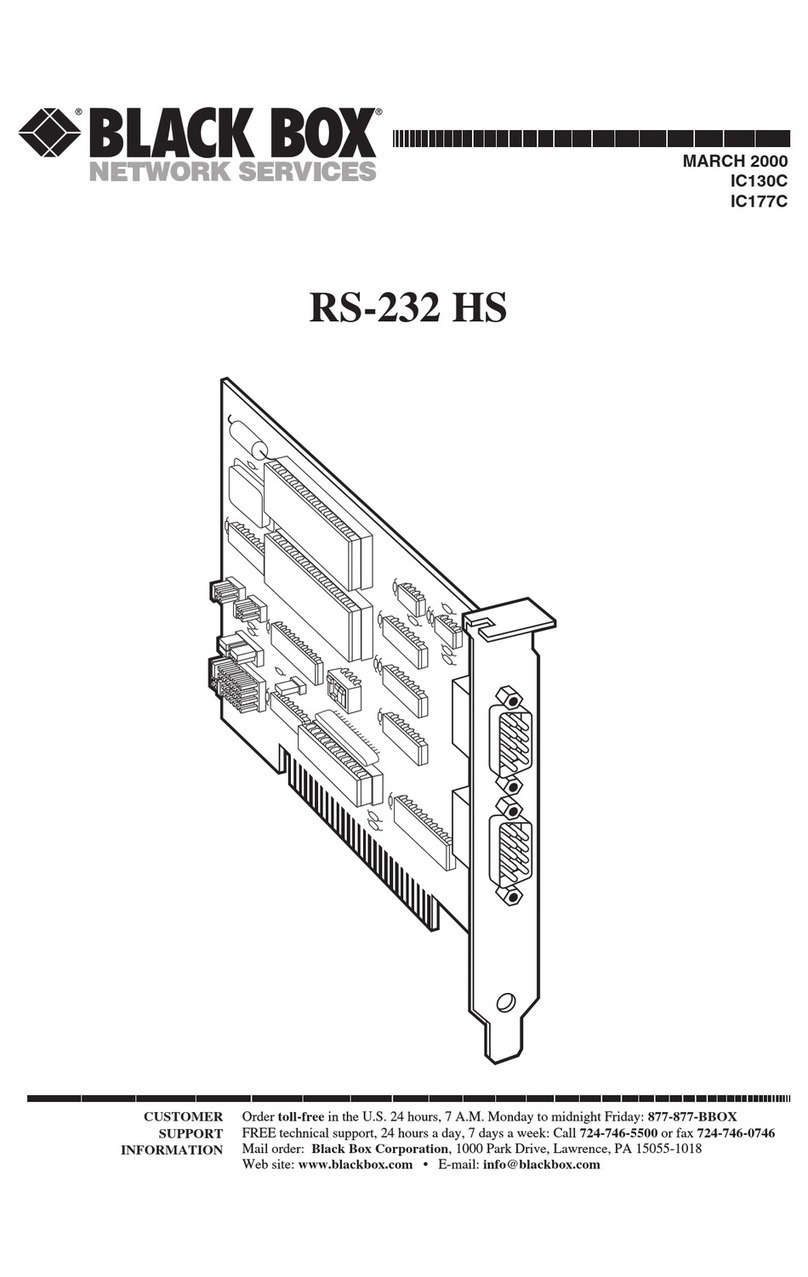FX2BB Reference Manual Digilent, Inc.
Rev: July 18, 2006 www.digilentinc.com Page 2 of 4
Banana jacks J14-J16 provide connection
points for connecting external, bench power
supplies to the board to power the busses.
Alternatively, the power busses can be
powered from the FX2 connector or any of the
Pmod connectors. When configuring power
jumpers and powering the board, it is important
that each power supply bus be powered from a
single power source. Damage can occur if the
same bus is powered by more than one
source.
Hirose, 100 Pin, FX2 Connector
FX2 connector J11 is provided on one side of
the board for connection to Digilent system
boards like the Nexys that contain an FX2 style
connector. The Digilent FX2 connector signal
convention provides for forty general-purpose
I/O signals, three clock signals, JTAG signals,
and power busses.
The forty general-purpose I/O signals from the
FX2 connector are brought out to connector
J12. These signals are labeled IO1-IO40. See
Table 1 for a description of the relationship
between FX2 connector pins and signal names
on J12. The remaining signals from the FX2
connector are brought out to connector J13.
See Table 1 for a description of the
relationship between FX2 connector pins and
connector J13 signal names.
In addition to the FX2 connector signals,
connector J13 also provides access to the
power and ground busses.
Jumper blocks JP9 and JP10 are used to
connect or disconnect the VU and VCC busses
of the system board and the VU and VCC
busses on the FX2BB. Shorting blocks are
placed on JP9 and/or JP10 to connect the
busses, or removed to disconnect the busses.
Pmod Connectors
Digilent Pmod peripheral modules provide
various peripheral functions. These can be as
simple as buttons or switches for inputs and
LEDs for outputs, to as complex as graphical
LCD display panels, accelerometers and
keypads.
All Digilent Pmod modules use a six-wire
interface for connection to a system board. The
interface provides four I/O signals, power and
ground. The signal definitions for the four
signals as well as the voltage requirements for
the power supply depend on the specific
module.
The system board connection is through a 6-
pin male connector. In addition to the system
board connection, many Pmods, such as A/D
and D/A converters, provide interfaces to
outside signals. These connections are made
through a 6-pin female connector.
The FX2BB provides two sets of four 6-pin
connectors for connection of Pmods.
Connectors J1-J4 are male connectors for
connection to the external signal side of
Pmods like A/D or D/A converters. Connectors
J5-J8 are female connectors for connection to
the system board side of Pmods.
The signals for Pmod connectors J1-J4 are
brought out to connector J9. These signals are
labeled; J1, 1-4; J2, 1-4, etc. Similarly, the
signals for Pmod connectors J5-J8 are brought
out to connector J10 and labeled; J5, 1-4, etc.
Each Pmod connector has an associated
power select jumper. The power select jumper
for J1 is JP1 and so on. These jumpers are
used to select one of the two power busses on
the FX2BB to provide power to the power
supply pin on a Pmod plugged into that
connector position. Placing a shorting block in
the VCC position provides VCC power to the
Pmod. Placing a shorting block in the VU
position provides VU power to the Pmod. Place
a shorting block so that it hangs off of the
center pin only, disconnects power to the
Pmod.